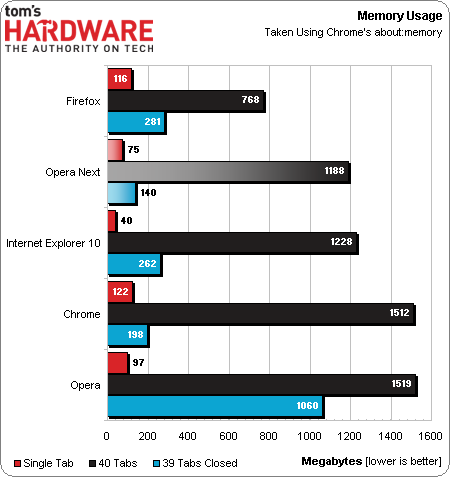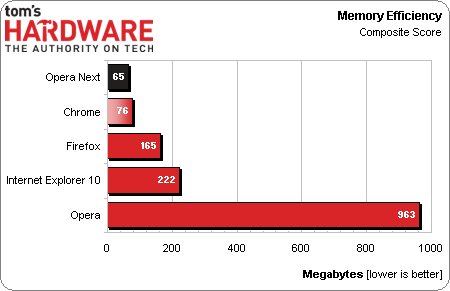Chrome 27, Firefox 22, IE10, And Opera Next, Benchmarked
Today, we have the latest benchmark results from the top four Windows-based Web browsers, along with a sneak peek at Opera's upcoming Chromium-based overhaul. Is this really a step-up from Presto/Carakan or just another Chrome clone?
Memory Efficiency
Why you can trust Tom's Hardware
Testing memory efficiency is a multi-step process. First, we open each Web browser with one tab and record its memory usage. We then open 39 additional tabs and re-record the memory usage total. Next, we close those 39 tabs and record the memory total once more. We've removed the second reading after closing 39 tabs, and instead just wait for the big usage drop to occur for each browser, and record once.
All pages are opened in each browser before testing, so the memory tests are loading cached pages; the browsers are started hot. Memory usage totals are now taken using Chrome's built-in about:memory page instead of Windows Task Manager because it is far more accurate dealing with multi-process browsers such as Chrome, IE10, and Opera Next. We also combined our remaining three memory usage readings into a single chart.
IE10 takes the lead in single-tab usage at just 40 MB, followed by Opera Next at 75 MB. Opera 12 takes third place, with Firefox and Chrome placing fourth and fifth (respectively) at around 120 MB with a single tab open.
With a heavy-duty workload of 40 tabs, it's Firefox that uses the least amount of memory. Opera Next places a distant second with a tally of almost 1.2 GB. Close behind in third place is IE10. Chrome and Opera 12 practically tie for last place, with both browsers just over the 1.5 GB mark.
After decreasing the workload back down to a single tab, Opera Next takes the lead. Chrome is in second place at just under 200 MB, followed by IE10 and Firefox 22 in third and fourth place (respectively) at around 270 MB each. As usual, the current version of Opera ends up in last place, holding onto a whopping gigabyte of RAM.
It looks like Opera Next is a move in the right direction for all three memory usage scenarios.
Next, the Single Tab figure is subtracted from the 39 Tabs Closed number to see how much "bloat" remains after decreasing the workload (closing tabs).
The championship-ineligible Opera Next gets closer to its original single-tab total than any other browser at a difference of just 65 MB. As you might expect, Chrome is close behind with a difference of 76 MB. Firefox 22, though it uses the least amount of memory under load, retains 165 MB more than before the 39 additional tabs were opened, placing third. Surprisingly, IE10 places fourth. Chrome's about:memory page is clearly much better at tallying Internet Explorer's multiple processes than Windows Task Manager. Opera 12 again winds up in last place, retaining nearly an entire gigabyte.
Current page: Memory Efficiency
Prev Page Hardware Acceleration Performance Next Page Reliability And SecurityGet Tom's Hardware's best news and in-depth reviews, straight to your inbox.
-
Onus No, the Onus is not on Google; I'm using www.startpage.com for my searches.Reply
While this is interesting, I still encounter built-in pages (such as on routers or other network devices) that will not render cleanly in Firefox, but are perfect in IE. More often than not though, pages that would be filled with nuisance ads and popups are cleaned up nicely by Firefox with AdBlock+ and NoScript.
-
soundping A good test is rendering a heavy site like Huffington Post. They use a ton of flash and java scripts.Reply -
ivyanev While benchmarks are the way to compare browsers, they do not represent the feel you get- firefox might be faster but still feels sluggish compared to chrome or opera(the stable one).Reply -
pharoahhalfdead I would like to see benchmarks on page start up, and load times comparing ssd, hard drives, and ram drives. Maybe I missed these an a previous article, but I feel since ssd's and ram drives are getting more popular, benchmarks should prove or dispel the the 'so called' benefits they bring.Reply
I have both and start up times for IE are quick but page load times are horrendously slow, whereas FF has slow start up times but superfast page load times. It's possible that add-ons are contributing to that. -
mccainm Ever since I have compared Firefox and Chrome I've always found Chrome to start much faster (I'm running the Dev channel and my wife uses the Stable channel and they both take maybe 1 - 2 seconds to start cold or hot). Only IE beats both of them. Maybe Firefox 22 is that much faster and worth a try, but seeing as Chrome did so well in most categories I'll probably stick with it.Reply -
EzioAs Having move back to Firefox a couple years ago after Chrome, I don't intend to use Chrome (or any other browser) regularly anymore. I still give Chrome 2-3 tries a week (just to compare things) but Chrome isn't better than FF in 3 things:Reply
1) Pages load noticeably slower
2) Memory usage is indeed high (as seen in the benchmark above)
3) FF add-ons are much better than chrome extensions.
I never noticed any startup time difference for both FF and Chrome; it's possible they're both fast enough that it doesn't even matter at this point. I also like the FF toolbars better although that's really more of a personal preference. I've never tried maxthon though; heard it's pretty good. -
beoza I've never really noticed a difference in browsers speed wise. Sure some load pages faster than others, and some have issues with certain pages. But in the end they all take me to the same place. I use Firefox 95% of the time at home with adblock+, if I encounter an issue I clear cache, if it still has issues I switch to IE 10, usually this is all I need to do but once in a while IE has problems with a page and I just move on to something else. At work I'm stuck using IE10. The speed of a browser can also be affected by other factors like the speed of your connection, how many devices are on your network, what tasks your doing on the computer at the same time like gaming, downloading, streaming movies (netflix, hulu), and your hardware. You're not going to get much responsiveness on a 5yr old celeron w/2gb ram and Win XP while you're downloading a game, watching youtube and the A/V suite scans your computer in the background, and there's 5 other people all sharing your 10Mbps network. Which describes probably 50% of the users out there in the real world.Reply -
Someone Somewhere Opera Next (and every other browser) is a significant step down in terms of features/customization from the current version.Reply
I'll miss a hell of a lot of stuff when I move off Presto-based Opera. -
ElDani Well done on this test, I actually found the test results genuinely helpful and your summary/conclusion to be well thought out.Reply
Still, this test shows us once more, that no modern browser - I exclude Opera from this, since it isn't a maintained release anymore - must absolutely be replaced by the winner of such tests. If you don't mind performance weaknesses of the Internet Explorer in certain areas, or if your most-accessed websites don't require you to use a certain alternative, then even Microsoft's browser of choice can be okay for daily use (if only as an engine in products like Avant, Maxthon, etc).
The one thing I'm a bit curious about: why does Opera Next suddenly behave so differently from Chrome? Yes, there's a difference between Chrome 27 (WebKit) and Opera Next (Blink = Chrome 28), but if that's the only reason for the browser's weaker showing, then the future of Chrome doesn't look too good. What's your take on this? -
tomfreak I dont know how useful in this review when they are tested all the browser on a 1155 super computer, nobody is going to tell the diff if the browser is 0.25sec faster. Get some Brazos, Atom and run the test, these are the platform have problems with web browsing.Reply