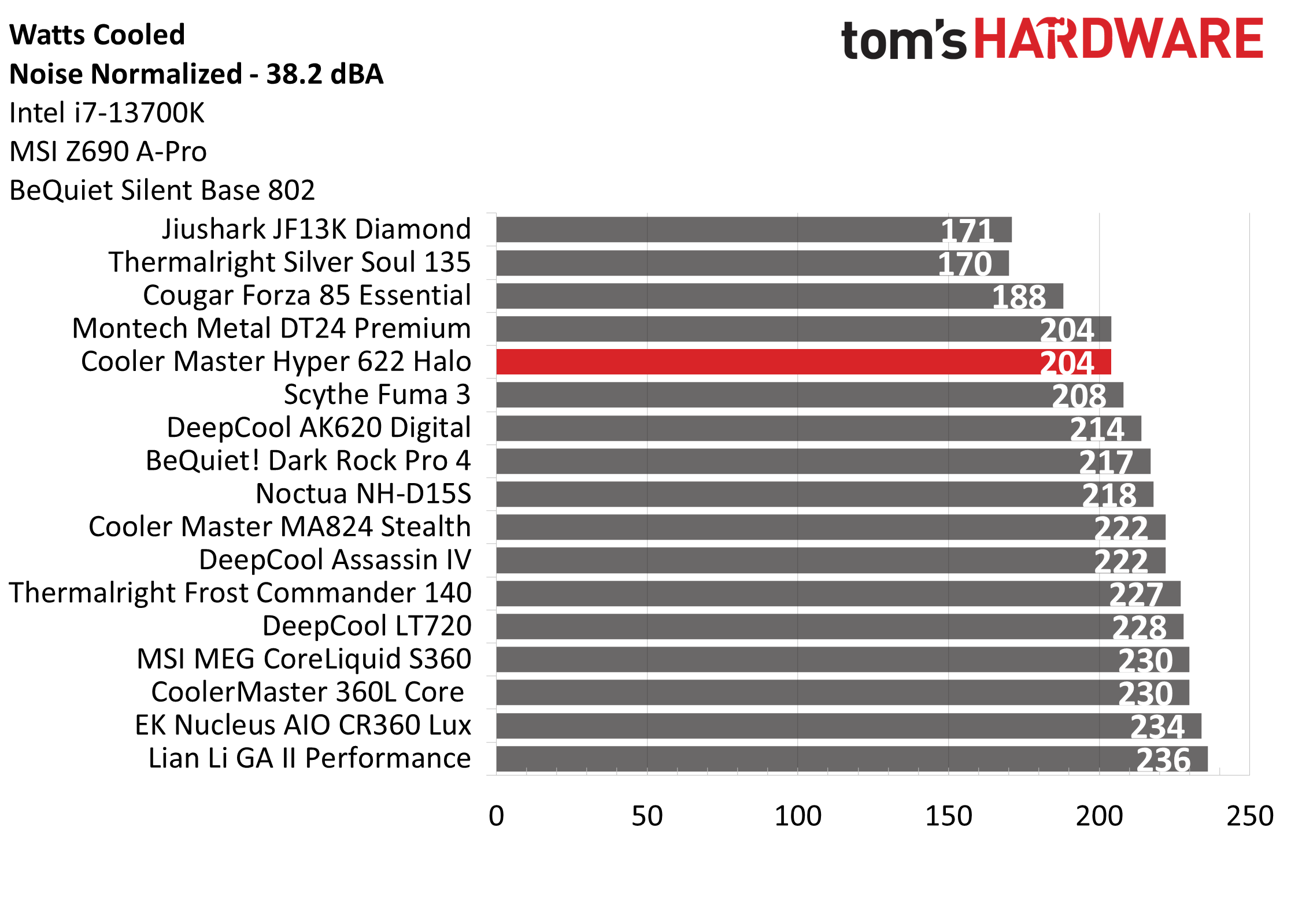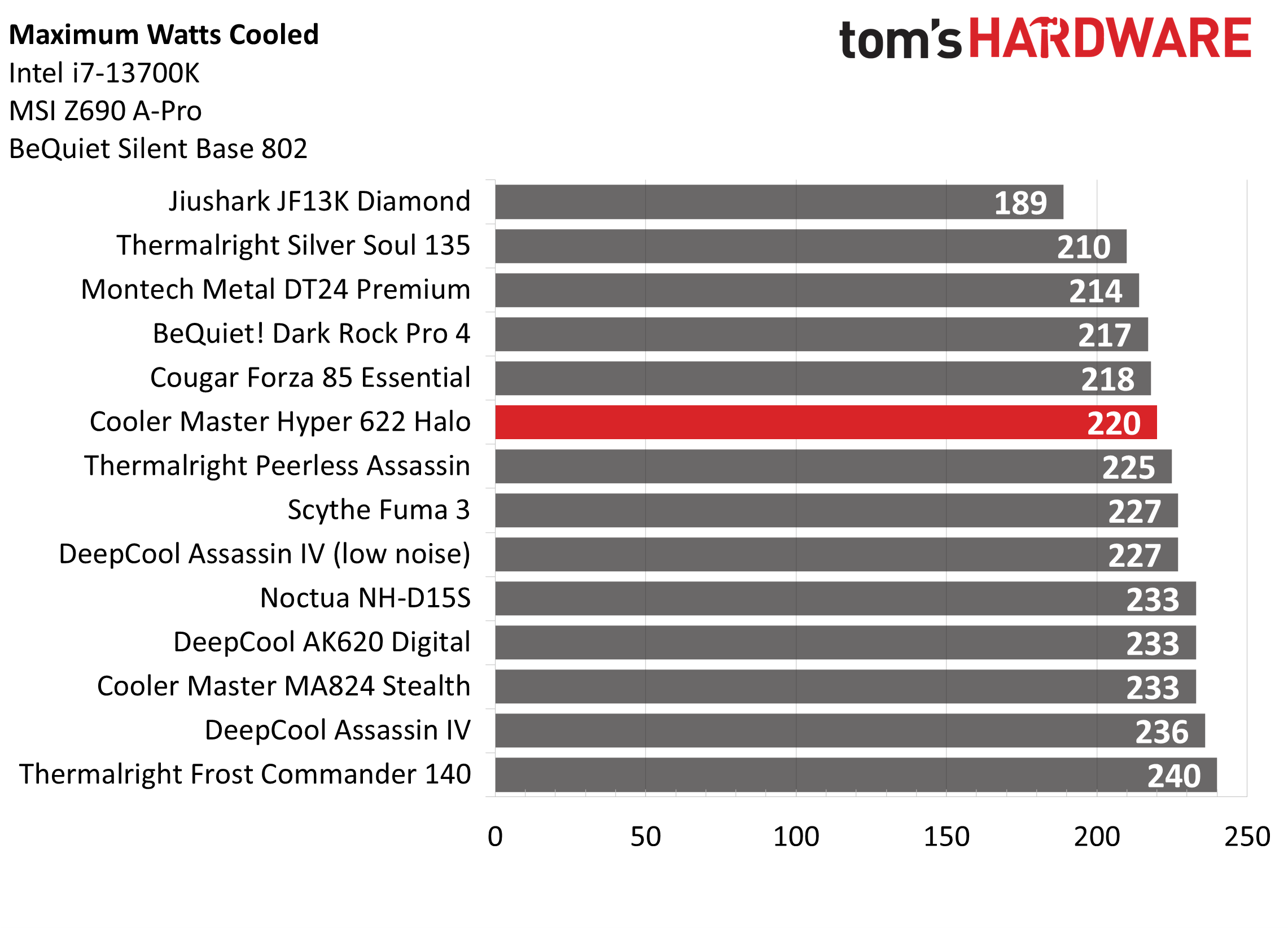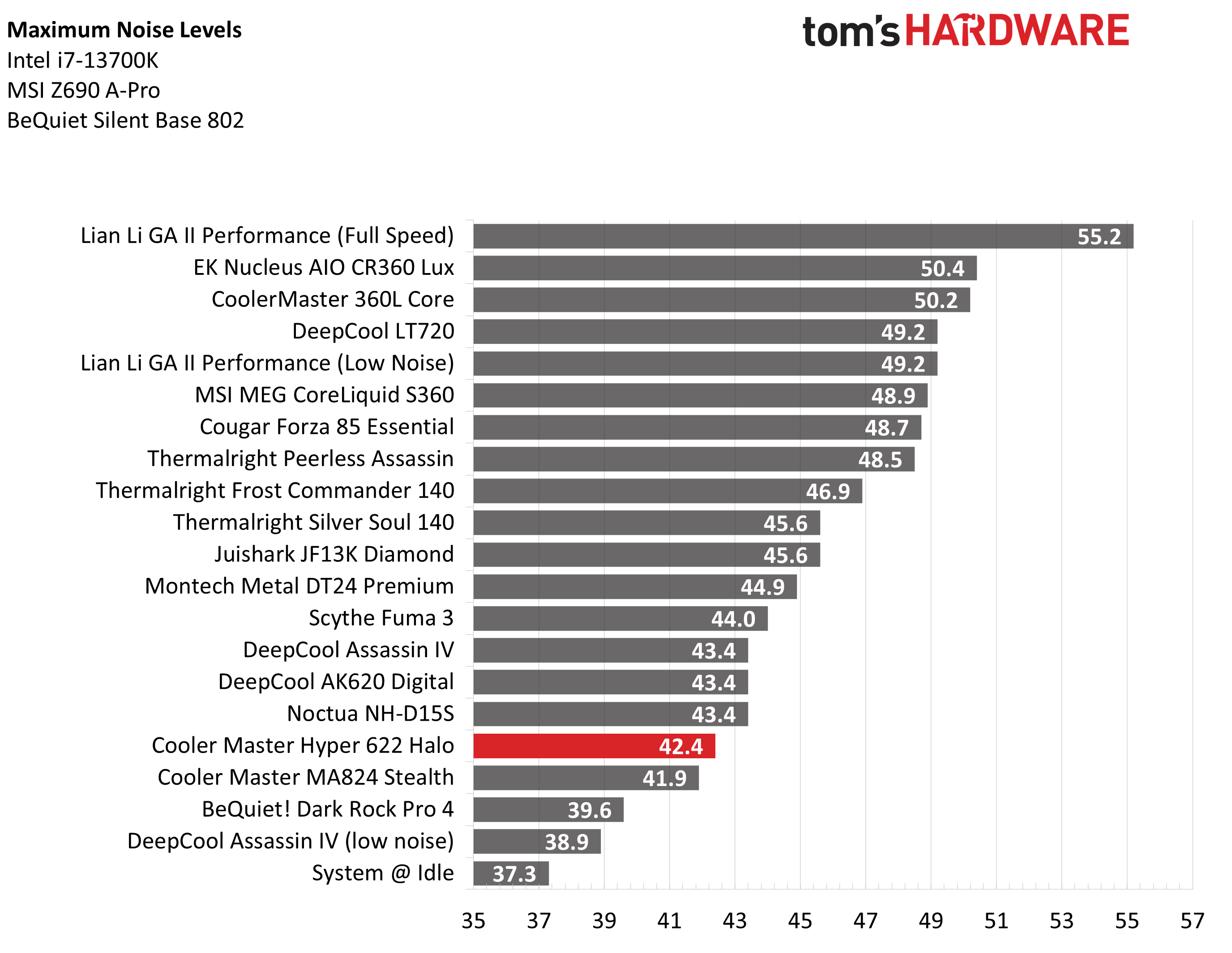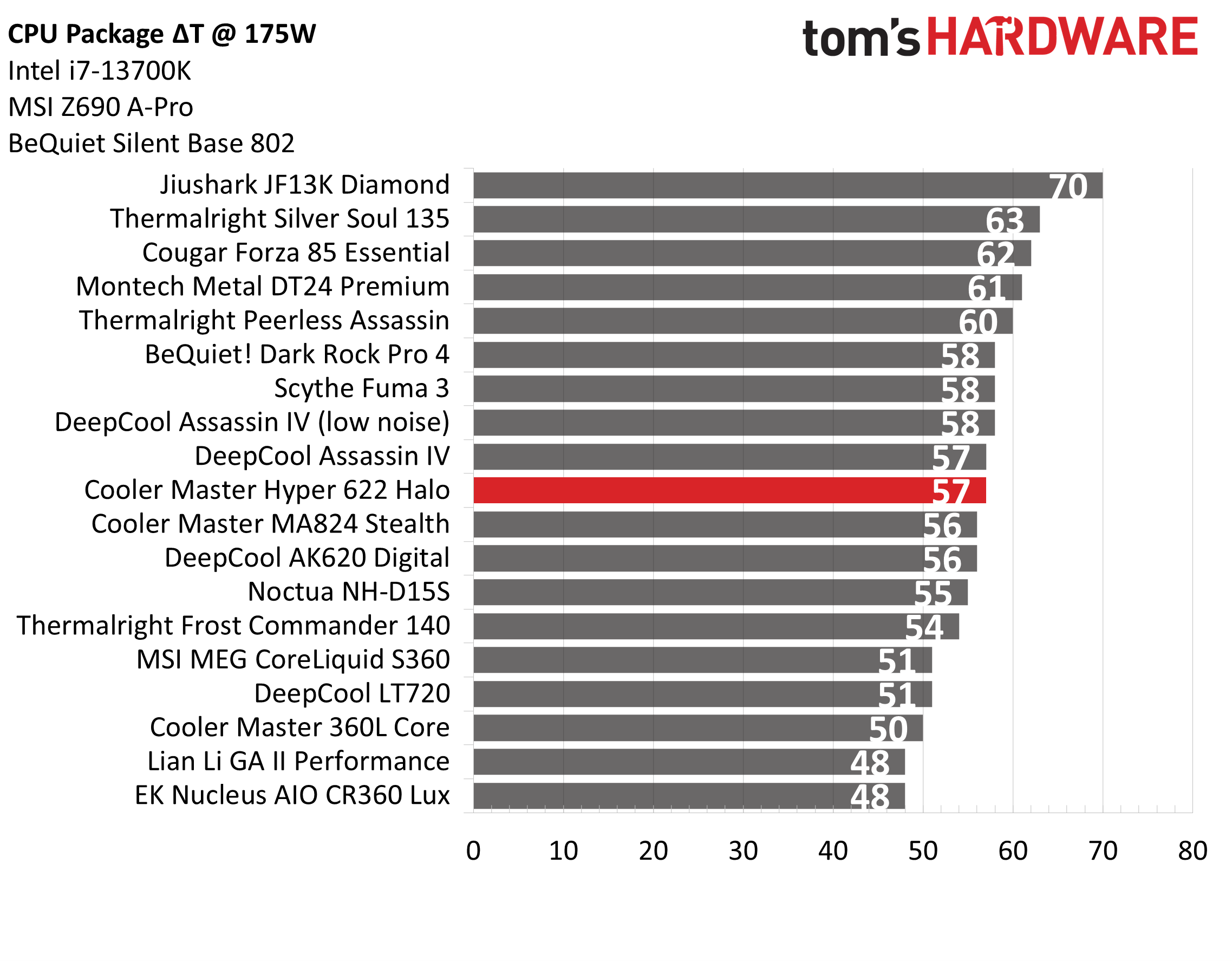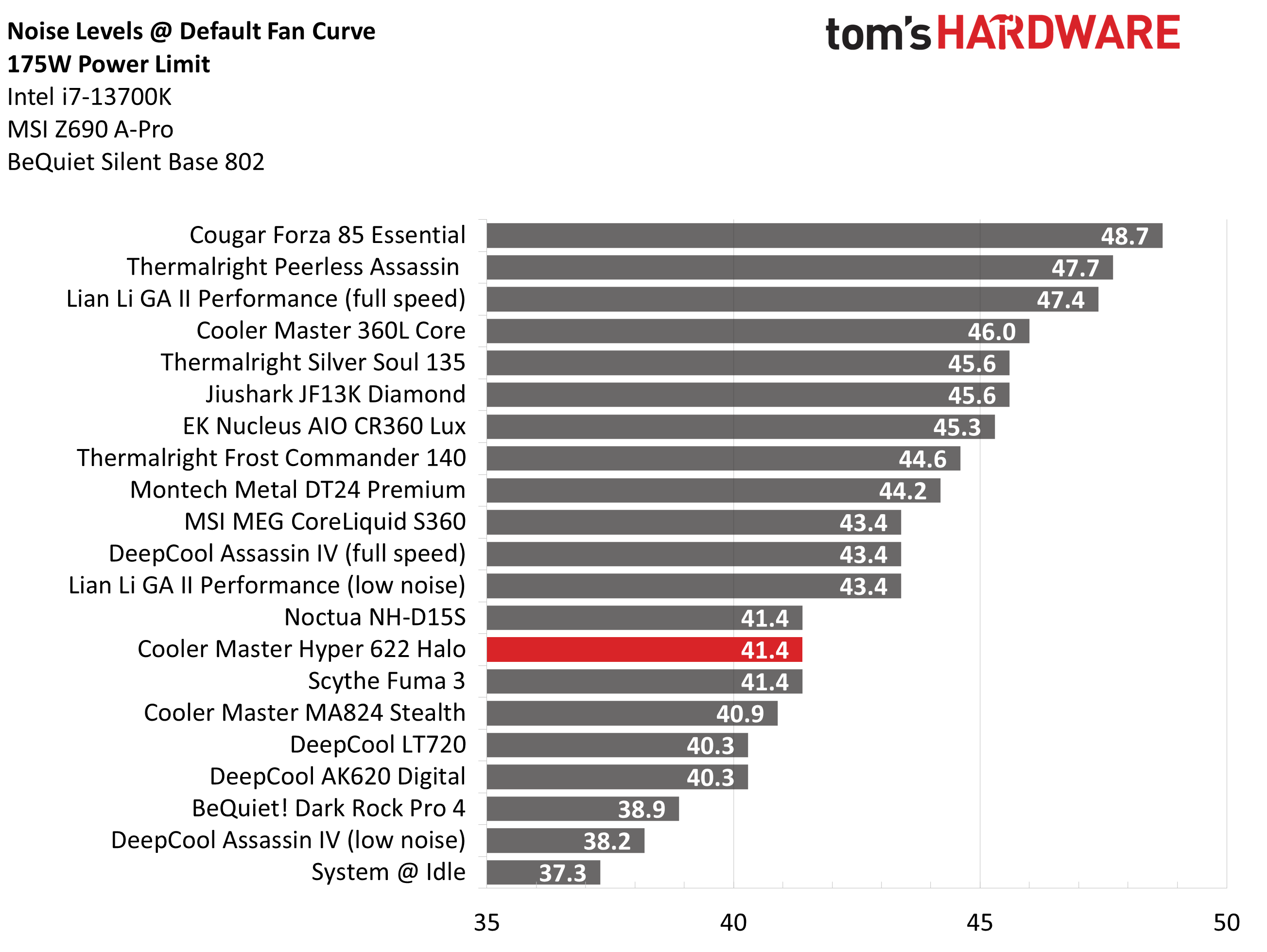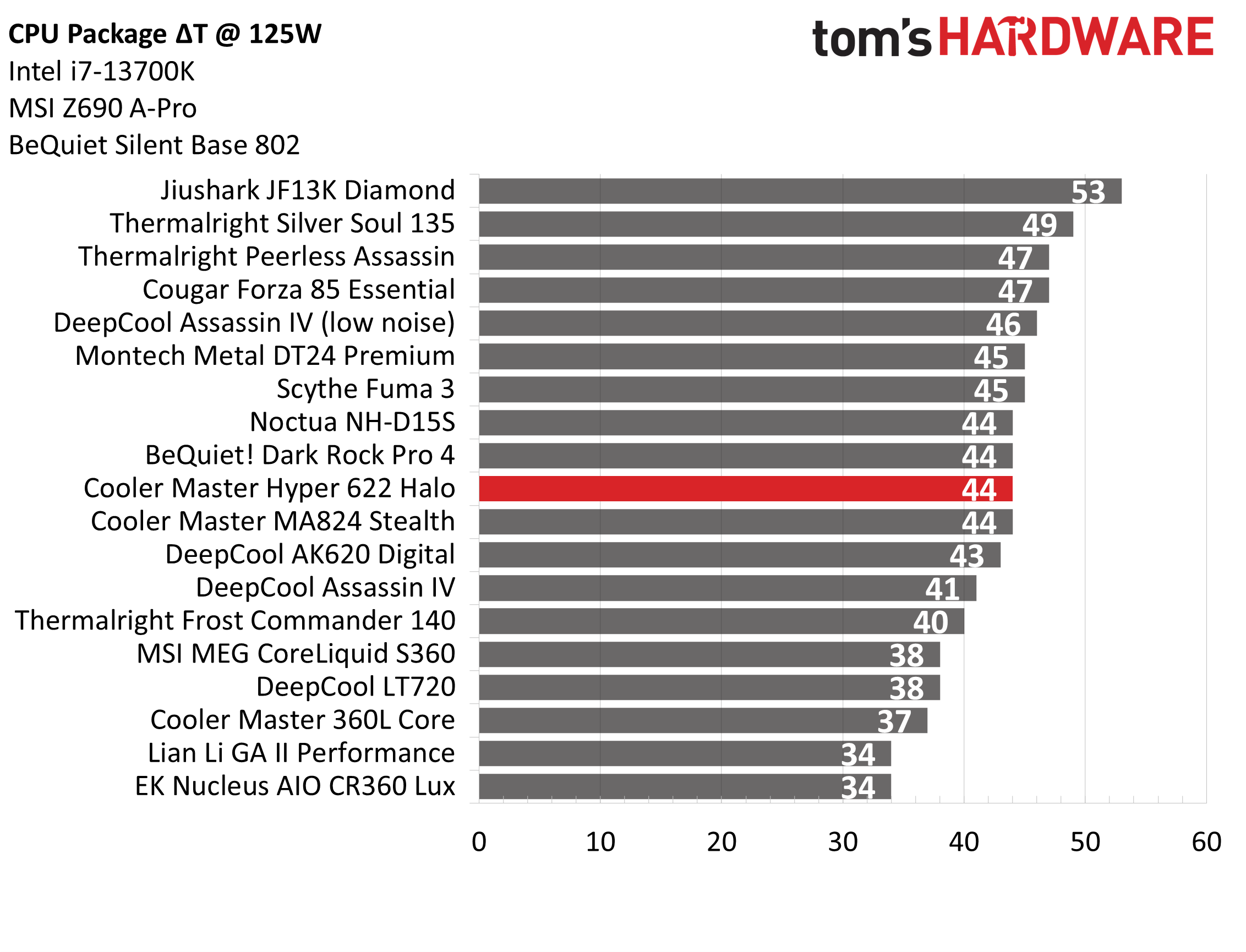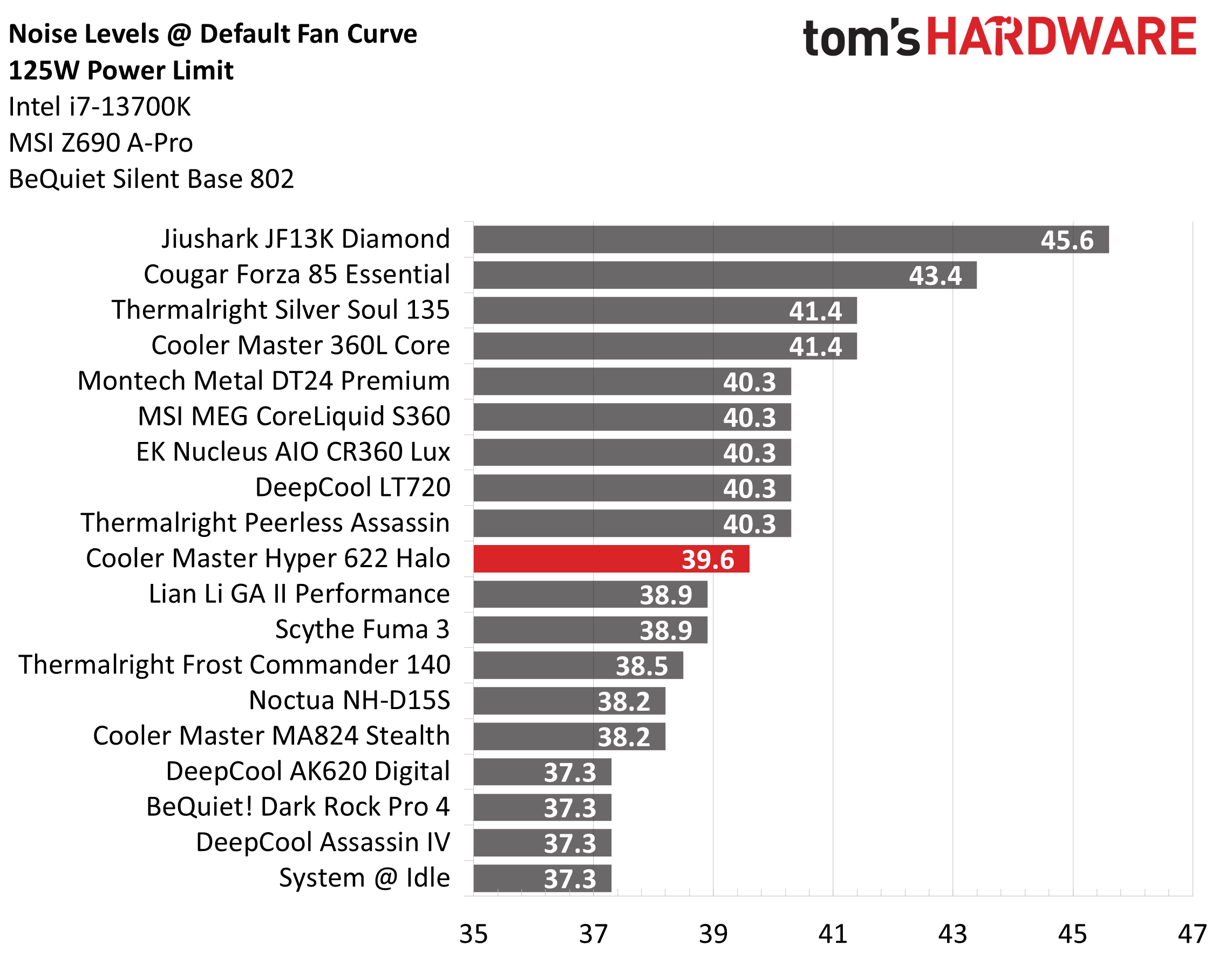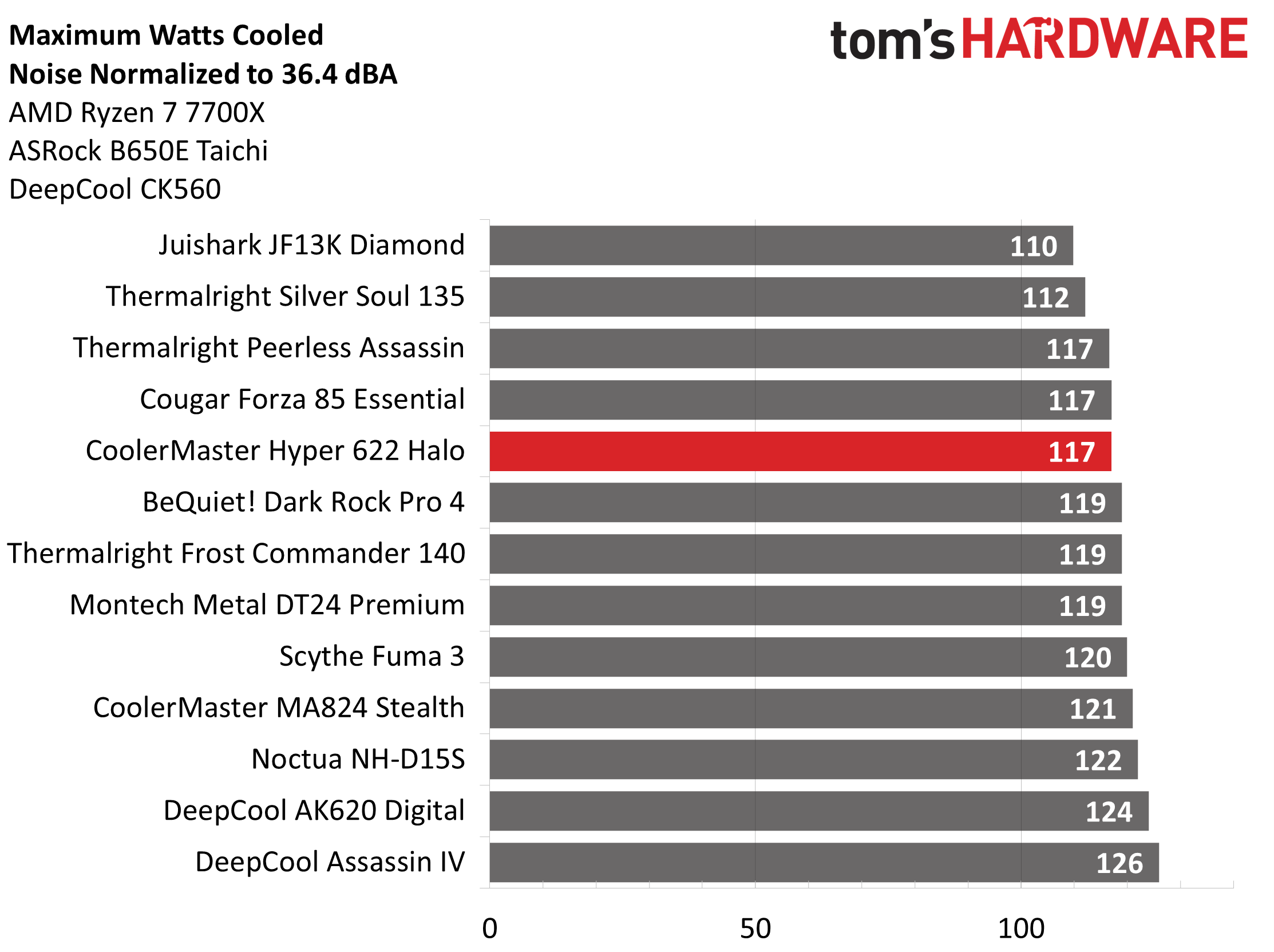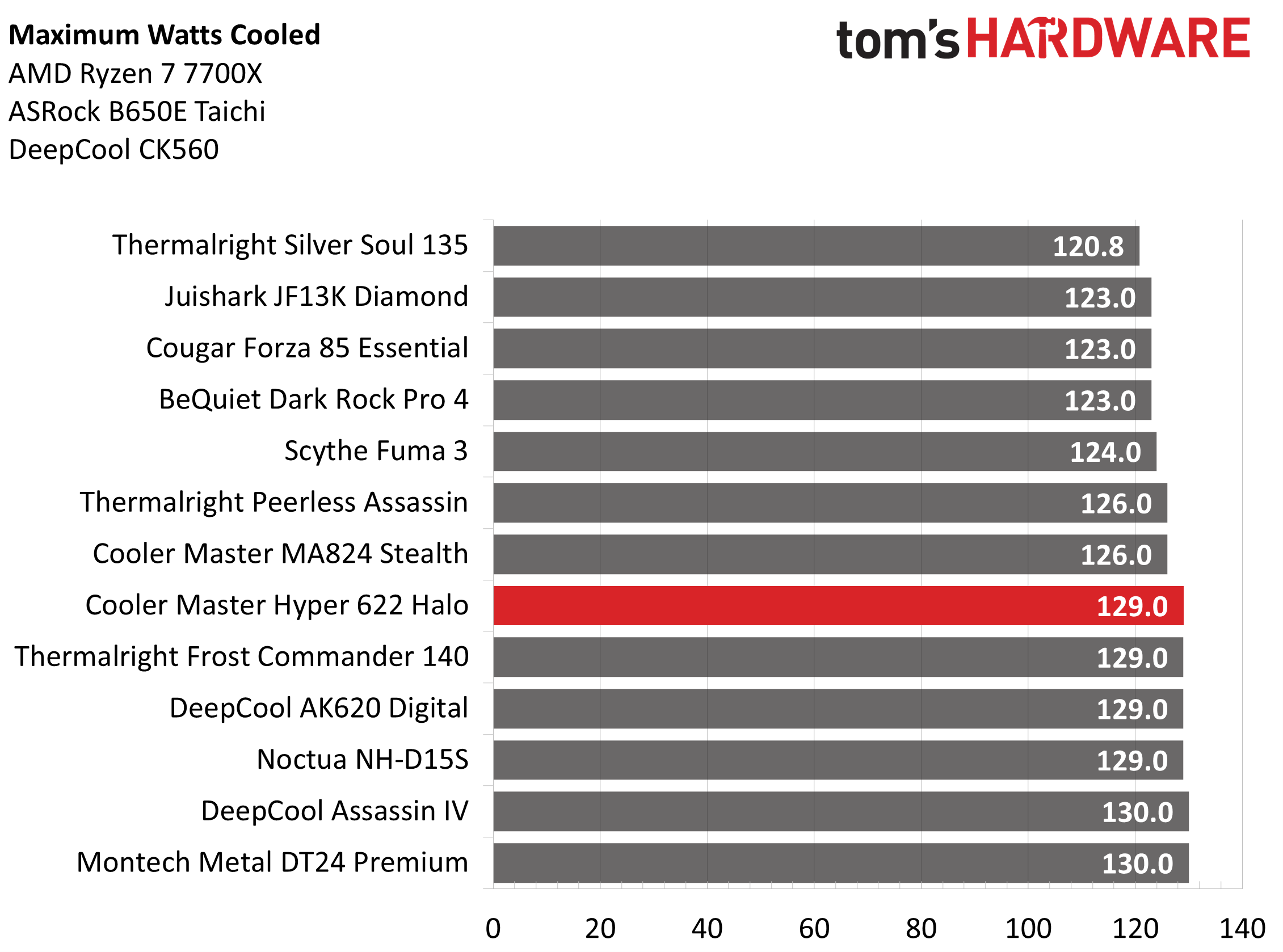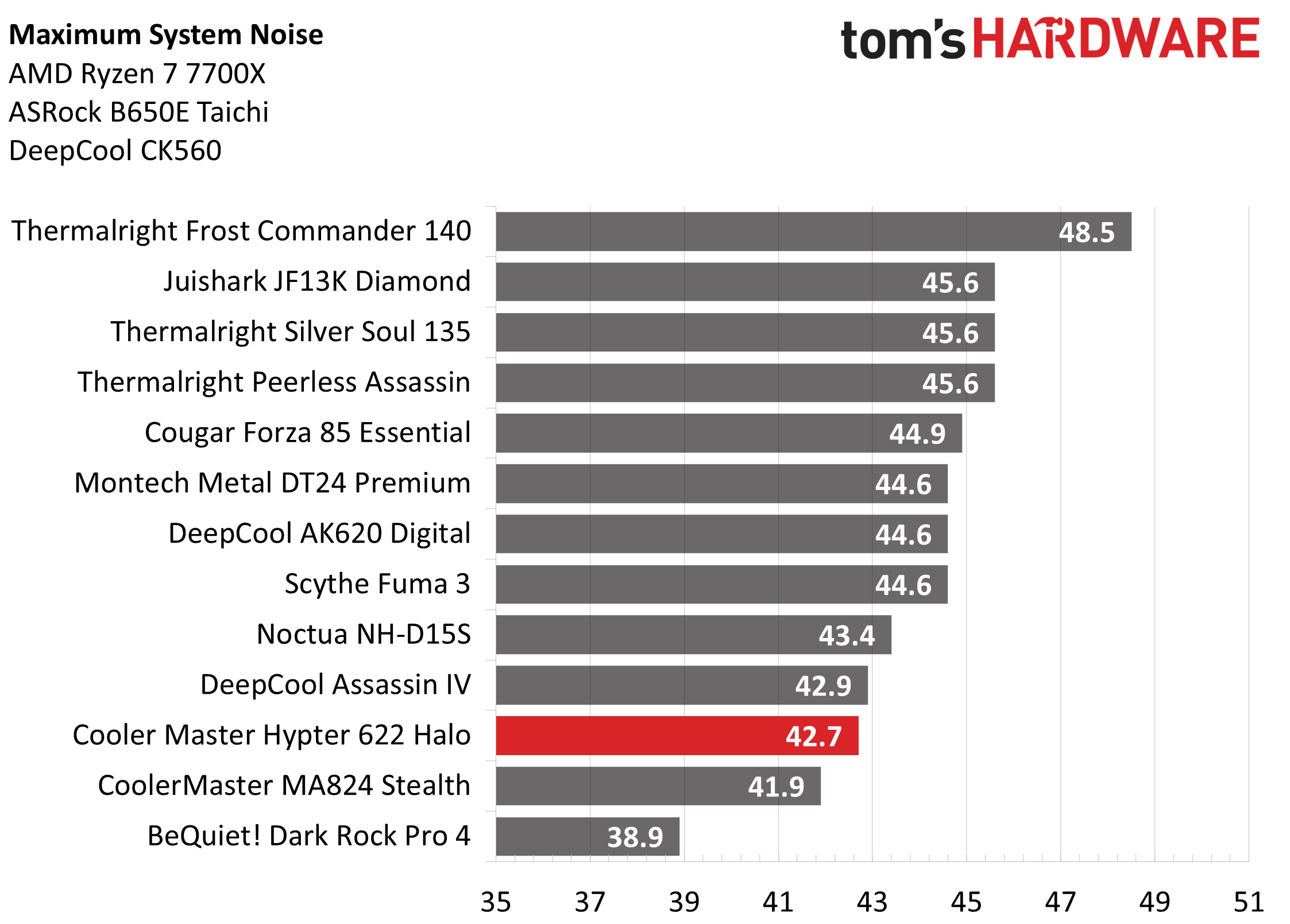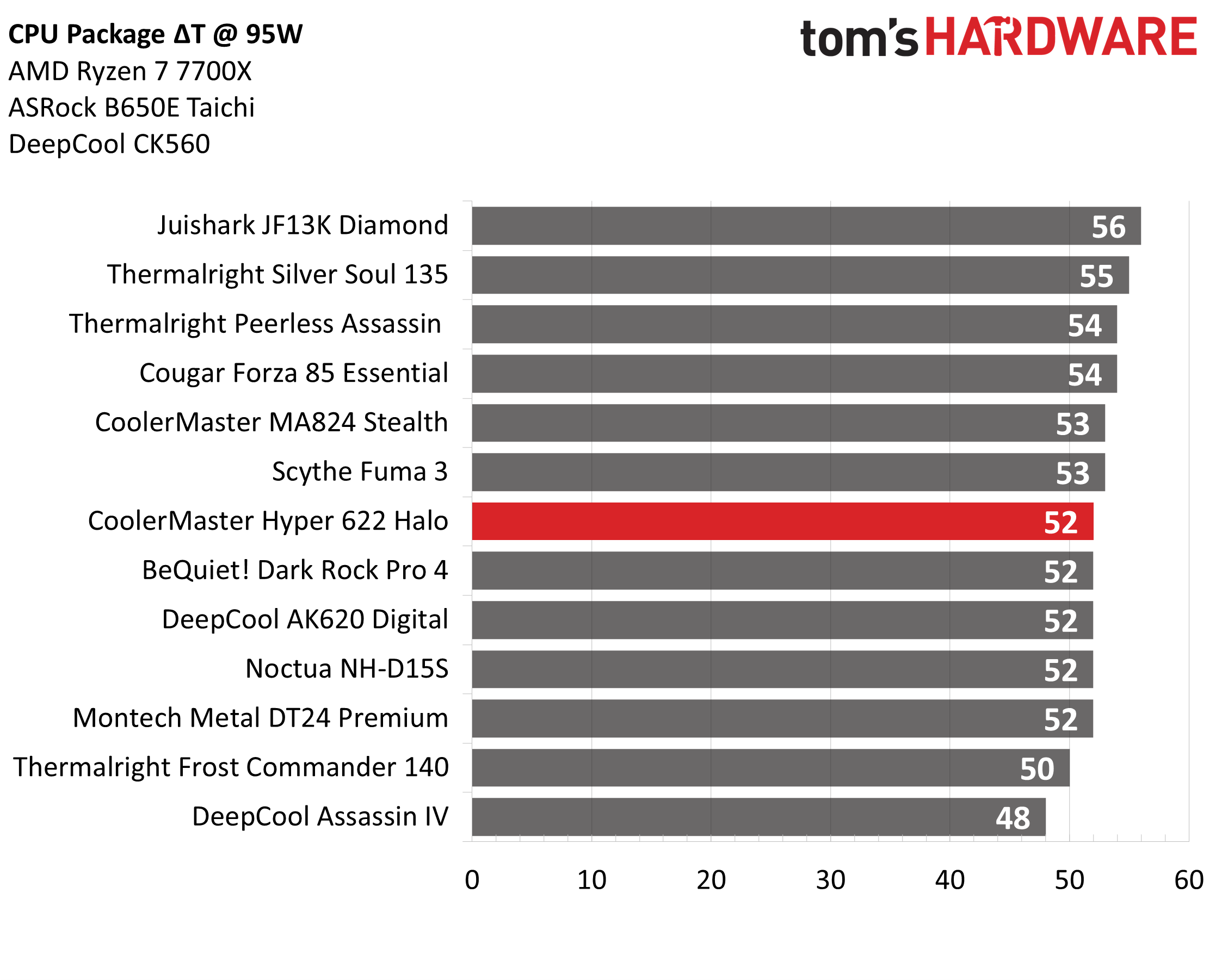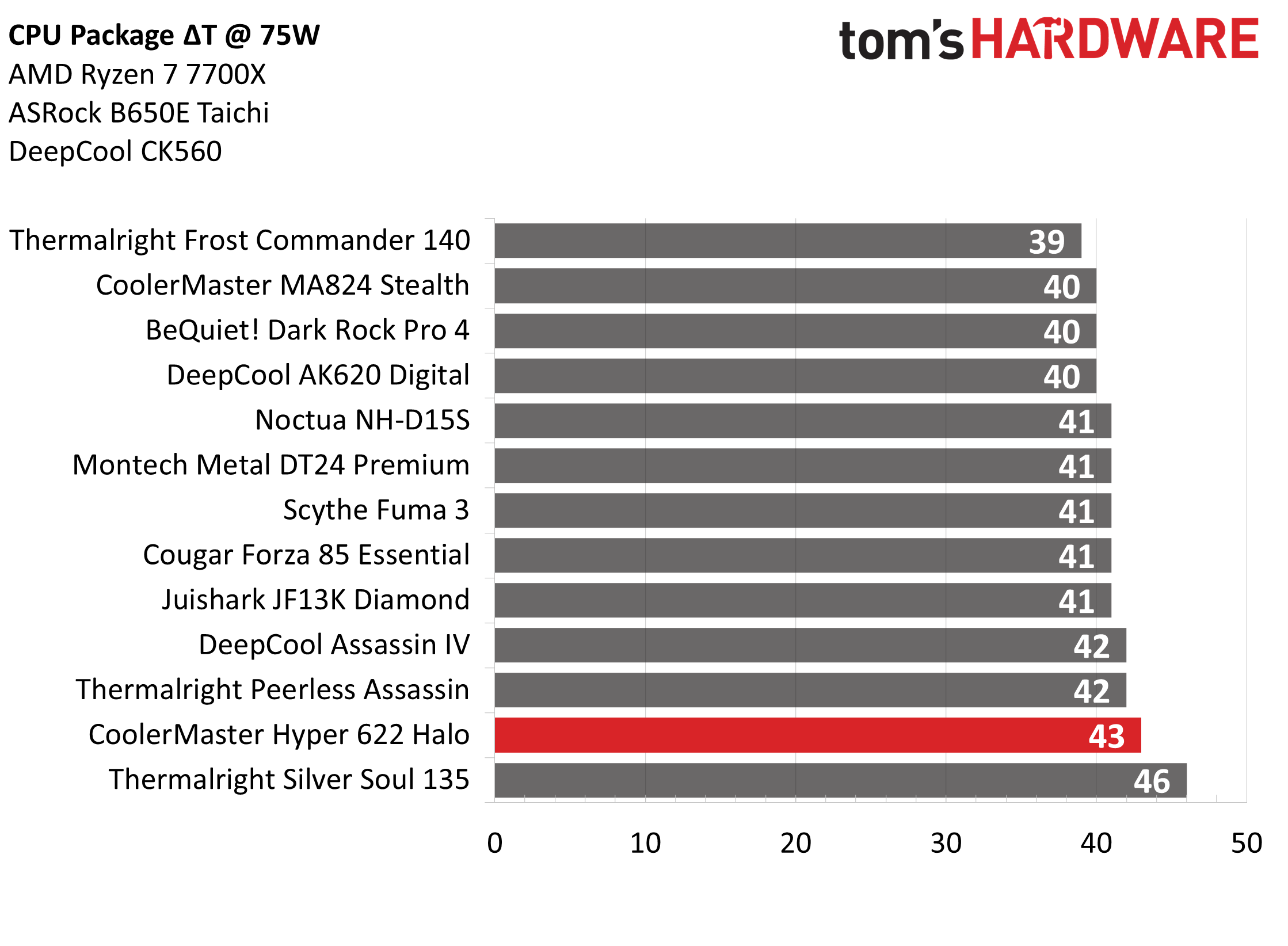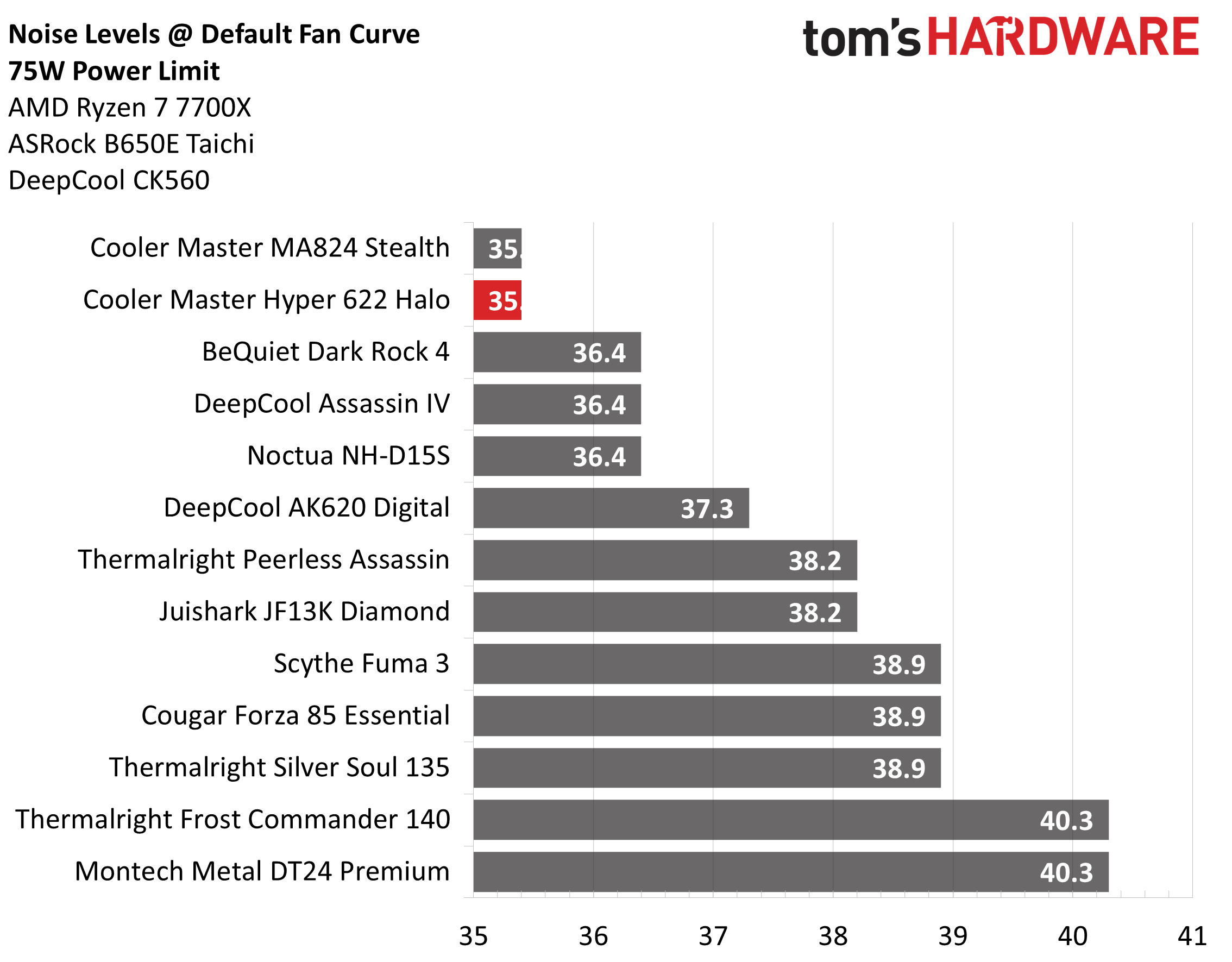Why you can trust Tom's Hardware
Thermal Results with noise normalized to 38.2 dBA
Finding the right balance between fan noise levels and cooling performance is important. While running fans at full speed can improve cooling capacity to some extent, the benefits are limited and many users prefer a quiet system.
With this noise normalized test, I’ve set noise levels to 38.2 dba. This level of noise is a low, but slightly audible, volume level. At first glance, you might think the Hyper 622 Halo’s performance here is lacking, as it’s falling behind most of the air coolers shown here. However, virtually all of the competing products here cost more. The only air coolers shown below of a similar price class are Scythe’s Fuma 3 and Thermalright’s Silver Soul 135. Cooler Master’s product does very well against the Silver Soul, cooling 34 watts more. But the Scythe cooler does a little better.
No Power Limits Thermal Results
Without power limits enforced on Intel’s i7-13700K, the CPU will hit its peak temperature and thermally throttle with even the strongest of air coolers. So in this test, we measure the total amount of watts the cooler is able to dissipate from the CPU.
These results show better comparative performance for Cooler Master’s Hyper 622 Halo, outperforming the much more expensive Cougar Forza 135 and BeQuiet’s Dark Rock Pro 4. This is a good result looking at thermal results alone, but you also have to consider noise levels – and when you do, the Halo’s performance is much more impressive!
The Hyper 622 Halo registered noise levels of just 42.4 dBA – only 3 of the coolers we tested it against managed lower maximum noise levels. Of those 3 coolers, only two of them provide better total performance, and all of them are much more expensive products. This is a win in my book.
175W Cinebench Results
Most coolers on the market are able to keep Intel’s i7-13700K under its peak temperature if the power consumption is limited. So for this test, we’ll be looking at the CPU’s actual temperature. The 622 Halo’s thermal performance in this scenario is near the best of what we’ve seen from an air cooler. Acoustic results are superb, with a noise level of only 41.4 dBA with my motherboard’s default fan curve. The only coolers that provided better noise levels in this result are also nearly twice as expensive as Cooler Master’s Hyper 622 Halo – this is another win for Cooler Master.
125W Cinebench Results
The lowest power limit I test with Raptor Lake CPUs is 125W. This is a high enough limit to allow the CPU to maintain its base clock speeds even in the most intensive tests, and most coolers should be capable of keeping the CPU below TJMax, even low-end coolers.
Get Tom's Hardware's best news and in-depth reviews, straight to your inbox.
As with all of our previous thermal results, Cooler Master’s Hyper 622 delivers good thermal results in this scenario, trailing more expensive coolers by a couple of degrees. Noise levels are more important in this workload. I recorded 39.6 dBA in this here, which is a slightly audible low noise level that won’t bother most folks.
AMD Ryzen 7 7700X Thermal Results
It’s great to see how coolers perform with hotter CPUs like Intel’s i7-13700K. But that performance doesn’t always directly translate to how other CPUs will operate with the same coolers. Some coolers might perform better – or worse – depending on the CPU it’s paired with. So we’ve included performance on AMD’s Ryzen 7 7700X to show how coolers might respond with when paired with a chip on AMD’s latest platform.
Thermal Results with noise normalized to 36.4 dBA
In this test where the noise levels of coolers have been equalized to a silent 36.4 dBA, the Hyper 622’s performance is similar to that of Cougar’s Forza 85 and Thermalright’s Peerless Assassin, with 117W cooled when paired with AMD’s Ryzen 7 7700X CPU. Scaling is limited in this test – most air coolers of decent quality will achieve around 117-119W in this test.
Maximum Cooling Capacity, With Maximum Fan Speeds
Next up we wanted to see how the cooler handles a maximum heat workload, so we let the fans run at their full speeds. And in this result, Cooler Master’s Hyper 622 Halo delivers a result on par with the best air coolers on the market, with an average of 129W cooled. It delivers this level of performance with a noise level of only 42.7 dBA, which is a very good result – the third-quietest we have recorded on our Ryzen test bench!
Thermals and Acoustics with a 95W Power Limit
You won’t always push your CPU to its absolute limits or maximum power draw, so it’s a good idea to test coolers across different power limits. For someone running AMD’s Ryzen 7700X, 95W will represent loads more demanding than gaming, but less demanding than rendering. In these scenarios, noise levels are generally considered more important than cooling performance.
When it comes the thermal measurements, the Hyper 622 Halo performs similarly to other air coolers, with a CPU temperature of 75C (52C over a 23C ambient temperature). This is a good resul that looks even better when you consider the 622 Halo’s noise levels are only 39.6 dBA here, again the third-quietest result of any air cooler I’ve observed on my Ryzen testing platform.
Thermals and Acoustics with a 75W Power Limit
With the power draw reduced to 75W on AMD’s Ryzen 7 7700X, this thermal load shouldn’t be difficult for most coolers to handle. This is roughly the amount of power Ryzen 7 7700X CPU will use during gaming, and it’s also the maximum power consumption of AMD’s non-X Ryzen 7 CPU.
At this lower level of power consumption, cooling difficulty isn’t hard at all and even the most basic coolers should have no problems here.
Unless the CPU is running unusually hot, temperatures don’t matter in this scenario. What matters is noise levels, and in that metric, the Hyper 622 Halo is tied for the quietest results I’ve ever measured. My noise meter measured 35 dBA. But in reality, the cooler is likely running at an even lower noise level. My noise meter is unable to record measurements below 35dBA. What this means is that in most common tasks or while gaming, you won’t observe any noise from the Hyper 622 Halo at these power levels.
Conclusion
Cooler Master’s Hyper 622 Halo provides good cooling performance and low noise levels in a $59.99 package. It’s especially well suited for lower-power CPUs like AMD’s Ryzen 7700X. But if you have a higher-end CPU and don’t mind the lack of RGB and a little more noise, Scythe’s Fuma 3 generally cools a bit better while costing $10 or so less than the RGB-clad Hyper 622 Halo.

Albert Thomas is a contributor for Tom’s Hardware, primarily covering CPU cooling reviews.
-
digitalgriffin I have used every variation of cooler masters rifle bearing fans. They are horrid with low airflow and high noise.Reply
I would be shocked if they actually managed to produce a decent fan. -
mwm2010 They're really that bad? I'm just asking because I have zero experience with Cooler master.Reply -
techfreak I have to be blunt with Cooler master CPU coolers since I have used many different models.Reply
The Halo fans is the weak point in my opinion, proably Cooler master include Halo
is mainly due to aesthetics than performance.
Why Cooler Master don't use Sickleflow fans which in my opinion is a better fans
than rest of Cooler Master fans lineup.
Only models like Cooler Master MA612 and MA624 use Cooler Master sickleflow.
While Hyper 212 range uses other Cooler master fans which is puzzling.
I'm quite surprise that for this review for the Cooler Master Hyper 622 performance isn't good.
However since I uses a lot of Cooler master different heatsinks.
Hyper 212 series is best suited for lower end/mid range than high end CPUs like i7 or even i9.
Intel Core i7 13700K is difficult to cool since it's operating temp is very high so unlikely
one to pair with Cooler Master Hyper 622 especially with it's subpar fan.
Maybe when I'm able to get my hands on Cooler Master Hyper 622, I will swap it's fans
to CM sickleflow to check if it does bring temperature or not. -
Albert.Thomas Reply
I really liked the fans on them, but I haven't ever done any dedicated fan testing. Maybe that will change soon.digitalgriffin said:I have used every variation of cooler masters rifle bearing fans. They are horrid with low airflow and high noise.
I would be shocked if they actually managed to produce a decent fan. -
helper800 Reply
I have some of the AF fans and they are fine, but suck as downward facing fans like for an AIO mounted on top of a case to push air through the radiator. When they are mounted like that and they get the slightest amount or vibration or at certain RPMs they make an awful rattling sound. They do not have this issue as long as they are mounted vertical to the ground for front intake or as back exhaust. I have had their 120mm AF 140mm AF and 200mm AF fans and they all do this rattling.Albert.Thomas said:I really liked the fans on them, but I haven't ever done any dedicated fan testing. Maybe that will change soon. -
Johnpombrio I have a different take on how to use the Cooler Master Hyper cooler (I have used a dozen Hyper 212 coolers). First is that I buy i7 chips instead of i9 as they run cooler and I cannot tell the difference in performance (except in "benchmarks" heh). I only overclock a bit to again keep the temps down. That lets me run the Hyper fan at a set low speed which eliminates any noise. Forget about two fans as they usually end up with a frequency "beat" issue which can be very annoying.Reply
I have built too many computers over the decades to be awed by "higher performance" CPUs. I instead concentrate on high-end graphics cards.