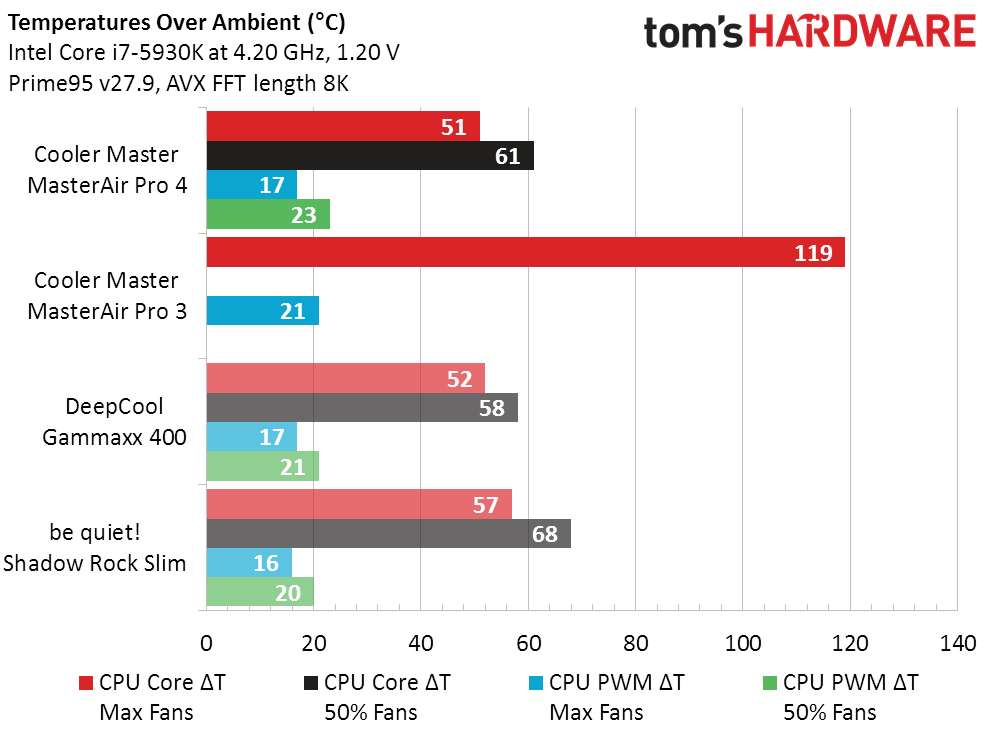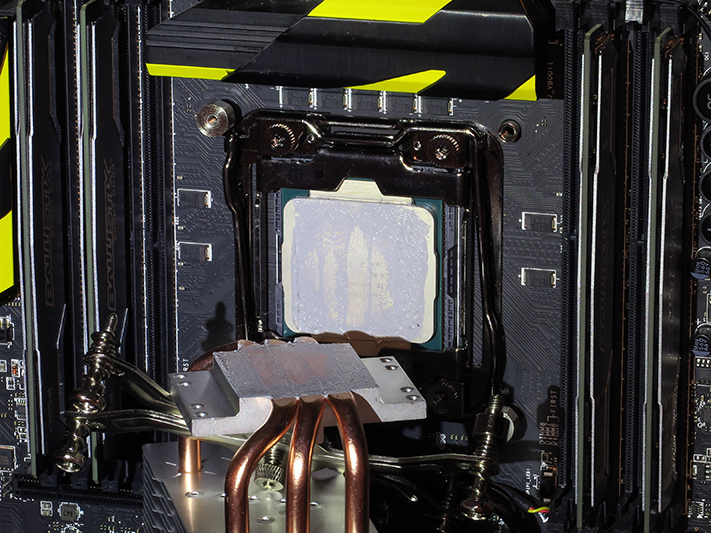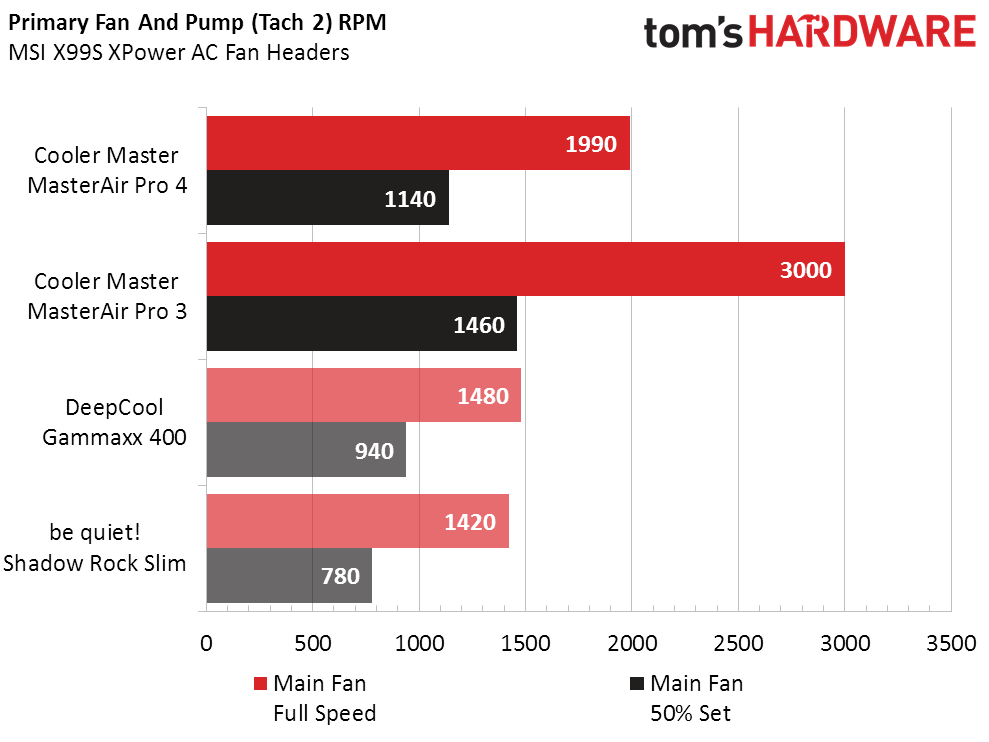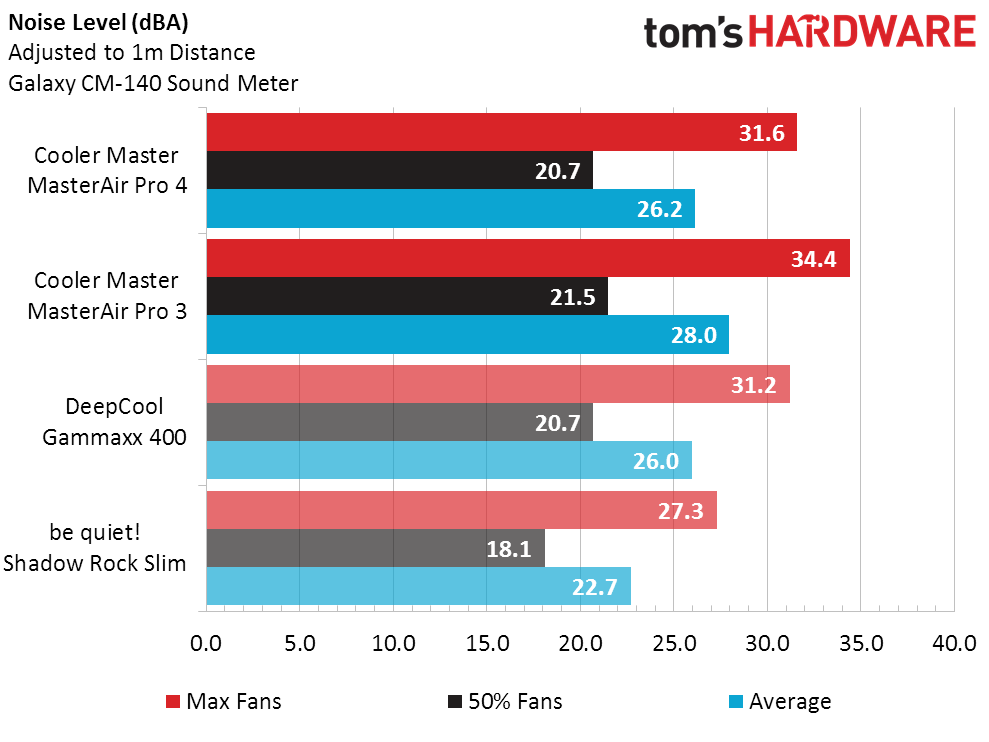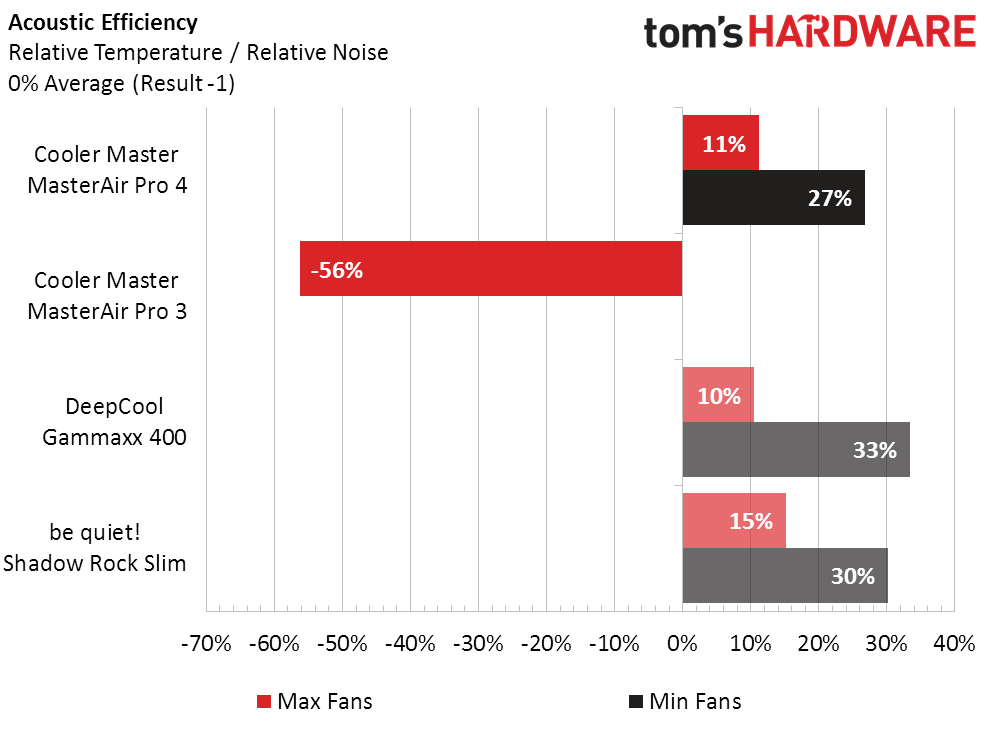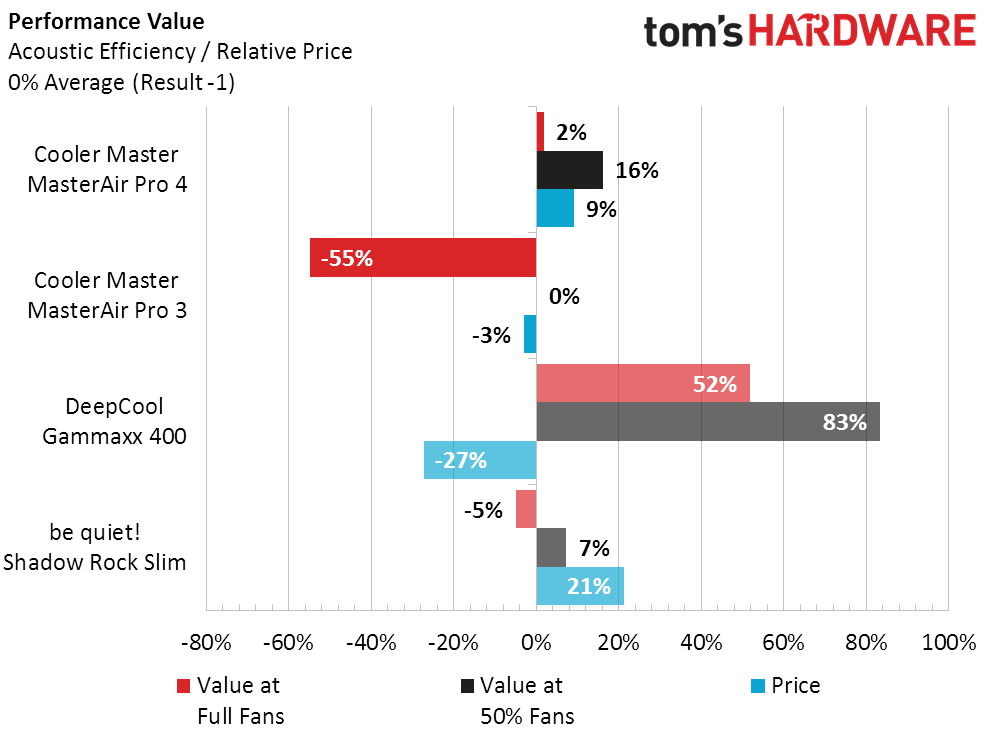Cooler Master MasterAir Pro 3 & Pro 4 CPU Cooler Review
Why you can trust Tom's Hardware
Test Results And Final Analysis
We retain the hardware configuration from previous big cooler reviews to maintain result consistency. It includes a Core i7-5930K at a very small overclock using a very moderate voltage level inside a very well-ventilated Corsair 760T case. The motherboard is set to a 115°C throttle point, and temperatures in the chart are above ambient (the thermal reading, minus the room temperature).
Cooler Master’s MasterAir Pro 4 performed wonderfully, even undercutting the top-award-winning Gammaxx 400. Its fans also kept the CPU’s PWM-based voltage regulator in check, and even performed well with the fan’s duty cycle set to 50%.
Within seconds of applying load while using the MasterAir Pro 3, the CPU overheated. I lowered the room temperature to its lower limit and tried again. When that didn’t work, I moved the entire machine into my walk-in refrigerator at 5°C, and tried again. Unable to find a cool enough ambient temperature to get an accurate reading, I gauged the time it took to reach its 115°C limit at various ambient temperatures and estimated 119° over-ambient. Then, I pulled the cooler to look for problems.
The MasterAir Pro 3’s fan was spinning at full speed, its sink was barely warm, its protective sticker had been properly disposed of, and the only visible problem was that it was more convex compared to the MasterAir Pro 4. I remounted the Pro 3 and, after finding the results consistent, decided to focus all of my attention on the wonderfully-performing Pro 4. Perhaps the Pro 3 should have been tested on a quad-core CPU?
While the MasterAir Pro 3 used a fairly extreme rotational speed to maintain high airflow in spite of its small size, the MasterAir Pro 4’s RPM was far closer to its competitors.
The MasterAir Pro 4 was nearly as quiet as the Gammaxx 400, which is great to know after seeing it beat that competitor’s cooling performance. The MasterAir Pro 3 doesn’t look much noiser, but the quality of the noise was terrible since the pitch of a 3000 RPM fan is much more annoying.
Cooler Master’s MasterAir Pro 4 beats the DeepCool Gammaxx 400 in cooling-to-noise ratio. The Shadow Rock Slim beats both of those coolers, but does so at noticeably higher CPU temperatures.
Get Tom's Hardware's best news and in-depth reviews, straight to your inbox.
The reason DeepCool’s Gammaxx 400 gets such a great value recommendation is that it’s really, really cheap. Meanwhile, the MasterAir Pro 4 is mid-priced, and the Shadow Rock Slim is expensive by single-tower cooler norms.
The ultra-low Gammaxx 400 price could potentially make our “Best of Tom’s Hardware” article fairly boring, were we to focus on price-to-performance alone. Conversely, while the MasterAir Pro 4 does cost more, it’s still not expensive. And while it outperforms the cheaper part, it does so only by a trivial amount. Cooler Master also provides a 5-year warranty, which is significantly longer than DeepCool’s, and that warranty is likely an indicator of how much longer Cooler Master thinks its fan will last.
In light of its slightly better performance and vastly longer warranty, I’d love to give the MasterAir Pro 4 a broad recommendation for anyone who’s cheap enough to use air cooling in a big case. Yet the word “cheap” plays into that, and DeepCool’s unit is only 2/3 the price of Cooler Master’s. After careful consideration, I’ve chosen Editor Approved for the MasterAir Pro 4.
Given the testing failure of the MasterAir Pro 3, I’ll move directly to the Pro 4 for my final considerations:
MORE: Best CPU Cooling
MORE: How To Choose A CPU Cooler
MORE: All Cooling Content
MORE: In Pictures: 20 Clever Liquid-Cooled PC Setups
Follow us on Facebook, Google+, RSS, Twitter and YouTube.