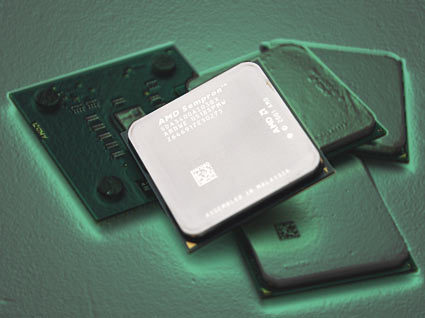Overclocking Guide Part 2: Suggested Components and Settings
So You Think You Want To Overclock
So you read our most recent Overclocking Guide Part 1 and decided that the benefits might indeed outweigh the risks. Unfortunately, your current parts are outdated and already near their limits. What to do?
Getting the most performance out of the parts you already have may be the best reason to overclock, but if you're ready for an upgrade, you might want a little something extra from that money you've not yet spent. We have a few "bang for the buck" overclocking recommendations that may prove helpful!
Overclockable Processors
Focusing on the most current socket types opens up a wider range of motherboard options and leaves room for future upgrades, so we based our selections on AMD's Socket AM2 and Intel's LGA775. Our low-cost processor selections are available for under $50, while our midrange choices can be found for $200 or less.
The following cores will reach their highest clock speeds when kept at temperatures below 55C. It's important to remember that heat increases with both speed and voltage, so voltages slightly below the recommended maximum may provide a slightly better overclock when cooling becomes the limiting factor.
Low-Cost AMD: Sempron For Socket AM2
The AMD Sempron Manila core is known for having great overclocking potential, and the 1.6 GHz "2800+" is its lowest-priced model. Though we've seen some top overclockers use wild voltage levels well in excess of 1.60 V to reach speeds far beyond 2.6 GHz, we're going to recommend 1.50V as the limit below which the CPU should be able to live more than a year.
Owners should expect to easily be able to achieve a speed of 2.40 GHz with a 300 MHz HyperTransport clock, often using the stock AMD Retail-Boxed cooler. Feel free to push for more, though!
Join our discussion on this topic
Get Tom's Hardware's best news and in-depth reviews, straight to your inbox.
Current page: So You Think You Want To Overclock
Next Page Low-Cost Intel: Celeron D For LGA775