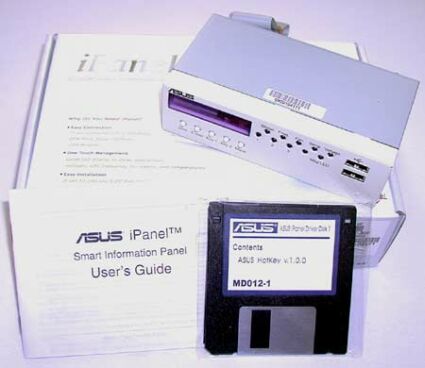Crème De La Crème: Special Edition 815 Boards and Useful Add-Ons
Asus IPanel
The iPanel is a piece of hardware which is not bundled with any motherboard but has to be obtained separately. You can see the iPanel module (designed to be installed into a free 5.25" drive bay), a little manual and a disk with the Asus software (Asus Hotkey).
As I already mentioned, there are two versions available: The basic version that we got for review as well as a deluxe edition. The deluxe edition has everything the basic version has plus audio jacks and a serial port. Both types are optional available with an IR port as well.
The four-digit display keeps you up to date about the current system status and can report error codes. That makes it much easier to determine the reason for system failure. There are several keys right below this display: www, email, key 1, key 2 and mode. 'Mode' is of course a function key that will show you technical data like system frequency or fan rotation speed. 'www' and 'email' will automatically launch your default browser respectively default email client. The keys 1 and 2 can be assigned to any desired function. For that purpose you have to use the Asus Hotkey software.
I guess there is not much to explain about the LEDs. Those labeled 1-3 can be freely assigned, while all others are clearly described.
The two USB ports make the USB adapter panel obsolete, which is included with most Asus motherboards. Usually you will need it for the USB ports 3 and 4.
Get Tom's Hardware's best news and in-depth reviews, straight to your inbox.

Patrick Schmid was the editor-in-chief for Tom's Hardware from 2005 to 2006. He wrote numerous articles on a wide range of hardware topics, including storage, CPUs, and system builds.