Tom's Hardware Verdict
Crucial’s BX500 is a cheap option that will outperform any HDD as a boot drive, but it comes with drawbacks. The BX500's low endurance and application performance rank far behind most current-gen SSDs in the market. Pricing is competitive, but there are much better options available for just a few dollars more, including Crucial’s own MX500, making this drive hard to recommend.
Pros
- +
Strong sequential burst performance
- +
Low cost
- +
Supporting software
Cons
- -
Lower than average application performance
- -
Low endurance
- -
Low sustained write performance
Why you can trust Tom's Hardware
SSDs are dirt cheap because the market is flooded with excess flash, new technologies QLC (quad-level cell) have made memory cheaper than ever and companies are getting more aggressive with pricing. Prices have declined so drastically that you can now supercharge your PC with 500 GB of flash for well under $70 or under $100 for 1TB.
Made for price-conscious buyers who need 2.5-inch SATA drives, Crucial BX500 performs competently, but doesn't even come close to being one of the best SSDs. With so many superior products in the same price range, it's hard to recommend.
Crucial's BX500 is the successor to its popular BX300 line of SSDs. Like the company's mainstream MX500 brand, the BX500 skips over the 400-naming scheme. But, unlike the MX500, the BX500 doesn't offer much of an upgrade path over its predecessor.
The BX series is a streamlined, no-frills SSD with fewer accessories and features than the MX series. Crucial launched the BX series to tempt buyers into purchasing flash when other options in the market were too expensive. The original BX100 came with 16nm planar (2D) MLC flash and a Silicon Motion (SMI) controller. That was Crucial’s first SSD with an SMI controller, and that trend continues with the BX500. The SSD uses the new SM2258XT four-channel SSD controller paired with Micron’s latest 64-Layer 3D TLC flash.
The base SM2258 is a good SATA SSD controller, and it offers impressive performance and reliability if it’s paired with the right flash. But it needs an expensive DRAM package for caching.
The SM2258XT, known as the XT model, combats this by removing the need for DRAM. This allows the SSD to store the critical flash translation layer directly on the flash instead of in a DRAM buffer. This lowers prices by a few dollars, but it also results in lower performance. NAND isn't as fast as DRAM, and the constant read/write modifications to the flash translation layer are a strenuous task. As a result, performance can be rather unflattering–even falling into hard drive territory.
Controller and 96-Layer Flash
If it goes on a huge sale, Crucial’s BX500 might be a decent choice if you’re in search of a low-cost SSD to store your games library. While it’s not a top performer, it outpaces HDDs with speeds of up to 540/500 MB/s of read/write throughput. It's also pretty cheap with a price of just $0.10 cents per GB, though it isn't quite as cheap as some of its competition.
Get Tom's Hardware's best news and in-depth reviews, straight to your inbox.
Flash pricing has plummeted drastically in the past year, making higher-capacity SSDs much more affordable. You can now buy 1TB SSDs for as little as $100 (or less if you happen to snag a sale). This has driven up demand for higher capacities so much that Crucial released a 960GB model for its BX500 line.
The 960GB BX500 is not the fastest drive on the market, but Micron’s latest 96-Layer 3D TLC flash and a new SM2259XT controller help make it affordable. There are also 1TB and 2TB capacities that we didn't get to test.
Specifications
| Product | Crucial BX500 120GB | Crucial BX500 240GB | Crucial BX500 480GB | Crucial BX500 960GB | Crucial BX500 1TB | Crucial BX500 2TB |
| Pricing | $21 | $31 | $54 | $99 | $114 | $214 |
| Capacity (User / Raw) | 120GB / 128GB | 240GB / 256GB | 480GB / 512GB | 960GB / 1024GB | 1TB / 1024GB | 2TB / 2048GB |
| Form Factor | 2.5" 7mm | 2.5" 7mm | 2.5" 7mm | 2.5" 7mm | 2.5" 7mm | 2.5" 7mm |
| Interface / Protocol | SATA 6.0 Gb/s / AHCI | SATA 6.0 Gb/s / AHCI | SATA 6.0 Gb/s / AHCI | SATA 6.0 Gb/s / AHCI | SATA 6.0 Gb/s / AHCI | SATA 6.0 Gb/s / AHCI |
| Controller | Silicon Motion SM2258XT | Silicon Motion SM2258XT | Silicon Motion SM2258XT | Silicon Motion SM2259XT | Silicon Motion SM2259XT | Silicon Motion SM2259XT |
| DRAM | None | None | None | None | None | None |
| NAND Flash | Micron 64L TLC | Micron 64L TLC | Micron 64L TLC | Micron 96L TLC | Micron 96L TLC | Micron 96L TLC |
| Sequential Read | 540 MB/s | 540 MB/s | 540 MB/s | 540 MB/s | 540 MB/s | 540 MB/s |
| Sequential Write | 500 MB/s | 500 MB/s | 500 MB/s | 500 MB/s | 500 MB/s | 500 MB/s |
| Random Read | N/A | N/A | N/A | N/A | N/A | N/A |
| Random Write | N/A | N/A | N/A | N/A | N/A | N/A |
| Encryption | N/A | N/A | N/A | N/A | N/A | N/A |
| Endurance | 40 TBW | 80 TBW | 120 TBW | 240 TBW | 360 TBW | 720 TBW |
| Part Number | CT120BX500SSD1 | CT240BX500SSD1 | CT480BX500SSD1 | CT960BX500SSD1 | CT1000BX500SSD1 | CT2000BX500SSD1 |
| Warranty | 3-Years | 3-Years | 3-Years | 3-Years | 3-Years | 3-Years |
Crucial’s BX500 provides up to 540/500 MB/s of sequential read/write throughput, but that can drop to an average of just 100 MB/s during a sustained workload. Crucial doesn't disclose random 4K IOPS performance, likely due to unimpressive performance, but we'll measure it on the following pages.
The BX500 is available in 120GB, 240GB, 480GB, 960GB, 1TB and 2TB capacities. The BX500 currently sells for ~$0.10-per-GB for the 960GB and 2TB models.
A three-year warranty and affordable prices designate the BX500 an entry-level SSD, but its rather low write endurance epitomizes its rank. The BX500's endurance rating starts at 40 TBW (Terabytes Written) and spans up to 120 TBW. Those are among the lowest endurance ratings on the market. Surprisingly, the BX500's endurance is even lower than its predecessor.
Crucial’s BX500 comes in a 2.5” 7mm form factor and communicates with the host system via a SATA 6Gb/s link. The 960GB model comes with the same performance rating of up to 540/500MB/s read/write. The drive features a 3-year warranty but has twice the endurance (up to 240TBW).
Accessories
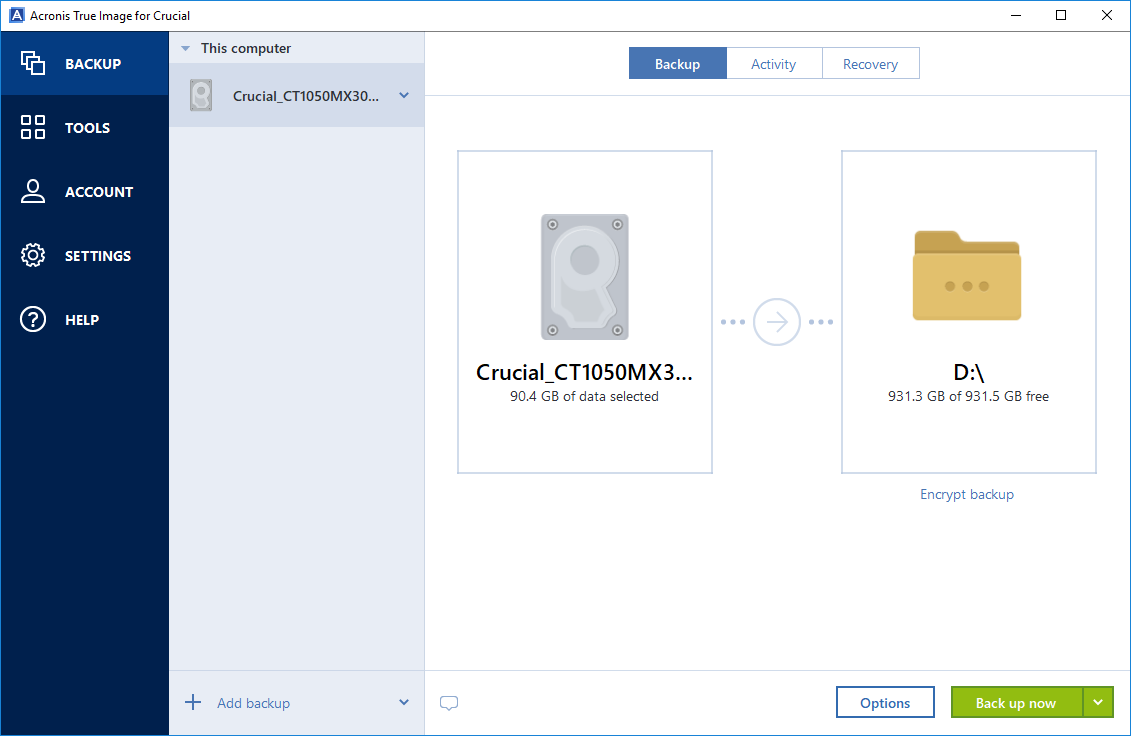
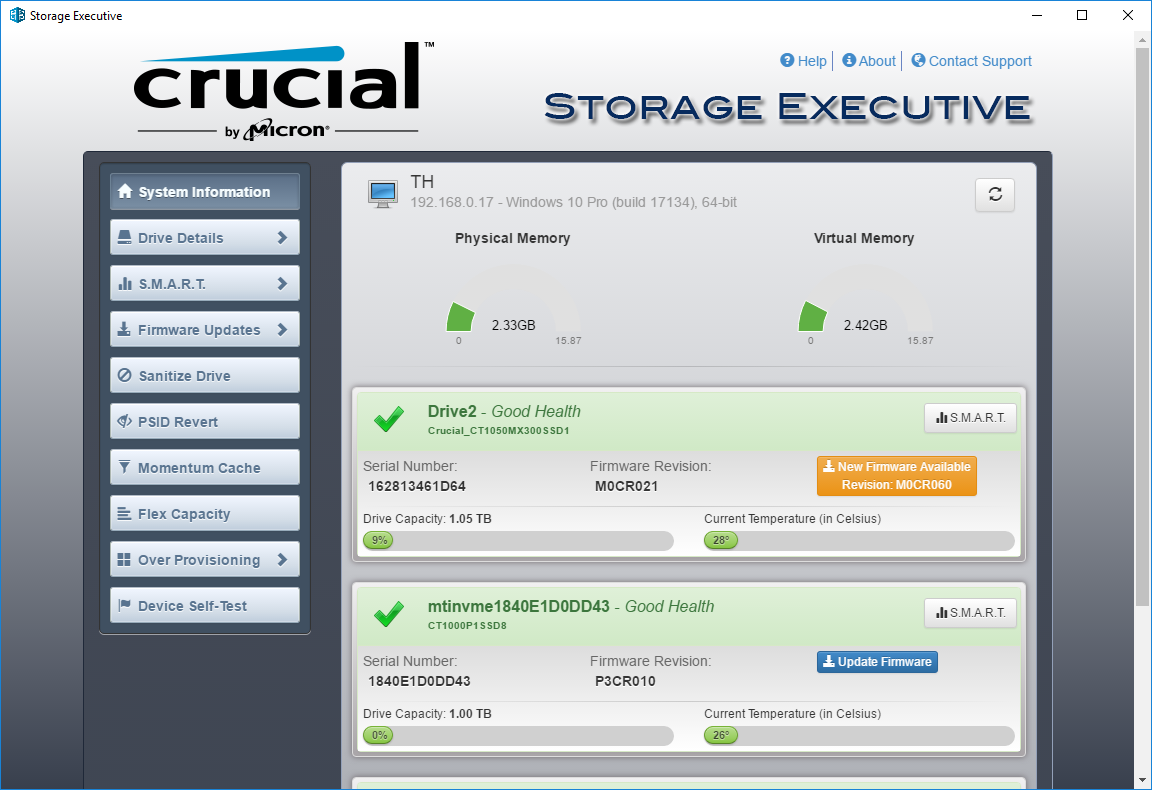
Crucial includes Acronis True Image HD and Crucial’s own SSD toolbox, Crucial Storage Executive, with the BX500 SSDs.
True image enables end users to quickly and safely migrate their data from their old drive to their new BX500. You can also perform system backups with it, too. Crucial’s Storage Executive is also a handy tool. With it, you can update your firmware, monitor your SSD, and enable momentum cache, which Crucial states can help improve performance up to 10x in some cases.
A Closer Look


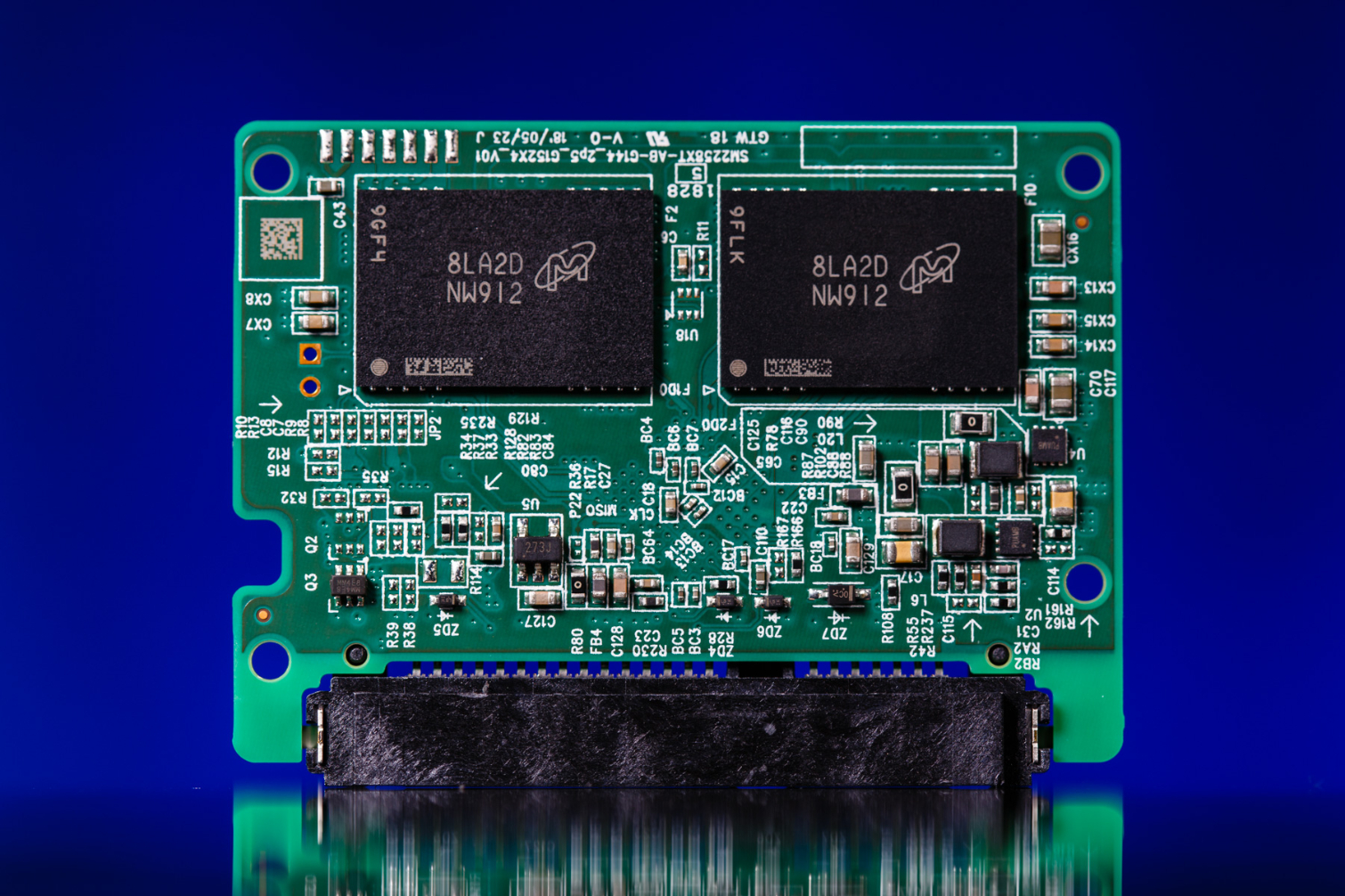
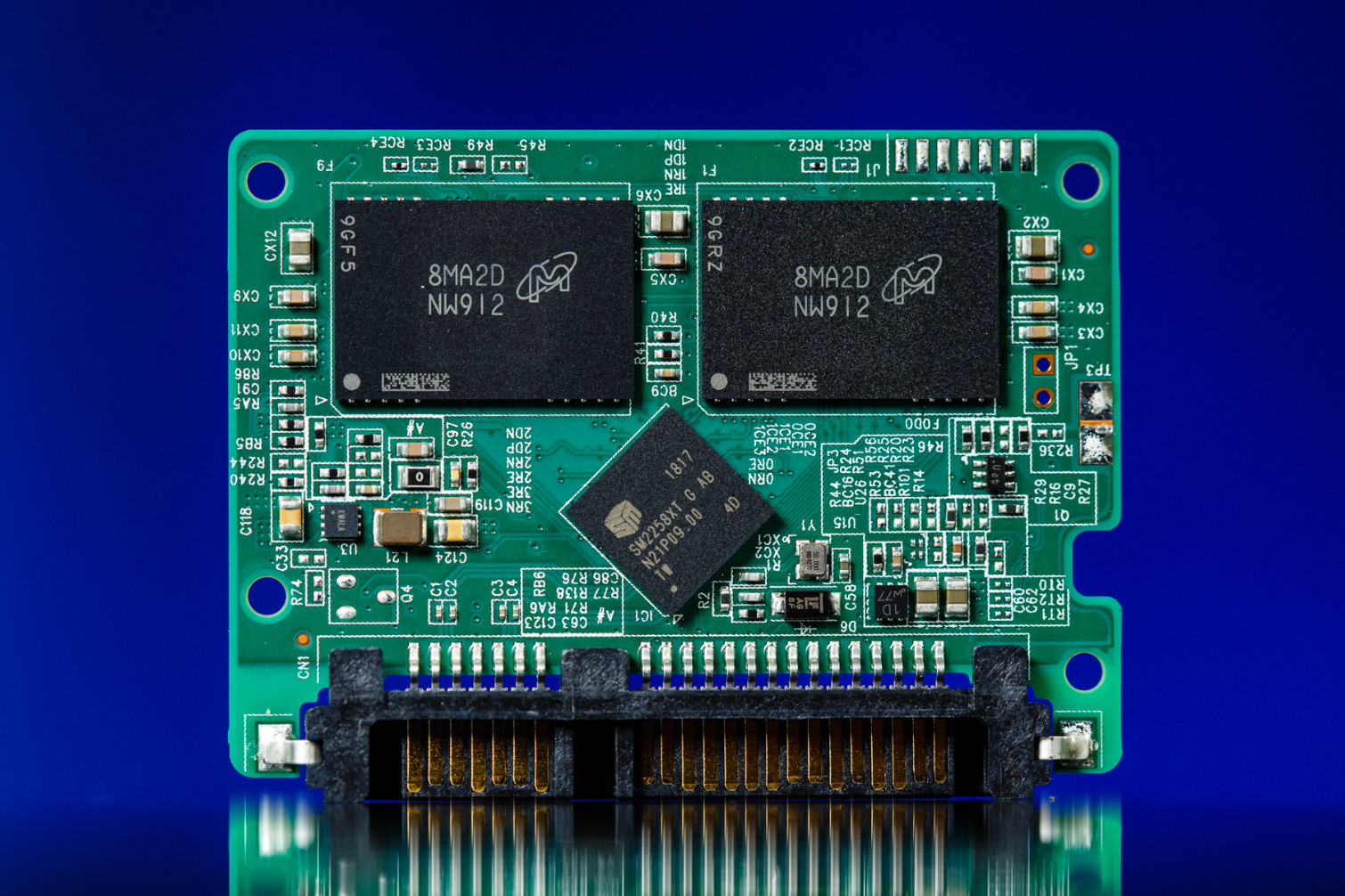
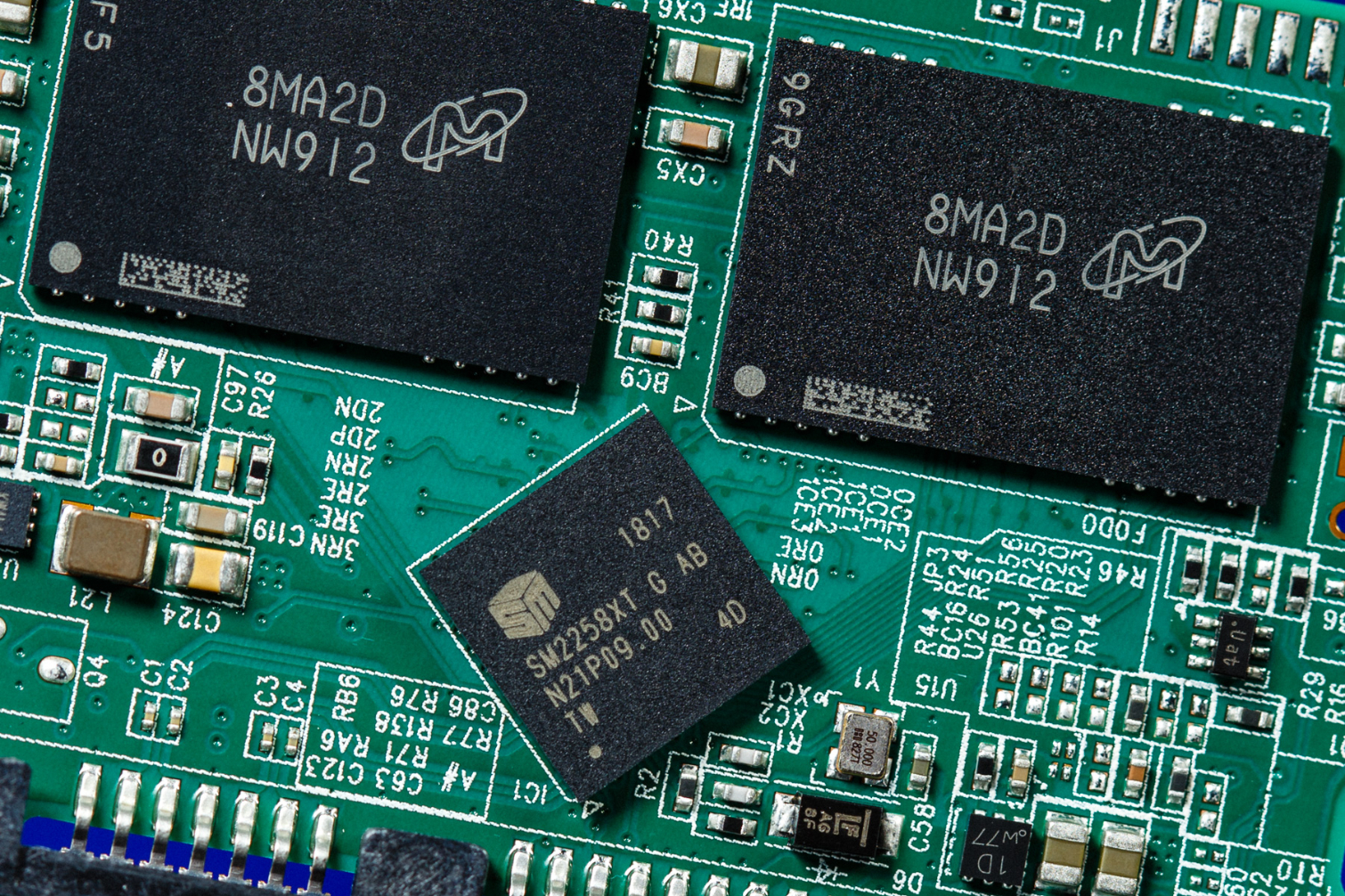

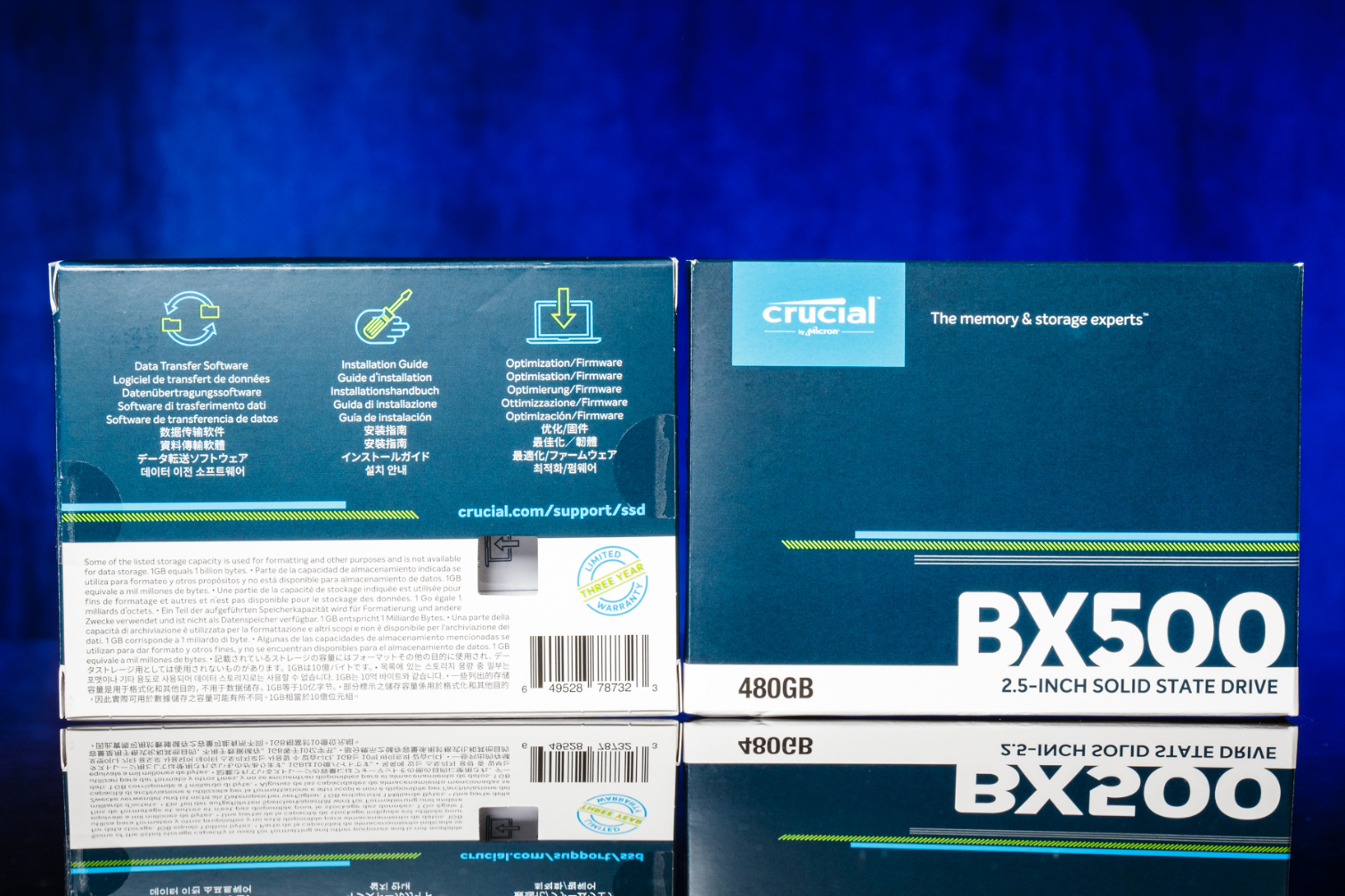

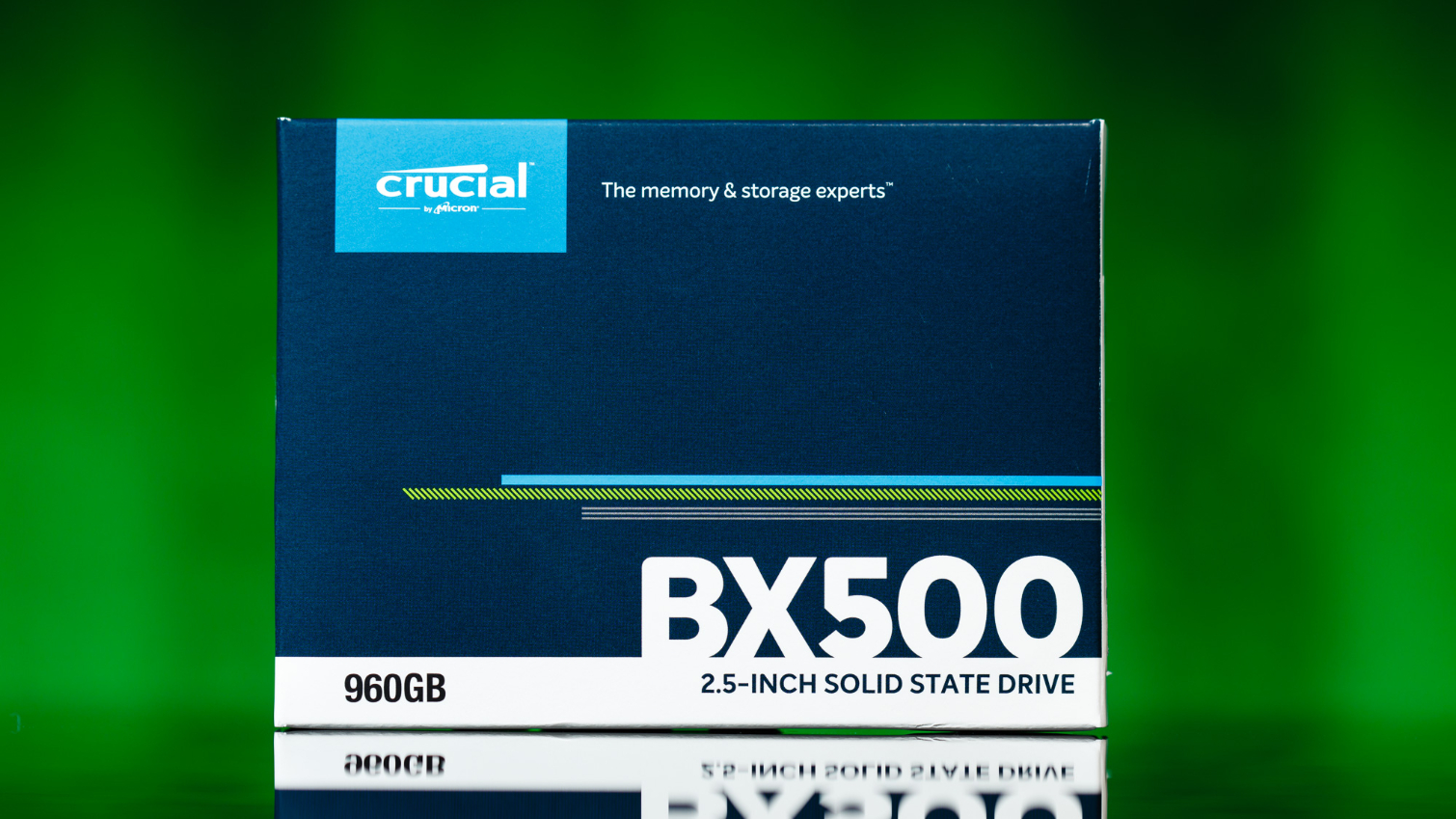
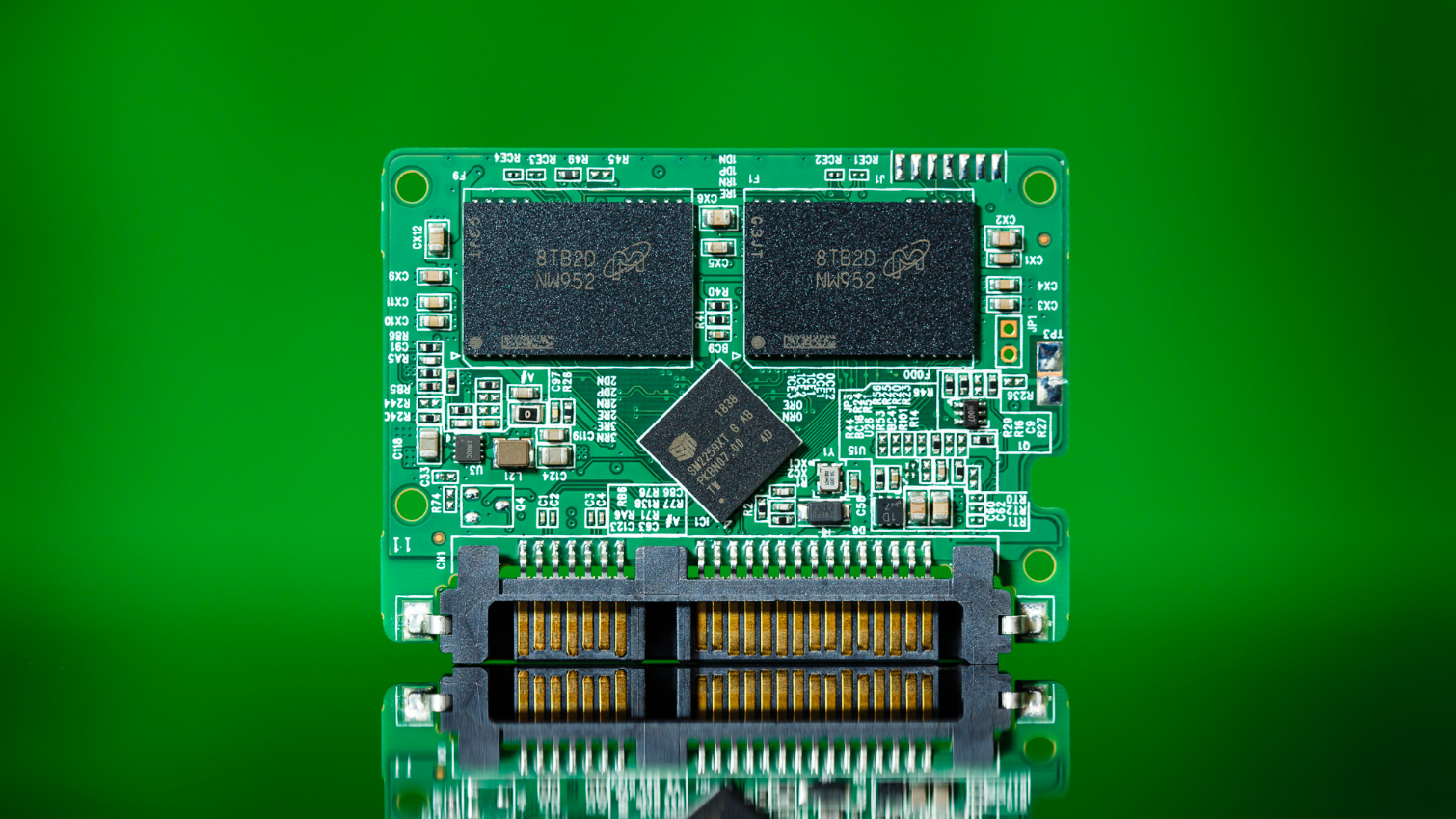



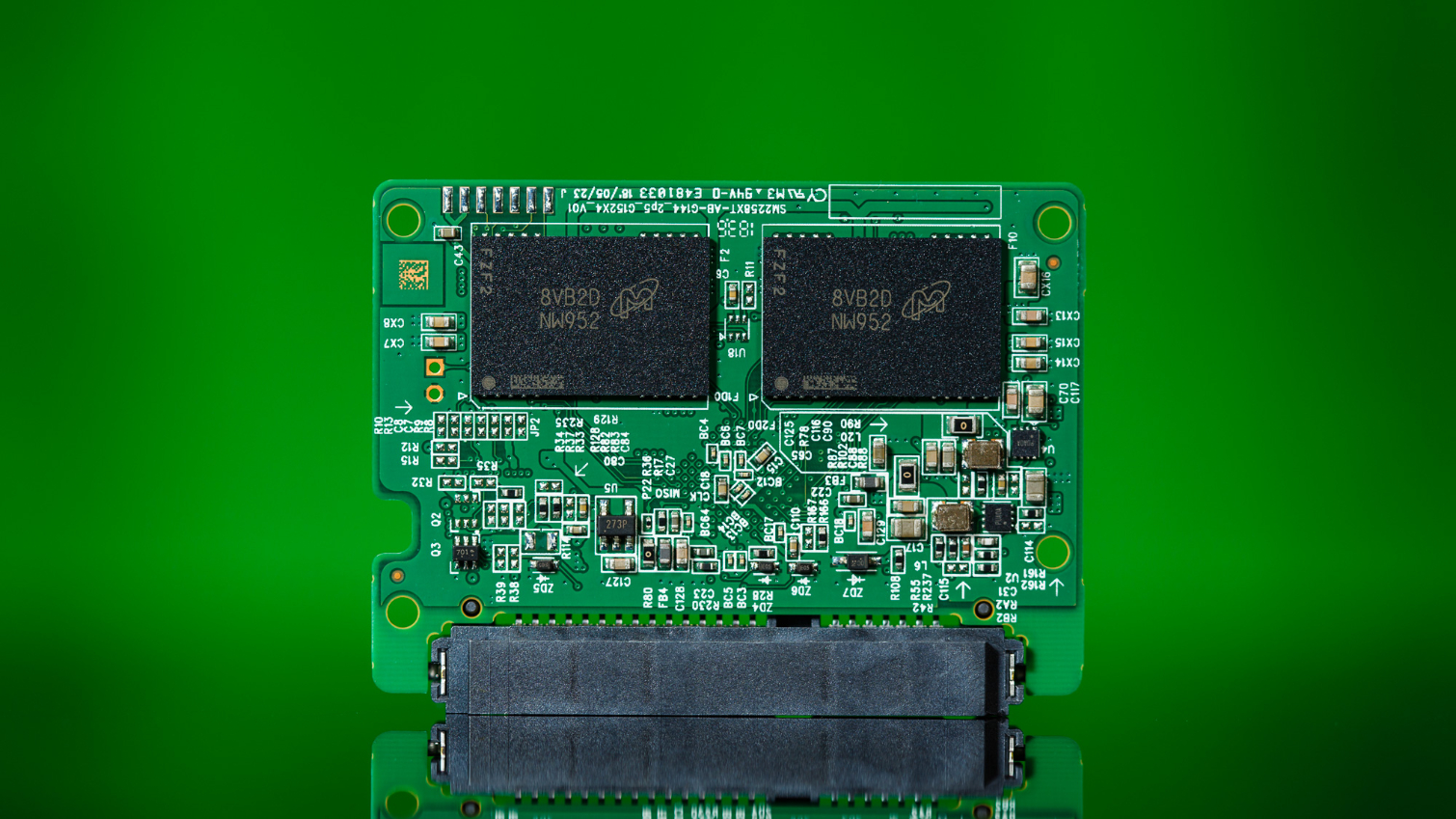
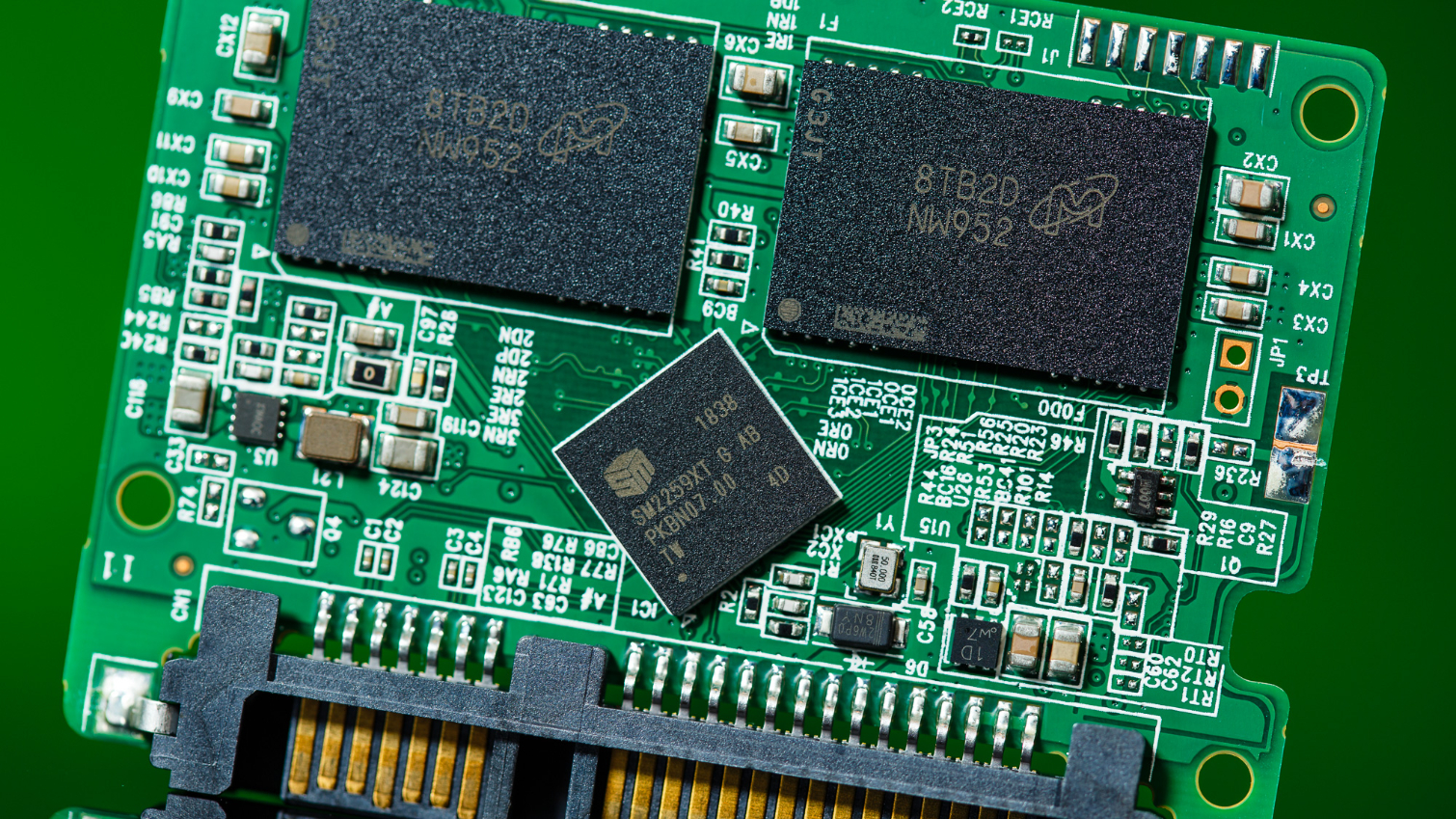
The BX500’s case consists of thin metal and plastic. That keeps it lightweight, but the plastic gives it a cheap feel, which stands in stark contrast to its predecessor and the MX series. It connects to the host via a SATA 6GB/s connection.
Taking the casing apart reveals a 1/4 sized PCB, which is another way to reduce costs while still keeping compatibility with the 2.5" form factor. The SM2258XT resides near the connector for the best signal, and the 64-Layer 3D TLC flash is distributed among four emplacements (two on each side). Raw NAND capacity is 51GB, but after over-provisioning, the user addressable space is just 480GB. That drops to 446GB of addressable space after you format the drive in Windows.
The BX500 features a plastic casing that simply snaps together to hold the small 1/4 sized PCB within. This helps to reduce weight and material cost but leaves it with a low-quality feel. And, unlike most other SSDs, there are no thermal pads to help dissipate heat from the controller.
Four Micron 96-Layer TLC flash packages are distributed in pairs on each side of the PCB. After factory provisioning, the 960GB model leaves you with a total usable space of 894GB within Windows.
The four-channel SMI SM2259XT controller sits near the SATA connector. While similar to the previous SM2258XT, this model comes with some data path improvements to boost performance.
The Silicon Motion SM2259XT SATA controller uses a DRAM-less architecture, so there is no need for a DRAM package. Instead, the critical mapping information is stored and modified on the flash. While this helps reduce BOM cost and allows for lower prices overall, it can drastically reduce performance, which you will see on the following pages.

Sean is a Contributing Editor at Tom’s Hardware US, covering storage hardware.
-
logainofhades Doesn't appear to be a great alternative to other drives already on the market. I'd rather spend the extra on an MX500 for the better warranty alone. I use a 1tb MX500, for extra storage, in my laptop. If you can use M.2 NVME, and are on a tight budget, though, the 660p is kind of a no brainer. I have had no complaints, with system performance, with the 1tb, that I have in my desktop.Reply -
chickenballs are you serious? they want 60 bucks for a 500gb dramless ssd?Reply
I just bought a MX500 500gb for 65 dollars...
125 dollars for a 980gb is also laughable when you can get the mx500 1tb for around 140 -
Glock24 Remind me why do DRAMless SSDs exists? You get lower performance, lower endurance and are almost the same price as decent SSDs. I don't see any benefit.Reply -
BaRoMeTrIc Reply
especially when the mx500 is only $5 more on amazon and newegglogainofhades said:Doesn't appear to be a great alternative to other drives already on the market. I'd rather spend the extra on an MX500 for the better warranty alone. I use a 1tb MX500, for extra storage, in my laptop. If you can use M.2 NVME, and are on a tight budget, though, the 660p is kind of a no brainer. I have had no complaints, with system performance, with the 1tb, that I have in my desktop. -
LordConrad Reply
Because there was a bigger price difference when DRAM was expensive.Glock24 said:Remind me why do DRAMless SSDs exists? You get lower performance, lower endurance and are almost the same price as decent SSDs. I don't see any benefit. -
chickenballs lol this is what I call ironyReply
https://www.tomshardware.com/news/crucial-mx500-500gb-ssd-deal-sale,39672.html -
dhivakarag Hi, I am confused between Crucial BX500 960GB (₹6770) vs Intel 660P 1TB (₹9500) as my gaming drive. I use Samsung 970 evo 500GB as my boot drive and I have installed all applications in it except games. Will my game load time decrease if I consider Intel over Crucial? Is Intel worth the price difference and is it reliable as Crucial?Reply -
MoisesLevy75 On the crucial website they report that the SSD has SLC write acceleration. This led us to think that he had NAND SLC memories when he actually has TLC. They has no respect the consumer.Reply
Moises Levy from Osório/RS - Brazil.