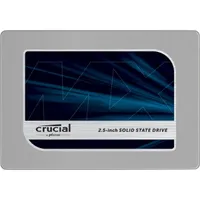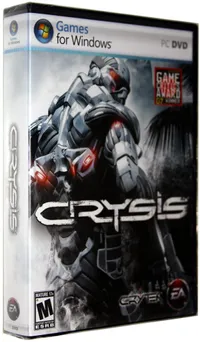10 Modern, Mainstream GPUs And Ryzen: Can They Play Crysis?
How We Test Crysis
Test Configuration
These tests were performed uniquely on the following machine with its frequency locked to 3.7 GHz:
AMD Ryzen 5 1600X
Asus ROG Strix X370-F Gaming
Corsair Vengeance LPX 16GB (2x 8GB)
Crucial MX200 (500GB)
be quiet! Dark Power Pro 11 750W
Be quiet! Dark Base Pro 900
Thermal Grizzly Hydronaut
| OS | |
| Operating System | Windows 10 x64 Pro 1703 (15063.674) |
| Graphics Drivers | Nvidia GeForce Game Ready 388.00AMD Radeon Crimson Edition 17.10.3 |
We recently updated our test configuration to better reflect mid-range gaming in 2017. This time around, we picked an AMD Ryzen-based platform, honing in specifically on the 1600X as a great option for enthusiasts looking to save some money.
Steam's survey of hardware and software configurations offers us a view of the most prevalent components and settings (the data comes from October 2017):
- Windows 10 64-bit represents a little less than half of the market (45%).
- 8GB of RAM is the most popular capacity; that's what 44% of surveyed gamers have installed (our system has 16GB, which we wanted in order to measure peak RAM utilization).
- Full HD resolution is used by 57% of gamers, while 17% are still at 1366x768. QHD is used by less than 2% of gamers, and 4K remains anecdotal. We will start with tests at 1920x1080, and then use QHD for cards that run well at 1080p.
- Quad-core CPUs are installed in close to half of the surveyed systems (58%, to be exact). In anticipation of the coming months, we're using a mid-range six-core processor.
Graphics Card Selection
We picked 10 fairly modern graphics cards for our test pool. They're mostly entry-level and mid-range boards from the last couple of generations, which should represent what much of our audience is using.
Gigabyte GeForce GTX 1060 WF2OC-3GD 3GB
MSI GeForce GTX 1050 Ti 4GB
PNY GeForce GTX 1050 2GB
MSI GTX 970 Gaming 4G
Asus RX 570 Strix OC 4G
XFX Radeon R9 390 8G
Benchmark Sequence
Usually our data is collected using the PresentMon tool and our own custom front-end. This time around, however, we had to rely on OCAT due to compatibility issues with our front-end and Crysis.
In order to represent performance accurately, each graphics card is warmed up to a stable temperature before measurements are collected. Most newer GPUs employ mechanisms to optimize clock rates based on variables like power and temperature. So, tests run during the warm-up period would convey better performance than you'd see in the real world. We therefore execute the benchmark sequence once before gathering official data.
As far as graphics options go, we tested at Crysis at 1920x1080 with detail settings maxed out (Very High), and then repeated the benchmark at 2560x1440 still using Very High options. Our results reflect performance without AA and with AA set to 8x.
Get Tom's Hardware's best news and in-depth reviews, straight to your inbox.
MORE: Best Graphics Cards
MORE: Desktop GPU Performance Hierarchy Table
MORE: All Graphics Content
Crysis
Current page: How We Test Crysis
Prev Page The Game That Conquered PCs Next Page Graphics Rendering Options-
redgarl It proves that Ryzen is not a concern unless using an High End GPU at 1080p... and who in his right mind would do that especially when taking the cost factor.Reply -
vinay2070 Wish you included an 8600K@5GHz or an 8700K@5GHz for comparison. Ryzen is not a CPU to be used when games cannot thread well. Especially old games.Reply -
Brian_R170 Looking at the article from 2 days ago "But Can It Run Crysis? 10 Years Later" there is one graphics card that is the same (RX 580) between the test setups. The frame rates are 10-45% higher with the 7700K vs. the 1600X. Are the settings the same?Reply -
Brian_R170 Reply20381452 said:Looking at the article from 2 days ago "But Can It Run Crysis? 10 Years Later" there is one graphics card that is the same (RX 580) between the test setups. The frame rates are 10-45% higher with the 7700K vs. the 1600X. Are the settings the same?
I actually did the math and it's 10-42% higher average frame rates and 35-56% higher minimum frame rates. Is this only due to the higher clock speed and IPC of the 7700K? -
killerchickens Reply
Resolution is not every thing don't forget about refresh rate, not every one is happy with 60hz some one might want up to a 240hz 1080p monitor.20381318 said:It proves that Ryzen is not a concern unless using an High End GPU at 1080p... and who in his right mind would do that especially when taking the cost factor.
-
csm101 really dont understand why crysis is still getting benchmarked. let me state what i have stated in the previous article. this is a game with un-optimized code everywhere. so the result was that it requires lot of h/w power to play the game smoothly. hence this is a game that should not be considered for benchmark. instead take Crysis 3 and we all know that Cryengine 3 is way more better and smoother than previous engines. so stop giving credit to a game that is running on stupid code.Reply -
pegasusted2504 I always used to get decent framerates when I played Crysis AFTER I bought a 9800GX2 and then had to upgrade from and AMD cpu due to under-utilisation of the card so got a QX9650.... Great performance :)Reply -
jessterman21 Just a correction: Crysis was one of the first games WITH Ambient Occlusion. There isn't an option to enable or disable it in the settings, but it is there on High and Very High. You can tweak its darkness and radius with cvars.Reply -
ammaross Reply20381509 said:20381452 said:Looking at the article from 2 days ago "But Can It Run Crysis? 10 Years Later" there is one graphics card that is the same (RX 580) between the test setups. The frame rates are 10-45% higher with the 7700K vs. the 1600X. Are the settings the same?
I actually did the math and it's 10-42% higher average frame rates and 35-56% higher minimum frame rates. Is this only due to the higher clock speed and IPC of the 7700K?
"RX 580" does not necessarily mean stock. One could be a stock-settings card and the other could be an MSI Gaming X+ version. That alone could shift the FPS significantly.
-
10tacle Reply20381644 said:really dont understand why crysis is still getting benchmarked. let me state what i have stated in the previous article. this is a game with un-optimized code everywhere. so the result was that it requires lot of h/w power to play the game smoothly. hence this is a game that should not be considered for benchmark. instead take Crysis 3 and we all know that Cryengine 3 is way more better and smoother than previous engines. so stop giving credit to a game that is running on stupid code.
Because the original Cryengine delved into completely new territory with light ray tracing and water and foliage texturing. On top of that, it was an open world shooter, not a sandbox player like previous AAA shooters that took place in corridors, metro cities, etc. Crysis 2 was not nearly as challenging on hardware as it was a closed city world where there wasn't much distance draw and just had simple building and street textures. On top of that it was dumbed down for consoles. Cryengine 3 was dumbed down for consoles as well.
In any event, after two articles on this, I'm going to have to break out my original Crysis 1 DVD and install it and play it again on my 1440p rig and check out some graphics mods. Anyone remember when you could actually buy a physical copy of a PC game in a box in a store? I hadn't played it since 2010 or so.
The main takeaway I got from this is how well the 8GB R9 390 scaled with an increase in AA use and higher resolution over Nvidia counterparts or even the 8GB RX 580. Case in point: at no AA at 2560x1440, the R9 390 and RX 580 are only apart by 1FPS average, yet with 8xFSAA dialed in, the R9 390 leaves the RX 580 behind by 7FPS. Very impressive and I have to only assume that is attributed to the 390's 512-bit memory bus to the 256 bit for the 580.
You don't see this separation in an R9 390 review from two years ago regarding Crysis 3 when jumping up in resolution and AA like here (https://www.techpowerup.com/reviews/Sapphire/R9_390_Nitro/11.html). That's all you need to know about why the original Crytek 1 engine is still useful and why later versions of Crysis or other game engines dumbed down for consoles just aren't in the same resource demanding universe.