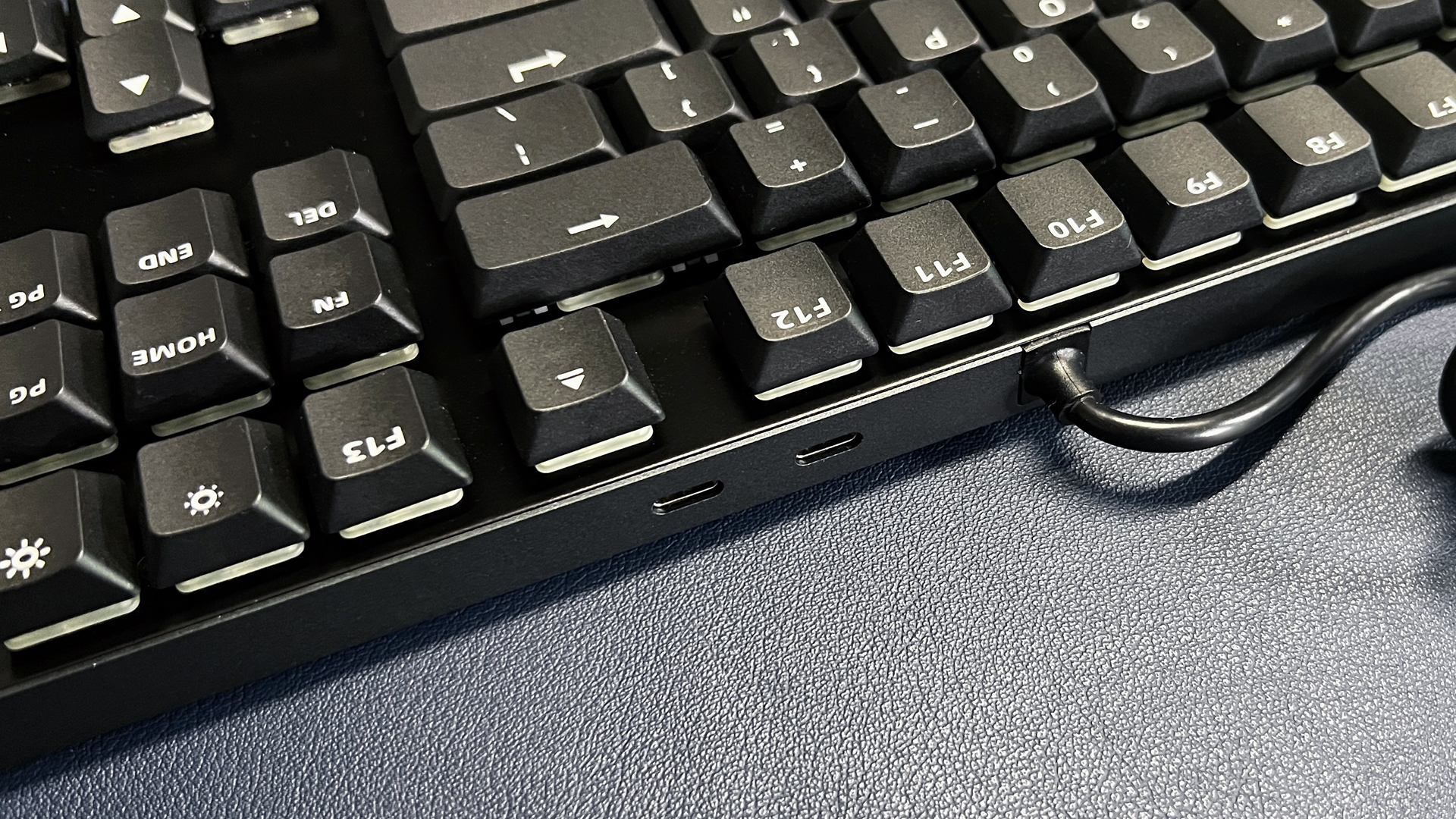Tom's Hardware Verdict
The MacTigr is a sturdy, well-built keyboard with low-profile linear switches, full n-key rollover, and a layout only a Mac user will love — but will you love it for $219?
Pros
- +
Mac keyboard layout
- +
Sturdy, well-built
- +
USB-C passthrough
Cons
- -
Boring to look at
- -
No customization
- -
Expensive
Why you can trust Tom's Hardware
When it comes to mechanical keyboards, Mac users probably feel a little left out: Sure, you can still technically use any of the made-for-PC keyboards on our list of best gaming keyboards, but you’ll need to adjust the layout — if possible (more likely, you’ll have to adapt to a PC layout). If you’re looking for something both Mac-oriented and more…mechanical…than Apple’s Magic keyboard, your options are somewhat limited.
Well, now there’s at least one option: Das Keyboard’s new MacTigr — a full-size, low-profile, wired mechanical keyboard designed specifically for Mac users (Option and Command keys included).
The MacTigr has just about everything an Apple fan (who wants a mechanical keyboard) might want, including a practically-flat aluminum chassis, low-profile linear mechanical switches, USB-C connectivity with two USB-C passthrough ports, and full n-key rollover. It sports the same layout as Apple’s full-size Magic keyboard, which may not be familiar to Macbook users (the Fn key moves from the bottom left to the navigation block), but adapting to this layout from a Macbook is easier than adapting to a PC keyboard layout — according to my husband, who only uses Macs.
The $219 Das Keyboard MacTigr is available now.
Specs
| Switches | Cherry MX Low Profile RGB Red |
| Lighting | None |
| Onboard Storage | None |
| Media Keys | Yes |
| Game Mode | No |
| Connectivity | Wired (USB-C) |
| Additional Ports | 2x USB-C |
| Keycaps | Low Profile Double-Shot PBT |
| Construction | Stainless steel, aluminum |
| Software | None |
| Dimensions (LxWxH) | 17.16 x 5 x 1.06 inches / 436 x 127 x 27mm |
| Weight | 2.43lbs (1100g) |
Design and Construction of the Das Keyboard MacTigr
The MacTigr isn’t silver and white (or silver and black) like Apple’s Magic keyboard, but it does have a vaguely Apple-inspired design. The keyboard is housed in a sturdy aluminum chassis with a slight wedge shape; not including the keycaps, the chassis is 0.31 inches (8mm) at its thinnest point and 0.55 inches (14mm) at its thickest.
The MacTigr has a 105-key layout very similar to the layout of Apple’s current full-size Magic keyboard. This includes Option, Command, and Eject keys, as well as a modified navigation block — the top navigation row has an F13 key and brightness controls (F13, F14, and F15 on Apple’s Magic keyboard; PrtScr, ScrLk, and Pause on a PC keyboard). The Fn key is also part of the navigation block (Ins on a PC layout) — not the lower-left corner, like it is on Macbook keyboards.
The MacTigr also sports a dedicated Sleep button, media buttons, and a volume knob in the upper right corner. The volume knob is tactile, and clicks as you twist it; it has a rubberized finish that grips easily but also picks up dust and fingerprints pretty easily. The Sleep and media buttons are much lower than the surrounding keys and knob — I found myself frequently bumping the top row of the number pad as I reached to use them — and look and feel a little cheap for a “premium” product.
Get Tom's Hardware's best news and in-depth reviews, straight to your inbox.
The MacTigr comes with low-profile, double-shot PBT keycaps in matte black with white legends. The keycaps are pretty generic-looking (but so are many low-profile keycaps) — however, because the keyboard doesn’t do much else to distinguish itself, stylistically, it ends up being… pretty generic-looking. I guess this is why Apple’s Magic keyboard has ultra-flat chiclet keycaps: Anything less flat and higher-profile overwhelms such a minimal chassis design, and the result is a keyboard that kind of looks like a manufacturer freebie at first glance.
The MacTigr looks more high-quality and Apple-inspired on the underside — flat, with four small, round rubberized feet, and a brushed aluminum plate with the keyboard’s only visible branding. This is moot, of course, because most users don’t spend a lot of time gazing at the bottom of their keyboard.
There’s no built-in tilt adjustment, which is just as well — Mac users are probably used to ultra-flat Apple keyboards, and, as my Mac-using, post-hand-surgery husband has informed me many times, tilting your keyboard toward you is ergonomically unsound because it forces your wrists to bend. (Tilt adjustment on keyboards exists to enhance key legend visibility for non-touch-typists.)
The MacTigr connects via USB-C, and has a six-foot non-detachable USB-C cable attached to the center of the board. To the right of this cable, you’ll also find two passthrough-enabled USB-C ports.
Typing and Gaming Experience on the Das Keyboard MacTigr
The MacTigr maintains its flat figure with Cherry MX Low Profile Red linear switches. Linear switches feature smooth, consistent keypresses with no tactile bump or clicky audible feedback — making them generally better for gaming, not typing.
If you’ve used Cherry MX Red switches before, the Cherry MX Low Profile Red switches aren’t too different. The Low Profile Red switches have a pretty deep travel distance of 3.2mm (0.126 inches) for their 11.9mm (0.469 inches) total height (regular Cherry MX Red switches have a travel distance of 4mm (0.157 inches) and a 18.5mm (0.728 inches) total height), and require the same actuation force (45cN or 45.88g) as the regular Reds.
The Low Profile Red switches’ lack of tactile feedback, combined with the keyboard’s low-profile keycaps make for a so-so typing experience. While I managed to keep my typing speed up, the keycaps were so flat that my fingers ended up slipping occasionally — this, combined with a lack of feedback, caused a pretty big drop in my typing accuracy. If you’re looking for pure typing experience, it’s hard to recommend this or any keyboard with linear switches — tactile or clicky switches are where it’s at.
While the typing experience on the MacTigr isn’t perfect, the keyboard offers a much better gaming experience (linear switches are generally preferred for gaming, anyway). The keyboard notably supports full n-key rollover, which is particularly desirable in gaming keyboards, and which Apple’s Magic keyboards notably do not support. I tested the MacTigr’s n-key rollover on both a PC and a Mac, and it worked flawlessly on both. I’m not sure how many people are gaming on their Macs (just kidding, I know it’s more of a thing these days), but the MacTigr’s low-profile linear switches, full n-key rollover, passthrough USB-C ports, and sturdy, weighty construction make it a very attractive option for gamers.
Software and Features on the Das Keyboard MacTigr
The MacTigr’s main feature is that it “just works” when you plug it into a Mac — although many peripherals today are plug-and-play on both PCs and Macs, it’s not uncommon to run into compatibility issues, so this is definitely an important feature.
However, I guess you’d better hope this keyboard just works for you, because Das Keyboard doesn’t provide any companion software for changing settings, remapping keys, or customizing RGB (well, there’s no RGB). Considering most higher-end mechanical keyboards designed for both gaming and productivity usually make customization options readily available, it would’ve been nice to see something.
Bottom Line
Das Keyboard’s MacTigr is a solid piece of hardware — I mean that literally, it feels very solid. The weight of the MacTigr is probably one of the nicest things about it — Apple’s ultra-slim, ultra-lightweight Magic keyboard has its place, but I prefer something heavier when I’m sitting at a desk.
The MacTigr is a sturdy, well-built keyboard with low-profile linear switches, full n-key rollover, and a layout only a Mac owner will love, but it’s also $20 more expensive than Apple’s own keyboard — I don’t know if Mac owners will love it that much. The keyboard is also wired and sort of boring to look at, and lacks RGB and other customization options. There are plenty of full-size keyboards that are prettier, more customizable, and cheaper — such as the HyperX Alloy Origins or the SteelSeries Apex Pro — but how much do you really want that Command key?
MORE: How to Pick Keycaps for Your Mechanical Keyboard
MORE: Best Gaming Keyboards

Sarah Jacobsson Purewal is a senior editor at Tom's Hardware covering peripherals, software, and custom builds. You can find more of her work in PCWorld, Macworld, TechHive, CNET, Gizmodo, Tom's Guide, PC Gamer, Men's Health, Men's Fitness, SHAPE, Cosmopolitan, and just about everywhere else.
-
Sleepy_Hollowed Dang it, I would pull the trigger if it had brown or blue switches at least, but for typing, this is an odd choice.Reply
I'd have to try those reds though, but a nice design (even if without a proper wrist rest, which is absolutely bizarre considering their more high end keyboards have low profile ones).
And I mean, this is strictly a niche expensive keyboard, since say, a Keychron C2 works really well provided you don't mind it sounding a bit weird, some increased key wobble., for a fraction of a price.