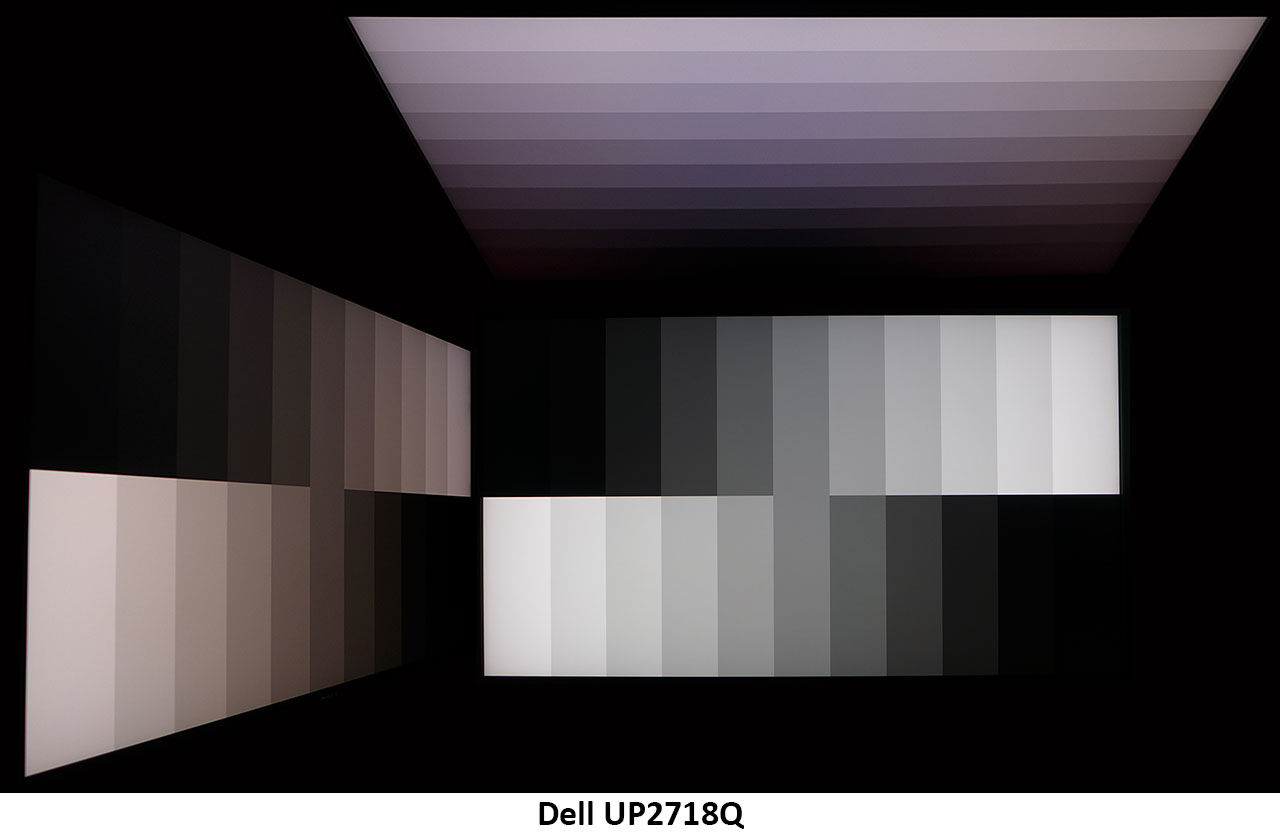Dell UP2718Q Ultra HD HDR Professional Monitor Review
Why you can trust Tom's Hardware
Viewing Angles, Uniformity, Response & Lag
Viewing Angles
Even though the UP2718Q is a high quality panel, its 384-zone backlight presents a few challenges in the viewing angle test. While detail looks about the same as any other IPS monitor, the color shifts are clearly more pronounced. To the sides, the image goes quite red, while a top-down view turns things purple. Brightness falls off around 40% at the 45° point as well. In HDR mode, we observed a slight halo effect in patterns where bright objects are rendered against a dark background. This is an artifact common to zone-backlight panels. It’s much more difficult to see in actual content, but we noticed it in a few instances.
Screen Uniformity
To learn how we measure screen uniformity, please click here.
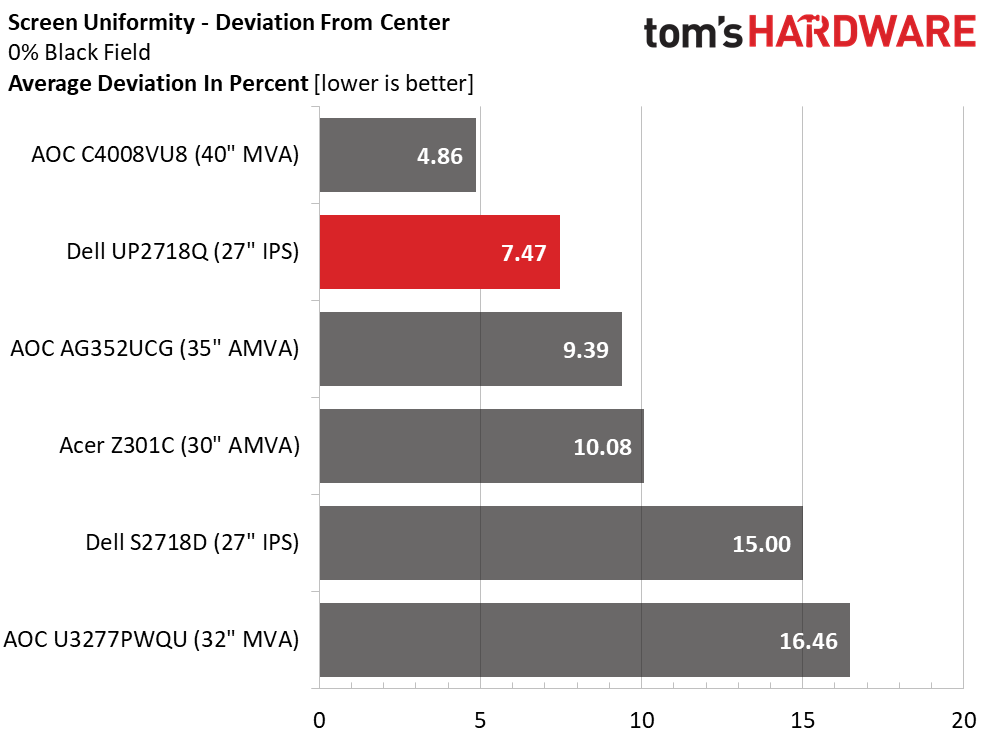
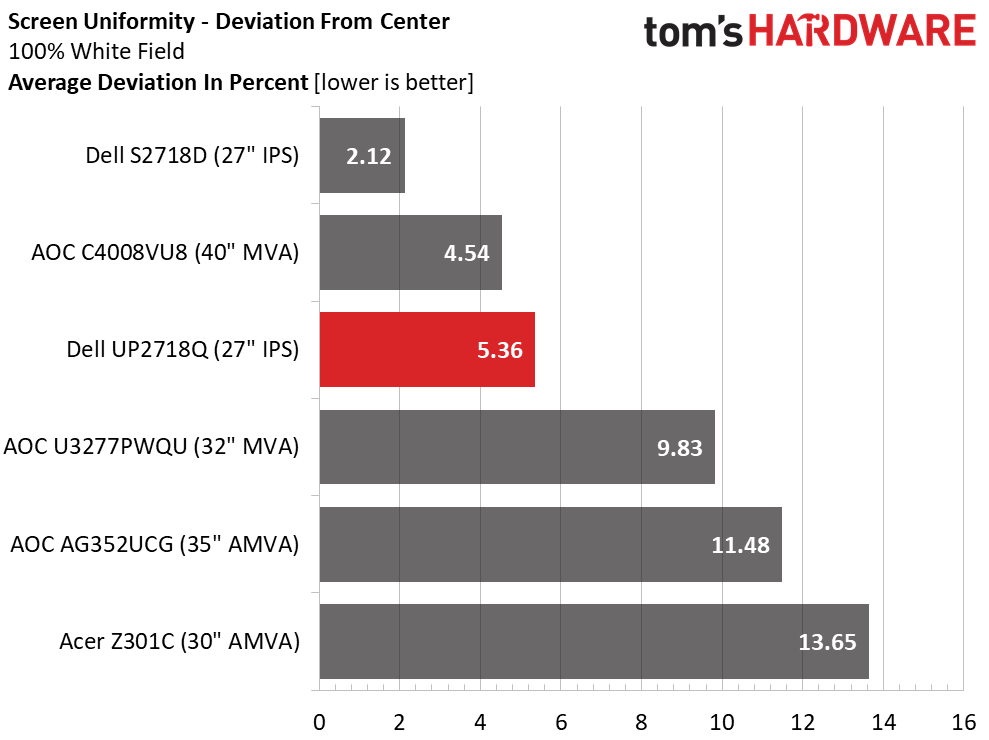
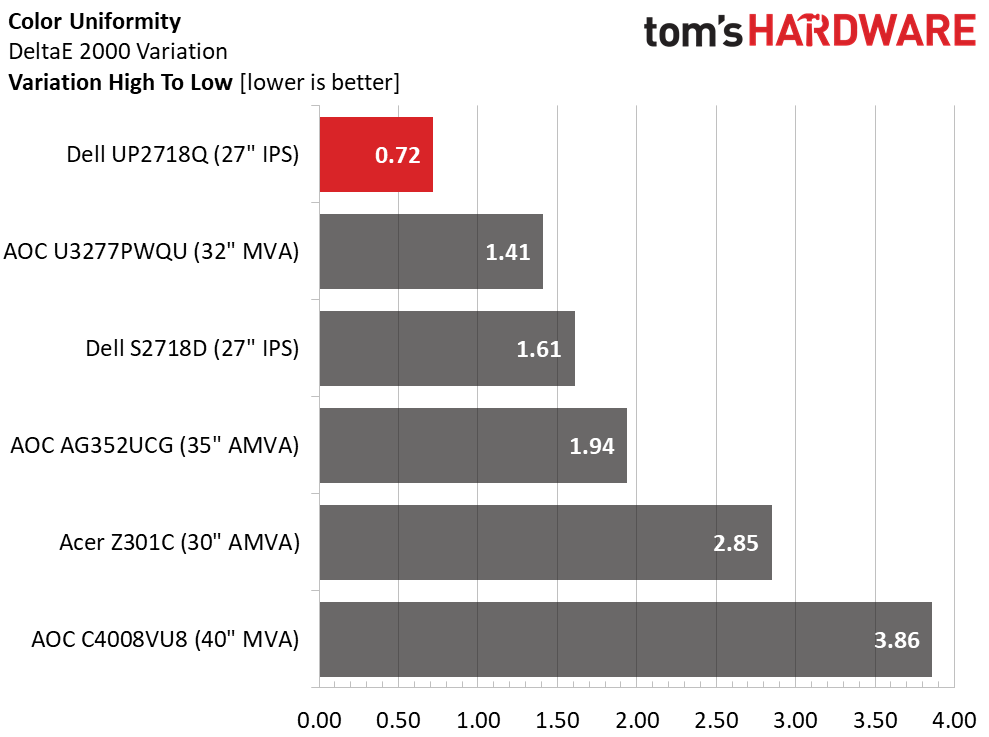
The UP2718Q includes a uniformity compensation option, but since it’s not available in the Color Space modes, we didn’t test it. Based on our results, we believe it’s unnecessary. Dell easily out-paces all the VA panels here except the C4008VU8. Color uniformity is superb with only a tiny .72dE variation in values. This is excellent performance and we see no need for any compensation. If you wish to use it, it’s enabled in the Custom Color mode.
Pixel Response & Input Lag
Please click here to read up on our pixel response and input lag testing procedures.
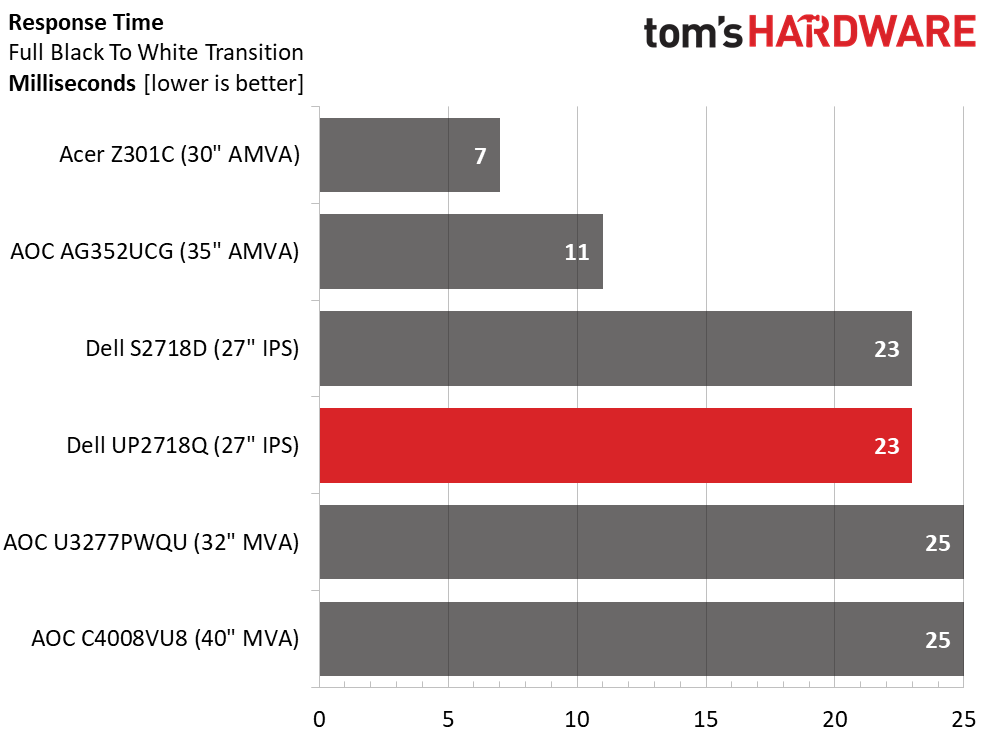
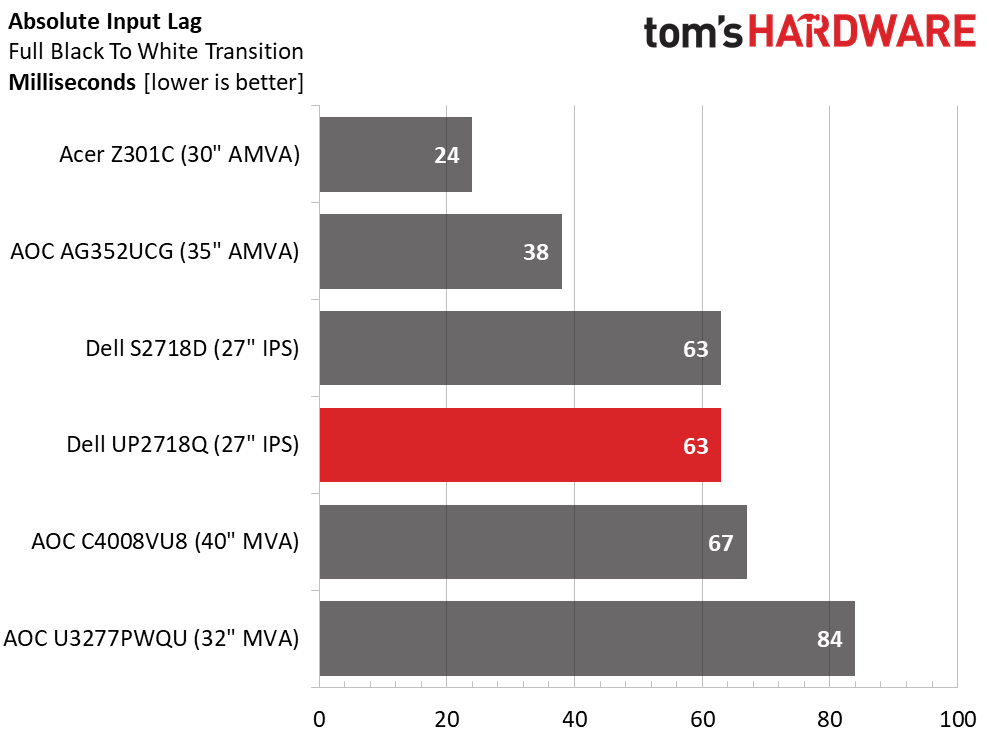
If you’re drooling over the prospect of HDR gaming, the UP2718Q might be a decent choice if your tastes don’t run to fast-paced shooters. With 3840x2160 resolution and a maximum 60Hz refresh rate, motion processing isn’t in the same league as a high-speed gaming monitor. But for more casual titles, its 63ms total input lag is more than adequate. With overdrive set to Fast, we observed minimal ghosting in the BlurBusters test.
MORE: Best Gaming Monitors
MORE: Best Professional Monitors
Get Tom's Hardware's best news and in-depth reviews, straight to your inbox.
MORE: How We Test Monitors
MORE: How To Choose A Monitor
MORE: All Monitor Content
Current page: Viewing Angles, Uniformity, Response & Lag
Prev Page HDR Tests & Hands-on Next Page Conclusion
Christian Eberle is a Contributing Editor for Tom's Hardware US. He's a veteran reviewer of A/V equipment, specializing in monitors. Christian began his obsession with tech when he built his first PC in 1991, a 286 running DOS 3.0 at a blazing 12MHz. In 2006, he undertook training from the Imaging Science Foundation in video calibration and testing and thus started a passion for precise imaging that persists to this day. He is also a professional musician with a degree from the New England Conservatory as a classical bassoonist which he used to good effect as a performer with the West Point Army Band from 1987 to 2013. He enjoys watching movies and listening to high-end audio in his custom-built home theater and can be seen riding trails near his home on a race-ready ICE VTX recumbent trike. Christian enjoys the endless summer in Florida where he lives with his wife and Chihuahua and plays with orchestras around the state.
-
idontrememberit About the anti-glare, can you confirm if the graininess is visible on black text with white background?Reply -
gmayol Do you think this features imply the same increment in the total bill of materials than in price or engineering expenses ? should we see this technology on cheaper models ?Reply -
samer.forums $1500 is too much for this. its 27 inch only .. there are 43-55 inch TVs at the same price with the same specs , 10bit , HDR10 and wide color gamut.Reply -
hannibal The point is They have not the same nits as this device!Reply
If you read there Are Many monitors that claim hdr but can not actually show it. Same with cheap tv sets. -
samer.forums Reply20321789 said:The point is They have not the same nits as this device!
If you read there Are Many monitors that claim hdr but can not actually show it. Same with cheap tv sets.
Latest Sony TVs are VERY BRIGHT .. check them out the 2017 models. -
TheDane HDR is not about nits only. OLED TVs are superior to even the best LCD HDR TVs even though they currently max out at aroung 700 nits. I'd rather have a 500 nits "only" OLED TV than a 500 zone +1000 nits LCD TV. The per-pixel black level are important for maximum detail.Reply -
trevor_dennis Nice, but I'll never trust a Dell monitor again. My admittedly aging 2709W has had the very common vertical line issue for a few years now, and Google tells me I am far from alone. Checking the user reviews on Amazon shows an appallingly low satisfaction with new Dell screens indicating a roughly one in five chance of getting a lemon, and huge problems getting it fixed if you do. You end up with a refurbished screen (second hand) which may or may not develop the same issue. If you get a good one, they are great value, but I am just not prepared to risk it.Reply -
jn77 I have 3 Dell UltraSharp 2408WFP's and they were premium monitors at the time and 1 month after the warranty expired I got the vertical line issue on all of them. I am also done with Dell Monitor's also.Reply -
samer.forums Reply20323968 said:You lost me at 16:9 :(
True .. 16:10 is better for professional work