Dell UP2718Q Ultra HD HDR Professional Monitor Review
Why you can trust Tom's Hardware
HDR Tests & Hands-on
To measure the UP2718Q’s HDR performance, we employed an HD Fury Integral signal modifier to add HDR10 metadata to the output from our Accupel pattern generator. We used CalMAN 5.7 to generate charts for grayscale tracking, EOTF (gamma), and a DCI-P3 color sweep.
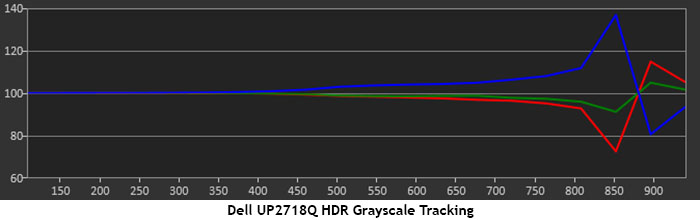
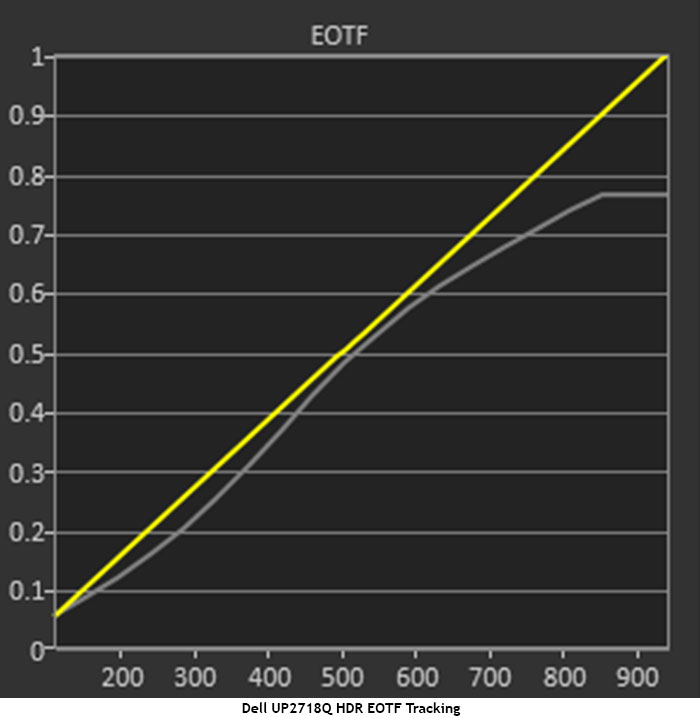
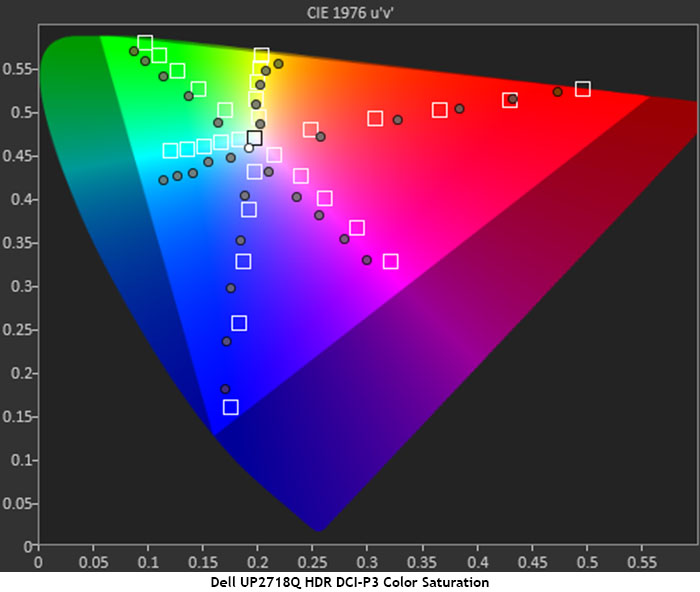
If you recall our review of the S2718D, it runs out of steam at a far lower code value than the UP2718Q and its high-output backlight. This is why a monitor needs 1000nits to properly display HDR. Our sample managed to delineate its levels over 800CV. Even an LG OLED panel can’t quite manage that. In fact, no consumer television we’ve measured is capable of such a broad range. That’s why this monitor costs $1500 and why it’s ideally-suited for post-production work. It has abilities far beyond the norm.
In the first chart, you can see clipping begin at 800CV with red running out at 850 and blue at 900. Our test measures 18 levels, and by our observation, the last three look the same. Manipulation of the contrast control cannot fix this small issue. In most HDR content, it won’t be a problem, but extreme highlights may be clipped in rare cases. The EOTF chart shows near perfect luminance tracking from bottom to top, until the clipping point at 850CV.
The DCI-P3 color sweep is a little off the mark when compared to its SDR counterpart. The errors aren’t too significant, but they are visible. Yellow and cyan display some unusual behavior with increasing hue issues as measurements increase in saturation. Red tracks towards both over and under-saturation depending on level. Blue is a little under across the board, and the magenta hue error we saw in SDR mode is slightly higher here.
Ultra HD Blu-ray Viewing
To check out Ultra HD and HDR content on the UP2718Q, we connected a Philips BDP-7501 player via HDMI and spun a few discs. Our copies of Creed, Star Trek, and The Martian all feature DCI-P3 color and the HDR10 format.
Creed has a difficult-to-render scene where Donny and Rocky have a conversation in a dimly-lit restaurant. There are lots of deep, murky shadows occasionally punctuated by bright bits like a white shirt collar or light-colored photos. A halo effect was slightly visible as these objects moved across the screen. Once the average luminance level rose a bit, the artifact disappeared. In medium to bright material, the monitor looked stunning with razor-sharp clarity, superb contrast, and color that literally dripped with extra saturation.
Moving on to JJ Abrams’ Star Trek, sequences in space looked perfect with no trace of the halo issue. Apparently, small things like stars or tiny highlights aren’t enough to cause it. Shots of the Enterprise bridge showed a brilliant white background with amazing color in characters’ uniforms and on the glossy-finished control panels.
Get Tom's Hardware's best news and in-depth reviews, straight to your inbox.
Color went to a new level when we watched The Martian. The landscapes of the red planet were a shade of orange that is just not possible on a standard display with Rec.709 color and SDR. Coupled with a super clean and detailed transfer, it’s hard to imagine this film looking better.
The main takeaway here is not just the extra contrast afforded by HDR but the extended color made possible with the UP2718Q’s DCI-P3 gamut. This is a more significant reason to buy into the technology.
MORE: Best Gaming Monitors
MORE: Best Professional Monitors
MORE: How We Test Monitors
MORE: How To Choose A Monitor
MORE: All Monitor Content
Current page: HDR Tests & Hands-on
Prev Page Grayscale, Gamma & Color Next Page Viewing Angles, Uniformity, Response & Lag
Christian Eberle is a Contributing Editor for Tom's Hardware US. He's a veteran reviewer of A/V equipment, specializing in monitors. Christian began his obsession with tech when he built his first PC in 1991, a 286 running DOS 3.0 at a blazing 12MHz. In 2006, he undertook training from the Imaging Science Foundation in video calibration and testing and thus started a passion for precise imaging that persists to this day. He is also a professional musician with a degree from the New England Conservatory as a classical bassoonist which he used to good effect as a performer with the West Point Army Band from 1987 to 2013. He enjoys watching movies and listening to high-end audio in his custom-built home theater and can be seen riding trails near his home on a race-ready ICE VTX recumbent trike. Christian enjoys the endless summer in Florida where he lives with his wife and Chihuahua and plays with orchestras around the state.
-
idontrememberit About the anti-glare, can you confirm if the graininess is visible on black text with white background?Reply -
gmayol Do you think this features imply the same increment in the total bill of materials than in price or engineering expenses ? should we see this technology on cheaper models ?Reply -
samer.forums $1500 is too much for this. its 27 inch only .. there are 43-55 inch TVs at the same price with the same specs , 10bit , HDR10 and wide color gamut.Reply -
hannibal The point is They have not the same nits as this device!Reply
If you read there Are Many monitors that claim hdr but can not actually show it. Same with cheap tv sets. -
samer.forums Reply20321789 said:The point is They have not the same nits as this device!
If you read there Are Many monitors that claim hdr but can not actually show it. Same with cheap tv sets.
Latest Sony TVs are VERY BRIGHT .. check them out the 2017 models. -
TheDane HDR is not about nits only. OLED TVs are superior to even the best LCD HDR TVs even though they currently max out at aroung 700 nits. I'd rather have a 500 nits "only" OLED TV than a 500 zone +1000 nits LCD TV. The per-pixel black level are important for maximum detail.Reply -
trevor_dennis Nice, but I'll never trust a Dell monitor again. My admittedly aging 2709W has had the very common vertical line issue for a few years now, and Google tells me I am far from alone. Checking the user reviews on Amazon shows an appallingly low satisfaction with new Dell screens indicating a roughly one in five chance of getting a lemon, and huge problems getting it fixed if you do. You end up with a refurbished screen (second hand) which may or may not develop the same issue. If you get a good one, they are great value, but I am just not prepared to risk it.Reply -
jn77 I have 3 Dell UltraSharp 2408WFP's and they were premium monitors at the time and 1 month after the warranty expired I got the vertical line issue on all of them. I am also done with Dell Monitor's also.Reply -
samer.forums Reply20323968 said:You lost me at 16:9 :(
True .. 16:10 is better for professional work