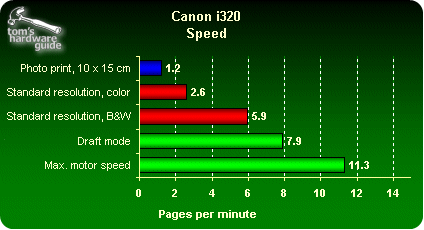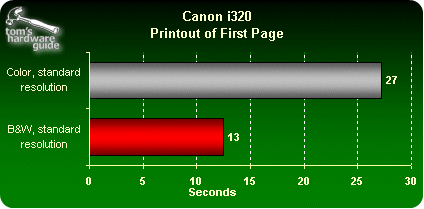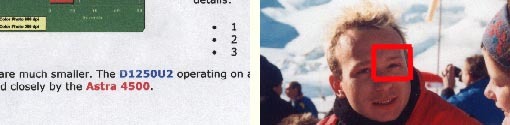Entry-Level Printer: Canon i320
Get Tom's Hardware's best news and in-depth reviews, straight to your inbox.
You are now subscribed
Your newsletter sign-up was successful
Speed Test Results
The i320 runs at the same speed as the previous model, the S300. As a general rule, with an output of nearly six pages per minute, it's twice as fast in black-and-white as in color, and it produces 4 x 6 inch (10 x 15 cm) photos in less than two minutes. These speeds are fairly similar to those of the slightly more expensive S330 and the C62 from Epson. The comparable HP inkjet printer in a similar price range, the Deskjet 3820, is slower.
Print Quality
In general, the sort of people who buy this type of printer do so because they want an inexpensive peripheral that is able to print everything, and even produce reasonable photos. The i320 will meet their needs. As long as you don't press your nose against them, the photos that it prints are quite acceptable. To be more specific, the colors are very bright and attractive, but the photos are as grainy as those in which the sensitivity has been pushed to the limit, as if the camera were set permanently to 400 ISO. Of course, the graininess is linked to the ink droplets that are slightly too large to be invisible. On the other hand, as long as the print heads are correctly aligned, the horizontal lines are well concealed.
As for text, the rough mode is more gray than black. It can be used to check the layout of a document or to speed-read a printout of a Web page or a note, but it won't do for printing professional-looking documents. This is best done at default resolution, which produces text approaching laser quality. The black is deep and the letters are correctly shaped and have no particular defects. There are three faults that we noticed, however. In graphics, large expanses of black are not uniform and characters printed on color backgrounds are less legible. As a last complaint, it's hard to work on both sides of the paper manually because the ink penetrates the paper too deeply.
In comparison with its rivals, the i320 performs just as well as the HP Deskjet 3820 and better than the Epson C62 .
Get Tom's Hardware's best news and in-depth reviews, straight to your inbox.