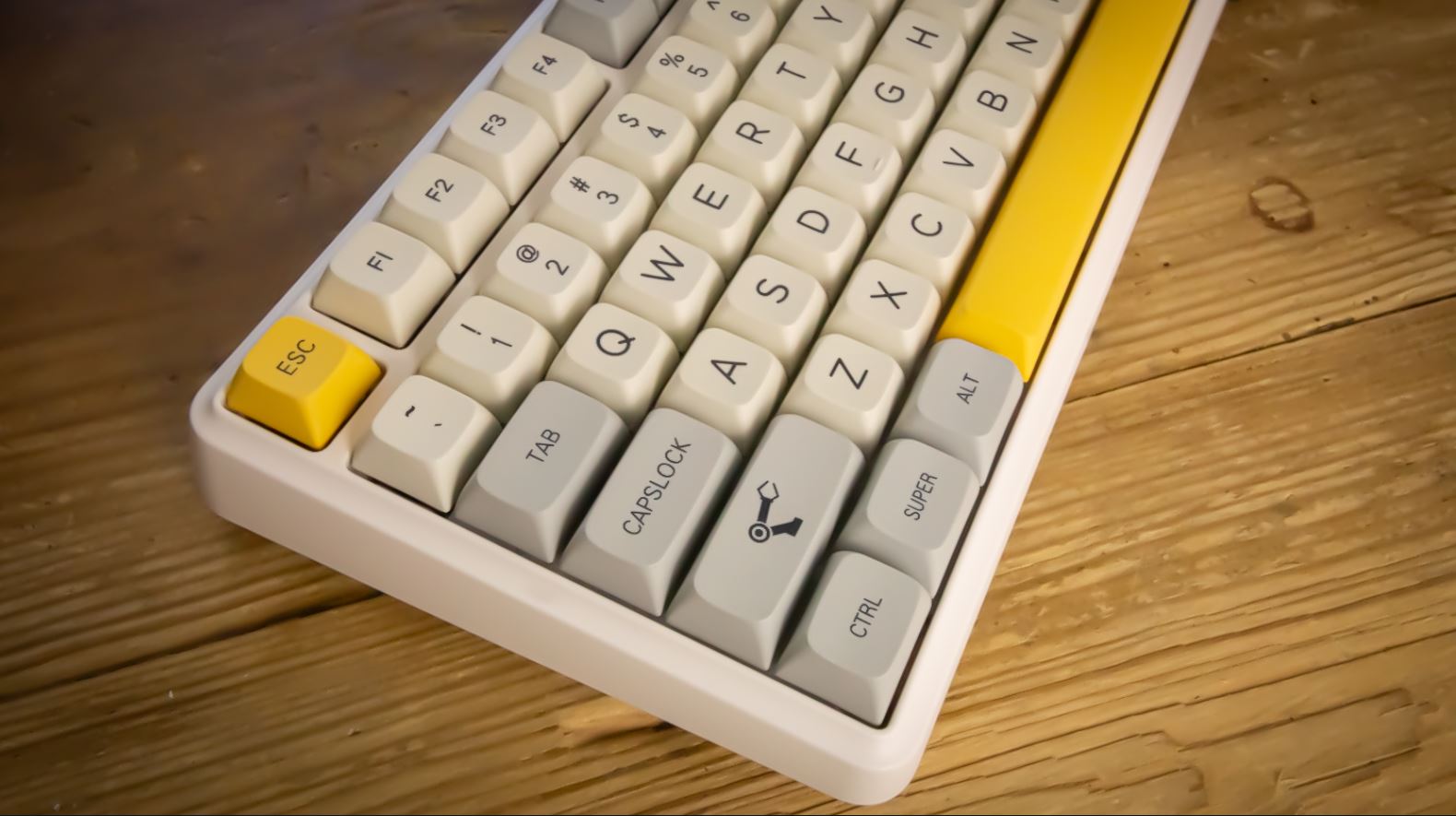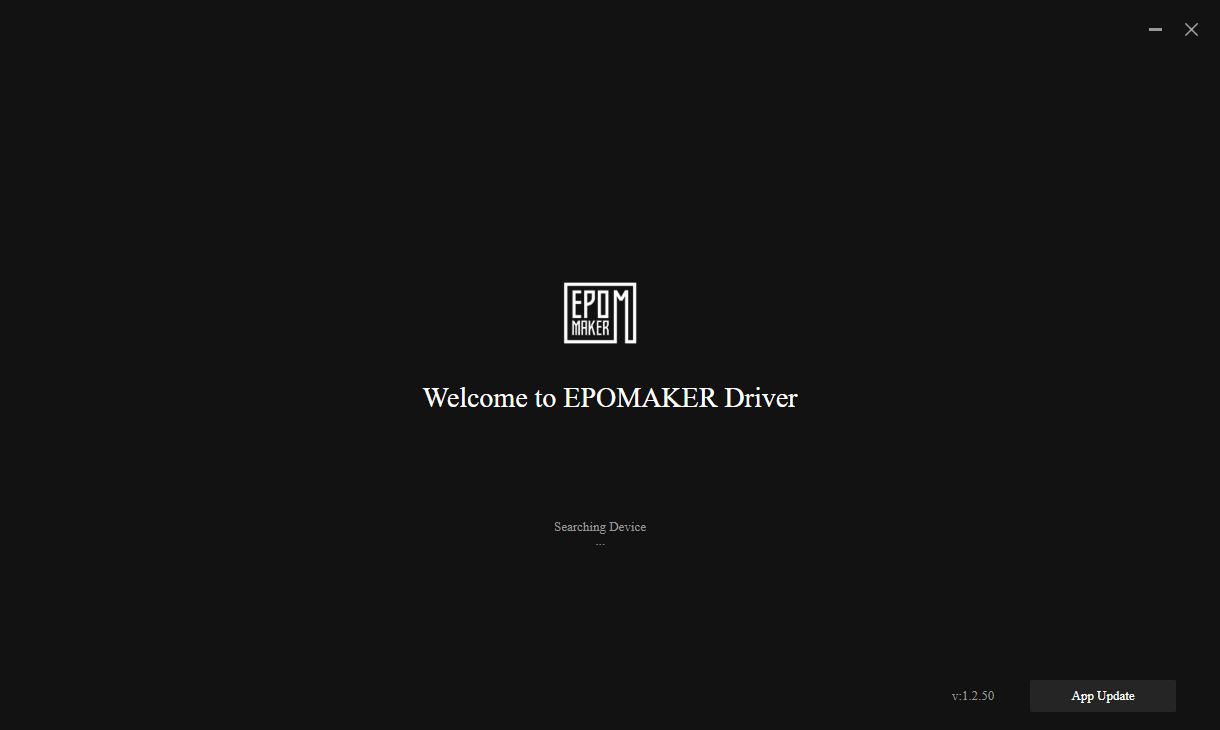Tom's Hardware Verdict
Epomaker’s TH96 has potential, so long as you get the wired version.
Pros
- +
Very smooth switches
- +
Sounds good
- +
South-facing RGB LEDs
- +
Hot-swap PCB
Cons
- -
Rotary knob is too big
- -
Software doesn’t work
- -
Severe stabilizer rattle
- -
Ugly keycaps
Why you can trust Tom's Hardware
The best mechanical keyboards tend to come in one of a few standard layouts: Full-size, tenkeyless (TKL), and 65 or 60 percent. But now that the mechanical keyboard hobby is growing, companies are starting to experiment with different sizes.
Epomaker’s new TH96, for example, is a 96-percent keyboard — 96-percent keyboards omit some of the page navigation keys and group keys closer together to give you something that’s more space-efficient than, but retains most of the functionality (and keys) of, a full-size keyboard. The TH96, which just launched on Kickstarter, is a gasket-mount mechanical keyboard with a media knob, a hot-swap PCB, PBT keycaps, and other enthusiast-grade features.
The Epomaker TH96 comes in both wired and wireless (Bluetooth, 2.4 GHz wireless) versions, but — disappointingly — the wired version supports QMK/VIA firmware/software, while the wireless version does not, and instead relies on Epomaker’s own driver, which…doesn’t work.
We tested the wireless version, which will retail for $149, while the wired version will retail for $179. The TH96 just launched on Kickstarter with limited super early bird prices of $119 (wireless) and $159 (wired) and limited early bird prices of $129 (wireless) and $169 (wired), and once those are out the wireless version will also sell for a Kickstarter special price of $139 — but I'm not sure it's worth the price.
Epomaker TH96 Specifications
| Switches | Epomaker Flamingo or Epomaker Budgerigar |
| Lighting | Adjustable up to 19 settings |
| Onboard Storage | |
| Media Keys | Yes, with knob |
| Connectivity | USB Type-C to Type-A |
| Cable | 5-feet, braided |
| Additional Ports | N/A |
| Keycaps | Thermal-sublimated PBT |
| Software | Epomaker Driver |
| Dimensions (LxWxH) | 388 x 138 x 38mm |
| Weight | 2.6 pounds |
Design of Epomaker TH96
The Epomaker TH96 is a 96 percent gasket-mount mechanical keyboard, but — unlike most boards in this form factor — it has a media knob. Media knobs, or rotary knobs, have been showing up on just about every recent mechanical keyboard release.
I normally love having a media knob on my keyboard, but it feels sort of uncreative on the TH96. It’s also just way too big — especially considering the somewhat uncommon96 percent layout is essentially a squished full-size keyboard (that’s missing a few navigation keys), and can always use a little extra space.
The board’s exterior lacks overall creativity — it looks like a stretched-out version of the 65-percent Epomaker TM680. It’s not ugly, but the big media knob kind of ruins the aesthetic.
Get Tom's Hardware's best news and in-depth reviews, straight to your inbox.
Construction-wise, the Epomaker TH96 is pretty solid. The case is made of thick plastic, and the switch plate is steel. I’m a big fan of the plastic case — it provides a deeper sound profile and less ping. The steel plate, on the other hand, I didn’t love; it’s just too heavy for a gasket-mount board.
Speaking of gasket mounts, this board uses a much better gasket-mount implementation than the Epomaker Lite (which was essentially just a modified tray mount). The TH96 uses poron foam, which is great because the poron compresses and depresses easily. That said, there was no compression due to the amount of sound-dampening materials Epomaker shoved into this board.
The Epomaker TH96 is stuffed with a sound-absorbing “biscuit pad” between the PCB and the plate, and also has a thick silicone pad underneath the PCB. Oh, there’s also more sound-dampening material underneath the spacebar keycap — which is weird, but at least it’s easily removable. It’s worth mentioning that the PCB features south-facing RGB LEDs so you won’t encounter clearance issues with Cherry-profile keycaps.
This board does have RGB, but, like most of the Epomaker boards we’ve tested, there’s no easy way to adjust it on a per-key basis thanks to dysfunctional software. However, if you decide to purchase the wired-only version of this board, you’ll have access to the open source QMK/VIA firmware/software, which is excellent for customizing and remapping your keyboard. If you want to customize your keyboard do not get the wireless version — which is the review model I received — because the wireless version doesn’t support QMK/VIA even when plugged in via USB-C.
On a more positive note, the Epomaker TH96’s switches are wicked. The switches are called Epomaker Flamingo (not to be confused with Momoka Flamingo), feature a POM stem and polycarbonate housing, and have a spring weight of 35g. I personally found the springs to be too light for my taste, but the switches feel incredibly smooth with the default factory lube. If you don’t like linear switches, you can also order the TH96 with Epomaker’s tactile Budgerigar switches.
Epomaker boards have always impressed me with their stabilizers, and how they lack rattle after lubing — most stabilizers require extensive modding, but for best performance, Epomaker stabilizers usually need a dip of the wires in dielectric grease. This was not so with the TH96, unfortunately. Despite their translucent yellow housings, the stabs on this keyboard weren’t impressive at all — and they arrived bone-dry. I heard a lot of rattle even after I lubed them.
The Epomaker TH96 has MDA profile “thermal-sublimated” PBT keycaps, and I actually really enjoyed them. I’d never heard of the MDA profile prior to this review, but the keycaps look similar to the XDA profile: flat, but slightly concave. Sadly, the colors Epomaker used for this set are atrocious. I don’t mind white and gray, but adding mustard-yellow into the mix made this keyboard look — let’s just say it’s definitely not the aesthetic for me. On top of this, the arrow keys are gray with gray-blue alphas, which is so random and out of place.
Underneath the TH96, you’ll find its 2.4GHz wireless dongle (if it’s wireless), as well as flip-up feet.
Typing Experience on the Epomaker TH96
Many mechanical keyboard enthusiasts laugh at full-size keyboards, because — unless you’re doing data entry, who needs a numpad? Well, I happen to love numpads — they’re convenient for any type of numerical entry, and using the number row is awkward for typing more than a couple of numbers.
The Epomaker TH96 is a 96-percent keyboard, so it makes some sacrifices to squeeze a numpad into a smaller-than-full-size form factor. The zero on the numpad is just one unit (1u), which takes some time to get used to. I brought the keyboard into work one day, and I actually do happen to do a lot of data entry — and I found myself frequently missing the zero key and hitting the right arrow key instead. I did eventually get used to the 1u zero key, but it took a little time.
As I mentioned earlier, the switches in this board are impressive. While I’d prefer heavier springs, I’m happy to report that the Flamingo switches’ lighter springs didn’t lead to many typos.
The switches are top-tier, but the stabilizers are not — again, I usually love Epomaker’s stabilizers, so I was definitely surprised. Despite the neat translucent yellow housings on the stabilizers, the ticking made me wish Epomaker would’ve just used its normal black and white stabs. There’s a lot you can do to tune your stabilizers, but it’s nice when you don’t have to.
Typing on the TH96 felt pretty good overall, but it wasn’t as good as it could be. The amount of dampening material inside the board prohibited any bounce when I bottomed out and the stabilizers looked better than they performed. I felt the opposite about the keycaps, however — while I didn’t like the way they looked, I did enjoy typing on them. And you already know how I feel about the switches, but it’s worth repeating: These switches rock. They’re smooth at stock and don’t require any lubing, which is lovely because lubing switches is a pain. The only change I would make is spring swapping, because I like a slightly heavier actuation.
Gaming Experience on the Epomaker TH96
Most PC gamers swear by either Cherry MX Red switches or Cherry MX Brown switches. Both switches have a light spring weight of 45g, but the Red switches are linear and the Brown switches are tactile. If you like Cherry MX Red switches, the TH96’s Flamingo switches feel similar — but 10g lighter and much smoother.
My brother has been going on about how fun Doom Eternal is — I’ve never been a big fan, but the game has a lot of quick weapon swaps and grappling, so I thought it’d be good for testing switches. I actually enjoyed the game a lot more thanks to the light weight of the Flamingo switches (prior to this, I’d only played Doom Eternal once or twice with a keyboard, which had tactile switches). Doom Eternal also notoriously features a gnarly soundtrack, and the TH96’s oversized media knob allowed me to make swift volume adjustments.
Software for Epomaker TH96
The TH96 comes in both wired and wireless versions, and my review unit was the wireless version. The wireless version only supports Epomaker’s software/driver, which I could not get to work — no matter what I tried. Every time I booted the software up, it gave me a message that said “Searching device”… indefinitely — at no point was it able to recognize the keyboard. This was definitely disappointing — I just don’t understand why Epomaker can’t figure out its software issues at this point.
The wired version of the TH96 supports QMK/VIA, open source firmware/software programs that work very well. But the wireless version does not, even when it is plugged in. Why bother going wireless if you can’t remap anything?
Bottom Line
The Epomaker TH96 is a neat mechanical keyboard in one of the rarer form factors, but it’s not particularly notable otherwise. I appreciate Epomaker’s effort at implementing a south-facing RGB PCB that supports QMK/VIA, but this needs to be present in the wireless version as well. The switches are phenomenal and might be the perfect linear switch for someone who wants ultra-light actuation force.
Ultimately, Epomaker desperately needs to work on its software — the wired version of the TH96 gets QMK/VIA support, and this makes the wireless version feel like chopped liver. The wired version is worth a look if you like smooth linear switches and the layout appeals to you, but you’ll find better wireless options on our list of best gaming keyboards.

Myles Goldman is a freelance writer for Tom's Hardware US. He reviews keyboards and cases.
-
Sleepy_Hollowed I’d have to try the clicky switches, cause those linear are way too weak for my tastes.Reply
That being said, this review is a bit too hard on it.
For the price, PBT caps with decent fonts are a rarity, and the rattle, man, that’s something that’s been chasing most new keyboards that also drives me insane, but once you’re in the zone you tune it out.
The only keyboard I’ve found without it is a love or hate proposition: Das Keyboard’s 5QS, which is expensive and only has ABS keys available without ability to switch anything.