Tom's Hardware Verdict
The Epomaker Lite is a fine keyboard overall, but that’s still a shame as it had the potential to be great. The unique shallow gasket design is very responsive, plus the pre-lubed switches and stabilizers are appreciated. But the convoluted software, poor Bluetooth connectivity and broken media controls ruin a lot of this board’s potential.
Pros
- +
+ Smooth switches
- +
+ Unique “shallow gasket” mount design
- +
+ Well dampened and lubed stabilizers
- +
+ Comfortable over long gaming sessions
Cons
- -
Too easy to accidentally swap mapping layers
- -
Terrible software
- -
Cheap flip-up feet
Why you can trust Tom's Hardware
Epomaker has a ton of products under its name, and in recent years has done a pretty good job of delivering unique boards at a decent price. The same can be said about the company’s first-ever gasket-mount mechanical keyboard, the Epomaker Lite. The Epomaker Lite is a 60 percent gasket mount mechanical keyboard that utilizes the company’s patented new “shallow gasket” design. It has a silicone pad and an absurd amount of screws to provide that ever-so desirable flex when typing. Unfortunately, the keyboard is also home to a bunch of unique issues.
Specifications - Epomaker Lite
| Switches | Gateron Brown |
| Lighting | Addressable |
| Onboard Storage | 3 profiles |
| Media Keys | With FN |
| Connectivity | USB Type-A to Type-C, Bluetooth |
| Cable | 6-feet, braided |
| Additional Ports | N/A |
| Keycaps | Dye-Sub PBT |
| Software | GK6X |
| Dimensions (LxWxH) | 298.4 x 101mm x 25.4 mm |
| Weight | 1.6 pounds |
Design



The Epomaker Lite is the company’s new 60 percent, gasket-mount mechanical keyboard, and it’s priced at an affordable $79 if you purchase it during the super early bird period. Otherwise, it will cost $89 during the regular early-bird period and $99 after that. Unfortunately, Epomaker has not told us when these various buying periods begin and end.
Gasket mount mechanical keyboards are becoming increasingly popular in the mechanical keyboard community, as they offer (if done right) a springy typing experience and a uniform sound profile. While writing this review, I have seen humdrum gasket mount boards, like the Glorious GMMK Pro, all the way to innovative marvels like the CannonKeys Bakeneko60, which felt like I was typing on a trampoline due to its o-ring design.
Like the Bakeneko60, Epomaker took a different route when designing this gasket-mount keyboard, in this case by using a patented new shallow gasket design. I’ll be honest, though, I don’t understand why they call it that.
Usually, with gasket mount keyboards, there are only four to six rubber or foam pads sandwiched between the switch plate and PCB, and while that works, the amount of flex is never uniform. The Epomaker Lite is unique in that it has an entire gasket pad that consists of silicone and sits between the whole PCB and switch plate.
The silicone pad also sits beneath the PCB, and it is light enough to compress with each keystroke. Since the pad is silicone, it also does a great job of dampening any case ping.
By contrast, in a more conventional gasket mount keyboard like the Keychron Q1, there are foam pads that are placed on the edges of the switch plate, which are then smushed down by a top plate. But because the switch plate isn’t screwed into anything, it can bounce around in the case, which is dampened by the foam pads.
Get Tom's Hardware's best news and in-depth reviews, straight to your inbox.
The Epomaker Lite’s design means it comes with a lot of screws. While I will touch upon this more in the typing experience section, after using the Epomaker Lite for about four days, I decided to remove around 90 percent of the screws because they weren’t necessary
Underneath the keyboard are two flip-up feet, which you can use to elevate the typing angle on the board. I’ll elaborate on how I felt using the feet in the typing experience section, but I found it interesting that this board even came with feet. It’s a welcome addition, but we don’t always see flip-up feet in enthusiast-level mechanical keyboards. Frankly, I don’t know why.
However, the flip-up feet are constructed of cheap plastic, and they rattle a ton. The rattle makes me want to place bets on when the feet will fly off the case, because that’s how flimsy they are.
Surrounding the feet is a sleek CNC’d aluminum case that can easily match any high-end metal case in quality. Epomaker wasn’t playing games with the construction of the case, as it is solid and has a smooth sandblasted finish. I don’t really like the look of the case’s overly-rounded edges, but that’s just me.
Like always, there’s a little cut-out to allow for the USB-C cable to connect to the board’s PCB in case you want to use the keyboard wired, which I recommend.
This keyboard is technically wireless, but I had a lot of issues with it. When I connected the Epomaker Lite via Bluetooth 5.1, I had severe input lag and my keys regularly registered multiple keystrokes at once, causing a lot of typos. This is a shame, because Epomaker’s boards have shown good battery life in the past. But in this instance, I couldn’t take advantage of it. This issue would be the first of two I ran into with this board, which led me to contact Epomaker for help. Unfortunately, while they were very kind, the instructions I received from Epomaker did not fix the issue.
The switches included with this model of the Epomaker Lite were Gateron Browns, although the keyboard itself is hot-swappable. The included switches felt like they were lubed by Epomaker, and while I would normally say, “Great, they actually lubed the switches,” it seems like they didn’t do it right. Because the Brown switch is a tactile switch, to maintain tactility while improving the smoothness, you need to use a thinner lube, like Trybosys 3203. From what I felt, Epomaker used Krytox 205g0, which is thicker and used for linear switches.
Fortunately, they didn’t mess up when it came to lubing the stabilizers because, for the first time, I can say that I have received a keyboard to review that has properly lubed stabilizers.
Epomaker opted to use an FR4 switch plate, which I really like because it is light enough to allow for flexibility when typing.
The keycaps on the Epomaker Lite are dye-sub PBT and feature a somewhat rubbery feel to them, but not so rubbery to where my fingers get clammy. When you’re dealing with dye-sub keycaps, you run the risk of getting blurry or inconsistently printed alphas. However, these keycaps looked perfectly fine and I didn’t notice any blur. I’m not a big fan of the keycap colorway here; I get a Boston Red Sox vibe from them, and as a die-hard New York Yankees Fan, I felt obligated to swap these out.
Since this board is compatible with Macs, Epomaker also included Mac keycaps. So if you plan on using this board with an Apple machine, feel free to swap out the modifiers.
Like all of Epomaker’s boards, this board is suffocated by RGB. The keycaps aren’t shine-through, either. Luckily, you can turn the RGB off, but you’ll need to use Epomaker’s infamous GK6X software.
Since the Epomaker Lite is a 60 percent keyboard, you need to rely on specific inputs to control your audio levels rather than media keys. When I first received the Epomaker Lite, every input worked as intended, but one day during testing, the audio control inputs stopped working. Apparently, I accidentally swapped to a key binding layer with no media inputs assigned, and needed to use FN + W/E at the same time to change layers again. Unfortunately, I didn’t know about this trick until I contacted Epomaker, and it’s a bit of a shame that it was so easy to accidentally swap layers without any easily apparent way to get back to my old one.
Typing Experience on the Epomaker Lite
Like I mentioned earlier, the Gateron Brown switches that Epomaker included with this board were lubricated, but incorrectly. With any Brown switch, whether it is TTC (like we saw in the Logitech POP Keys), Cherry or in this case, Gateron, you are not given much tactility to begin with, so lubing them is risky if not done correctly.
I also mentioned earlier that this case has flip-up feet, but they aren't very useful. In all seriousness, the feet are too short to provide a usable angle, and I can see them breaking off in time due to their cheap composition. However, it was a neat feature for Epomaker to add to this board, because I've never seen an enthusiast-level 60 percent with flip-up feet before. Here's hoping Epomaker is just testing the waters and that its next board improves on the feet.
Epomaker did a good job making this board dance, thanks to the shallow gasket design. I won't say that it moves as much as the Bakeneko60, but it definitely flexes more than other gasket-mounted boards like the Keychron Q1, Glorious GMMK Pro and the Cyberboard R3. The company claims a "firm and stable typing experience with a slight elastic character," and that's precisely what I got here.
This feeling of flex does not improve your typing speed or decrease typos. However, it is one of those things that just never gets old, as it is just different from the usual mechanical keyboard and gives your keystrokes a bouncy, relaxing feel.
The over-lubed switches are somewhat of a double-edged sword here because you're missing out on some tactility, but you're also getting less spring ping and smoother keystrokes. Overall, I preferred these over-lubed Brown switches to unlubed ones. But if you're a fan of Brown switches for their tactility, then you'll be disappointed here.
Unlike the Bakeneko60, which is kept in the case via friction from the rubber o-ring, the Epomaker Lite relies on screws (like a tray mount board) and a silicone pad between the PCB and switch plate. One day during testing, I was changing out the Gateron Browns for my 98g spring-swapped Gateron Blacks when I decided to remove all but two of the screws on the Epomaker Lite. I removed a lot of the screws so that I could simply give this board some more room to dance around while keeping it in the case, and it made a dramatic difference in giving the keyboard more flex.
The modifications I performed are not mandatory and may be impractical to many. However, after using the Epomaker Lite in its vanilla form and then again while modded to get a proper gasket mount feeling, removing screws is the way to go.
All in all, Epomaker's wacky shallow gasket mount design worked well for me, but the company didn't need to use so many screws, as it reduces the flex that draws people to gasket mount boards.
Gaming Experience on the Epomaker Lite
Brown switches have always been favored by the most elite gamers because they’re light, at just 45g, while also being a tad tactile. I was curious to see how this board would perform in-game because it is using lighter switches while still feeling bouncy given its gasket mount nature. The game of choice this time around was Batman: Arkham Origins. The reason why I picked Origins over the other three installments is the boss fight with Deathstroke. When you’re fighting Deathstoke, he lunges at you with his staff and you need to time the hits perfectly. Just like he did eight years ago, Deathstroke killed me multiple times before I could time his attacks.
The responsiveness of the Gateron Brown switches did its job, and even though I wasn’t entirely paying attention to the flex when fighting Deathstroke, I did notice that the bottom out feel was a lot softer.
I experienced input lag when in Bluetooth mode, but connection aside, the board performed as any board with brown switches would— fast and slightly tactile. Like I mentioned earlier, the switches were a bit over-lubed, so the tactility was not ideal, but it was enough to where I felt more aggressive when countering Deathstroke.
Many moons ago, in my Drop Carina review, I mentioned how its 60 percent size was more comfortable for longer game sessions since it takes up less space on my desk. The same can be said about the Epomaker Lite, and the springy gasket mounting mechanism added some more fun and comfort.
Software
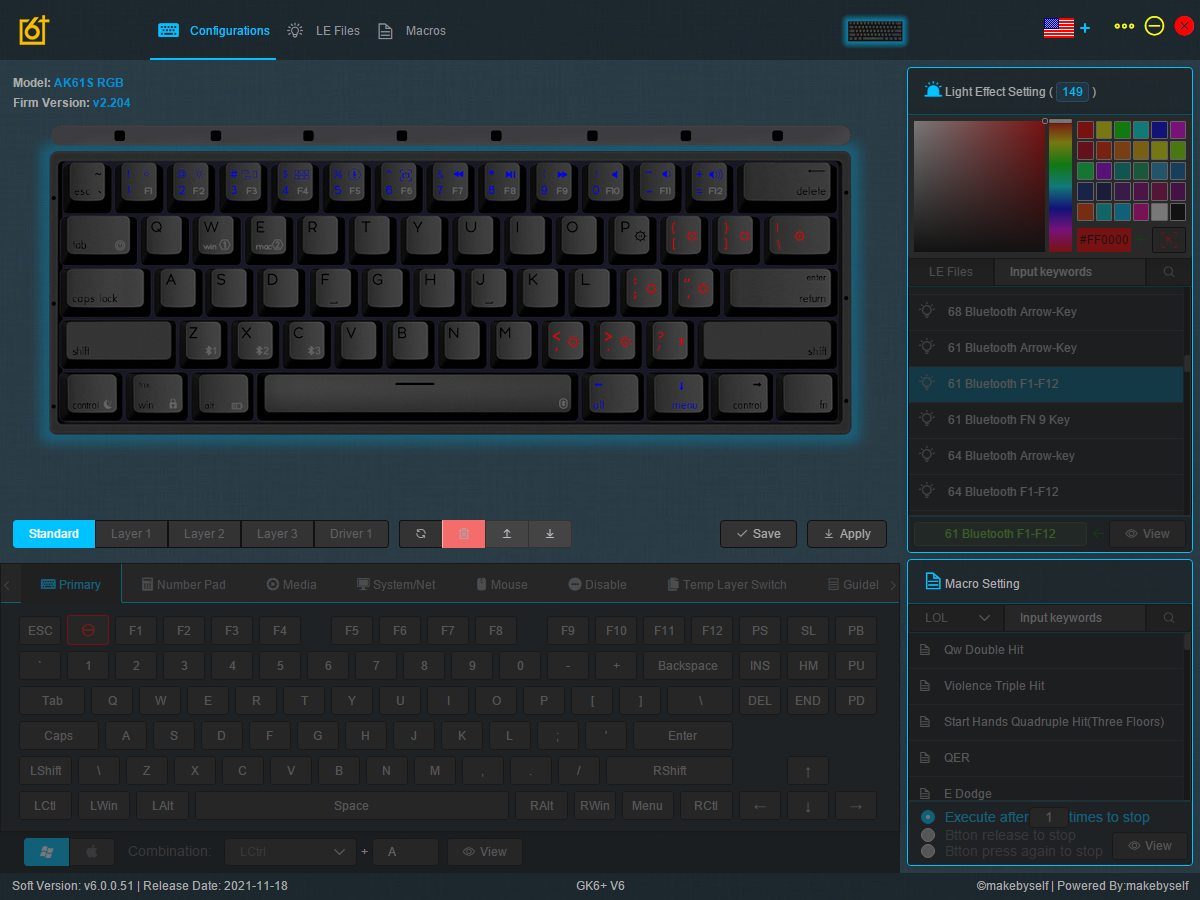
I said it in the reviews for the GK108S and the NT68, and I’ll say it again: Epomaker’s GK6x Plus software is terrible, and, even to this day, I cannot get used to it.
Since I was struggling with audio control on this board (until Epomaker told me the fix, as I mentioned earlier in this review), I had to venture into the GK software more than I wanted to in hopes of setting an entirely new layer with custom audio keys.
Unfortunately, the software wouldn’t cooperate; even when I successfully created a new layer, switching between layers did not work, so I just gave up. I wish that Epomaker would fix this software because it is absolutely brutal and every board I review by the company is deeply affected by how atrocious this software is.
Bottom Line
Epomaker’s first attempt at the gasket mount mechanical keyboard design was overall pretty good physically. However, there are just too many issues with spotty wireless connectivity, specific buggy inputs that might cause you to accidentally switch mapping layers and, like always, the software. If you’re able to look past that, at $79 (if bought during the super early bird special), you’ll still get an impressive gasket mount mechanical keyboard, but one with so much potential to be greater than its current form.

Myles Goldman is a freelance writer for Tom's Hardware US. He reviews keyboards and cases.