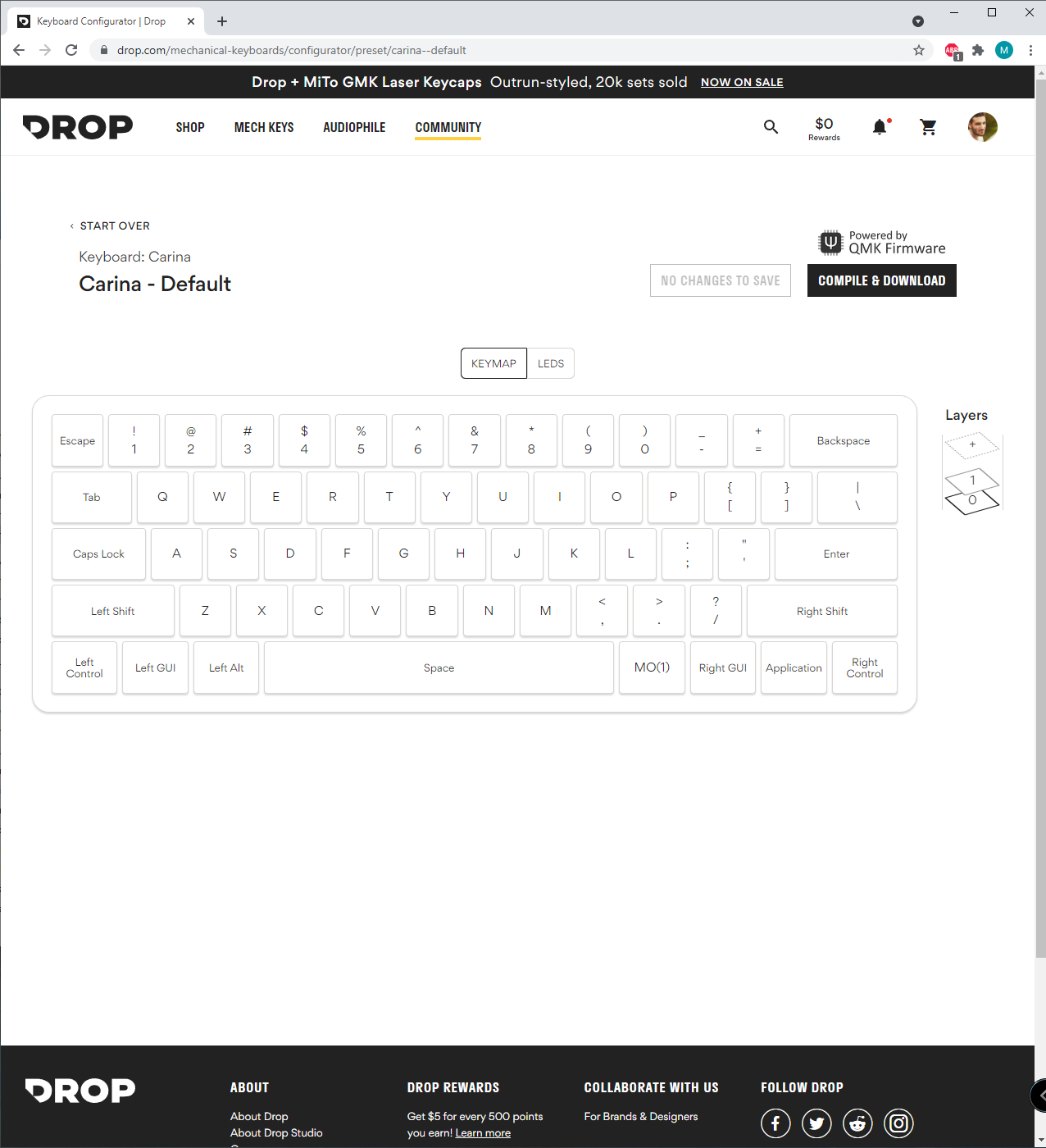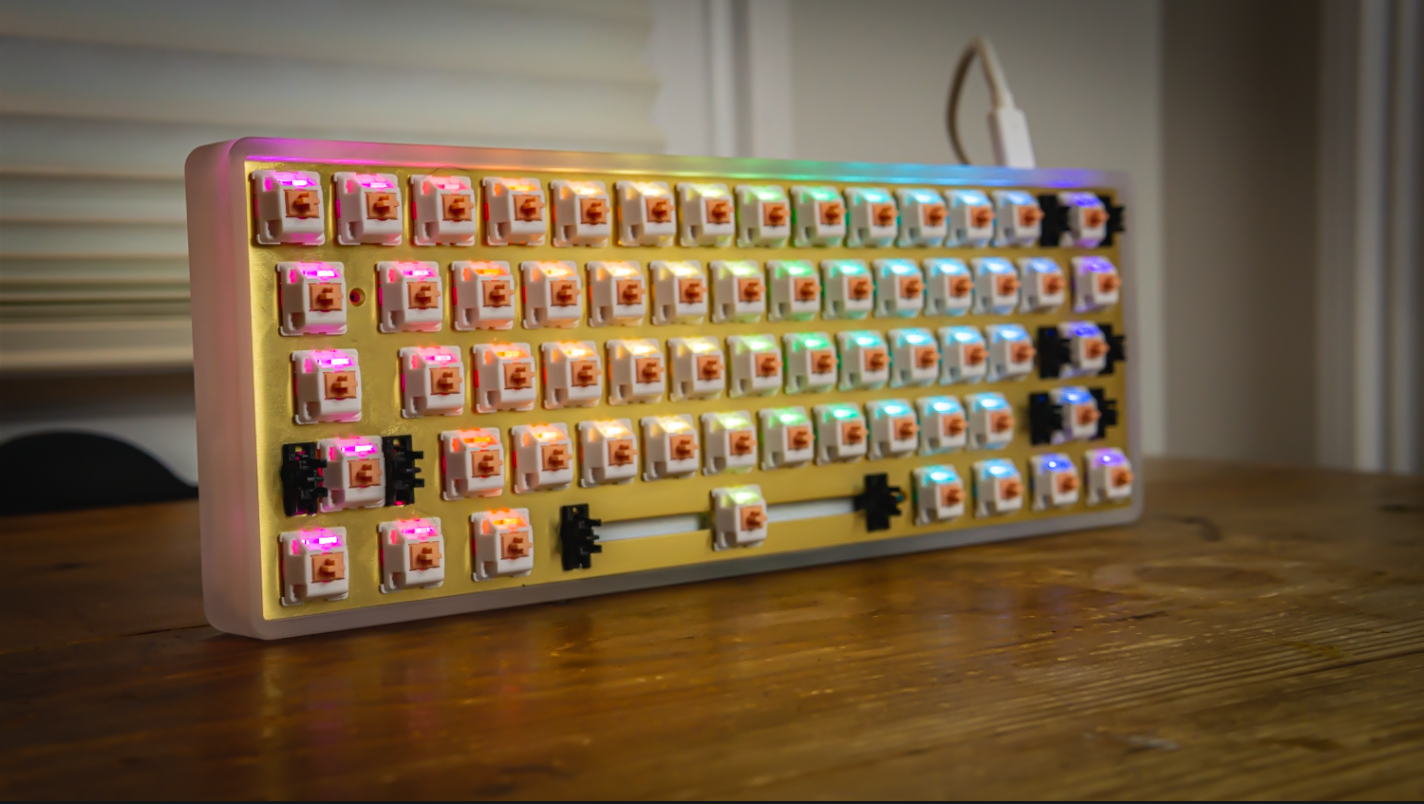Tom's Hardware Verdict
The Drop Carina is cute and compact, but it’s overpriced, is tedious to remap and comes with horrible stabilizers.
Pros
- +
+ Frosted acrylic case
- +
+ Brass plate
- +
+ Left or right USB-C connectivity
- +
+ Per-key RGB
- +
+ Surprisingly good for gaming
Cons
- -
Expensive for a 60% barebones kit
- -
Cheap stabilizers
- -
Convoluted remapping process
Why you can trust Tom's Hardware
Drop has been in the mechanical keyboard game for years now, but its new, RGB-focused Carina kit is so overpriced that you’d be forgiven for thinking this is the company’s first time stepping away from its e-commerce roots. Yes, the Carina is cute, but its $140 to $160 cost (depending on which plate you buy) does not justify its poor stabilizers and extremely frustrating remapping process.
Drop Carina Mechanical Keyboard Kit
| Switches | N/A |
| Lighting | Per-key RGB |
| Onboard Storage | 1 Profile |
| Media Keys | With FN |
| Connectivity | USB Type-C cable |
| Cable | 8.5 inches (216mm) USB-C to USB-A rubber cable |
| Additional Ports | 1x USB Type-C |
| Keycaps | N/A |
| Software | QMK |
| Dimensions (LxWxH) | 11.5 x 4.1 x 1.5 (292 x 104.1 x 38.1mm) |
| Weight | 1 pound (465g) |
| Extra | N/A |
Design



Drop has many keyboards under its belt, but none of them are like the Carina. The Carina features a 60 percent footprint, plate-mount stabilizers, the choice of an aluminum, brass or even a copper plate, and of course a transparent frosted acrylic case.
Unlike almost all barebones kits, the Carina also comes completely disassembled, which makes it the perfect accessory for Ikea fans but a bit of work for everyone else.
Smaller form factor mechanical keyboards have become more popular lately, with prebuilt clackers like the Razer Huntsman Mini and the Corsair K65 Mini serving the non-kit space. Even so, the Carina felt a bit too small for me at times, which I will elaborate more on in the typing section.
The thing that stands out the most once the Carina is fully assembled is the frosted acrylic case, which looks beautiful when RGB is enabled and provides a deeper sound profile.
Drop has done something I’ve never seen before with any keyboard here, in that the Carina has two USB-C connectors. This little gesture allows for cleaner cable management whether your PC sits to your left or right.
Assembly
I mentioned this earlier, but the Carina does not come even the slightest bit assembled. While it was easy for me to assemble, it was a bit hectic having to deal with so many more bare parts than on the usual barebone kit. Fortunately, there are more than enough tutorials on how to build a mechanical keyboard, like ours written by my colleague, Christopher Coke.
Get Tom's Hardware's best news and in-depth reviews, straight to your inbox.
A keyboard coming disassembled, like C-3PO in The Empire Strikes Back, does have its benefits. For example, it can help you avoid problems like stabilizer rattle. While this might be a con for many people, I appreciated having that level of control. Assembling stabilizers is very easy to do: just align the stabilizer wire (that you hopefully dipped in dielectric grease to keep the wire dry and corrosion-free) with the stabilizer housing and boop, they’re assembled. Still, some people may not be too keen on doing this.
Typing Experience
Typing with the Carina was very nice; I am not a big tactile switch fan, but the Holy Panda switches Drop sent with my review kit feel butter-smooth and sound very clacky, which is fitting for tactile switches, especially when combined with the brass plate. Still, these switches will cost you an extra $85 for all 70.
Like I mentioned before, the acrylic case provides a deeper sound profile, but it comes at the cost of hollow-sounding keystrokes. Drop could have easily avoided this by creating a specific sheet of foam to fit the back of the PCB without covering the SMD LEDs. Alternatively, it could have used a silicone layer like Novel Keys does with its NK65.
I view 60 percent keyboards as the smallest form factor you’d want for everyday productivity because you lose out on so many keys, but still have enough to game and get work done in a pinch. Coming from a tenkeyless board, I found myself missing dedicated arrow keys. I know that I can use layers, which I did, but I never felt completely at home when doing so.
Smaller areas will benefit from the Carina’s size, though. My desk is very small, as my bedroom is a bit bigger than a sardine can, so my space is very cramped and using bigger keyboards on my desk is hard at times. The Carina freed up a lot of space on my desk, which made typing over long periods of time more comfortable by allowing me to fit my wrists on my desk more than I can on the 75 percent layout board I usually use. That board, by comparison, extends to the end of my desk and leaves my hands hanging off the edge if I want to type on it.
The keycaps I used this time around were the Drop + Marvel Thanos keycaps. I have said this in the past about Drop keycaps in the past and I will say it again— they are without a doubt the highest quality keycaps I have ever used, but the MT3 shape isn’t too ideal for me. In other words, the keycaps are double-shot ABS and feel fantastic to type with, but they’re a bit too tall for me.
Along with the keycaps, Drop included a set of its Holy Panda switches with my review unit, which carry a lot of clout behind them and according to Drop are “the most tactile switches in the world.” In my experience, the Gazzew U4T Boba switches hold that belt, thanks to their winning combo of affordability, performance and reputation. With that in mind, these switches are still not bad at all. They’re just expensive, with a price of $85 for a set of 70 switches. Drop doesn’t provide information on their actuation force, but they do mention that the Holy Pandas carry a spring of 67g, which is in my comfort zone.
Even though the switches and keycaps felt great, the stabilizers are no better than the ones you’d find in a prebuilt gaming keyboard, where performance comes first and acoustics second. The only upside to these stabilizers is the fact that they come disassembled, so you can modify them prior to installation or just throw them in the trash.
For the most part, typing with the Carina could’ve been superb thanks to the Holy Panda switches and the Drop keycaps, but is severely hindered by the cheap stabilizers.
Gaming Experience
The most prestigious gamers typically prefer either tenkeyless or full-size mechanical planks as they allow for dedicated arrow, macro and media keys, which is why we don’t see many 60 percent gaming boards in our best gaming keyboards list. With that said, as I mentioned above, we still have the Razer Huntsman Mini and the Corsair K65 RGB Mini, which are mainstream 60 percents and prove that there is somewhat of a gaming market for little boards.
The difference here is that the parts I received with the Carina are not built with gaming in mind. You can use your own switches, of course, but the Holy Panda switches that Drop clearly wanted me to use with this board aren’t optical. The keycaps Drop sent me also aren’t shine-through, which is a bit of a shame given that the keyboard base is.
In the typing experience section, I talked about how I felt more comfortable over long periods of typing with the Carina in comparison to bigger boards, and the same can be said about gaming with the Carina.
My buddy and I went on an expedition to defeat the Forsaken on the new Call of Duty: Black Ops Cold War zombie map, which is the name of the final boss you must defeat after completing a laundry list of tasks prior to reaching the final fight. After about three hours of grinding, I never felt like I was at a disadvantage when using the Carina when gaming and my carpal tunnel-plagued left hand didn’t kill me, so gaming over long periods of time with the Carina was actually very impressively comfortable.
Software
It bothers me that a company like Drop has yet to create its own software for configuring its keyboards, because it has so many at this point. Unfortunately, remapping keys and adjusting the per-key RGB still must be done first on Drop’s website, then implemented on your PC via a sloppy solution that requires you to write your own code. Remapping keys on Drop’s site is easy enough, but to actually implement your changes on your board, you need to compile them and then go into the Windows Command Prompt and do some coding. You can follow Drop’s tutorial or watch one of the multitudes of tutorials from QMK on YouTube to do this, but it’s still an unnecessary layer of extra work, especially for such an expensive board. The worst part about this is that you have to go through this process for typical functionality because the right Alt key is by default where the right Fn key should be. And this isn’t just me; this has been a common issue amongst other Carina users.
Bottom Line
On the outside, the Drop Carina is very pretty, but the cheap stabilizers, exhausting remapping process and steep price tag leave it outclassed by competitors like the KBDFans Tofu. The Carina isn’t the only place where you can get a frosted acrylic case and a 60 percent size, after all. One can make the argument that, because this is a barebones kit, it has a unique appeal in needing to be built from the ground-up rather than just needing switches dropped in it like most other barebones kits. I do appreciate the level of control you get from how unassembled this kit is out of the box, but not everyone will. And the end result is still just a PCB that needs to be flashed, stabilizers that should either be given a lot of extra care or just thrown in the trash and the need to spend about $70 extra to buy a set of decent keycaps and switches.

Myles Goldman is a freelance writer for Tom's Hardware US. He reviews keyboards and cases.
-
undesputed Definitely agree with the quality of the stabilizers; although it's an extra cost, buying non-stock plate mounted stabilizers definitely make the keyboard feel worthy of the price you pay for.Reply
Regarding the price of the kit, it's definitely a high cost for someone who is just starting to look at mechanical keyboards, but if you compare with buying separate parts to build a similar 60% keyboard, it's actually not too bad:
The base Carina kit comes with a case and PCB (let's not count stabs since it really needs to be replaced) for a total of $120.
A 60% acrylic case that can equal the quality of the case from the Carina kit (Tofu 60%) goes around $90, and a PCB with similar functionality as the one from the Carina kit (DZ60) would go around $60, making separate purchases for a similar base build to end up around $150.
With a cheaper price, the Carina's PCB is also provides dual USB-C, which is actually a neat feature not found in many small form mechanical keyboard PCBs.
So in conclusion, my opinion is that the Carina is actually not bad in terms of price when classified as a custom-built mechanical keyboard and pitted with custom build parts.