Tom's Hardware Verdict
The Razer Huntsman Mini carries the brand's standout optical mechanical switch into its first 60% keyboard. With each key's light feel accompanied by premium doubleshot PBT keycaps, it can be great for both gaming and typing.
Pros
- +
Light optical switches
- +
Textured, shine-free PBT keycaps
- +
Removable cable
- +
5 onboard memory profiles
- +
Software customization option
Cons
- -
Doesn’t feel rugged for the price
- -
60% form factor means no dedicated arrow keys
Why you can trust Tom's Hardware
Bigger isn’t always better, and that’s why 60% keyboards exist. Some wouldn’t dare sacrifice a numpad or navigational keys in their best gaming keyboard. But die-hard gamers who need room to fling their mouse freely or minimalists seeking more desk space swear by mini keyboards. Razer, too, is now betting big on small keyboards with the Razer Huntsman Mini, released July 14.
The brand’s first 60% keyboard (said to be a response to social media demand) the Huntsman Mini ($120 to start) also brings another first with it: The keyboard will feature the second generation of Razer Linear Optical switches that should be more kind to the ears of those preferring quiet mechanical switches.
Razer Huntsman Mini Specs
| Switches | Razer Optical Clicky or Razer Optical Linear (2nd Gen) |
|---|---|
| Lighting | Per-key RGB |
| Onboard Storage | Up to 5 profiles |
| Media Keys | With Fn |
| Interface | USB Type-A |
| Cable | USB-C, detachable, braided |
| Additional Ports | None |
| Key Caps | Razer doubleshot PBT |
| Construction | Aluminum top plate, plastic base |
| Software | Razer Synapse 3 |
| Dimension (LxWxH) | ~11.6 x 4 x 1.3 inches (29.5 x 10.2 x 3.3cm) |
Design





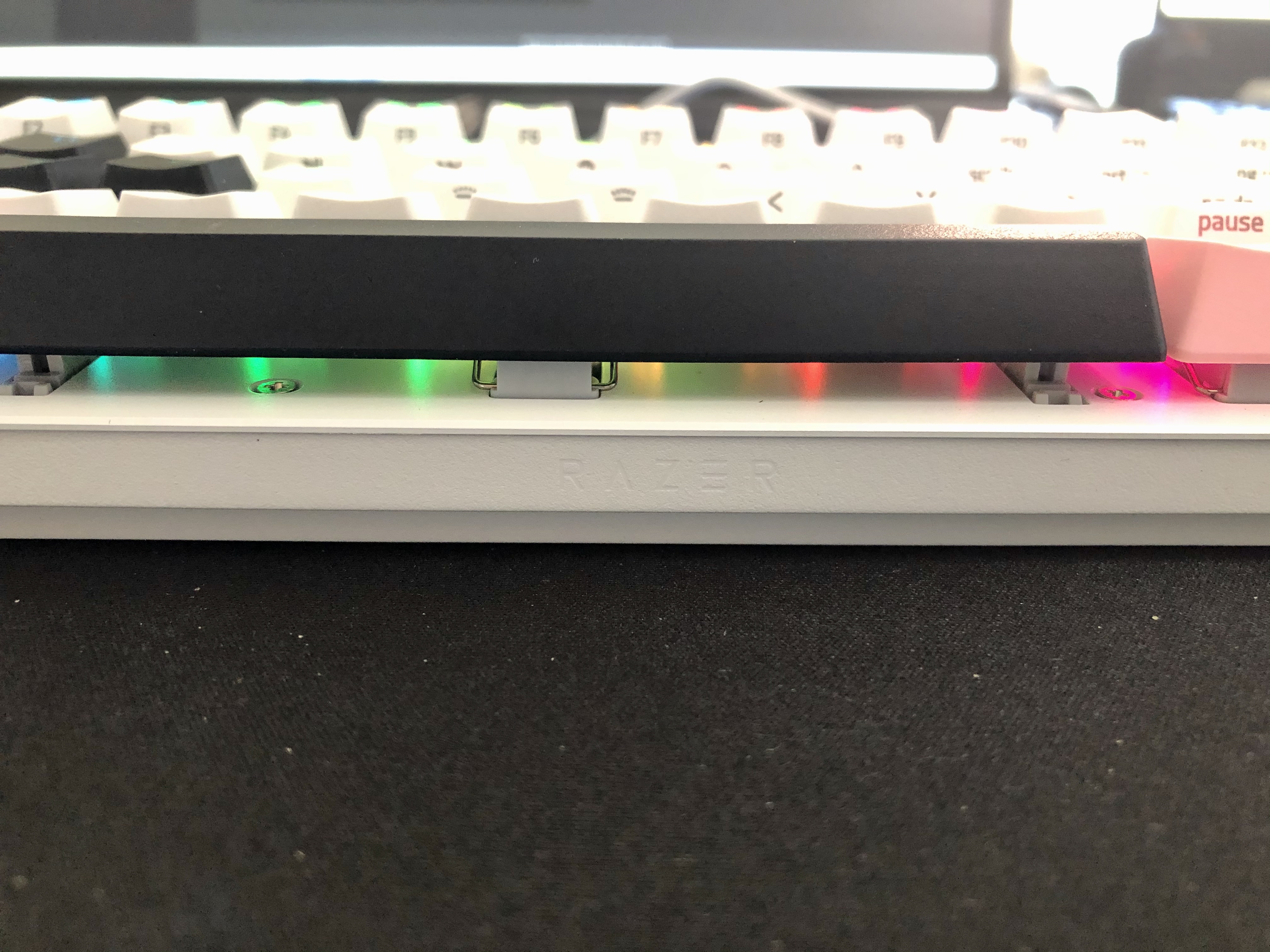
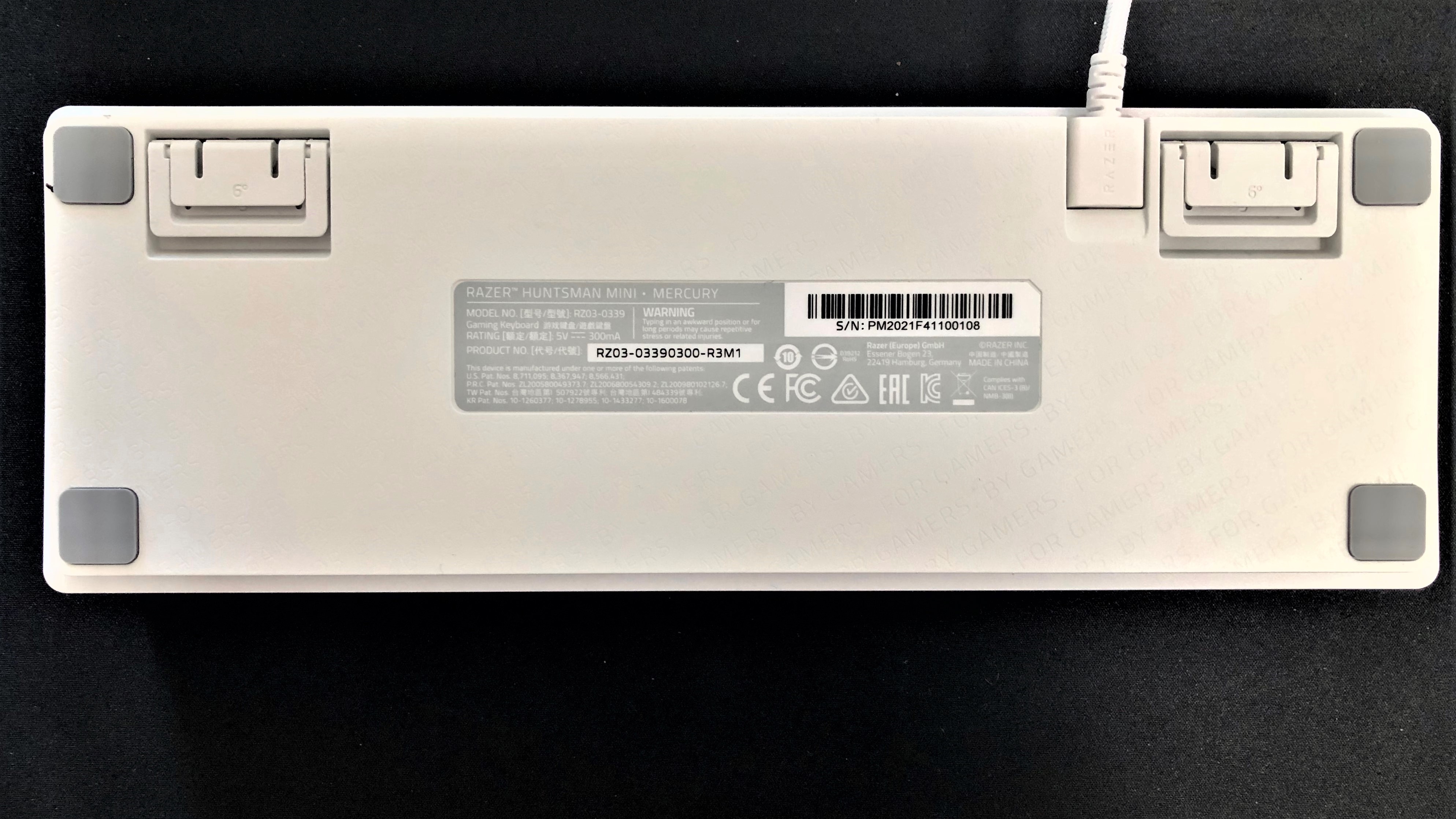
Razer says the Huntsman Mini is a response to social media demand for a 60% keyboard, especially since the release of the tenkeyless (navigational keys, but no numpad) Razer Huntsman Tournament Edition last year. With a chunk of keys missing compared to full-size keyboards, Razer’s taking a gamble, as this form factor will turn many mainstream users off. In my time using a 60% keyboard, I loved the extra desk space but was less productive outside of gaming, particularly due to the lack of arrow keys.
But a 60% keyboard seems like less of a risk considering it’s coming as part of the popular Huntsman line. Based on total dollar sales, the expensive full-sized Razer Huntsman Elite was the top-selling gaming keyboard in the U.S. from January 2019 - March 2020, according to The NPD Group. The Huntsman Elite (Razer’s original Huntsman keyboard) is one flashy peripheral, with boastful media controls and an RGB wrist rest. The Huntsman Mini has no space for such showmanship in its 60% form factor. Beyond its optical switches, this is a much different keyboard than the Huntsman Elite and strips things down to the bare minimum.
Razer’s press materials for the Huntsman Mini weren’t shy in targeting the new keyboard against the Ducky One 2 Mini. Measuring approximately 11.6 x 4 x 1.3 inches, the Huntsman Mini is nearly identical in size to the HyperX x Ducky One 2 Mini (11.9 x 4.3 x 1.6 inches) and a little wider than the Anne Pro 2 ( 11.2 x 3.8 x 1.6 inches).
Razer is offering the Huntsman Mini in black or Mercury (Razer talk for white). I opted for the white version for sheer variety. It’s both a blessing and a curse. With a rainbow wave RGB effect streaming across the keys’ thin font, the Huntsman Mini almost looked like a toy. At full brightness, RGB lighting flooded the spaces between the keys with a colorful glow. The playful font on the Esc, Tab and Caps keys didn’t help. But if you have a white mouse, like the Roccat Kain 200 Aimo or a white PC build, Razer’s Mercury hue is a delightful addition. At much lower brightness levels (10%), Razer’s LEDs offered a more digestible amount of color that only came through the keys’ letters.
The Huntsman Mini has an aluminum plate topping a plastic base. Like with the Huntsman Tournament Edition, basically a tenkeyless version of this keyboard with Razer’s first-gen linear optical switches, we’re a little disappointed by the overall feel of the Huntsman Mini. While the plastic helps keep the keyboard delightfully and portable light, for $120-$130, we’d like things to feel more high-end. A subtle “Razer” inscription on the lip of the keyboard and “For Gamers by Gamers” patterned across the underside like a designer bag’s logos are nice touches though.
Get Tom's Hardware's best news and in-depth reviews, straight to your inbox.
For the higher price, you at least get doubleshot PBT keycaps. We’ll get to how these aided typing in the section below, but for look and feel you be confident they won’t gather fingerprints as easily as the ABS keycaps offered on some other Huntsman keyboards. The textured look brings a classic and professional touch to those with keen eyes. Razer boasts that the font used here is the thinnest available on PBT keycaps, thanks to proprietary manufacturing technique. It wasn’t an obvious record holder at first glance, but the thin font lends to discrete, bleed-free RGB with the right settings. And because the keycaps are doubleshot, this slender font won’t fade.
By the way, the Huntsman Mini’s keycaps are interchangeable with standard keycaps, and Razer even sells its own doubleshot PBT keycaps in different colors. But Huntsman Mini owners will have to work to match the beauty and creative designs of the Ducky’s One 2 Mini keyboards. Besides the HyperX version celebrating Chinese New Year, there’s the unforgettable Frozen Llama version and a more office-ready Skyline SKU.
Another luxury is the Huntsman Mini’s braided and detachable USB-C cable. Razer told me the cable is a nod to keyboard enthusiasts who would want to swap out the cable. Hopefully whichever alternative those shoppers pick will have a connector that fits perfectly in the chassis’ rectangular opening. With the Mercury version, the braided cable has a bright sheen. The Huntsman Mini also has two feet that flip out to 6 degrees or 9 degrees.
Yes, you’re living without many of your typical keys here, but Razer had enough mercy to include a lot of side-printed functions. They’re legible from a normal seated distance, and when you hold down the Fn key, all lighting turns off except for those keys with a secondary function.
You can also easily toggle through pre-made RGB effects, use media controls, do on-the-fly macro recording and activate game mode without opening the software.
Typing Experience: Razer Linear Optical (2nd Gen) Switches


In August 2020, Razer made the Huntsman Mini available with Razer’s Linear Optical (2nd Generation) switches for $10 more than the clicky version. The new linear switches are quieter than the linear optical switches that debuted on the Razer Huntsman Tournament Edition.
For those not acquainted with Razer’s optical switches, the gaming brand introduced them with the Razer Huntsman Elite two years ago. Instead of actuating via metallic contact like traditional mechanical keyboard switches, optical mechanical switches actuate with the switch’s stem passing through a light beam. The goal is a smoother experience.
Razer's 2nd Gen Linear Optical switches lack a tactile bump, just like the more traditional Cherry MX Red switches. That’s generally better for gaming, (making rapid, repeated key presses easier) but worse for typing, (making repeated unwanted keypresses easier). Razer’s linear switches are also a bit lighter to actuate (40g versus 45 with Cherry's Reds) with a shorter 1.2mm actuation point (versus 2mm with Cherry Reds).
All that said, I didn’t notice a major difference in terms of weight or actuation between the Cherry Reds in the Asus ROG Strix Scope Electro Punk keyboard and the new Razer optical linear switches. I’m just not that ‘1337’ of a gamer, I guess. But where the difference was clear was in sound output and the feeling of bottoming out. Razer’s earlier linear optical switches that I tested in the Huntsman Tournament Edition were loud when bottoming out, with a soft, plastic-like ringing when banging on the keys. Cherry’s MX Red switches were comparatively much quieter than those original linear optical switches.
With Razer’s newest linear switches, though, sound is much less of an issue. Not only are these keys quieter than Razer’s previous linear optical switches, they’re quieter than Cherry MX Reds too.
And if you’re fingers get fatigued from banging on your keys and bluntly bottoming out on the switch, you’ll appreciate that the end of the travel line on the new Razer switches is pleasantly comparable to Cherry’s Red linear switches. It’s a subtle difference -- unless you hammer on the keys -- but was far more noticeable to me than the shorter travel and actuation points compared to Cherry Reds.
Still, the much-diminished noise compared to the older Razer optical switches, as well as the mechanical Cherry switches is the big selling point here. If you prefer linear switches and you don’t like loud keyboards, opting for the Huntsman Mini with Razer’s updated linear optical switches is well worth the extra $10.
Typing Experience: Razer Optical Clicky Switches



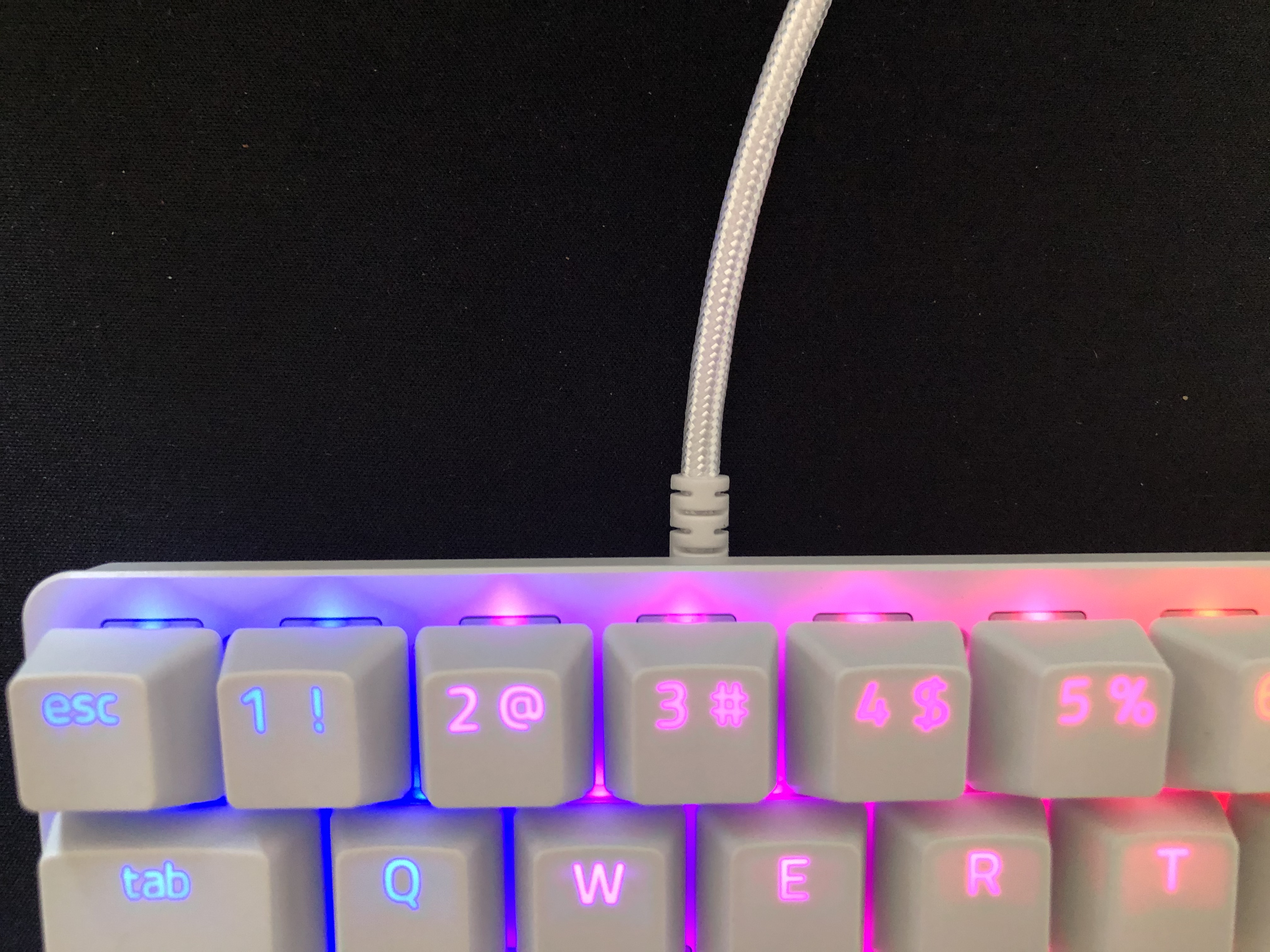
Razer’s Clicky Optical switches specifically have 3.5mm total travel and actuate at 1.5mm with 45g of force. For comparison, Cherry MX Blue switches, which are also clicky, have 4.0mm of total travel and actuate at 2.2mm with 60g of force. But these optical switches feel more like Kailh Box White switches, which have 3.6mm of travel and actuate at 1.8mm with 50g of force.
Long story short, the switches in our Huntsman Mini bring a clicky feeling typists will love while feeling a little lighter than clicky mechanical switches you may be used to. With Razer’s purple switches actuating at a shorter point than other clicky switches and requiring less weight to register, they’re fantastic for long-term typing that doesn't tire the fingers.
Just like on the Huntsman, we loved the sound and resistance offered by Razer’s purple optical switches. From its light actuation to its pleasing thwock when bottom outing, they’re a lightweight alternative to something like a Cherry MX Blues, Kailh Box Whites or even Razer’s Green (non-optical) mechanical switches. You still get the feel of a tactile bump but, overall, these switches are light and crisp as a fall day.
Larger keys like the backspace and spacebar feel slightly heavier to press but aren’t as wildly different as I’ve seen with other mechanical keyboards. The also make a similar sound to the other keys
The Huntsman Mini uses the same doubleshot PBT keycaps found on the Huntsman Tournament Edition. This makes a heck of a difference over the ABS keycaps found in the Razer Huntsman and Huntsman Elite, and Razer even sells the same keycaps in various colors separately ($30). The Huntsman Elite’s ABS plastic keycaps felt less stable to me during testing than the keycaps here. Razer’s PBT keycaps feel solid without being clunky and more true to the over-$100 price tag. Compared to the doubleshot seamless PBT keycaps on the HyperX x Ducky One 2 Mini, the Huntsman Mini’s keycaps are rougher and have more wobble.
Razer making its own PBT keycaps is a notable investment, as Razer tells us the tool required to make them is expensive. Razer’s showing some commitment to the keyboard enthusiast side of the mechanical market, where swapping out keycaps for a premiums is common.
You can use arrow keys with the Fn key and I, J, K and L, but having to hold down two keys for use one arrow is a tough life for a writer like me. Those who work a lot of spreadsheets, meanwhile, will miss number keys.
As mentioned, the keys on the Huntsman Mini felt more stable to me than those on the Huntsman Elite. This is partially due to the thicker keycaps but could also relate to the switches’ lubing. Razer told me that the Huntsman Mini keyboards use a better quality and quantity of lubricant than prior Huntsman keyboards for smoother travel and less noise (especially for the updated Razer Linear Optical switch) .
When it came to typing, the Huntsman Mini’s clicky optical switches were an airy dream. I need a little adjustment because the keys are slightly closer together compared to the HyperX x Ducky One 2 Mini. On the 10fastfingers.com typing test, I first scored 104 words per minute (wpm) -- below my typical 110 wpm -- but quickly got to a point where I was averaging 120.5 wpm with 96.7% accuracy. That’s faster than my usual speed, which I attribute to the Razer switches’ shorter actuation point and lighter force required. However, my accuracy was slightly under my 98% average.
Gaming Experience


As mentioned, Razer's linear optical switches are generally preferred for gaming, due to their smooth and quiet travel. However,the Clicky Optical switches proved fit for gaming, too. At 3.5mm, they have notably shorter travel than rivals like Cherry MX Blues (4.0mm) or Kailh Box Whites (3.6mm) and actuate at an earlier point in that journey (1.0mm for the Razer versus 2.2mm for the MX Blues and 1.8mm for the Box Whites). What stood out more was what little force the keys required. With 45g of force (Cherry MX Blue is 60g, and Kailh Box White is 50g) needed to register a keypress, the switches were lightweight and sufficiently speedy for gaming.
With Battlefield V, I noticed how quick the Huntsman Mini’s keys could actuate -- just a light touch got the job done. A satisfying click and the occasional dink across the aluminum top plate made for assured input. Very keen gamers will appreciate being able to actuate with a quick tap. And I could long-press a key, like W to walk for a long time, without bottoming out, which would be more exhausting.
Like many mechanical keyboards, the spacebar on the Huntsman Mini is a little stiffer than the rest of the keys, but it’s less of a difference than what we've seen on some other mechanical boards. In Battlefield V, the spacebar made for a solid and affirming jump without feeling stiff.
Razer’s PBT keycaps provided superior friction that prevented slipping, even during times of clamminess. It also helped keep my fingers in place and avoid accidental keypresses. When I needed to throw a grenade suddenly, I was happy that the keys were closer together than I’ve seen on some other keyboards.
In general, the Huntsman Mini’s small form factor is good for first-person shooters, where you may move your best gaming mouse around frantically or make large swipes. It’s a more wrist-friendly solution than the tilting your keyboard, which you may have seen gamers do. It’s also just nice to have the extra desk space for a drink or snack that a 60% keyboard allows.
The Huntsman Mini supports n-key rollover, and while it’s hard to press every key, I was able to record 42 key presses with an online tool.
Razer is targeting the Huntsman Mini at eSports gamers and keyboard enthusiasts. During a press briefing, a spokesperson pointed to Fortnite fueling the growth of 60% keyboards, which the company claimed is now more popular than ever. Outside of Fortnite, the vendor also believes 60% keyboards are more than sufficient for numerous other titles, including Dota, League of Legends and Starcraft. Razer admits that some games will require key rebinding but also sees mini boards taking off with CS:GO and Valorant, where gamers with lower CPI mouse settings need to make big swipes.
Features and Software
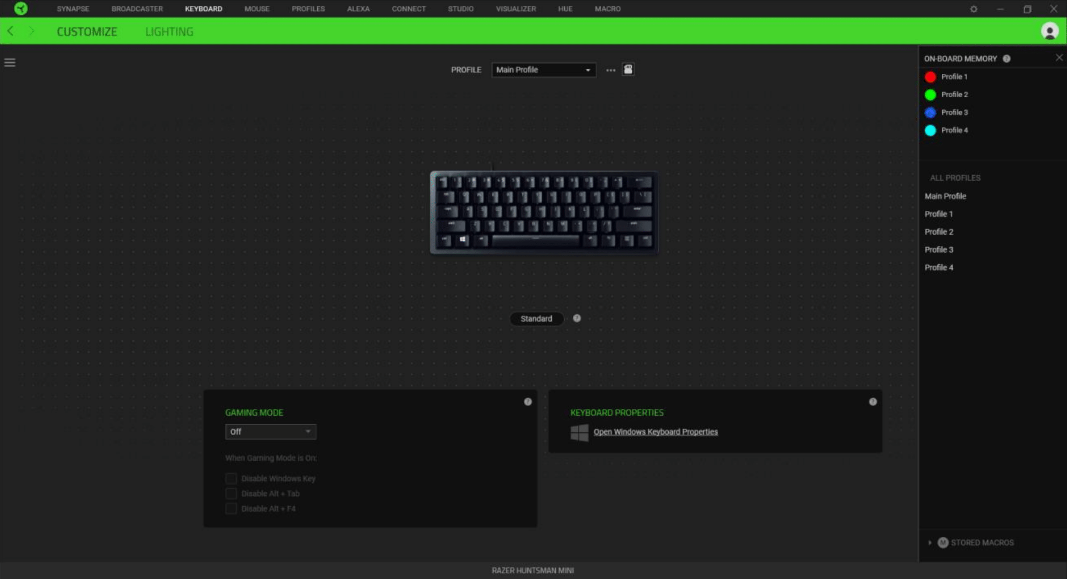
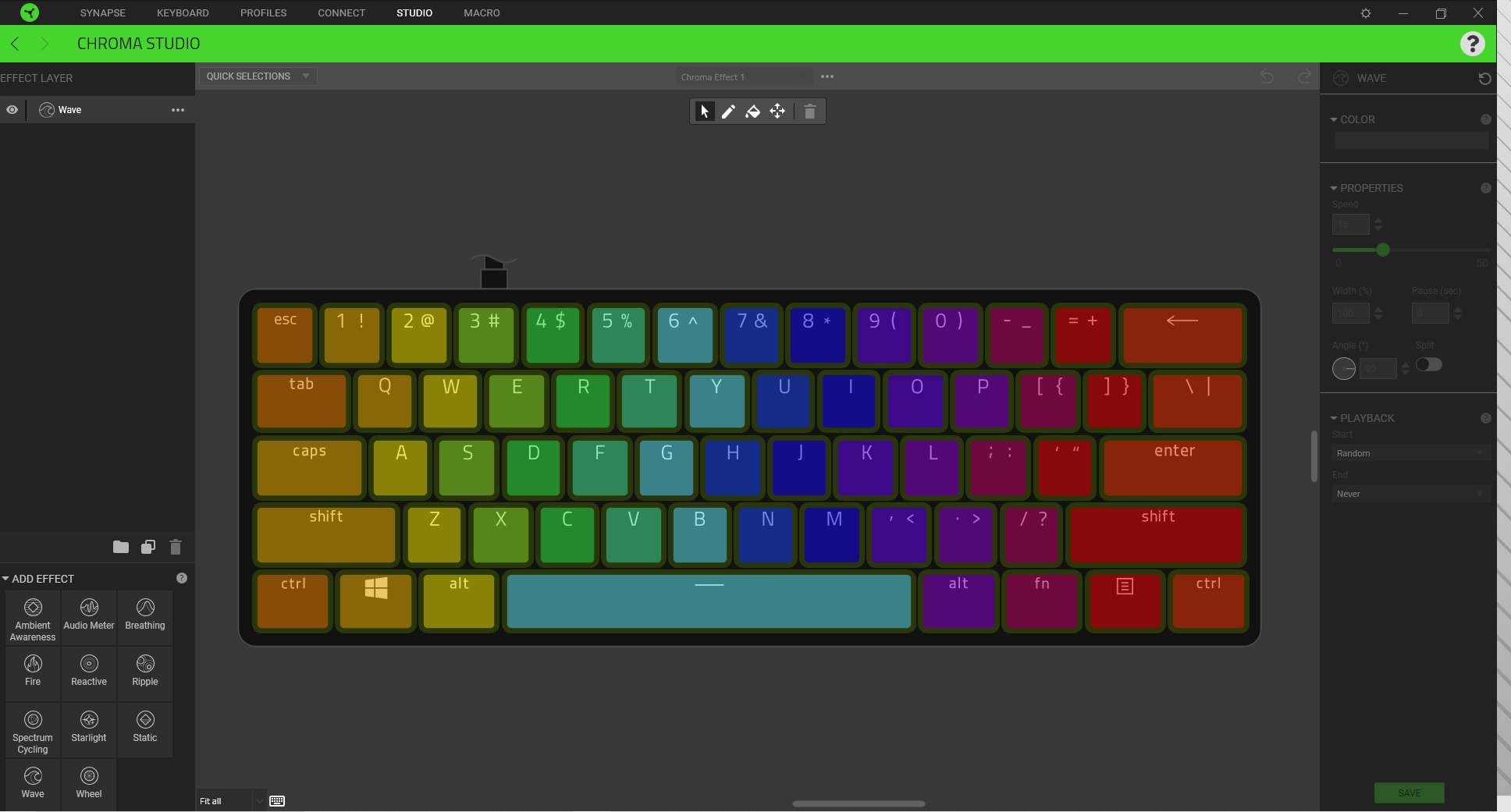
The Huntsman Mini has enough onboard memory to store a generous 5 profiles, launchable by holding the Fn and menu key. Razer’s Synapse 3 software lets you toggle through 11 pre-made RGB effects, including one that reacts to audio coming from your PC. You can also use the software to set per-key lighting effects, match lighting with other products using Razer’s Chroma RGB lighting and make profiles launch with linked games.
Synapse is also helpful for macro recording and rebinding keys, important considering how stripped down a 60% keyboard is. The Hypershift feature gives keys a secondary function when holding down Fn.
But you don’t have to download Synapse to tweak the Huntsman Mini. The side-printed functions include the ability to toggle through pre-set RGB effects and brightness, (including off), plus on-the-fly macro recording and Game Mode activation. You can even set your PC to sleep with the Fn and Z.
Other 60% keyboards are more friendly to those who don’t want to download RAM-hungry software to control their keyboard. The HyperX x Ducky One 2 Mini, for example, allows per-key RGB customization without software. It’s not easy, but since the keyboard doesn’t have software at all, it’s the only way.
Bottom Line
The Razer Huntsman Mini is a successful launch into 60% keyboards for the gaming brand. Thanks to the premium feel of Razer’s Optical Clicky Switches and doubleshot PBT keycaps, the mini board is great for gaming and typing. The switches have a lightweight feel that don’t tire the fingers, while delivering a satisfying click.
Linear fans will appreciate the quieter experience of Razer's updated Linear Optical switches, earning the extra $10 over the clicky version. Speaking of price, at $120 - $130, depending on switch), the Huntsman Mini is a pricey peripheral. The Ducky One 2 Mini can be found for as little as $100. Meanwhile, the Anne Pro 2 -- which makes the 60% form more accessible by offering arrow functions by tapping the right Windows, Fn, Ctrl and Shift -- can also be $100.
But the Huntsman Mini lets you type on light beams. It’s a smooth and swift experience. Still, as far as the click and total travel go, you can get a similar feel from Kailh Box White switches. Elite gamers might leverage the shorter actuation time and lighter amount of force required. But if you’re purely after optical switches, the Razer Huntsman is the best balance between performance and price among Razer’s current optical offerings.
Razer’s Huntsman Mini also comes with software that the Ducky One 2 Mini and Anne Pro 2 lack. And if you like your keycaps with prominent texture and zero sheen, the Huntsman Mini is a winner, despite stiff competition.
Editor's note: This review was originally published on July 14, 2020 and was updated on August 17, 2020 to include testing of Razer's new linear optical switches.

Scharon Harding has over a decade of experience reporting on technology with a special affinity for gaming peripherals (especially monitors), laptops, and virtual reality. Previously, she covered business technology, including hardware, software, cyber security, cloud, and other IT happenings, at Channelnomics, with bylines at CRN UK.
-
Giroro I don't understand this product, at all.Reply
Call me old fashioned, but "gaming" keyboards were called that because they had useful extra macro keys, and the point of mechanical keyboards were that they felt better to type on (with the added benefit of the noise making your coworkers mad).
It just seems overpriced and objectively worse than the default standard for it's intended purpose. So in other words let me give my ringing endorsement for affiliate links and the back of the box:
"This is the perfect keyboard for E-Sports in 2020". -
Findecanor Good keyboard. Too bad that the keyboard is from Razer, which dupes kids into installing cryptocurrency miners on their PCs.Reply
That tactic is absolutely despicable.
