Tom's Hardware Verdict
The Asus ROG Strix Scope TKL Electro Punk has a divisive design. But if you're not afraid of pink, you just might love it. Its linear switches and small form factor make it especially fitting for FPS games.
Pros
- +
Unique look
- +
Aluminum plate
- +
Software-free controls
- +
6 onboard profiles
Cons
- -
USB-C cable is hard to connect
- -
Floating keycaps may pop off during travel
Why you can trust Tom's Hardware
Saying the Asus ROG Strix Scope TKL Electro Punk won’t be for everyone would be an understatement. Everything about the keyboard, from its black-and-pink color scheme to its tenkeyless form factor, could be divisive. But in a world eagerly anticipating Cyberpunk 2077, there’s certainly room for it.
Asus had a clear vision for its Electro Punk line, and by golly, it executed. Now, whether or not it does enough to stand out as one of the best gaming keyboards is another question. At $109.99 (the same price as the standard, non Electro Punk version), you get a keyboard fit for gaming, especially with first-person shooter (FPS) titles.
You’ll need to have an appreciation for pink to swoon for this clacker. And if you do, you may also want to check our review of the matching Asus ROG Strix Impact II Electro Punk gaming mouse. Or you could, of course, just get any RGB mouse you like and just change the LEDs to pink.
Asus ROG Strix Scope TKL Electro Punk Specs
| Switches | Cherry MX Red |
|---|---|
| Lighting | Per-key RGB |
| Onboard Storage | Up to 6 profiles |
| Media Keys | With Fn |
| Interface | USB 2.0 |
| Cable | USB-C, detachable, braided |
| Additional Ports | None |
| Key Caps | ABS plastic |
| Construction | Aluminum top plate, plastic base |
| Software | Armoury Crate |
| Dimension (LxWxH) | 14 x 5.4 x 1.6 inches (356 x 136 x 40mm) |
Design





The Asus ROG Strix Scope TKL Electro Punk (that’s a mouthful) is a tenkeyless keyboard with a plastic base, aluminum top plate with a brushed finish and distinctive black-and-pink keycaps. It also features per-key RGB backlighting--it’s a gaming keyboard that was released in 2020, after all, so there’s no surprise there--that’s set to a “breathing” pink by default. The whole thing gives off an ‘80s vibe that people will probably either love or loathe.
This punk rock (or perhaps it’s pink rock?) keyboard also features two feet that allow it to be propped up at an angle. There’s also a prominent Republic of Gamers logo in the top-right corner.
Asus’ ROG Strix Scope TKL connects to your gaming PC via a braided USB-C to USB 2.0 cable that’s detachable for safe transport. Getting it plugged in isn’t particularly easy though. I had several false starts, and when I finally did manage to plug it in, I initially thought I broke something.
It turns out that I did sort of ‘break’ something while unboxing this keyboard. The ABS plastic keycaps sit far above the aluminum face plate, which allows the per-key backlighting to really shine. But that also means it’s really easy to accidentally remove a keycap. I managed to rip off the F6 key the first time I took the keyboard out of the bag it ships in. It snapped back into place, but I suspect it would be easy to lose a keycap in transit.
Get Tom's Hardware's best news and in-depth reviews, straight to your inbox.
Typing Experience
Asus equipped our review unit of the Strix Scope with Cherry MX Red linear switches. These, again, are something that people either love or loathe. They lack the tactile “bump” found in other switches in favor of faster and smoother actuation. Anyone who’s touched a gaming keyboard within the last decade is probably familiar with the Cherry MX Red or the similar-but-slightly-different Cherry MX Black switch. Let’s get my personal bias out of the way: I hate typing on linear switches. It’s easy to press a key too many times. I seem to make a lot more typos, and the lack of a tactile bump makes it harder to tell when I’ve accidentally pressed a key. These errors make me less confident while I’m touch-typing, and I end up typing a lot slower as a result. Someone literally has to pay me to write on a linear switch keyboard.
All that said, I like that Asus went with the tenkeyless format. It doesn’t save as much space as a smaller form factor (like the 60% Razer Huntsman Mini we recently reviewed, for example), but since it includes arrow keys it doesn’t require as much adjustment. The primary difference between a tenkeyless clacker like our review unit and a full keyboard is the lack of a number pad. For some people that will be a dealbreaker; for others, like those with minimal desk space, it will be a selling point.
I didn’t notice any undue pinging while typing on the Asus ROG Strix Scope TKL Electro Punk. The keycaps felt pleasantly solid, albeit a bit chalky at times. They should be able to withstand normal use. If you like typing on linear switches, this keyboard will suit you fine.
For general productivity, as well as gaming, having media keys handy is a treat. The ROG Strix Scope TKL Electro Punk makes this a little easier with a “Quick-Toggle Switch” that enables one-tap use of the media keys, which are otherwise activated by holding down the Fn keys. Still, this isn’t as intuitive as dedicated media keys, like the Logitech G915 TKL has.
Gaming Experience
This is where the Asus ROG Strix Scope TKL Electro Punk, (which is something I definitely like having to type multiple times), is supposed to shine. Linear switches lack the tactility of their clicky and tactile counterparts because they’re supposed to emphasize speed. Who has time for a little bump in their key press anyway? Does anyone actually need to hear their keyboard click and clack? These milliseconds matter, dang it!
I’ll give linear switches this: I’m happier gaming on them than I am typing on them. Do I think they make me a better player? No. I’ve played on Logitech’s Romer-G Tactile switches used in its original G Pro keyboard for years without a problem. They have slightly shorter travel and actuation points (3.2mm / 1.5mm with 45g of force). I didn’t notice any immediate improvements when switching to the linear Cherry MX Reds. In fact, I occasionally pressed a key when I didn’t mean to. That can be a problem in a tactical shooter like Valorant, my current obsession, but it didn’t happen often enough for me to dislike this keyboard.
Asus was right to offer this keyboard in a tenkeyless format. I might be biased because I do things with words for a living, but I’m always happy to sacrifice the number pad to save desk space. Some argue that it’s better for your posture (and, therefore, your health) to have a keyboard and mouse as close together as possible. I definitely feel a lot more tense and a lot less comfortable when I have to use a full keyboard.
And tenkeyless keyboards are particularly popular for FPS games as they allow a lot of roaming room for your best gaming mouse. If you’re heavy into FPS titles right now, investing in a tenkeyless may make your obsession more enjoyable.
And for those who use the Ctrl key a lot when gaming, Asus has enlarged the left Ctrl key on the ROG Strix Scope TKL Electro Punk. This is supposed to minimize accidental pressing of other keys, according to Asus, like when you’re tactically crouching in your game of choice.
Features and Software
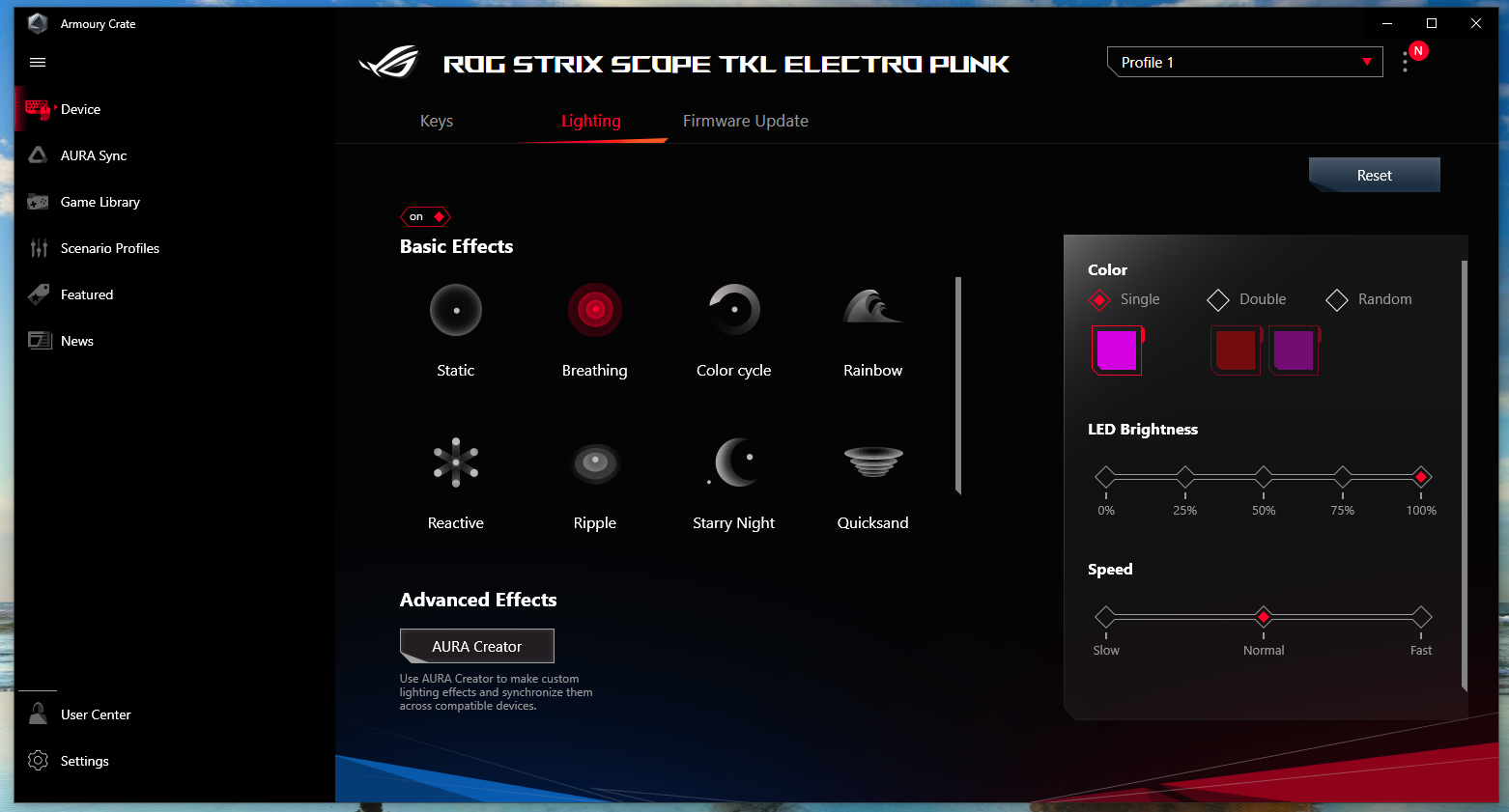
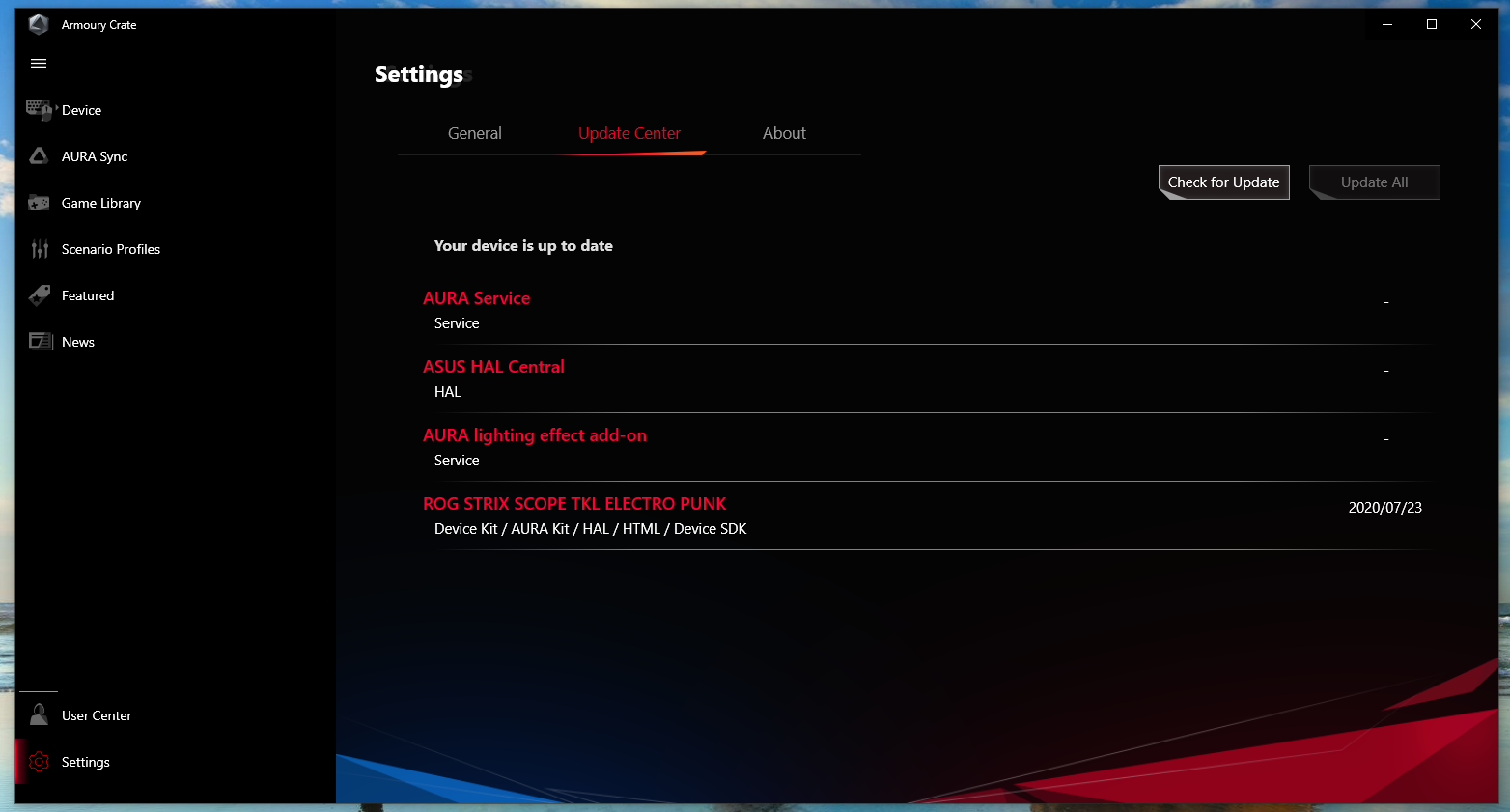
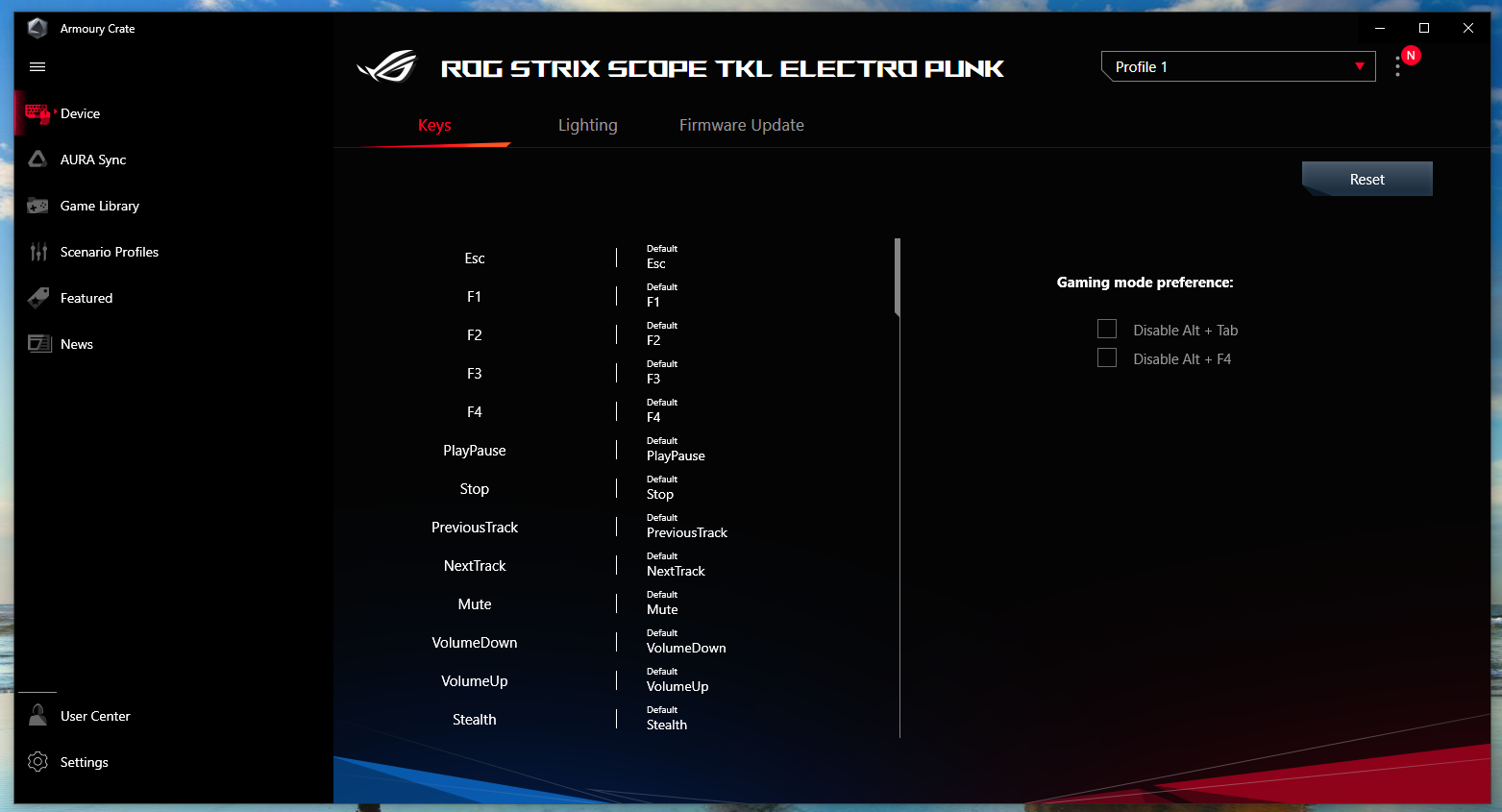
The Asus ROG Strix Scope TKL Electro Punk (don’t worry, I copied and pasted it that time) is compatible with the Armoury Crate software used by most Asus peripherals. The app is supposed to make it easy to control the keyboard’s lighting, customize one of the six on-board profiles and keep the device’s firmware up to date. At least that’s what it was supposed to do. In my experience, the app told me I needed to update some unspecified software even though Armoury Crate itself was up-to-date. Hooray!
One supposed-to-be-standout feature of this keyboard is a dedicated “Stealth key” that gamers can “tap to hide all apps and mute audio for instant privacy.” In other words, it’s an ‘oh crap’ button that should make it easy to hide the fact that you were playing a game from passersby. I’m not convinced that’s a necessary feature--especially now that so many people are working from home--but maybe someone will appreciate it.
The keyboard offers some on-device controls that people who want to use Armoury Crate as little as possible will probably appreciate. Switching through profiles is as easy as holding down Fn and then selecting the assigned number (1-6) in the number row. Lighting profiles can be cycled through by holding Fn+Left or Fn+Right, while Fn+Up and Fn+Down controls the brightness setting. There’s also software-free on-the-fly macro recording by holding Fn+Left Alt.
Bottom Line
Pretty much every aspect of the Asus ROG Strix Scope TKL Electro Punk is divisive. That’s actually somewhat refreshing if you’re someone looking for a bold and unique look that doesn't have to appeal to everyone else. Asus wanted to ship a product line defined by hot pink accents, so it did. Who cares if that particular color scheme won’t appeal to everyone who owns a gaming PC?
The keyboard didn’t fall on the “right” side of every dividing line for me. I don’t like linear switches, and that’s the only type of switch you’ll find in this keyboard. I’d be worried about transporting the keyboard in anything but an airtight bag. And I could do without the gigantic Republic of Gamers branding.
If you’re looking for a tenkeyless with more switch options, the Logitech G Pro and wireless Logitech G915 TKL have more options but are also more expensive. The Razer BlackWidow Lite, meanwhile, is currently cheaper than our review focus, with tactile and quiet switches and a more versatile design.
But the ROG Strix Scope TKL Electro Punk is solidly built keyboard with a color scheme I like, popular switches for gaming and an attractive aluminum plate. If you like linear switches and need more desk space, go for it.

Nathaniel Mott is a freelance news and features writer for Tom's Hardware US, covering breaking news, security, and the silliest aspects of the tech industry.
