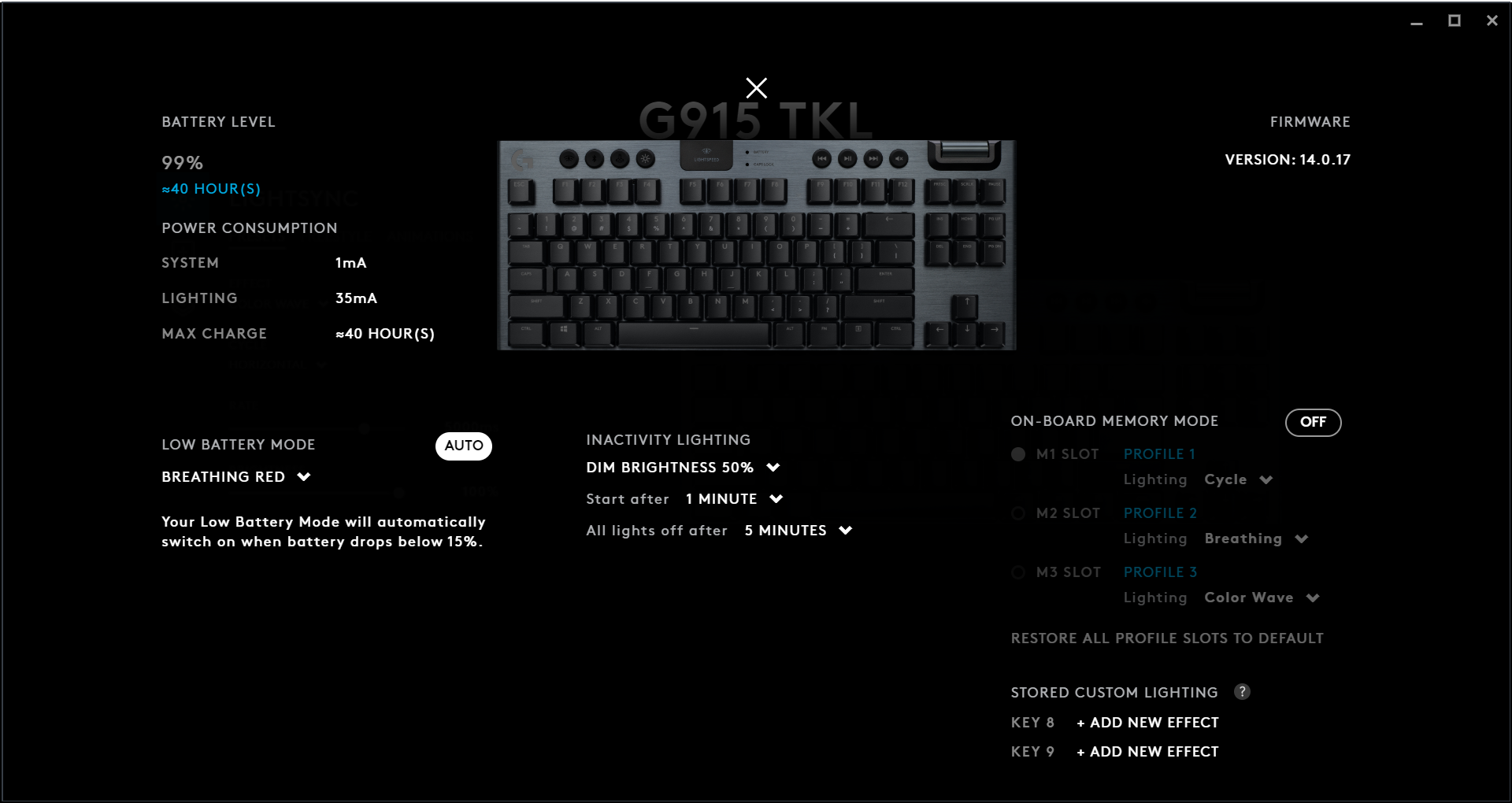Tom's Hardware Verdict
The Logitech G915 TKL takes our favorite wireless gaming keyboard and makes it cheaper and smaller. With a slim but sturdy, portable frame and the option to easily switch from PC to PC and snappy low-price switches, it’s the premium wireless tenkeyless for mechanical enthusiasts who can afford it.
Pros
- +
Slim, sturdy build
- +
Comfortable low-profile switches
- +
Easy switching between wireless dongle or Bluetooth connection
Cons
- -
No G keys for programming
- -
No wrist rest or USB passthrough
- -
Expensive
Why you can trust Tom's Hardware
For some, less is more when it comes to their gaming or work space. Less clutter, fewer cables means more space on your desk for moving your mouse or having a snack. The Logitech G915 TKL wireless gaming keyboard frees up space in multiple ways, including a tenkeyless design that saves space by dropping the numpad and G macro keys. It also brings an ultra-slim build and the option to connect via Bluetooth or a wireless (USB Type-A dongle).
Available today, the TKL is a smaller and cheaper version of the Logitech G915 Lightspeed, which we reviewed in 2019 and dubbed the best gaming keyboard in the wireless category. The G915 TKL follows tradition with a reliable wireless connection, a luxurious design, low-profile mechanical switches and one heck of a price tag. It also frees up 3.5 inches of desk space over its full-sized counterpart, and at $230 the G915 TKL is 8% cheaper than the full-sized version’s $250. And today, Logitech unveiled a white version of the G915 TKL, offering a new look for your desktop.
Logitech G915 TKL Specs
| Switches | Low Profile GL (Tactile, Clicky or Linear) |
|---|---|
| Lighting | Per-key RGB |
| Onboard Storage | Yes |
| Media Keys | Yes |
| Game Mode | Yes |
| Interface | USB Type-A wireless dongle, Bluetooth, USB Type-A cable |
| Cable | 6 feet, braided (optional) |
| Additional Ports | None |
| Key Caps | Plastic |
| Construction | Aluminum top plate, steel-reinforced plastic base |
| Software | Logitech G Hub |
| Dimension (LxWxH) | 14.5 x 5.9 x 0.87 inches (368 x 150 x 22mm) |
| Weight (without cable) | 1.8 pounds (810g) |
| Extra | USB extender |
Design



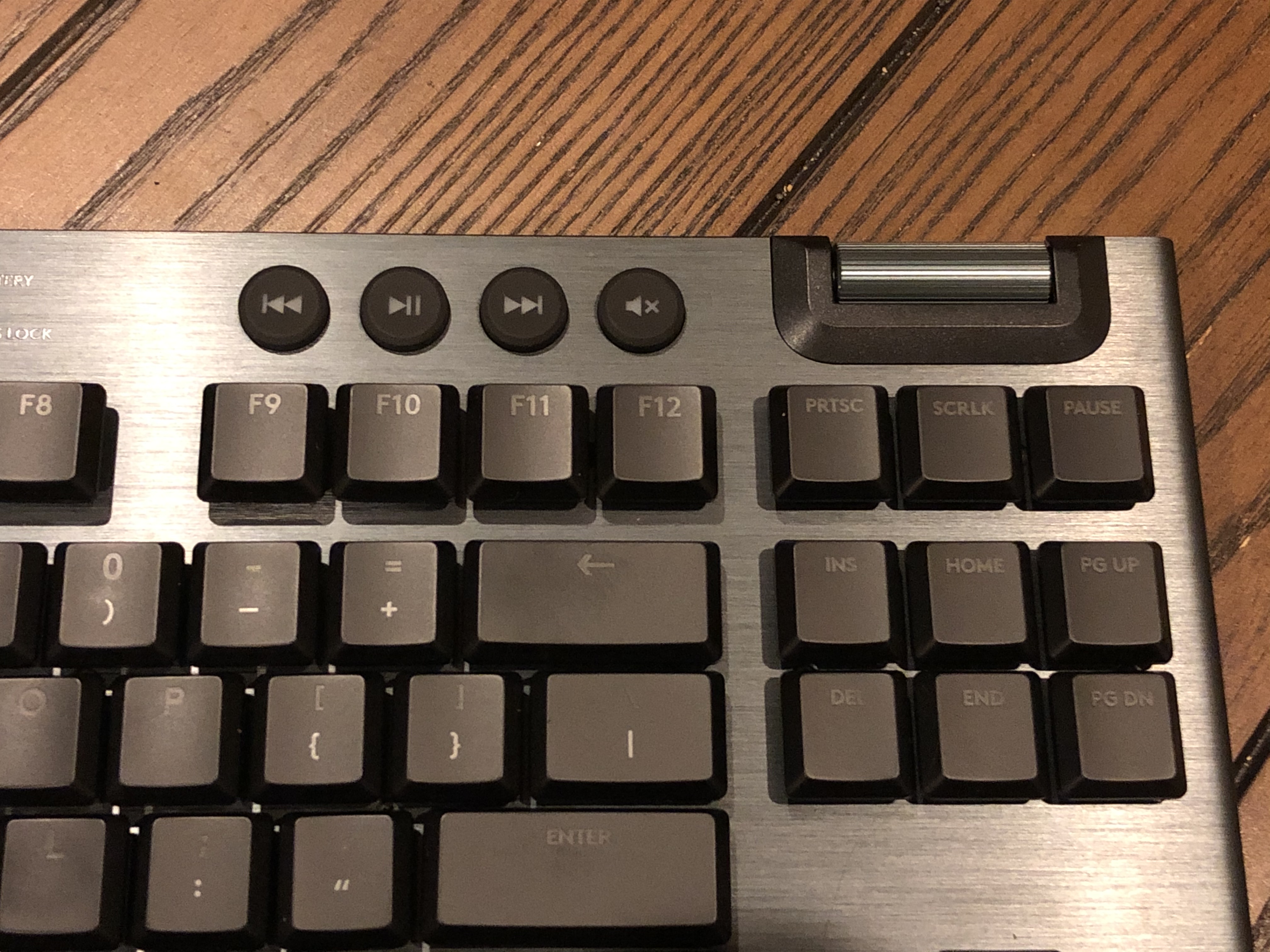




The G915 TKL is a near replica of the full-sized G915 Lightspeed. That means it embodies the same svelte, classic and mature tone, with a layout thoughtfully designed for the functionality gamers need.
The first thing you’ll notice is that the G915 TKL doesn’t have a numpad or the programmable and side-flanked G macro keys that the full-sized version has. But at 14.5 x 5.9 x 0.87 inches, the G915 TKL will save you horizontal desk space over the G915 Lightspeed (18.7 x 5.9 x 0.87 inches). You still get three easily accessible profiles stored in the keyboard’s memory and the ability to do on-the-fly macro recording (you can do it via software too), but these are secondary functions of the F1 - F4 keys instead of dedicated soft buttons, like on the G915 Lightspeed.
But that’s enough about sacrifice. A lot of the premium features on the full-sized version appear on the tenkeyless keyboard, including buttery soft media keys and a ribbed, never-ending volume wheel that glides like it’s on ice.
There are also dedicated buttons for toggling the dongle connection, which Logitech calls Lightspeed and switching to a Bluetooth connection. This makes it easy to use the G915 TKL with multiple PCs on the fly. You can toggle RGB brightness with the sun-stamped button (three levels of brightness or off), and once you figure out the button next to the RGB one has a joystick on it, you can activate Game Mode. A power button is easily accessible on the top edge of the chassis, as well as a MicroUSB port for attaching the included cable for charging or wired use.
Part of what you’re paying for is the G915 TKL’s durable, polished build. In an ultrathin, but dense, frame, an aircraft-grade aluminum alloy top plate sits atop a steel-reinforced plastic base that’s subtly textured. Logitech’s Lightsync RGB pops on the brushed-metal finish. Handily, you get dongle storage on the back, as well as two sets of flip-out feet for elevating the keyboard either 8 degrees or 4 degrees. The G915 TKL may very well be the most expensive peripheral to hit your gaming den, but it’ll look the part too.
Get Tom's Hardware's best news and in-depth reviews, straight to your inbox.
The Logitech G Hub software (more in the dedicated section below) offers extensive control over RGB, and even the G logo and RGB button are customizable. My favorite pre-set effect, Ocean Wave, slowly transitions between dark blue and a sandy cream. It looks fancy but not gaudy. Meanwhile, the Contrastic RGB animation sets the top row, navigation keys and soft buttons to a contrasting color from the rest, showing the G915 TKL can look more aggressive with its lights too. But like the full-sized G915 Lightspeed, you may notice some light bleeding in between the keys’ spacing that prevents the look from being 100% clean.
Sadly, there’s no wrist rest, even though gaming keyboards much cheaper than Logitech’s G915 keyboards include one free. Although with many free wrist rests being flimsy or made of stiff plastic, it’s possible you may have opted to buy something more plush, like the HyperX wrist rest, anyway.
The keycaps on the G915 TKL are the same smooth plastic and although they feel a bit more premium than your typical extra slick plastic caps, they still show marks easily on the black version. The white version has fared better here. I’ve only been using it for about 3 days, but the white keycaps seem more resistant to smudging than the black ones. Speaking of which, it’s nice for Logitech to introduce another color option with the G915 TKL while it also launches more colors for some other gaming products, (including the Logitech G203 Lightsync mouse) and the colorful Logitech G733 Lightspeed gaming headset. The white version looks cheaper than the original at first glance, but it’s growing on me -- especially the shiny silver of the brushed aluminum top plate. But with Logitech’ also today releasing products in lilac and blue. I’m still left dreaming of the possibilities.
With the G915 TKL’s slim build, you’re not fitting a USB passthrough port here. But don't forget, the keyboard can work over Bluetooth, so it doesn’t have to use a PC port at all.
The Das Keyboard 4C TKL is more of a professional tenkeyless keyboard, but the wired clacker fits two USB Type-A passthrough ports in a 15.5 x 6 x 1.1 inch chassis, and the G.Skill KM360 tenkeyless board is even smaller than our review unit (14.5 x 5.9 x 0.87 inches). Yet, both of those wired rivals lack media keys, not to mention much of the functionality of Logitech’s more expensive option.
Typing Experience



The G915 TKL comes with Logitech’s low-profile GL mechanical switches, either tactile, clicky or linear ones (the same options available with the full-sized version). My review unit came with tactile switches made with Kailh and fitting the specification ranges of Kailh Choc Browns.
The Logitech GL Tactile switches have a total travel of 2.7mm and have a noticeable bump before their 1.5mm actuation point, actuating with 50g of force. There isn’t a direct Cherry MX comparison, since that brand’s low-profile options are linear. But the Cherry MX Low Profile Red switch has 3.2mm total travel and actuates at 1.2mm with 46g.
Indeed, Logitech GL switches are quite low, but in the case of my review unit, the tactile bump keeps typing friendly. The keyboard didn’t feel mushy, and with the keys being close together, it was easy to get comfortable. It will take a little time to get used to the lack of space south of the spacebar, which is almost at the edge of the keyboard. The keys’ switches are silent, while the keycaps make a quieter plastic-y clacking sound when pressed.
The G915 TKL’s plastic keycaps are smooth and also very gently curved, providing enough space for your fingertips to feel comfortable. While the keycaps are on the slicker side, they still felt premium and stable during aggressive typing.
On the 10fastfingers.com typing test, I averaged 125 words per minute (wpm), which is much faster than my usual 108 wpm. This was likely due to the low-profile switches actuating quicker than traditional mechanical switches. Meanwhile, my accuracy dropped slightly from 98% to 97.2%, and I attribute this to the closeness of the keys and my fingers not yet being used to having the spacebar so close to the keyboard’s edge.
Gaming Experience
According to Logitech, its tactile GL switches are best for competitive and first-person shooter gaming, while the linear ones are great for MMO and action games.
The low-profile tactile switches on my review unit certainly felt responsive and fast when playing Battlefield V. With the short travel, it wasn’t tiresome to do long presses, like when following a leading soldier. The bump here feels less pronounced than that of a traditional Cherry MX Brown switch, which has 4mm total travel and actuates at 2mm (compared to the GL tactile’s 2.7 and 1.5mm). With not a long way to go to press a key, rapid inputs felt easy too.
In Overwatch, having low-profile keys made it more fun to activate different moves in rapid succession, enabling speedy, strategic action. It was easy to quickly move from one move to the next. With both Battlefield V and Overwatch, the extra desk space for my erratic -- I mean, calculated -- moves with my best gaming mouse also came in handy.
After hours using the G915 TKL, gaming or otherwise, I never experienced a dropout with the wireless dongle, even with my PC also running dongles for my gaming headset and mouse. The keyboard uses Logitech’s proprietary Lightspeed wireless dongle technology that’s supposed to offer a “pro-grade” wireless connection. Logitech says it crafted this feature “from hardware to firmware” with thoroughly tested protocol and algorithms for all gaming environments. We don’t usually recommend using Bluetooth over a dongle connection for serious gaming, and with Logitech’s investment in Lightspeed we’d recommend it even less. Lightspeed is part of what you’re paying for here (in case you couldn’t tell by the massive logo on the keyboard).
Still, the TKL showed a reliable Bluetooth connection (as did the full-sized version) in my short time with it in this mode. And if you can’t afford to even think about risking connectivity issues, the keyboard also works with an included Micro USB to USB Type-A cable.
The G915 TKL also makes itself gamer-friendly with its feature set too. You can toggle between three profiles with FN keys. The board also allows on-the-fly (or software) macro recording for the FN row. And although the G915 TKL doesn’t claim to have n-key rollover, with an informal test using an online tool I was able to register 26 keys simultaneously. That said, multitaskers, streamers and those who like extra macros will miss the five programmable G buttons that the full-sized G915 Lightspeed has.
Battery Life
The G915 TKL charges over the included Micro USB to USB Type-A cable, and Logitech claims it can go from 0-100% battery in under four hours and last 40 hours on a single charge.
I’ve only had the G915 TKL for a few days, so I haven’t hit the 40-hour mark yet. However, I’ve been using the keyboard with its Lightspeed wireless dongle connection for 13 hours and 30 minutes, and Logitech’s G Hub software says the battery is at 75%. This is with the keyboard’s RGB lighting set to max brightness unless the keyboard’s been inactive for 1 minute, at which point brightness drops 50%, or idle for 5 minutes, when RGB will turn off completely. You can also have the keyboard’s lights flash a breathing red when battery life is under 15%, so your keyboard never has to die mid-game.
Features and Software
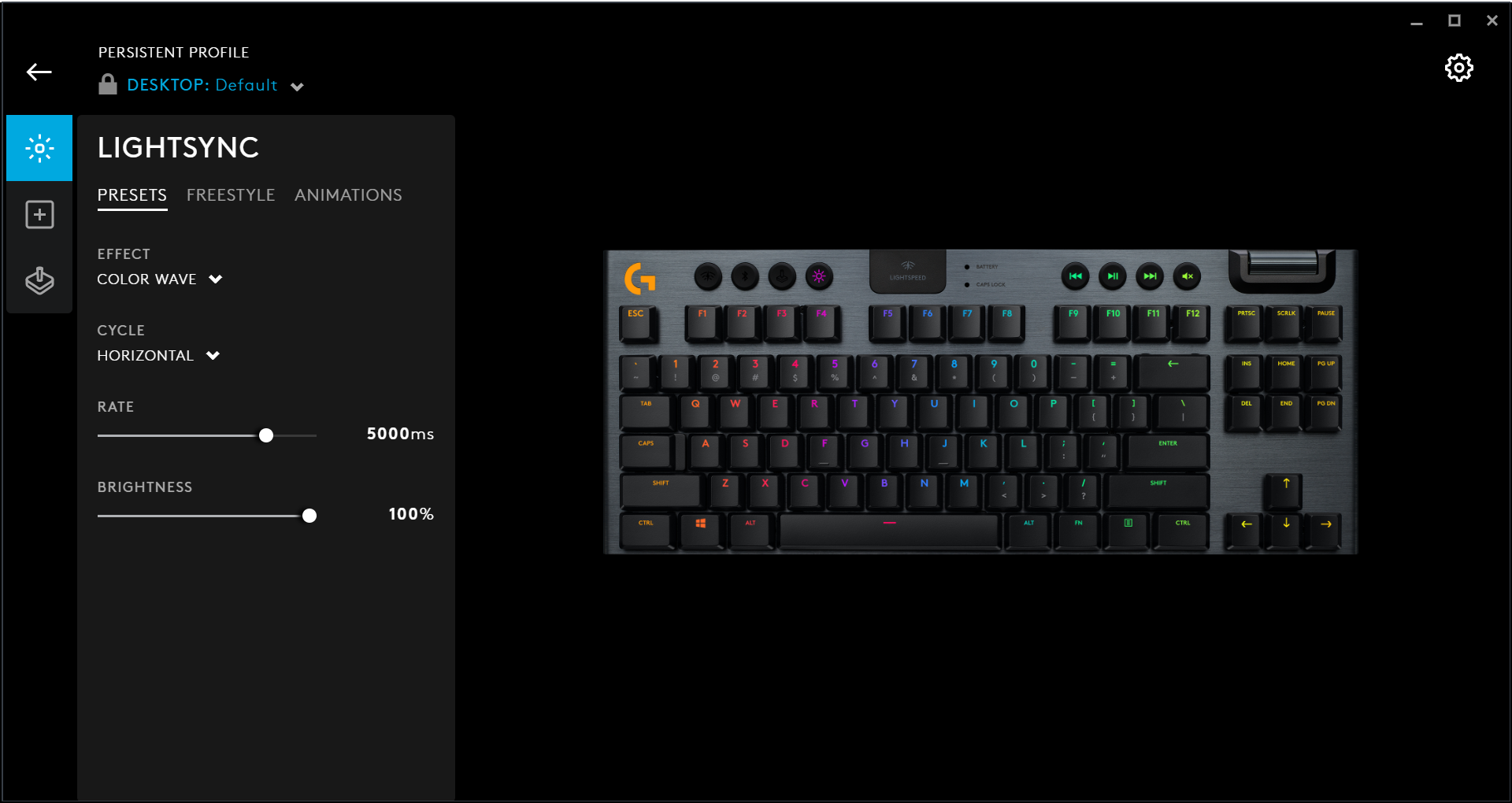
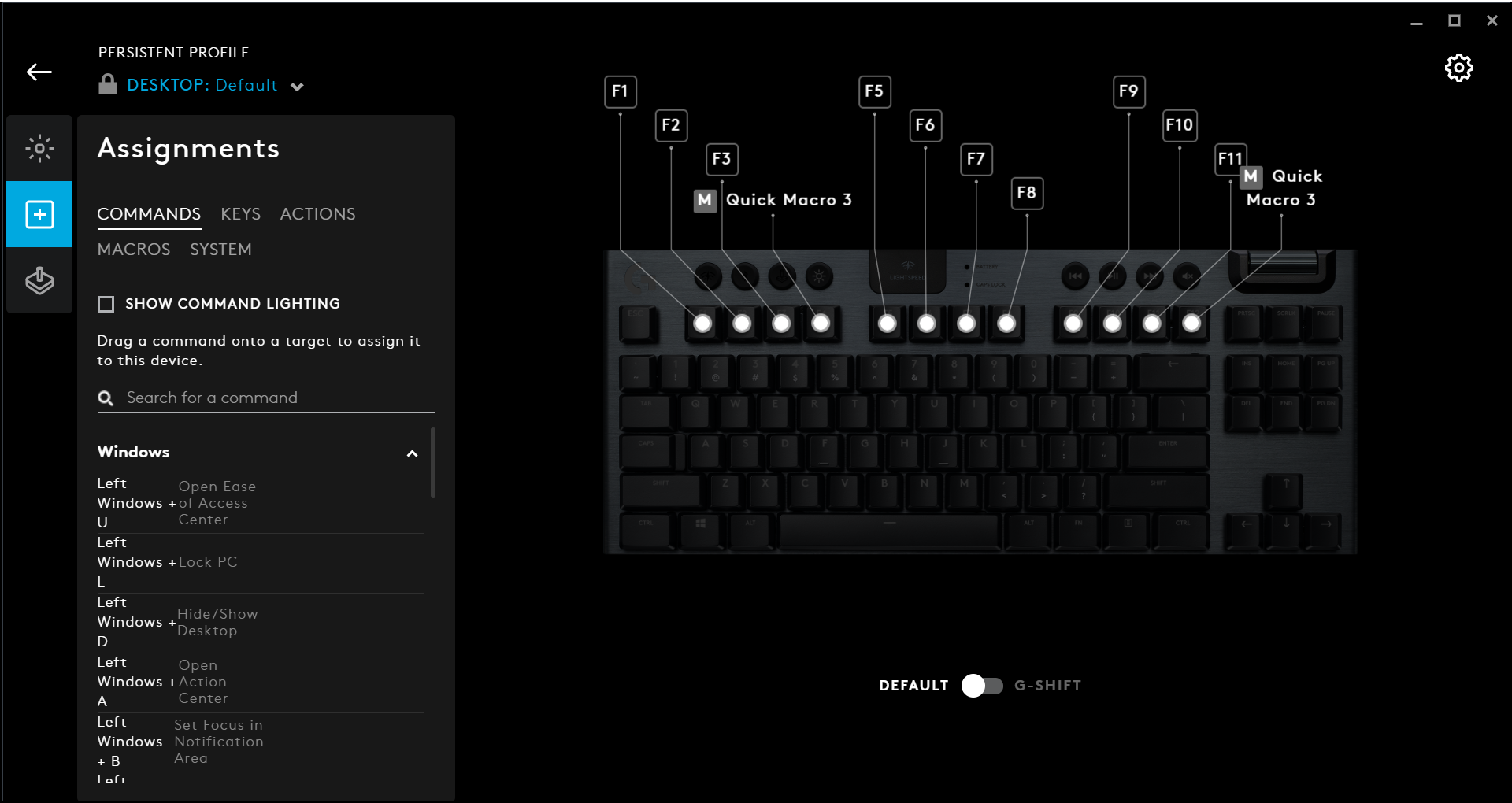
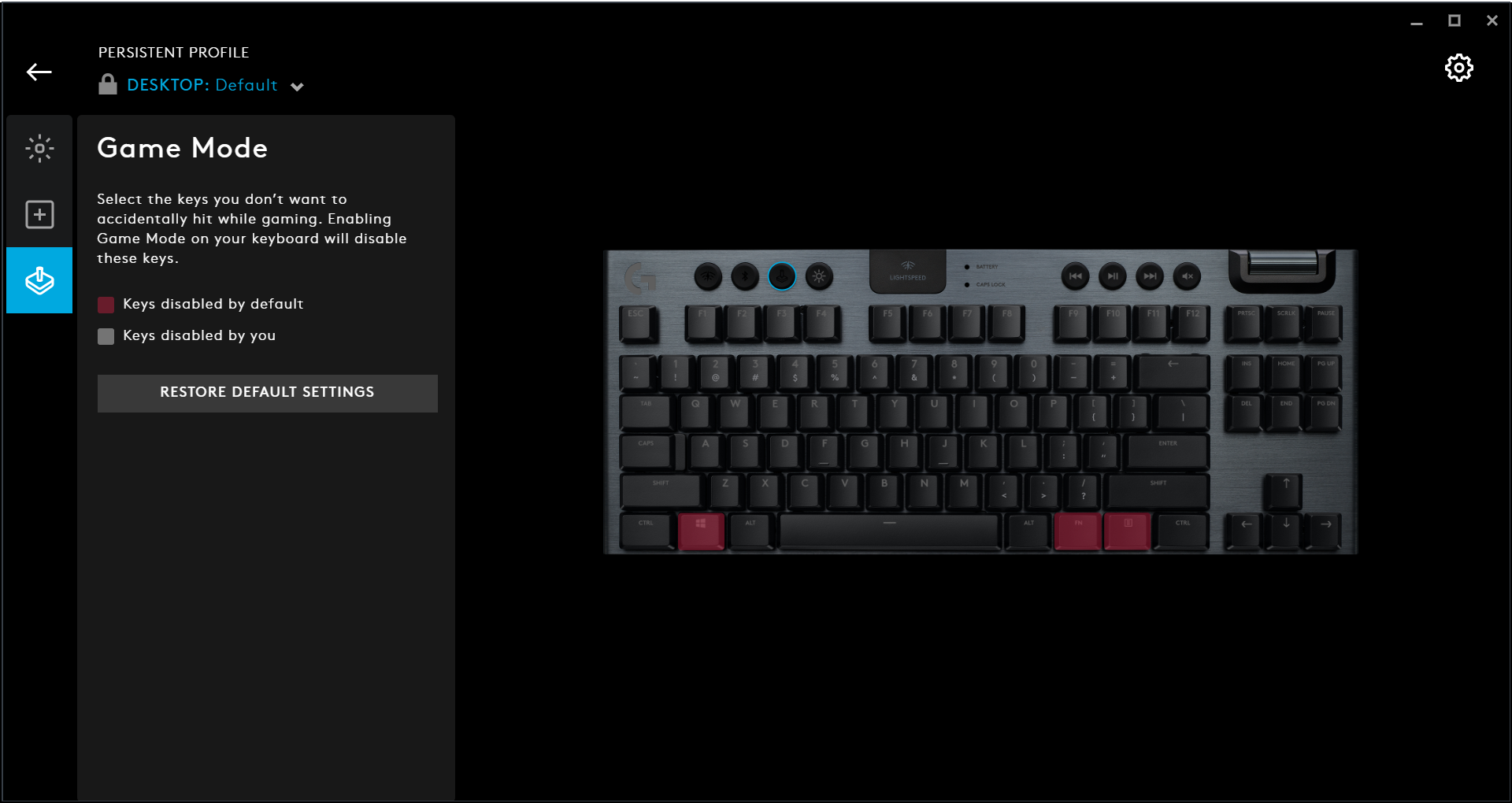
Logitech G Hub is extensive and relatively complex software for a peripheral. It’s not intuitive at first, but it offers a lot of functionality over the keyboard.
In the Lightsync menu, you can program each key’s lighting color, as well as the G logo, media keys and RGB brightness button. You do this through a color picker or by entering red, green and blue values. The software also has nine preset RGB effects, including the standard rainbow Wave and a Screen Sampler -- which makes an RGB effect that mimics what’s on your screen (searching “orange” in Google turned the keyboard’s lighting orange). There’s also the complicated Audio Visualizer RGB effect, which has advanced settings including a percentage for clip zone, bass zone and mid-high noise thresholds and percentage for audio boost. The software’s “Animations” are like having more RGB presets and include more animated effects, liek Verticool, which turns the keyboard blue then green row by row, and Ocean Wave, which slowly changes between shades of blue and sandy cream.
G Hub’s Assignments sections is overwhelming at first glance, but lets you program the FN row, including macros. There are special actions pre-installed catering to gamers that use Overwolf, Discord or OBS. Still, with a keyboard this expensive, it would’ve been nice if more keys were programmable. The Roccat Vulcan 122 Aimo’s software, for example, can give almost every key on the wired keyboard a second function.
Bottom Line
Whether you’re looking for a keyboard that can travel to LAN parties, to work or just from one room or PC to another, the Logitech G915 TKL is as good as it gets. Its easily swappable Blueooth or wireless dongle connections make it fit for using with multiple PCs, and its tenkeyless form trims down an already slender build even more.
As a gaming keyboard, Logitetech offers key features, like customizable per-key RGB, that even extends to the logo and some of the rubber control buttons. You also get easy macro recording and up to three onboard profiles. But at this price, we also expected Logitech to include a wrist rest and USB passthrough, which you can find on much cheaper mechanical keyboards. Although, a USB passthrough port would potentially interfere with the keyboard's wireless connection and affect battery life.
When it comes to wireless tenkeyless alternatives, however, there isn’t heavy competition. The Razer Turret is $250 as of writing but comes with an expandable tray for the included mouse. That makes it a decent deal, but it might not be what you’re looking for exactly. The wireless Corsair K63 is only $100, but it only has blue backlighting and doesn’t look nearly as lavish as our review unit.
With looks, reliability and functionality, the G915 TKL is the ultimate small-form-factor wireless gaming keyboard. Whether or not you can afford it is another story.
Editor’s note: This review was originally published on June 10, 2020 and was updated on August 25, 2020 to cover the white version announced that day.

Scharon Harding has over a decade of experience reporting on technology with a special affinity for gaming peripherals (especially monitors), laptops, and virtual reality. Previously, she covered business technology, including hardware, software, cyber security, cloud, and other IT happenings, at Channelnomics, with bylines at CRN UK.
-
AnimeMania Can anybody confirm that the Logitech G915 TKL wireless mechanical keyboard and/or the Logitech G915 Lightspeed wireless mechanical keyboard will work like a regular keyboard when it's cord is attached, working on any computer without the need of a dongle or bluetooth.Reply -
dbrees Reply
Why not just get a G815?AnimeMania said:Can anybody confirm that the Logitech G915 TKL wireless mechanical keyboard and/or the Logitech G915 Lightspeed wireless mechanical keyboard will work like a regular keyboard when it's cord is attached, working on any computer without the need of a dongle or bluetooth. -
husker I use a wireless keyboard (logitech K800), but for those times when the battery is low I quickly connect the cable and continue using the keyboard without interruption or worrying about the low battery. Once it is charged I can go back to wireless. I do the same with my wireless mouse(logitech G900). This is a legitimate question by AnimeMania and I think the ability to swap between wired and wireless without interruption is a must have once you have experienced it.Reply -
AnimeMania Reply
I want to use the keyboard to control two different computers, one would be controlled via the cable and the second would be controlled via the dongle. I would have easy access to the wired computer but the dongled computer's ports would be hard to get to since it would be enclosed in a box, hence the wireless control needed. I would rarely need to access the boxed dongled computer, but the computer connected via the cable only (no dongle) would be used all the time. I would just remove the cable from the keyboard to be able to switch back and forth between the two computers. I am compiling a list of computer keyboards (I am also looking for a wireless gaming mouse with the same capabilities) that will be able to do this when the time arises. Currently I have:husker said:I use a wireless keyboard (logitech K800), but for those times when the battery is low I quickly connect the cable and continue using the keyboard without interruption or worrying about the low battery. Once it is charged I can go back to wireless. I do the same with my wireless mouse(logitech G900). This is a legitimate question by AnimeMania and I think the ability to swap between wired and wireless without interruption is a must have once you have experienced it.
Keyboards
Kensington KP400 (Great price, but uses a regular battery, I was hoping for a rechargeable battery) this would be my first or second choice after this next keyboard, I will probably end up buying both and see which works better
Corsair K63 Wireless (Tenkeyless, I would prefer a full keyboard)
G-Cord Wireless Mechanical Gaming Keyboard (Impossible to find, seemed perfect)
A myriad of wireless mechanical gaming keyboards that would be very difficult to confirm before purchasing.)
Mice
Logitech G900 Chaos Spectrum (wireless gaming mouse)
Logitech MX Master 3 (not a gaming mouse) -
Ellimist Replydbrees said:Why not just get a G815?
I have a use case there. When playing games like elite dangerous I like having the keyboard wireless as I have two tablets where the keyboard would normally be and if it’s corded it gets awkward to move around.
wireless keyboards working while wired is good. -
lkondor The Logitech G915 TKL wireless mechanical keyboard has a slim and sturdy frame and the option to easily switch between two types of cable-free connections. But it’s very expensive. i want to add 'it looks cool' :)Reply -
scharhar Reply
Yes, the G915 TKL works like a regular keyboard when the cord's attached without the need for the dongle or Bluetooth.AnimeMania said:Can anybody confirm that the Logitech G915 TKL wireless mechanical keyboard and/or the Logitech G915 Lightspeed wireless mechanical keyboard will work like a regular keyboard when it's cord is attached, working on any computer without the need of a dongle or bluetooth. -
Findecanor The Logitech GL switches are Kailh Choc switches. Perhaps they are special variations for Logitech, but the stats are still within the tolerances Kailh has published for the regular Choc.Reply
There are other keyboards with those switches for a third the price. You would lose Logitech's feature set though. -
homefinlander I have the TKL version. Instead of a switch to set game mode, this keyboard has a button for it. Which would not be an issue by itself, but.. game mode does not stay on when it goes to sleep and there is no setting to automatically enable game mode. Into the trash it goes.Reply
Also, only after 2mo of use there is already visible damage to the black coating of the W button. -
RomXXII Reply
I own the Asian model of this keyboard (Logitech 913 TKL). Not sure about game mode, but I've used the Logitech G Hub software to force this keyboard to switch profiles according to the game I'm playing. It's finicky, and for most games you have to manually set up a profile, but once configured it'll automatically switch to that game's profile.homefinlander said:I have the TKL version. Instead of a switch to set game mode, this keyboard has a button for it. Which would not be an issue by itself, but.. game mode does not stay on when it goes to sleep and there is no setting to automatically enable game mode. Into the trash it goes.
Also, only after 2mo of use there is already visible damage to the black coating of the W button.
It's not a perfect solution either, as G Hub behaves erratically after coming back from sleep mode. But since I've taken to shutting down my PC and learned to live with the extra 10 seconds of boot up time, this has become a personal non-issue.
I'm also aware there's a contingent of gamers who hate G Hub with a passion, so if G Hub is a deal breaker for you then frankly it's better to look at other keyboards -- or even other brands -- as this one really works better with it.