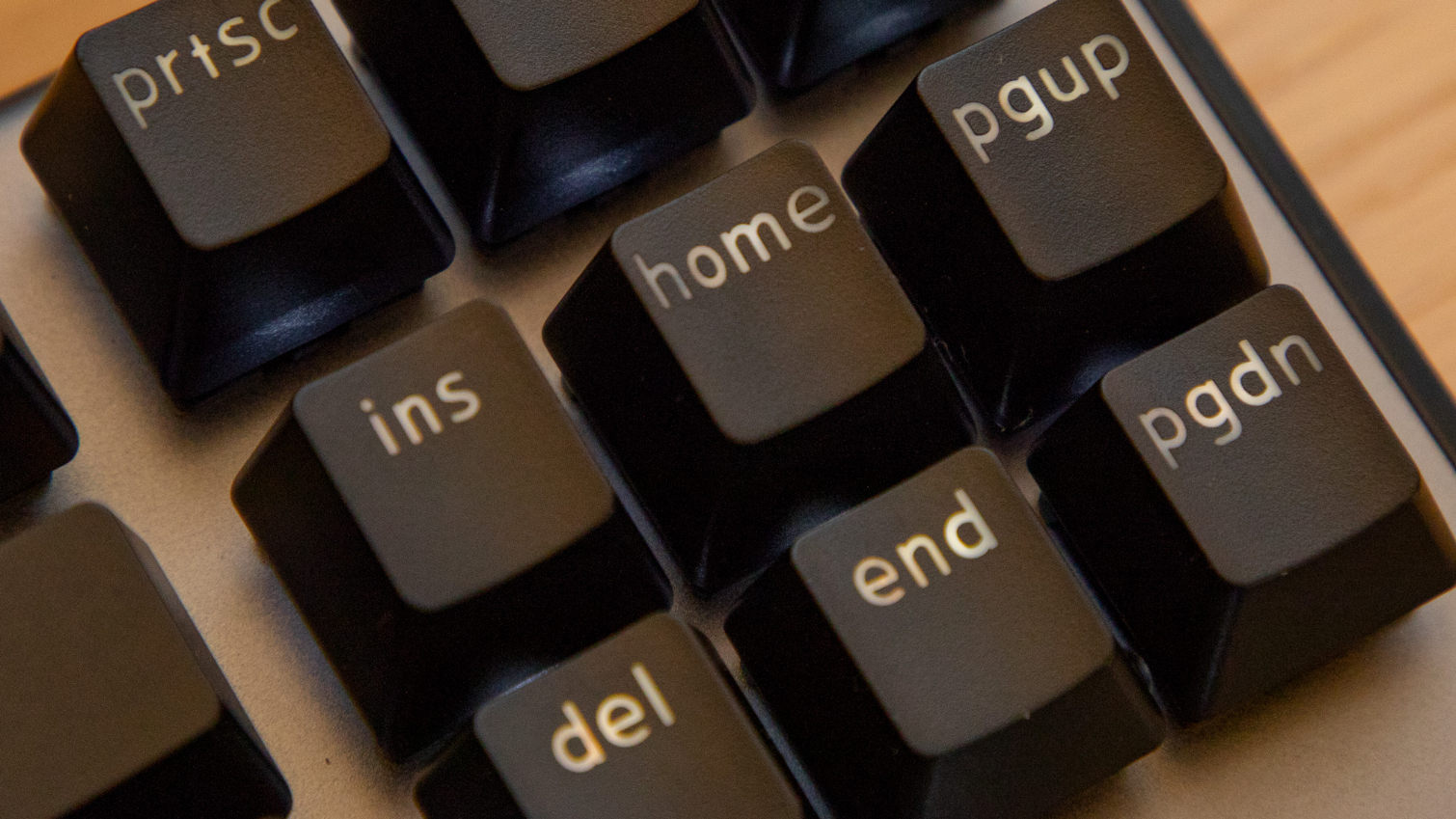Tom's Hardware Verdict
The G.Skill KM360 is pleasant to type on with an even more pleasing price tag. But it cuts some design corners to get there.
Pros
- +
Cozy keycaps
- +
White backlight pops against aluminum backplate
- +
Great price
Cons
- -
Uneven LED lighting
- -
Cheap-looking font
- -
Heftier than other tenkeyless boards
Why you can trust Tom's Hardware
Mechanical keyboards are the king of the keyboard hill but usually come at high prices, especially compared to membrane ones. The G.Skill KM360 ($49.99 / £59.99) offers a Cherry MX Red typing experience in a tenkeyless, fuss-free format at an affordable price.
Everything’s stripped down to the near minimum, appealing to fans of simplicity and subtlety. But the keyboard’s childish font and white backlighting that looks brighter in some places than others add a layer of "basic" that might embarrass the rest of your setup.
G.Skill KM360 Specs
| Type | Tenkeyless (87 keys) |
| Switches | 86x Cherry MX Red; 1x Cherry MX Black |
| Lighting | White LED |
| Onboard Storage | None |
| Media Keys | None |
| Game Mode | None |
| Interface | 1x USB Type-C port |
| Cable | 5.2 feet (1.6m), braided, detachable |
| Additional Ports | None |
| Key Caps | ABS plastic |
| Construction | Aluminum top plate, plastic |
| Software | None |
| Dimensions (WxDxH) | 14.1 x 5.2 x 1.5 inches (35.9 x 13.2 x 3.7cm) |
| Weight | 1.51 pounds (685g) |
| Warranty | 1 year limited |
| Price | $49.99 / £59.99 |
Design
One look at the KM360, and you can tell it’s just the essentials here. The tenkeyless design of course means no numpad, and the keyboard also lacks media controls. The KM360 is marketed as an everyday keyboard, but that won’t be the case if you’re a heavy spreadsheet user or enjoy the convenience of being able to fiddle with your audio from your keyboard.
I reviewed the KM360 in black, but it’s also available in white. The black version boasts a gray, aluminum backplate, which G.Skill claims is aircraft-grade.The aluminum is smooth without being slippery and framed by a shiny, black plastic border on three sides. The keyboard’s gray chassis may seem dull at times, but the top edge tapers off in a way that creates a blacker, shadow-like effect.
The keyboard’s white LED backlighting has five different levels and also brings more life to the keyboard’s design, making the white font burst with light and creating a glow on the keys (more on this in the Lighting and Controls section below).
But lights can’t save the KM360’s font choice. Words, like "enter," and some symbols look messy and handwritten, creating a constant reminder that this is a budget mechanical keyboard. Just look at that caps lock button -- it looks like a child wrote it, and the c and s should be closer to the a and p. The “home” button is even worse, looking like four different children with four different handwriting styles crafted it.
On the bright side, the keycaps were made with ABS double injection, which, according to G.Skill, means each one is molded via two injection processes to prevent the lettering from fading. It’s also supposed to make the plastic keycaps "feel smoother since there are no bumps from printing or indents from laser etching." The font isn’t raised, as promised, and the keycaps have a mildly rough feel to them. I don’t mind it; the light friction gives the keycaps a bit more substance compared to slicker, thinner keycaps on some other mechanical keyboards.
Get Tom's Hardware's best news and in-depth reviews, straight to your inbox.
Also special about the KM360’s design is the angle of those keycaps. From the profile view it’s apparent that each row is leveled at a different angle, with the goal of making typing more comfortable and natural.
Up top is a USB Type-C port for connecting the included 5.2-foot USB Type-C to USB 2.0 Type-A cable and plugging into your PC. Like with many mechanical keyboards, this cable is removable and, therefore, replaceable.
The keyboard’s underside has two long, thin rubber bumpers at the bottom and two feet up top that each have their own rubber stoppers and add a good amount of height to the keyboard. But with the keyboard flat, the bottom left bumper on my review unit seems more anchoring than the other, as the keyboard pivots from there if pushed.
At 14.1 x 5.2 x 1.5 inches and 1.51 pounds, the KM360 held its ground on my desktop, even during aggressive typing. Compared to other tenkeyless boards, the KM360 is actually a little chunky. For example, the Razer BlackWidow Lite is 14 x 5 x 0.5 inches and 1.5 pounds, and the Cooler Master SK630 is 13.9 x 4.9 x 1.2 inches and 1.2 pounds.
Typing Experience
The KM360 is filled with Cherry MX Red switches, which are known for their linear feel, traveling straight down without any tactile feel or bump until you hit the bottom. They have 4mm of travel and actuate at 2mm. The space bar is the only key that doesn’t use this switch and uses a Cherry MX Black switch instead. That switch type is also linear and with the same amount of travel and actuation point, but it requires more force to actuate (60g versus 45g) and a stiffer feel.
With the spacebar’s snappy and more resistant feel, the difference in switch type is certainly noticeable. Some may like the affirmation of a strong spacebar. For me, it adds a little punch to starting a new word, but I’d prefer all keys feel the same for long-term typing sessions. However, this didn’t hinder my typing speed or accuracy.
Overall, the KM360 has a surprisingly good typing experience. The ever-so-slightly textured feel of the keys gives each press a more substantial feel but isn’t aggressively rough as cheaper membrane keyboards. The keys have some weight to them, yet they’re pretty quiet, as expected from the Red switches. But you’ll still hear a good amount of clacking, especially from the spacebar. And if you’re typing forcefully, you may even hear a slight ding from the aluminum chassis. But this is much less prominent than in the SteelSeries Apex Pro. The grooves of the keycaps, thanks to G.Skill’s per-row shaping, provide the fingertips a cozy place to settle in for each press.
On the 10fastfingers.com typing test, I scored 116 words per minute (wpm), fast compared to my 102 wpm average, with a 2.5% error rate, slightly high considering my usual 2%.
The KM360 is also supposed to have 100% n-key rollover, meaning it can register the individual press of every key at once. Testing with an online tool proved it can register at least 48 at a time.
The KM360 isn’t a gaming keyboard per se, but G.Skill’s product page does claim that the Cherry MX Red switches make it “popular” among gaming enthusiasts. The tenkeyless design does inevitably mean more desktop space for wild gaming mice movements. Without any media controls or special gaming features or modes, the gaming experience on the KM360 is very standard. During long or repetitive actions, like driving or walking around in Grand Theft Auto V, the feel and shape of the keycaps offered a comfortable place to rest my fingertips. However, most of your enjoyment will depend on if you like the tactile-free sensation of the linear Red switches and more resistant spacebar.
Lighting and Controls
Despite its lack of RGB, the KM360 looks better than expected when lit up. For the most part, the white LEDs shine brilliantly. At max brightness they gleam through the black keycaps like white stars in a black sky and casting a fluorescent white glow on the bottom of most keys. This really boosts the keyboard’s looks and saves it from looking like a nameless, default keyboard handed out in offices (minus the numpad).
You can tell if you have Caps Lock or Windows key lock is on if it’s brighter than the other buttons. Happily, this was still apparent even with the backlight set to max brightness.
The keyboard doesn’t have any companion software, but you can adjust the brightness of the backlight (0%, 25%, 50%, 75% and 100%). To do so, you press the FN key and up or down arrow. Even 25% casts a subtle light on the keys.
But at any amount of output, the backlighting on my review unit was noticeably uneven. This exacerbated my issues with the keyboard’s lettering, making certain keys, like tab, caps and shift, look even sillier, thanks to dimmer lighting on the words’ outer letters. At 25% brightness, the ASD row seemed brighter than exterior rows, especially the number row, and some of the numbers looked brighter than others. At max brightness this was also true but less obvious.
Bottom Line
It’s hard to find a mechanical keyboard at this price point and perhaps impossible to find one with a well-known brand name. The G.Skill KM360 breaks the trend with a tenkeyless design that gets the job done. No, it’s not a showstopper, but its keycaps are surprisingly comfortable. And although I’m an admitted RGB addict, the keyboard’s white backlight actually popped against the black keys.
But the keyboard starts feeling cheap when you look at the sloppy-looking font and unevenly bright backlighting.
However, for $50 the KM360 is a better typer than expected. If that’s all you need, G.Skill just made things much simpler -- and affordable.
Image Credits: Tom's Hardware
MORE: Best Gaming Keyboards
MORE: All Keyboard Content

Scharon Harding has over a decade of experience reporting on technology with a special affinity for gaming peripherals (especially monitors), laptops, and virtual reality. Previously, she covered business technology, including hardware, software, cyber security, cloud, and other IT happenings, at Channelnomics, with bylines at CRN UK.