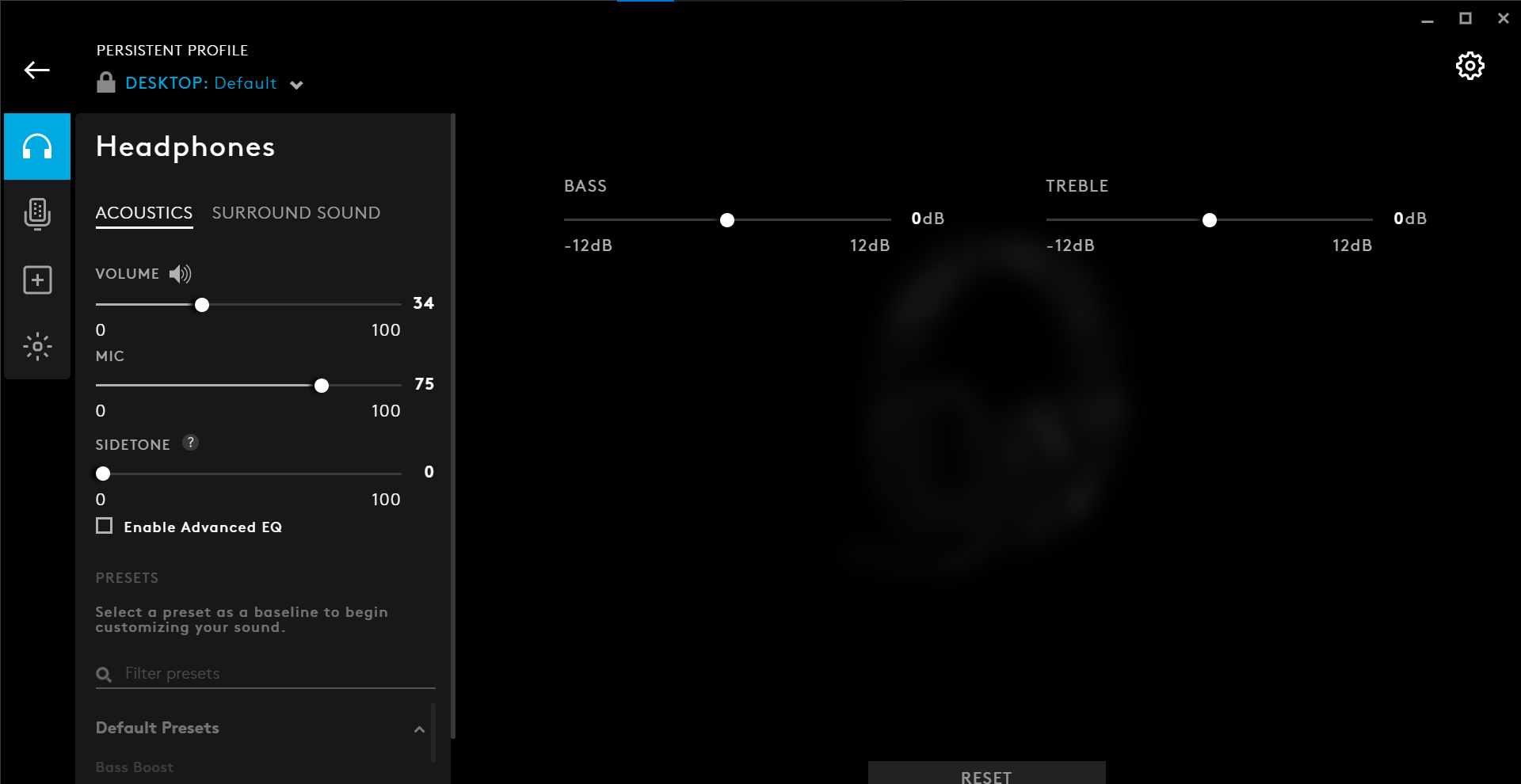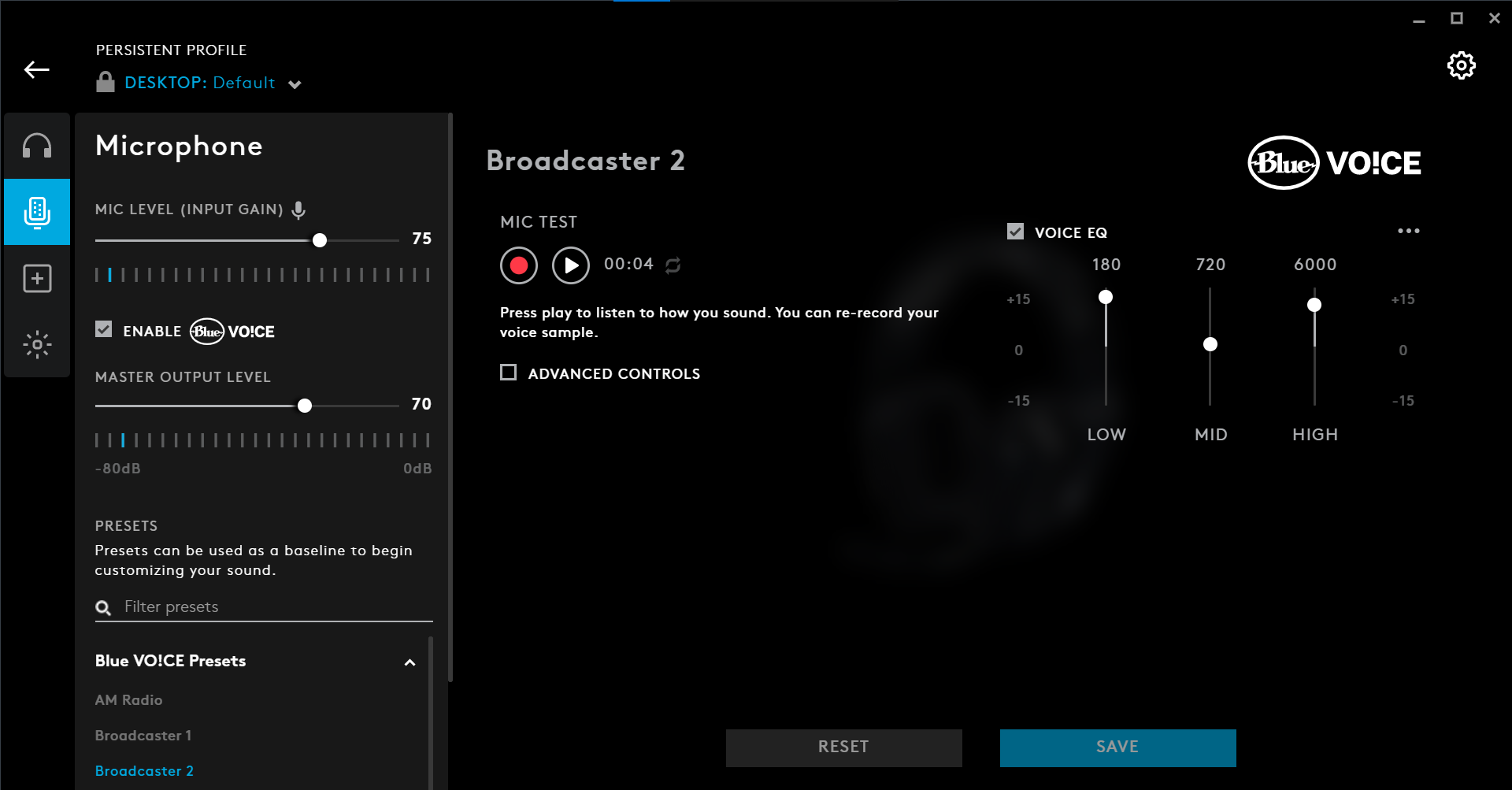Tom's Hardware Verdict
The Logitech G733 Lightspeed gaming headset is lightweight and offers good sound, but it could be more flexible and I wasn't satisfied with the microphone.
Pros
- +
Balanced sound
- +
G Hub software offers extensive options
- +
Lightweight
Cons
- -
Cups don't rotate in either direction
- -
Subpar microphone quality
Why you can trust Tom's Hardware
If your gaming headset is too heavy, you’ll end up tiring out your head and neck while you compete, stream or just kick back and enjoy a single-player game. The best gaming headsets balance weight and comfort well. The Logitech G733 Lightspeed ($129.99) is the company’s latest attempt at a wireless headset, this time with an emphasis on light, comfortable materials. There’s little metal here -- it’s lightweight plastics with comfortable fabrics that look like they would be at home on a pair of yoga pants.
Logitech G733 Lightspeed Specs
| Driver Type | 40mm Logitech Pro-G |
|---|---|
| Impedance | 39 Ohms (passive); 5 Ohms (active) |
| Frequency Response | 20 Hz - 20 KHz |
| Design Style | Closed back |
| Microphone Type | Detachable cardioid, 6mm |
| Connectivity | Lightspeed wireless (2.4 GHz USB Type-A dongle) |
| Cords | USB Type-C to Type-A charging cable |
| Battery Life (Claimed) | Up to 20 hours with default lighting, up to 29 hours without lighting |
| Weight | 0.6 pounds / 278 grams |
| Lighting | 2x RGB (Logitech Lightsync) |
| Software | Logitech G Hub |
Design and Comfort of Logitech G733 Lightspeed





There’s some athleisure to the Logitech G733s. You’re not going to find them in Lululemon, but they definitely seem a bit sportier than some other gaming headphones.
Much of this aesthetic comes from the reversible headband. While the unit I used during testing was a black pair of cans with a black “glitch” headband (with white and gray sports), the Logitech G733 comes in other color options, too, including blue and a light lilac color (pictured below), with bands in mint, orange and purple. Additionally, the memory foam ear cups, look and feel like performance grade fabric, perhaps from weight lifting gloves or even a jersey.
I won’t say it’s the most premium build. The frame is made from matte plastic, including the cans and the top frame that holds the suspension band. This makes it light (0.6 pounds), but it doesn’t feel durable like the Logitech G Pro X Lightspeed. The cups don’t spin, which means fewer parts, but also makes it less customizable to fit your head and to pack away. These cans are rigid: It either fits you comfortably or it doesn’t.
You can adjust the size in two ways: by sliding the frame up and down against the cups and by moving the headband between two different size notches. My head is on the bigger side and I prefer to wear my headphones loose, so I wore it as big as possible, which I found to be fairly comfortable.
It’s not all sports; this is definitely a gaming headphone. There are two RGB stripes – one on each cup with two lighting zones that you can control in Logitech G Hub (see Features and Software, below). And if you attach the microphone, which is bendable, the Logitech G733 looks even more gamer-friendly.
All of the Logitech G733 Lightspeed’s hardware controls are on the left can, including the mute button, (which can be configured for other macros or commands), volume wheel and power button. The left ear cup is also where the USB Type-C port for charging is, so you never even need to bother checking the right side of the headset. For anything more advanced, including turning Blue Voice or DTS HeadphoneX 2.0 surround sound, you need to change settings in the software.
If you want to liven your stream up a bit, Logitech is selling some fun, colorful pop filters in packs of four for $9.99. The options include a mustache, thumbs up/down, lips, a star and a heart.
Get Tom's Hardware's best news and in-depth reviews, straight to your inbox.
Lightspeed Wireless
Logitech calls its proprietary wireless tech “Lightspeed,” and the company claims that it offers less latency and is as reliable as wired connections. My best test of the connection was to walk around my apartment and see if the connection dropped. The connection largely rivaled my pair of AirPods Pro, which have the best Bluetooth connection I’ve used. The only place where the G733 Lightspeed struggled was my bedroom. My apartment isn’t very large – just a few hundred square feet – but it’s the type of post-war New York City building cursed with who-knows-what in the walls, and my Wi-Fi signal also has intermittent issues there. However, the cans' connection never completely dropped.
Logitech claims 20m (about 65 feet) of wireless range, and while I don’t have that much space in any direction from my gaming PC (though it did make it through a door a few steps outside of my apartment), I believe it’s possible in the right circumstances, but you’ll need the right layout.
The 2.4 GHz USB Type-A receiver is a bulky one that took up plenty of space on the back of my desktop, but at least that’s a place I could put it out of sight. If I were using a gaming laptop or even a docking station, it would jut out and possibly block other ports.
Logitech is claiming 20 hours of battery life with the default lighting, and 29 hours without. I used the G733 Lightspeed for 6 hours straight with the default lighting at 100% brightness, and it was left with 66% battery, per the G Hub software, which suggested it would last for approximately 15 hours afterward.
Audio Performance of Logitech G733 Lightspeed
The Logitech G733 Lightspeed proved to be a fine gaming headset, especially when taking advantage of its DTS Headphones X 2.0 surround sound support. For instance, when I played Call of Duty: Warzone, I could hear which way bullets were ringing out from, and, in the gulag, the alarm going off next to my head when it was time to fight for my life.
Not all games get the same benefits with surround sound. Even so, Fall Guys, which is far less reliant on sound cues, still sounded nice to my ears, including the constant cries and coos of the miniature participants getting wacked around.
The 40mm drivers in the G733 Lightspeed are are also great for music. They got louder than I could ever need and produced a nice, clean sound. On Billy Talent’s “I Beg to Differ (This Will Get Better)” the vocals were smooth, and the drums had a nice bounce to them. A single string guitar section wasn’t overpowered by other instruments as they were layered on. I did see some benefits from the Bass Boost in the G Hub software’s advanced EQ settings, as it definitely packed more of a punch.
The bendable, detachable microphone isn’t the best. In the G Hub software, I heard myself play back with a bit of a crackle that I couldn’t quite overcome with settings tweaks, and colleagues told me that I sounded subpar over calls. They said I sounded muddy, as if the microphone wasn’t picking up the full range of sound, or that I was more nasally than usual (I was using the Blue Voice default functionality when this occurred).
Features and Software of Logitech G733 Lightspeed
Sure, you can control volume and muting on the Logitech G733 Lightspeed headset itself. But for most of the deeper features, you need to use Logitech’s G Hub app, which is a free download on both Windows 10 and macOS.
There are some very basic features to start, including changing the volume and minor adjustments to the bass and treble. You can also go into more advanced equalizers, like the aforementioned bass booster for more customization. You can also enable an optional surround setting with the click of a button.
The software is also where you can control the Blue Voice functionality, which easily makes anything that comes through the microphone sound slightly more broadcas quality. There are a bunch of presets, though I found the default is best. Some of the radio-based effects are fun but seemed both cheesy and like they were making purposefully bad audio.
Lightsync lets you customize the RGB lighting effects from a number of preset patterns, as well as pick your own colors. If you have other Logitech peripherals, like a gaming mouse or a gaming keyboard, that also use G Hub, you can quickly sync them all to use the same RGB effects with Logitech's app.
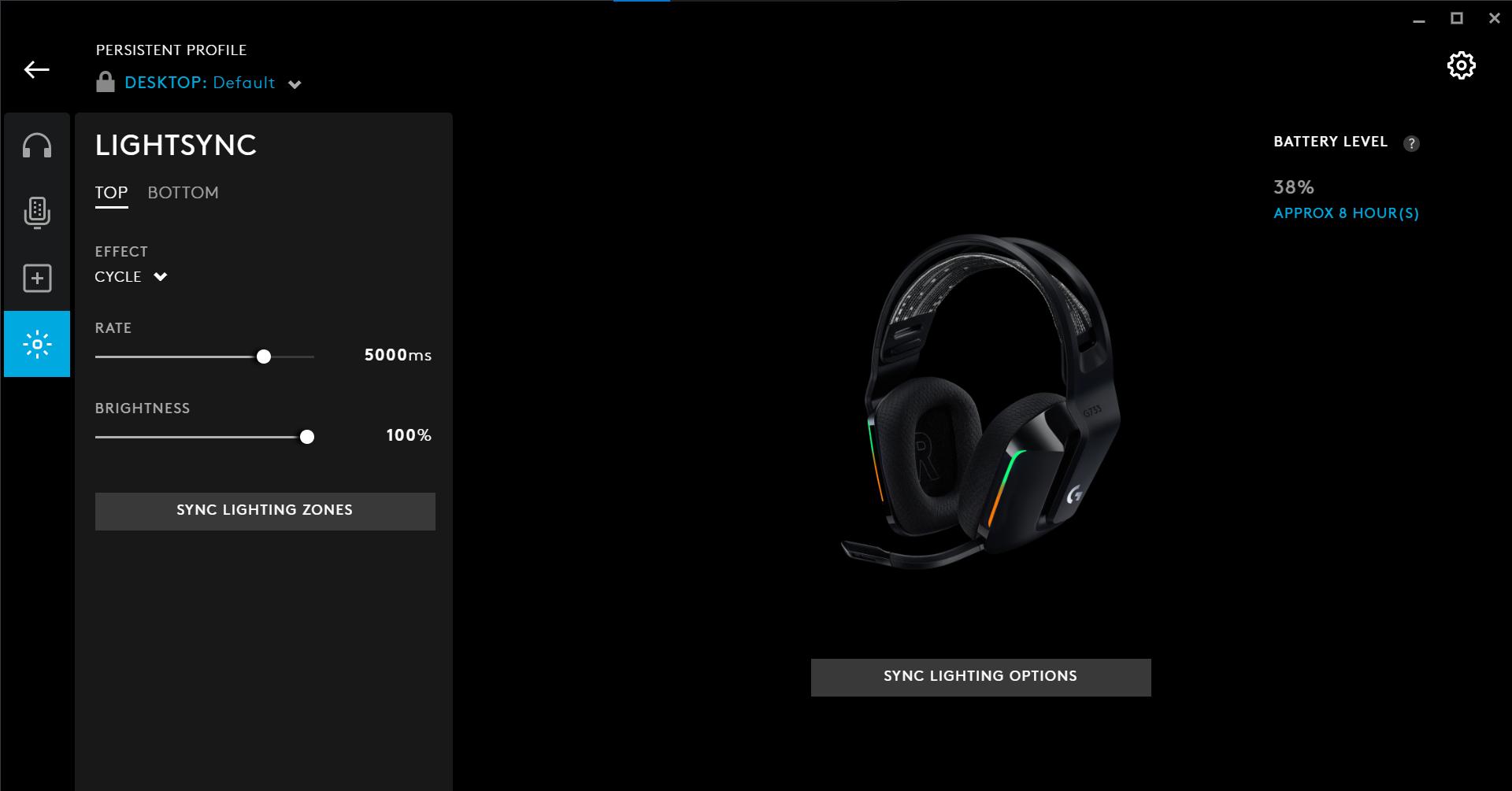
Additionally, there’s the option to remap the mute button to other functions, many of them adjusting sound on the fly.
Bottom Line


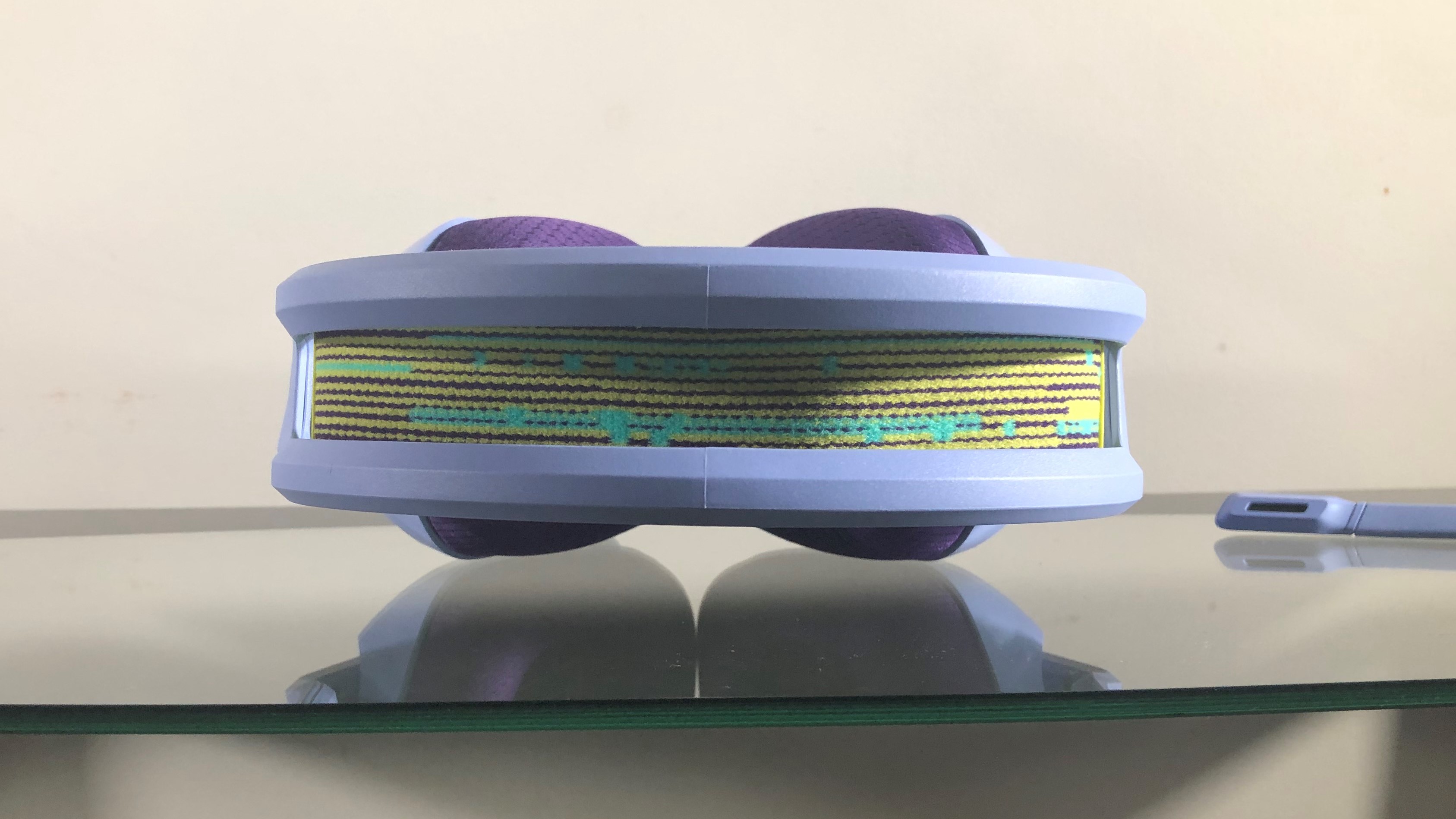
The Logitech G733 Lightspeed combines sporty looks with gaming-grade performance for a largely comfortable experience. The headset’s frame and suspension band are light, though at the expense of being able to adjust the angle of each earcup.
More importantly, the Logitech G733 Lightspeed sounds good, and the G Hub software has plenty of customization options to tweak, including enabling surround sound and adjusting a number of equalizers. Blue Voice and the microphone, however, don’t show the same quality here that they show on the company’s more expensive Pro X line, (like the Logitech G Pro X or wireless Logitech G Pro X Lightspeed).
In the wireless space, you can get the SteelSeries Arctis 7 for $20 more. They have rotating ear cups that make for a less rigid frame and also use a suspension headband. If you’re not into RGB, the Arctis 7 has none. The HyperX Cloud Alpha, one of the best deals in gaming headsets, is about $95, but it’s not wireless.
If you’re in the Logitech ecosystem, the G733 Lightspeed makes for a nice mid-level gaming headset representing a lightweight option. The microphone isn’t the best, but the sound is solid for the price, so if you value something that won’t weigh you down over all else, this is one to look at.

Andrew E. Freedman is a senior editor at Tom's Hardware focusing on laptops, desktops and gaming. He also keeps up with the latest news. A lover of all things gaming and tech, his previous work has shown up in Tom's Guide, Laptop Mag, Kotaku, PCMag and Complex, among others. Follow him on Threads @FreedmanAE and BlueSky @andrewfreedman.net. You can send him tips on Signal: andrewfreedman.01