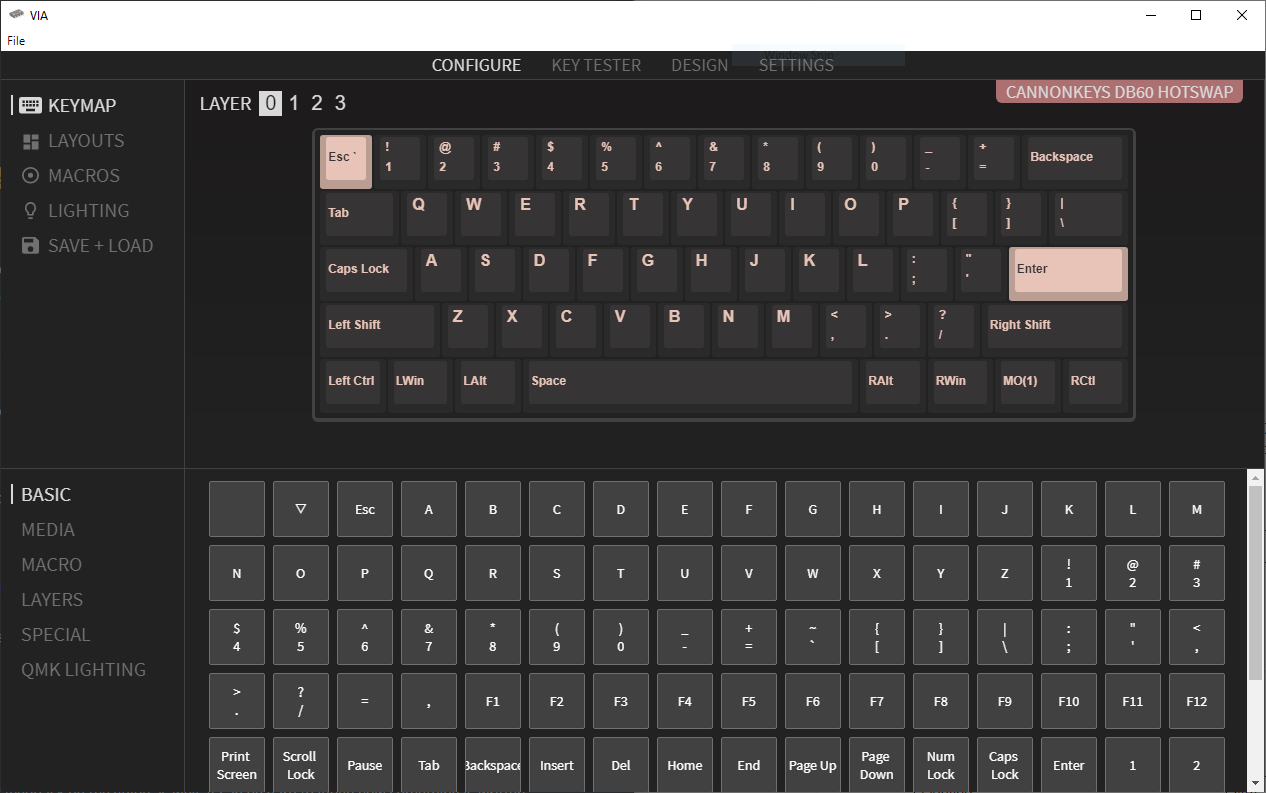Tom's Hardware Verdict
The Bakeneko60 is a small and affordable keyboard kit that assembles easily and mostly without screws thanks to a novel o-ring that holds its PCB, plate and switches in place. It can get loud, but is pleasingly bouncy to type on.
Pros
- +
+ Aluminum case
- +
+ Extremely flexible
- +
+ Hot-swappable with 5-pin support
- +
+ Fair price
- +
+ Solid carrying case
Cons
- -
Mediocre stabilizers
- -
A bit hollow
- -
No RGB
Why you can trust Tom's Hardware
As the DIY mechanical keyboard hobby grows bigger, the appeal of smaller mechanical keyboards grows with it. The CannonKeys’ Bakeneko60 is a gasket-mounted, 60% barebones kit that blows its competition out of the water due to the cheap $130 price point and included accessories.
Bakeneko60 Barebones Keyboard
| Switches | N/A |
| Lighting | N/A |
| Onboard Storage | 1 |
| Media Keys | Can be programmed |
| Connectivity | USB Type-C |
| Cable | N/A |
| Additional Ports | N/A |
| Keycaps | N/A |
| Software | VIA |
| Dimensions (LxWxH) | 11.6 x 4.3 x 1.2 inches (295 x 110 x 30mm) |
| Weight | 2.4 pounds |
Design of the Bakeneko60



The CannonKeys Bakeneko60 is a 60 percent gasket-mount barebones mechanical keyboard kit that features a rubber o-ring that wraps around the area between the PCB and switch plate, which eliminates any need for screws and gives you an incredible typing experience.
A lot of gasket-mount mechanical keyboards use foam pads in between the plate and case, such as the Keychron Q1 and the GMMK Pro. This isn’t a bad thing, but the way CannonKeys’ o-ring works blows that mechanism out of the water. I’ll talk about that more later on in my assembly and typing experience sections.
The Bakeneko60 is very simple design-wise; what we have here is an aluminum case with a USB-C cutout, a PCB, a plate and keycaps.
CannonKeys opted to use FR4 (woven fiberglass cloth with an epoxy resin binder) for the Bakeneko’s switch plate, which goes well with the gasket-mount design because it’s a lot lighter than the aluminum that most other gasket-mount keyboards use. FR4 is commonly used in PCBs, and when I was assembling the Bakeneko, I did think “Huh, it does feel like a motherboard.”
Speaking of PCBs, the Bakeneko60 does not feature any RGB at all, so if you wanted your build to light up, think again.
The Bankeneko60 comes in a very high quality foam carrying case. Also included are a purple microfiber cloth, four clip-in Cherry stabilizers and four screws for the daughterboard. The last time I opened a carrying case for a keyboard, my nose almost fell off due to the smell, but this case did not smell as bad. You still might want to let this one air out, though.
Get Tom's Hardware's best news and in-depth reviews, straight to your inbox.
Normally I don’t see a point in traveling with keyboards, but with CannonKeys’ inclusion of this subtle carrying case, I can absolutely see someone bringing this board to and from work. It isn’t too loud, and with the right keycaps, it can look as professional as the membrane keyboard your cubicle probably comes equipped with.
Assembly of the Bakeneko60
Most keyboards rely on screws to hold them together, which makes sense and is practical. However, after using the Bakeneko60, I’m convinced that proper gasket-mount boards should start ditching screws and using o-rings.
O-rings are found in our everyday lives, commonly in plumbing to help provide a seal in the pipes to prevent leaks. The question is, how does this work in a keyboard?
The Bakeneko’s giant o-ring does two things: it helps keep the PCB, plate and switches together and it keeps the keyboard inside of the case while allowing for room for it to flex.
Just like the Drop Carina, the Bakeneko60 comes completely unassembled, so it’s on you to put it together. Fortunately, it was a simple build because there were no screws besides the four that keep the daughterboard in the case. I just had to clip the stabilizers in, pop the switches in and then take the rubber o-ring and wrap it around the PCB and plate. It was a lot easier than I expected.
Going into this review, I thought wrapping the o-ring around the PCB and plate would be as tedious as making a balloon animal without it popping, or in this case, the o-ring snapping. But it wrapped around snug and I didn’t see any signs of the o-ring tearing.
Overall, I am satisfied with how easy the Bakeneko60 came together, and my only gripe is the clip-in stabilizers. While they perform great and don’t rattle like a child’s toy, I wish that CannonKeys included a set of screw-in stabilizers for a few dollars more. While I like the convenience of the mostly screw-less build here, screwed in stabilizers won’t rattle as much.
Typing Experience on the Bakeneko60
I had heard a lot of hype about the Bakeneko and how it feels to type on it. I was happy to see it earns its reputation as an absolute joy. I have used a few gasket-mount keyboards by now, but up until reviewing this little plank, none had provided me with that bouncy feel that gasket-mounted boards are supposed to. The Bakeneko60, meanwhile, is like typing on a trampoline.
The reason the Bakeneko is able to flex (in a pleasant, bouncy way) so much is due to the fact that the only thing holding the PCB in place is the friction and grip provided by the giant o-ring that wraps around the PCB and plate. The Bakeneko60 was able to flex when typing while still staying inside the case when under duress. I even tried to knock it out of the case by holding it upside down and banging on the bottom of the case, but it still stayed in place.
My only real issue with typing on this board was noise. Since the Bakeneko60 needs room to dance in the case, CannonKeys doesn’t recommend using any noise dampening material like pour-in silicone or shelf liner. Unfortunately, without any dampening material, the case does sound a bit hollow.
A set of NicePBT Elderberry keycaps, usually sold separately, were included with my Bakeneko60 review unit, as well as CannonKeys Lavender and Neapolitan Ice Cream switches. While the keycaps are not double-shot, they were high quality and I didn’t see any abnormal sizing on any of the letters. When combined with the Lavender switches, they sounded elegant. I was really impressed by how smooth both of the switches were. CannonKeys told me that neither of the switches needed to be lubed, and I was skeptical because factory-lubed switches almost never cut it, but these do.
Both of the switches are very well priced, too. The Lavender switches cost $45.50 for 70 switches and the Neapolitan Ice Cream switches cost $49 for the same amount. That’s practically $30 less than the Drop Holy Pandas, and the Neapolitan switches are a lot more tactile.
Included in the Bakeneko60’s carrying case is a set of disassembled cherry clip-in stabilizers, but the spacebar stabilizer wire is of CannonKeys’ own design. I don’t know what the difference between this one and the normal stabilizer wires that come with the Cherry pack is besides it being black, but all the stabilizers included with this board were really good. And I mean really good. I was extremely surprised by the performance of these stabilizers, and while I did lube them with dielectric grease (I do that with every set of stabilizers I get, sometimes even more modifications if necessary), I didn’t have to do anything else here because they performed as any set of stabilizers should. I never had any return issues and the sound was acceptable.
As we know, 60% keyboards miss out on important keys, like dedicated arrow, media and function keys. While I knew that, I still missed them. Fortunately, with the Bakeneko60’s support for VIA, I was able to quickly map arrow keys to W, A, S and D on the second layer, and while it took some time to get used to, it worked.
As a whole, I am extremely pleased with the typing experience the Bankeneko60 provides, but it does sound a bit hollow.
Gaming Experience on the Bakeneko60
At the time of this review, I have been getting ready for Der Anfang, which is the upcoming map in Call of Duty: Vanguard’s zombie’s mode. Something that I have noticed after reviewing so many keyboards is that I only use so many keys when gaming, so size doesn’t entirely matter because the most important keys I need, like W, A, S, D, left shift, etc., are going to be there on all keyboards.
Of course, I don’t have analog switches here like on the Wooting Two HE or a polling rate that goes through the roof like on the Razer Huntsman V2, but neither of those losses really mattered to me during actual play.
I saw that Steam was having a sale on Call of Duty: Black Ops III, so I threw my credit card at it like Gambit in X-Men and ended up playing multiple hours of modded zombies levels.
Like I said in the review for the Drop Carina, a keyboard with a small footprint allowed for me to have more desk space which allowed for a more comfortable gaming experience after long hours of play.
The Bakeneko60 isn’t designed to be a gaming keyboard, but since it features a hot-swappable PCB, you can install any switch you want in this case, so you can make it a sleeper gaming build with subtle keycaps but fast switches.
Software
Since the Bakeneko60 is just a 60% keyboard, I needed to dabble with VIA, an unofficial configuration tool that can work with the Bakeneko60’s QMK firmware. I absolutely adore VIA, because it has so many features and it’s as easy as pie to use.
I discussed VIA more in-depth in my review for the Keychron Q1, but it features almost everything that QMK’s official software does and doesn’t take a software engineer to navigate through.
VIA has more features than almost any software I have used, and one of my favorites is Auto Shift, which automatically capitalizes a letter when you hold it down briefly. Even though I didn’t need to use that on the Bakeneko60, I have used it in the past when I had a hand injury that only let me type one-handed.
The Bakeneko60 doesn’t feature support for multiple profiles, but the VIA support allows for a quick and easy profile swap and you can sift through four layers on a single profile.
One of my favorite features about VIA is its key tester component, which is extremely useful if you’re like me and have hands like a gorilla, which will result in many bent pins that you otherwise wouldn’t know about until you start typing with the board.
Bottom Line
CannonKeys’ Bakeneko60 is a fun and inviting barebones kit because of the price, included accessories and, of course a typing experience that is beyond satisfying. I just love the Bakeneko60, because you get a hot-swap PCB, aluminum case, FR4 plate that flexes like Hugh Jackman’s barbells when he does deadlifts, a carrying case and VIA support.
There isn't much to dislike about the Bakeneko60, but it would’ve been nice to see some RGB included, plus screw-in stabilizers. But that feels like nitpicking because besides that, it’s a masterpiece.

Myles Goldman is a freelance writer for Tom's Hardware US. He reviews keyboards and cases.
-
gamebynight Great review, Myles! I'm excited to try this one out for myself. For the price, this really seems like a good value option for new builders.Reply
- Chris