Tom's Hardware Verdict
The EVGA Z590 Dark is a full-featured, overbuilt, and good-looking motherboard. I would like to have seen Wi-Fi 6E and the latest audio codec for the $599 price, but these are hardly dealbreakers considering its focus is overclocking.
Pros
- +
+ Robust 90A power delivery
- +
+ USB 3.2 Gen 2x2 port
- +
+ Horizontally-oriented headers
Cons
- -
Just seven USB ports on Rear IO
- -
No SATA M.2 support
- -
Last-gen audio
- -
Expensive
Why you can trust Tom's Hardware
Not long ago, we took a look at EVGA’s Z590 FTW and with it, found EVGA stepping up in all the right places offering users robust power delivery, improved looks and more. But that was the company’s $429 offering. Today we’re going to dive deep with the company’s flagship, the Z590 Dark, which takes things to a whole different level.
The Z590 Dark sports a 21-phase VRM with 90A Smart Power Stages and an appearance that more than just a mother could love. Sporting a 90-degree rotated socket and large copper heatsinks, this board is meant to push the limits of your CPU, just like the three other Z590 overclocking motherboards we reviewed previously.
The performance of the Z590 Dark through all our tests was about average, which isn’t a bad thing. It excelled on some tests, like in the PCMark 10 Suite and gaming, while 7Zip and LAME results were a bit slower than average. If you set the RAM to 1:1 (it defaults to 1:2 at DDR4 3600), some of the results were a bit faster. In all, the Dark is a good-performing board. Once tweaked (offset removed), it’s as fast as any other board out there. Our Intel Core i9-11900K CPU reached 5.1 GHz (thermally limited) with ease, and it ran our DDR4 4000 sticks without flinching. Like the other overclocking boards, the EVGA Z590 Dark begs to push your hardware to the limit.
The EVGA Z590 Dark also brings a lot of good things to the table, from its more-than-capable power delivery, eight SATA ports, a rare U.2 port, USB 3.2 Gen 2x2 Type-C port, and integrated Wi-Fi 6, the Dark has many features hardcore users like, and that’s just scratching the surface. In addition to premium hardware, the appearance has improved significantly over previous-generation offerings. It hasn’t lost its extreme overclocking roots either, as several buttons and switches (to disable PCIe lanes and swap between three different BIOSs) are dedicated for that purpose. At $599.99, it isn’t cheap, and there’s some competition in that space. We’ll hash out if the Z590 Dark is worth it or not, covering board features, performance and more below. First, here are the full specifications from EVGA.
Specifications - EVGA Z590 Dark
| Socket | LGA 1200 |
| Chipset | Z590 |
| Form Factor | E-ATX |
| Voltage Regulator | 21 Phase, 90A SPS MOSFETs (Vcore/VSA/VGT) |
| Video Ports | (1) HDMI (2.0a) |
| Row 5 - Cell 0 | (1) DisplayPort (v1.4a) |
| USB Ports | (1) USB 3.2 Gen 2x2, Type-C (20 Gbps) |
| Row 7 - Cell 0 | (4) USB 3.2 Gen 2, Type-A (10 Gbps) |
| Row 8 - Cell 0 | (2) USB 3.2 Gen 1, Type-A (5 Gbps) |
| Row 9 - Cell 0 | (1) USB 2.0 (480 Mbps) |
| Network Jacks | (2) 2.5 GbE |
| Audio Jacks | (5) Analog + SPDIF |
| Legacy Ports/Jacks | PS/2 |
| Other Ports/Jack | U.2 |
| PCIe x16 | (2) v4.0 x16, (x16/x0, x8/x8) |
| PCIe x8 | ✗ |
| PCIe x4 | (1) v3.0 x1 |
| PCIe x1 | ✗ |
| CrossFire/SLI | 2-Way Nvidia SLI and 2-Way Crossfire |
| DIMM slots | (2) DDR4 5333+(OC), 64GB Capacity |
| M.2 slots | (1) PCIe 4.0 x4 / PCIe (up to 110mm) |
| Row 21 - Cell 0 | (1) PCIe 3.0 x4 / PCIe (up to 110mm) |
| U.2 Ports | (1) PCIe 3.0 x4 |
| SATA Ports | (6) SATA3 6 Gbps (Chipset - *Supports RAID 0, 1, 5 and 10) |
| Row 24 - Cell 0 | (2) SATA3 6 Gbps (ASMedia) |
| USB Headers | (1) USB v3.2 Gen 2 (Front Panel Type-C) |
| Row 26 - Cell 0 | (1) USB v3.2 Gen 1 |
| Row 27 - Cell 0 | (3) USB v2.0 |
| Fan/Pump Headers | (8) 4-Pin |
| RGB Headers | (2) ARGB (3-pin) |
| Row 30 - Cell 0 | (2) RGB (4-pin) |
| Legacy Interfaces | ✗ |
| Other Interfaces | FP-Audio, TPM |
| Diagnostics Panel | 2-character LED |
| Internal Button/Switch | Power and Reset buttons, BIOS Select switch (3 positions), Reset CMOS, PCIe enable/disable switches |
| SATA Controllers | ASMedia 1061 |
| Ethernet Controller(s) | (2) Intel I225V (2.5 GbE) |
| Wi-Fi / Bluetooth | (1) Intel AX201 (WiFi-6, MU-MIMO, OFDMA, BT 5.2) |
| USB Controllers | ASMedia ASM3142 |
| HD Audio Codec | Realtek ALC1220 |
| DDL/DTS Connect | ✗ / ✗ |
| Warranty | 3 Years |
Starting with the accessories, the box includes plenty of extras to get you started. The Z590 Dark comes with all kinds of goodies, from your basic SATA cables and M.2 screws to extra-long standoffs (helpful in extreme overclocking) and ProbeIt wires for easy voltage monitoring when attached to the ProbeIt header. EVGA also includes a Benchstand, which is basically a blank PCB that has a printout of the components, including PCIe mapping and other helpful information. Below is a complete list of all included extras, including a USB disk for drivers (a nice touch, which we wish were more common).
- Quick Installation Guide
- USB stick (drivers)
- Wi-Fi Antenna
- (4) SATA cables
- (3) M.2 Thermal pads
- (2) ProbeIt cables
- (10) Long standoffs
- EVGA sticker
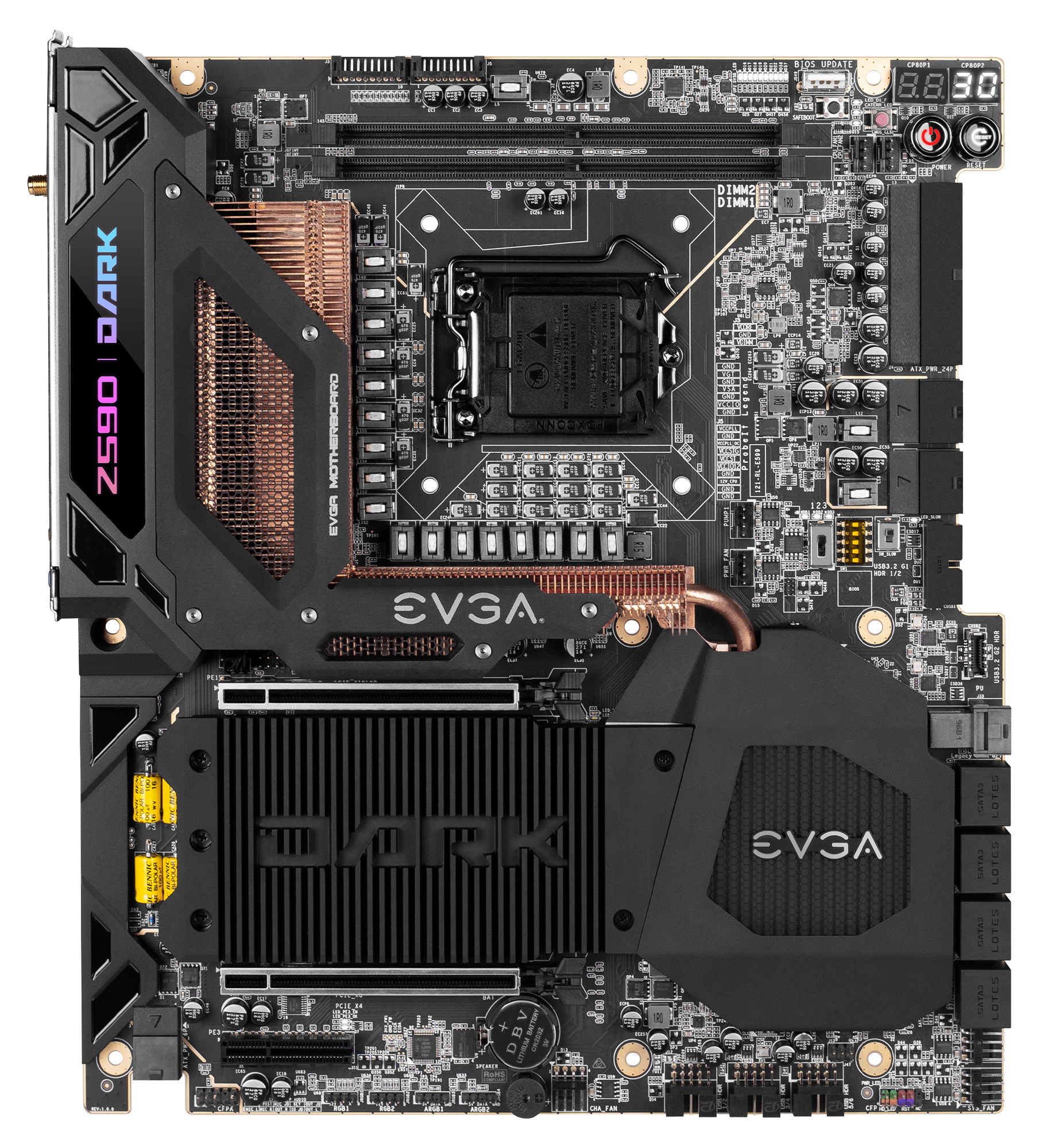


Removing the board out of the retail packaging, we get a close look at EVGA’s efforts to improve board aesthetics. Even with high-end model like the Dark, EVGA boards were never much for putting looks over function. While that mantra doesn’t change here, there’s a marked improvement, including copper VRM heatsinks and black aluminium heatsinks covering the M.2 sockets, with the word “Dark” cut out of the fins. The chipset cooler sports the EVGA name and a hexagon mesh. EVGA turned the socket 90 degrees so that the CPU (EPS) power is on the right edge, along with other major connectors. Also, most major connectors on the right edge are mounted horizontally, allowing for these thick wires to lay flat and tuck behind the board, increasing airflow and cleaning up the look.
While there’s a slew of LEDs around the board (35 in total), they’re primarily informational (such as between the PCIe slots noting if the slot is enabled/disabled). You’ll find RGB lighting in one place, above the rear IO, where the “Z590 Dark” name is illuminated from below. If this isn’t enough RGB bling, there are four headers on the bottom of the board for rainboq expansion. Overall, the Z590 Dark is a good-looking motherboard that should fit in well with most build themes.
Get Tom's Hardware's best news and in-depth reviews, straight to your inbox.
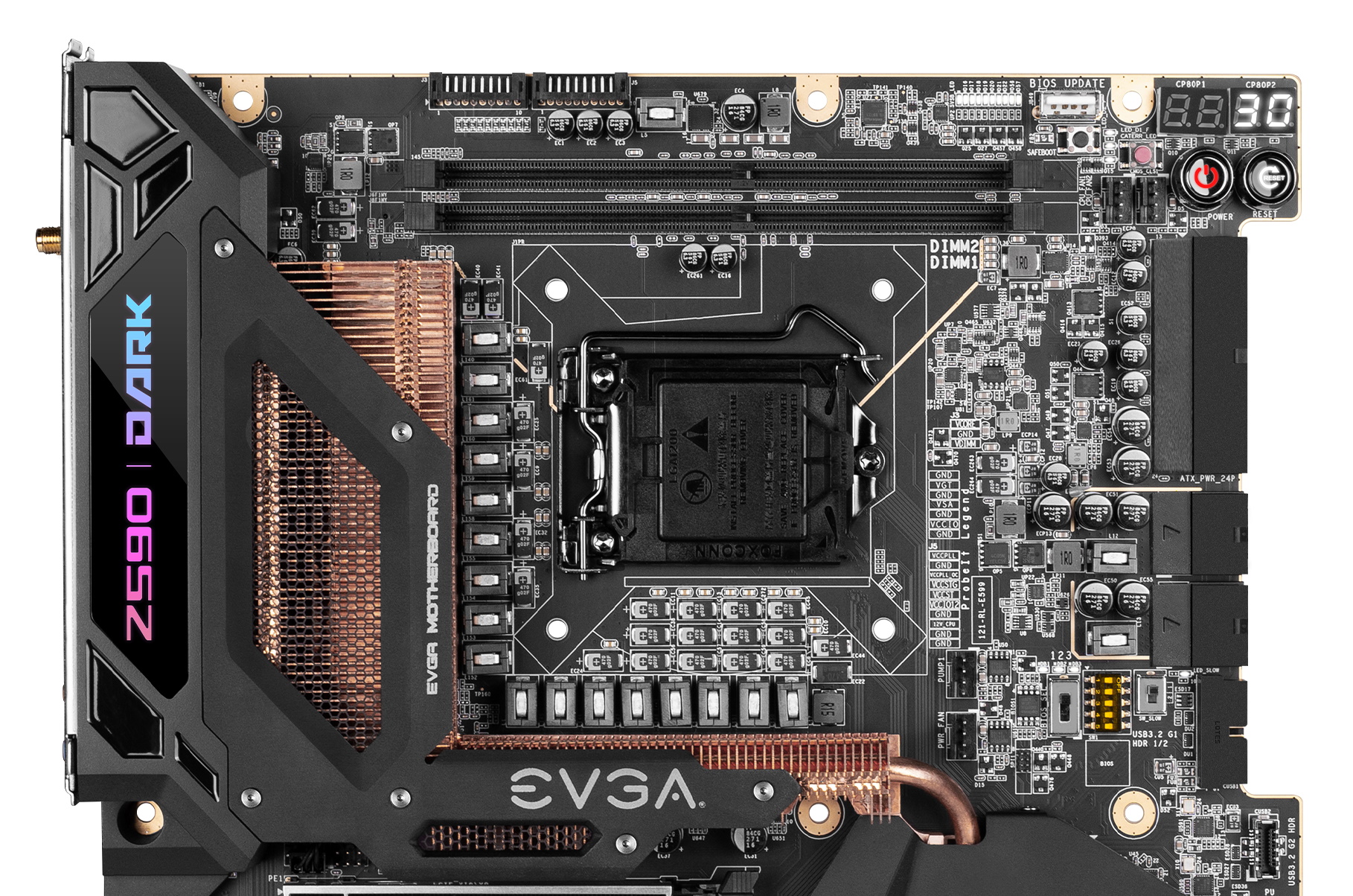
Focusing on the top half of the board, we get a closer look at the design elements and functional parts. Starting on the left is the IO cover that holds the lighting, and a frosted cover lets the RGB shine through. The color is saturated and bright, but doesn’t draw attention to itself like RGB on many other boards. To the right, we see the sizable finned copper heatsinks that cover the VRM. Both the VRM heatsinks and the chipset heatsink connect via a copper heatpipe that snakes through the components. Hidden under the IO shroud are two small fans that actively cool the VRM. The tiny fans are audible under heavy loads, but not off-putting, and likely won’t be heard over a chassis with a few fans (remember, we’re using an open test bench with one ‘chassis’ fan).
The two unreinforced DRAM slots are just above the uniquely oriented socket. EVGA lists support up to DDR4 5333+(OC), one of the higher values we’ve seen on this platform. As always, your mileage will vary as to reach those speeds, you need a suitable memory kit and a good CPU Integrated Memory Controller (IMC). We didn’t have any issues with our kits (up to DDR4 4000), as expected and with just two slots and shorter traces, reaching higher speeds like that is certainly possible.
Above the DRAM slots are several items focused on the high-end overclocker. From the left, we spy the 10-pin headers for the ProbeIt functionality. ProbeIt is used to measure voltage directly from the board--the most accurate method. The Z590 Dark has two of these covering all the basics (Vcore, VDIMM, VSA, VCCIO and VGT) and several more items an extreme overclocker should find beneficial. Shifting focus to the right, we run into a slew of status LEDs. The LEDs cover faults with several voltages (similar to the ProbeIt voltages) and are an excellent way to get instant notification of a problem. Immediately to the right is a vertically oriented USB port that doubles as the BIOS update port (to flash without a CPU). Below that is the Safe boot button (black) and the CMOS reset button (red).
Just below the buttons are the first two (of eight total) 4-pin fan/pump headers. All fan headers output up to 2A/24W, while the pump header is capable of 3A/36W. These two headers support PWM-powered fans only.
Along the right edge, we start with the multi-function POST indicators in the corner. During POST, the left set displays the various POST codes as they cycle through the Power-On Self-Test. After the system boots, the same LEDs can display temperatures from different sensors or use all four to read voltages. Below that are the Power and Reset buttons. Continuing down the right edge, we see the 24-pin ATX connector to power the board, along with the two relocated 8-pin EPS connectors (one required) to power the CPU. The connectors stick out sideways from the board instead of vertically, helping with cable routing and airflow. Finally, below that is a front-panel USB 3.1 Gen1 header.
Shifting left, to the middle of the board, we see a slow mode switch and DIP switches to enable/disable PCIe slots (top to bottom corresponds to PCIe1, PCIe2 and PCIe3, switches 4/5 are disabled). Next is the three-way BIOS selector switch (most boards have one or two to choose from). Finally, wrapping up the top half of the board are two more fan headers, the bottom supporting both PWM and DC fans. I would like to see each header control PWM and DC fans instead of the 2/4 split that exists now. Make sure you pay attention to which fans you attach to which motherboard headers.
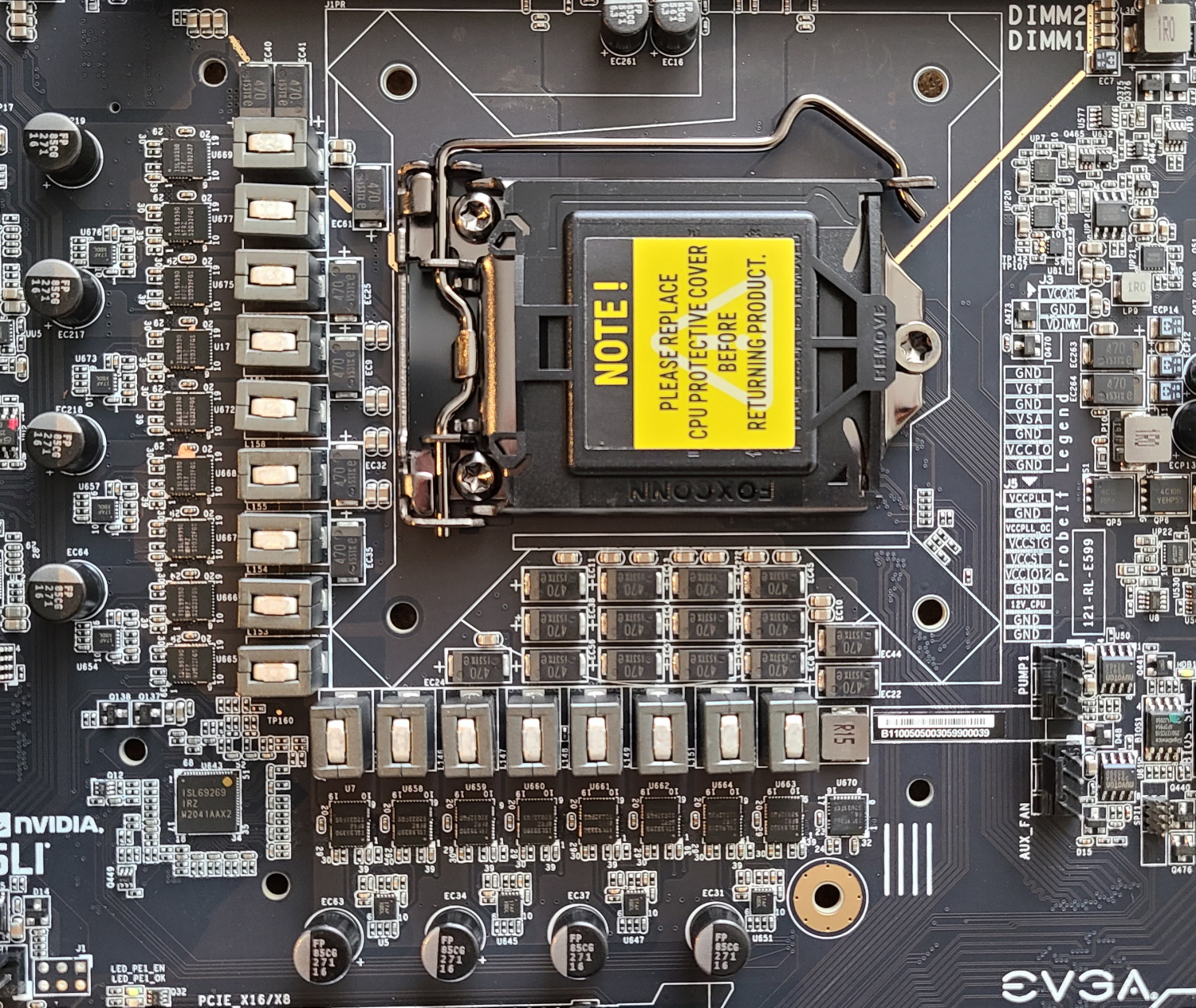
The EVGA Z590 Dark utilizes a 21-phase power delivery system. EVGA breaks it down to 16+1+1. 16-phases (eight doubled) for Vcore, and one for graphics and VSA (the other phases are from VDDR, VCCIO1/2). Power is fed from the 8-pin EPS connector(s) for the CPU and sent to a Renesas ISL69269 (X+Y+Z=12) controller. Next, the controller sends power to a set of phase doublers, then 90A Renesas ISL99390 Smart Power Stages (SPS). The 1,440A available from these high-quality VRM bits are more than you’ll ever need for ambient overclocking and are easily capable of sub-ambient (extreme) overclocking, too.
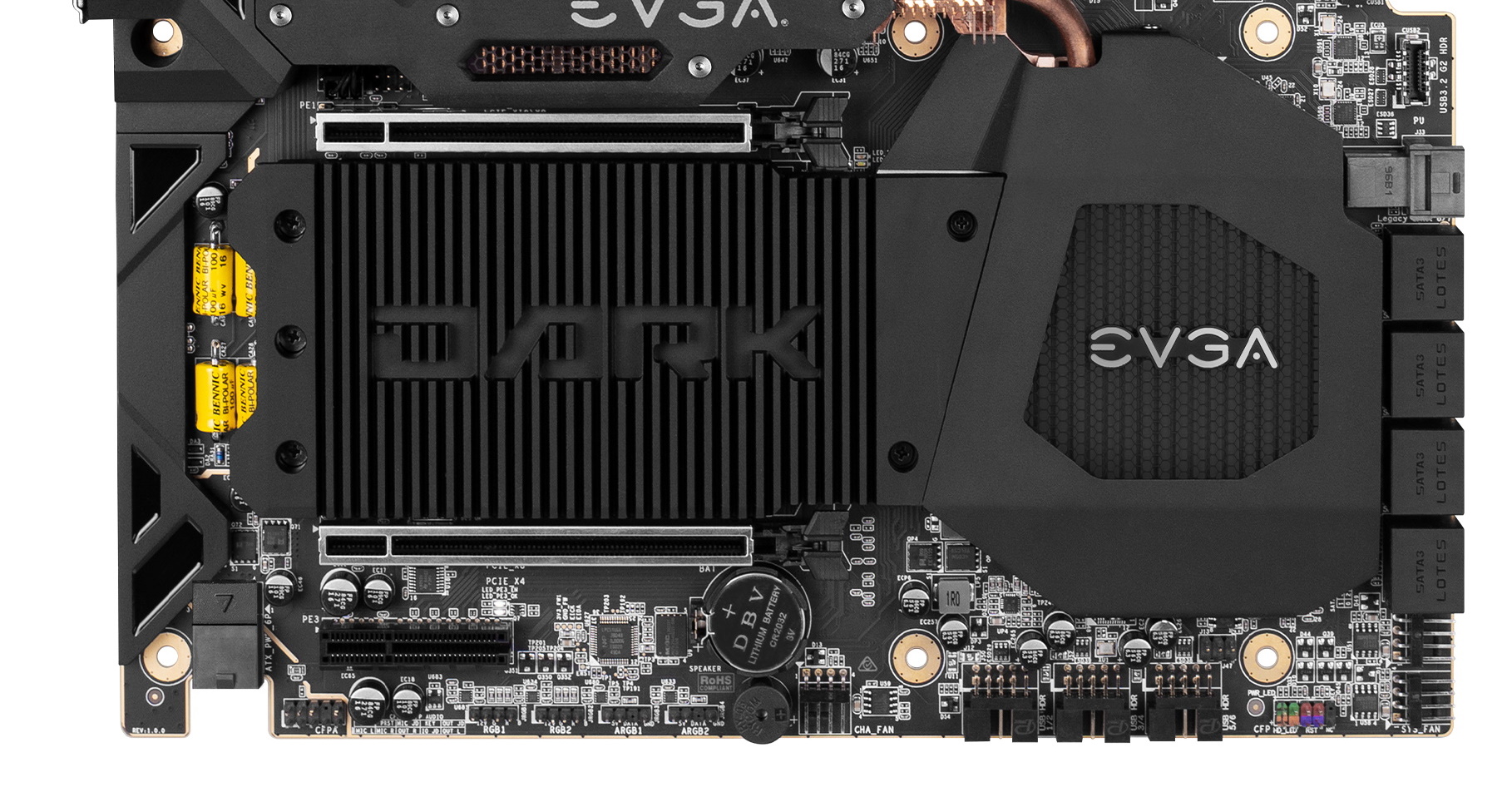
Tthe audio, PCIe and M.2 storage take up the most space on the bottom of the board. At the left side, the Z590 Dark uses a Realtek ALC1220 audio codec, along with some large yellow Bennic branded audio capacitors. The Nu Audio software allows you to adjust the sound to your liking. While I would like to see the current generation ALC4080 codec here, most users will find this solution perfectly acceptable.
In the middle of the board, hidden under the large black heatsink with ‘Dark’ on it, are three M.2 sockets, all supporting up to 110mm PCIe devices. The top socket is CPU-connected and runs PCIe 4.0 x4 (with a Rocket Lake-based processor). The bottom two sockets connect to the chipset and support up to 110mm PCIe modules. Surprisingly, SATA-type M.2 modules are not supported on this board at all. If you install a device in PM2 (the middle slot), the U.2 port is disabled. When a device is installed in the bottom socket, PM3, the PCIe x4 slot is disabled.
Also in this area are the three PCIe slots. The top two full-length slots are reinforced and designed for video cards. The top slot runs at PCIe 4.0 x16 speeds (with a Rocket Lake-based CPU), and the bottom socket runs at a maximum of PCIe 4.0 x8. When the second slot is populated, the two slots split the bandwidth running at x8/x8. This configuration supports both 2-Way SLI and Crossfire. The bottom slot is chipset connected and runs at a maximum of PCIe 3.0 x4.
Moving past the chipset heatsink to the right edge, we see the eight SATA ports and U.2 port. The top two ports run off an ASMedia 1061 controller, while the other six source their lanes from the chipset. The six ports support RAID0, 1, 5 and 10, while the two ASMedia ports do not support RAID or hot-plug ability. In short, you can run up to eight SATA devices and three PCIe-based M.2 modules. Or if you’re rocking a U.2 drive, you get eight SATA ports, two M.2 modules and U.2. There’s plenty of storage flexibility here. Just remember the board supports only PCIe M.2 drives.
Across the bottom of the board are several headers, including additional USB, RGB, fan headers and more. Below is the complete list, from left to right:
- Front-panel audio
- (4)RGB/ARGB headers
- Fan header
- (3) USB 2.0 headers
- Front-panel headers
- (2) fan headers
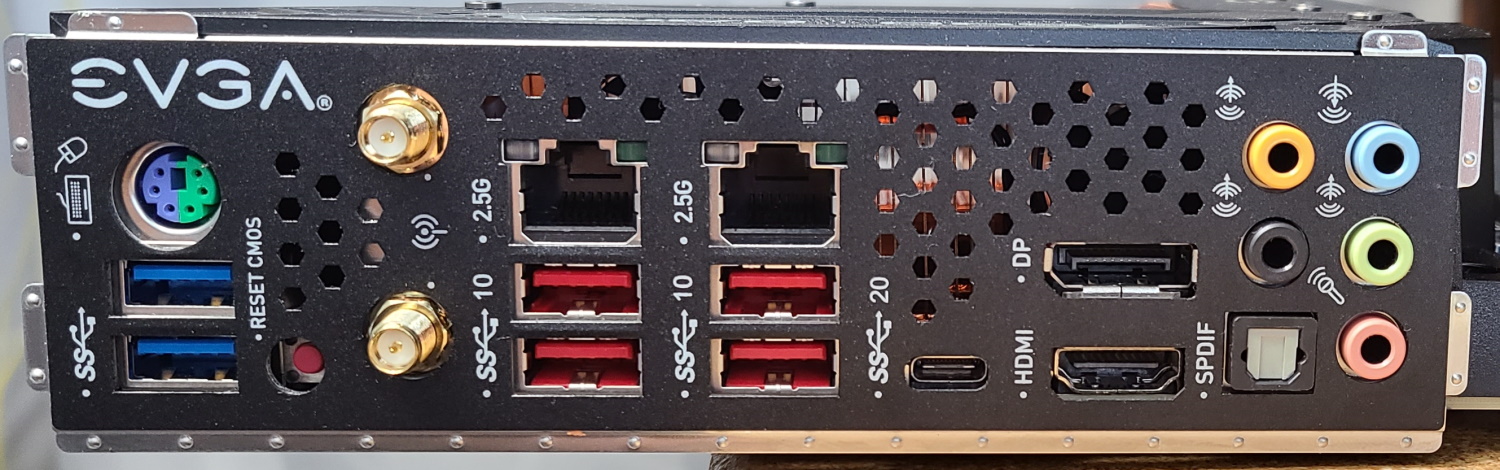
Looking at the rear IO, we see a black preinstalled IO plate that matches the board’s theme. The IO plate has dozens of ventilation holes to feed the two small VRM fans behind it cool air. From left to right, we see a legacy PS/2 port on top of two USB 3.2 Gen1 (5 Gbps) ports. Next is a small red reset CMOS button and then the Wi-Fi antenna headers. Continuing right, we run into the two Intel I225V 2.5 GbE ports that sit above four USB 3.2 Gen2 (10 Gbps) ports. Next to those is the 20 Gbps Type-C port, the HDMI and DisplayPort video outputs, and finally, the 5-plug plus SPDIF audio stack. The only gripe here is that seven USB ports may be too few for some users.
MORE: Best Motherboards
MORE: How To Choose A Motherboard
MORE: All Motherboard Content

Joe Shields is a staff writer at Tom’s Hardware. He reviews motherboards and PC components.
-
BTM18 Already sold out ?Reply
https://www.evga.com/products/productlist.aspx?type=1&family=Motherboard+Family&chipset=Intel+Z590 -
deesider Is this not a weird MB?Reply
It's a massive E-ATX board, but only has 2 usable PCIe slots and 2 DIMM slots, for $600, with OK performance. -
btmedic04 Replydeesider said:Is this not a weird MB?
It's a massive E-ATX board, but only has 2 usable PCIe slots and 2 DIMM slots, for $600, with OK performance.
This board isnt intended to be a daily driver, thats the FTW's job. The Dark is intended to be used with sub zero cooling for world record attempts, which the review failed to touch on.
That socket area is very busy with all of those SPS and I dont envy the people who need to insulate that area for LN2 pot usage -
Co BIY Are there really that many Extreme overclockers in the world?Reply
And how many of those don't already have their Z590 board?
Inclusion of U.2 is interesting to me - Can I get faster acccess with U.2 or are all the overclockers IT pros with awesome U.2 (or new Optane) drives just laying around ?
Bare copper heat sink is a good look though. A little steam punk, a little "electrical hotrod".