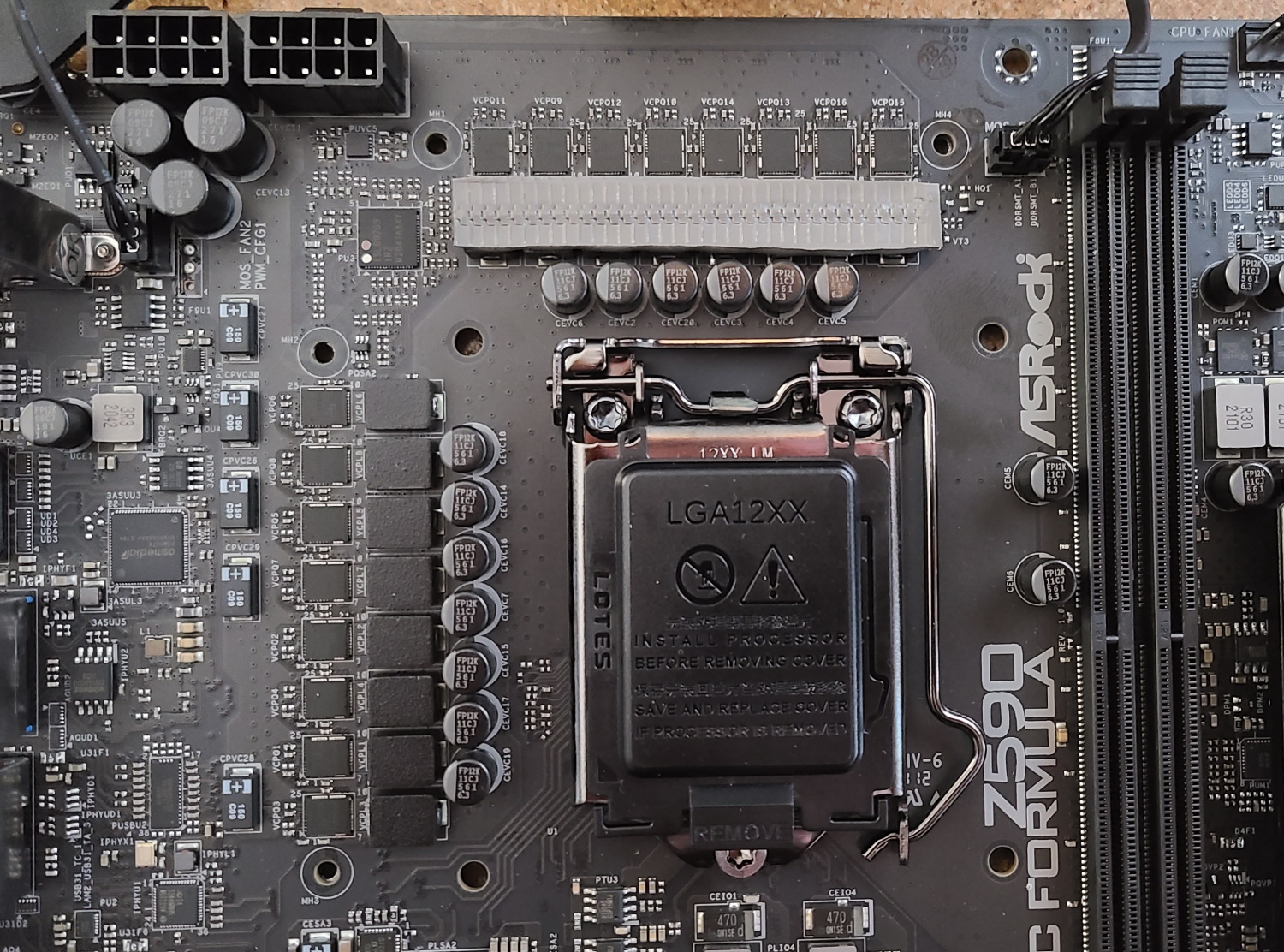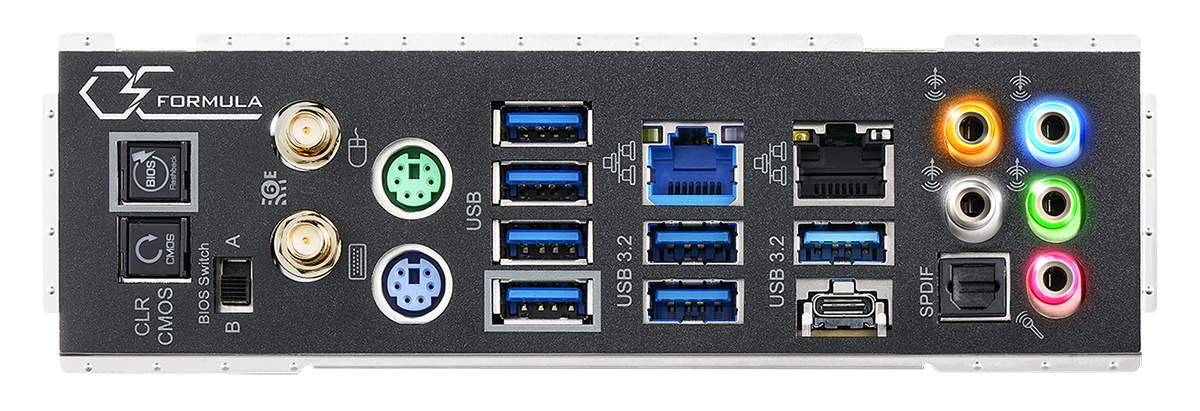Tested: Three Rocket Lake Z590 Overclocking Motherboards Face Off
Overclocking-focused Z590 boards from ASRock, Asus and Aourus contend for clock speed supremacy.
Get Tom's Hardware's best news and in-depth reviews, straight to your inbox.
You are now subscribed
Your newsletter sign-up was successful
Motherboard partners make boards in all shapes, sizes, and purposes. From Mini-ITX to E-ATX and budget offerings to flagships, there is likely something for every build type and budget. Today we’re focusing on Intel Z590 boards designed primarily for overclocking.
All of the tested boards include some of the most capable VRMs for the platform, only two slots for DRAM, and a slew of buttons and switches designed to make overclocking--especially when using sub-ambient cooling--easier. That said, these boards are also great for more general-purpose builds, but at a significant premium. Specifically, we’ll be looking at the ASRock Z590 OC Formula ($579.99), Asus’ ROG Maximus XIII Apex ($599.99), and the Gigabyte Aorus Tachyon ($529.99), pitting them against each other in our testing environment.
If you’re in the market for a premium motherboard with a focus on overclocking, you’ll want to look for high-quality power delivery, features (like buttons, switches and software) that make overclocking more manageable, and maybe even consider how easy it is to insulate the CPU socket area (for the sub-ambient crowd).
The latest and greatest audio, fastest network hardware, loads of storage/USB options, and appearance tend to be further down the list of importance here. Remember, you’re after the highest CPU and memory clock speeds possible, be it for competitive benchmarking using Liquid Nitrogen, or maybe you just want the last bit of performance possible out of your system. These boards are made for speed.
That said, going this route isn’t without some sacrifices. A key difference is with RAM capacity. Since all three of these boards have just two DRAM slots, RAM capacity is limited to 64GB. While this is plenty for benchmarking, gaming and general use, it may not be enough for those with high-end productivity and creative aims. Outside of that, these boards are pretty well-rounded for a wide variety of users. But if your primary objective isn’t extracting every last bit of performance out of your machine, you’re overpaying for features you won’t use with these boards.
Overall, the three boards we tested performed well, easily mixing in with other Z590 options we’ve tested--and were slightly faster in many tests. In the end, none of the three overclocking boards was more than negligibly quicker than the others in our standard tests, and they traded punches throughout, including in games. Power use varied, with the Asus using the most, but the difference between the three wasn’t significant.
There are also a lot of similar features in this board class. All three boards we tested here include at least three M.2 sockets (the Apex has four), six or more SATA ports, one USB 3.2 Gen2x2 Type-C port, two RAM slots, a high-end audio codec, Wi-Fi 6E and 2.5 GbE, along with a slew of overclocking specific hardware and features. With a roughly $70 price difference between the contenders, we’ll sort through the details below to see if one board stands tall over the others.
Get Tom's Hardware's best news and in-depth reviews, straight to your inbox.
Specifications - ASRock Z590 OC Formula
| Socket | LGA 1200 |
| Chipset | Z590 |
| Form Factor | E-ATX |
| Voltage Regulator | 18 Phase (16+2, 90A MOSFETs) |
| Video Ports | ✗ |
| USB Ports | (1) USB 3.2 Gen2 Type-C (10 Gbps) |
| (3) USB 3.2 Gen2, Type-A (10 Gbps) | |
| (4) USB 3.2 Gen1, Type-A (5 Gbps) | |
| Network Jacks | (1) 2.5 GbE |
| (1) 1 GbE | |
| Audio Jacks | (5) Analog + SPDIF |
| Legacy Ports/Jacks | (2) PS/2 |
| Other Ports/Jack | ✗ |
| PCIe x16 | (3) v4.0 x16 |
| PCIe x8 | ✗ |
| PCIe x4 | ✗ |
| PCIe x1 | (2) v3.0 x1 |
| CrossFire/SLI | Up to 3-Way CrossfireX |
| DIMM slots | (2) DDR4 6000+(OC), 64GB Capacity |
| M.2 slots | (1) PCIe 4.0 x4 / 64 Gbps, PCIe (up to 80mm) |
| (1) PCIe 3.0 x4 / 32 Gbps, PCIe/SATA (up to 80mm) | |
| (1) PCIe 3.0 x4 / 32 Gbps, PCIe/SATA (up to 110mm) | |
| U.2 Ports | ✗ |
| SATA Ports | (8) SATA3 6 Gbps |
| *Supports RAID 0, 1, 5 and 10 | |
| USB Headers | (1) USB v3.2 Gen 2x2 (Front Panel Type-C) |
| (2) USB v3.2 Gen 1 | |
| (2) USB v2.0 | |
| *All support ESD protection | |
| Fan/Pump Headers | (8) 4-Pin |
| RGB Headers | (2) ARGB (3-pin) |
| (2) RGB (4-pin) | |
| Legacy Interfaces | ✗ |
| Other Interfaces | FP-Audio, TPM |
| Diagnostics Panel | 2-character debug LED, 4 LED debug |
| Internal Button/Switch | Power/Reset, +/-, Nick Shih OC buttons, LN2/Slow mode, retry, safe boot |
| SATA Controllers | ASMedia ASM1061 |
| Ethernet Controller(s) | (1) Intel I225V (2.5 GbE) |
| (1) Intel I219-V (1 GbE) | |
| Wi-Fi / Bluetooth | (1) Intel 802.11ax (WiFi-6E, 2x2 160 Hz/6 GHz, MU-MIMO, OFDMA, BT 5.2) |
| USB Controllers | ASMedia 1074 |
| HD Audio Codec | Realtek ALC1220 |
| DDL/DTS Connect | ✗ / ✗ |
| Warranty | 3 Years |
ASRock’s Z590 OC Formula includes some accessories along, with the motherboard in hopes of getting you started without a trip to the store. The accessory stack is slim compared with the others (and for the price) but should get what you need. Below is a complete list of all the extras.
- Support CD / Quick installation Guide
- Wi-Fi Antenna
- (4) SATA cables
- (3) Screws/Standoff package for M.2 sockets
- ASRock screwdriver



After taking the OC Formula (OCF) out of the box, we see a matte-black, 12-layer server-grade PCB, along with light green highlights on all of the heatsinks. There’s a small color OLED screen in the middle of the board, where you typically find an M.2 socket, that displays status information. The M.2 socket normally in this area was shifted to the right of the DRAM, runing vertically on the board. To the right are the OC buttons used for overclocking on the fly. Unlike the other boards in the roundup, the OCF takes a minimalist approach to the heatsinks, which makes sense considering the overclocking nature of the board. The upper-right corner of this E-ATX size board has a notch cut out and an RGB-illuminated plastic shroud, displaying the OC Formula name. In addition, the chipset heatsink has bright RGB lighting below the heatsink, illuminating that area of the board.
Overall, the OCF isn’t here to look good, but to be fast. The color may not fit in some build themes, but it’s a unique style that some will enjoy. I can’t hold the looks against it, as the board's intent is function over form.
Focusing on the top half of the motherboard, we get a closer look at the oversize heatpipe-connected heatsink for the VRM, along with the green accent pieces on top. Actively cooled, the VRM uses two small fans on the top, finned heatsink, and a larger fan hidden in the left bank. At default speeds, the fans were audible but not imposing during our testing. Wedged between the two VRM heatsinks are two 8-pin EPS connectors to feed power to the CPU. The socket area is relatively clean, though the standard cylinder-shaped capacitors are always a pain to insulate when preparing for sub-ambient cooling runs.
To the right of the socket area are two DRAM slots, capable of supporting 64GB of DDR4 RAM. With the board designed for overclocking, most users aren’t going to find this ceiling too low. If you want to use this board as a daily driver, 2x16GB sticks are enough capacity for most tasks, and you can still upgrade to 2x32GB. In addition, the board lists support up to a whopping DDR4 6000+(OC), which is the highest of our three tested boards here. As always, your mileage may vary to reach these speeds. You’ll likely need a hand-picked CPU with a killer memory controller, a suitable memory kit, and perhaps some Liquid Nitrogen to reach that lofty goal.
To the right of the DRAM slots, things get busy. The CPU-connected PCIe 4.0 x4 M.2 SSD slot (remember you’ll need a Rocket Lake-based CPU for that bandwidth) is just to the right, running vertically while supporting up to 80mm PCIe-based modules. The first two RGB headers (ARGB and RGB) and the first two 4-pin fan/pump headers are found just above that. There’s plenty of power to dole out on these headers, with the CPU supporting up to 1A/12W, CPU_FAN2/WP_3A header outputting up to 3A/36W, and the chassis/water pump fan up to 2A/24W. There’s plenty of headers and capacity to run your watercooling from the board itself here.
Continuing right gets us to the OC area, where many will spend time on this board. There’s your basic power and reset buttons, rapid OC buttons (labeled + and -), and three buttons for Nick Shih’s Overclocking profiles. Additionally, there are switches for LN2 and Slow modes, a retry button and a set of DIP switches to disable PCIe slots on the fly. For those into sub-ambient cooling, these are the tools of the trade that save you from frequently booting into the bios to make some changes and helps push higher when you’re on the very edge of stability.
Below that, towards the middle of the board, is a front-panel USB 3.2 Gen2x2 Type-C, header along with two USB 3.2 Gen1 headers (one of which is oriented vertically).
For the Z590 OC Formula, ASRock chose a 16-phase (8-phase doubled) configuration for Vcore. Power comes from the EPS connectors to a Renesas ISL69269 12-channel (X+Y+Z=12) controller, onto several Renesas ISL661A phase doublers, and finally to the 16 90A ISL99390B Smart Power Stages. The 1440A available for the CPU is plenty for stock operation and sub-ambient overclocking using the Z590 platform’s flagship Core i9-11900K processor.
The bottom half of the board is, for all intents and purposes, fully exposed. On the left is the Realtek ALC1220 audio codec, exposed along with several audio caps (yellow) and four WIMA capacitors (red) for the front panel. Surprisingly, this board uses an ESS9218 SABRE DAC to improve audio for the headphones (auto-sense up to 600 Ohms). Since this is an overclocking-based motherboard, I can’t ding ASRock for using the last-generation codec, especially since it’s still suitable for most users.
Shifting focus over to the middle of the board, there are five PCIe slots, two M.2 sockets, and a small color OLED screen to cover. ASRock says the company added the OLED to give a cleaner and informative way to express the status of the motherboard. The display is configurable in the BIOS. I thought this was a bit extra for an overclocking motherboard. Still, in thinking about it, I often want to know what my voltage and temperatures are without having to jump into Windows or have additional software running. For the average user, it’s still an informative display that covers voltages, speeds and power use (amperage), among other configurable items.
For PCIe connectivity, ASRock has three full-length slots and two x1 size slots. The full-length slots are reinforced and connected through the CPU. The top slot (PCIe1) supports up to PCIe 4.0 x16 (when using a Rocket Lake processor), while the second and third slots (PCIe4/5) run at x8 and x4 speeds, respectively. This configuration supports up to three-way CrossfireX. SLI is not mentioned. The two x1-size slots are fed from the chipset lanes, running at PCIe 3.0 x1 speeds. Note that when you use any graphics card that is more than single-slot width, it covers the first x1, leaving only one available.
M.2 storage in this area consists of two chipset-attached sockets. Remember, the first is CPU-attached and runs vertically next to the DRAM slots. The first socket in this location, M2_2, runs at a maximum of PCIe 3.0 x4 and supports PCIe and SATA modules up to 80mm. The bottom socket, M2_3, supports PCIe and SATA as well, but up to 110mm devices fit. There is some lane sharing with these sockets. When M2_2 is in use, SATA ports 0/1 are disabled. When M2_3 is in use, SATA ports 3/5 are disabled. In other words, you can run up to three M.2-based devices and still have four SATA ports available. This should be plenty, especially for systems focused on overclocking.
Continuing our board tour, we skip over the chipset heatsink, illuminated from below with bright RGB LEDs, and land on the eight SATA ports. Six of these connect to the system via the chipset, while the other two use an ASMedia controller. Any SATA-connected device supports RAID0, 1, 5 and 10, while the M.2 side supports RAID0 and 1. Just below the SATA ports are two more 4-pin fan headers.
Across the bottom are several headers, ports, and switches. We list these below from left to right.
- Front panel audio
- Thunderbolt AIC
- RGB and ARGB headers
- (3) fan headers
- Voltage read points
- (2) USB 2.0 headers
- 2-character debug LED
- Front panel header
As we swing around to the pre-installed rear IO plate, you’ll notice that it’s mostly standard fare. There’s a total of eight USB ports (3x USB 3.2 Gen2, 1x USB 3.2 Gen2 Type-C, and four USB 3.2 Gen1 ports), all of which have ESD protection. Above the USB ports are the two Intel Ethernet ports. We also spy the Wi-Fi antenna ports, along with two legacy PS/2 ports (good for working with older OSs in the benchmarking world). If you plan on using the integrated video on the CPU, you’ll have to use a different board as there aren’t any video outputs here. Convenient for the overclocker is a CMOS reset button, BIOS flashback button and a BIOS switch to swap between BIOSs. Last but not least is the standard 5-plug analog + SPDIF audio stack. These plugs also have LEDs in them that match the port color.
Firmware
The BIOS theme in the OC Formula is as unique as the accent colors on all of the heatsinks. And although the layout is the same as other Z590 motherboards, the color is a bit different. The writing is still white on black, with a light blue showing the active part. The difference comes in the background theme matching that zombie green color scheme. ASRock includes an Easy Mode for high-level monitoring and adjustments, along with an Advanced section. The BIOS is organized well, with many of the more commonly used functions accessible without drilling down multiple levels to find them. For example, here, you adjust the Memory, Voltage, and CPU details in separate sections, but it’s all on the first page of each section. In the end, the BIOS worked well and was easy to navigate and read.

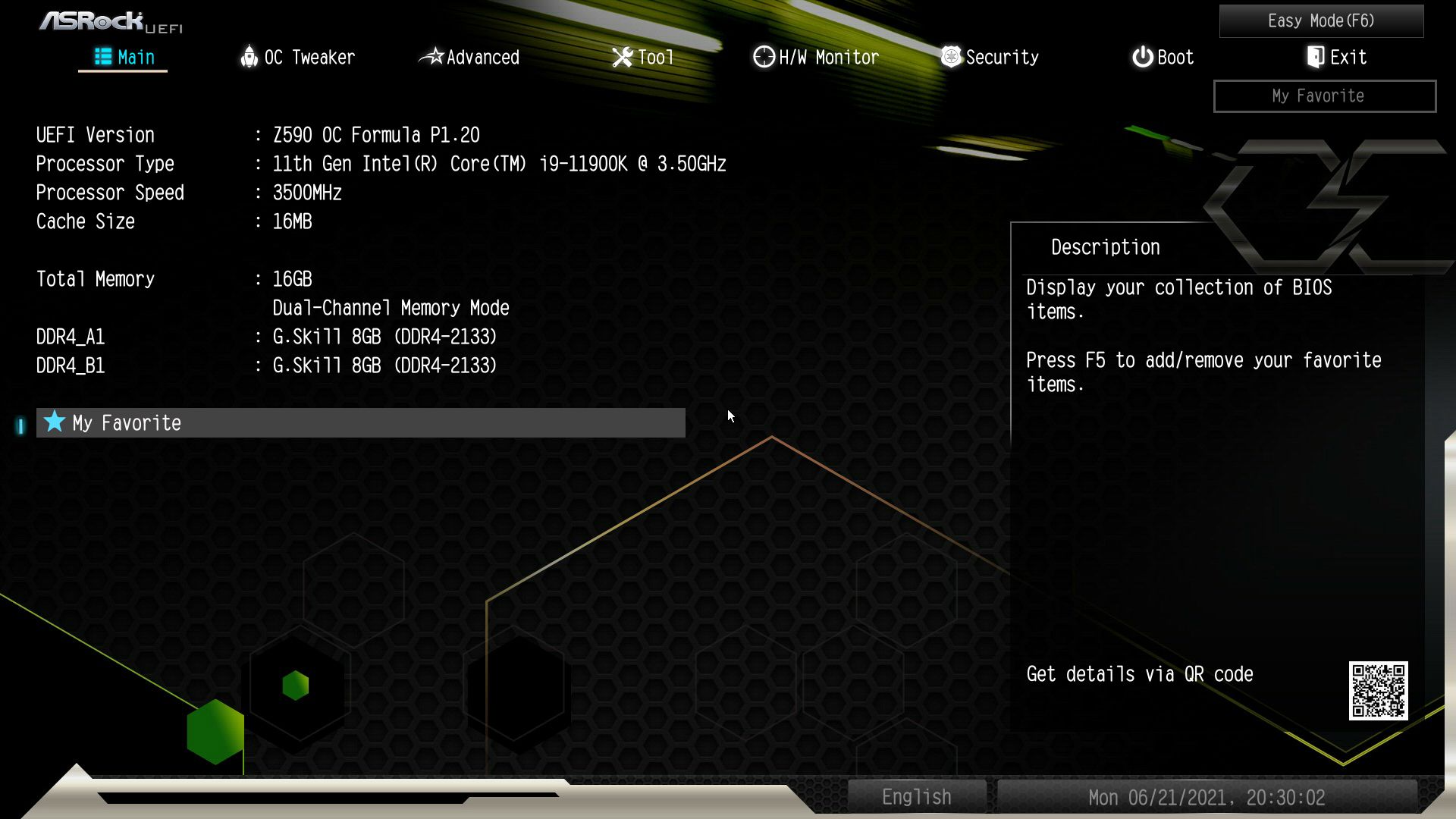


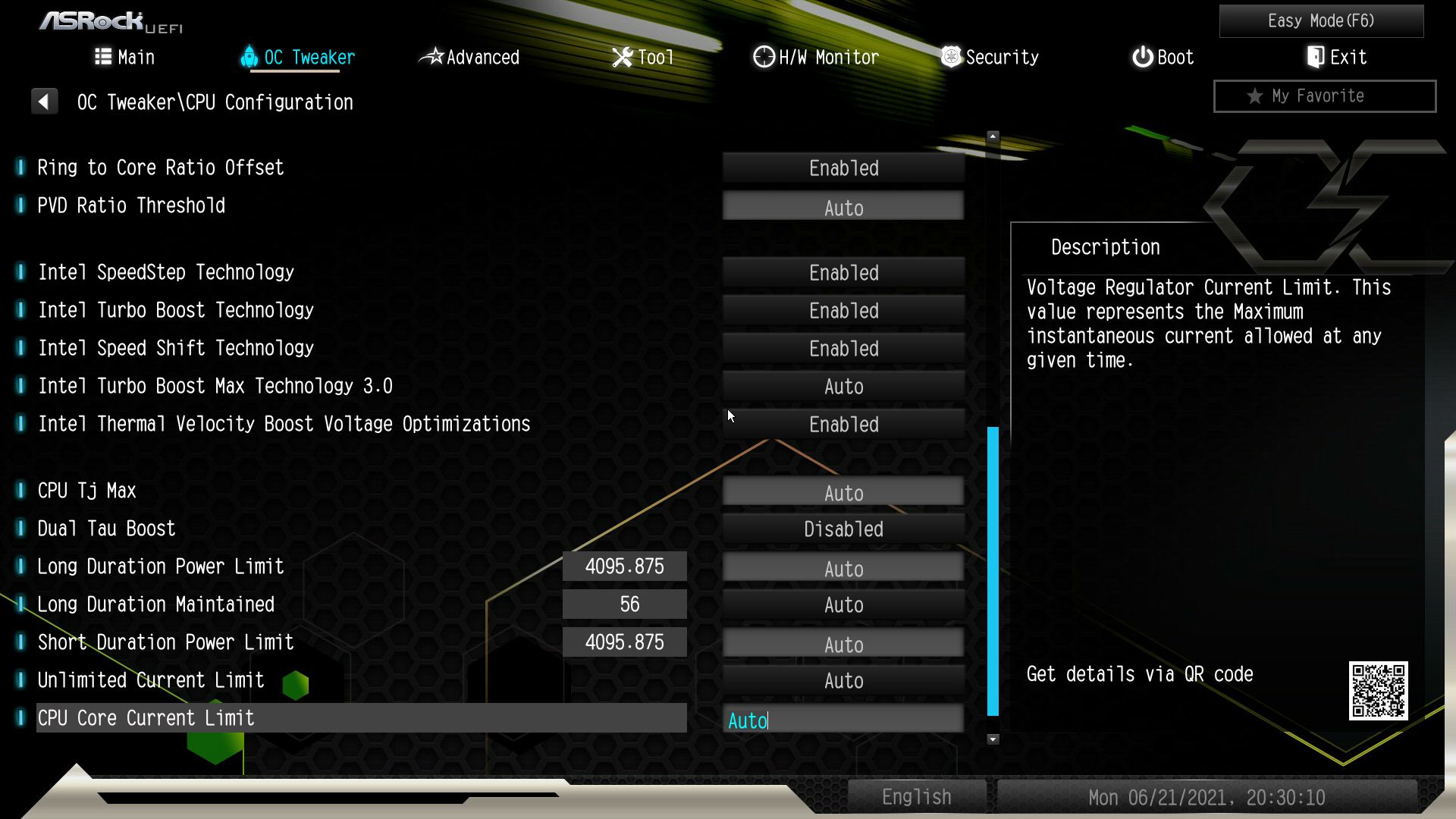

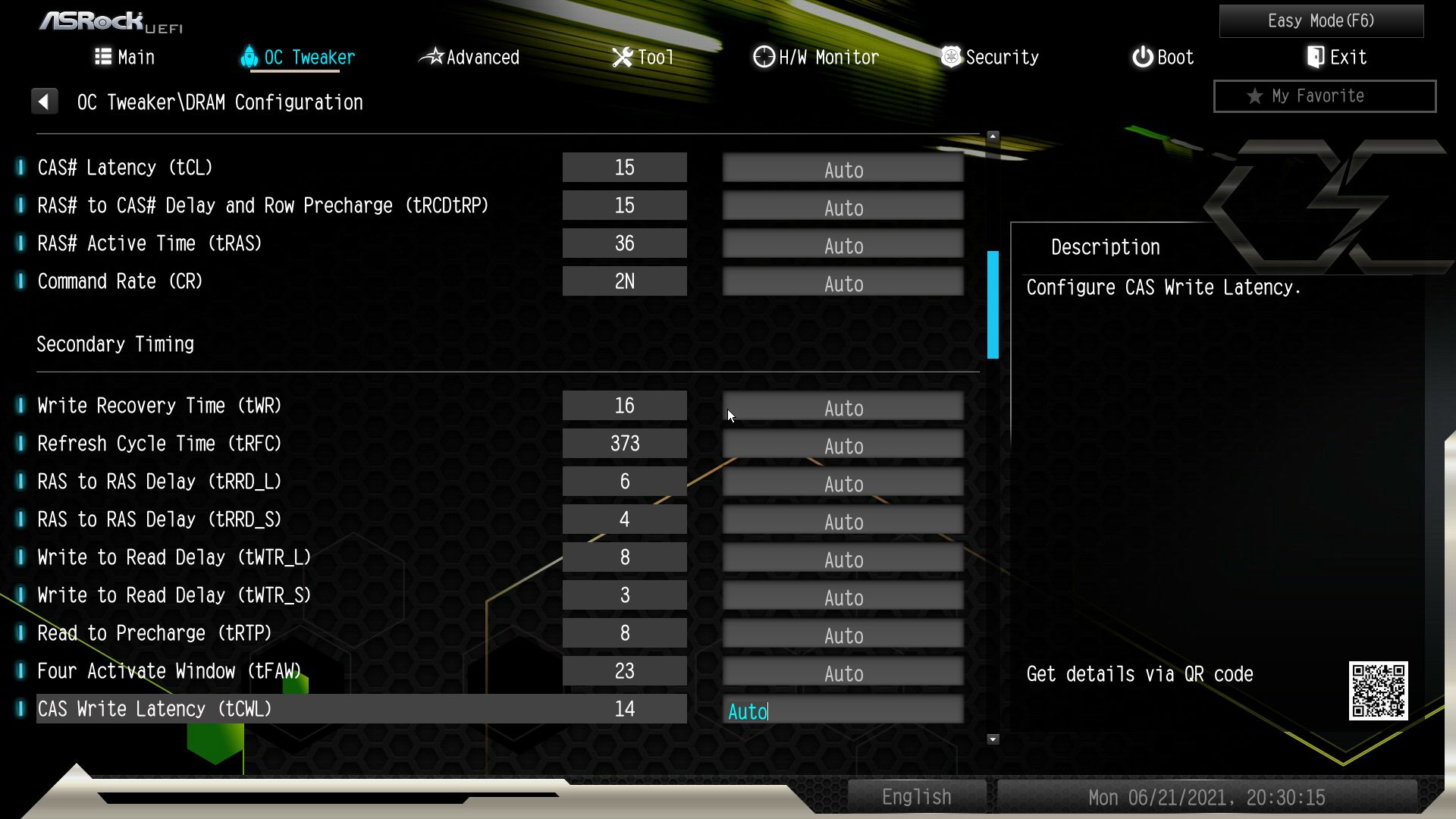

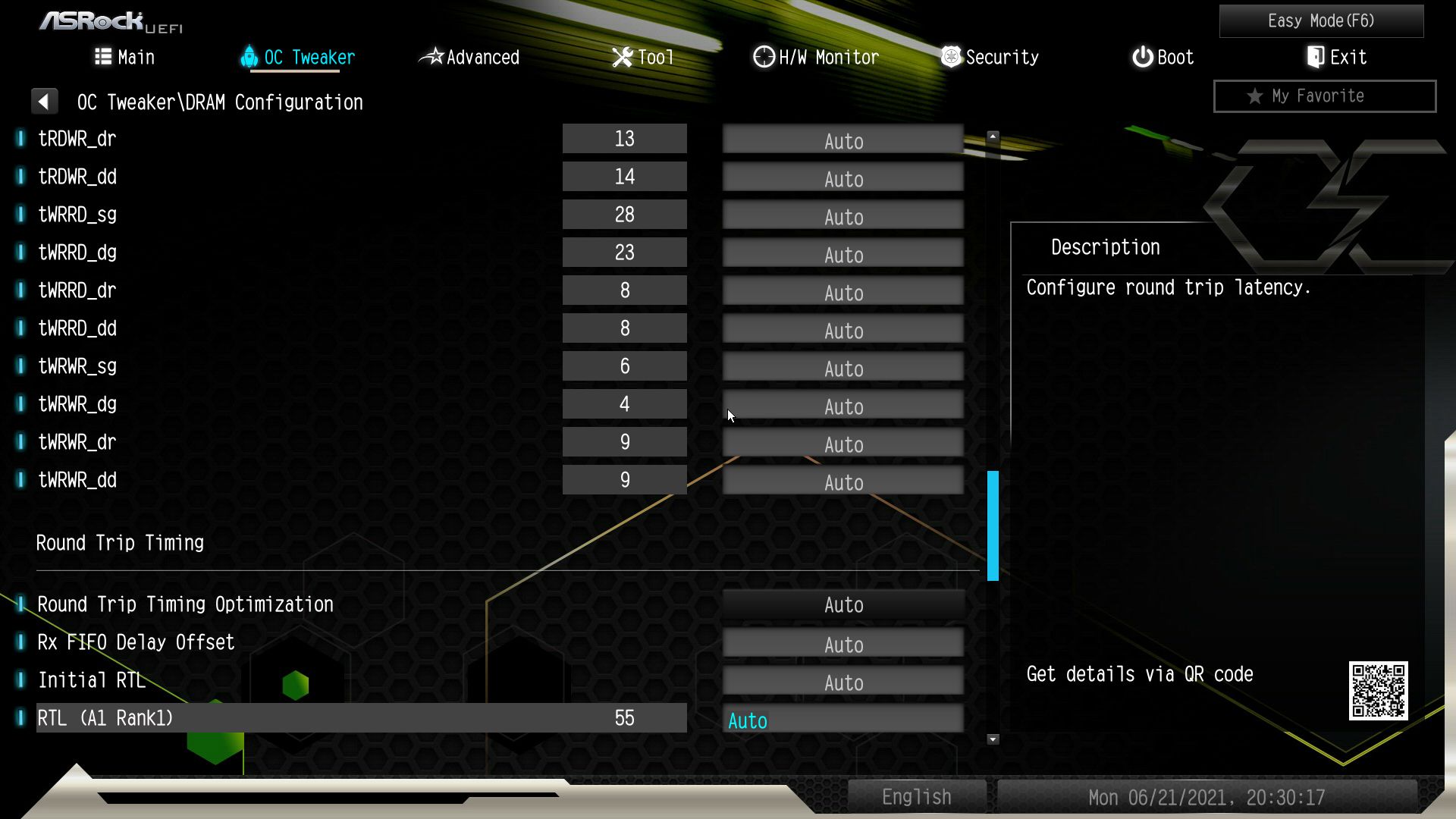


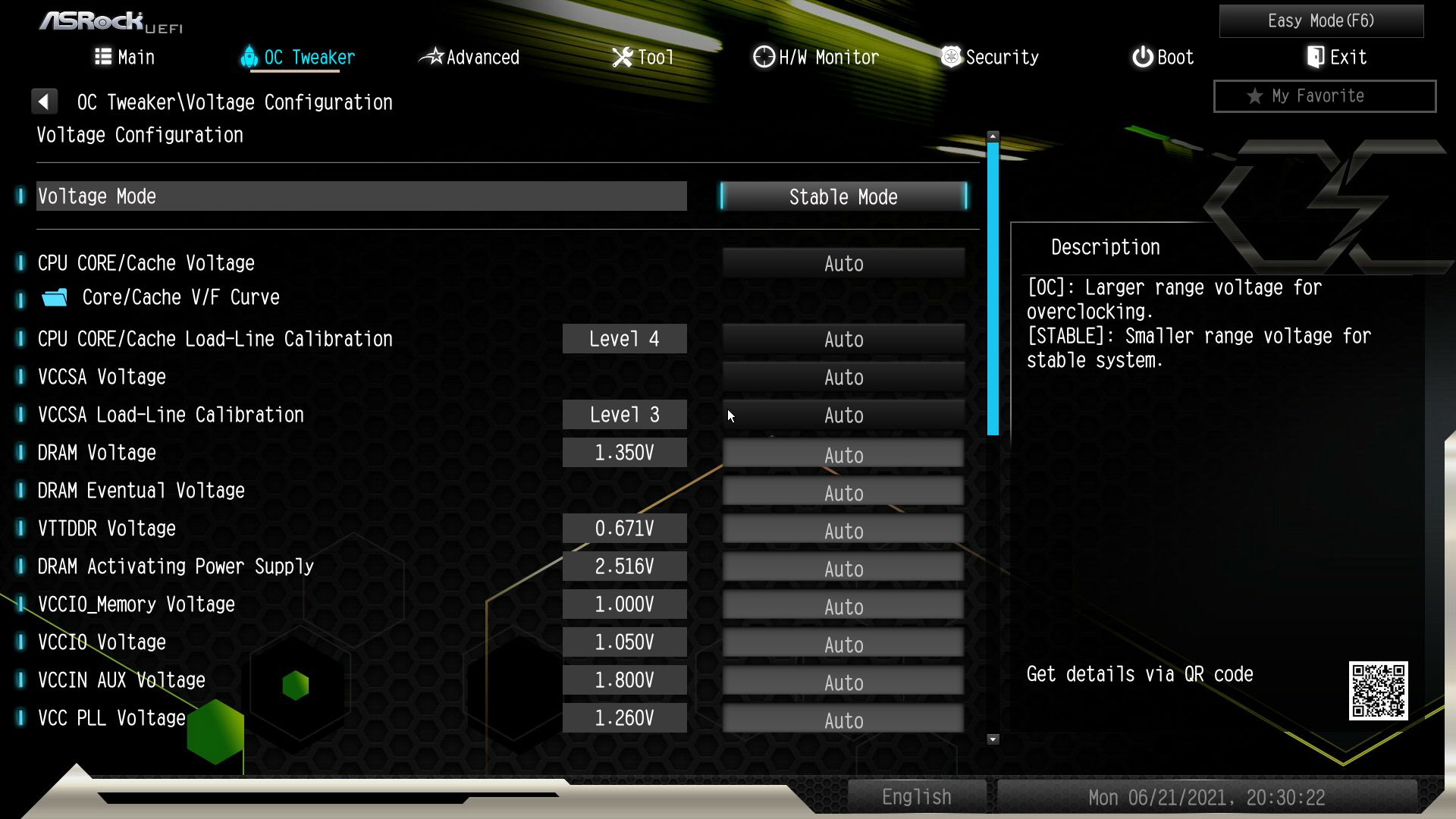
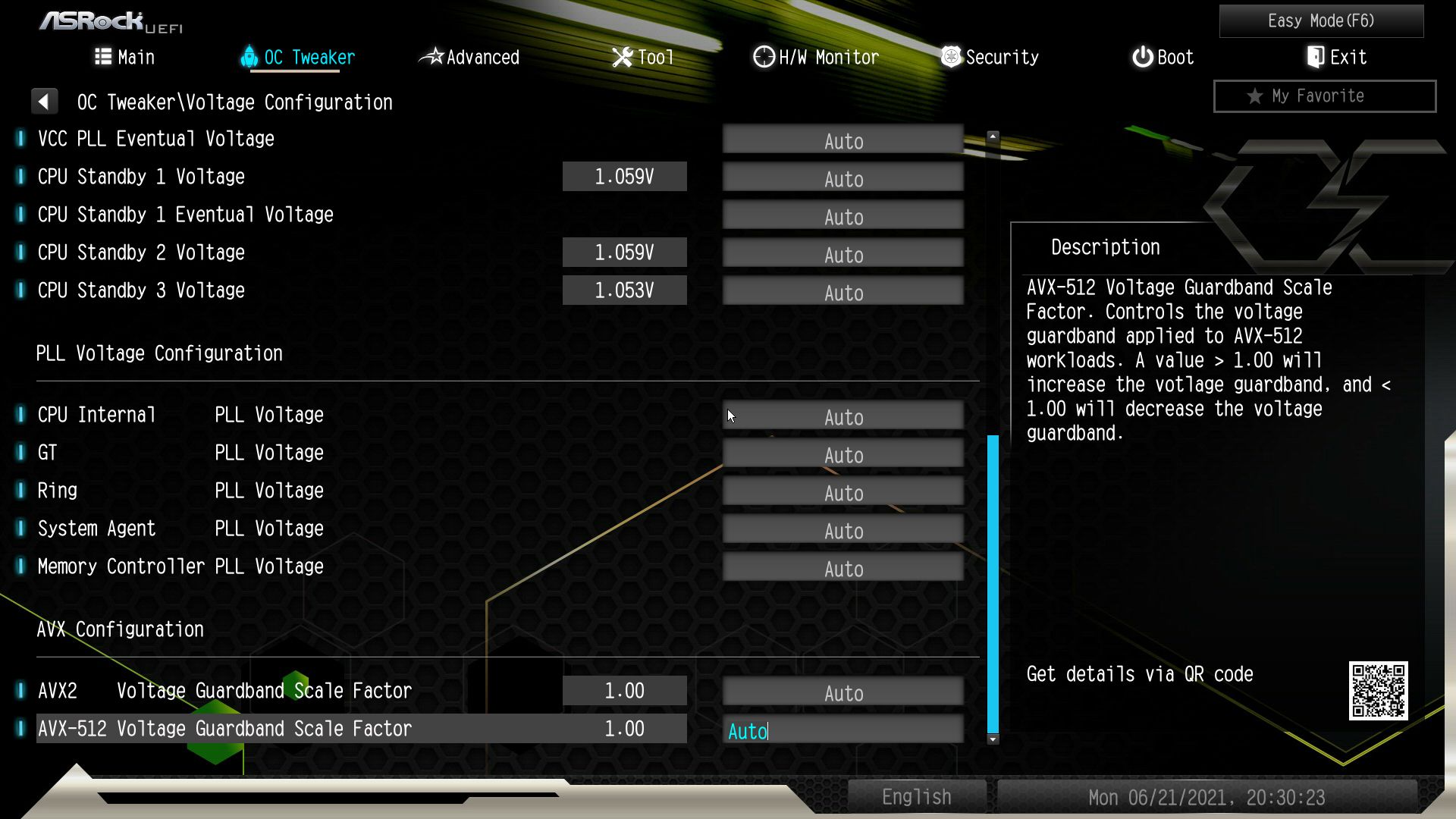
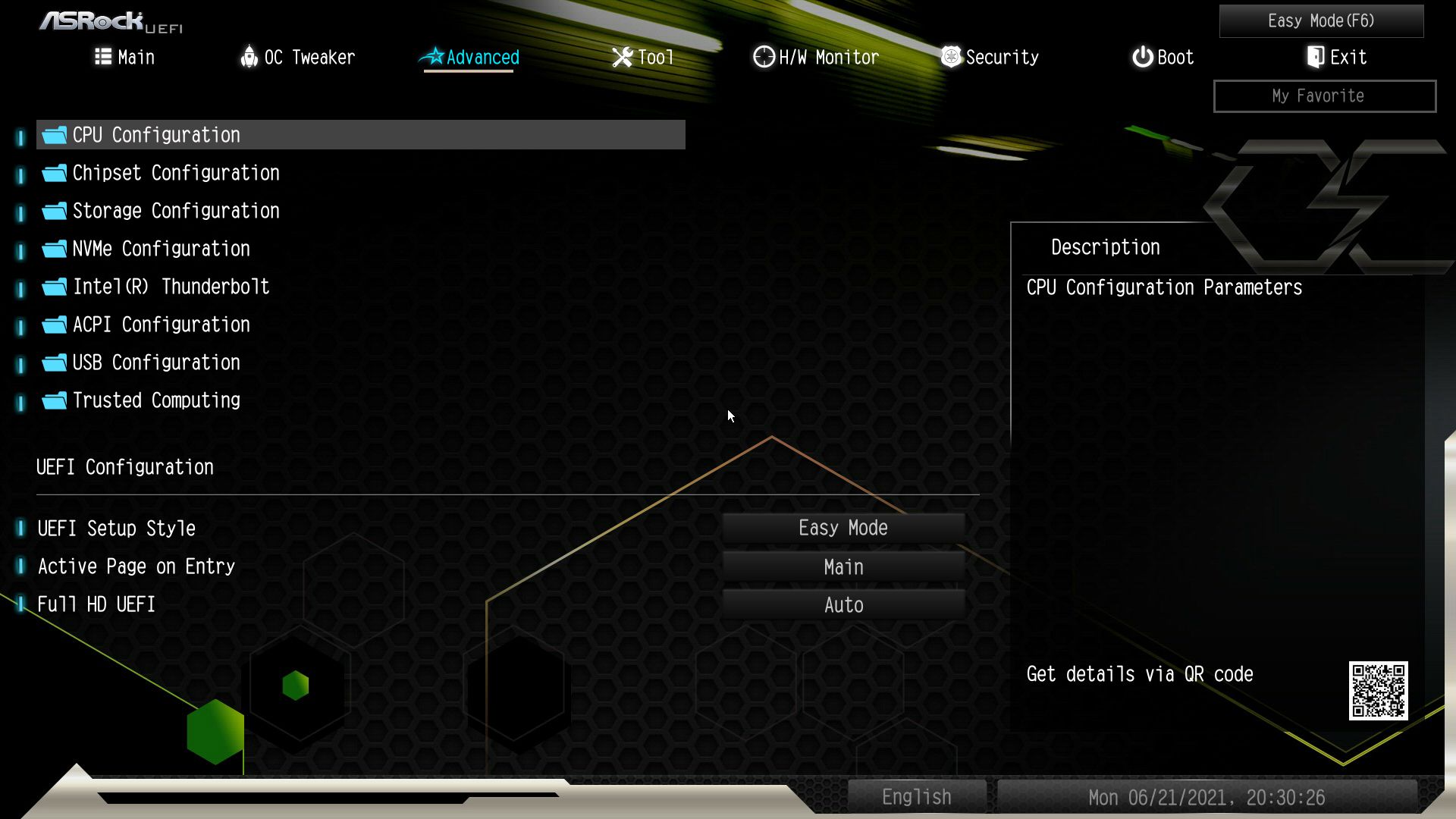



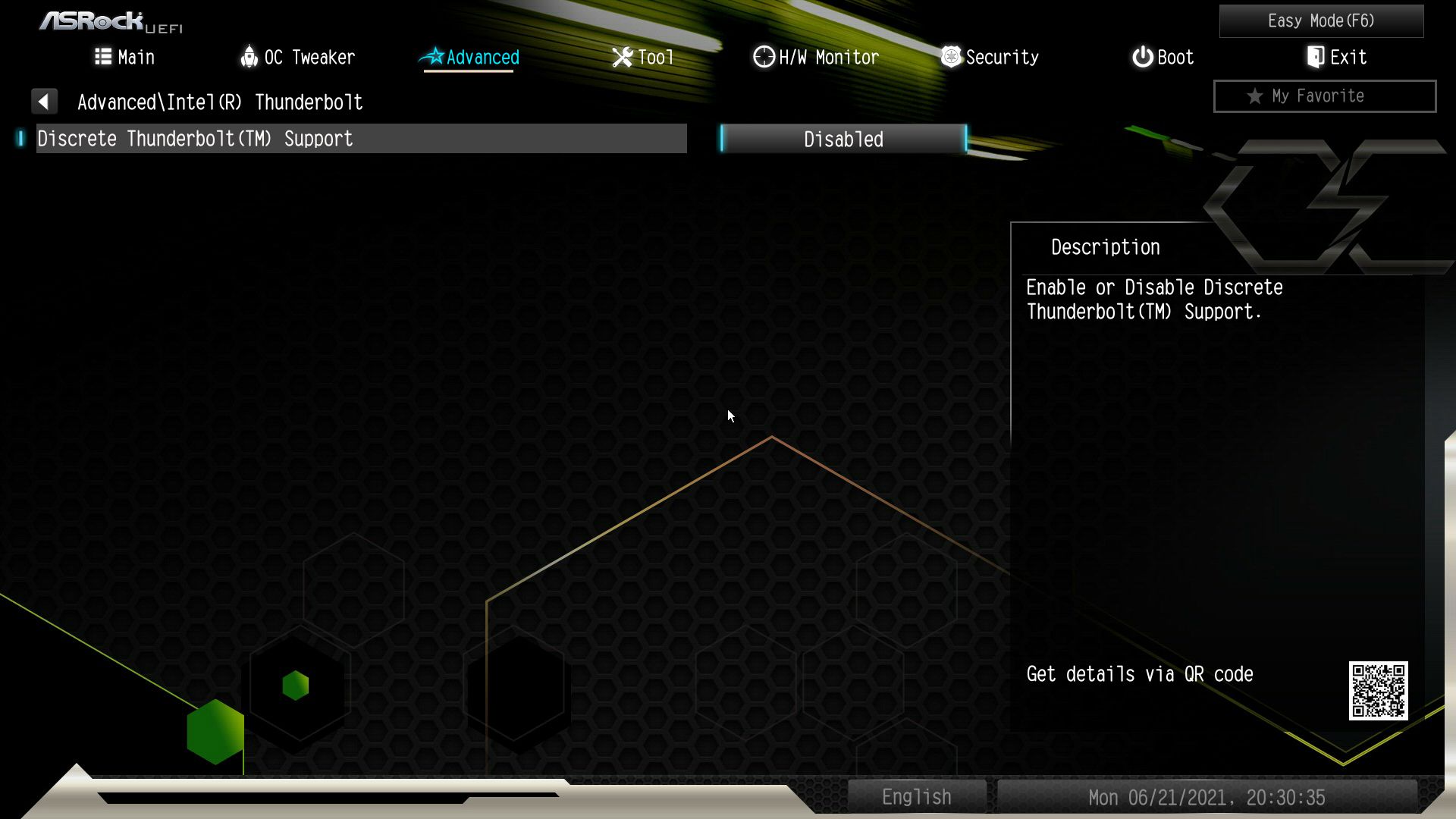
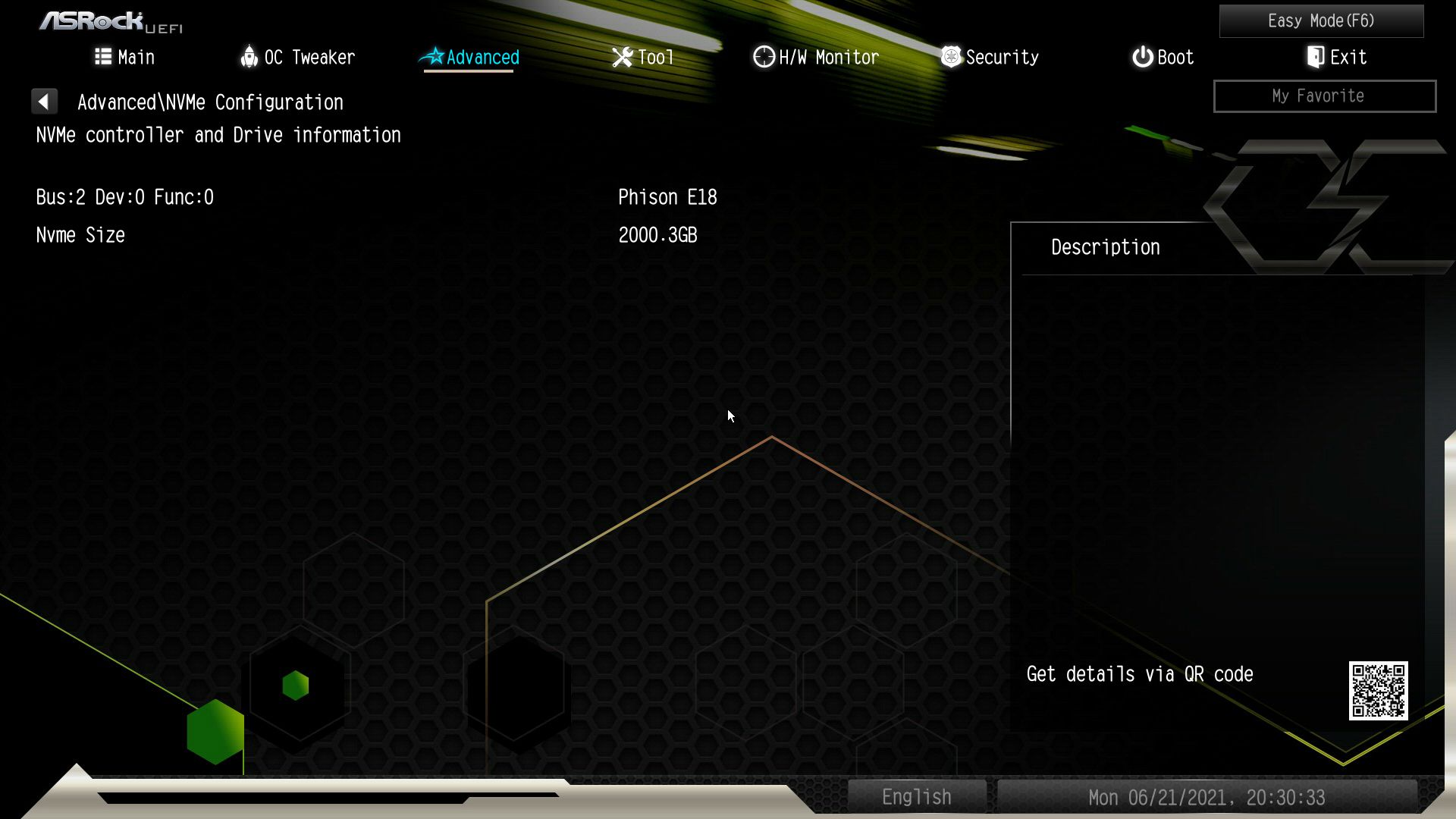
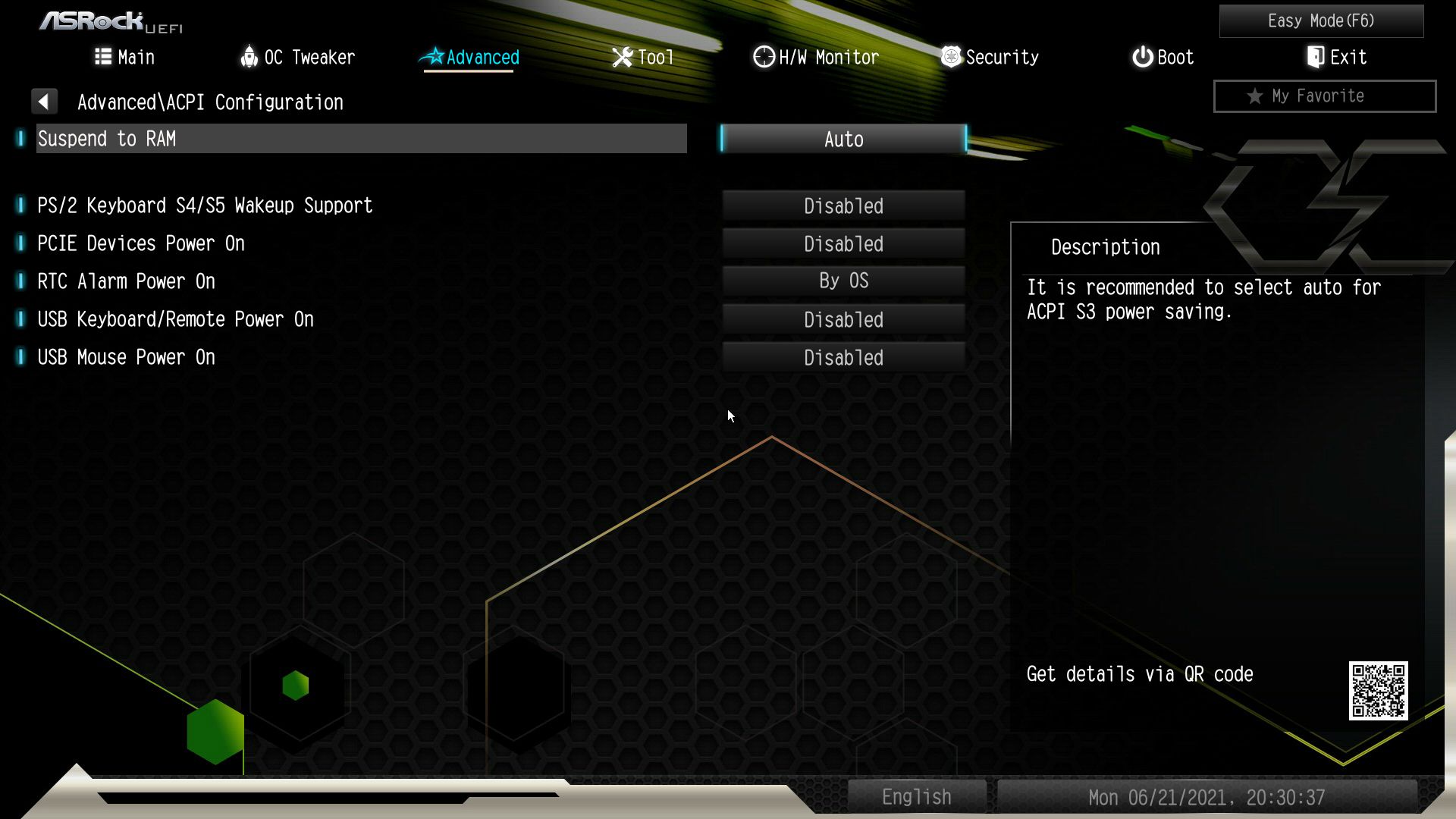
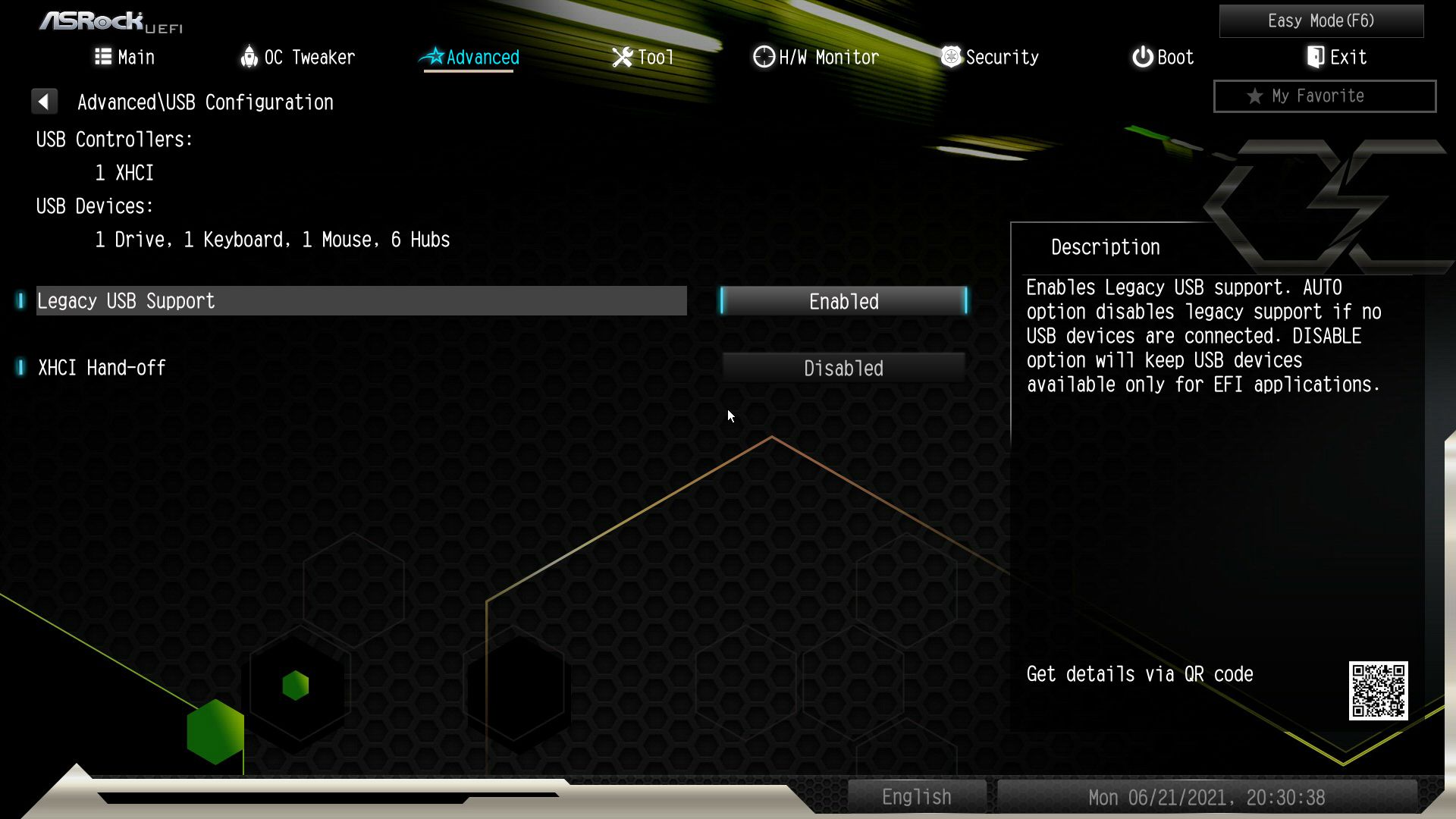
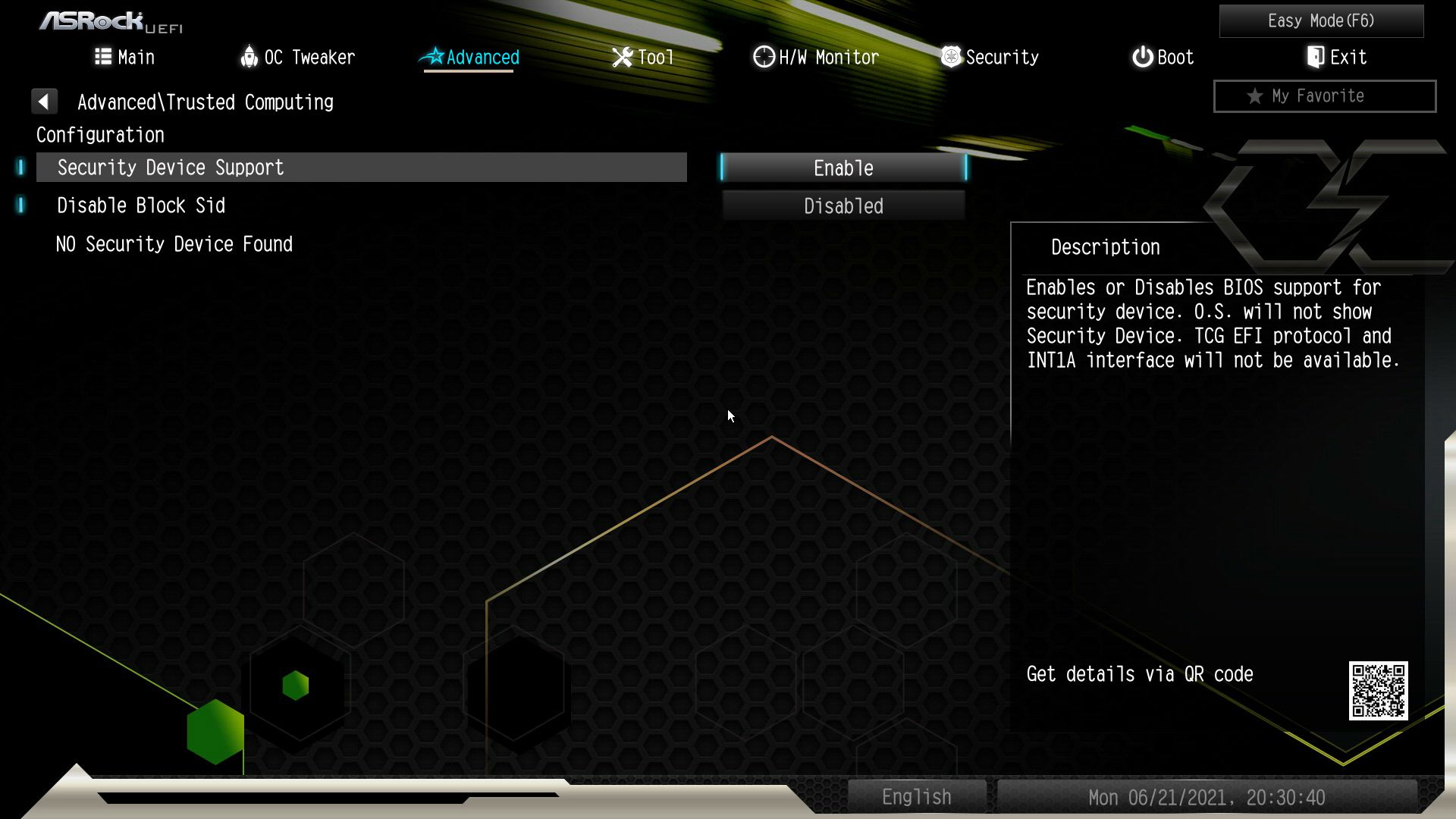
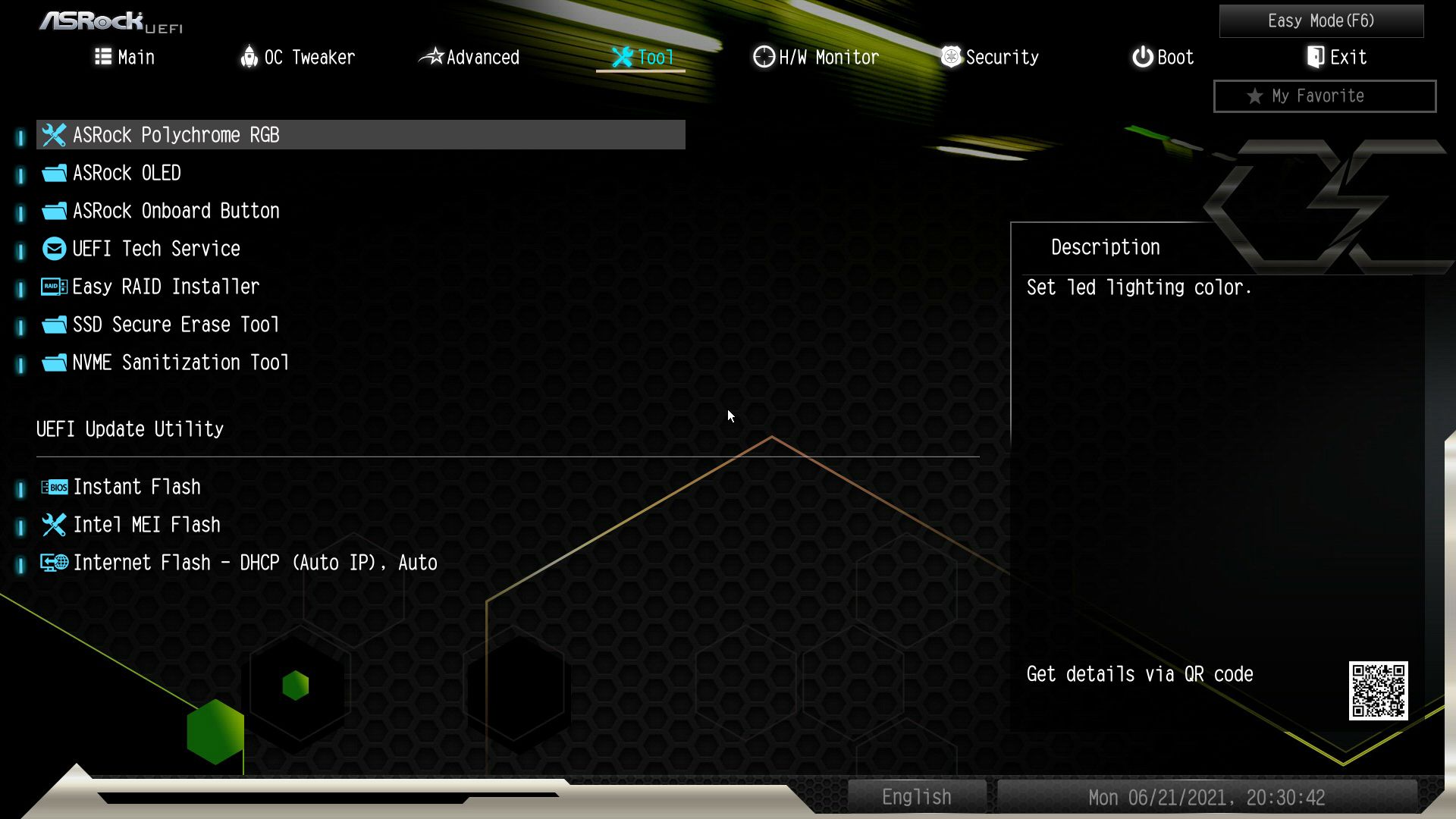

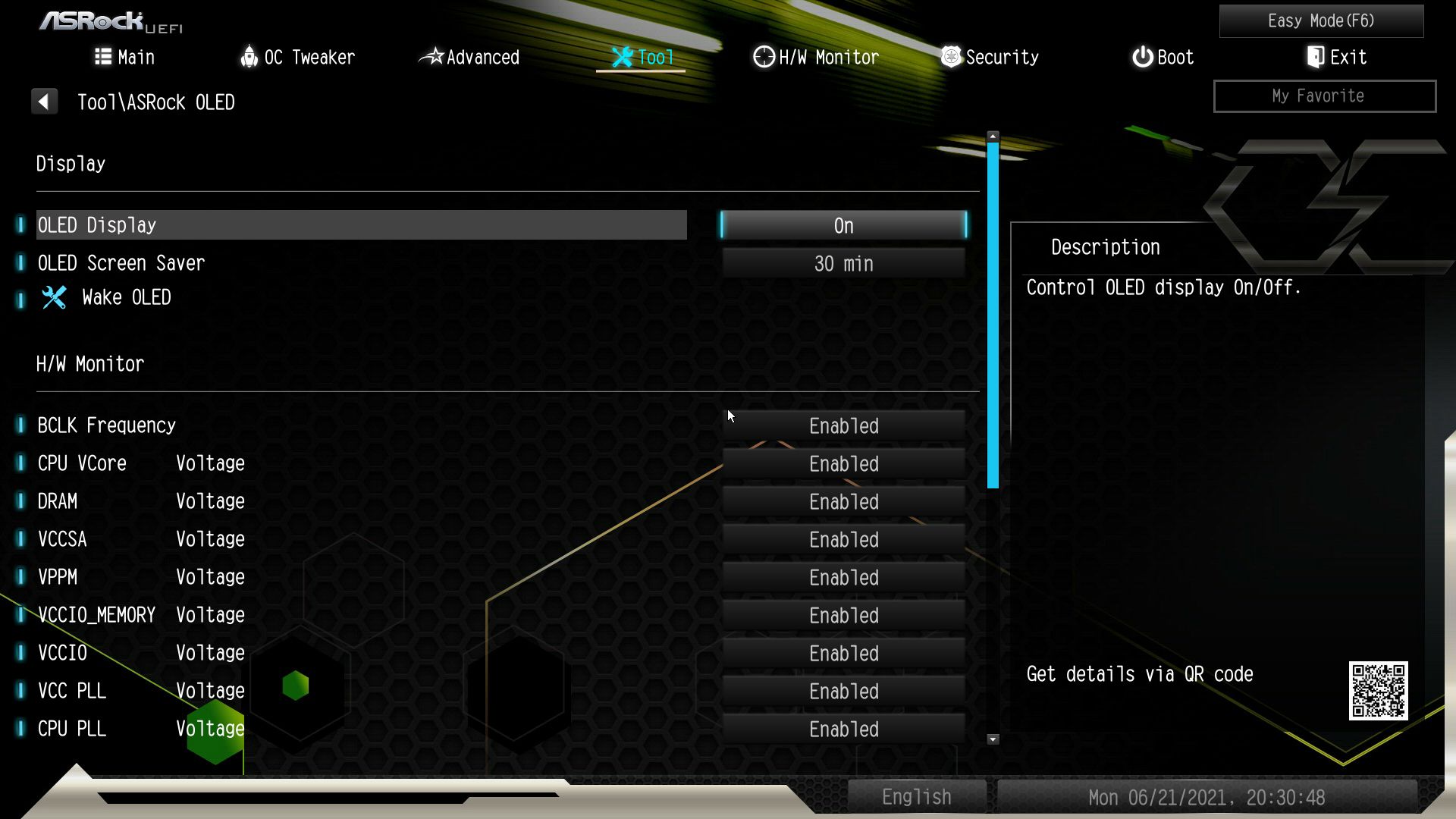
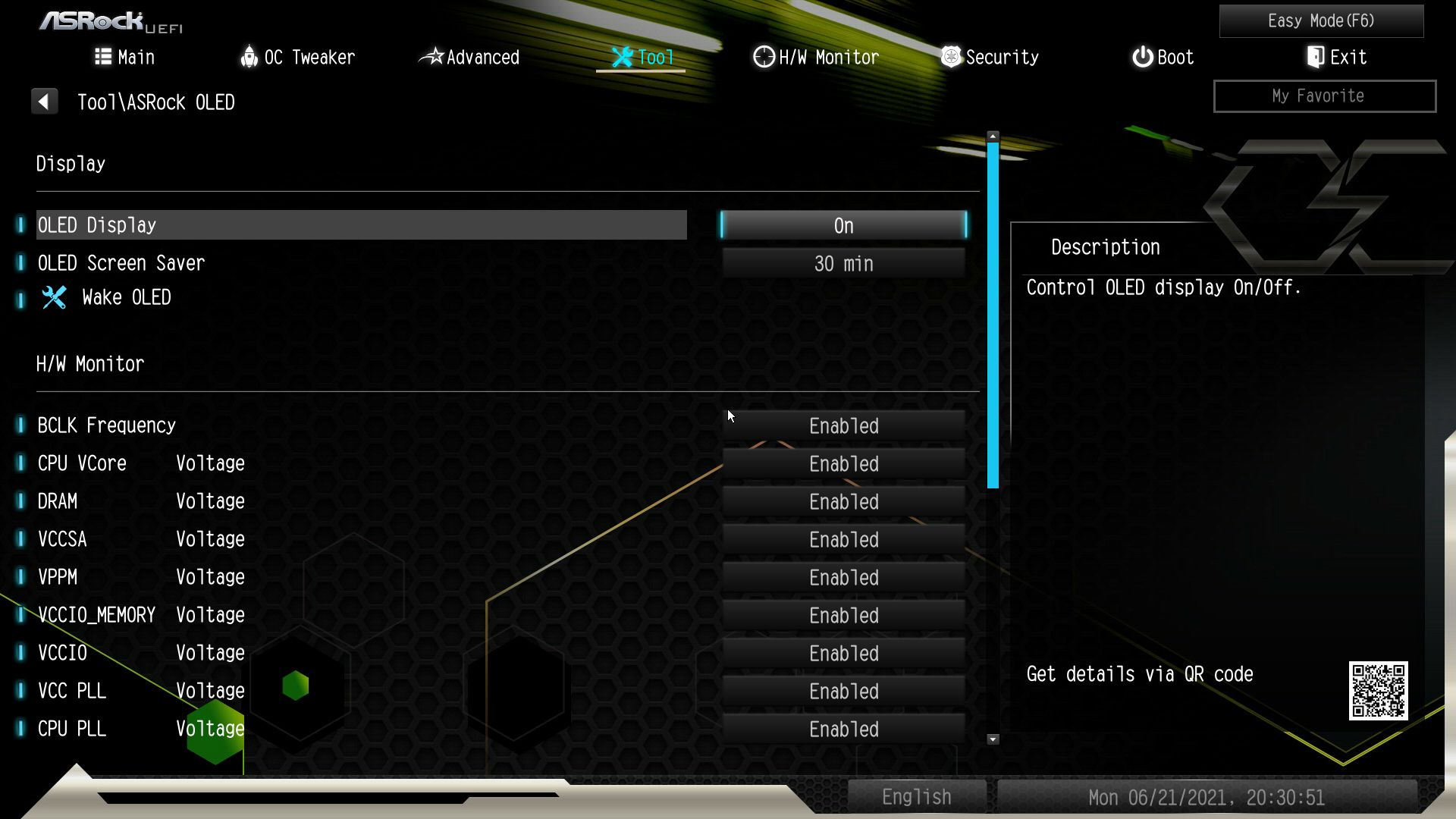
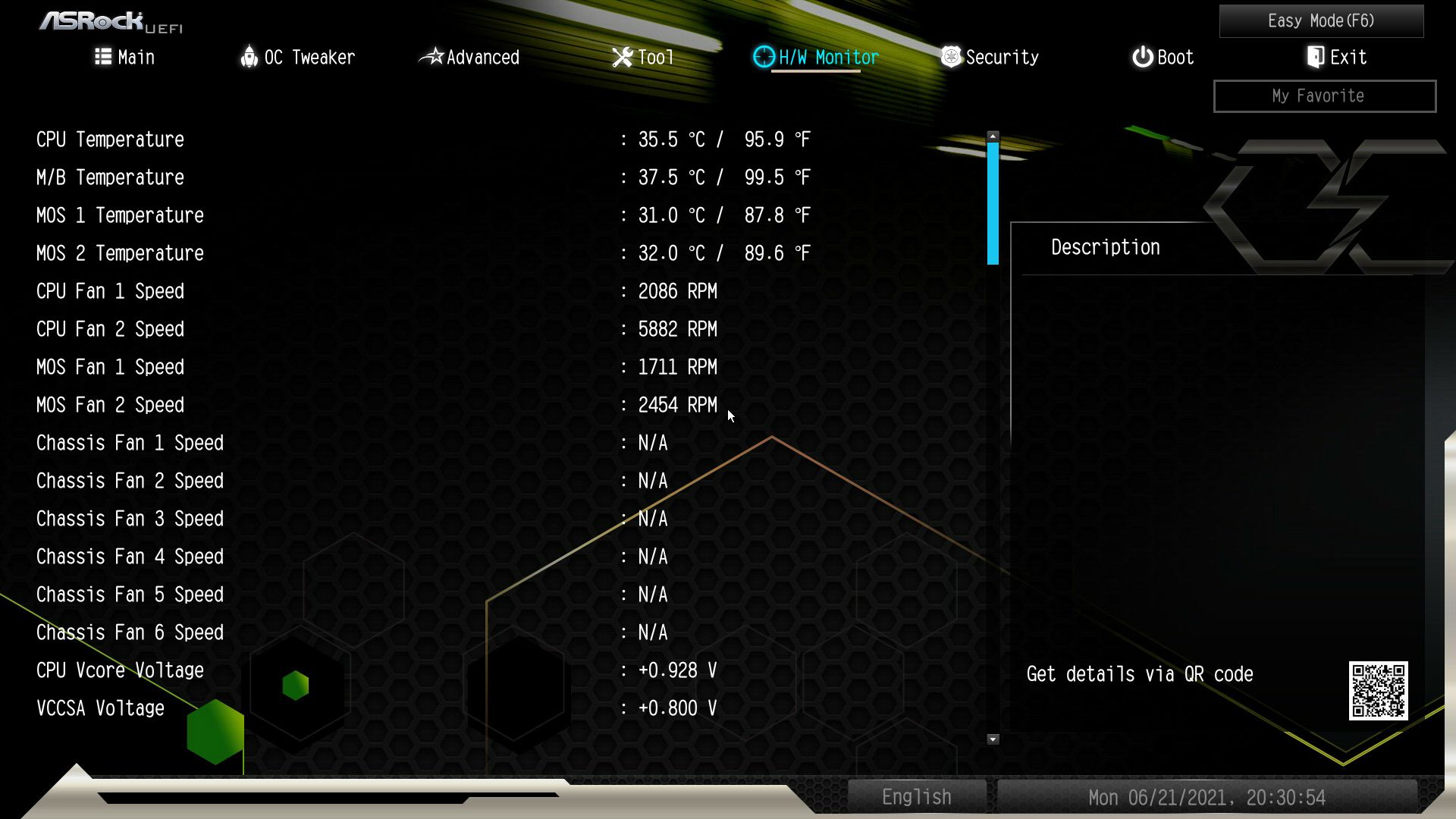
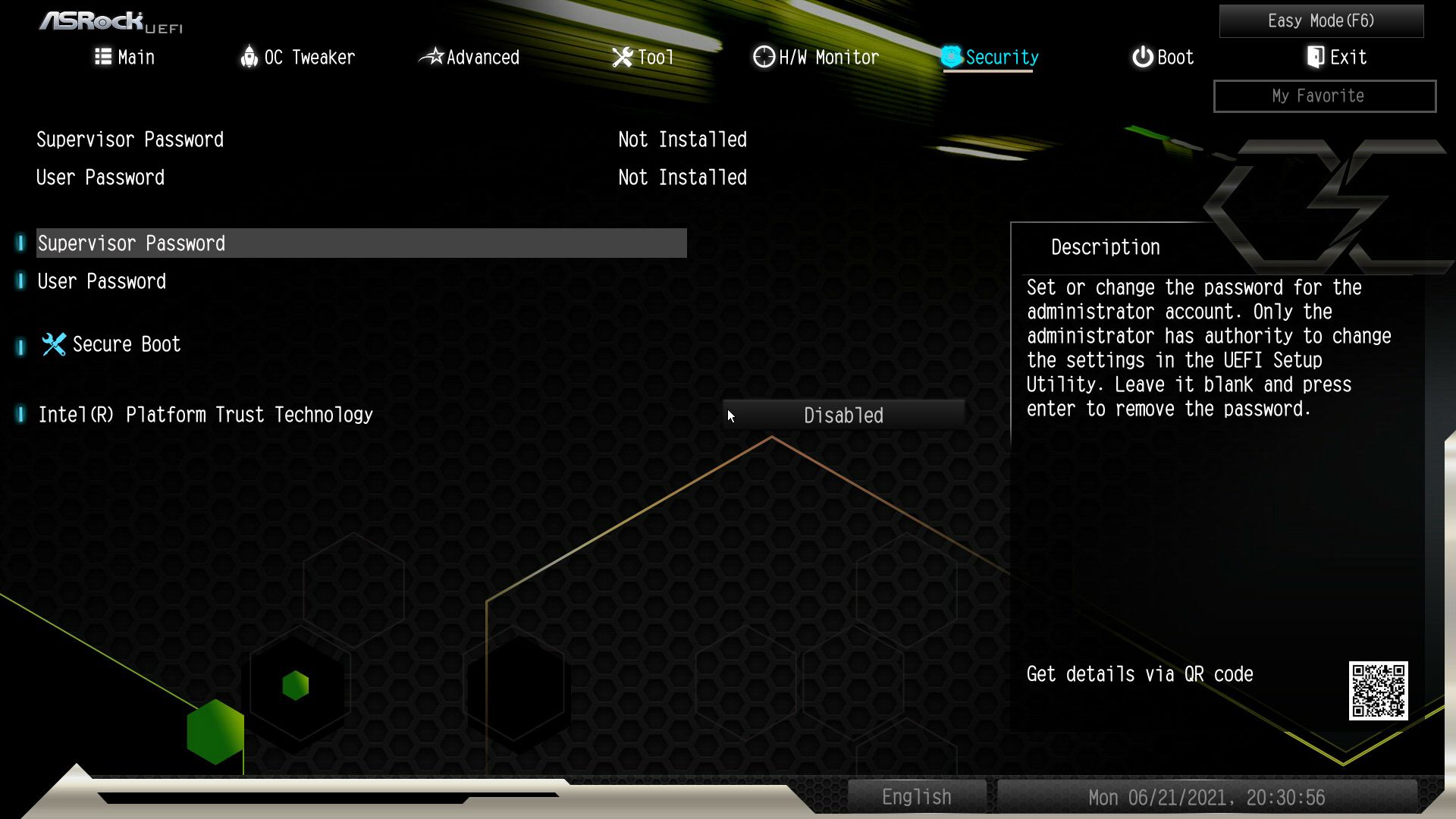
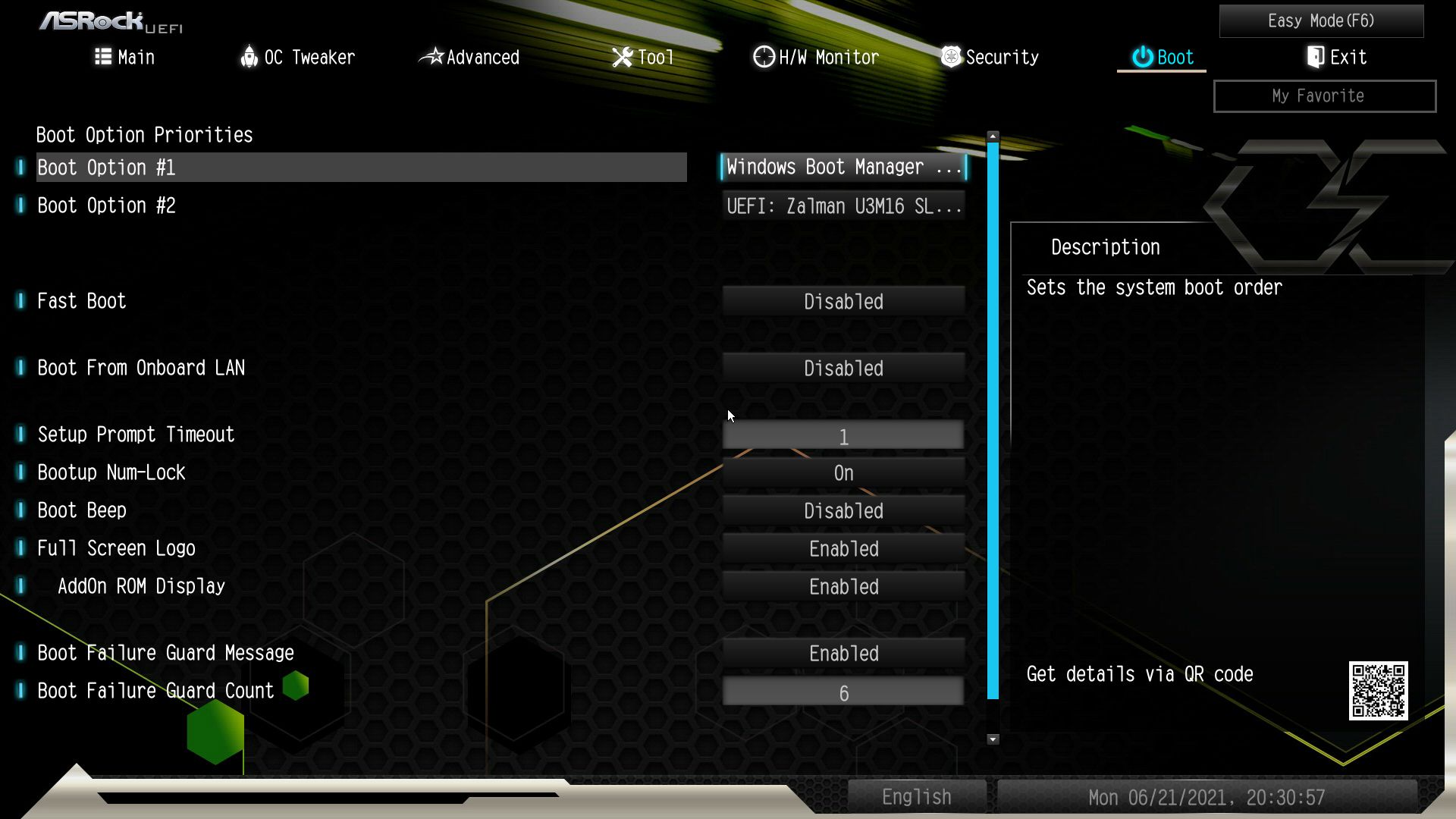
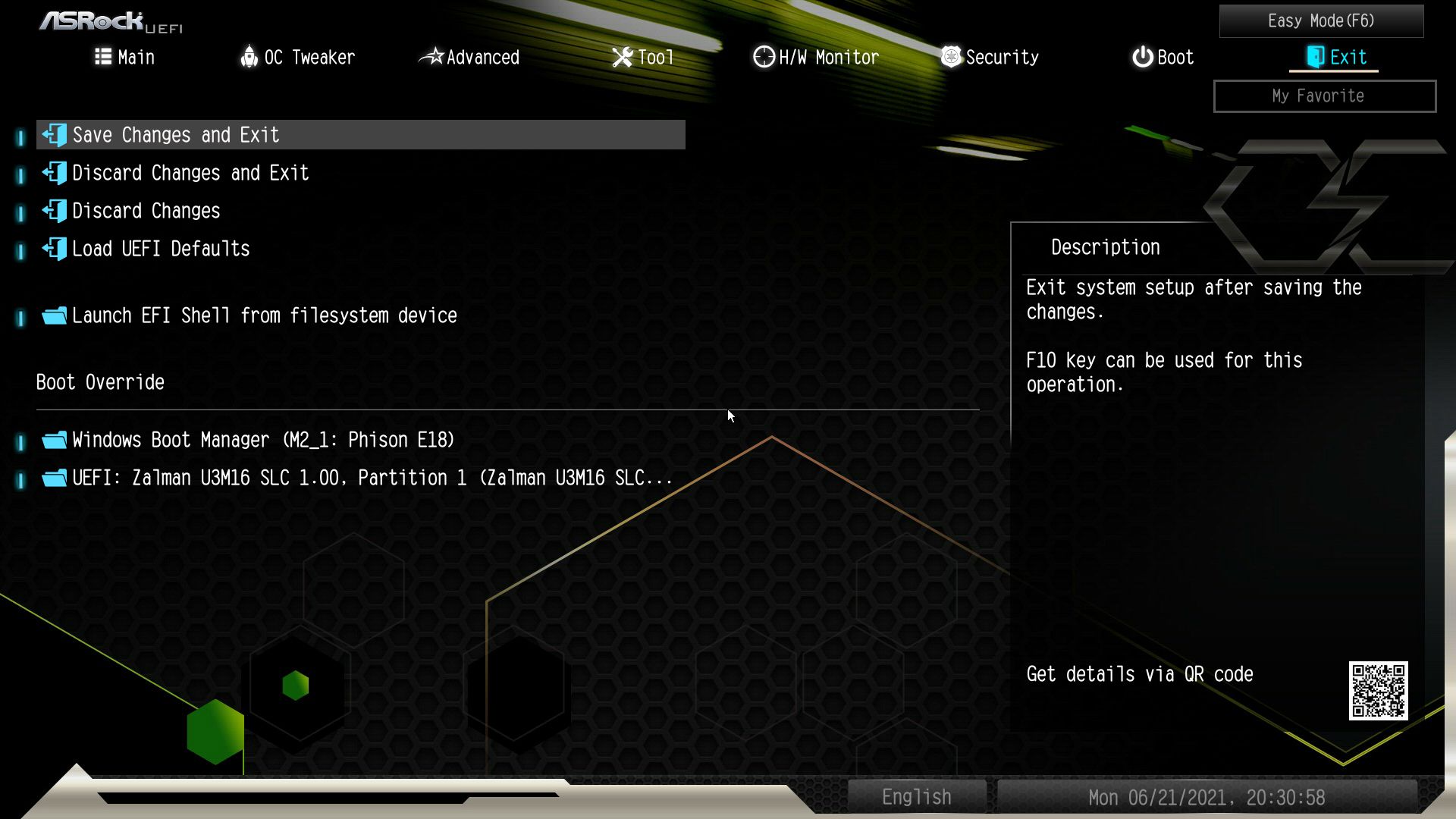
Software
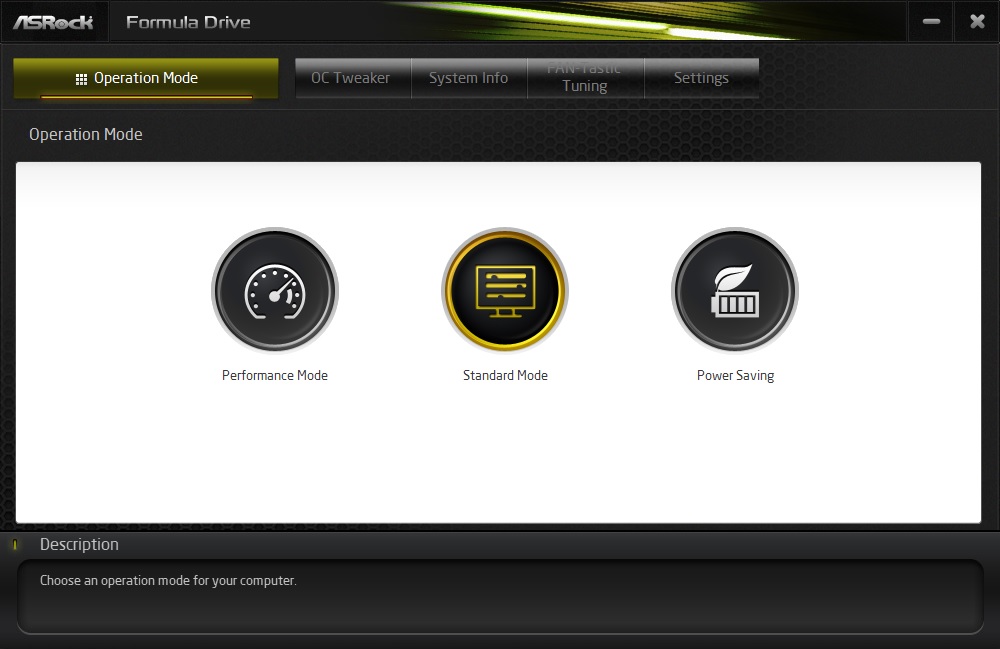
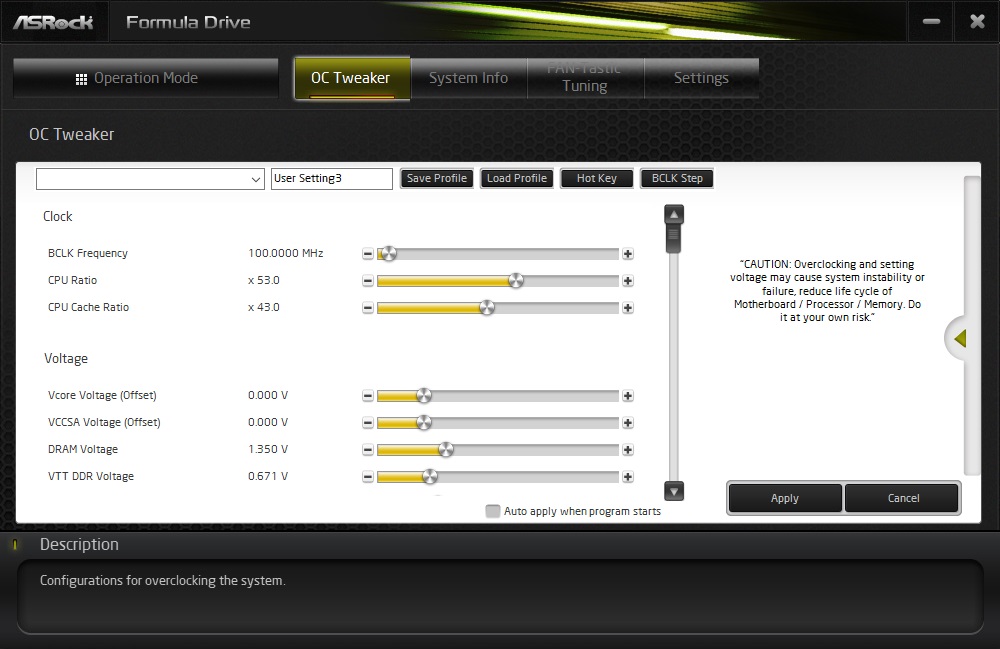
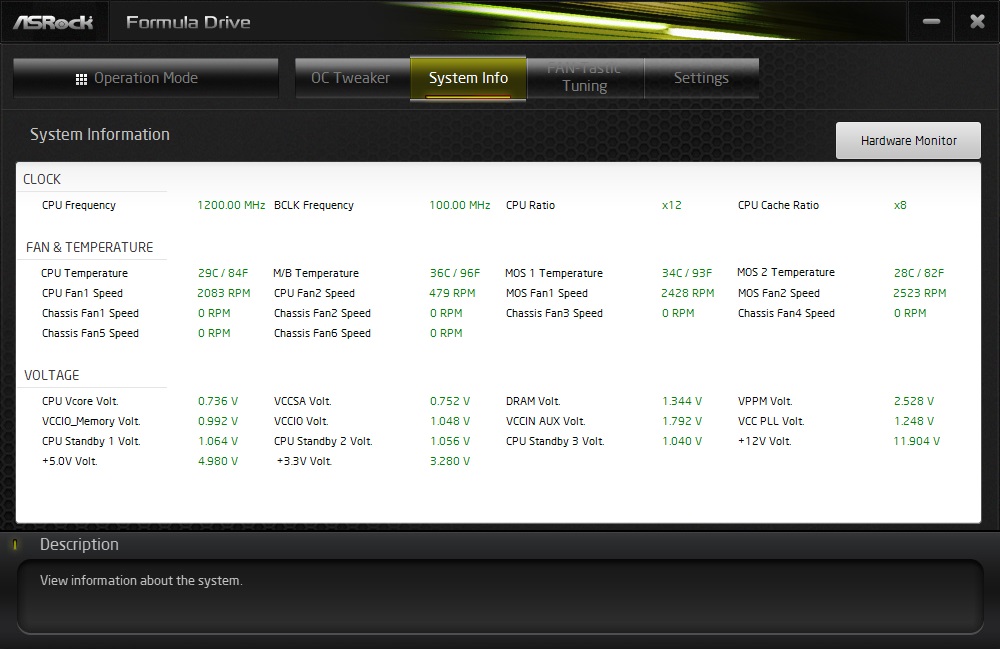
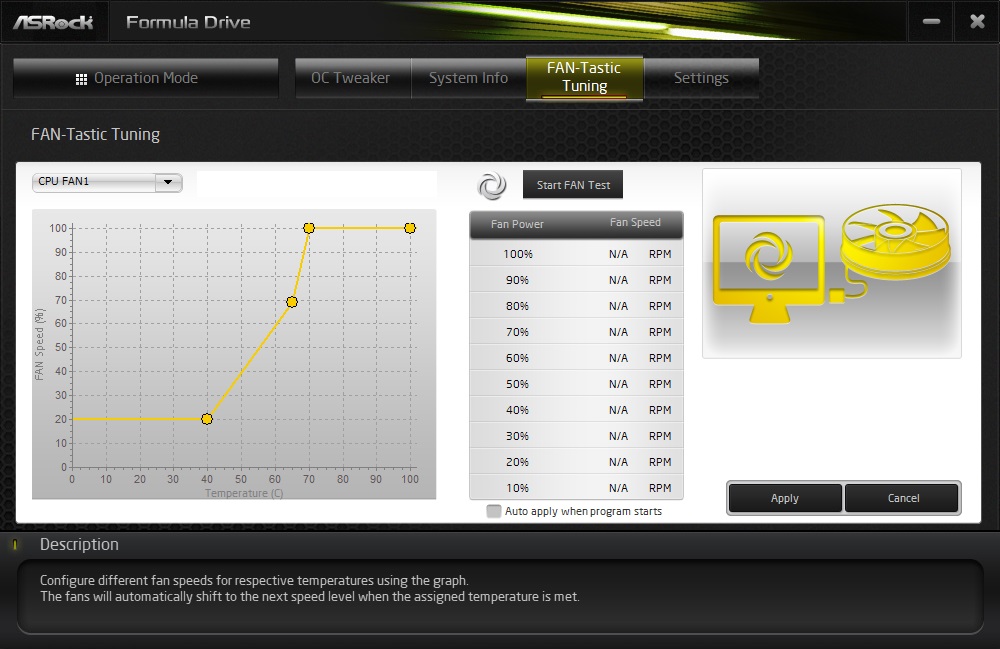



On the software side, ASRock includes a few utilities that cover overclocking and monitoring (Formula Drive), audio (Nahimic 3), software for updating drivers and downloading applications (App Shop), and of course, RGB control (Polychrome RGB). There’s also an OLED control application (ASRock OLED Control) to configure the small display. Again, we did not run into any issues in our limited use of the applications.
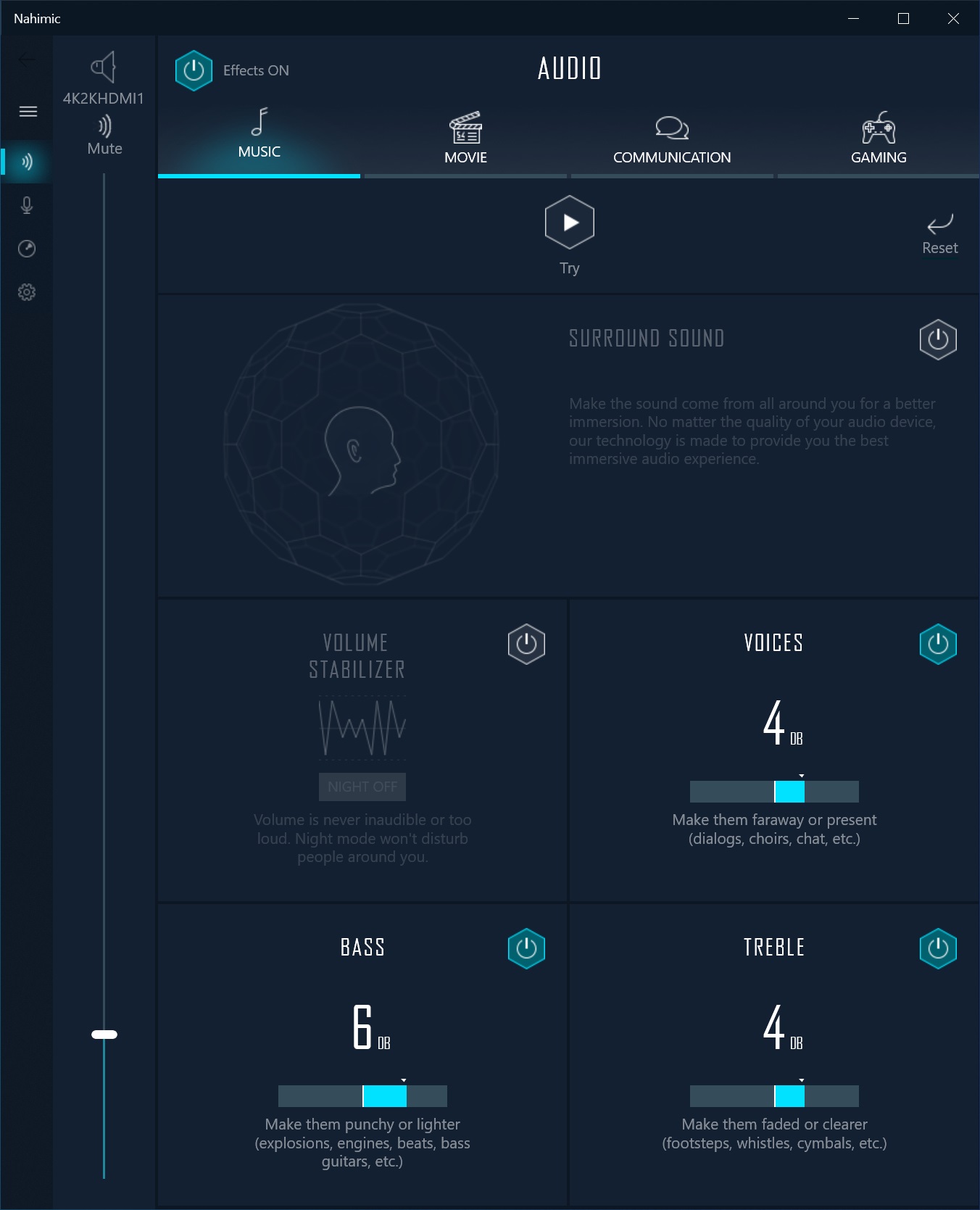
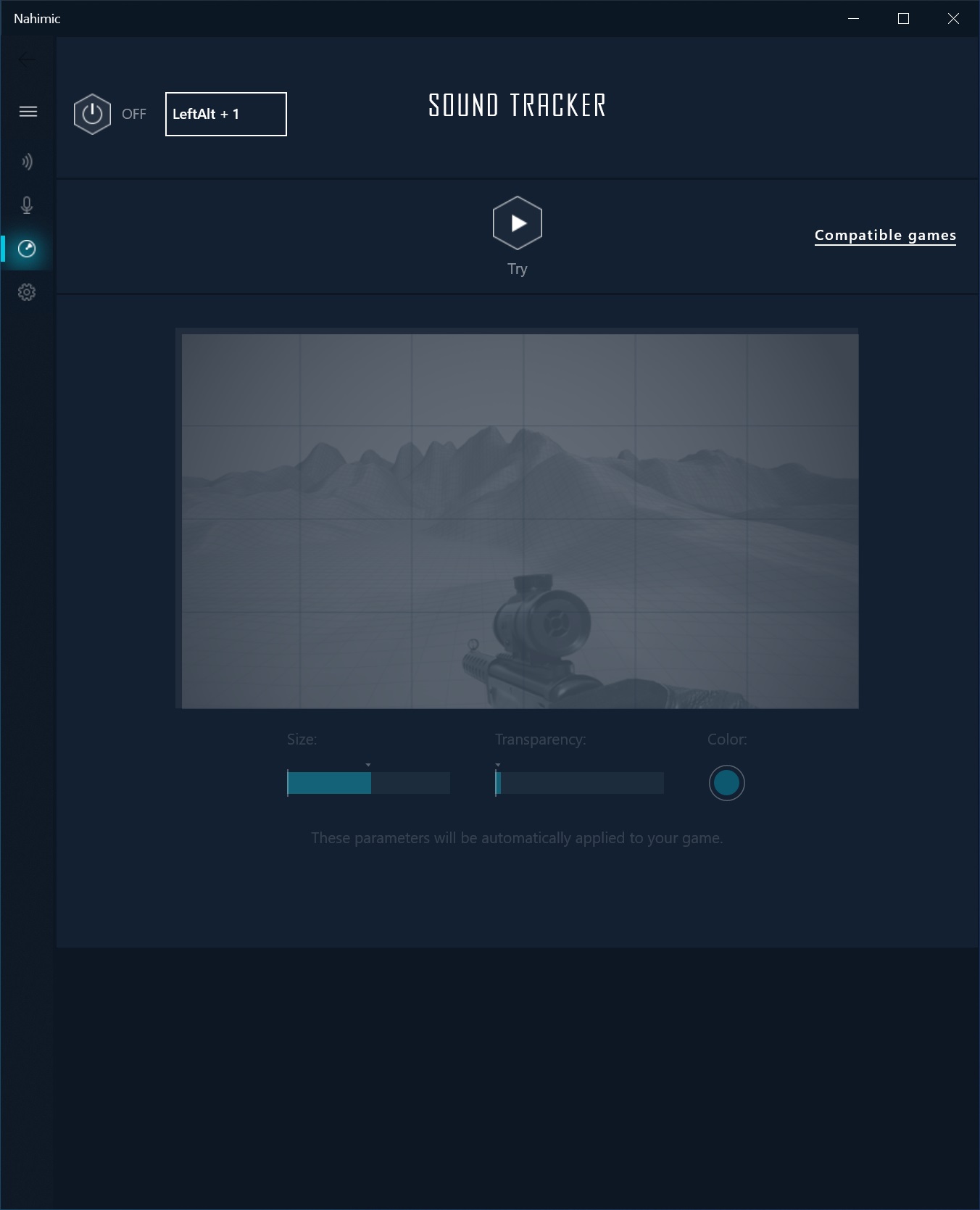
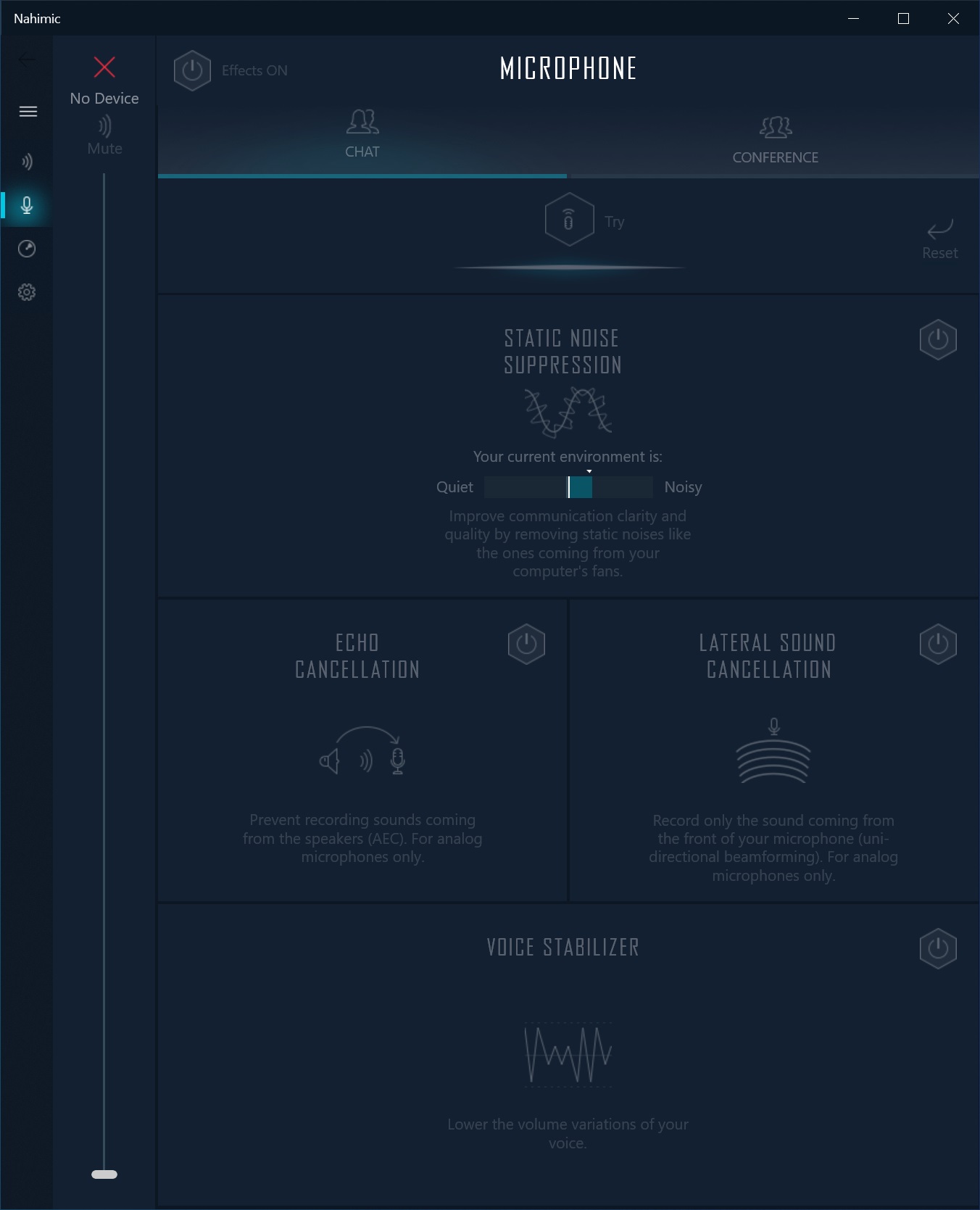
Before we get to the performance of this board and its competitors, we’ll detail the other two models as well. Next up is the Asus ROG Maximus XIII Apex.
MORE: Best Motherboards
MORE: How To Choose A Motherboard
MORE: All Motherboard Content

Joe Shields is a staff writer at Tom’s Hardware. He reviews motherboards and PC components.
-
g-unit1111 Man normally I use Gigabyte boards, but what were they thinking with this design? Only two DIMM slots and those weirdly placed power connectors? No thanks. I'd get the Asrock or Asus boards over that.Reply -
NightHawkRMX Even if I too think 2 ram slots on a board that expensive is silly, there is actually a reason for it.Reply
The Z590 Aorus Tachyon and the ASRock Z590 OC Formula are overclocking oriented. For memory overclocking, boards with 2 ram slots actually perform better than boards with four. That's the same reason why EVGA's Z590 dark has 2 ram slots.
The right angled power connectors are odd too, but also not uncommon on high end boards at this point. My guess is this is due to cleaner cable runs.
https://images.evga.com/articles/01470/E590-dark.png -
Co BIY I wonder if there is some way to have the standard 4 memory slots with the option to only run two for speed when playing mad scientist but enable all four when you use later use the board for your working system.Reply
In my opinion the Apex is the best looking mother board I have seen yet.
In general I don't think looks matter much and would probably buy one with green PCB if it met my price to performance marks but that is a sharp looker.
A brown Noctua cooler on that ASrock Lizard Alien green board would be amazing. -
SIMPSam Two RAM slots is ideal for RAM overclocking. These being overclocking centric boards, it makes sense. The premium is due to the build quality. I'd bet all of these boards are 8pcb layers and above where a normal board is 4-6 layers.Reply
On another note; The GB board is uglier than the Asrock board and that is saying something.