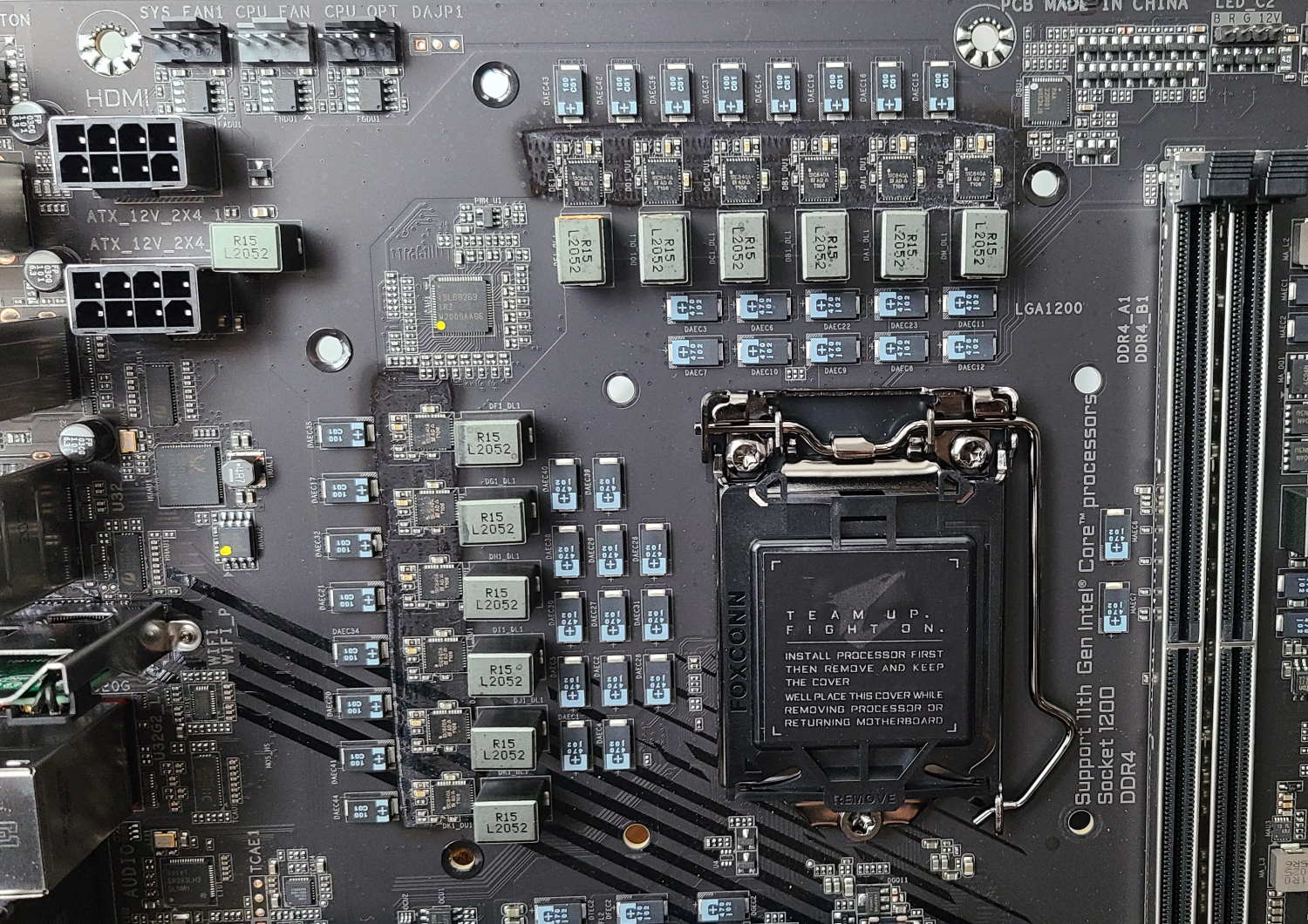Tested: Three Rocket Lake Z590 Overclocking Motherboards Face Off
Overclocking-focused Z590 boards from ASRock, Asus and Aourus contend for clock speed supremacy.
Get Tom's Hardware's best news and in-depth reviews, straight to your inbox.
You are now subscribed
Your newsletter sign-up was successful
At $529, the Gigabyte Z590 Aorus Tachyon is the least expensive option in our Overclocking roundup, by a not-insignifcant $50. But don’t let the price tag fool you, this is a very capable and feature-rich overclocking motherboard. We’ll see if Gigabyte’s offering stands out among the others. But first, here is the full list of the board’s specs.
Specifications - Gigabyte Z590 Aorus Tachyon
| Socket | LGA 1200 |
| Chipset | Z590 |
| Form Factor | E-ATX |
| Voltage Regulator | 11 Phase (11+1, 100A MOSFETs) |
| Video Ports | (1) HDMI (v2.0) |
| USB Ports | (1) USB 3.2 Gen 2x2, Type-A and Type-C (20 Gbps) |
| (3) USB 3.2 Gen 2, Type-A (10 Gbps) | |
| (4) USB 3.2 Gen 1, Type-A (5 Gbps) | |
| Network Jacks | (1) 2.5 GbE |
| Audio Jacks | (5) Analog + SPDIF |
| Legacy Ports/Jacks | PS/2 |
| Other Ports/Jack | ✗ |
| PCIe x16 | (1) v4.0 x16 |
| (1) v4.0 x8 | |
| (1) v3.0 x4 | |
| (1) v3.0 x1 | |
| PCIe x8 | ✗ |
| PCIe x4 | ✗ |
| PCIe x1 | ✗ |
| CrossFire/SLI | AMD Quad-GPU Crossfire and 2-Way Crossfire |
| DIMM slots | (2) DDR4 5333(OC), 64GB Capacity |
| M.2 slots | (1) PCIe 4.0 x4 / PCIe (up to 110mm) |
| (2) PCIe 3.0 x4 / PCIe and SATA (up to 110mm) | |
| U.2 Ports | ✗ |
| SATA Ports | (8) SATA3 6 Gbps |
| *Supports RAID 0, 1, 5 and 10 | |
| USB Headers | (1) USB v3.2 Gen 2 (Front Panel Type-C) |
| (1) USB v3.2 Gen 1 | |
| (2) USB v2.0 | |
| Fan/Pump Headers | (8) 4-Pin |
| RGB Headers | (2) ARGB (3-pin) |
| (2) RGB (4-pin) | |
| Legacy Interfaces | ✗ |
| Other Interfaces | FP-Audio |
| Diagnostics Panel | 2-character LED |
| Internal Button/Switch | 14 total |
| SATA Controllers | ASMedia 1061 |
| Ethernet Controller(s) | (1) Intel I225-V (2.5 GbE) |
| Wi-Fi / Bluetooth | (1) Intel Wi-Fi 6E AX210 (WiFi-6E, 160 Hz/6 GHz, MU-MIMO, OFDMA, BT 5.1) |
| USB Controllers | ASMedia 1074, Realtek 3.2 Gen1 |
| HD Audio Codec | Realtek ALC1220-VB |
| DDL/DTS Connect | ✗ / DTS:X Ultra |
| Warranty | 3 Years |
Starting with the accessories, the Tachyon includes more than the OC Formula, but less than Asus’ Apex. The goal here is to have enough of the right accessories to get the system up and running without a trip to the store and Gigabyte accomplished that. It’s worth pointing out, though, that our board didn’t come with a driver disk or USB stick. Unless that was an error for the sample we have, you’d need to get your drivers from the Tachyon website and put them on a disk. Below is a complete list of all included accessories.
- RGB extension cable
- (8) SATA cables
- (2) thermistor cables
- Wi-Fi Antenna
- (3) M.2 screw packages
- Microphone
- IO plate
- Q-connector
- Aorus sticker sheet
- User Manual / Installation Guide



The Z590 Tachyon is an E-ATX size board that, outside of the parts on the board with overclocking buttons, you’d never know was designed to be an extreme overclocker. The 12-layer PCB sports a large heatsink to cool both VRM banks that reach out over the rear IO. There’s a dark reflective strip in the middle with the Tachyon name stenciled in grey. Around the reinforced PCIe slots are heatsinks that cover the M.2 sockets and Z590 chipset. The heatsinks have lines running through them to increase exposed surface area and create an aesthetically pleasing pattern. On the RGB front, there is a single strip on the chipset heatsink, above the Aorus branding. Overall, the Z590 Tachyon is a good-looking motherboard and matches well with any build theme. However, it does have a more purpose-built look to it, like the Apex.
Focusing our attention on the top half of the board, we get to see closer up what makes the board tick. Starting in the upper-left corner, along the top edge, are three (of eight) 4-pin fan headers. All fan/pump headers output up to 2A/24W, which should be plenty for most users. Below the rear IO bits are the two shielded 8-pin EPS connectors designed to feed the CPU power. Most boards have these connectors on the top edge, but these are in a unique location.
Moving our focus to the right to the socket area, the Tachyon uses 100% full tantalum polymer capacitors, which supposedly have a better transient response and less mechanical interference with extreme overclocking. In other words, it’s easier to fit a pot on top as well as insulating the area. Along with any performance improvements that may be derived from using these caps, this is a great value-add for the sub-ambient crowd, even if it’s only for simplifying insulation installation.
Continuing right, you run into the two reinforced DRAM slots that support up to 64GB of RAM with speeds listed to DDR4 5333 on the memory compatibility chart. As always, your mileage may vary in reaching these speeds, as it depends on the quality of the CPU’s integrated memory controller and the kit used.
Just above these slots are two (of four) RGB headers: one 3-pin for ARGB and a 4-pin for RGB. There’s a fourth fan header, SYS_FAN2, located here as well.
Get Tom's Hardware's best news and in-depth reviews, straight to your inbox.
To the right of that is the Overclocking section. The fundamental power/reset and CMOS reset buttons and others include two switches that adjust the CPU ratio, two more to access stored profiles, a voltage measurement point, and several other switches. Here there’s an OC Trigger switch (lowers CPU frequency to cool down the CPU), LN2 and Enhanced LN2 mode switches (to boot at ultra-low temperatures), reserved switch, dual BIOS enabled disable a simple BIOS switch. As far as these tools go, they’re just as comprehensive and useful as the other overclocking boards covered here. Below all that is a pair of SATA ports and a USB port conveniently located for the extreme overclocker. Last in this area is a front-panel USB 3.2 Gen 2 port and another system fan header.
The Tachyon’s VRM consists of 11 direct phases for Vcore. However, don’t let the lower count fool you. Power is sent from the EPS connectors to a Renesas ISL69269 (X+Y+Z=12) controller directly to 11 Vishay SiC840A 100A DrMOS power stages (others use the newer Smart Power Stages). While this is an incredibly robust power delivery system offering 1100A to the CPU, that is the lowest amount compared to other boards in this article. That said, the VRMs won’t hold your ambient or sub-ambient overclocking goals back.
Moving on to the bottom half of the board, the left side has the Realtek ALC1220-VB chip along with all the other audio bits on full display. There are six yellow audio capacitors along with four red WIMA audio caps. Although the audio section isn’t shielded at all (no faraday cage for the codec IC), it still has the line separating the audio from the rest of the board. While this board also sports a last-generation audio flagship chip, remember the goal is extreme overclocking. And most users would still find the solution here more than sufficient for a gaming or productivity machine.
The middle of the board houses a total of four full-length PCIe slots and three M.2 sockets. Starting with the PCIe configuration, The top and bottom slots connect to the chipset and run at x4 and x1 speeds, respectively. The primary video card slot is the second slot from the top and is the only x16 (electrically) slot on the board. The secondary graphics slot is the third from the top and runs at x8 speeds. Both of these slots are CPU connected and, when using a Rocket Lake-based CPU, uses the PCIe 4.0 protocol. This configuration supports AMD Quad-GPU CrossFire and 2-Way CrossFire. While there are enough lanes to run SLI, support isn’t mentioned. Worth noting is that you’ll more than likely cover the bottom slot leaving only the top available for additional peripherals if you plan to use two graphics cards.
For M.2 storage, the Tachyon sports three M.2 sockets, all of which have a heatsink over the top. The top socket, M2A_CPU, is connected via the CPU running up to PCIe 4.0 x4 (64 Gbps), with room for up to 110mm modules. Like most other Z590 boards, this socket only works with a Rocket Lake-based CPU and will otherwise be disabled using a 10th generation processor. The middle sockets, M2P_SB and M2M_SB, connect via the chipset and support up to 110mm SATA and PCIe 3.0 x4 drives. When M2P_SB is using a SATA-based drive, SATA port 1 is disabled. M2M_SB disabled SATA ports 4/5 regardless of the module installed. So your worst-case scenario with this board is three M.2 sockets in use along with five SATA ports available.
As we continue right, we pass over the chipset heatsink and over to the right edge. Here we spy a shielded 90-degree-oriented 24-pin ATX connector to feed the motherboard power. Below are the six chipset-connected SATA ports. The Tachyon supports RAID0, 1, 5, and 10.
Wedged between the front panel header is a noise sensor header and two temperature sensor headers for use with the included thermistors. You can attach these to key points in your chassis to adjust fan headers and water pumps through these external sensors. This isn’t terribly helpful for the extreme overclocker, but is an excellent value-add for those running a system 24/7. The last jumper is to clear the CMOS.
Flipping the board around to the rear IO, one of the first things you’ll notice is the IO plate is NOT pre-installed. The board does come with one, but most using this for extreme overclocking won’t use it. From left to right is the CMOS reset and Q-Flash+ buttons, two legacy PS/2 ports for mouse and keyboard, two stacks of USB ports (4x USB 3.2 Gen1, 2x USB 3.2 Gen2), and the HDMI (v2.0) output.
Next up are the Wi-Fi antenna connectors for the Wi-Fi 6E, the 2.5 Gbps Intel LAN port, a USB 3.2 Gen 2 port (Q-Flash port), along with a USB 3.2 Gen2x2 Type-C port. Finally, the audio stack is standard, sporting five analog plugs and the digital SPDIF output. Again, there’s nothing to complain about back here as there are plenty of USB ports for those who need them.
Firmware
The Z590 Tachyon’s BIOS theme doesn’t look different from its other Z590 siblings. The Aorus board still uses the black and orange theme we’re familiar with. Like other board partners, Gigabyte includes an Easy Mode for high-level monitoring and adjustments, along with an Advanced section. The BIOS is well organized, with many of the more commonly used functions easily accessible without drilling down multiple levels to find them. In the end, the BIOS works well and is easy to navigate and read (although I still wish Page Up/Down worked). We’ve captured a majority of the BIOS screens to share with you in the slideshow below.
ALBM biosimagegiga 1-15
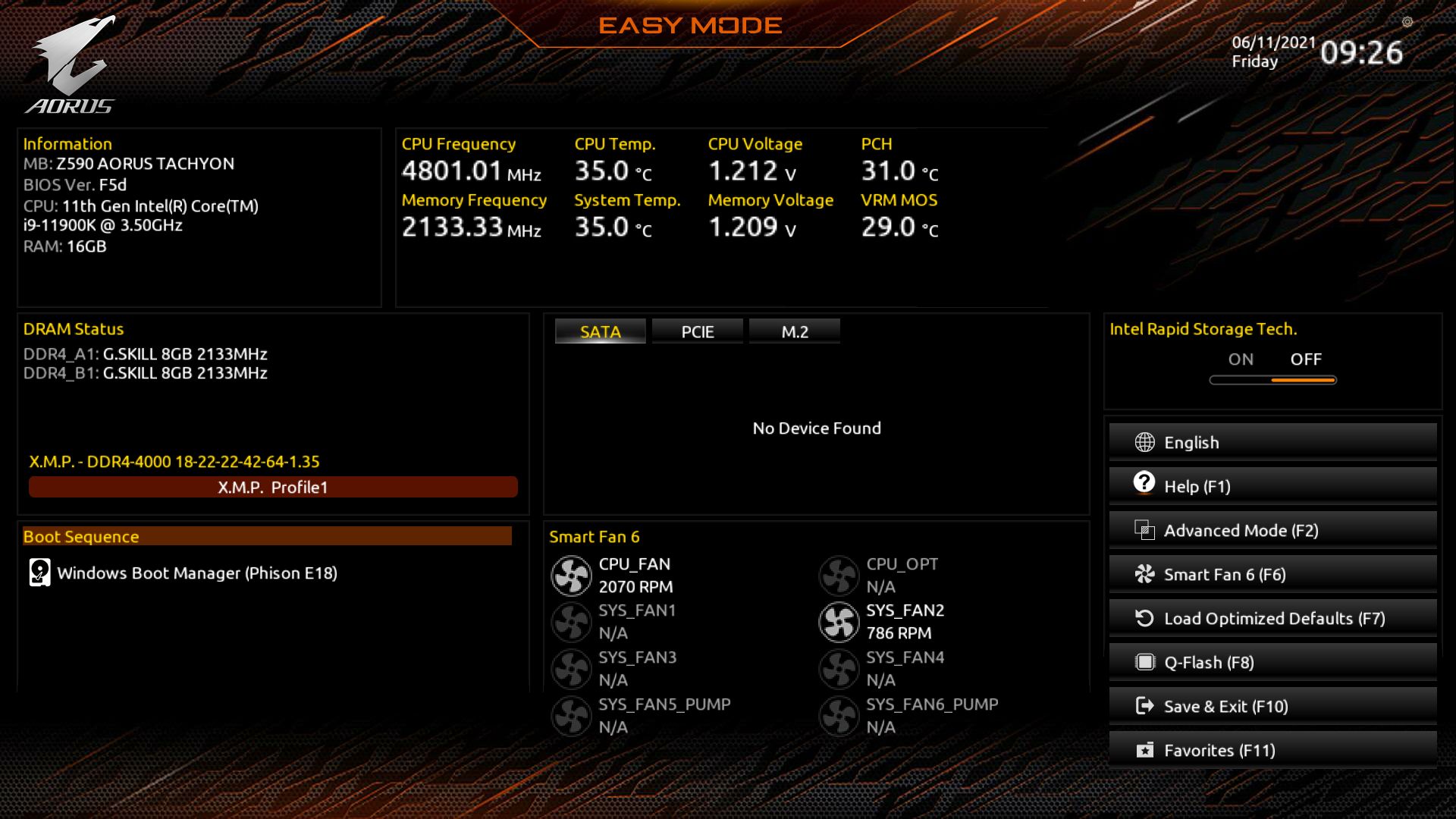





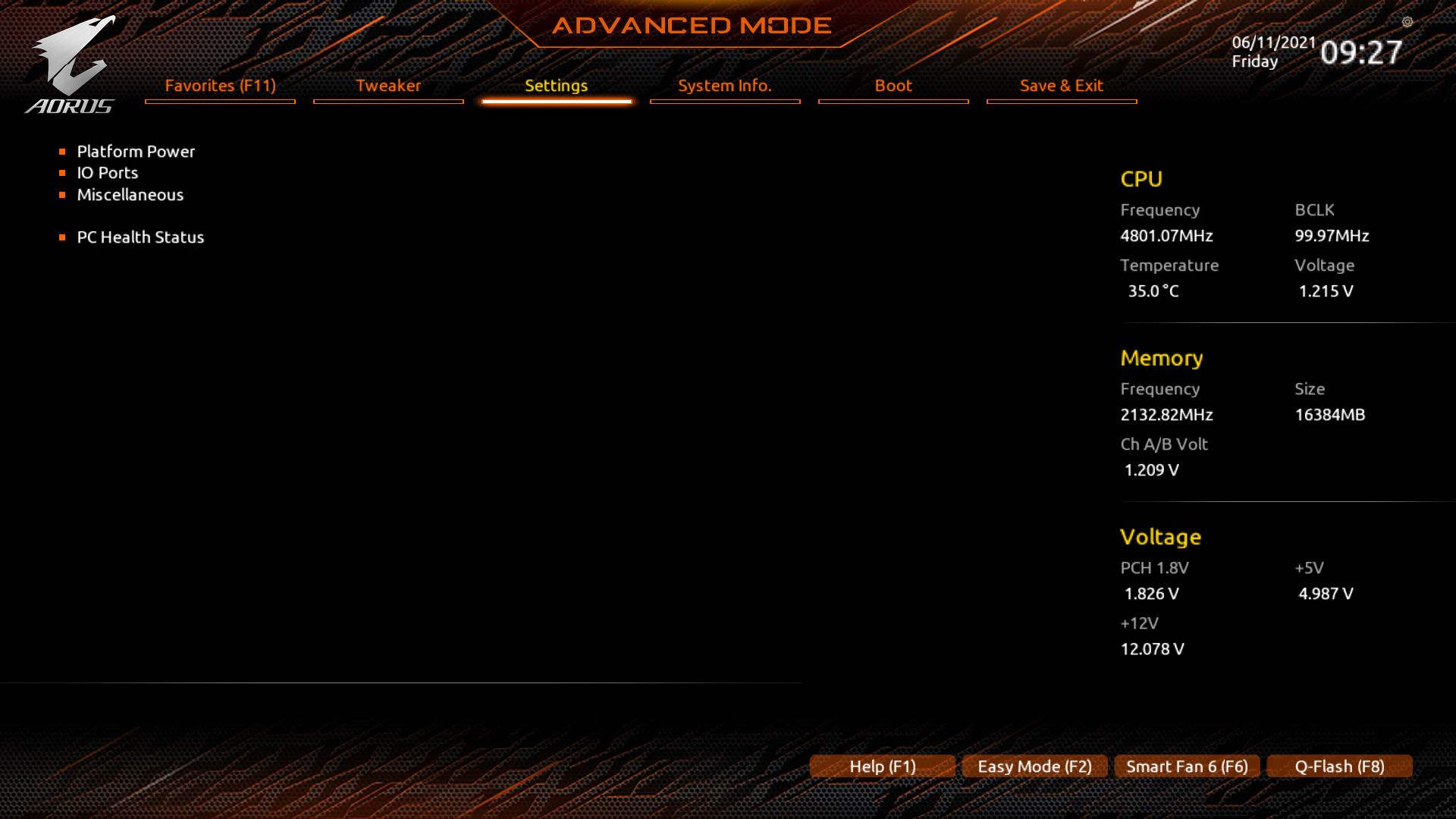


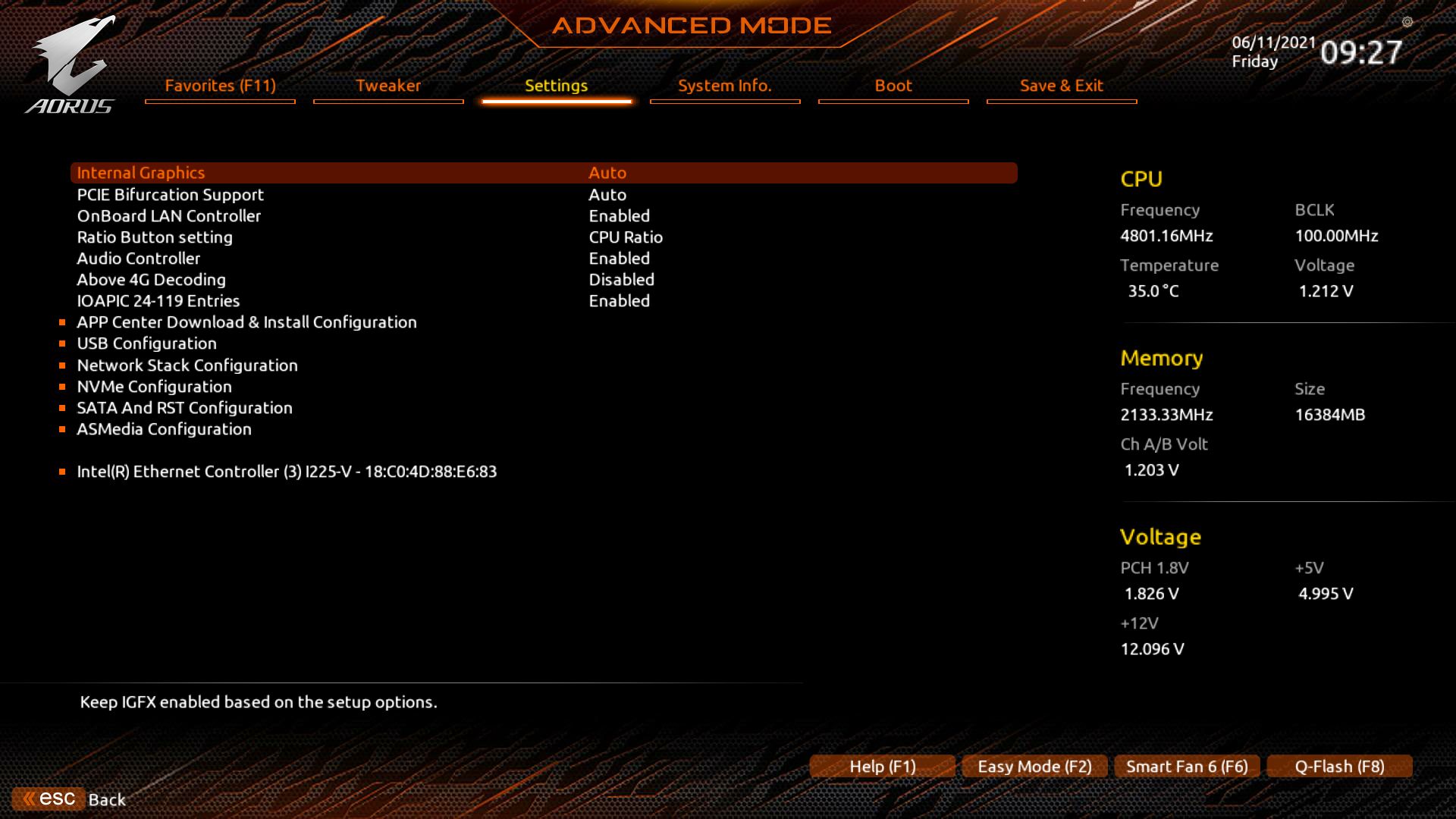

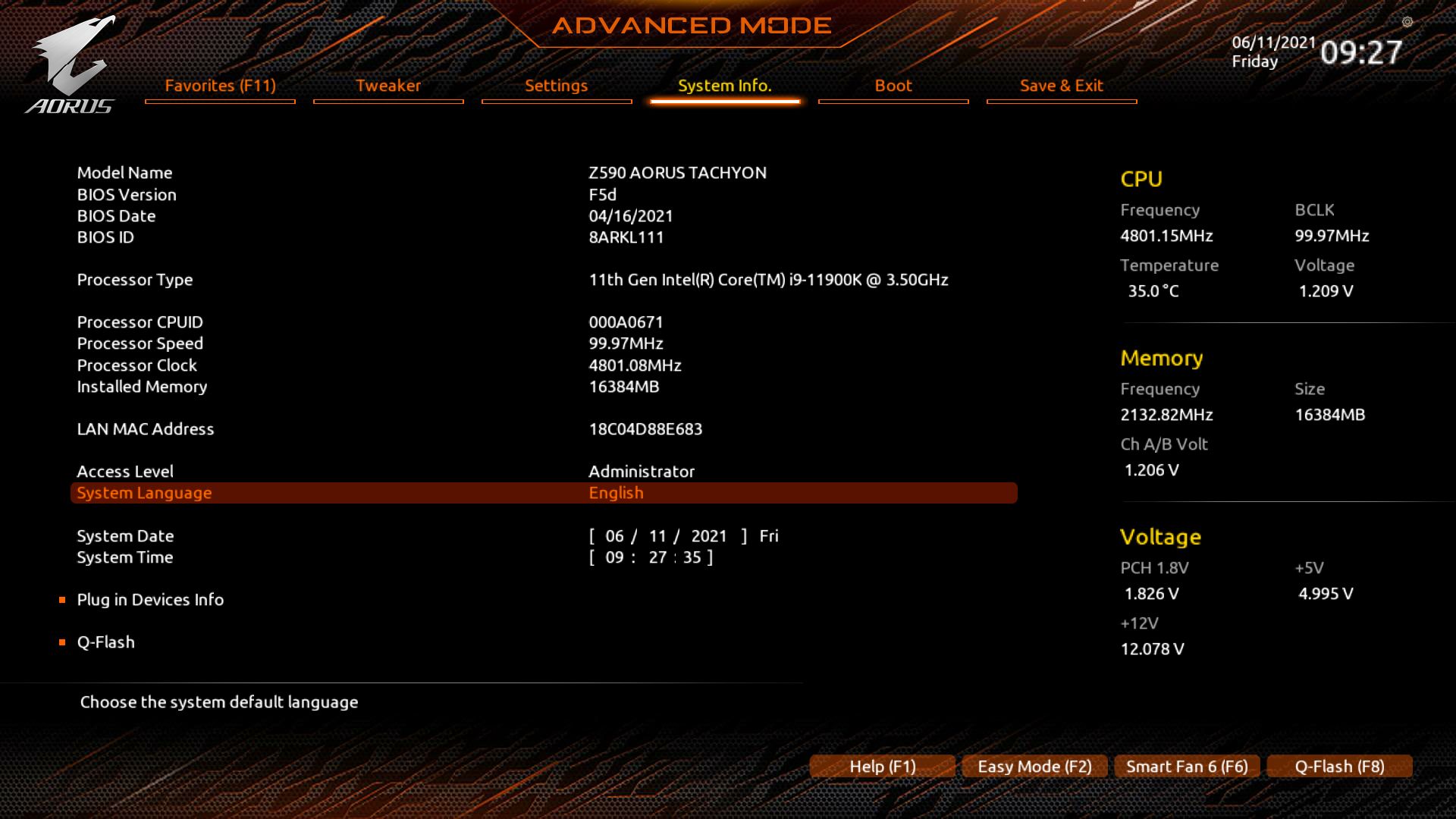



Software
Gigabyte includes a few applications designed for various functions, including RGB lighting control, audio, system monitoring, and overclocking. Below, we’ve captured several screenshots of the App Center, @BIOS, SIV, RGB Fusion and Easy Tune.
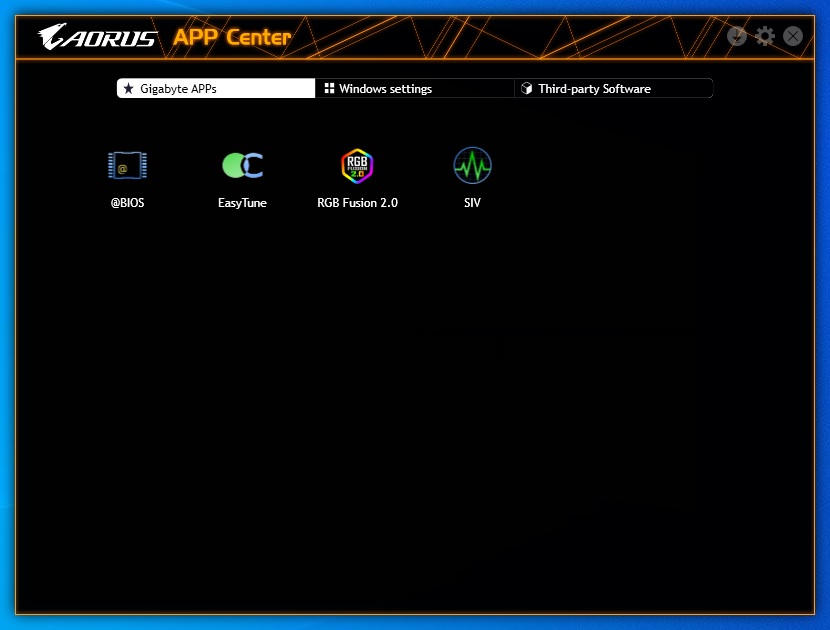
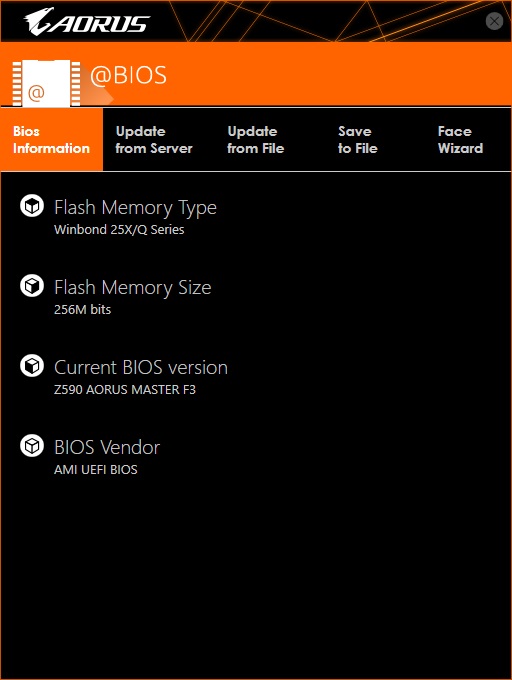
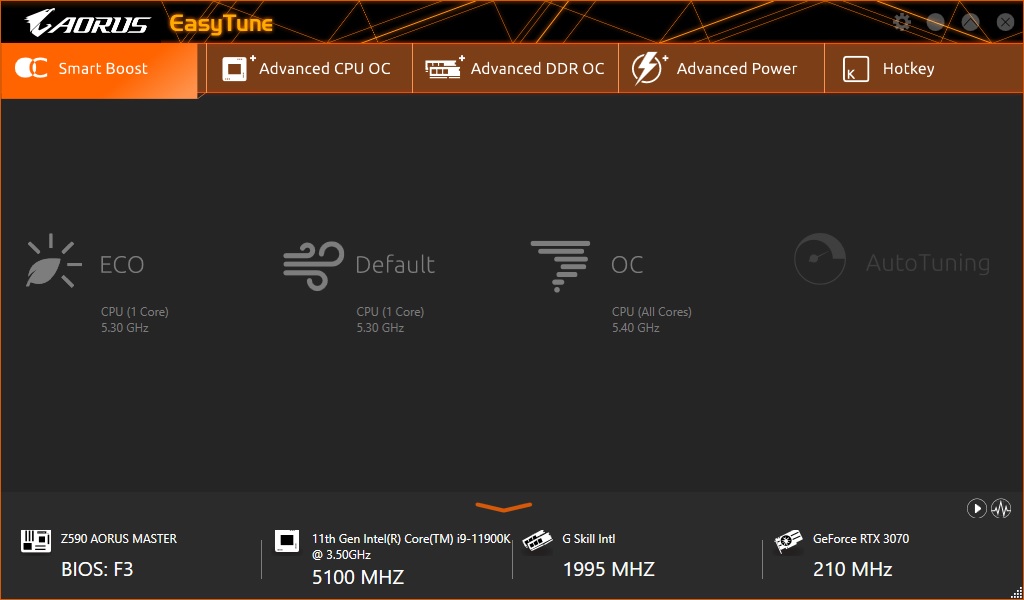
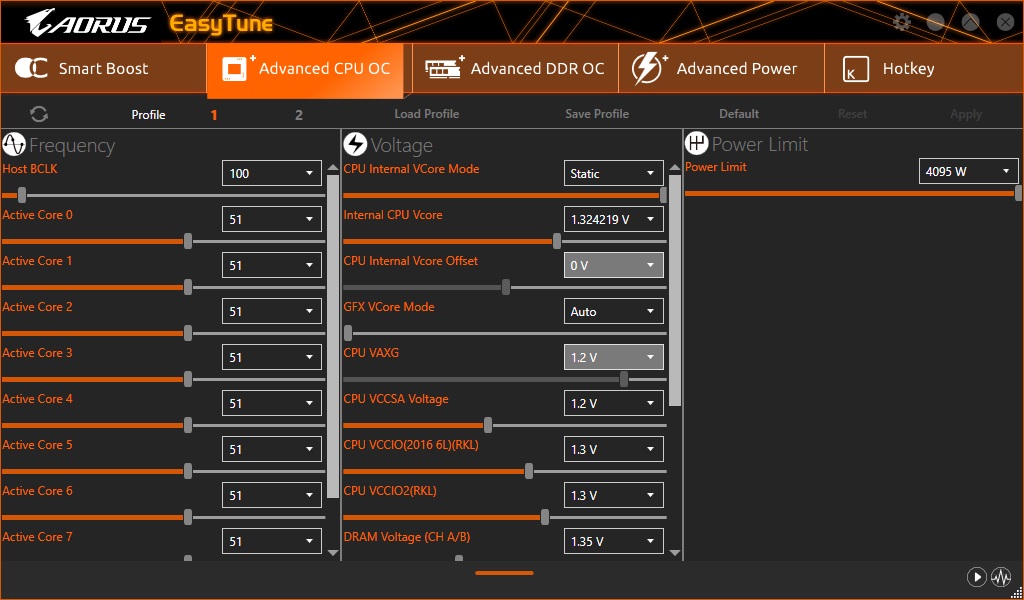
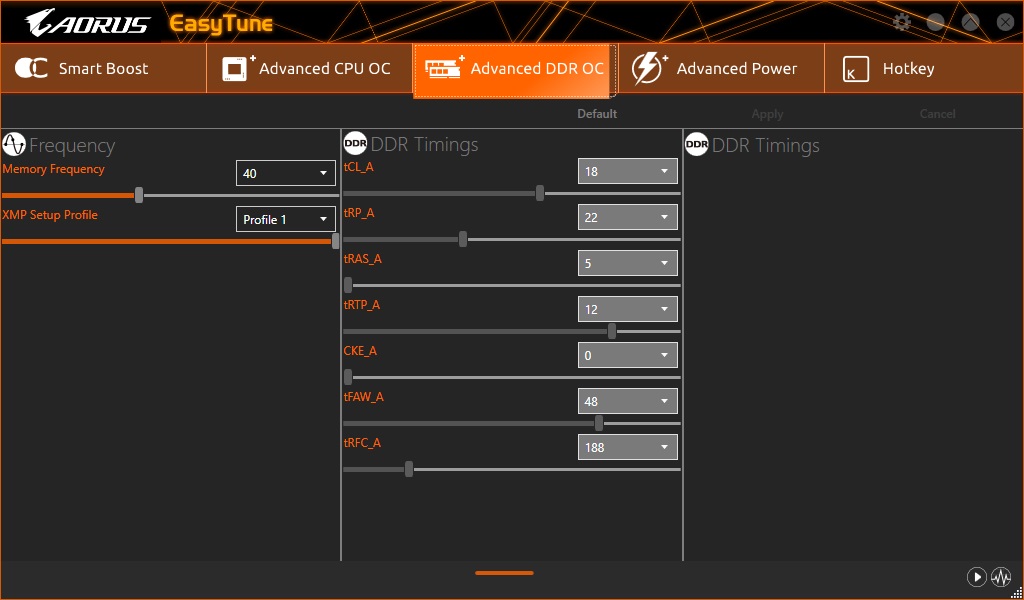
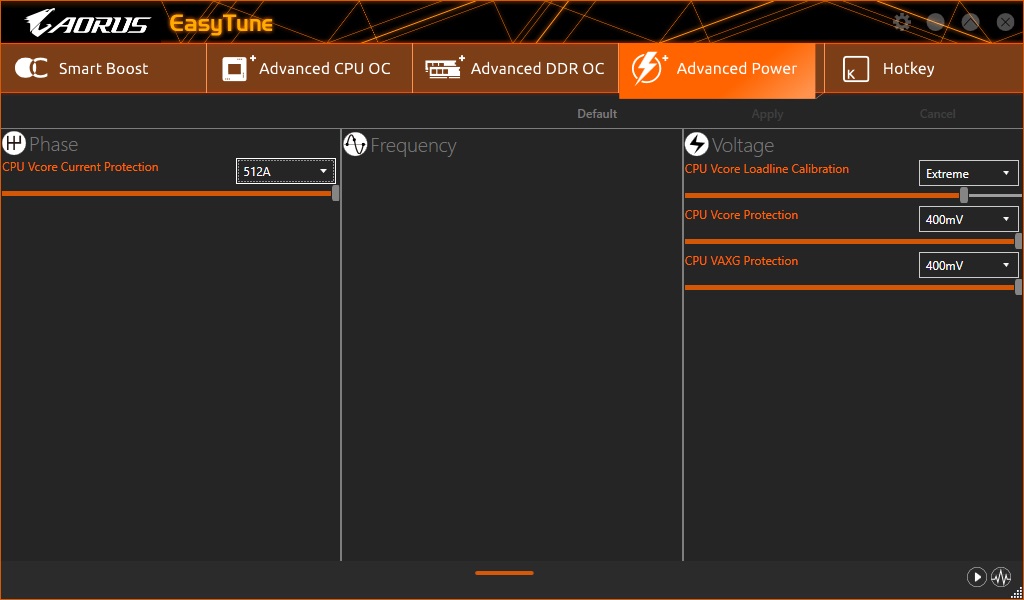
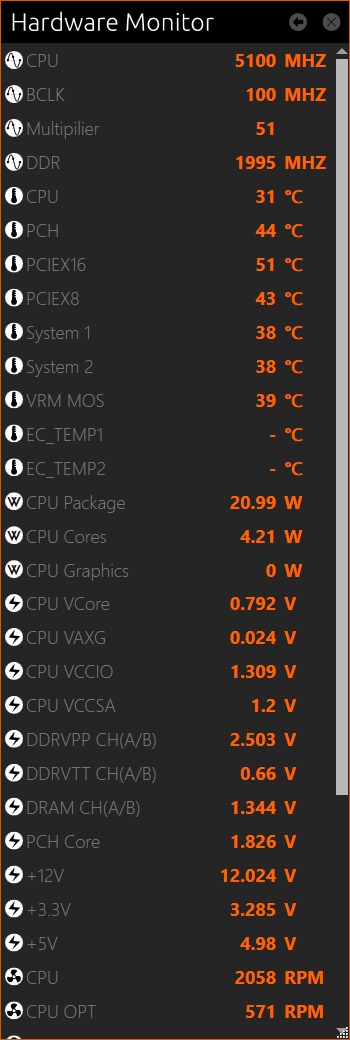
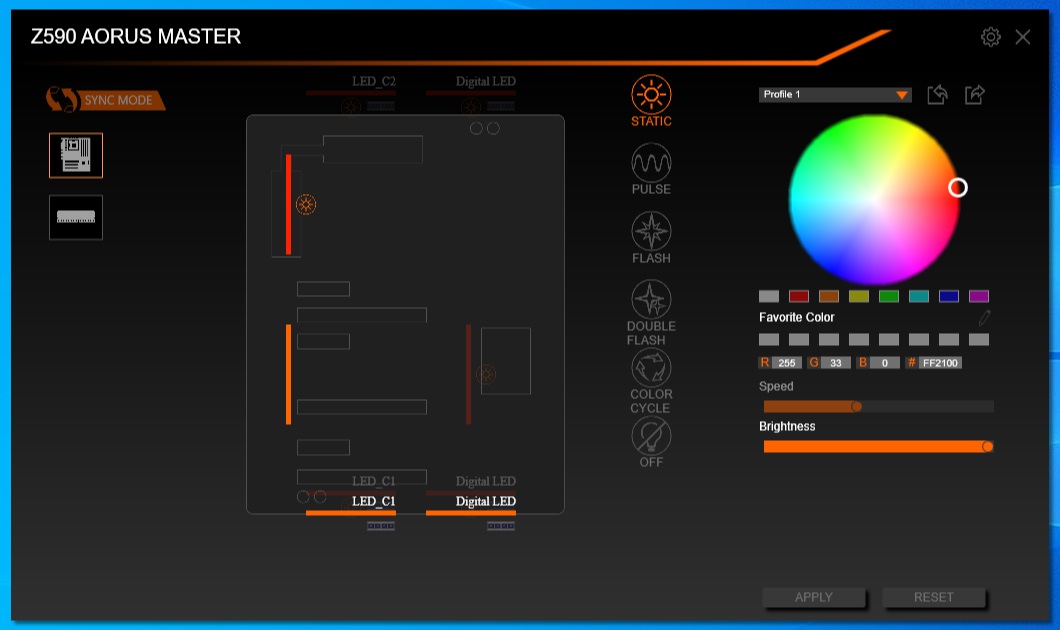
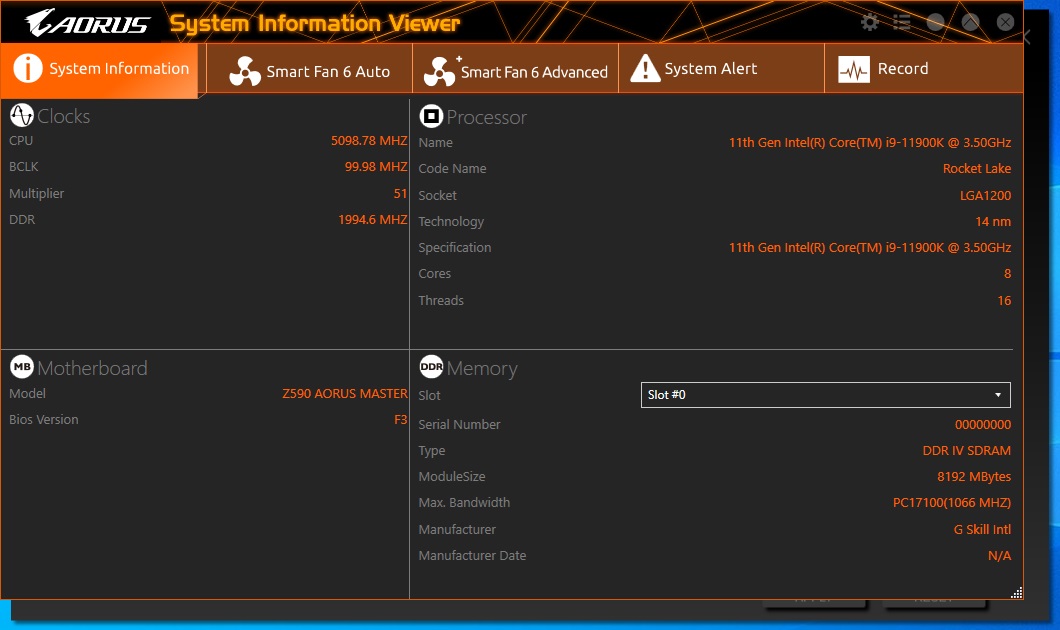
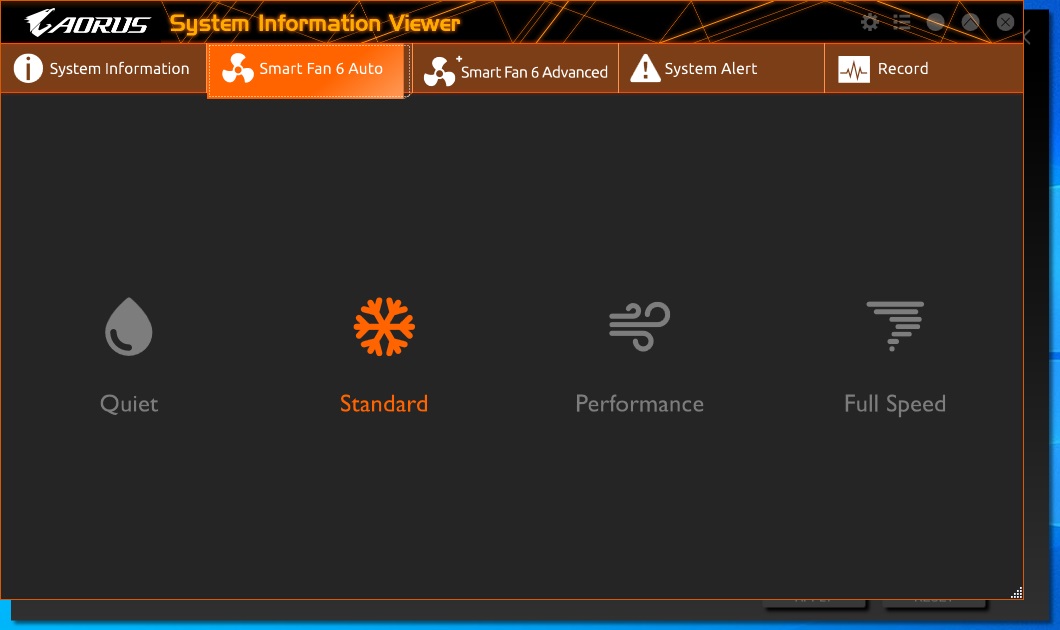
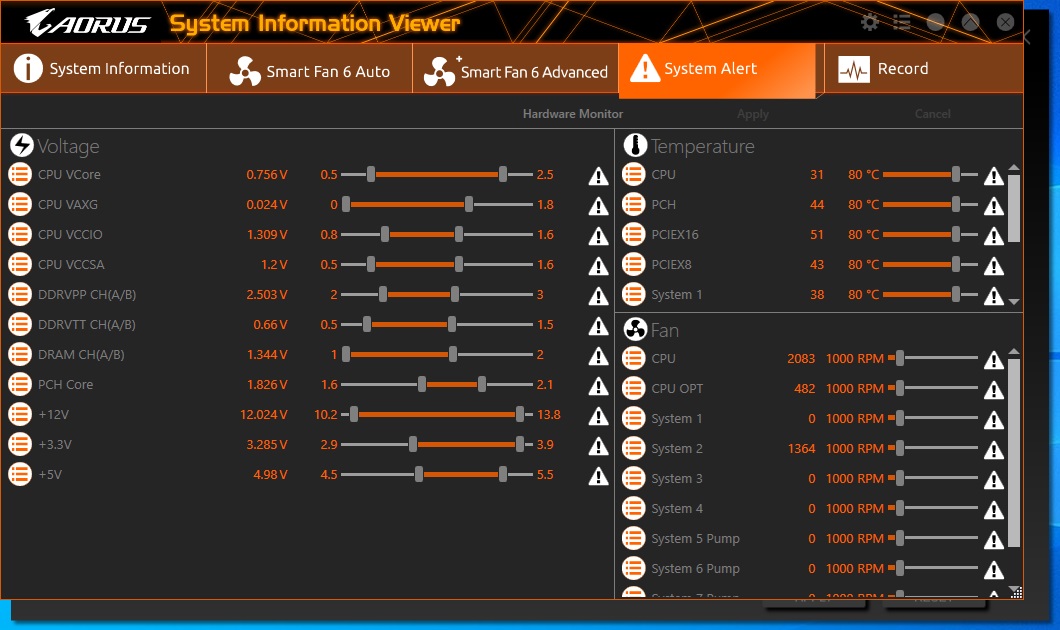
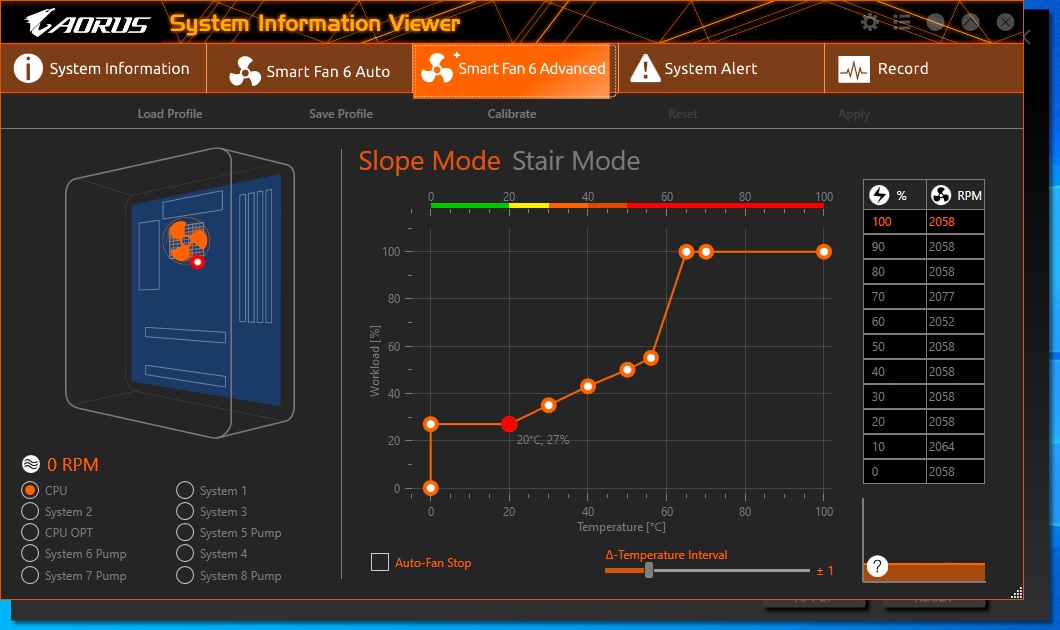
With the features of our three Overclocking boards out of the way, let’s look at performance on the next page.
MORE: Best Motherboards
MORE: How To Choose A Motherboard
MORE: All Motherboard Content
Current page: Gigabyte Z590 Aorus Tachyon
Prev Page Asus ROG Maximus XIII Apex Next Page Test System, Benchmarks and Final Words
Joe Shields is a staff writer at Tom’s Hardware. He reviews motherboards and PC components.
-
g-unit1111 Man normally I use Gigabyte boards, but what were they thinking with this design? Only two DIMM slots and those weirdly placed power connectors? No thanks. I'd get the Asrock or Asus boards over that.Reply -
NightHawkRMX Even if I too think 2 ram slots on a board that expensive is silly, there is actually a reason for it.Reply
The Z590 Aorus Tachyon and the ASRock Z590 OC Formula are overclocking oriented. For memory overclocking, boards with 2 ram slots actually perform better than boards with four. That's the same reason why EVGA's Z590 dark has 2 ram slots.
The right angled power connectors are odd too, but also not uncommon on high end boards at this point. My guess is this is due to cleaner cable runs.
https://images.evga.com/articles/01470/E590-dark.png -
Co BIY I wonder if there is some way to have the standard 4 memory slots with the option to only run two for speed when playing mad scientist but enable all four when you use later use the board for your working system.Reply
In my opinion the Apex is the best looking mother board I have seen yet.
In general I don't think looks matter much and would probably buy one with green PCB if it met my price to performance marks but that is a sharp looker.
A brown Noctua cooler on that ASrock Lizard Alien green board would be amazing. -
SIMPSam Two RAM slots is ideal for RAM overclocking. These being overclocking centric boards, it makes sense. The premium is due to the build quality. I'd bet all of these boards are 8pcb layers and above where a normal board is 4-6 layers.Reply
On another note; The GB board is uglier than the Asrock board and that is saying something.