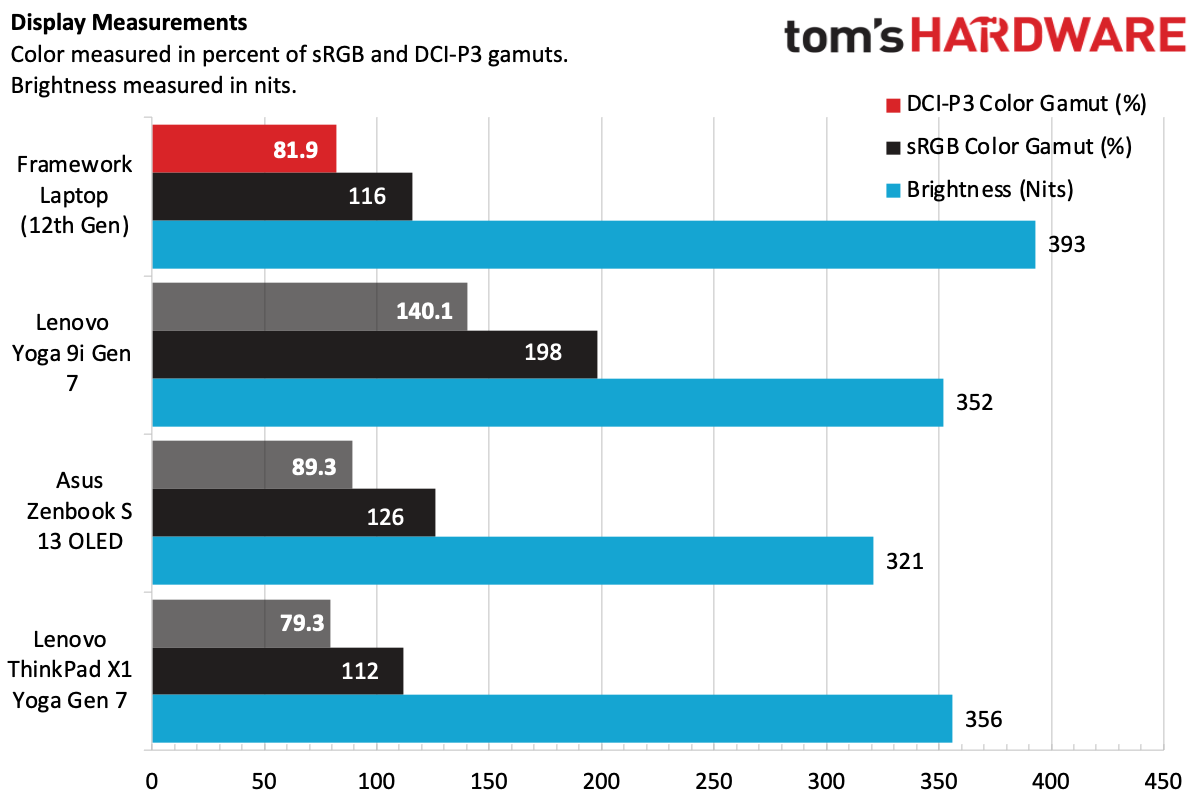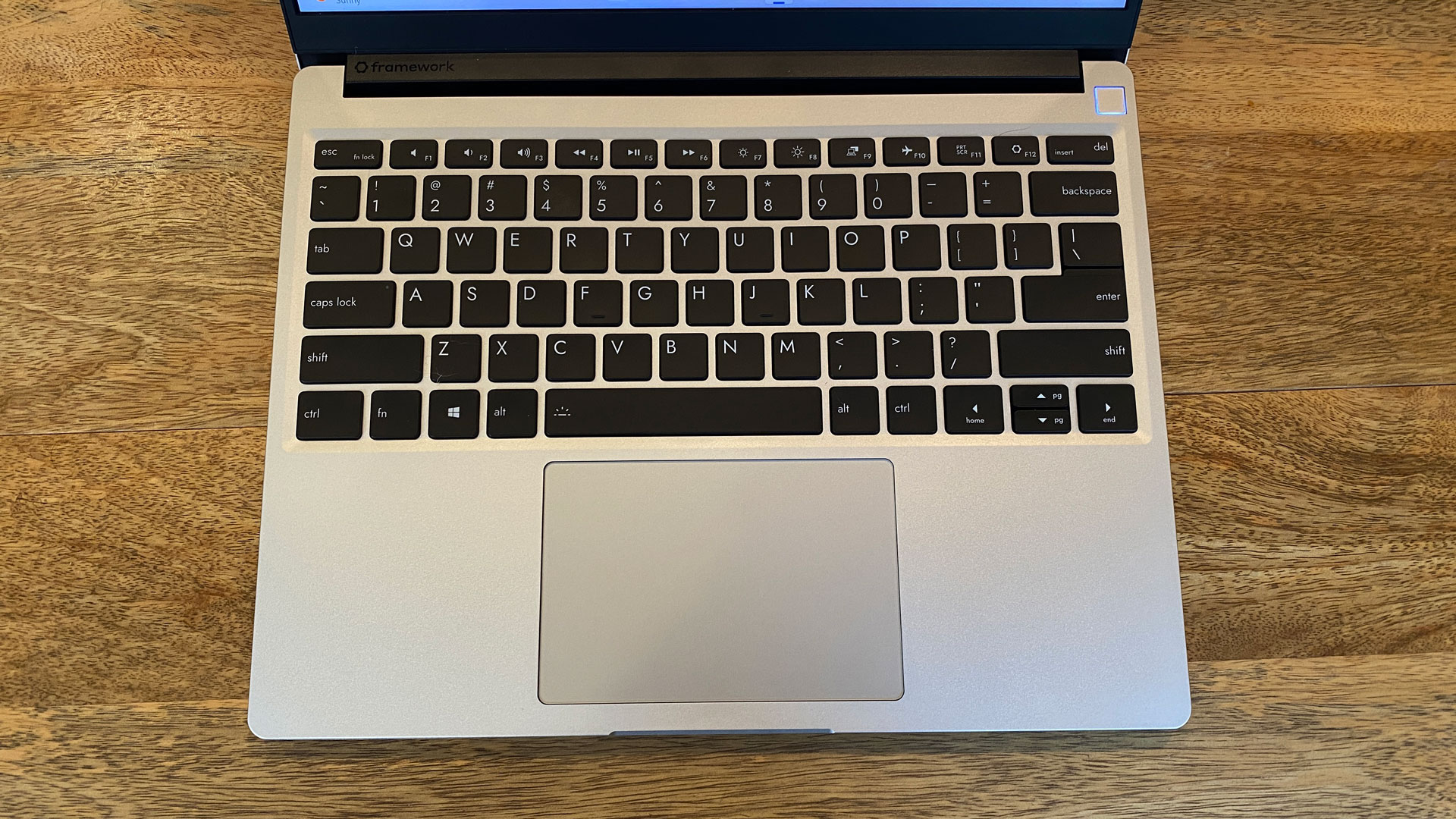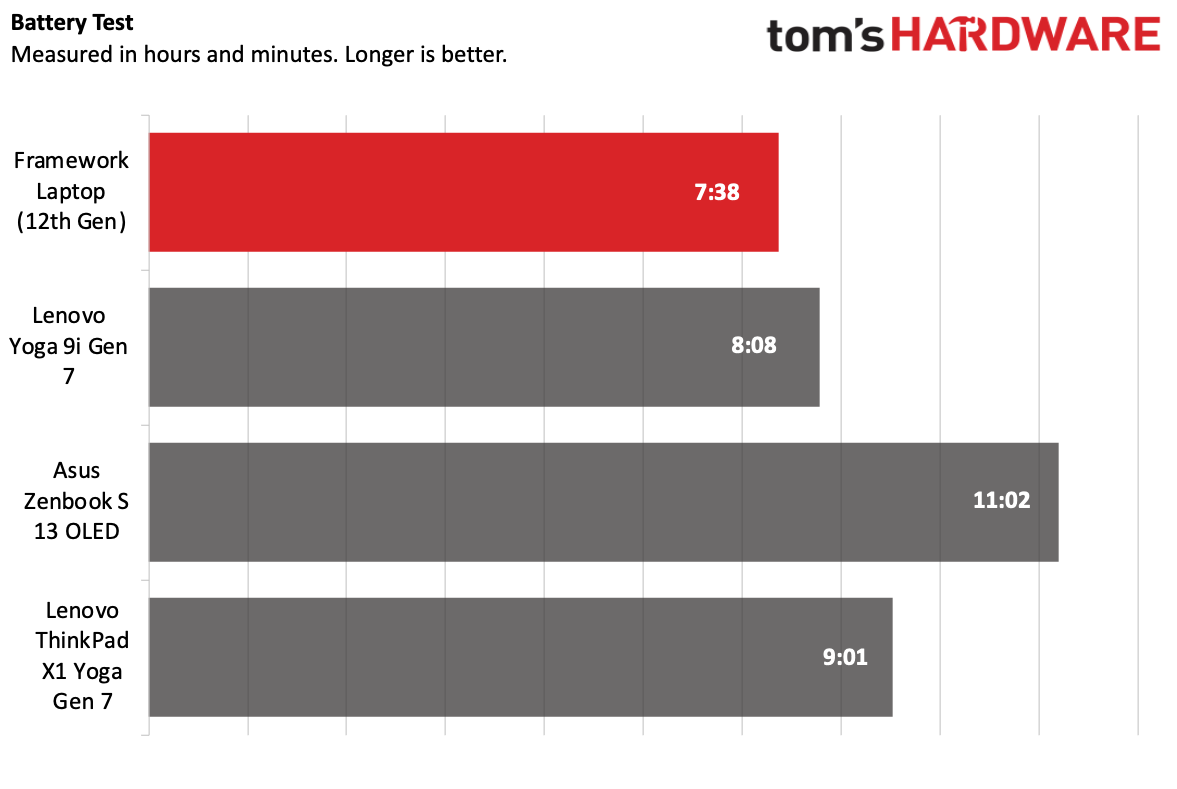Tom's Hardware Verdict
The Framework Laptop is an easily- repairable machine with modular ports that's showing the rest of the PC industry what's possible when it comes to repairability. However, with middling battery life and a cheap-feeling touchpad, the tradeoff is that it doesn't feel as premium as competitors.
Pros
- +
Easily and almost entirely repairable
- +
Modular ports allow changes down the line
- +
DIY and pre-built configuration options
- +
Solid performance unless doing very intensive work
- +
New aluminum top cover
Cons
- -
Middling battery life
- -
Touchpad feels cheap
- -
Can run a bit warm under load
Why you can trust Tom's Hardware
It's time to take Framework seriously.
The Framework Laptop, now with Intel's 12th Gen Core processors, is proof that the company can deliver actual upgrades to its easily-repairable notebook. If repairs and upgrades are your priority, it's one of the best ultrabooks.
Here, we're testing with a DIY edition ($2,137 as tested, $819 to start), where you insert your own RAM and storage. Framework is also selling fully-built laptops. But perhaps most importantly, it's also selling new mainboards that you can swap into an older Framework Laptop for an upgrade.
The Laptop itself has one nice change: the lid is made of a more solid CNC aluminum, which feels better in the hand (Framework is also selling the covers as part of an upgrade kit).
With the 12th Gen model, we know Framework can iterate on the internals, and that it's the most repairable laptop around. But I do wonder: is Framework doing enough to keep up with the premium feel that other PC companies bring to the table?
Design of the Framework Laptop (12th Gen)
The Framework Laptop, realistically, couldn't change too much. To support both this and last year's components, the system has the same dimensions as the previous notebook. There's no redesign or any new colors, but there is one upgrade.



The lid is silver with a black Framework gear log on it. But Framework has switched to CNC aluminum, which feels sturdy and more premium in the hands.
When you open the laptop, you'll find a 3:2, 13.5-inch display surrounded by a black bezel (it's magnetic, so you can replace it with gray or orange options Framework sells in its marketplace). A small fingerprint reader sits between the island-style keyboard and the screen.
One of the most interesting features is that for ports, Framework offers a series of "expansions cards," that plug into USB Type-C ports directly on the motherboard. These fit into slots carved into the case. In theory, you could just use those ports, though they're not so easy to plug some cables into (there are side and bottom views of empty slots in the gallery below). There are slots for two cards on the left and another two on the right. The only mandatory port is a 3.5mm headphone jack built into the system.
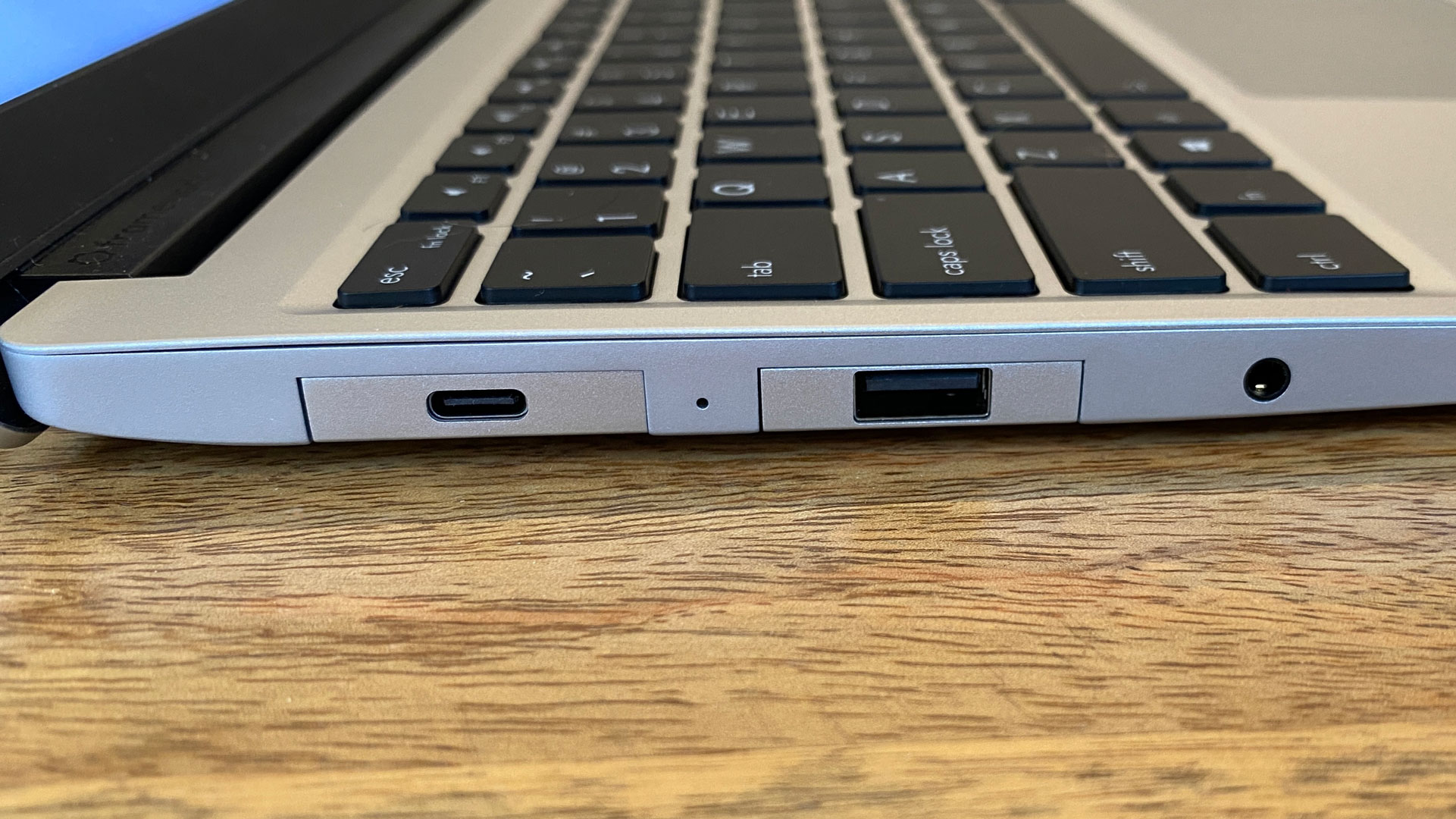

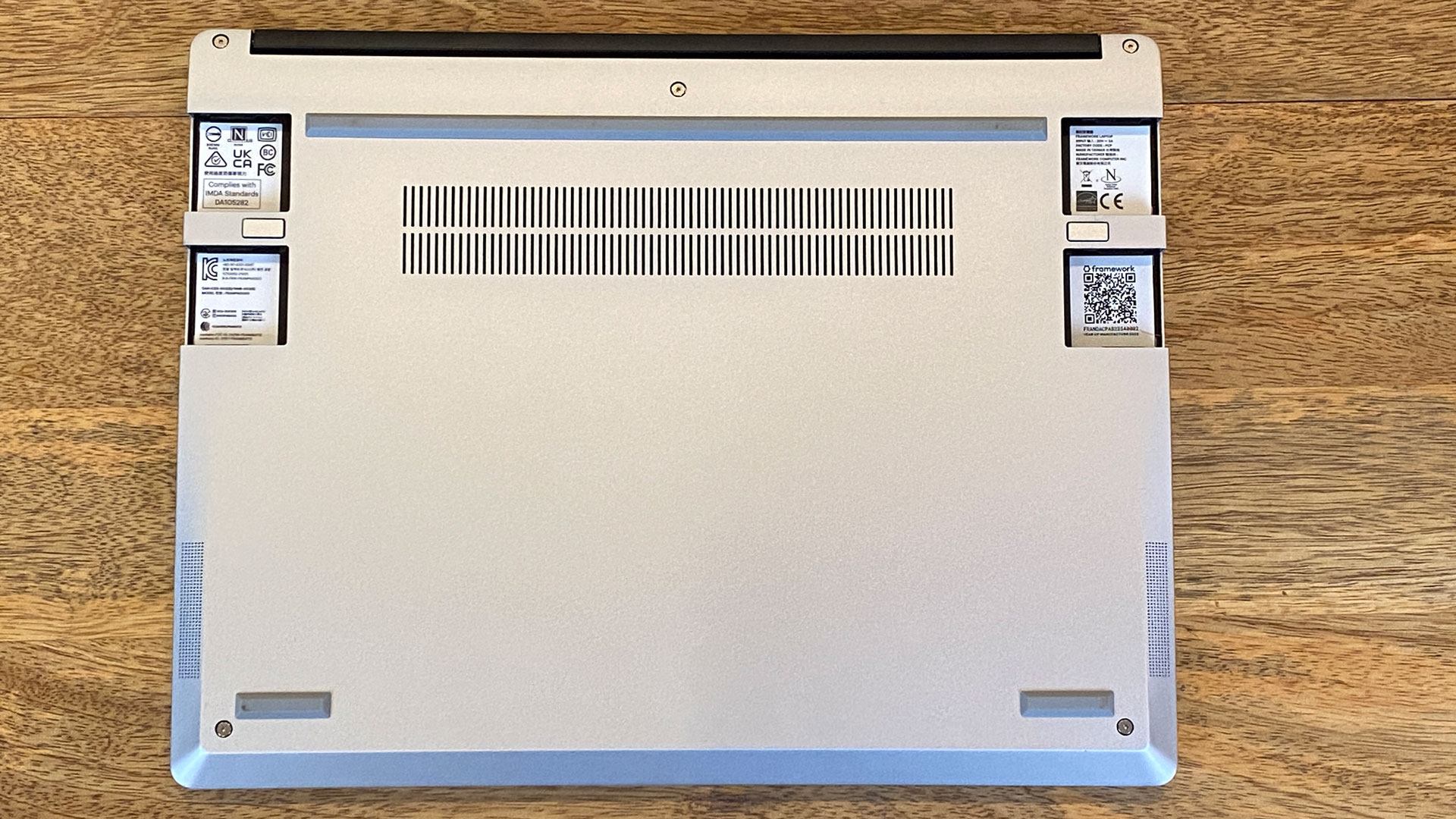
The expansion cards are a cool idea, even if they're largely just fancy USB-C dongles. They're hot swappable, which is nice if you carry extras around. You can release them by pressing a button and pulling them out, though it takes a bit of elbow grease. I do wish the fit and finish were a bit better, as they don't totally match the laptop casing in certain lights.
You'll want at least one USB Type-C card for charging. Other options include USB Type-A, HDMI, DisplayPort, a microSD card reader and extra storage. Framework promises that a new $39 Ethernet port expansion card will be coming this year with a Realtek RTL8516 controller with support for 2.5Gb and 10/100/1000Mb Ethernet,
Get Tom's Hardware's best news and in-depth reviews, straight to your inbox.
The Framework Laptop is 2.87 pounds and measures 11.68 x 9.01 x 0.62 inches, which is the same as the original. The Lenovo Yoga 9i Gen 7, one of our favorite notebooks, albeit a convertible 2-in-1, is 12.5 x 9.06 x 0.6 inches and 3.09 pounds, and its business-focused ThinkPad X1 Yoga Gen 7 is 3.05 pounds and 12.47 x 8.75 x 9.61 inches. The Asus Zenbook S 13 OLED, also a clamshell, is 2.54 pounds and 11.68 x 8.29 x 0.59 inches. Sure, there are thinner notebooks on the market, but the Framework doesn't isn't adding incredible size or weight here just for upgradeability.
Framework Laptop (12th Gen) Specifications
| CPU | Intel Core i7-1280P |
| Graphics | Intel Iris Xe (integrated) |
| Memory | 32GB Crucial DDR4-3200 |
| Storage | 2TB WD Black SN850 NVMe SSD |
| Display | 13.5-inch, 3:2, 2256 x 1504 |
| Networking | Intel Wi-Fi 6E AX210, Bluetooth 5.2 |
| Ports | 3.5 mm headphone jack, four expansion slots of your choosing |
| Camera | 1080p with privacy switch |
| Battery | 55 WHr |
| Power Adapter | 60W GaN charger |
| Operating System | Windows 11 Home |
| Dimensions (WxDxH) | 11.68 x 9.01 x 0.62 inches / 296.63 mm x 228.98 mm x 15.85 mm |
| Weight | 2.87 pounds / 1.3 kg |
| Price (as configured) | $2,137 before expansion ports. |
Upgradeability of the Framework Laptop (12th Gen)
Framework includes a screwdriver in the box with a two-sided bit (one side is Torx 5, the other is a Phillips Head 0), which is a nice touch. The handle of the screwdriver slowly tapers down into a spudger. It's not a fancy tool by any means, but it's a nice gateway into repairing your notebook without investing in a full set of tools.
You'll need to loosen five captive Torx screws on the bottom of the laptop. Then, you can flip the laptop over, open the lid and pull the keyboard deck off of the system, starting with the right-hand corner. The whole thing is attached with magnets, so it's not hard to take off, but you'll want to use a ginger touch so that you don't tear a ribbon cable attached to the touchpad (it's pretty lengthy, though, so the chances are slim).
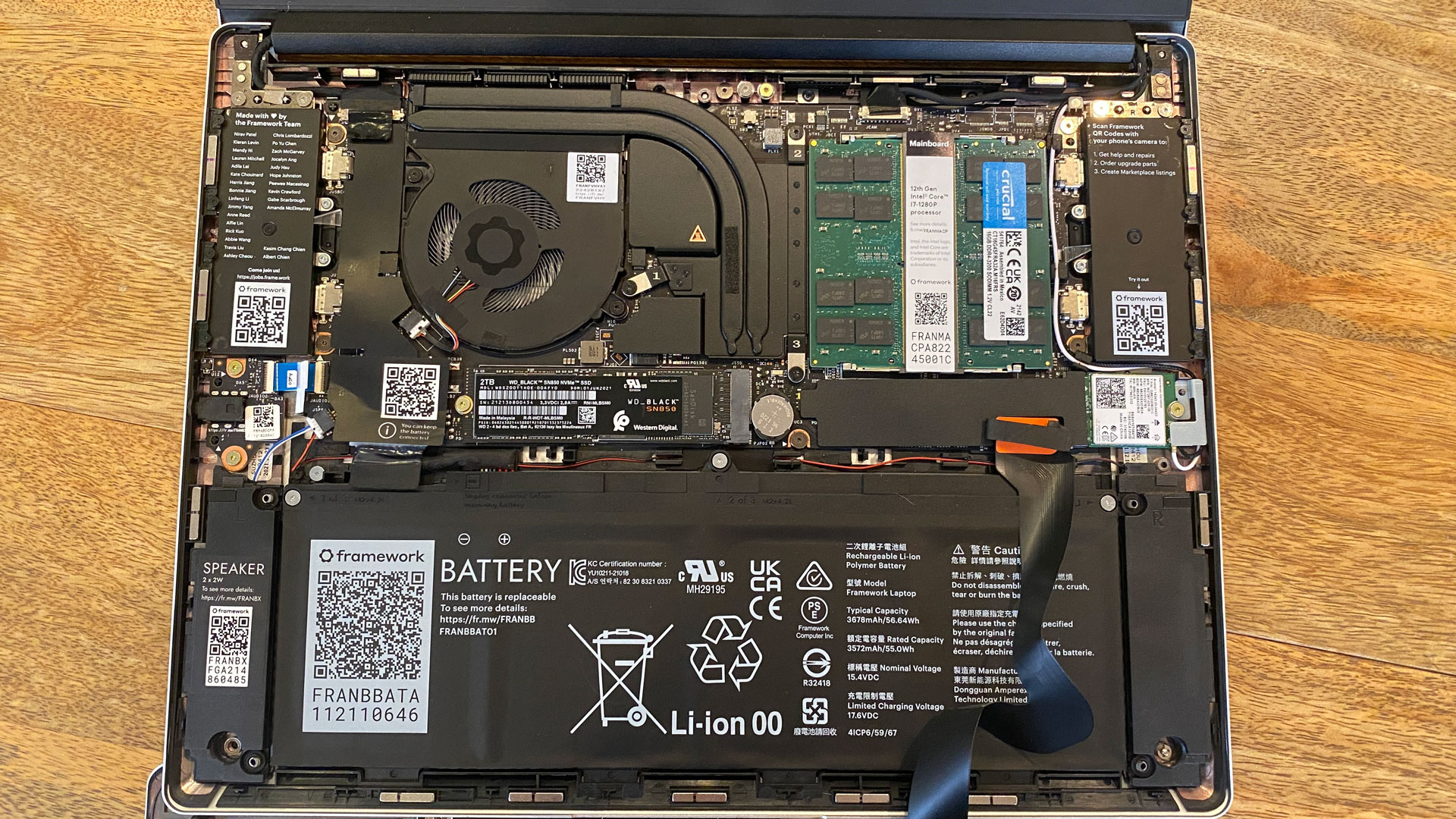
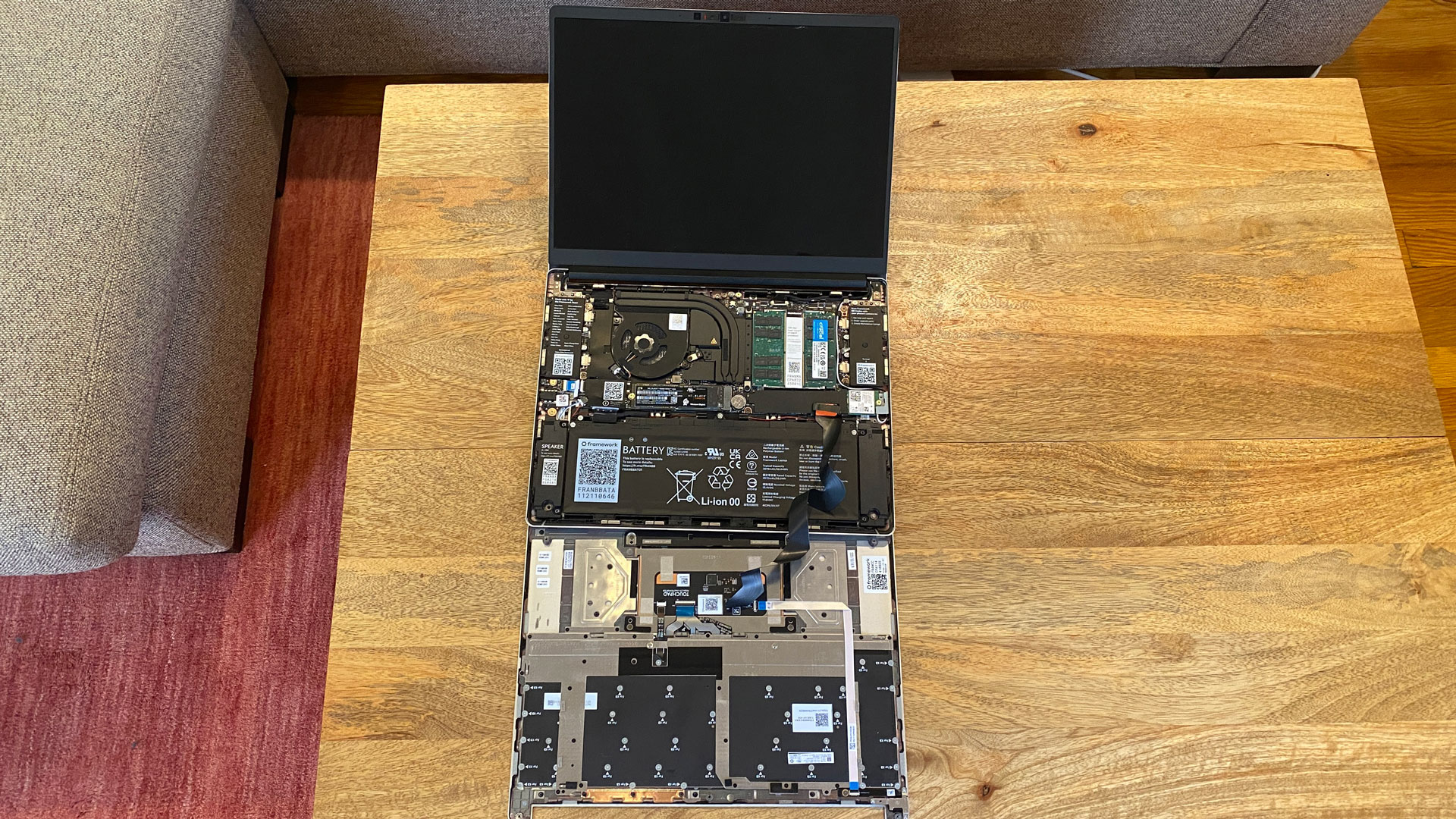
When you're inside, you'll see that almost everything, from the speakers to the touchpad, the battery to the storage and RAM — or the spaces where they could go — have component names and QR codes. Those will provide instructions for what to do, and have been filled out much further than when I reviewed the original Framework. The instructions look a lot like what you could find in teardowns on iFixit, so enthusiasts will be right at home.
The storage is an M.2 PCIe SSD, and the RAM are standard SODIMM slots (The instructions also guide you into which side you should plug your RAM into if you went single-channel, though we don't advise that if you can help it).
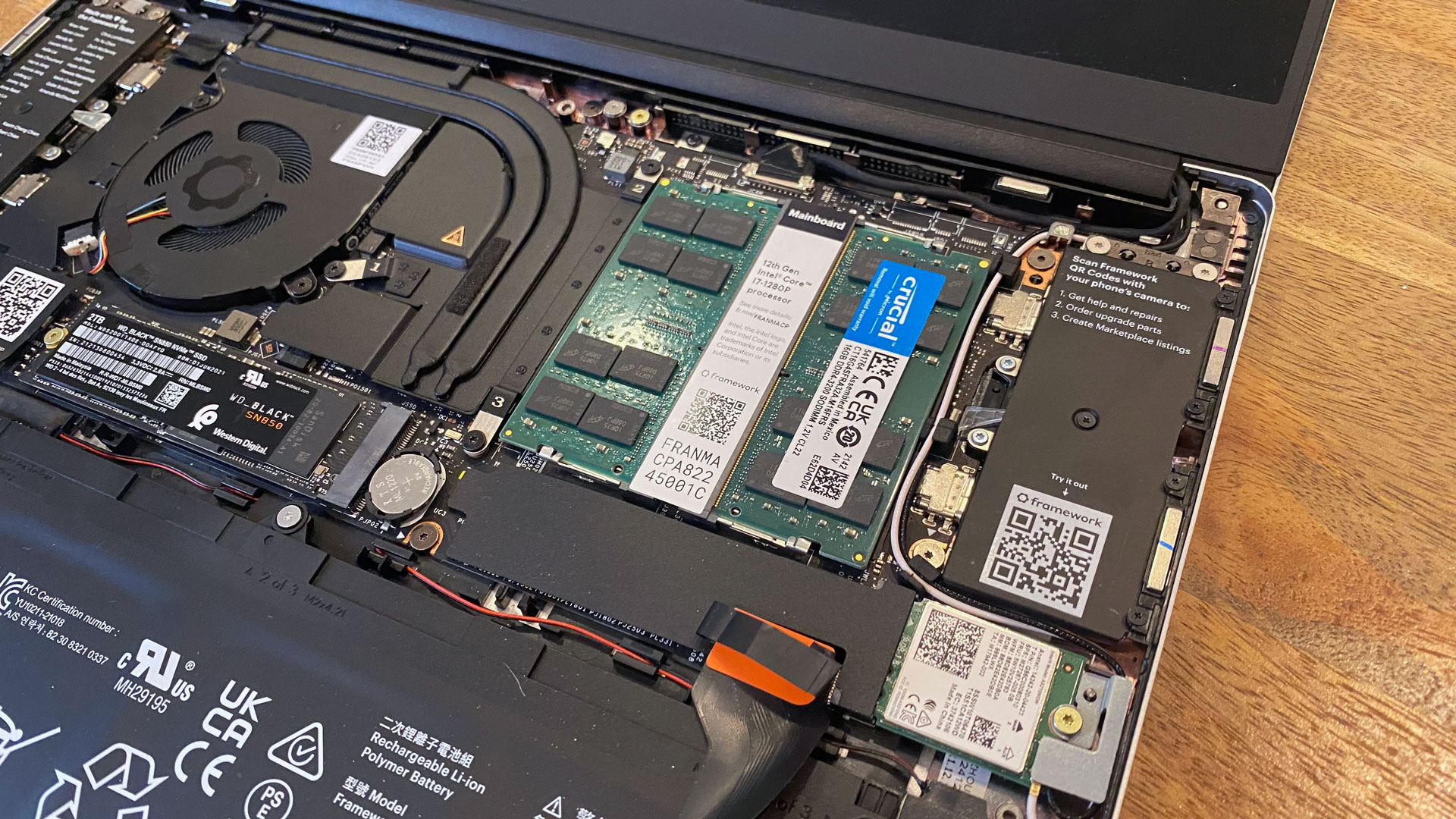

A full list of repair guides and how-tos from Framework can be found here.
While you can replace the RAM, storage, Wi-Fi module, battery and other key components we typically look for, the Framework is special because you can replace almost everything. That includes taking out the mainboard and replacing it with one that has a newer generation processor. (Since our review model has the latest 12th Gen Intel processor, that's not necessary, yet.) On the Framework marketplace, you even buy keyboards in different colors, languages and layouts, new hinges with different weights, heatsinks, bezels in three colors and much more.
When we checked out the original Framework Laptop, we questioned how much you could trust the company and the laptop. Now that the company has filled out so much of its marketplace and is shipping its first set of upgrades, we're far more confident, though Framework still has more to prove. Either way, it continues to be the most repairable, most upgradeable laptop we've seen, and that's admirable.
It's interesting to see that Framework has a small tag inside that suggests not removing or disconnecting the battery before making most fixes. (To be fair, I've made many small repairs this way in my personal life, but it's rare to see the laptop manufacturer suggest it.) A page on Framework's site (yes, there's a QR code for this, too), reads that the company "designed the Framework Laptop to allow most repairs and upgrades without disconnecting the Battery. Because the Battery connector is sensitive, we strongly recommend not disconnecting it unless one of the Framework Guides requires that."
For more on replacements, check out the display section for an unexpected repair.
Productivity Performance on the Framework Laptop (12th Gen)
The Framework Laptop's productivity performance is going to vary greatly depending on how you configure it. If you get the DIY Edition, like what we tested, that may depend further on the wide variety of RAM and SSDs that are available on the market.
We tested with an Intel Core i7-1280P processor, 32GB of Crucial DDR4-3200 RAM and a 2TB WD Black SN850 NVMe SSD.
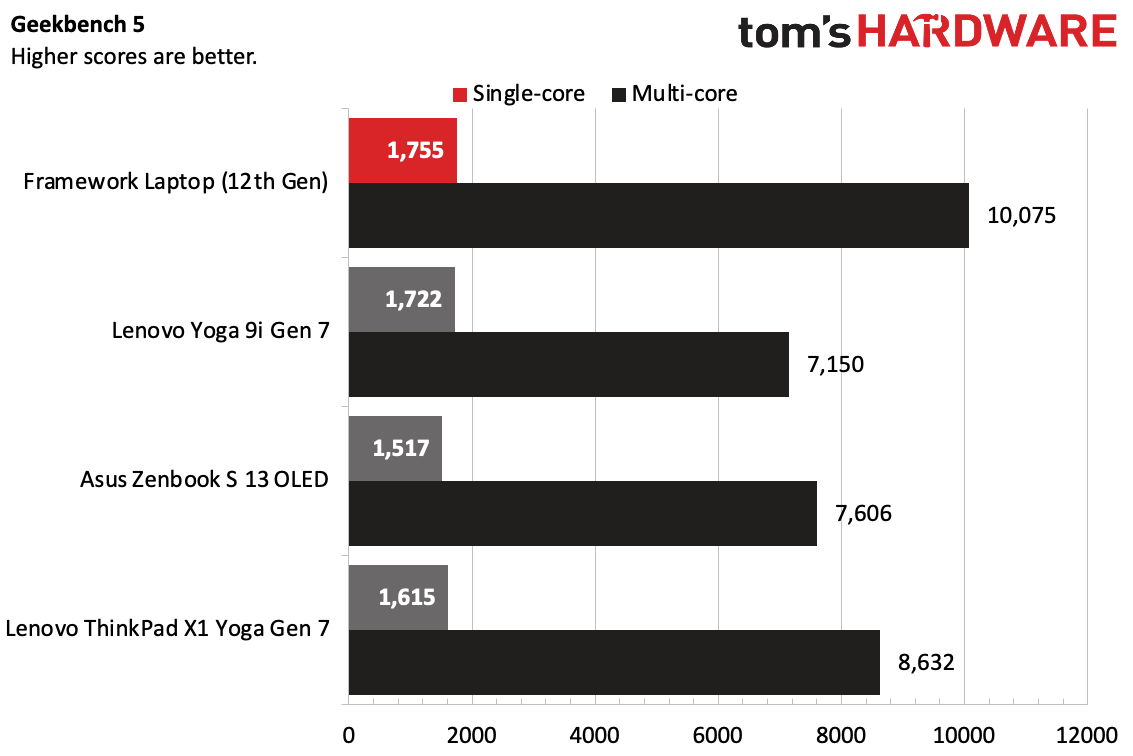
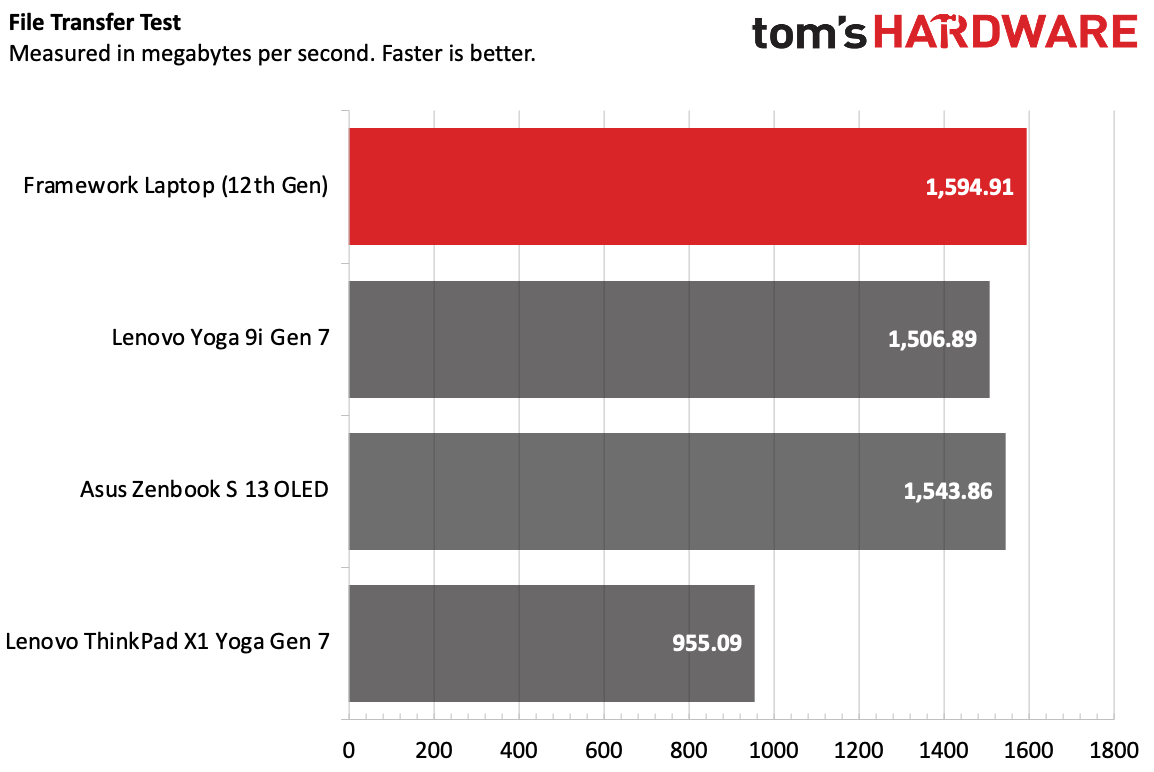
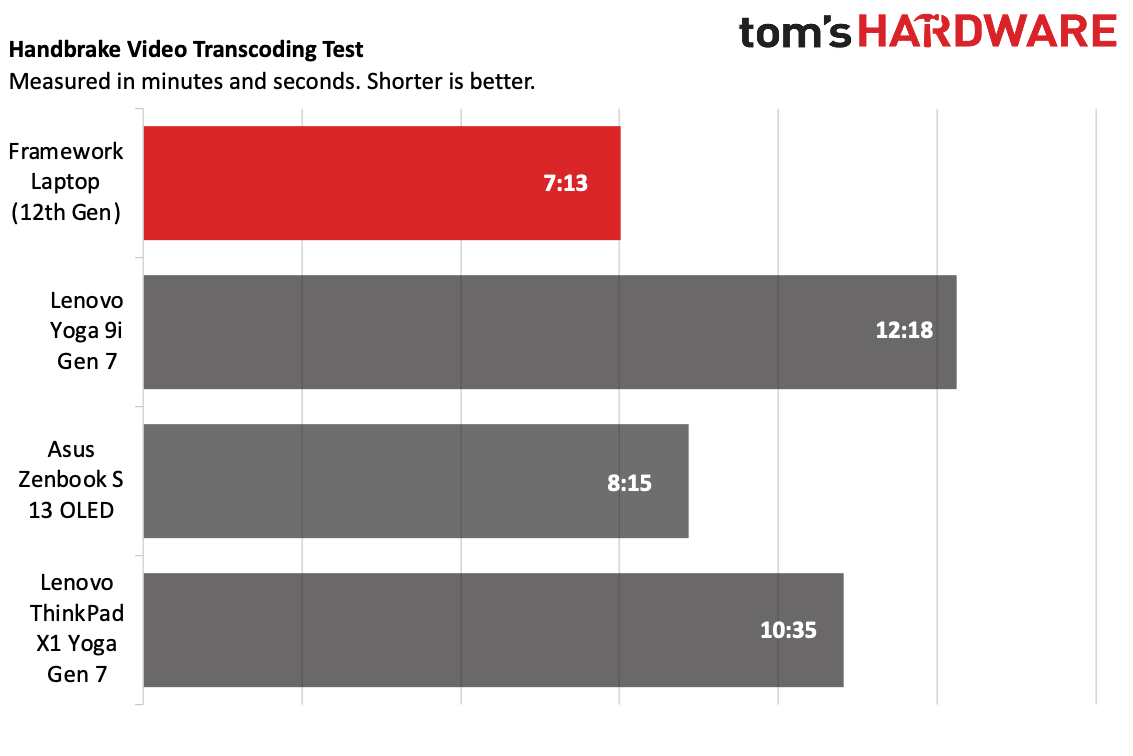
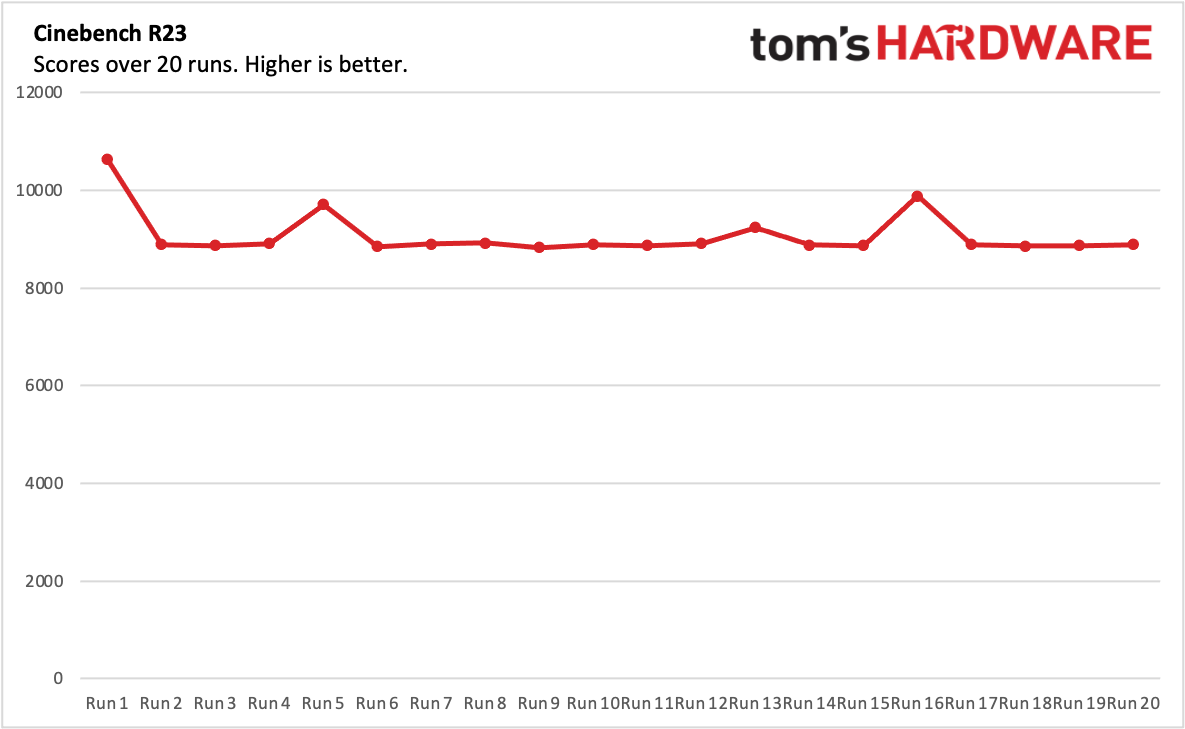
On Geekbench 5, an overall performance test with a heavy emphasis on the CPU, the Framework earned a single-core score of 1,755 and a multi-core score of 10,075. That's a slight bump from the Core i7-1260P processors we tested in the Lenovo Yoga 9i and ThinkPad X1 Yoga, particularly on multi-core performance. It outpaced the Asus Zenbook S 13 OLED's AMD Ryzen 7 6800U (1,517 single-core, 7,606 multi-core).
The Framework copied 4.97GB of files at a rate of 1,594.91 MBps, just ahead of the Zenbook and Yoga 9i. The ThinkPad was slower at 955.09 MBps.
On Handbrake, in which we have a laptop transcode a 4K video to 1080p, the Framework came out on top at 7:13. That's far ahead of the two other Intel-based laptops (The Yoga 9i at 12:18 and ThinkPad X1 Yoga at 10:35), and more than a minute ahead of the Ryzen-based Zenbook (8:15).
We stress test productivity laptops by running Cinebench R23 in a loop 20 times. Almost off the bat, the score dropped from just over 10,000 points to 8,888.98, and largely stayed in that region, with the exception of a few pops to the 9,000's. This suggests that there is thermal throttling, and that when the CPU cools down enough, it can put in another burst of power.
The CPU's performance cores ran at an average of 2.3 GHz, while the efficiency cores reached an average of 1.1 GHz. The CPU reached an average of 81.3 degrees Celsius. The CPU throttled a handful of times throughout the test, according to our measurements with HWInfo.
Display on the Framework Laptop (12th Gen)
The Framework laptop has a 13.5-inch, 2256 x 1504 screen with a 3:2 aspect ratio. I'm glad Framework stuck with this, as the 3:2 ratio means the screen is taller than most other laptops, which lets you see more of your work on a screen, especially in written documents.
I was wowed by how bright the screen gets, but it's quite reflective, especially for a non-touch screen. Sometimes, it was like looking in a mirror. While the screen is luminous, the colors are just fine. A test film that we use, Tears of Steel, has tons of vivid colors. Some, like green and pink holograms in a lab, popped on black backgrounds. But others, like retro-futuristic neon outfits, didn't wow as much.
Framework's panel covers 81.9% of the DCI-P3 color gamut and 116% of the sRGB gamut, which isn't bad on paper. That beats the ThinkPad X1 Yoga (79.3% DCI-P3, 112% sRGB), but is behind the OLED screens on the Asus Zenbook S 13 OLED and the excellent touchscreen display on the Lenovo Yoga 9i Gen 7
Where the Framework exceeds is in brightness. It measured 393 nits on our lightmeter, surpassing everything else in the field. The ThinkPad came closest (356 nits) followed the the Yoga 9i (352 nits) and Zenbook (321 nits).
Initially, during our testing, the display would occasionally blink off and on. Framework has fixed that with a driver bundle that's available on its website. But when the machine booted, there was some static on the screen with Framework's logo while Windows loaded. Once it hits Windows, it was totally fine. Framework couldn't reproduce the issue, and overnighted me a new display.
The new display worked. Between the drivers and a replacement panel, everything was fine. On the one hand, this shouldn't have happened in the first place. On the other hand, Framework was able to ship me just a screen, rather than an entire replacement laptop, and I was able to make the change myself in less than 20 minutes using the company's guide. That's actually quite empowering.
"We would follow the same sequence with a customer," a Framework representative told me when I asked what they would do with someone who paid money for a kit, rather than getting one for review. "First checking whether the issue could be software related by confirming driver versions and whether the issue occurs at the BIOS or boot screen, followed by sending a replacement panel as part of the warranty along with a return label for the original panel."
Keyboard and Touchpad on the Framework Laptop (12th Gen)
Framework's keyboard offers 1.5 mm of travel, which is nice and deep, but I find that it lacks sufficient feedback. I don't like bottoming out, per se, but this is a bit mushy. I like the layout, including the media keys, though I think the arrow keys are a bit crowded. I wish Framework went for an "inverted T" rather than the half size up and down keys.
Despite my preferences, I blazed along at 133 words per minute on monkeytype, which is high for me, with a 2% error rate.
The real problem is the touchpad. It's tall and wide, with plenty of room for gestures and navigation. But it feels cheap, especially when you click on it. It's not unusable by any means, but I'd like to see it improve down the line, since I had a similar issue on the last model.
Audio on the Framework Laptop (12th Gen)
Framework's speakers aren't going to blow you away, but they'll do the job. Like with many ultrabooks, there's not a lot going on in the low end, especially with bass. When I played the Atari's "All Souls' Day," I didn't find the speakers to be the loudest I've used, but for most people I think it will be enough.
The drums were snappy, and the guitar riffs and vocals were clear. I had to pump it up to get that clarity. Because there's no software preinstalled, there's no option outside of Windows settings to make changes.
Battery Life on the Framework Laptop (12th Gen)
Getting the GaN charger from Framework might not be the worst idea.
The Framework Laptop ran for 7 hours and 38 minutes on our battery test, which means you'll want to bring a charger with you, too. Our charger includes browsing the web, streaming video and running OpenGL benchmarks with the screen set to 150 nits and the machine connected to Wi-Fi.
The Zenbook S13, on AMD's Ryzen platform, outperformed at 11:02. Other Alder Lake machines, like the Lenovo Yoga Gen 7 (8:08) and ThinkPad X1 Yoga Gen 7 (9:01) also outlasted the Framework.
Heat on the Framework Laptop (12th Gen)
We ran our heat test while running the Cinebench R23 stress test to figure out how hot the Framework gets under a stressful workload.
At the center of the keyboard, between the G and H keys, the Framework measured 41.5 degrees Celsius (106.7 degrees Fahrenheit). The touchpad was cooler at 33.1 degrees Celsius (91.58 degrees Fahrenheit). This can get a bit toasty if you're using the keyboard while running extreme rendering or video editing tasks on the Framework.
On the bottom of the notebook, the hottest point measured 48.6 degrees Celsius (119.48 degrees Fahrenheit). This is a bit warm, but not unusable, particularly on a desk.
Webcam on the Framework Laptop (12th Gen)
The Framework Laptop has a 1080p webcam that works at 60 frames per second. A switch next to the camera on the top bezel cuts power to it for extra privacy, and there's a similar camera for the microphone.
Framework's camera produces a sharp, high-resolution picture that all but justifies the slightly large bezel on top of the display that’s needed to fit it. It struggled a bit with light coming in from a nearby window, which was blown out, but that's a common issue. Some colors were a bit muted, like on some figures on a bookshelf behind me, but I could see using this webcam without issue in meetings.
While there's a fingerprint reader that works well, I do wish that Framework would also include an IR camera to use with Windows Hello so that people could log in with facial recognition.
Software and Warranty on the Framework Laptop (12th Gen)
The Framework Laptop, as we received it, didn't have an operating system. We put Windows on it (though Framework has several Linux recommendations), and the only bloat was what came with the install. So maybe you'll want to take off Instagram, Facebook, Adobe Express, Prime Video and other inclusions, but that's really a Windows issue. If you need Microsoft’s OS, see our article on how to get Windows 10 or 11 for free or cheap.
Framework sells its laptops with a one-year warranty in the US and Canada and a two-year warranty in the UK and the European Union.
Framework Laptop (12th Gen) Configurations
Our Framework Laptop came as a DIY unit, which meant that we had to install the RAM and SSD ourselves. That included a 2TB WD Black SN850 NVMe SSD, which Framework sells as an option, and 32GB of Crucial RAM (Framework lets you pick how much RAM, but not what brand). Ours had a Core i7-1280P, the top CPU offering. We brought our own copy of Windows 11, so that added nothing to the cost. The power adapter is an extra $49. This combination totals $2,137 as of this writing, plus the cost of expansion ports, which range from $9 to $149 depending on your choices.
The DIY Edition starts at $819 with a Core i5-1240P, but that means you'll have to bring your own RAM, SSD and power supply, and again, that's before expansion ports.
If you want it prebuilt (you can always upgrade it later), that starts at $1,049 with a Core i5-1240P, 8GB of RAM, 256GB of storage and Windows 11 Home, and tops out $2,049 at a Core i7-1290P, 32GB of RAM, 1TB of storage, Wi-Fi 6E with vPro and Windows 11 Pro. Those prices are with four USB-C expansion cards equipped, so they may change if you pick other options.
Framework only sells directly from its website. Some of Framework's 11th Gen products are still on sale, as well.
Bottom Line
If repairing and upgrading your laptop is your highest priority, it's hard to recommend anything above the Framework Laptop. Yes, Framework is a young company that's only delivered a few products. But shipping a second laptop (and generation of chips) is a big step forward, and one that I hope will encourage other OEMs to sell less-disposable tech. With the assumption that yet another mainboard eventually comes out, the Framework is clearly the best laptop on the market for preventing e-waste.
It's not a perfect laptop by any means. The build quality, while improved, doesn't have the fit and finish of some more premium machines. The touchpad in particular feels a bit cheap,the battery life could be longer and the display could be a bit more vivid, though it gets very bright.
It would be easier to get a high-end laptop like the Lenovo Yoga 9i or Apple's Macbook Air if you want the premium feel. But Framework is singular in its mission. From here, I'd love to see the company add AMD and Arm mainboard options and to start offering more premium designs with the same level of repairability. With a second release, Framework is showing that it's damn serious about this.

Andrew E. Freedman is a senior editor at Tom's Hardware focusing on laptops, desktops and gaming. He also keeps up with the latest news. A lover of all things gaming and tech, his previous work has shown up in Tom's Guide, Laptop Mag, Kotaku, PCMag and Complex, among others. Follow him on Threads @FreedmanAE and BlueSky @andrewfreedman.net. You can send him tips on Signal: andrewfreedman.01
-
salgado18 To me, the most important thing about this idea is that you don't need to scrap the entire laptop just to upgrade the CPU. My very old MacBook Pro from 2010 has a perfect screen, keyboard, etc., needing only a new trackpad to be in great working condition, but it just got completely obsolete because of the first-gen Core i7. If it were a Framework laptop, I'd replace the motherboard and keep using it until today.Reply
I really hope they keep going and succeed, we need more like this. -
dimar I was going to order the Framework laptop but because of the long waiting period I decided to go with Lenovo Thinkpad E15 Gen4 with i5-1235U which works great for my needs. Everything about it is perfect except for the 2x 2248 m.2 slots instead of the usual 2280, but I ordered some adapters to fix that. I may come back to Framework for my next upgrade.Reply -
scott_HTPC I own a Framework laptop, and the review gets MOST technical details correct. What's incorrect? The price!Reply
Here's the actual cost of buying a top-end Framework:
Framework DIY edition with i7 1280P = $1530
WD Black SN850 2 TB = $240 from Amazon
G.Skill Ripjaws 32 GB (2 x 16GB) 3200C18D-32GRS from Newegg = $160
Windows 11 from an internet reseller = $40
Total = $1970
That is an incredible price. If you can a similarly equipped laptop from any other vendor, it'll run you about $2800!
When you combine the lower price with the substantially higher performance (10-30% according to the charts above), you can see that the Framework laptop is a massively better value than anything else around.
Oh, and when you break it, you can actually fix it. That'll save you another $2,000.
My ranking: 5 stars. -
saunupe1911 Replyscott_HTPC said:I own a Framework laptop, and the review gets MOST technical details correct. What's incorrect? The price!
Here's the actual cost of buying a top-end Framework:
Framework DIY edition with i7 1280P = $1530WD Black SN850 2 TB = $240 from Amazon
G.Skill Ripjaws 32 GB (2 x 16GB) 3200C18D-32GRS from Newegg = $160Windows 11 from an internet reseller = $40
Total = $1970
That is an incredible price. If you can a similarly equipped laptop from any other vendor, it'll run you about $2800!
When you combine the lower price with the substantially higher performance (10-30% according to the charts above), you can see that the Framework laptop is a massively better value than anything else around.
Oh, and when you break it, you can actually fix it. That'll save you another $2,000.
My ranking: 5 stars.
How much does it weigh? -
scott_HTPC ReplyHow much does it weigh?
Mine is 2.92 pounds ... pretty close to the 2.87 pounds stated in the review.