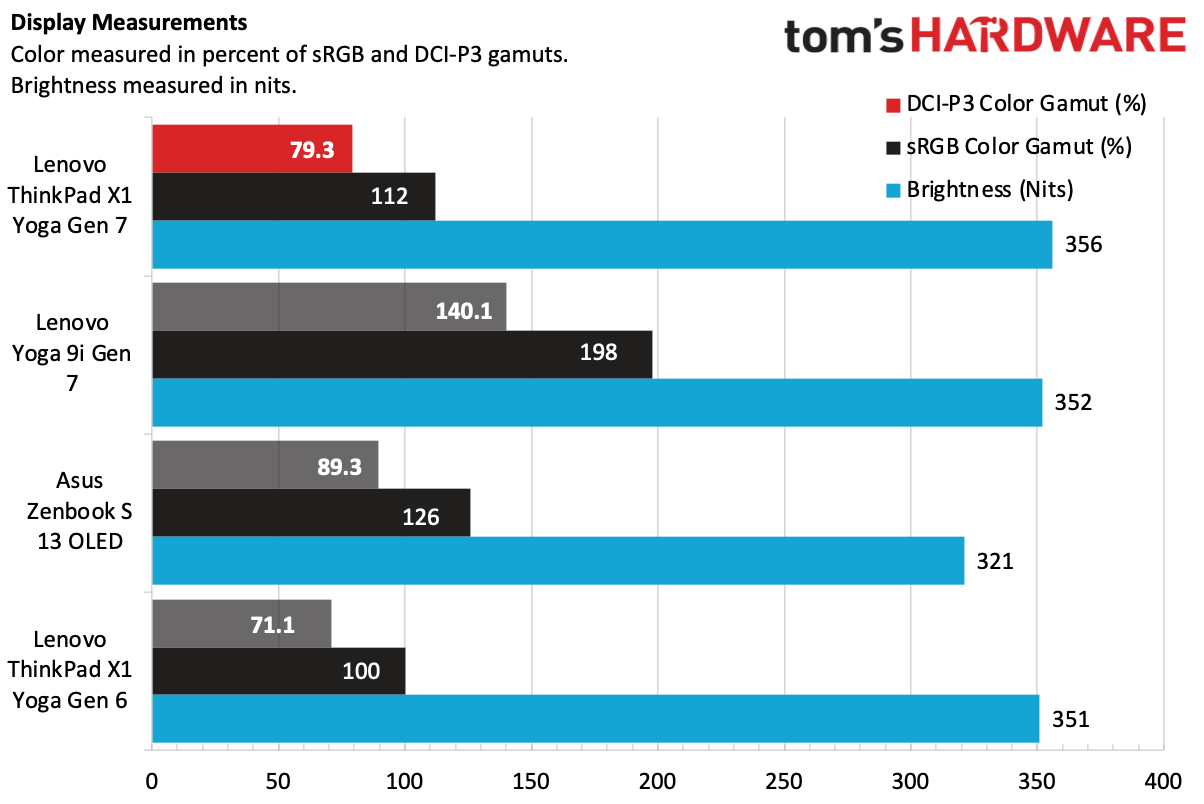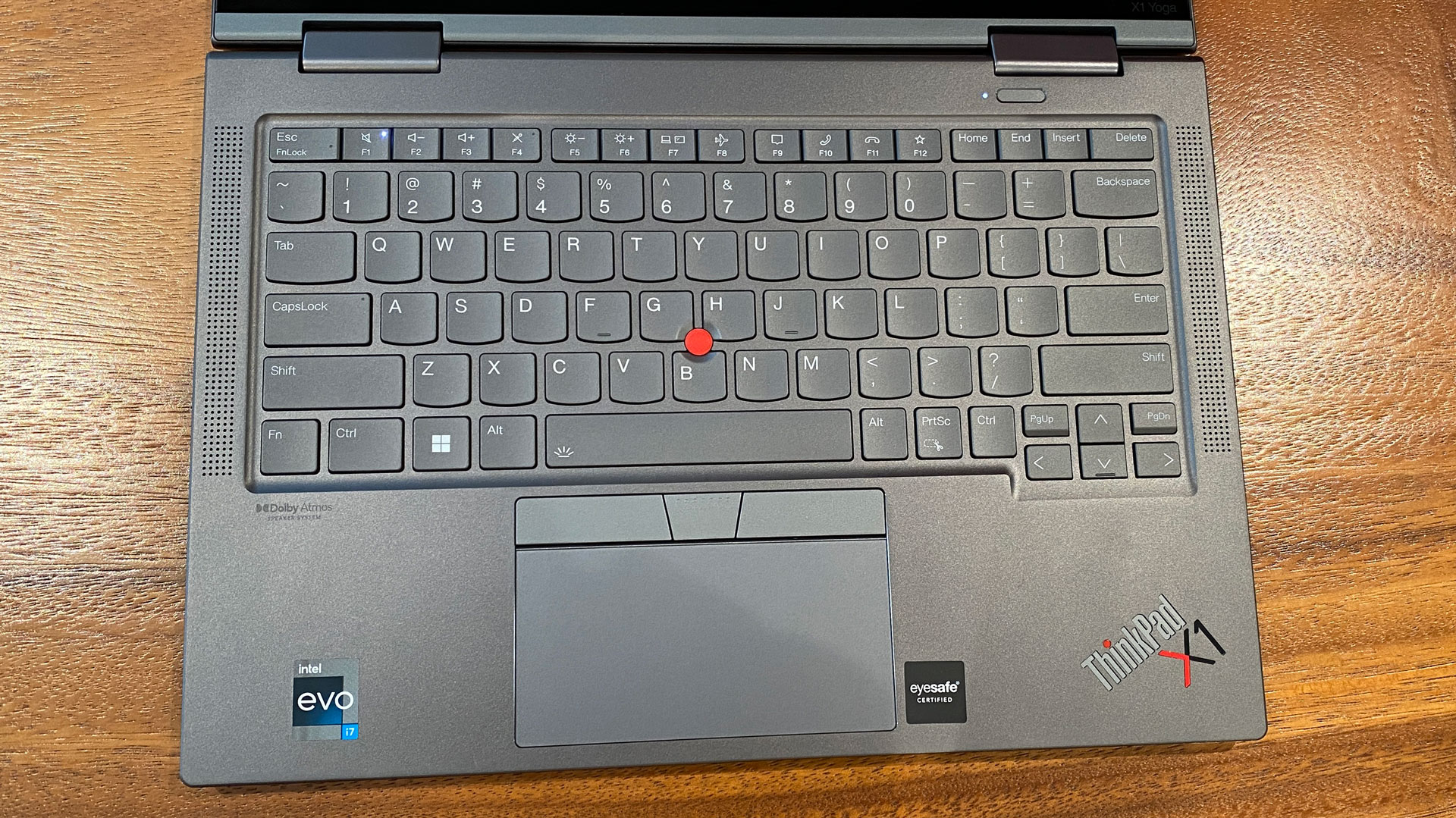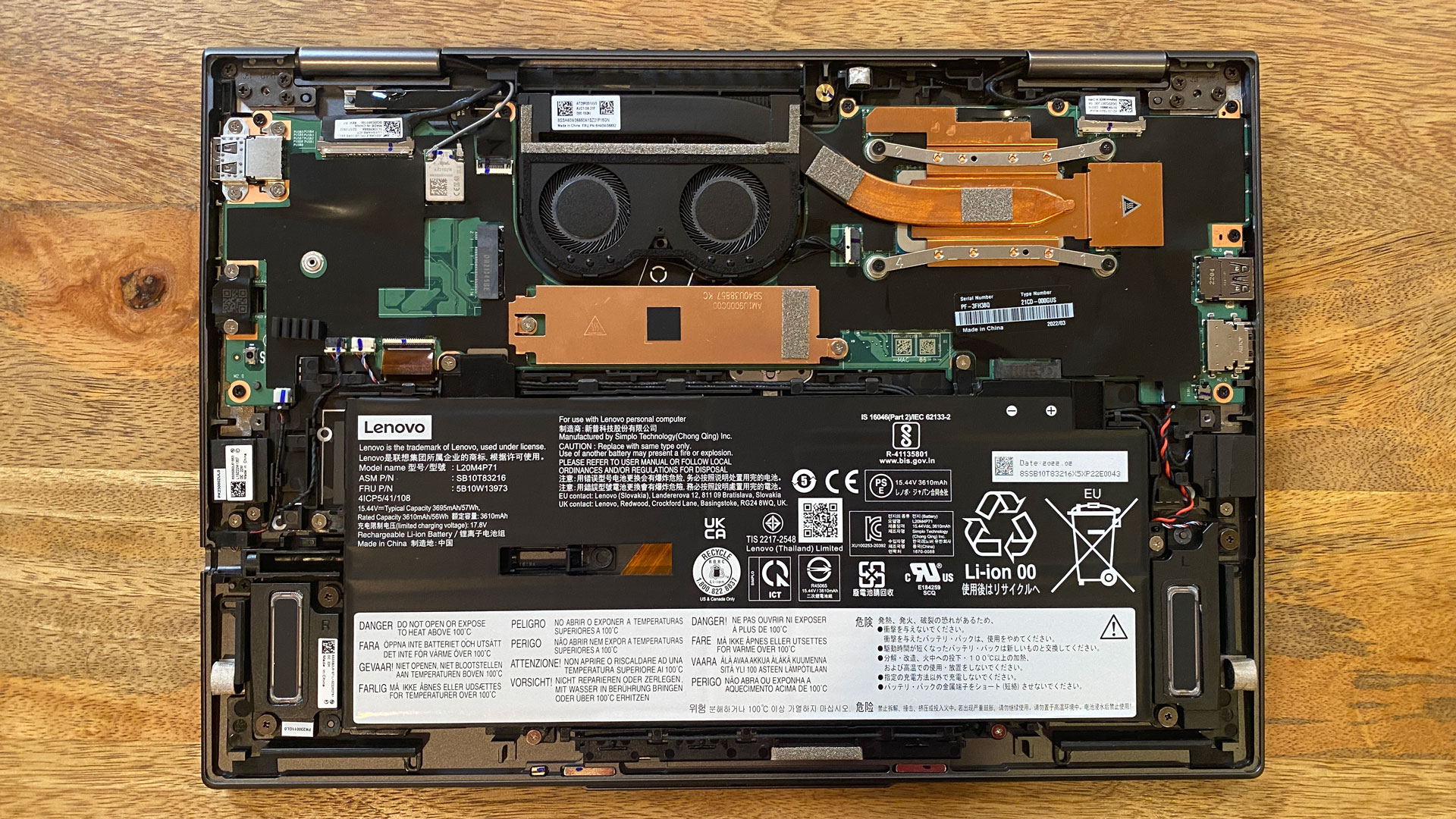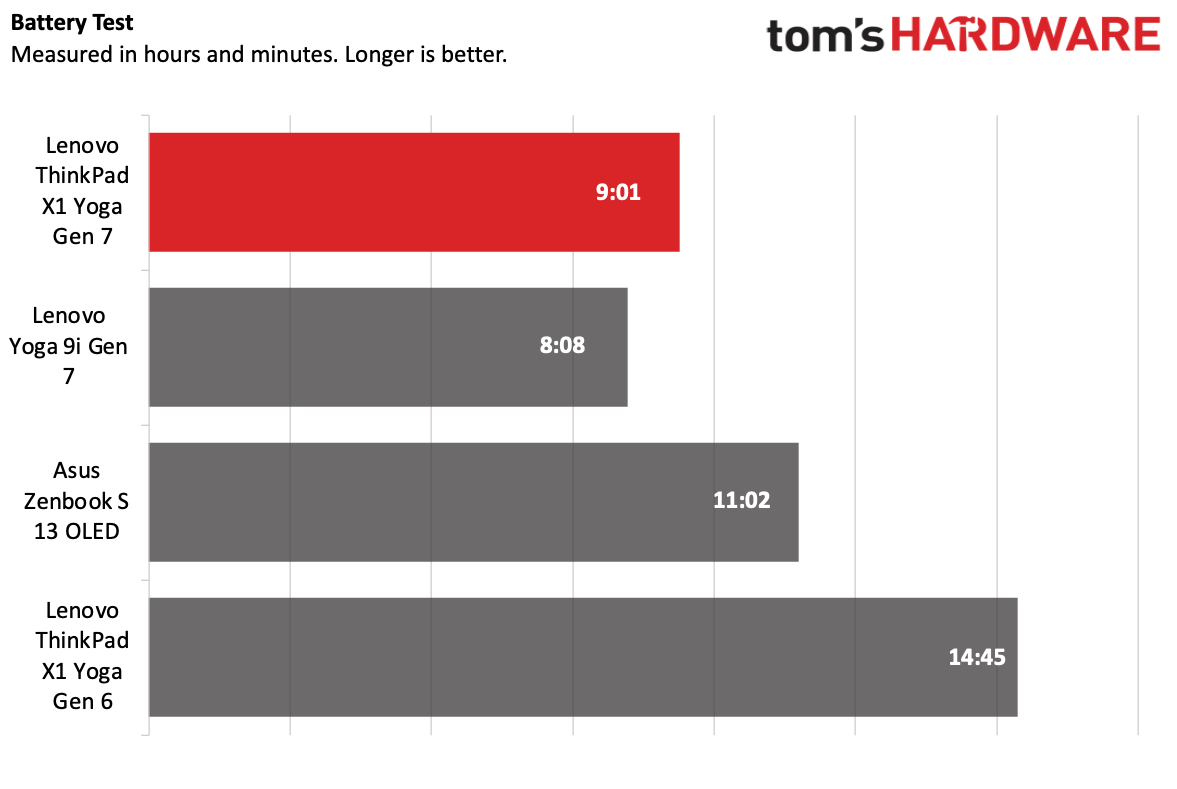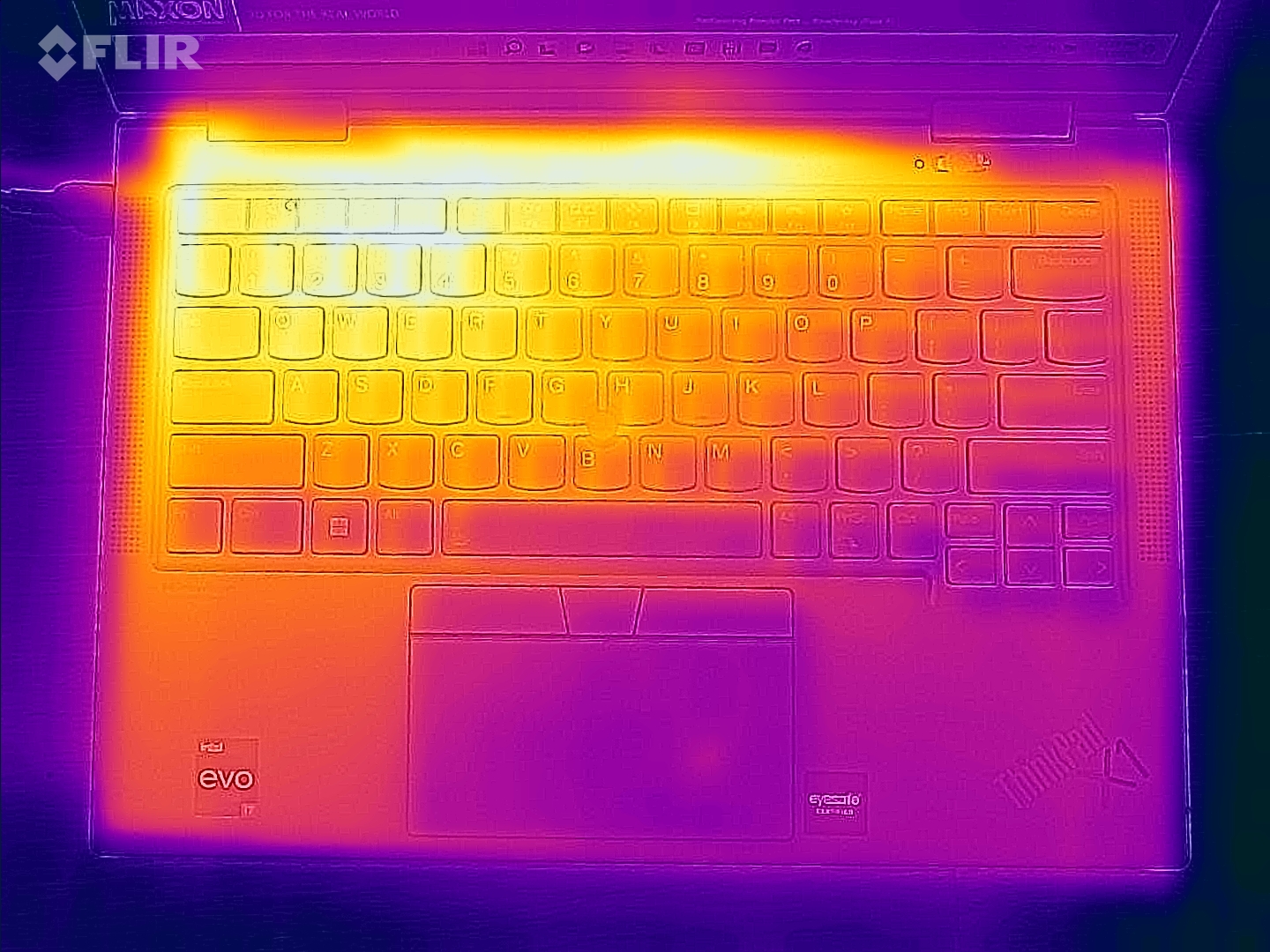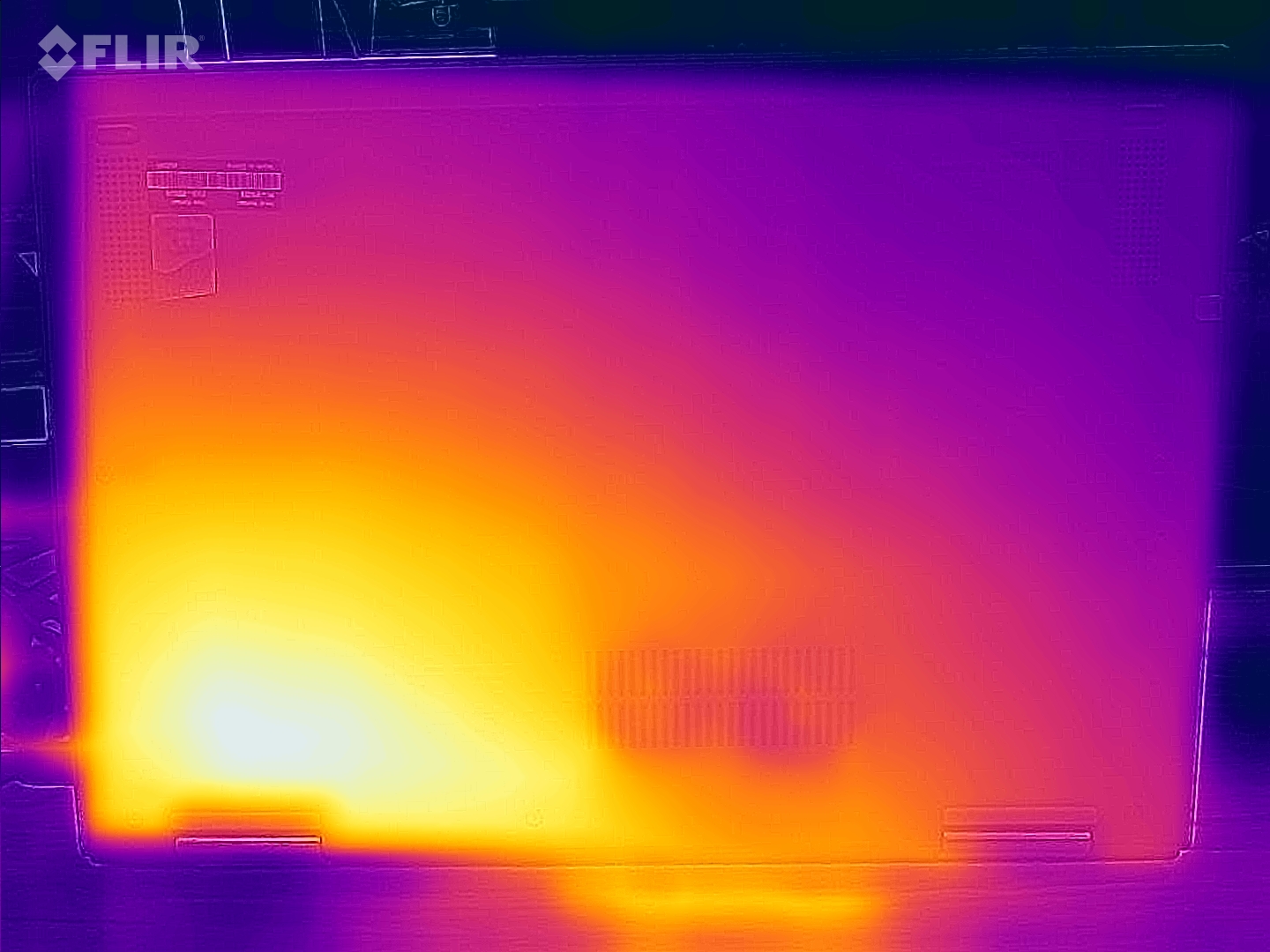Tom's Hardware Verdict
The Lenovo ThinkPad X1 Yoga (Gen 7) is a flexible, convertible 2-in1 with a bright screen, useful ports and a 1080p webcam, but there's little for IT departments to upgrade and repair, and it's pricey for individuals.
Pros
- +
Bright, 16:10 screen
- +
Included stylus recharges in garage
- +
Lots of ports
- +
1080p webcam
Cons
- -
Expensive
- -
Soldered RAM can’t be upgraded
- -
Middling battery life lower than prior model
Why you can trust Tom's Hardware
Workers need more flexibility than ever. Some are working from home, some are in the office and others are switching between both. The idea of a 2-in-1 laptop is to offer that same flexibility. The Lenovo ThinkPad X1 Yoga Gen 7 is Lenovo's latest stab at making the best ultrabook for enterprise, including a garaged stylus to take quick notes in meetings.
At $2,343.48 as tested (around $1,700 to start), the ThinkPad X1 Yoga, like many business laptops, is pricey. Of course, pricing for businesses is never straightforward, individuals who want one will have to pay a premium for the ThinkPad name and durability.
For that price, you get a convertible laptop running on an 12th Gen Intel Core processor, along with a bright screen and solid battery life. And, thankfully, a 1080p webcam for all of those Zoom meetings.
Design of the Lenovo ThinkPad X1 Yoga Gen 7
To the degree that the ThinkPad design is iconic, the Lenovo ThinkPad X1 Yoga Gen 7 is instantly recognizable. Our review unit came in "storm gray" rather than the traditional ThinkPad black, but the logo with the glowing dotted i on the aluminum lid gives it away. Our lid got minor scratches somewhere in the review process.


The laptop has a 16:10 display, which shows a bit more vertical space than a 16:9 screen, and taller is always better for touch in tablet mode. (I'm still of the opinion that a 3:2 screen makes the best convertible experience).It's surrounded by thin bezels on three sides; the one on top is a bit bigger, seemingly to fit the 1080p webcam. It's a trade-off I'll accept, though I wish the slight outward notch also had an IR camera in there to log in with facial recognition.
There is a fingerprint reader, however, that’s built into the power button. It worked for me reliability during my testing, though there was initially a bit of adhesive left over from a sticker informing you that the button does dual-duty. Once that wiped off things were all good.
The deck is the same gray color, though not aluminum. It's punctuated by the red TrackPoint nub in the center of the keyboard, which lets some power users do everything they need without taking their hands off of the home road. The touchpad has discrete physical mouse buttons for TrackPad users above the standard touchpad. Me, I just use the touchpad like most people do. . (My apologies to our editor-in-chief, our resident nub enthusiast.)
The laptops' 360-degree hinge means, like other convertibles, the PC can be folded back into a tablet, or be stood up in a tent or a stand mode.
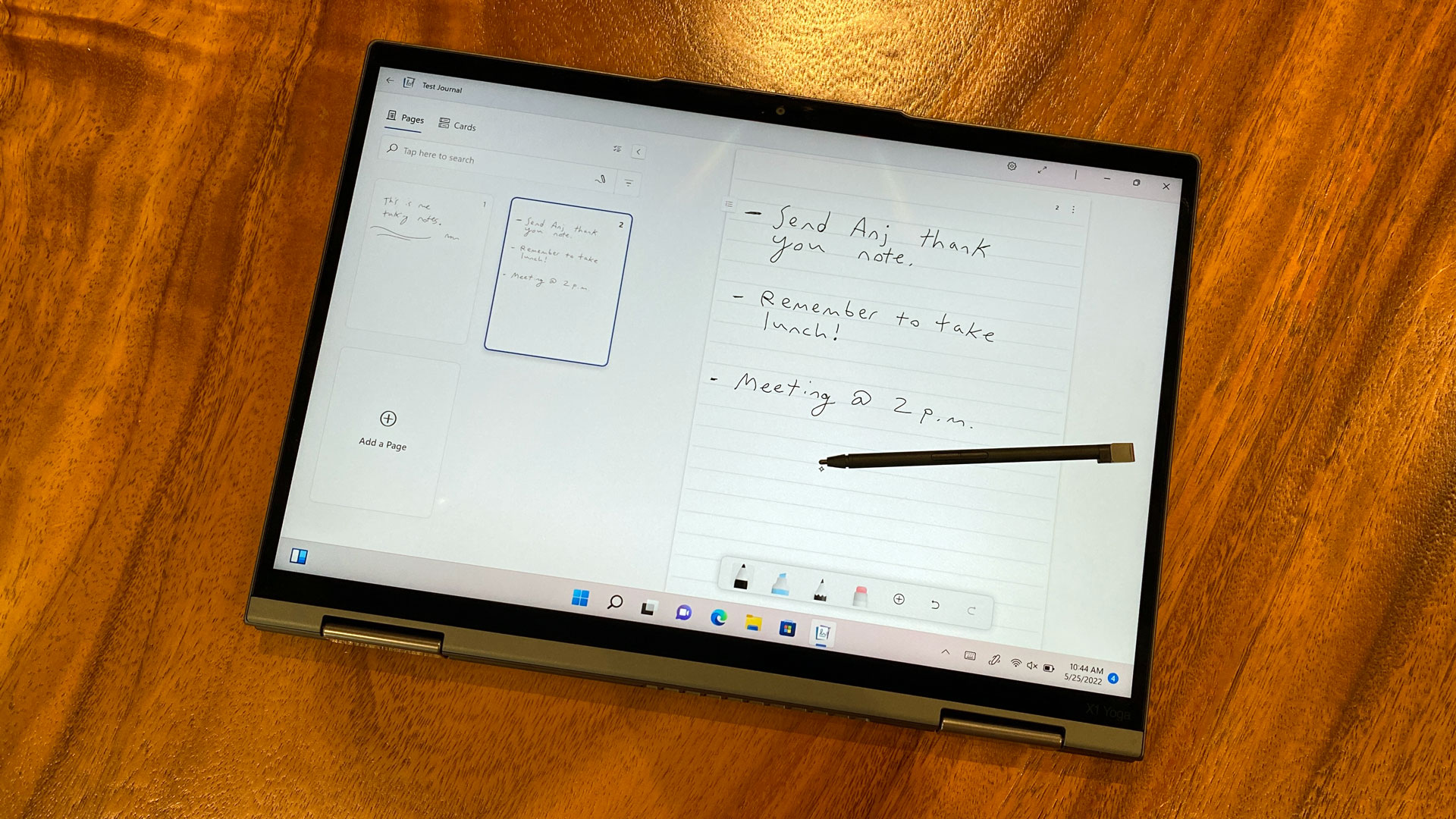

Considering its 14-inch screen size, the X1 Yoga has a solid selection of ports, including two Thunderbolt 4 ports (you'll use one to charge the system) on the left side. That flank also features a USB 3.2 Gen 1 Type-A port and HDMI out to connect it to a monitor. The right side has a headphone jack, another USB-A port (this one is always-on for charging other devices), a Kensington lock slot and the garage for the included stylus.
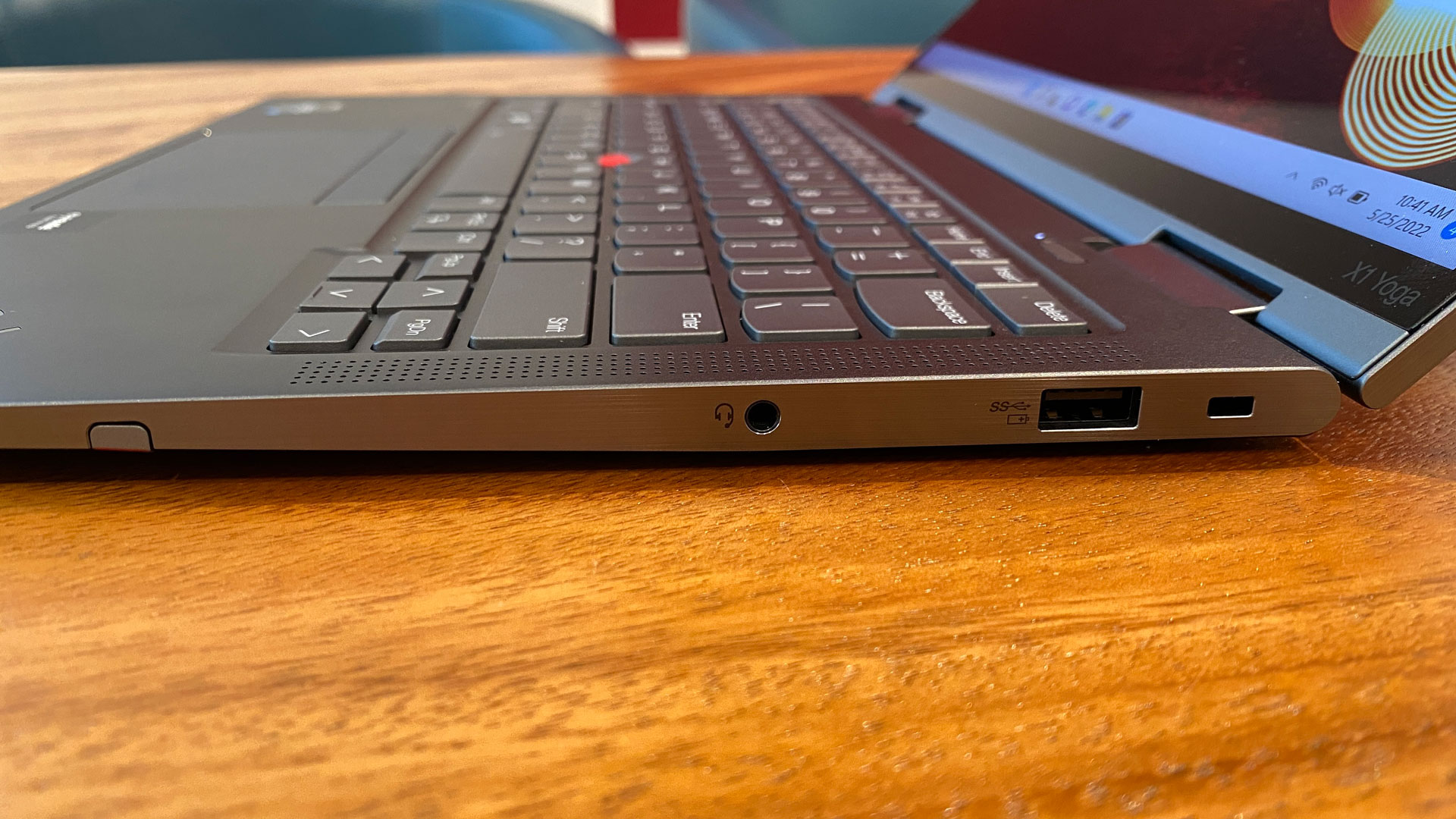
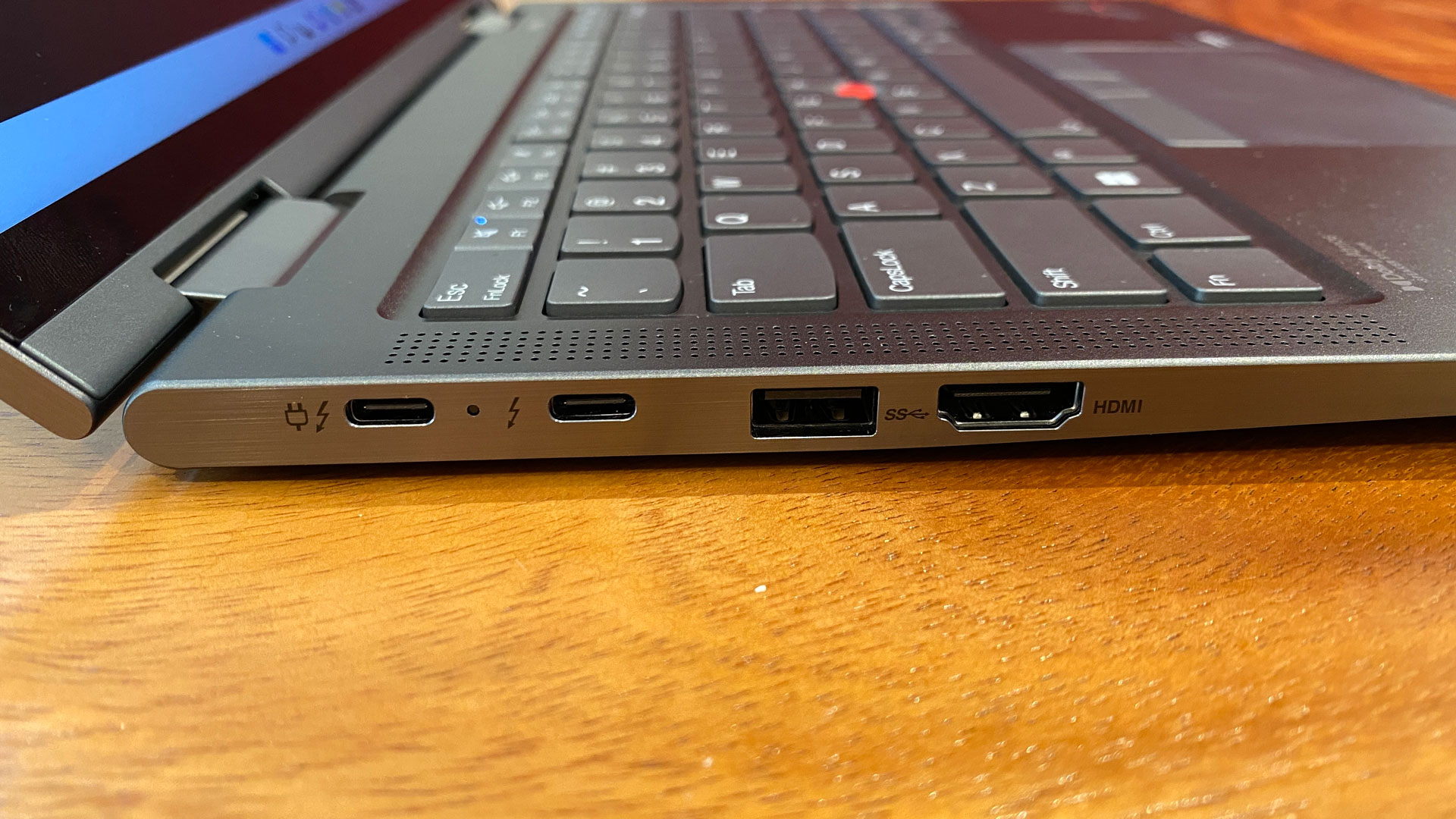
The X1 Yoga measures 12.37 x 8.75 x 0.61 inches and weighs 3.04 pounds. That's not too different from what Lenovo includes in its premium consumer offering, the Lenovo Yoga 9i Gen 7, which measures 12.52 x 9.06 x 0.6 inches and weighs 3.09 pounds. Another small notebook we've recently tested, the Asus Zenbook S 13 OLED, which is a standard clamshell, is 12.3 x 8.8 x 0.6 inches with a smaller, 13-inch screen, and weighs three pounds flat.
Lenovo ThinkPad X1 Yoga Gen 7 Specifications
| CPU | Intel Core i7-1260P |
| Graphics | Intel Iris Xe (integrated) |
| Memory | 16GB LPDDR5-5200 |
| Storage | 512GB M.2 PCIe Gen 4 NVMe SSD |
| Display | 14-inch, 1920 x 1200, 16:10 touchscreen |
| Networking | Intel Wi-Fi 6E AX211, Bluetooth 5.2 |
| Ports | 2x Thunderbolt 4, 2x USB 3.2 Gen 1 Type-A, HDMI, 3.5mm headphone jack, Kensington lock slot |
| Camera | 1080p webcam with integrated privacy shutter |
| Battery | 57 WHr |
| Power Adapter | 65 W |
| Stylus | Lenovo Integrated pen |
| Operating System | Windows 11 Pro |
| Dimensions (WxDxH) | 12.37 x 8.75 x 0.61 inches / 314.4 x 222.3 x 15.53 mm |
| Weight | 3.04 pounds / 1.38 kg |
| Price (as configured) | $2,343.38 |
Productivity Performance on the Lenovo ThinkPad X1 Yoga Gen 7
We tested the ThinkPad X1 Yoga with an Intel Core i7-1260P, 16GB of RAM and a 512GB SSD. It offered mixed, but largely admirable performance in our tests.
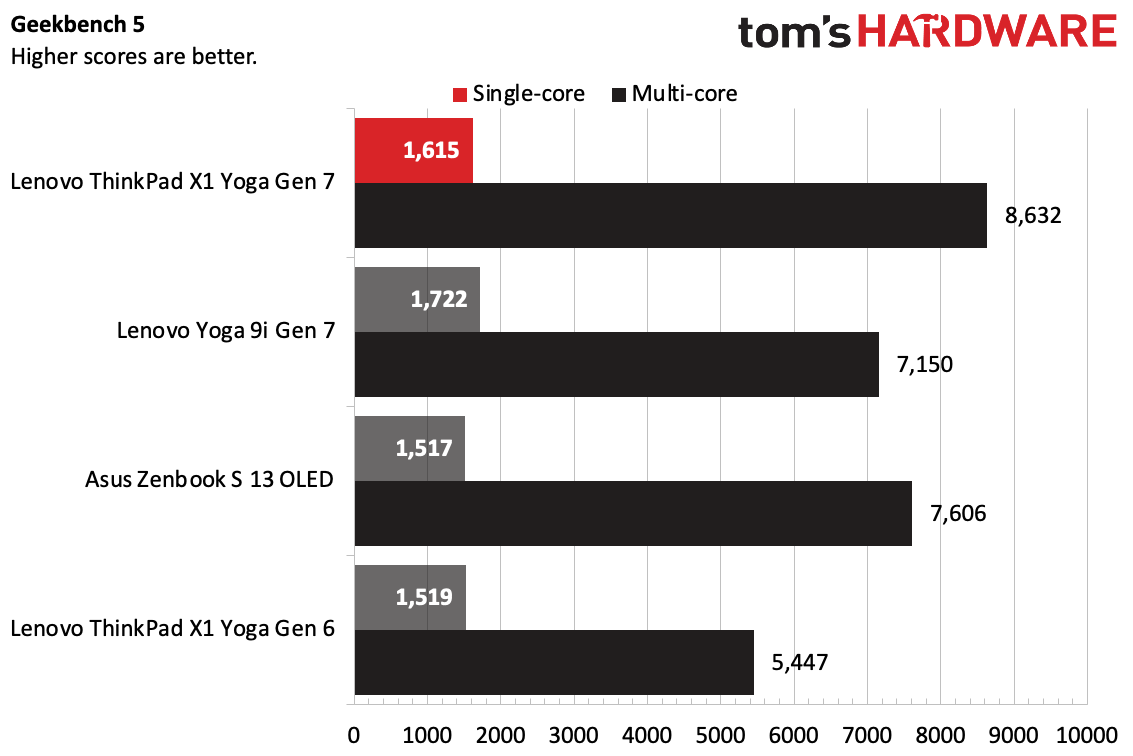
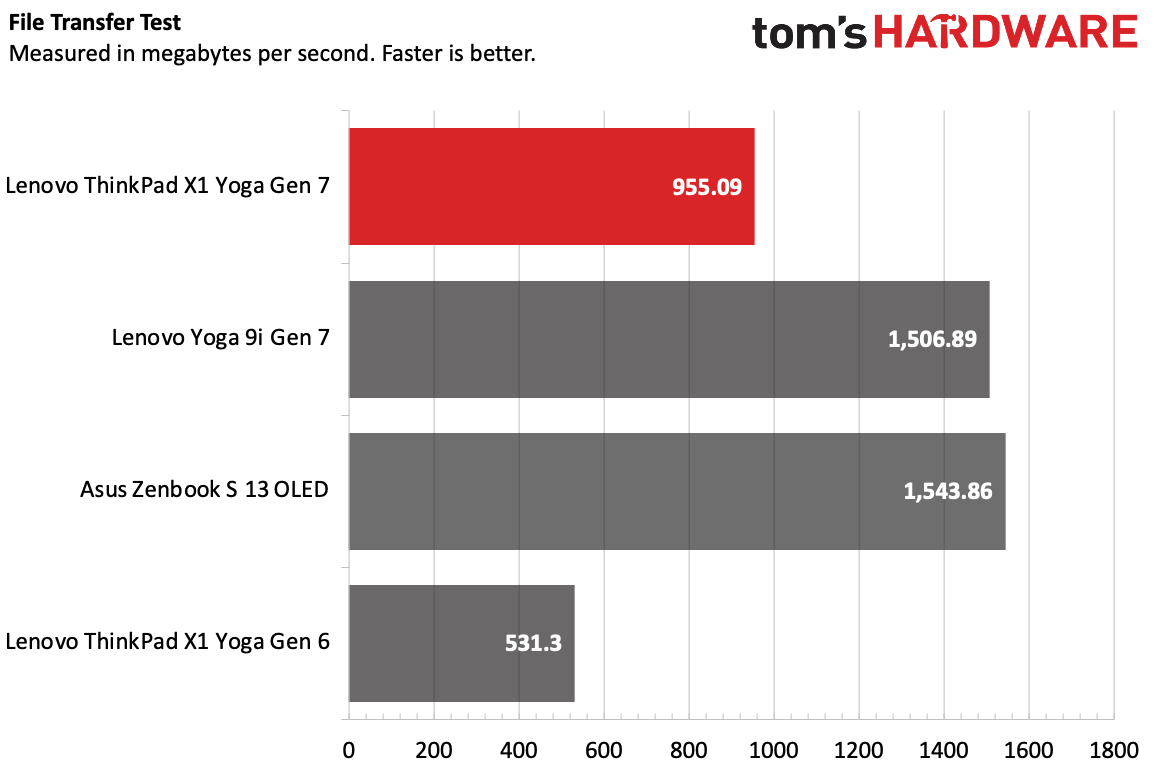
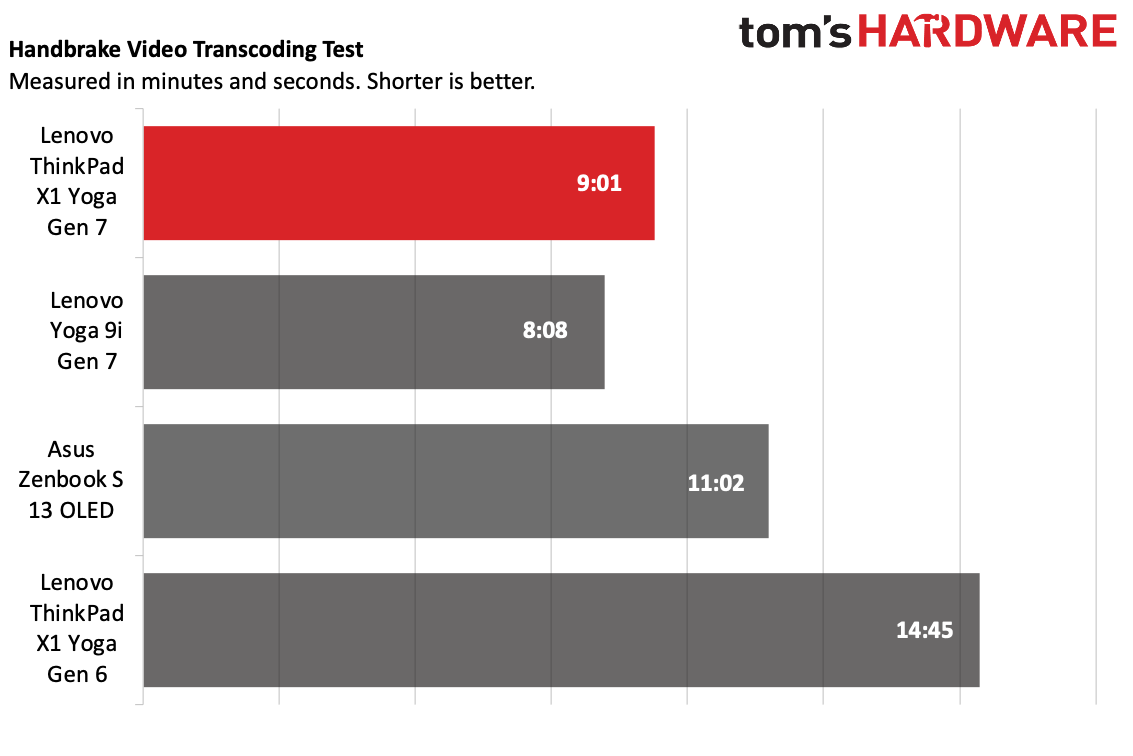
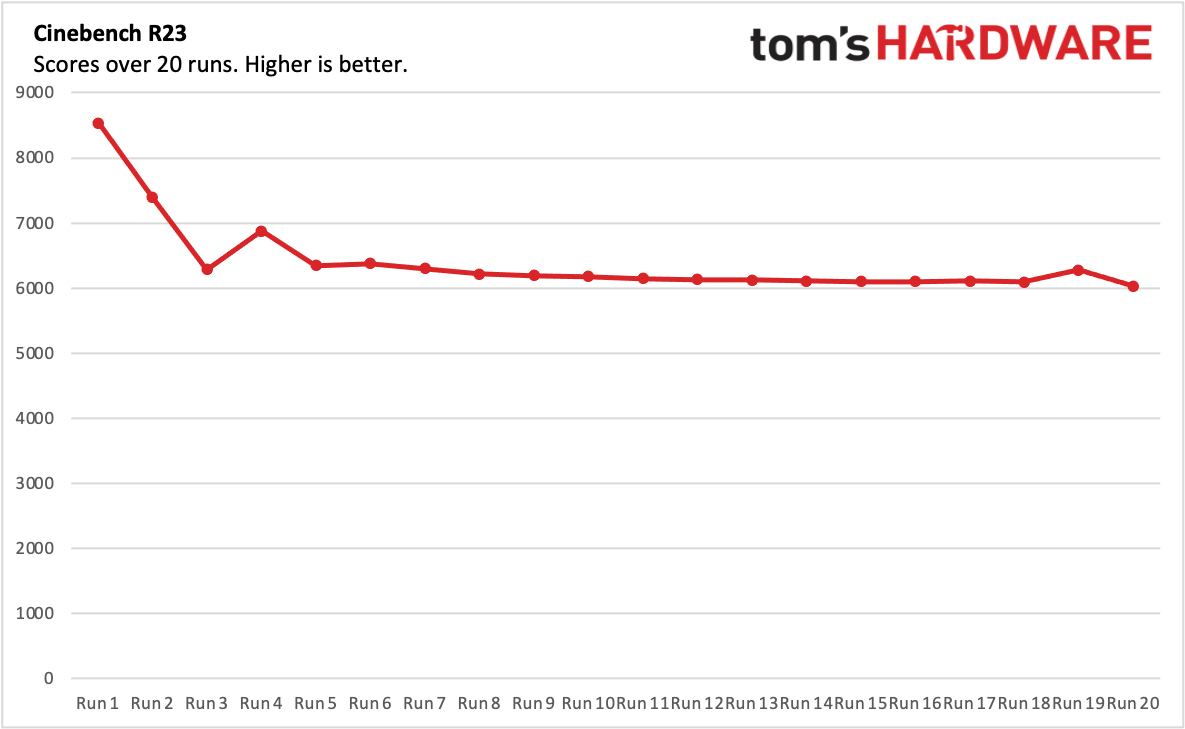
The X1 Yoga showed off the most on Geekbench 5, an overall performance test with an emphasis on the CPU. With a single-core score of 1,615 and a multi-core score of 8,632, it beat the Asus Zenbook S 13 OLED, with an AMD Ryzen 7 6800U, in both types of performance. The Lenovo Yoga 9i, with the same Core i7-1260P as the Yoga, scored slightly higher on single-core performance but lower than both the ThinkPad and Zenbook on multi-core. All of the newer laptops beat last year's X1 Yoga Gen 6 with a Core i7-1165G7, but that's how year-over-year chip updates should work!
Lenovo's business laptop copied 25GB of test files at a rate of 955.09 MBps. While that's an improvement over the Gen 6, it's far slower than what we saw on the consumer Yoga 9i or the Asus Zenbook.
Get Tom's Hardware's best news and in-depth reviews, straight to your inbox.
On our Handbrake test, in which we have laptops transcode a 4K video to 1080p, the ThinkPad X1 Yoga Gen 7 completed the task in 10 minutes and 35 seconds. As in Geekbench, the ThinkPad outperformed its consumer cousin, but here the AMD-based Asus was a powerhouse, finishing the job in 8:15.
Finally, we ran our Cinebench R23 stress test. On productivity laptops, we run Cinebench R23 for twenty cycles in a row, a workload that pushes ultrabooks to their limits for a significant duration. The ThinkPad started strong with a score over 8,500, but that dropped pretty quickly until the system settled to a score around 6,100.
During that stress test, the ThinkPad's performance cores ran at 1.84 GHz and the efficiency cores averaged 1.61 GHz. Logs from HWInfo suggest that there was fairly consistent thermal throttling throughout the test.
Display on the Lenovo ThinkPad X1 Yoga Gen 7
The ThinkPad X1 Yoga Gen 7 has a 14-inch, 16:10 display that’s available with a variety of resolutions. We tested it with a 1920 x 1200 resolution.
The screen is adequate enough. For spreadsheets and Word docs, it's perfectly fine. If you're using it for graphic design, you may want to consider something a bit nicer. When I took a break from my work to use the ThinkPad to check out the trailer for She-Hulk: Attorney at Law, both the titular hero and her well-known cousin were both their famous green hues, and returning villainous character Emil Blonsky had a red jumpsuit that popped in a gray jail cell. It wasn't otherwise notable, but it did the job.
Lenovo's display covers 79.3% of the DCI-P3 gamut and 112% of the sRGB color space. That's an improvement over last year’s model, but not quite as good as the OLED display on the Asus Zenbook S 13. Speaking of OLED, the panel on the Lenovo Yoga 9i was far better, registering 140.1% and 198% respectively.
But at least it's bright. The ThinkPad measured an average of 356 nits of brightness, on par with the Yoga 9i and ahead of the Zenbook.
Keyboard, Touchpad and Stylus on the Lenovo ThinkPad X1 Yoga Gen 7
Lenovo's ThinkPad keyboards have a legacy of snappy, responsive chiclets. But the ThinkPad X1 Yoga's keyboard is just OK. The keys have the classic scallop shape and 1.5 mm of travel. But as I took a Monkeytype test, reaching 113 words per minute, I felt that they were mushier than I would like.
The center of the keyboard is punctuated with a bright red dot: the TrackPoint nub, which lets you move the mouse without taking your hands off the keyboard. If that's how you prefer to navigate your PC, more power to you, it works fine. There are three dedicated mouse buttons above the touchpad for use with the nub.
But I prefer to use a trackpad. Lenovo's is 4.3 inches wide, but not particularly tall. I had just enough room to perform sweeping three and four-finger gestures in Windows 11, but I would prefer something roomier. The TrackPoint's buttons take up a fair bit of space, but that's the choice Lenovo made here.
The included stylus is garaged on the right side of the laptop. It's not as meaty as a full-sized stylus, but I think this thin pen is the best option for a business notebook. It's there when you need it, all the time, and it's good enough for jotting down quick notes. The garage also means that it's being recharged all the time, and I never had an issue with it running out of battery.
Perhaps my only issue with the stylus is that I accidentally hit the programmable barrel buttons a few times. I admittedly hold all pens a bit weirdly, but I don't think it's out of the question that others could accidentally trigger the eraser function.
Audio on the Lenovo ThinkPad X1 Yoga Gen 7
Lenovo equipped its ThinkPad X1 Yoga with four speakers, a mix of woofers and tweeters. Speakers matter on business notebooks now more than ever — people may listen to music without headphones if they work from home.
When I played Yellowcard's "Lights and Sounds," on the ThinkPad, it pumped plenty of volume through my apartment. You could comfortably listen around 60% with plenty of room to go.
The Dolby Atmos speaker system was decent, with clear vocals, snappy drums and a great middle ground on the guitars. But as with many ultraportable notebooks there was barely any bass to be heard on the lower-end. The Dolby Access app has a few different equalizers if you want to make changes, but none of them made huge differences in my day-to-day testing.
Upgradeability of the Lenovo ThinkPad X1 Yoga Gen 7
Getting into the ThinkPad X1 Yoga Gen 7 for upgrades or repair is mercifully easy. Before you get to taking anything apart, though, be sure to take out the stylus (and SIM card, if yours includes one. Ours did not.) The bottom cover is held in by five captive Philips head screws. You won't need to worry about losing any screws; just loosen them and pry the base off.
There's not too much inside to easily upgrade or repair. The SSD is the big replaceable piece. It's under a copper heatsink that can be removed easily enough. The RAM is soldered to the motherboard
While the battery is removable, It's definitely not a standard part. There's a gap in it to fit the stylus into the holding garage. If you need to replace it, you'll likely need to get an official part from Lenovo.
Battery Life on the Lenovo ThinkPad X1 Yoga Gen 7
Based on our testing, the ThinkPad X1 Yoga Gen 7 can last just over a workday without being plugged in. It ran for an average 9 hours and 1 minute on our battery test, which constantly streams video, browses the web and runs graphics tests while connected to Wi-Fi and with the display set to 150 nits of brightness.
The consumer-focused Yoga 9i beat it at 8:08, but it has an OLED screen. The Asus Zenbook was in a similar region at 8:15. None of them lasted as long as last year's X1 Yoga, which ran for just shy of 14 hours.
When we asked Lenovo about the discrepancy, the company disputed the numbers. In its own testing (using a version of our proprietary battery test,) representatives said it saw battery life around 12 hours. It's possible that any reduction in battery life is due to the higher, 28W P-series processors rather than last year's U-series parts. We conducted the test multiple times across two units.
Heat on the Lenovo ThinkPad X1 Yoga Gen 7
Even when we ran our Cinebench stress test, the ThinkPad X1 Yoga's touch points were largely cool and comfortable.
The center of the keyboard, between the G and H keys, measured 38.4 degrees Celsius (101.12 degrees Fahrenheit), while the touchpad was a cooler 31.8 degrees Celsius (89.24 degrees Fahrenheit).
The hottest point on the bottom of the laptop measured 48.9 degrees Celsius (120.02 degrees Fahrenheit).
Webcam on the Lenovo ThinkPad X1 Yoga Gen 7
The X1 Yoga Gen 7 has a 1080p webcam, which is as it should be, especially for business notebooks. Even in a part of my apartment where there was a bit too much light coming in, I looked good in high resolution. Even in the harsh lighting, it caught tons of detail in my skin and hair, and my blue eyes and gray shirt appeared fairly accurate.
Higher resolution doesn't always correlate to better image quality, but it's available, and if you want to appear in high resolution, anywhere, it's on a business call.
Software and Warranty on the Lenovo ThinkPad X1 Yoga Gen 7
Generally, one of the benefits of a business laptop is that it doesn't come with too much junk on it. Lenovo has a few pieces of software on the laptop.
Lenovo Commercial Vantage is just that: a version of its Vantage software skinned for businesses. It shows device and warranty information as well as lets you adjust battery, sound and performance settings. A separate piece of software, Lenovo Pen Settings, lets you change what the two barrel buttons on the stylus do, as well as check the stylus' battery life.
I was surprised to see that our unit came with Lenovo Quick Clean, which seems destined for use in medical scenarios. It's software that temporarily locks keyboard and mouse input for a set time between one and ten minutes so that you can clean your laptop without clicking or typing errant keystrokes. On the one hand, you can do the same thing with the power button, but I'm lazy enough that I could actually see myself use it to clear out some crumbs.
There's also an app for changing camera settings. It's called Lenovo View, and lets you change three values: light, "intensity" (seemingly shadows) and color. By default, it only works when plugged in, and warns that it can reduce battery life if you let it run on battery power.
The other software included on the ThinkPad largely comes with Windows 11, and includes Disney Plus, TikTok, Amazon Prime Video and Spotify.
Lenovo sells the ThinkPad X1 Yoga with a one-year warranty, though like most business laptops, you can extend it for an extra cost. Ours came with a three-year warranty, according to Commercial Vantage.
Lenovo ThinkPad X1 Yoga Gen 7 Configurations
Our $2,343.38 review configuration of the ThinkPad X1 Yoga Gen 7 came with an Intel Core i7-1260P, 16GB of RAM, a 512GB SSD, a 14-inch, 1920 x 1200 touchscreen and Windows 11 Pro. It's being sold through a number of retailers, including B&H Photo and CDW.
Lenovo's website has a number of configurations, including a base model with a Core i5-1240P, 8GB of RAM, a 256GB SSD and Windows Home starting at $1,589.40.
If you customize it, you can get it up to almost $3,000. Lenovo offers options for up to a Core i7-1270P, up to 32GB of RAM, Up to 1TB of PCIe Gen 4 SSD storage, and the option for a 3840 x 2400 OLED touchscreen, mobile broadband and an enhanced FHD webcam with "computer vision."
Pricing for business laptops is always a bit tricky. Corporations buying in bulk don't pay the sticker price, and they often fluctuate on manufacturer sites, so be on the lookout for sales.
Bottom Line
The Lenovo ThinkPad X1 Yoga (Gen 7) doesn’t provide a humongous change from its predecessors or even other 2-in-1s. It's what it says on the tin: a decently powerful, Intel-based system with a bright display, lots of ports, and lots of ports.
If you're an individual looking to buy a ThinkPad, I'd recommend keeping an eye out for sales throughout the year. This ThinkPad gets pricey (they all do), but there are typically price cuts if you're patient.
Those who don't particularly care about the ThinkPad nub, design or durability may want to consider Lenovo's own Yoga 9i, a gorgeous 14-inch ultraportable. It has a 3:2 OLED display and longer battery life, though it's also pricey. As of this writing, it starts at $999.99, it goes far higher, up to $1,759.99 with the same CPU, RAM and a bigger 1TB SSD. It doesn't, however, have a garaged stylus.
But ThinkPad has its reputation for a reason. If you're willing to pay the business premium, the X1 Yoga will be as flexible about work as you need to be.

Andrew E. Freedman is a senior editor at Tom's Hardware focusing on laptops, desktops and gaming. He also keeps up with the latest news. A lover of all things gaming and tech, his previous work has shown up in Tom's Guide, Laptop Mag, Kotaku, PCMag and Complex, among others. Follow him on Threads @FreedmanAE and BlueSky @andrewfreedman.net. You can send him tips on Signal: andrewfreedman.01
-
user_name20220813 I just got a Thinkpad Yoga X1 Gen 7 and tweaked it to an almost absolute minimum. It doesn't go further than 3.5 hours (that's a maximum), in real terms it is more a 2.5-2.75h with average workload.Reply
I have an i7-1270P, 32GB RAM, OLED 4K (switched to 1920x1200 at 35% brightness), set on "Balanced" (on "Best power efficiency" the latencies are too high...).
When using the computer normally the CPU squeezes around 6-7W of power, with bursts at 11-15-20W. The screen (35% brightness) around 5-7W and all the rest (cooling fans, speakers, all other components) around 3-4W more. If you sum and average all this you have a constant consumption of around 15W, that gives you around 3.5h of battery life for the 57Wh (at almost the minimum of its capacities:confused2:).
What kind of math gives you a 9 hour battery life ? I'm very interested...
I made the mistake to read reviews instead of doing the math for battery and real terms consumption, Never doing that again and currently planning to send this laptop to the manufacturer for a refund.