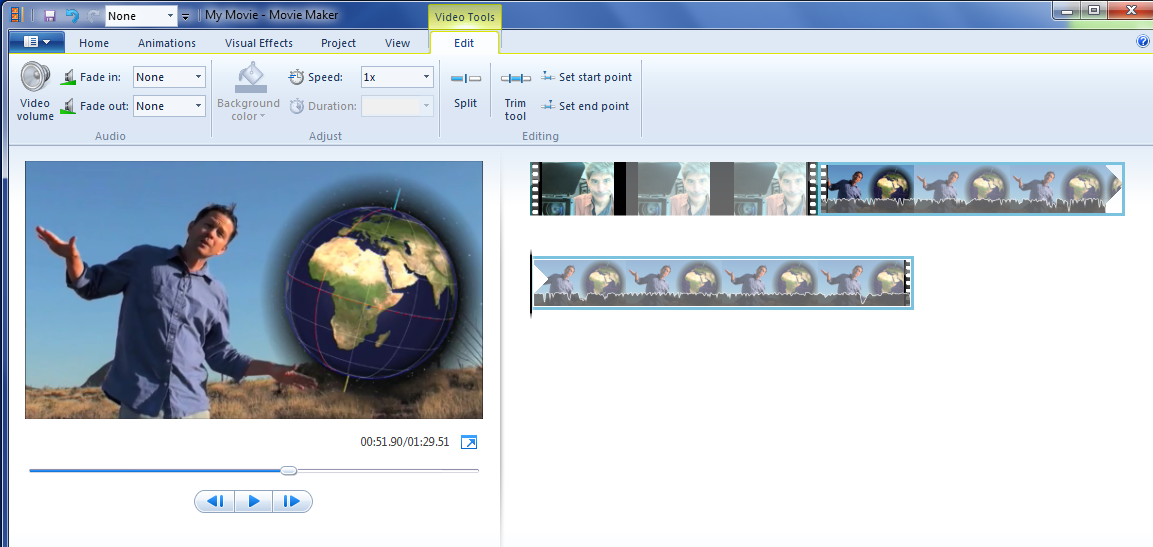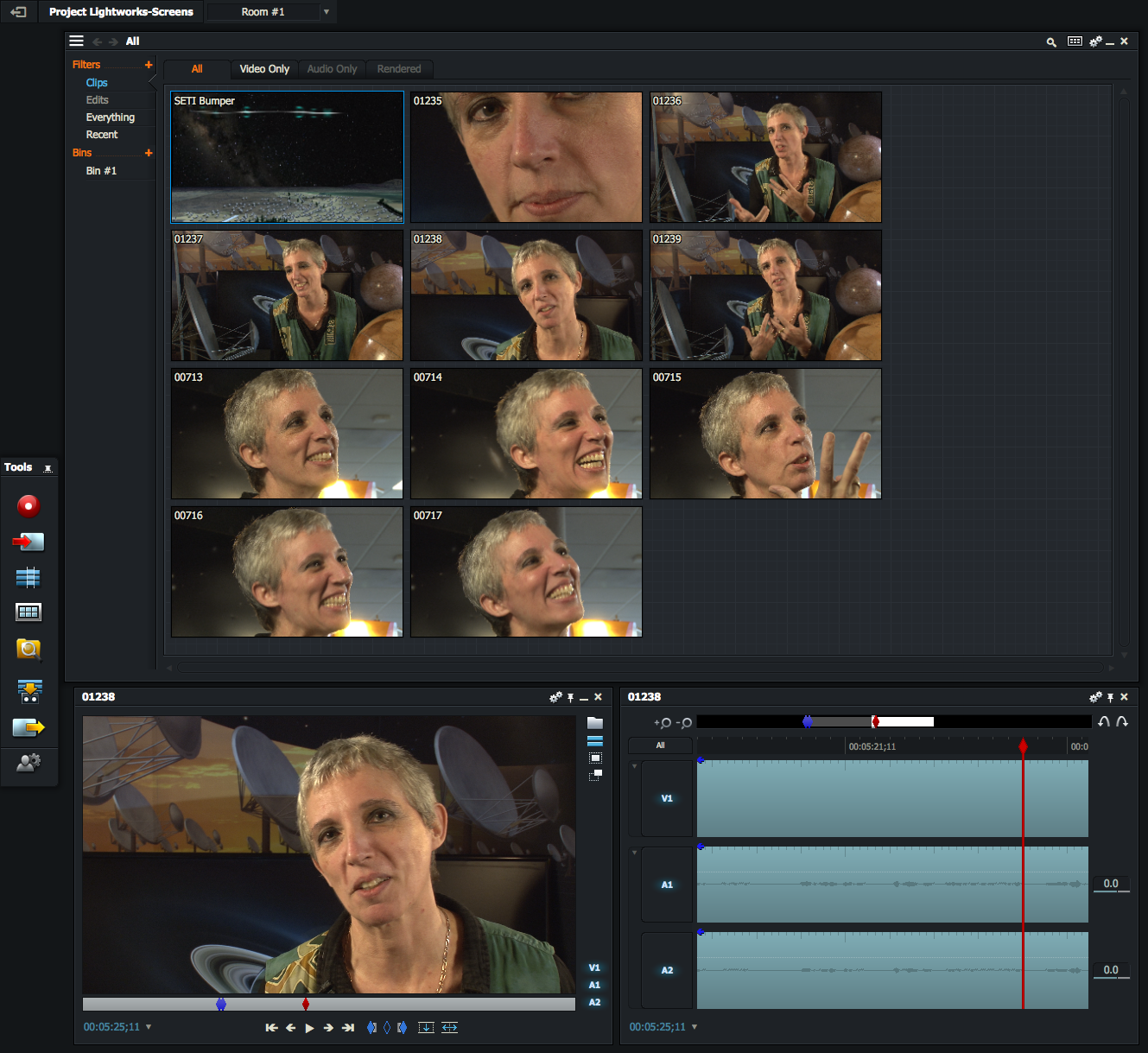A Guide To Free Video Editing Software
In Part 1, we set the table, presented you with our menu of software cuisines and recommended some tasty pairings of hardware configurations.
Video Editing Software Buyer's Guide:
- Video Editing Hardware: What You’ll Need To Get Started
- A Guide To Free Video Editing Software
- A Guide To Inexpensive Video Editing Software
- A Guide To Professional Video Editing Software
Now Let’s Talk NLEs
There are, by my count, at least 43 different currently-supported software utensils for the slicing apart and sticking together of video. Some of the quirky outliers may have tricks that fit your purpose, but I will concentrate on the more widely used tools. First, we’ll do the simple/consumer stuff, and later the professional and prosumer gizmos.
Freeware: Video Editors At Zero Cost
For most casual users, the video software that came with your computer is adequate (Apple’s iMovie).
Or the one available as a free download (Windows Movie Maker).
You are still reading this, so we can assume you are not they. You want something more. There is other freeware out there, some of which kicks serious butt:
Lightworks
(Windows & Linux: now / Mac OS: soon)
Look at Lightworks FREE. A few big boffo box office releases have begun on this clean, graceful and workmanlike platform, and were later finished on its professional upgrade version: Pulp Fiction, Braveheart and The King’s Speech, among others. Lightworks thinks the way film editors do, in terms of bins and racks. Its DNA is traceable to the Steenbeck flatbeds of the latter half of the 20th century.
Get Tom's Hardware's best news and in-depth reviews, straight to your inbox.
Folks who cut on it tell me they love Lightworks’ straightforward, but fully customizable layout. They enjoy its simple controls and its templated effects. As an old audio guy, I especially like that Lightworks’ clip-based audio editor goes down to quarter frame time resolution, which is perfect for re-syncing dialog.
Some editors grumble about the inferior quality of the titling. But that’s to be expected. Film titles have traditionally been handled by specialty production houses. Lightworks will build you fine placeholder fonts. And there’s no shame in this. Even upscale editors like Avid call out to sub-routines (Title Tool / Marquee Tool) or plug-ins (Titler Pro) for refined titling.
Lightworks currently runs on Windows and Linux. A Mac OS X “public beta” is now online. There’s a well-organized community forum for tips and problem solving. One huge plus: Lightworks’ can render in the background—and even import and export as well—while you continue to edit. That saves time. And it preserves your creative focus. One less shiny thing to divert your attention and encourage procrastination.
Lightworks FREE can churn out 720p MPEG-4, basically for YouTube and other Web-based portals. To export 1080p, 2K or 4K, burn Blu-rays or DVDs, or output stereoscopic (3D), you’ll have to pay your way up to the Pro version (covered later on). But try the FREE. If you fall in love with the interface (it’s hard not to), you may want to buy into the big leagues.
Blender
Step into the domain of Blender and you join an expanding open source universe of visual effects artisans. Blender is widely known as a 3D modeling and animation engine. But it also edits video. And the time you invest in learning its interface can pay off when you someday want to produce that Great Desktop Animated Feature Film that’s been kicking around in the back of your brain. Or even just design a radical vehicle or a charismatic character.
You build your Blender workspace to your own ergonomic liking on a full-screen application window, subdividing it into hierarchies of frames that Blender terms “screens.” These can be split, joined or swapped. Handy!
Video editing is a standard timeline paradigm, but—owing to Blender’s modeler worldview—the terminologies are different than what you may have heard in video. Blender thinks of a “fade,” for example, as an “opacity blend.” Deal with it.
Free Blender is the only Blender. No one is trying to hook you into a paid upgrade. But that means there’s no cash incentive for anyone to fix bugs. And there are some. You’ll be dependent on the active and helpful community of Blender-ites and their YouTube how-tos, wikis and self-published books. But they’re a well mannered lot, eager to help you grow.
Supported versions of Blender will run on Mac OS X, Windows, Linux and FreeBSD (which is basically Unix). If you lean toward 3D animation, you’ll probably want more than a basic edit hardware config: at least a quad-core processor, a full gigabyte of graphics memory and at least 6GB of system RAM. True to its open source precepts, the Blender Foundation nurtures open movie and game projects every few years. Join the fun! You have nothing to lose but hours and hours of time…
If, on the other hand, time is your enemy, you might need to pony-up (pone, pronounced like the young horse, is Latin for money) for a better-engineered video NLE.
Next, in Part 3 of our series, we'll show you what you can get (and what you'll be missing) with video editing software titles priced around the $100 mark.
-
Achoo22 Last time I tried Lightworks, it had draconian DRM with tons of obnoxious online-only requirements. Even after registration, it required Internet access. If the free version was obnoxious, I'm sure the paid version is even worse. No thanks.Reply -
axehead15 Lightworks is so great that you will want to pay for the full version, and then you find out how much and you're like, "NOPE!"Reply