Why you can trust Tom's Hardware
All standard benchmarks and power tests are performed using the CPU’s stock frequencies (including stock Thermal Velocity Boost), with all power-saving features enabled. Optimized defaults are set in the BIOS and the memory is set using the XMP profiles. For this baseline testing, Windows is set to High Performance, except for during power testing, where we switch to Balanced so the PC idles properly.
Note that the red bar represents the best result between the two Vision boards we’re covering, not the fastest/slowest result for a given chart.
Synthetic Benchmarks
Synthetics are a great tool to figure out if a board is running out of spec, as identical settings should produce extremely similar performance results. Advanced memory timings are the one place where motherboard makers can still optimize for either stability or performance though, and those settings can impact some testing.
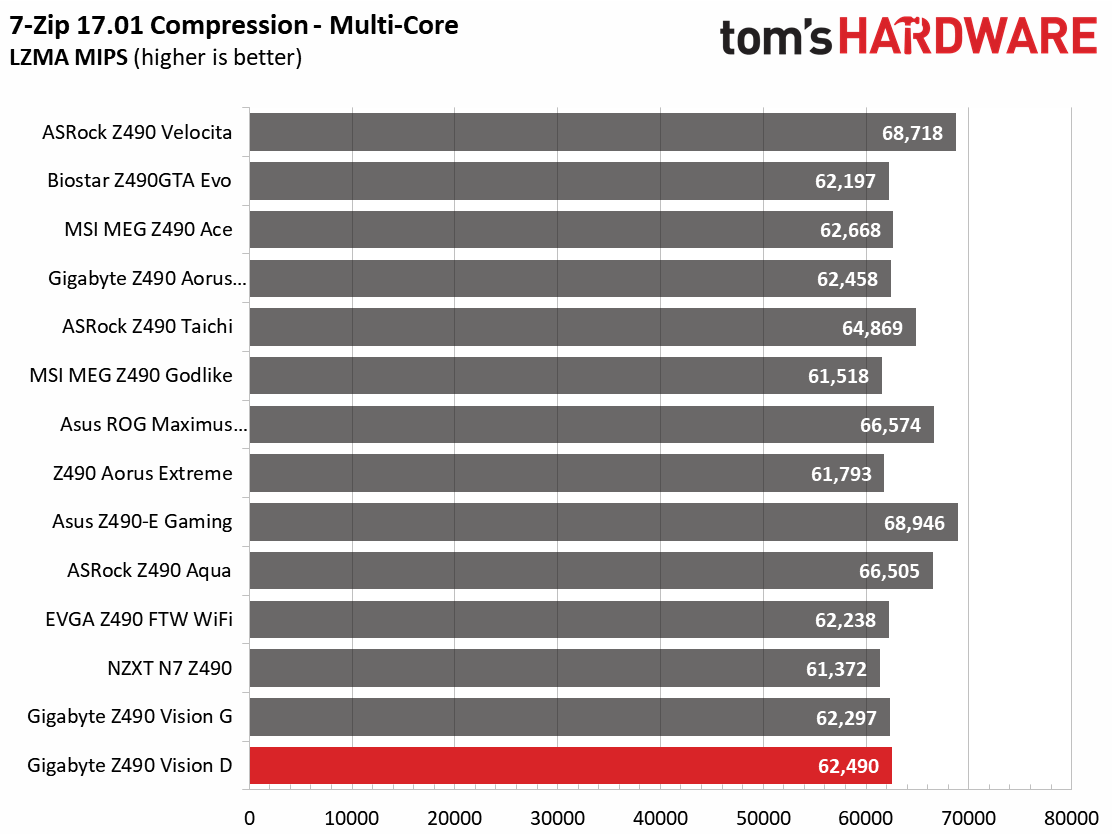
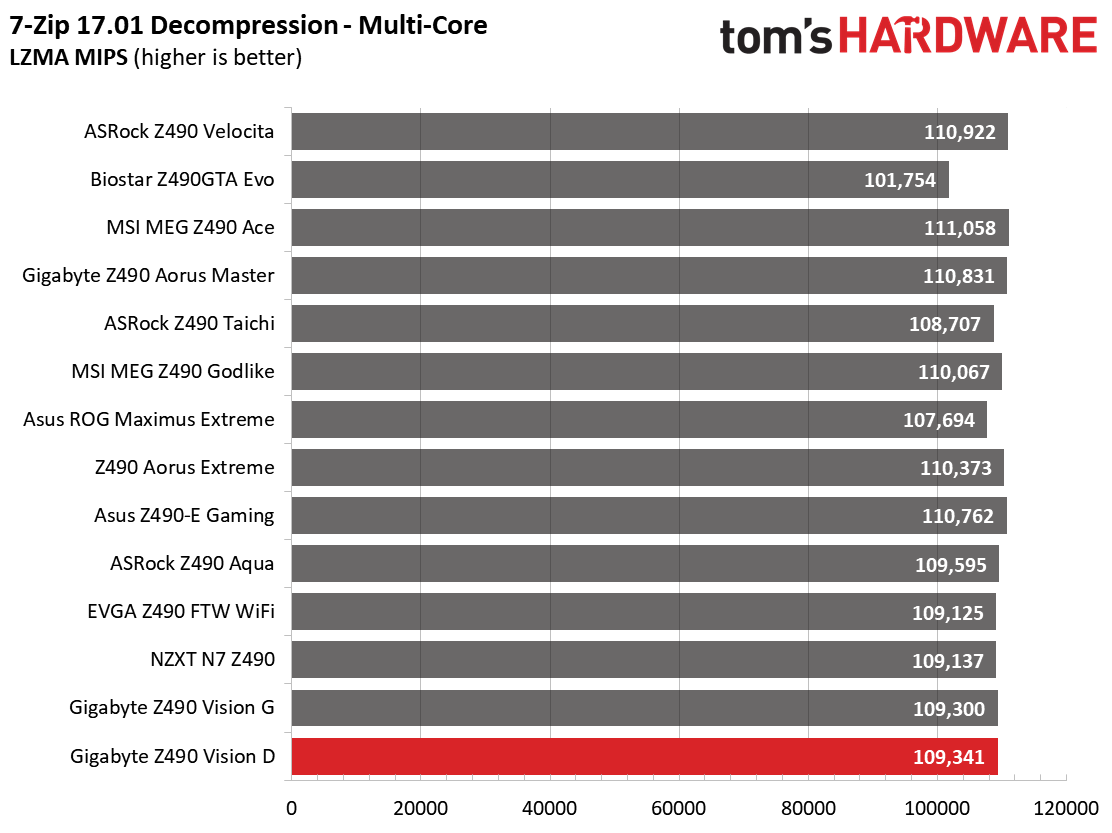
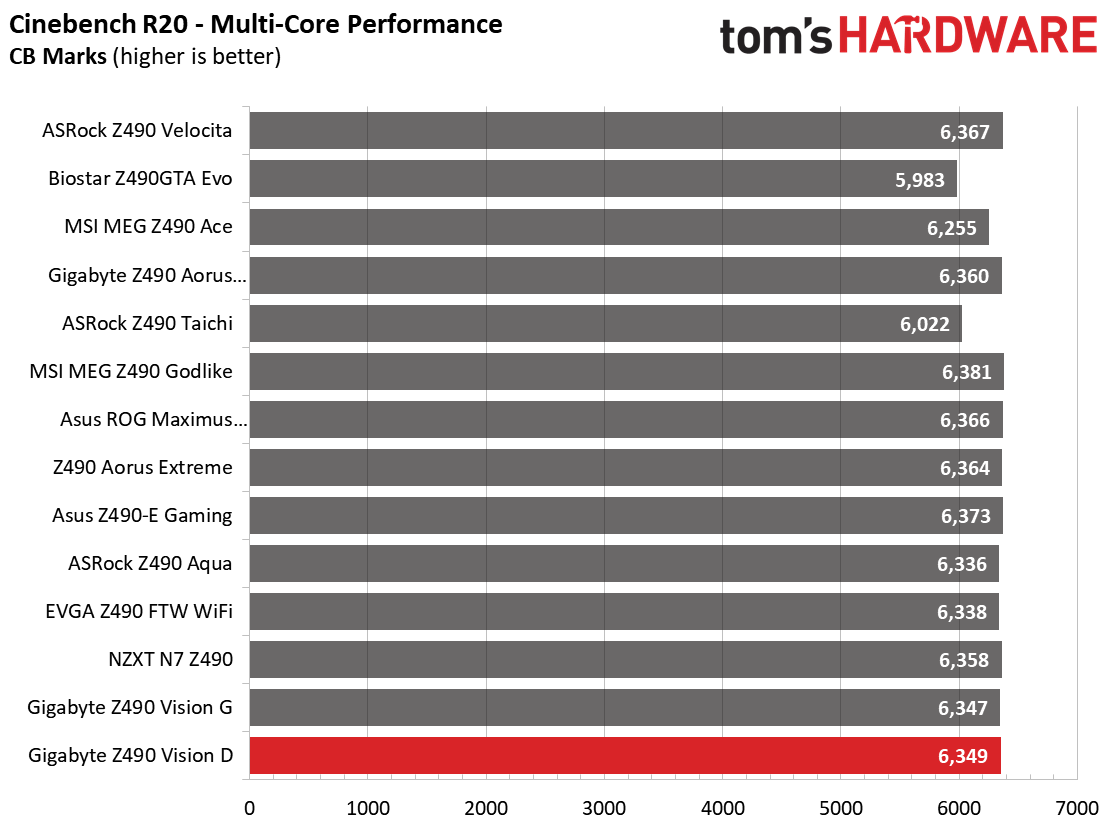
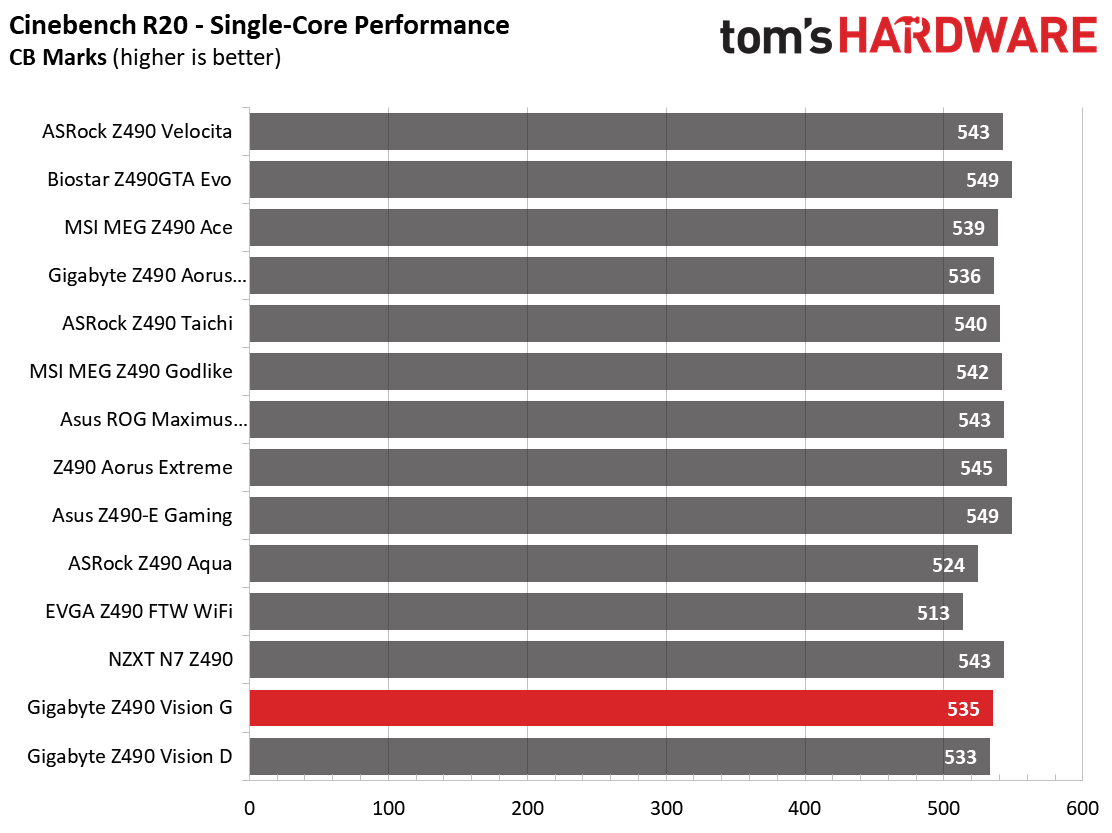
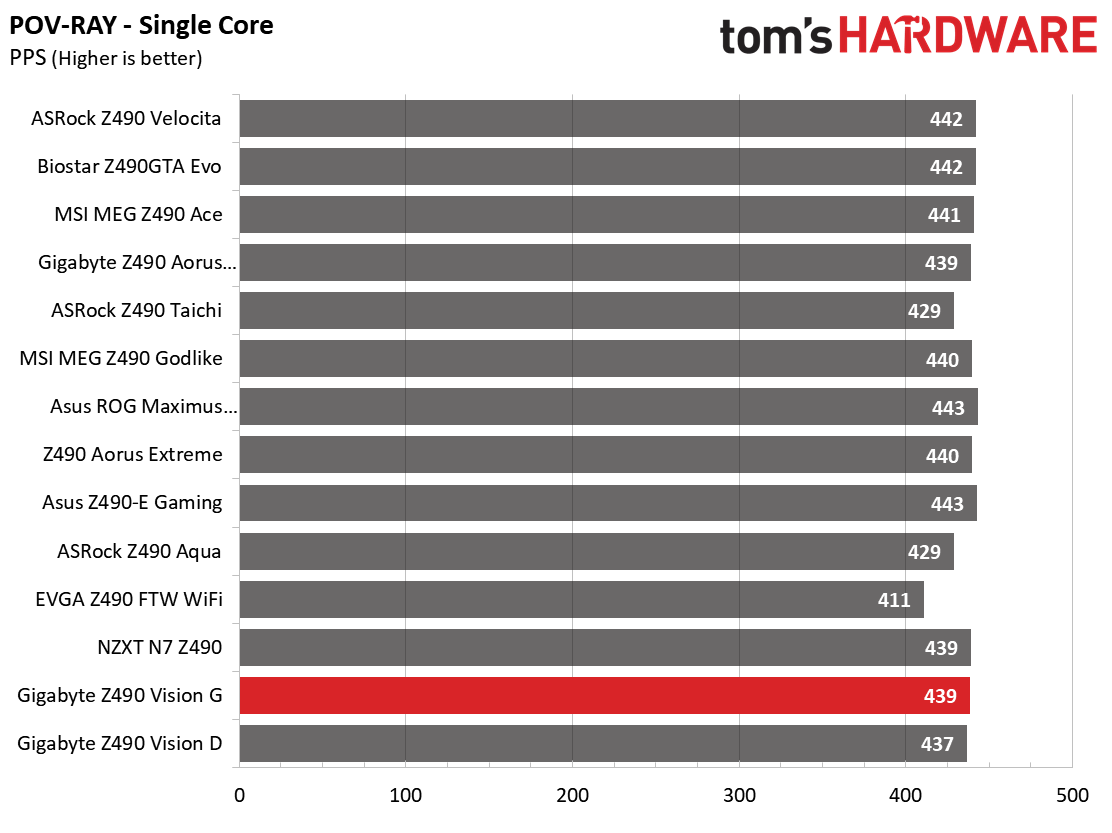
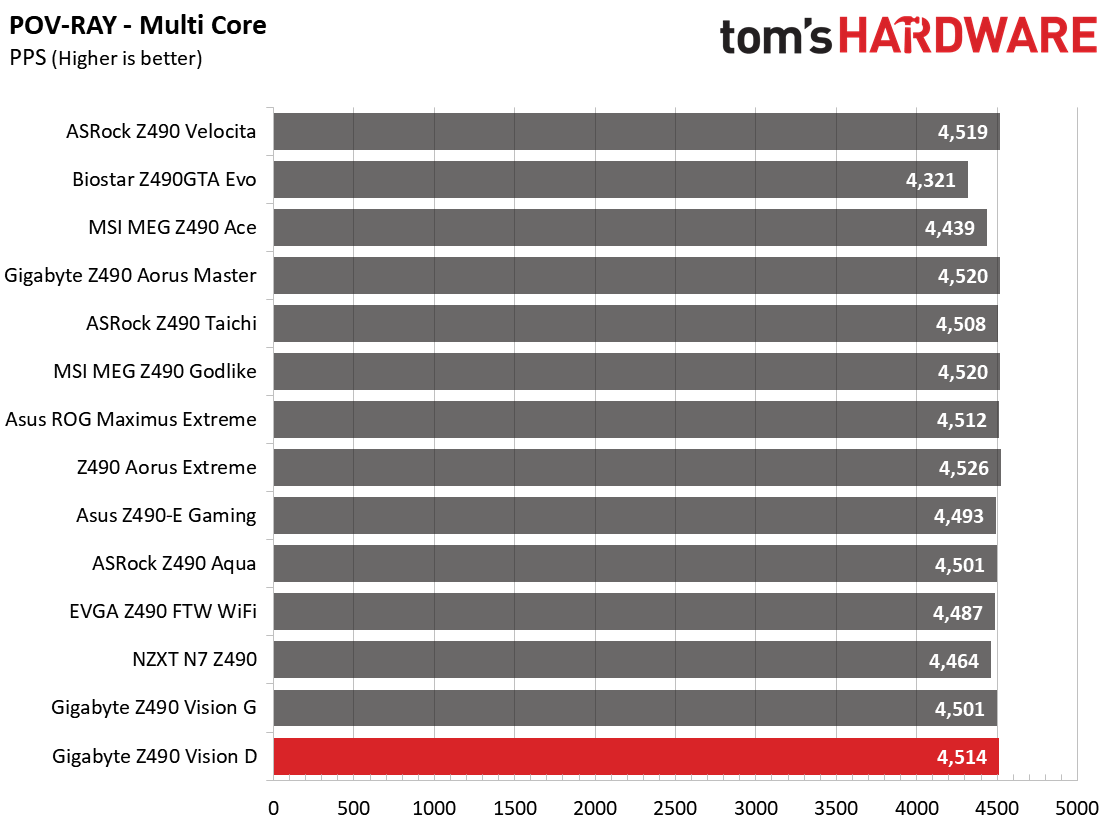
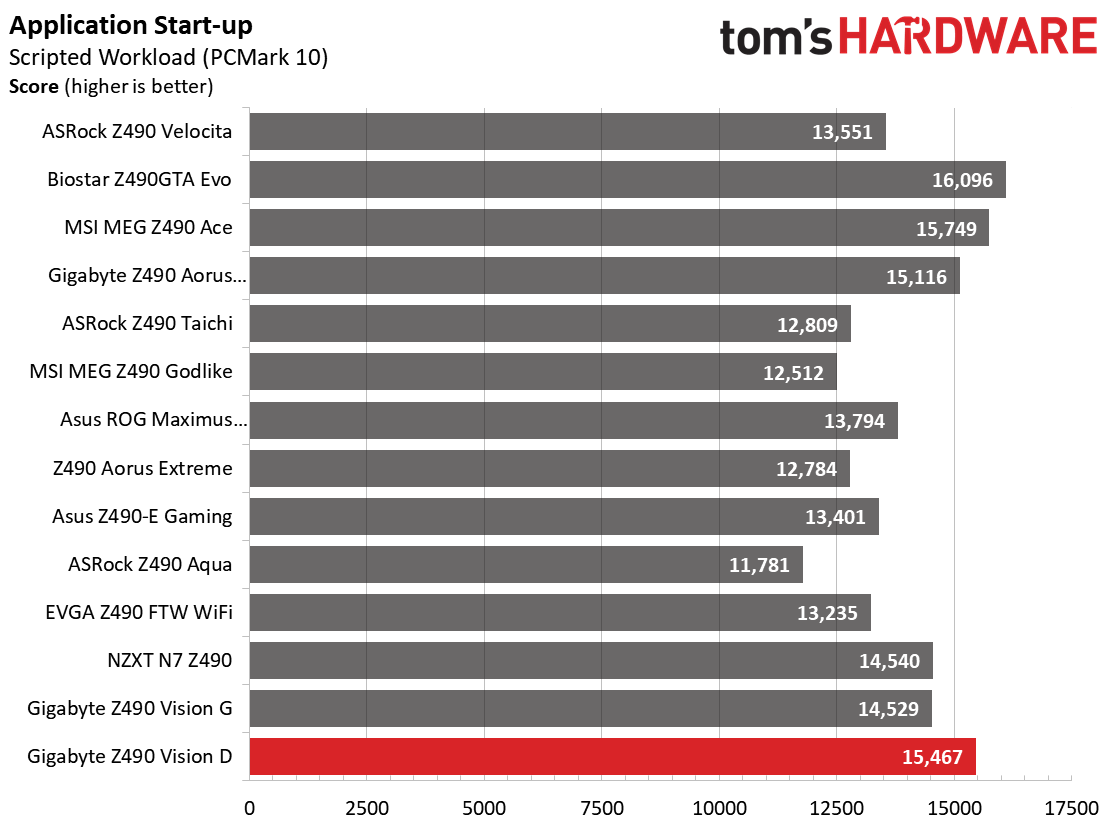
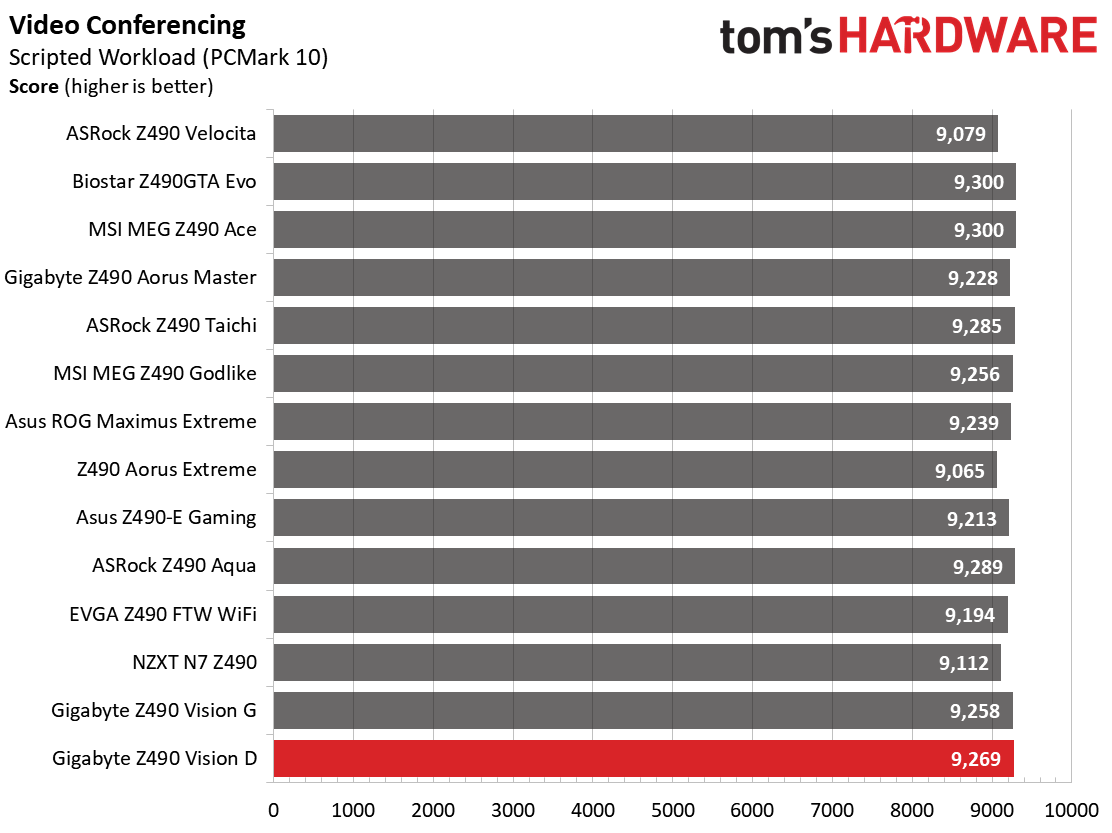
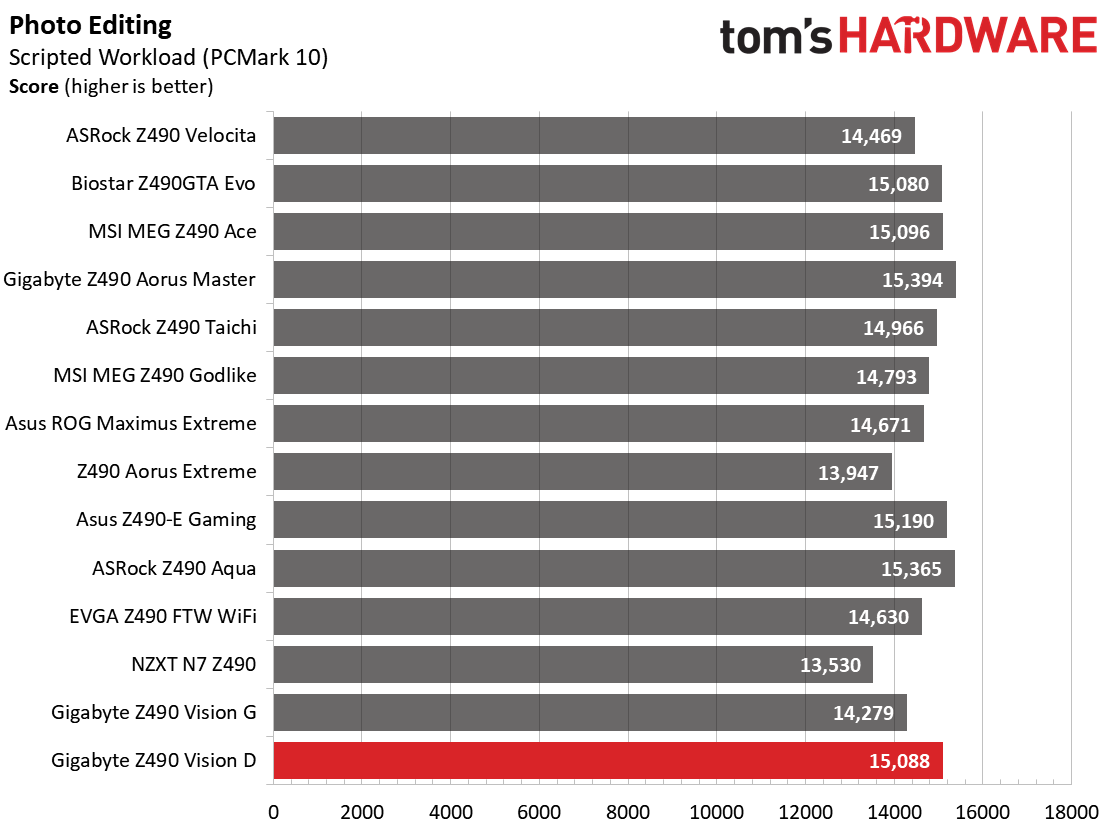
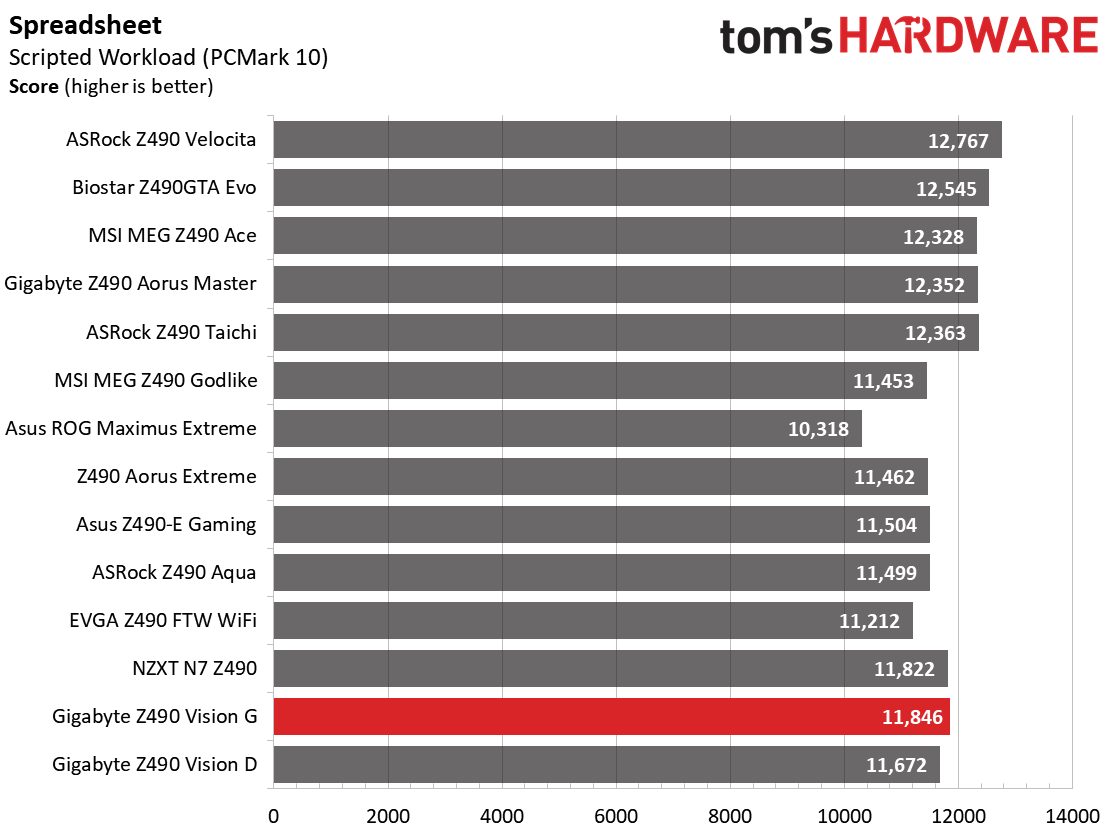
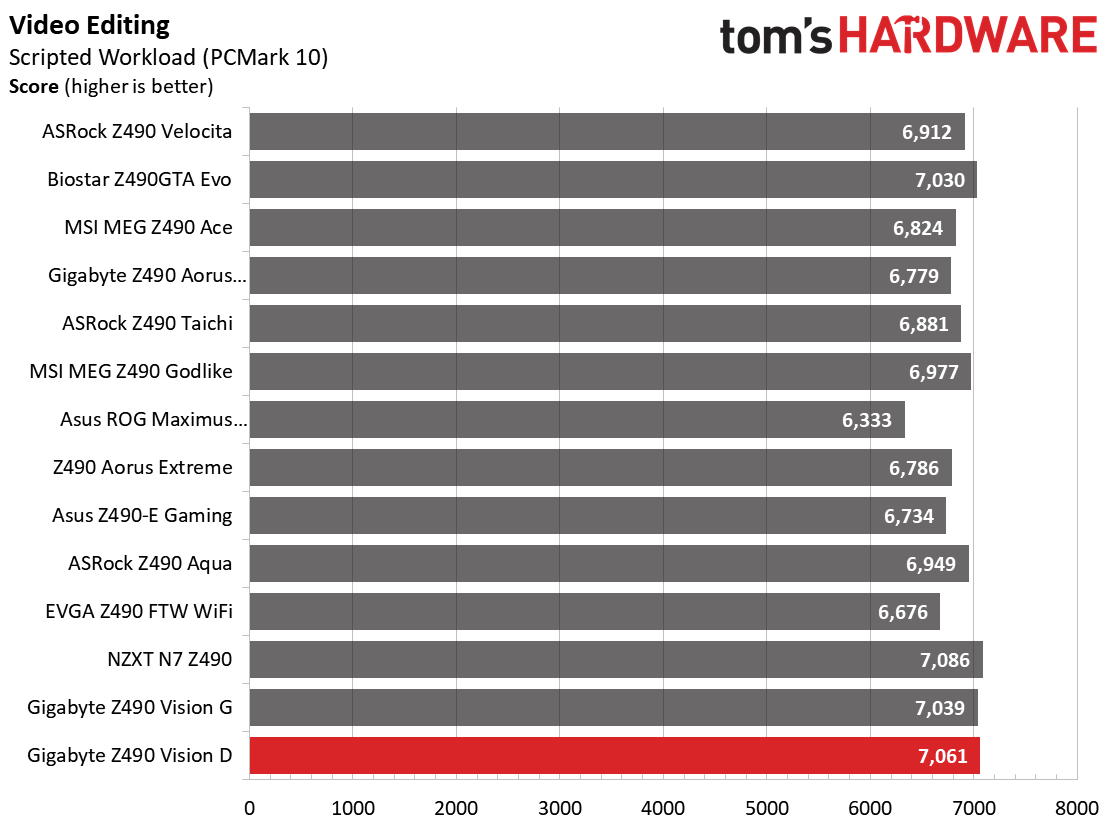
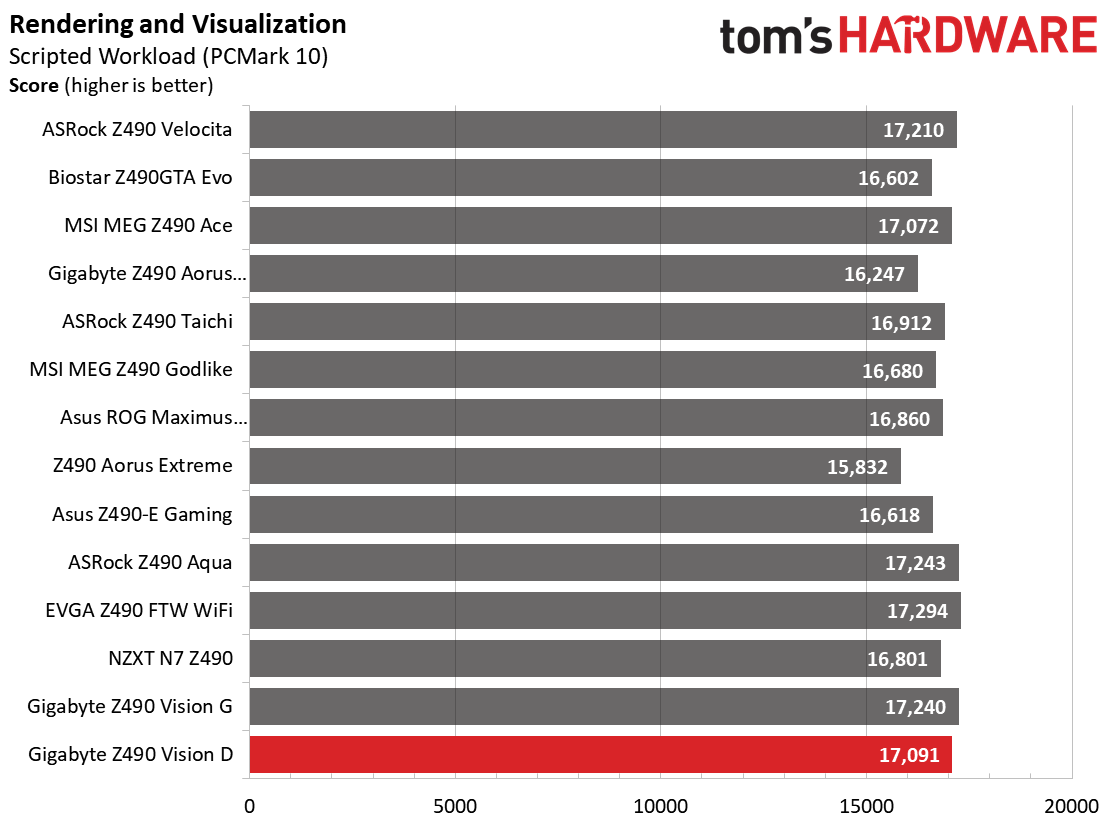
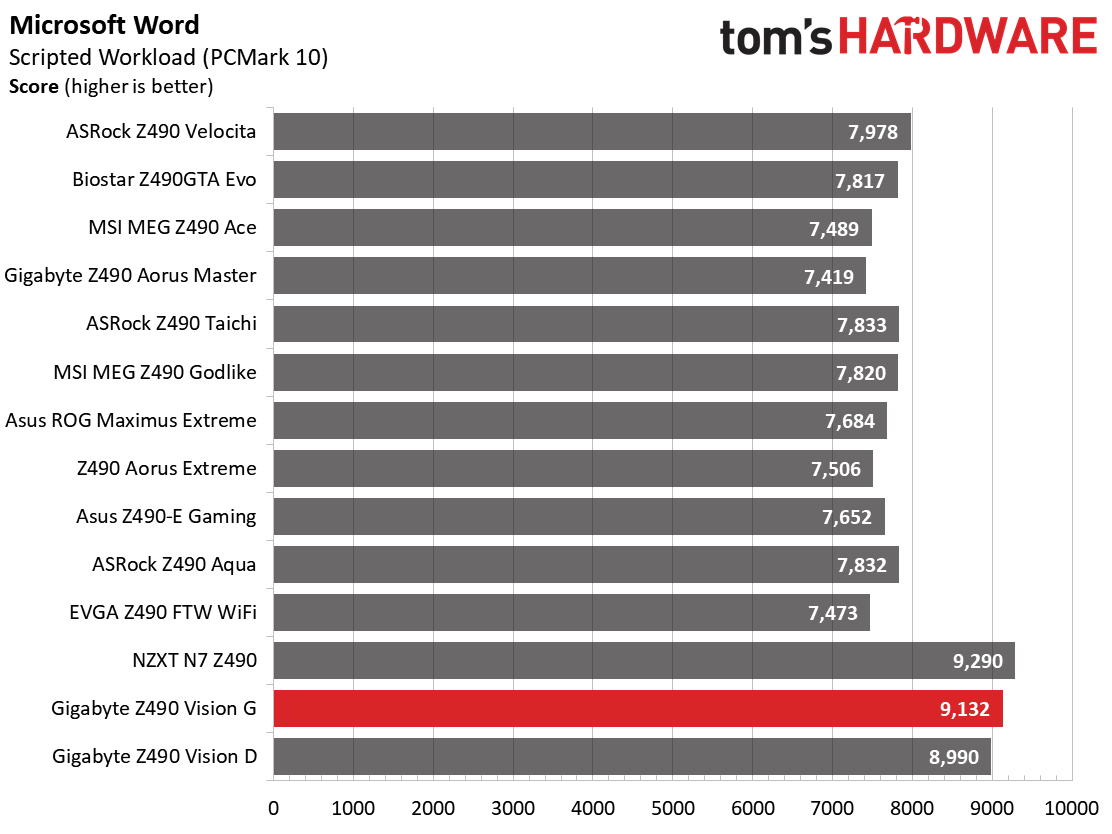
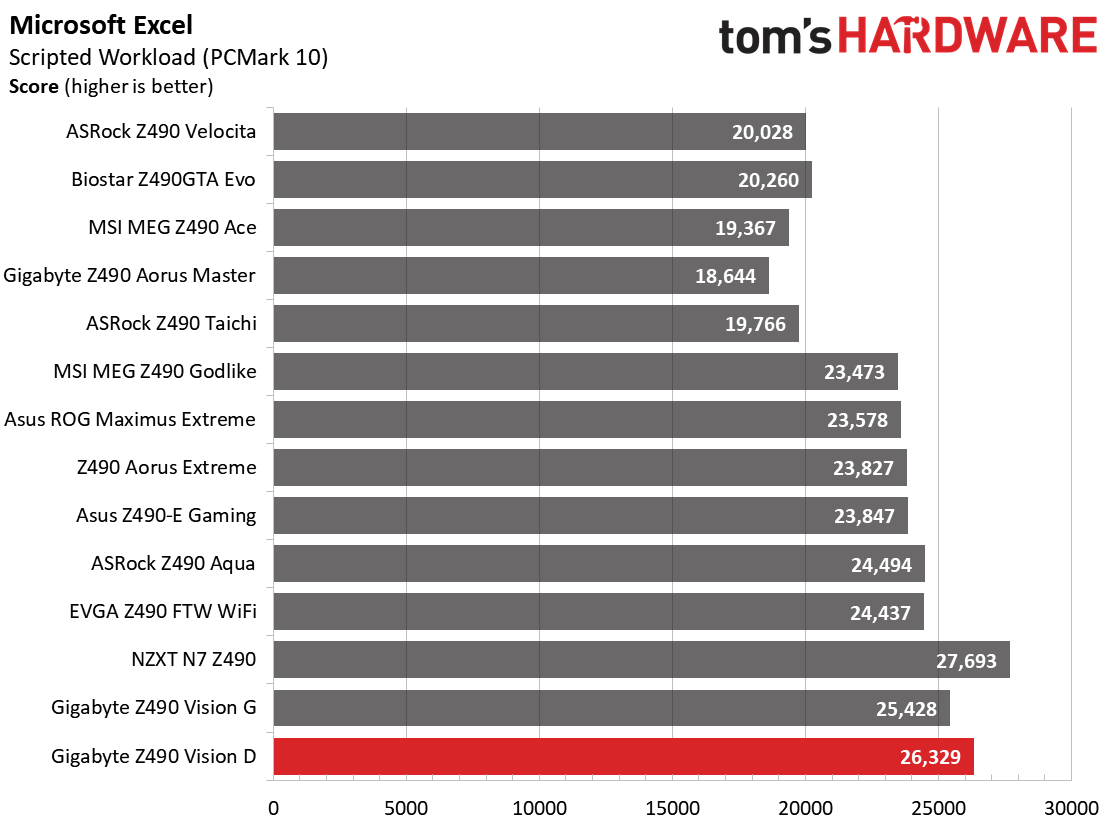
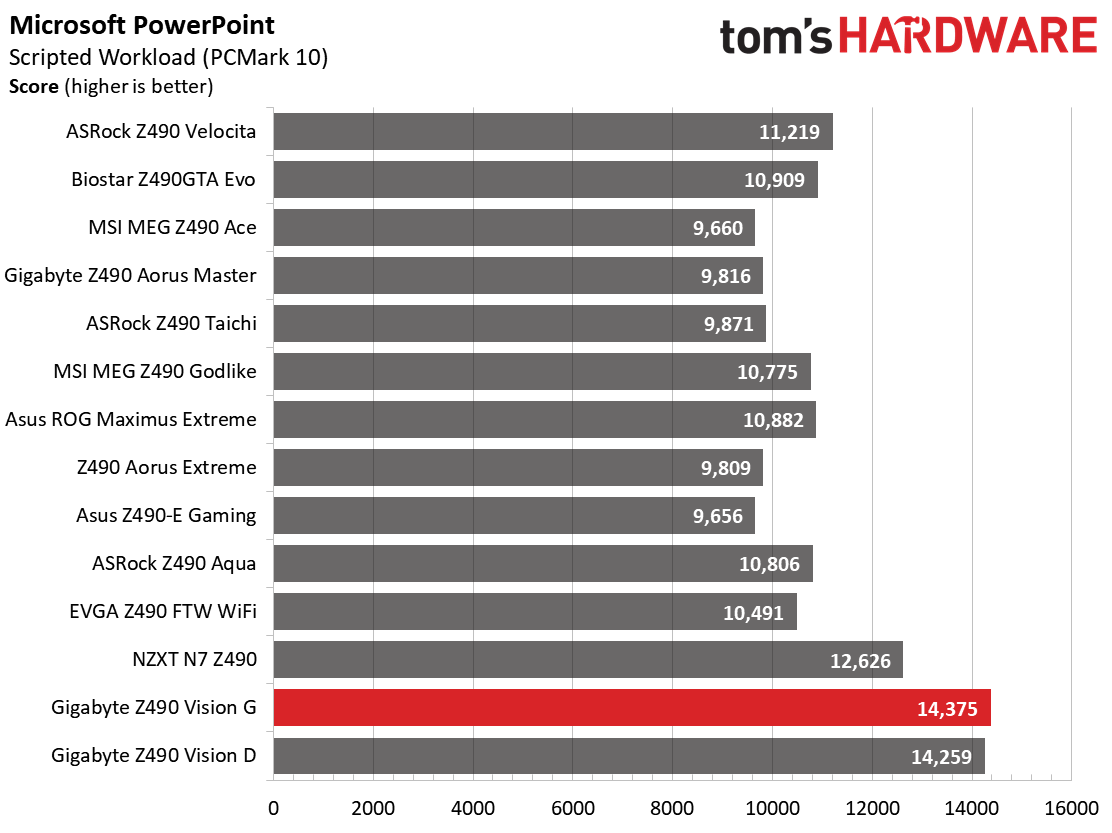
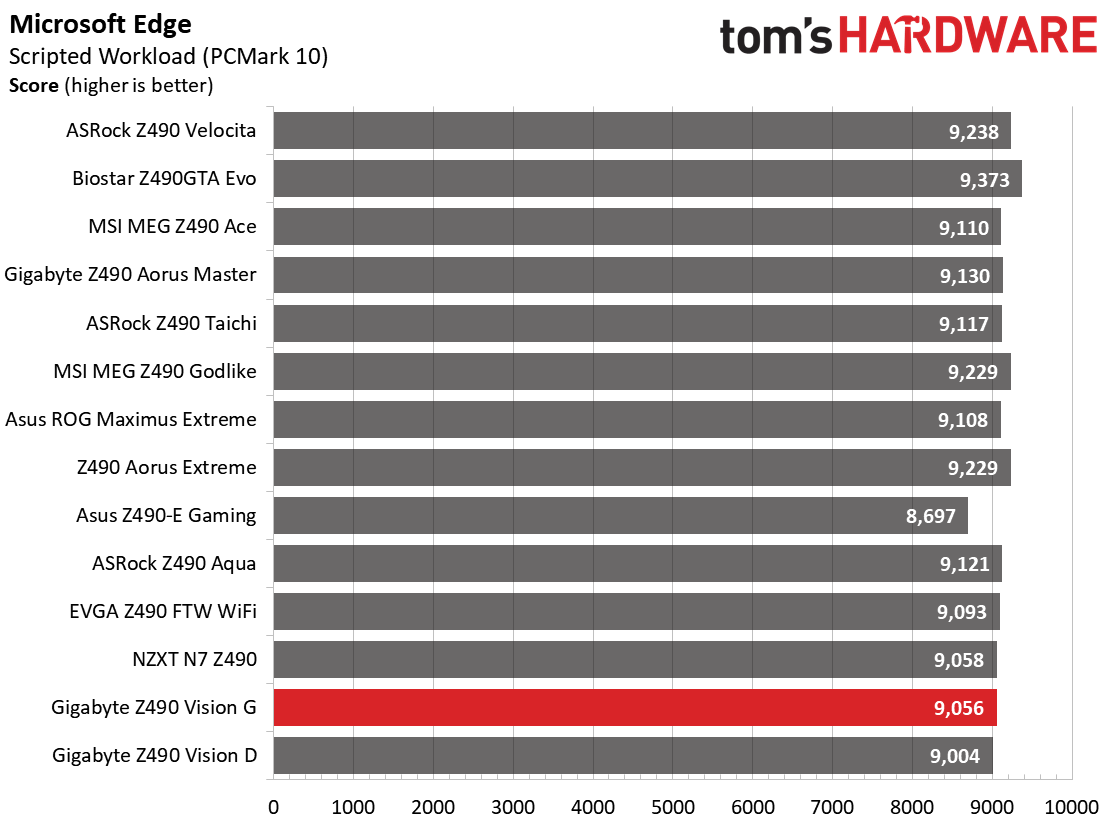
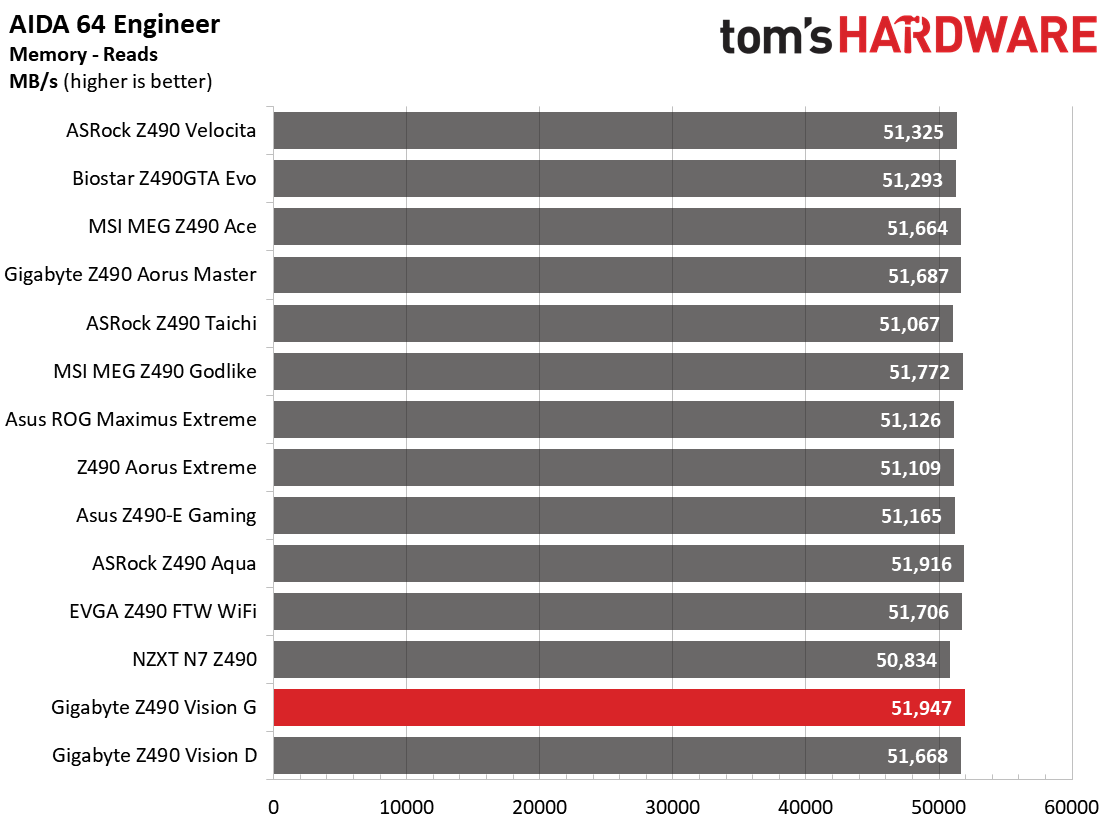
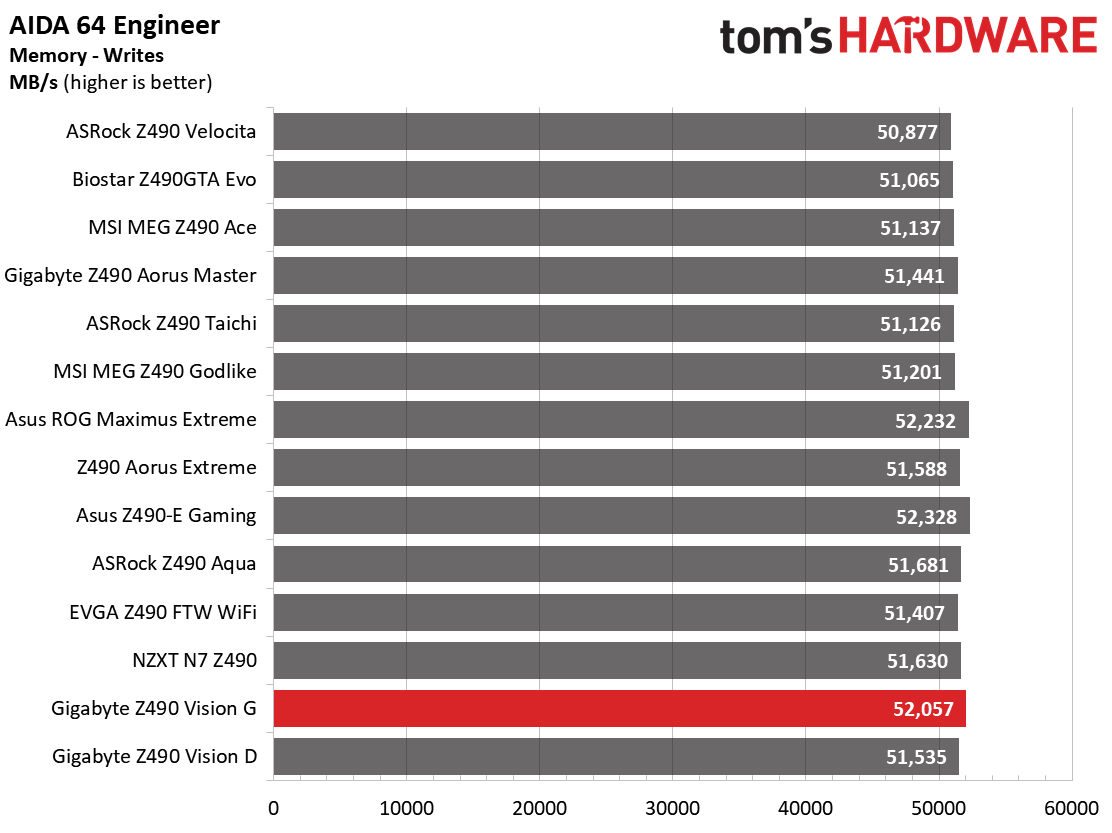
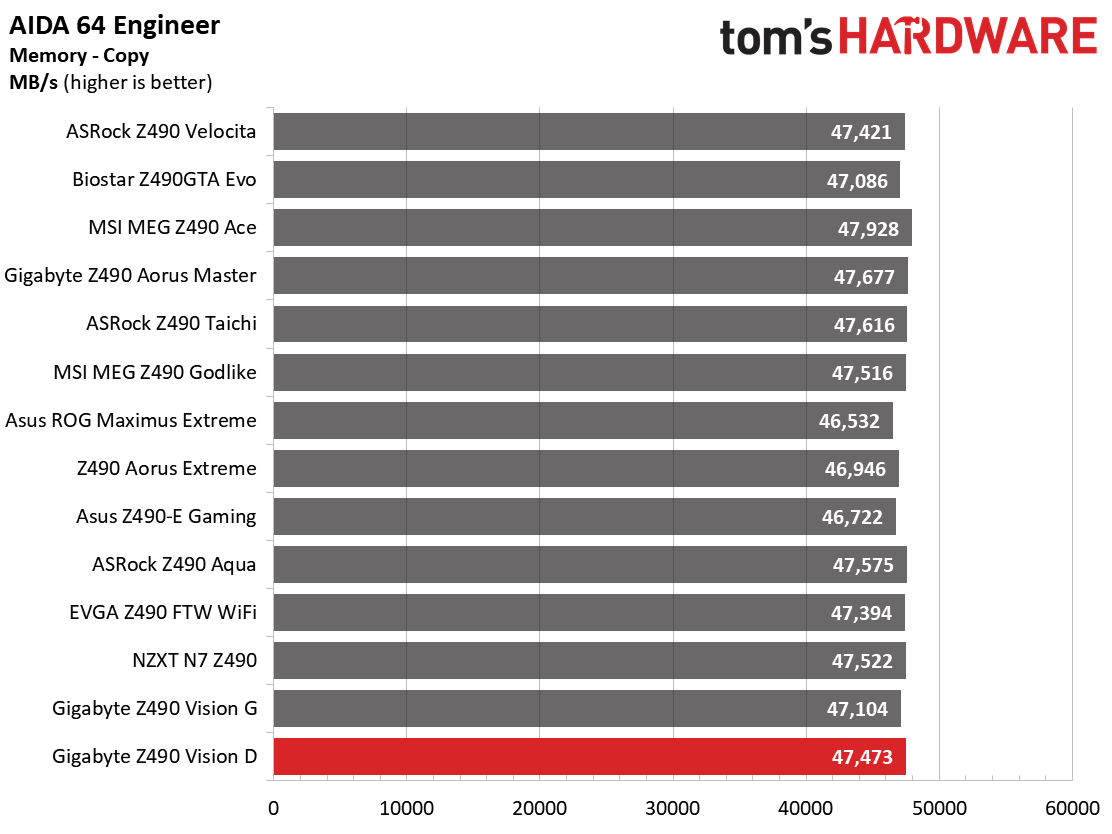
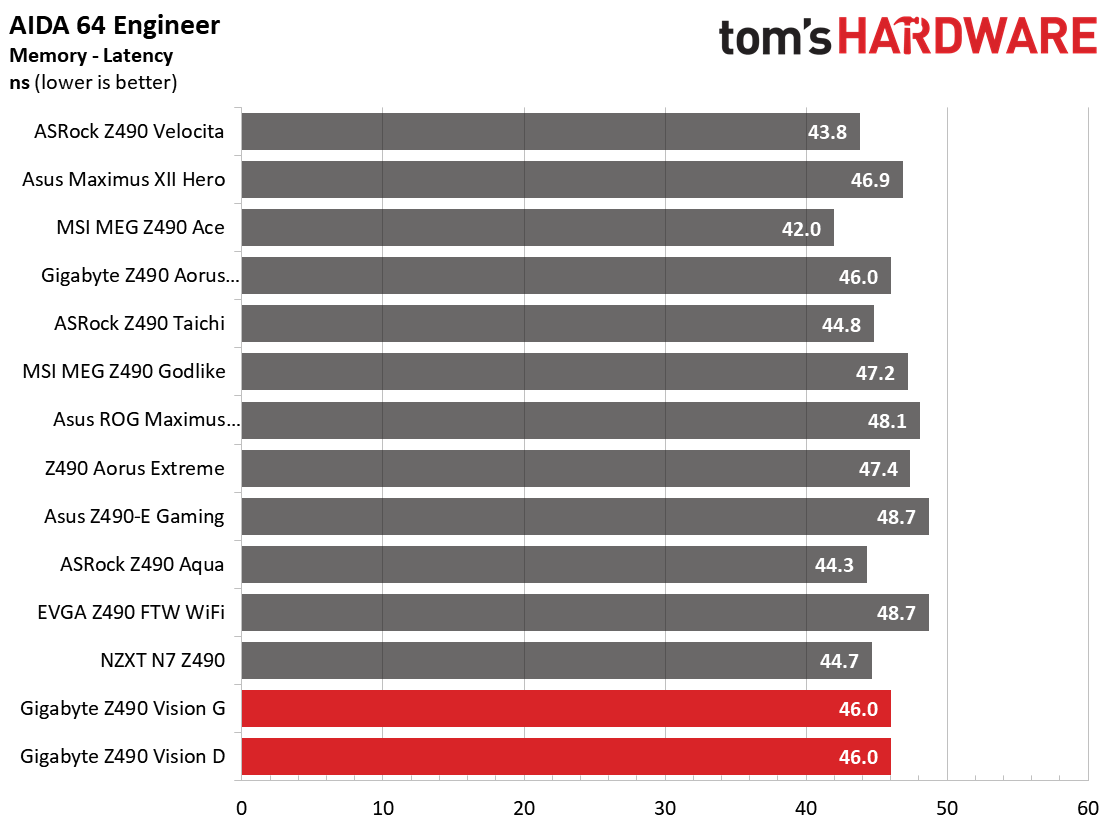
Results in our synthetic benchmarks matched other boards in both single- and multi-threaded applications. Clock speeds during tests were the same between the two boards, so the fact that these boards perform similarly isn’t a surprise.
Timed Applications
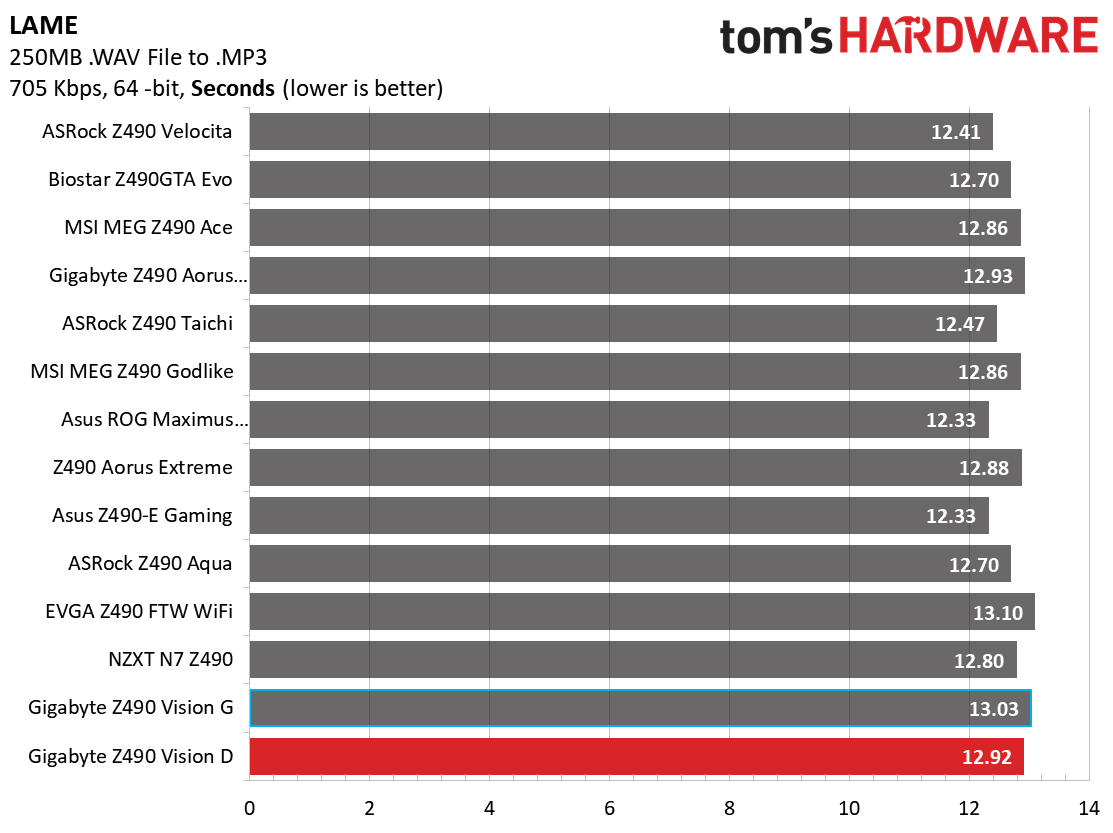
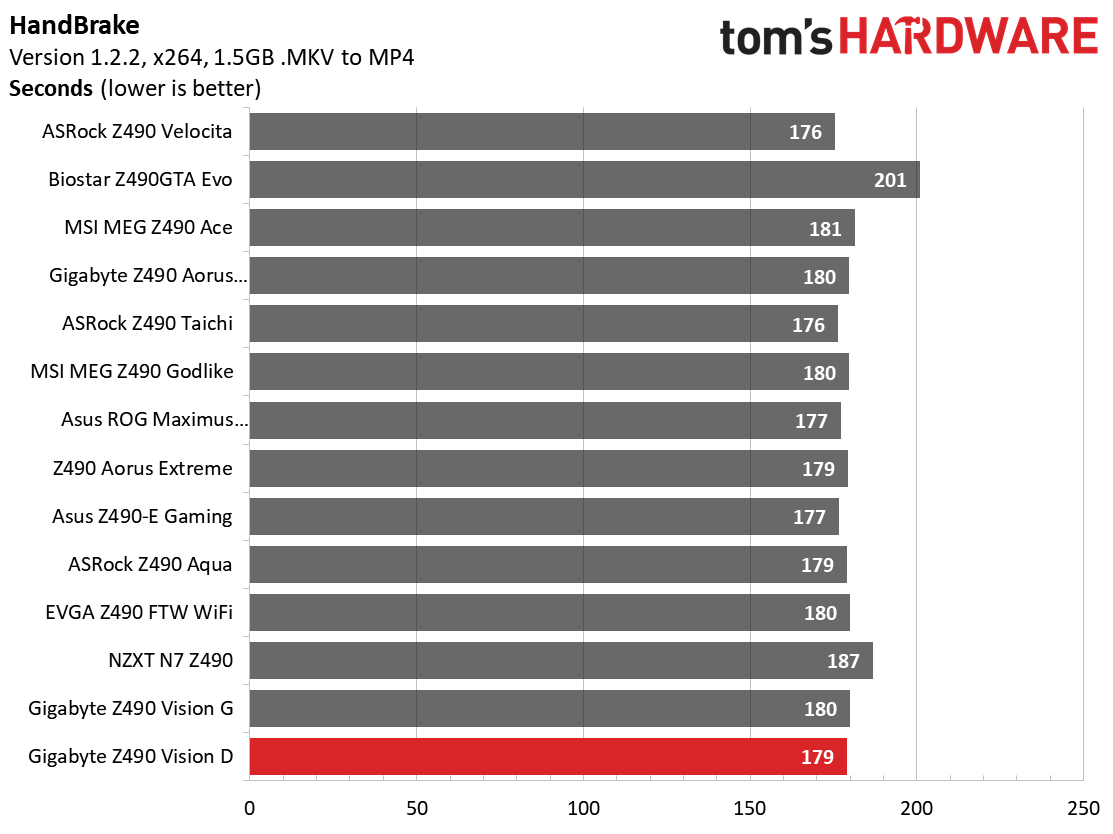
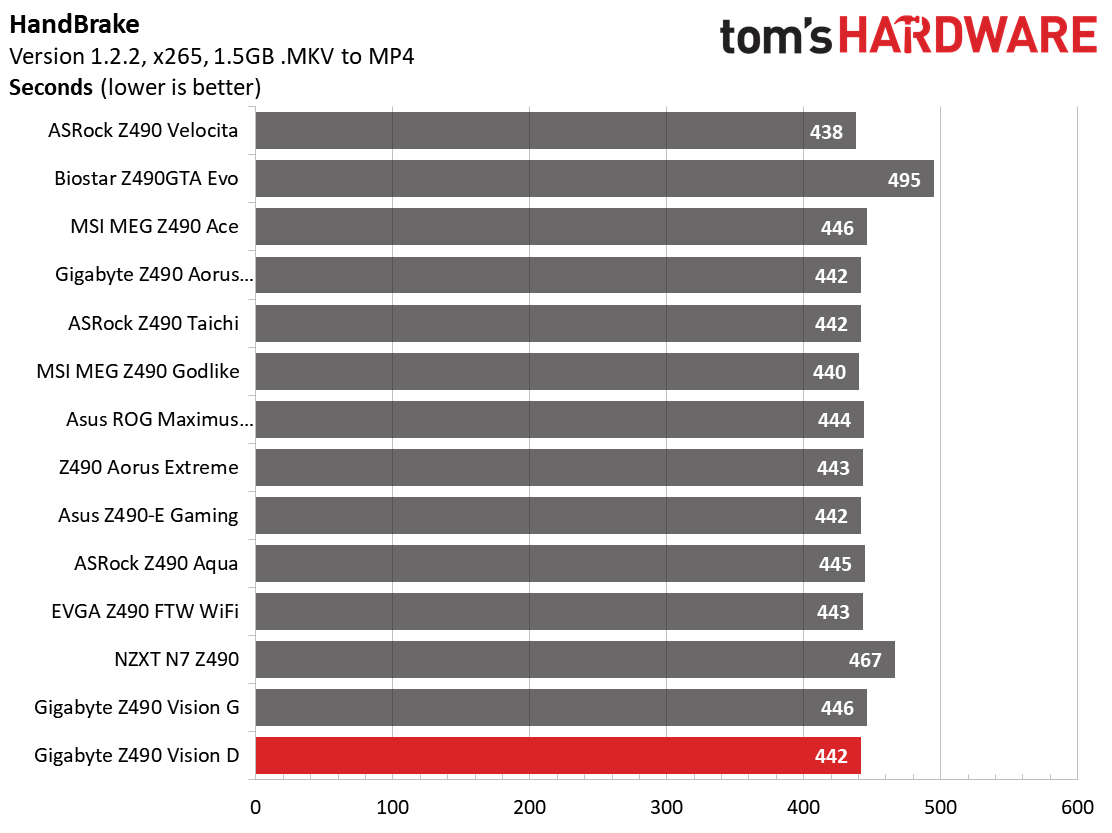
During the timed applications, the Vision D was a bit faster than the Vision G by around four seconds. That said, these results mix in well with all the other tested boards. LAME and Corona results were close to other boards, but still on the slower side.
3D Games and 3DMark
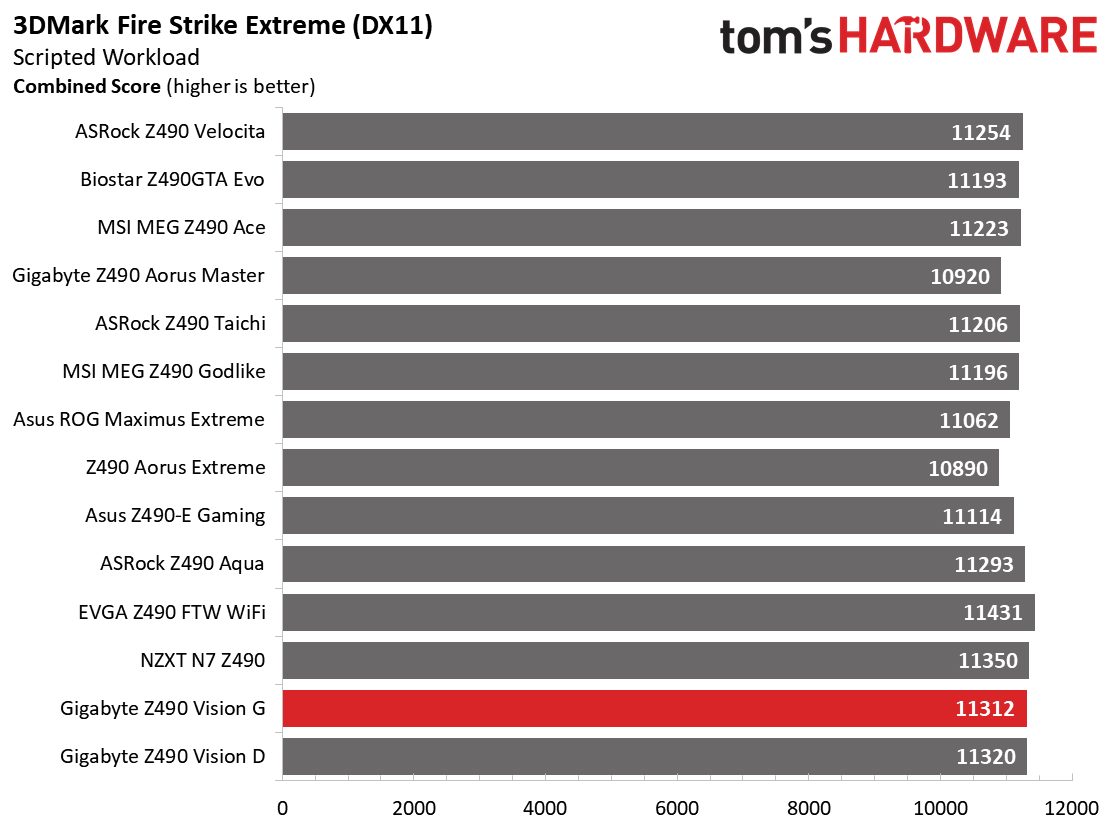
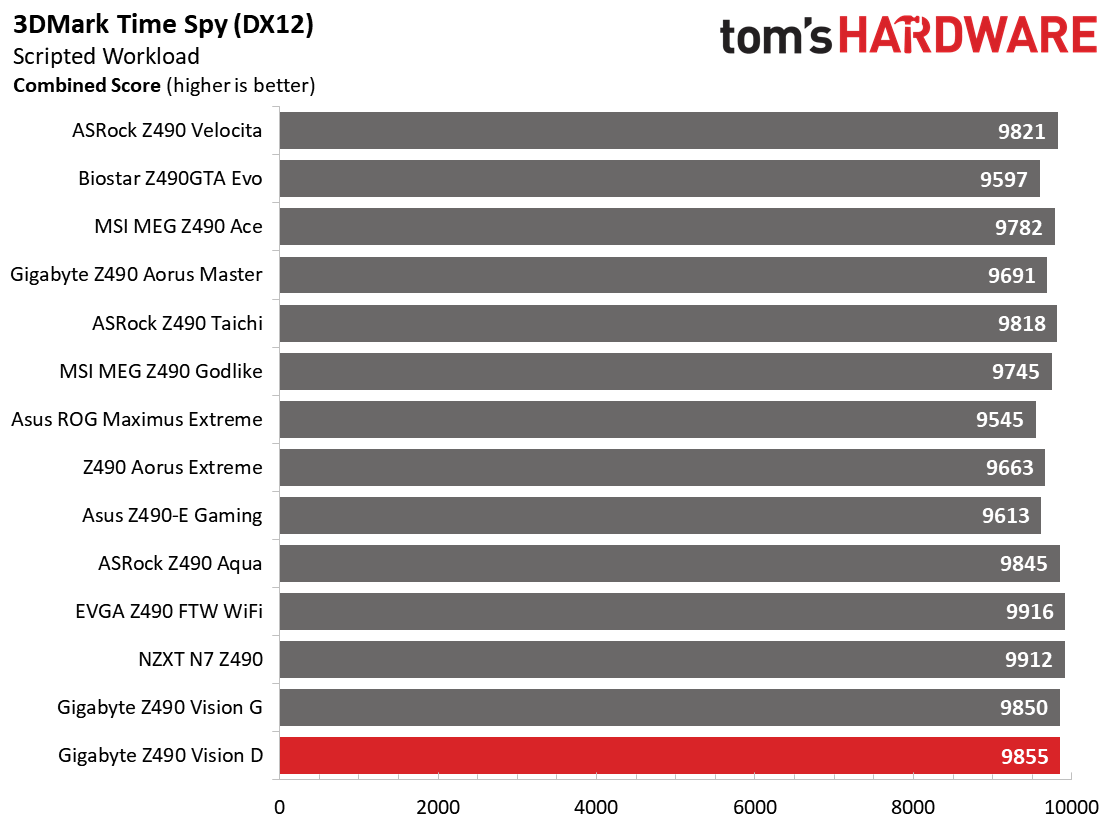
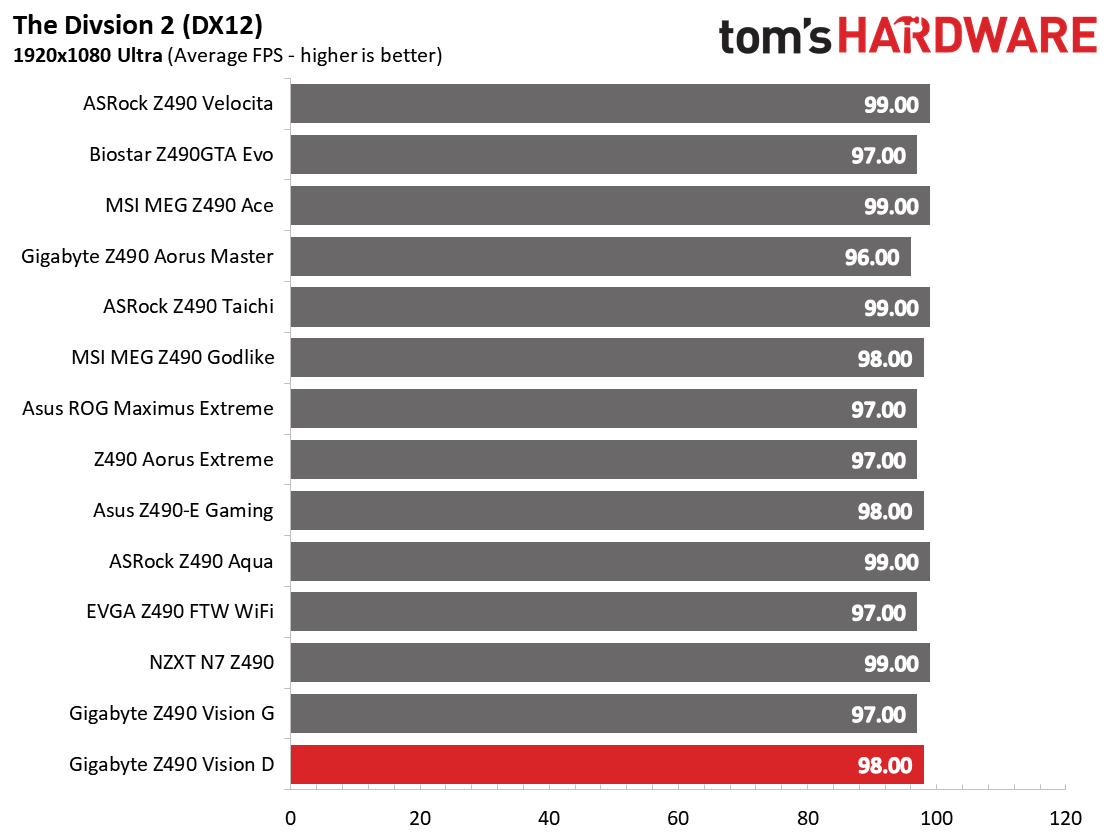
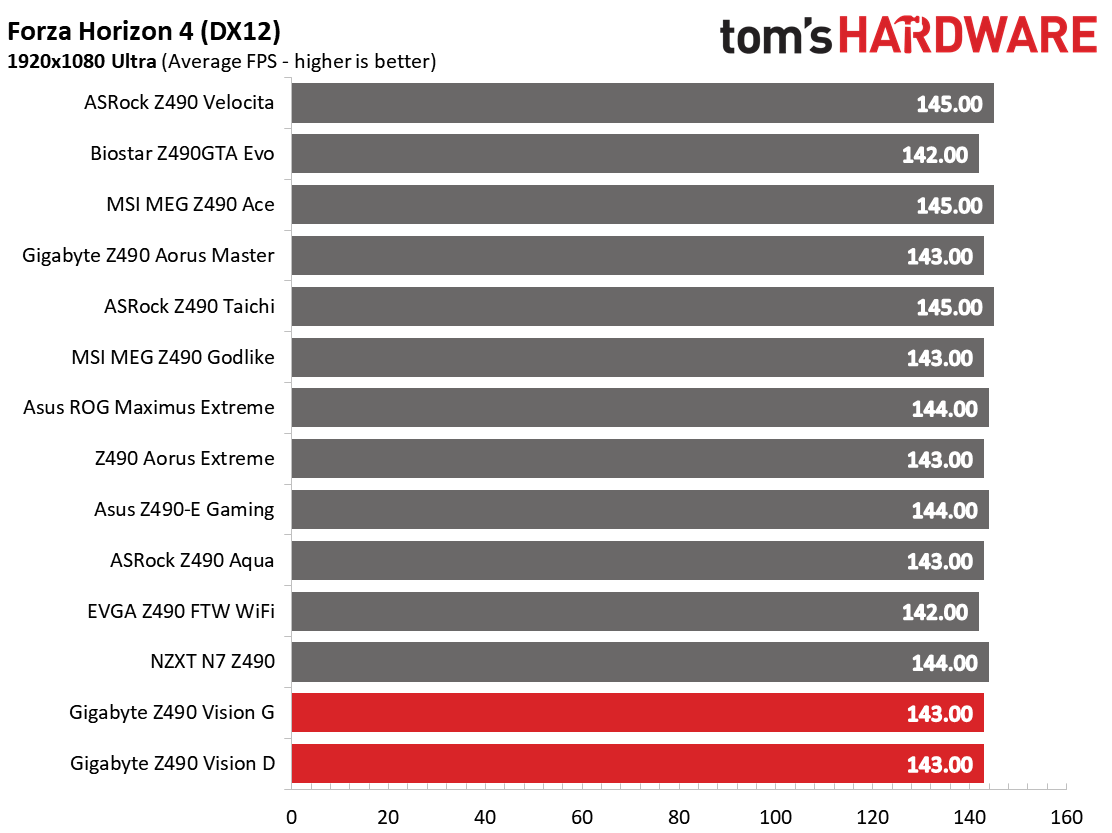
We’ve recently updated our game tests to more The Division 2 and Forza Horizon 4. The games are run at 1920x1080 resolution using the Ultra preset. As the resolution goes up, the CPU tends to have less of an impact on most games. The goal with these settings is to determine if there are differences in performance at the most commonly used resolution with settings most people use or at least strive for.
On the gaming front, the both ‘creator’ boards did fine, scoring well in the synthetic 3DMark tests and with gaming. There’s nothing of concern here.
Get Tom's Hardware's best news and in-depth reviews, straight to your inbox.
Power Consumption / VRM Temperatures
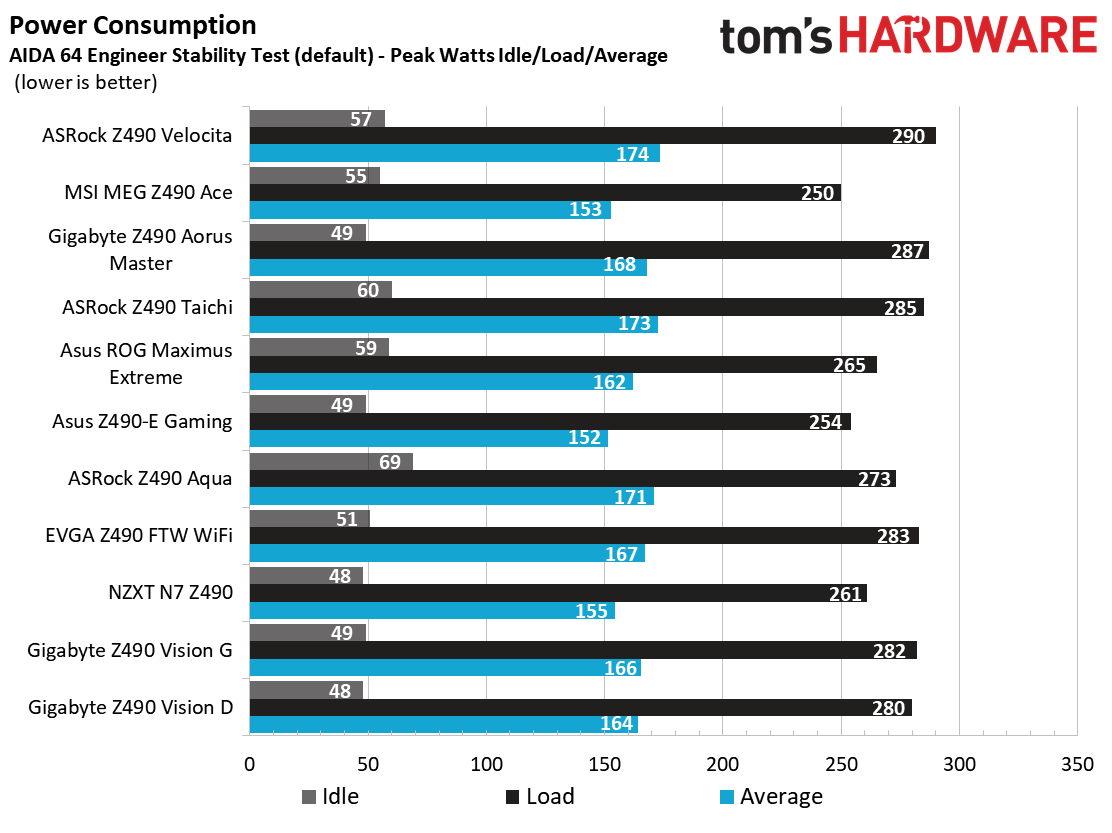
For power testing with our current-hungry Core i9 CPU, we used AIDA64’s System Stability Test with Stress CPU, FPU and Cache enabled using peak power consumption value within the first minute. The wattage reading is taken from the wall via a Kill-A-Watt meter to capture the entire ecosystem (minus the monitor). The only variable that changes in these reviews is the motherboard; all other parts are the same.
The Vision D idles at 48W (tied for the lowest we’ve seen) and the Vision G was just a hair above that at 49W. Load wattage during stress testing was also similar at 280W and 282W, respectively. The power used on load was on the higher side, but nothing alarming.
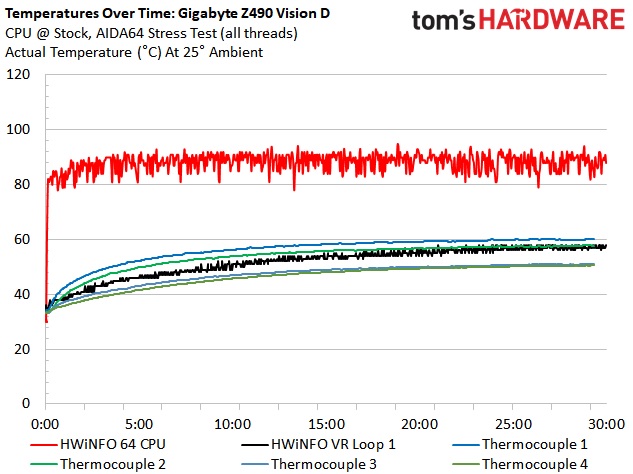
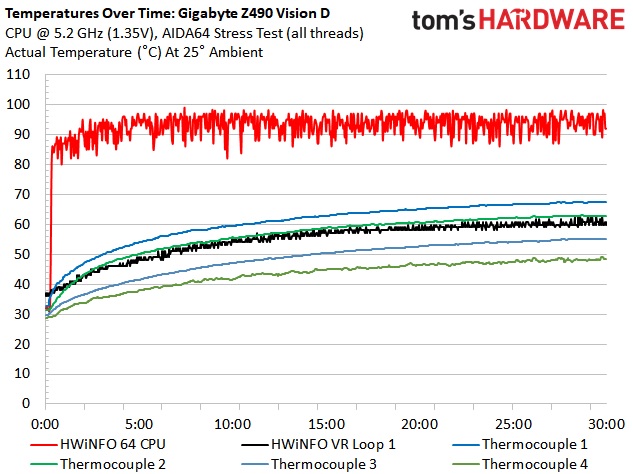
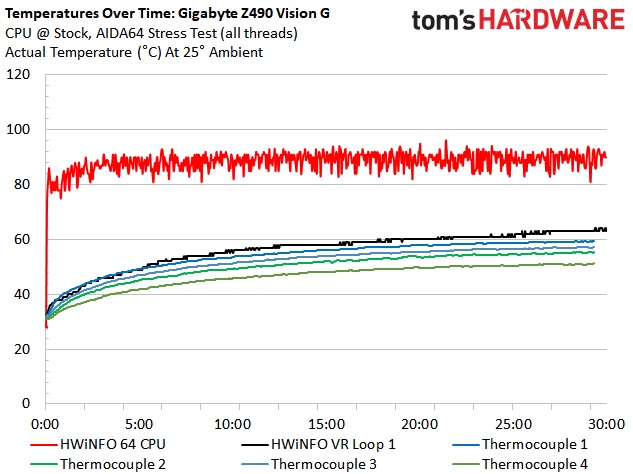
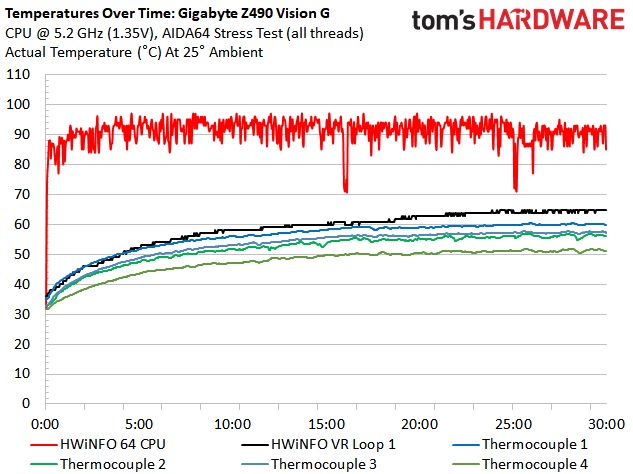
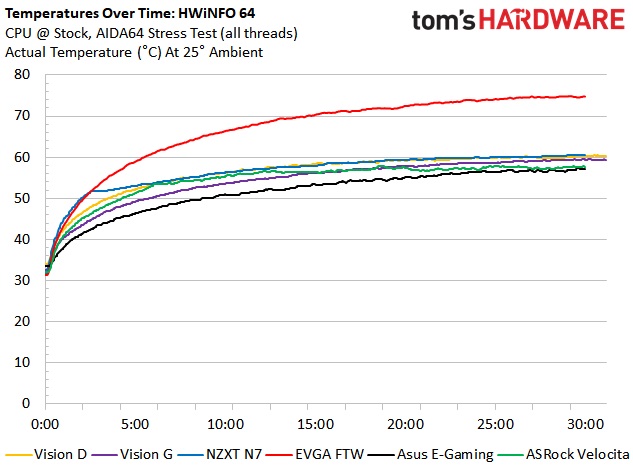
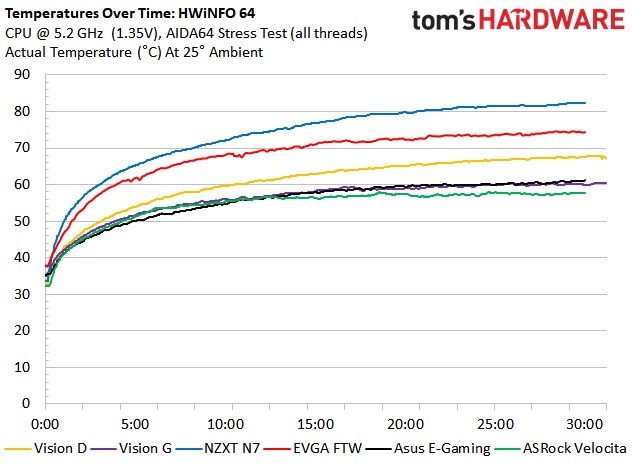
VRM temperatures between these two boards are close, with the Vision D topping out just over 60 degrees Celsius at stock with the Vision G peaking around 61 degrees. When overclocking, the Vision D peaked at 68 degrees C while the G and peaked lower at 65C. The 50A MOSFETs and heatsinks do a good job keeping VRM temperatures down.
Overclocking
As with most of our previous Z490 reviews, both of our Gigabyte Vision boards ran our Core i9-10900K CPU at 5.2 GHz and about 1.35V while keeping the CPU around 90 degrees Celsius. The 50A MOSFETs will handle anything you can throw at them in ambient cooling situations. Last but not least, the small amount of Vdroop we saw was easily mitigated by adjusting LLC to Turbo.
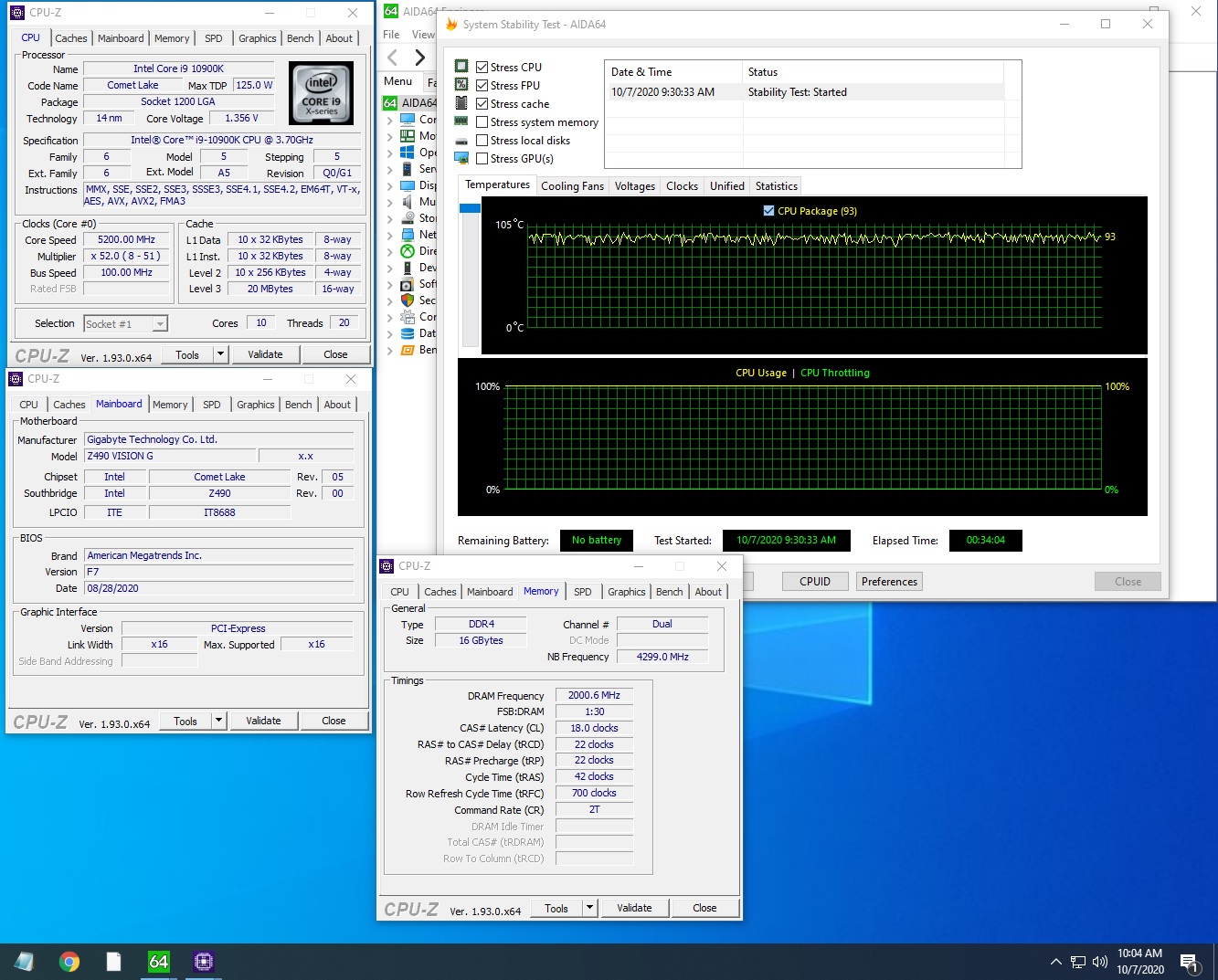
When stepping up to our DDR4 4000 kit, we set XMP and away we went, just like most motherboards before it. Continuing another trend, both boards set VccSA and VccIO higher than needed on auto. This happens on most motherboards, so just be aware you can likely tweak it down. According to the specifications, the Vision G supports faster memory by a fair amount, DDR4 4400 vs DDR4 5000. But as always, your mileage may vary depending on the CPU used and memory kit.
Final Thoughts
Gigabyte’s Z490 Vision series of boards performed well in our testing, their results very close to the other boards we’ve looked at on this platform. Priced at $199.99 and $289.99 for the Vision G and D respectively, they offer users plenty of features and capability.
The Vision D is loaded with features, including two Thunderbolt ports along with a DisplayPort output for video. In addition to the integrated Thunderbolt, the Vision D includes Intel AX201 Wi-Fi (Wi-Fi 6), good audio capacitors, a front panel USB 3.2 Gen 2 Type-C header, RGB lighting and three reinforced PCIe slots. The Vision G, on the other hand, is more of a ‘mere mortal’ board and doesn’t provide too many creator-specific features such as the bandwidth and flexibility of full-speed Thunderbolt ports. At $199.99 there are other boards that include Wi-Fi capability that may be more attractive price-wise.
In the end, both of these boards provide a capable platform in which to build your Z490 based system on. However, only the Vision D and its higher price tag offer enough features for the creator. At the sub $300 price point, you’ll be hard-pressed to find a board with integrated Thunderbolt, so if that technology is a requirement, the Vision D is the motherboard of choice between these two. If you don’t need it, The Vision G should fulfill your needs though, there are other options available at that price.
MORE: Best Motherboards
MORE: How To Choose A Motherboard
MORE: All Motherboard Content

Joe Shields is a staff writer at Tom’s Hardware. He reviews motherboards and PC components.
-
seanzeu Does Gigabyte have an AMD equivalent? For Creators?Reply
Would their x570 Master come close? -
Loadedaxe I bought the D just for Thunderbolt. Works well, but not as fast transferring large files as the TB on my Mac.Reply
Note to those thinking of buying. The M.2 shields do not work for what they are intended. They make SSDs run hotter than with them off. I have 4 different ones, mainly used for storage. My 970 Evo is my boot drive, I also tried the Sabrent Rocket, the Corsair MP510 and the WD SN750, all 1TB drives except the Sabrent (2TB) and all run ~10C higher with the SSD covers on.
Its a decent board, but the drivers for TB on the Windows platform could use some finesse. It should transfer as fast as my 2020 iMac according to Intel, but it is definitely slower. Overall though. Its a good board, running Intel i9-10850k, 32GB DDR4 3600, Sapphire Radeon RX5700XT Nitro+ all wrapped in a Bequiet PureBase 500DX