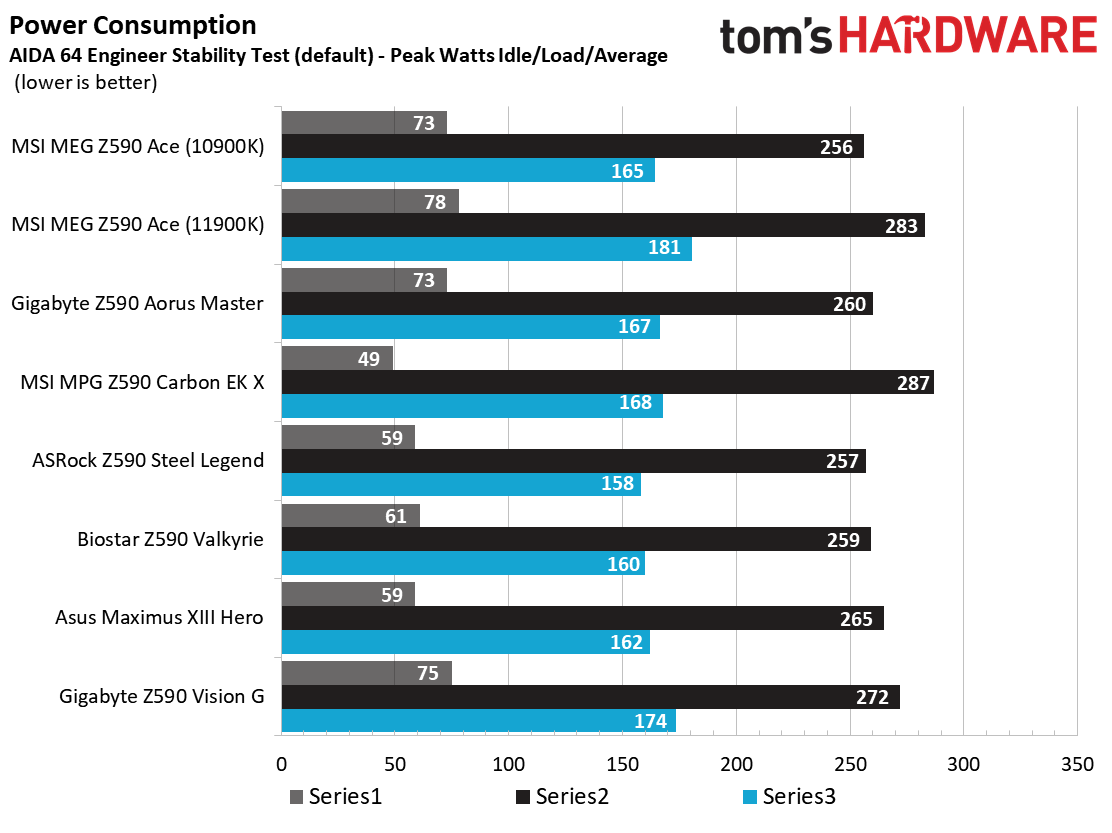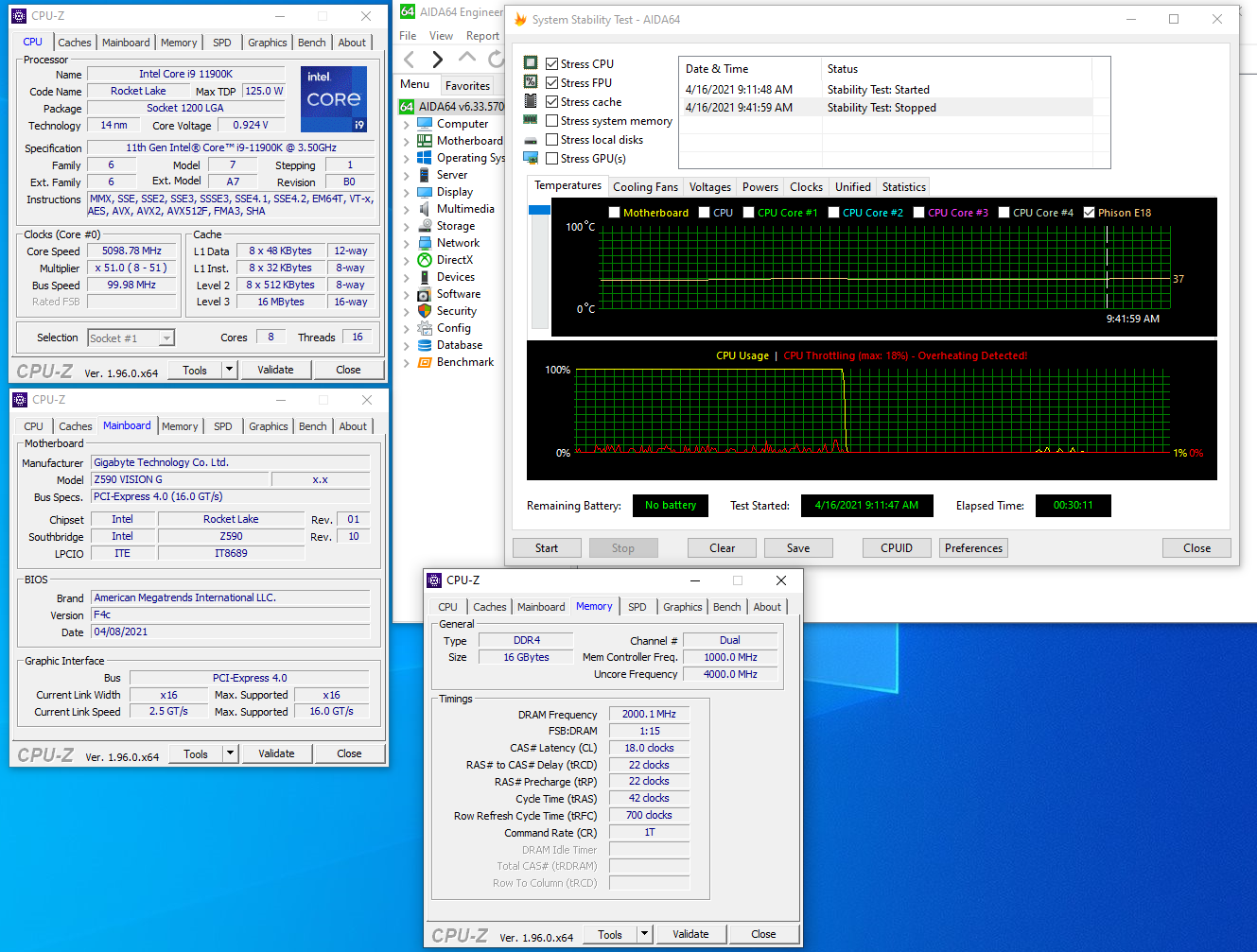Why you can trust Tom's Hardware
Benchmark Results
Our standard benchmarks and power tests are performed using the CPU’s stock frequencies (including stock Thermal Velocity Boost), with all power-saving features enabled. Optimized defaults are set in the BIOS and the memory set using the XMP profiles. For this baseline testing, Windows is set to the balanced power plan.
Synthetic Benchmarks
Synthetics are a great tool to figure out if a board runs out of spec, as identical settings should produce similar performance results. Advanced memory timings are the one place where motherboard makers can still optimize for either stability or performance, though, and those settings can impact some testing.
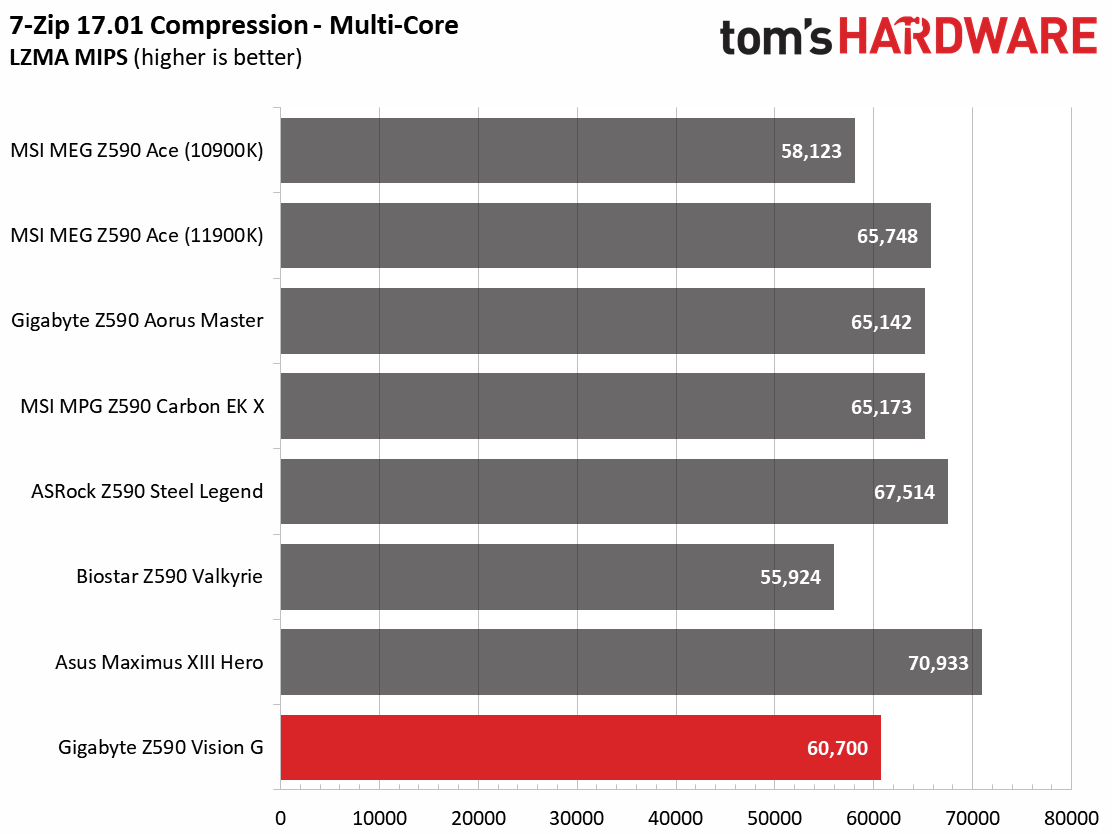
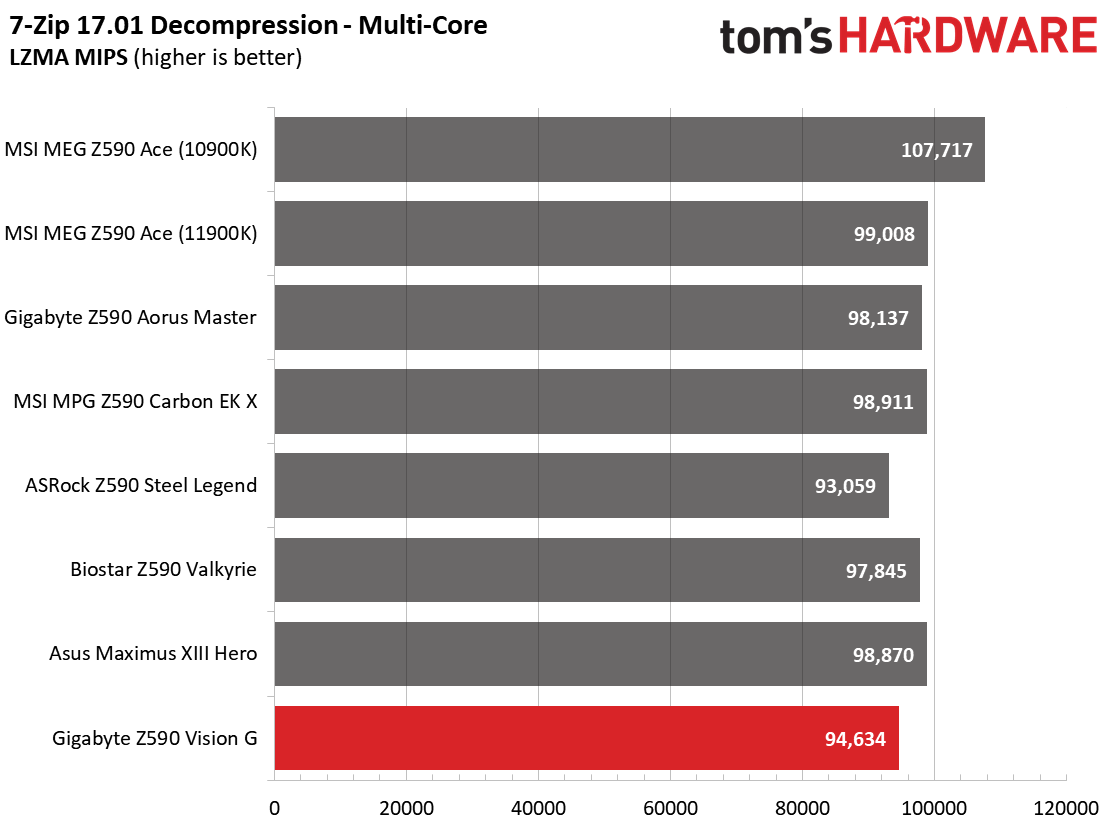
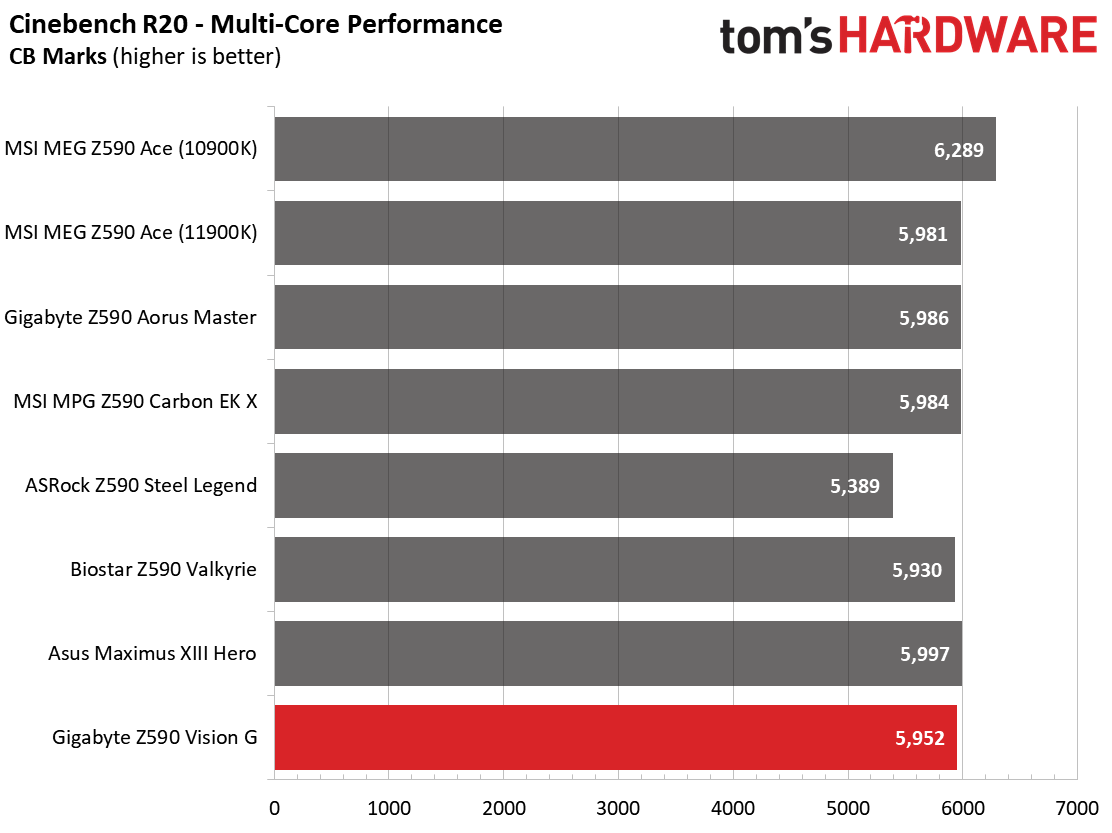
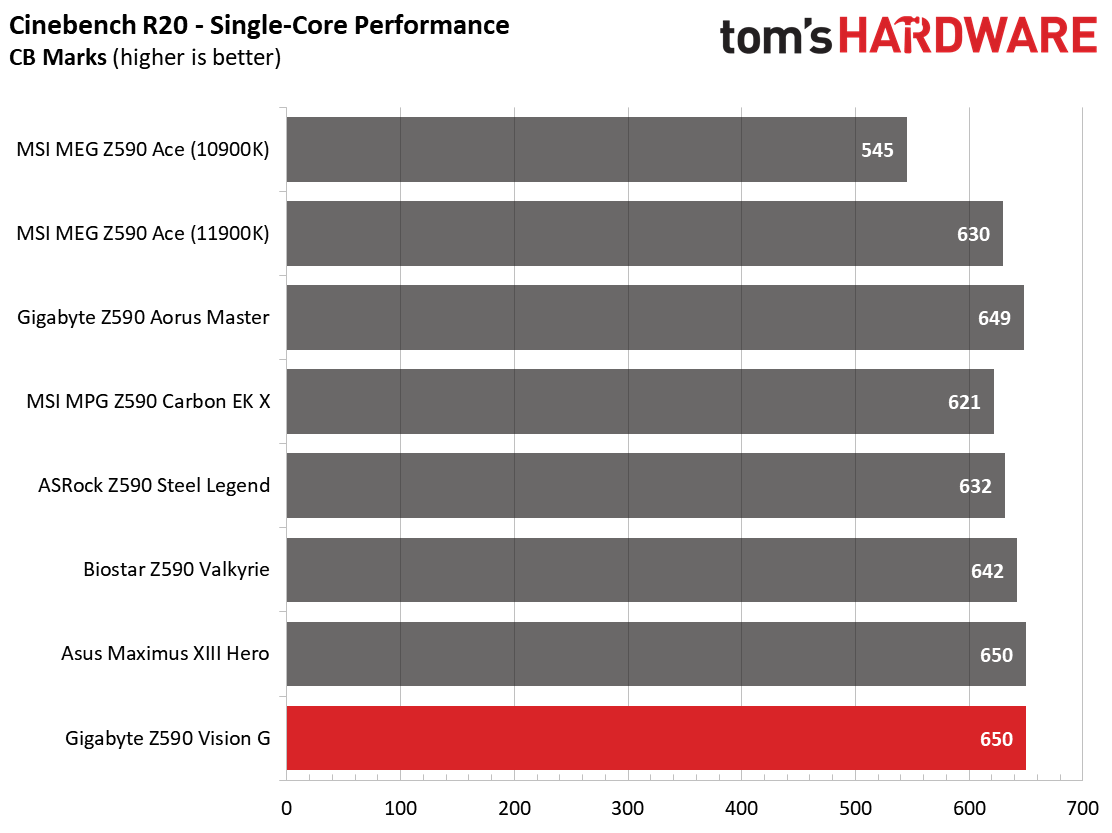
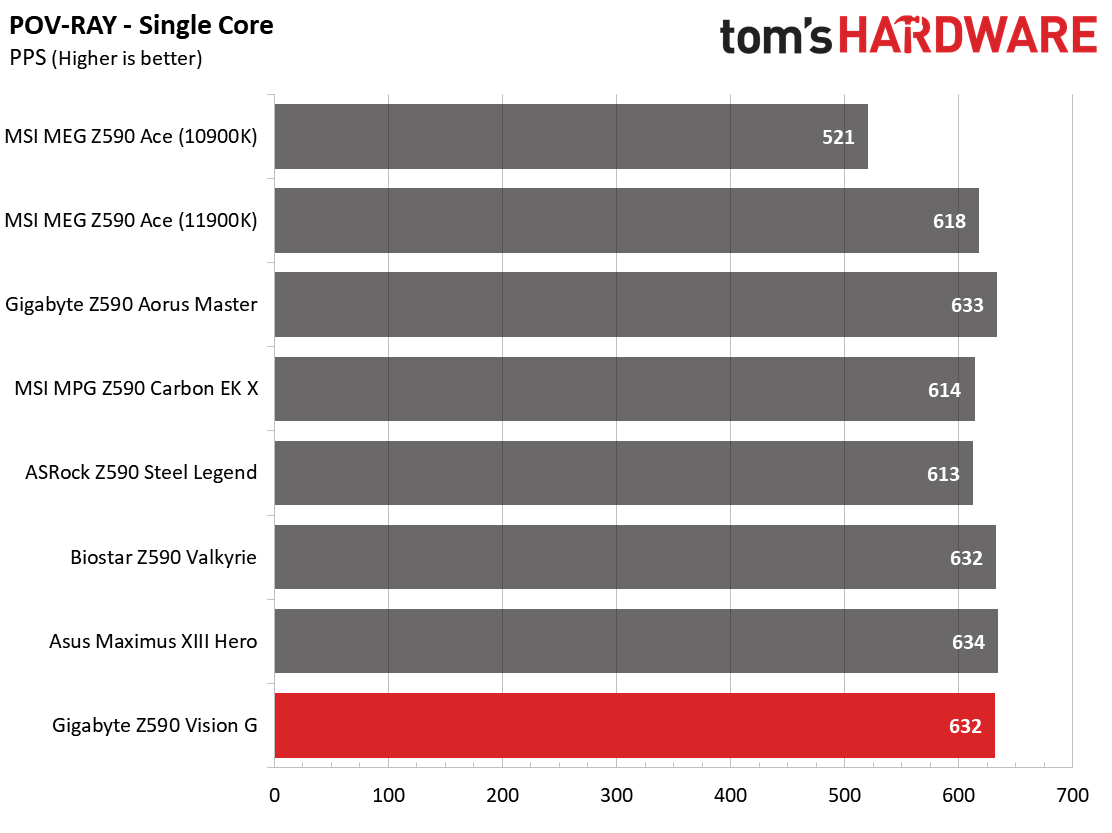
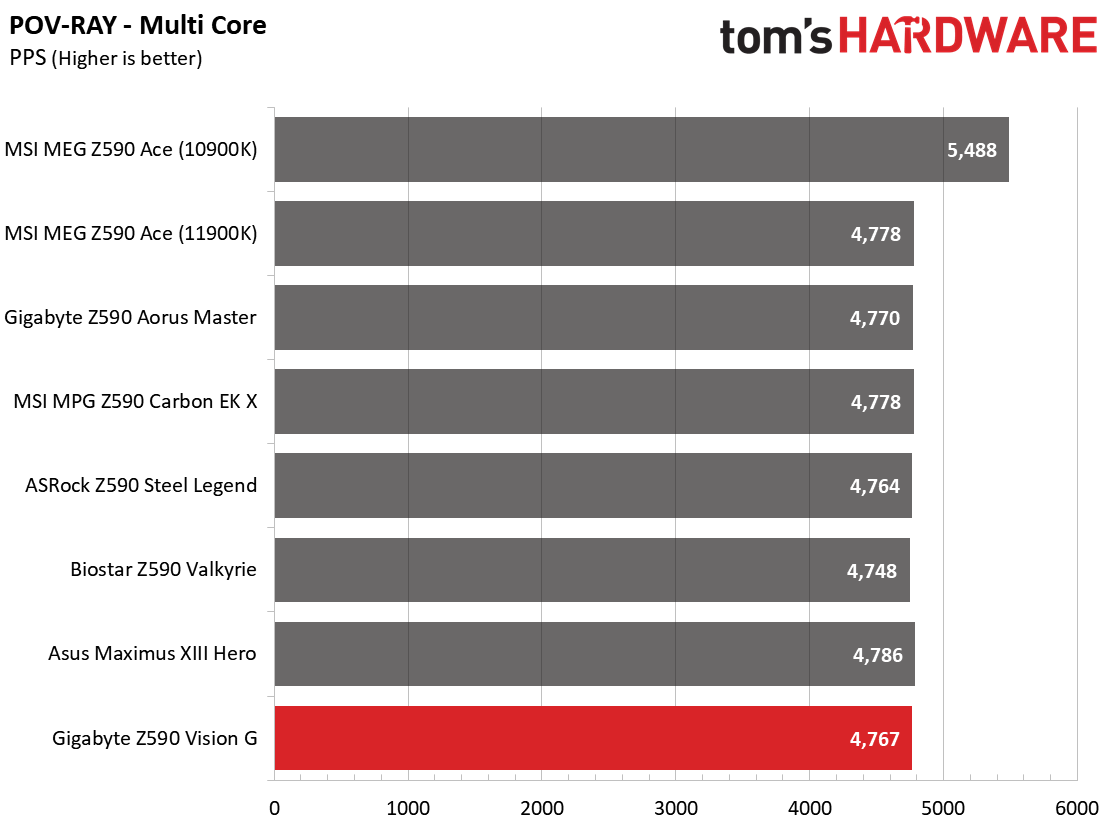
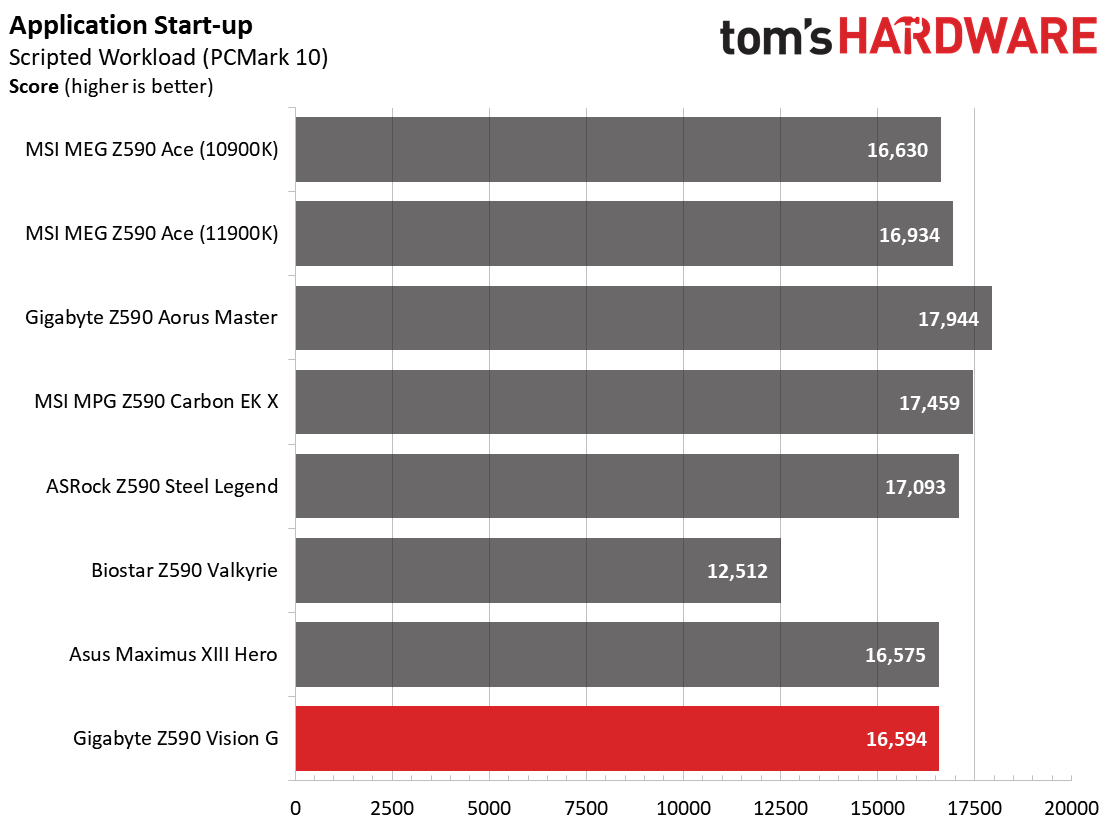
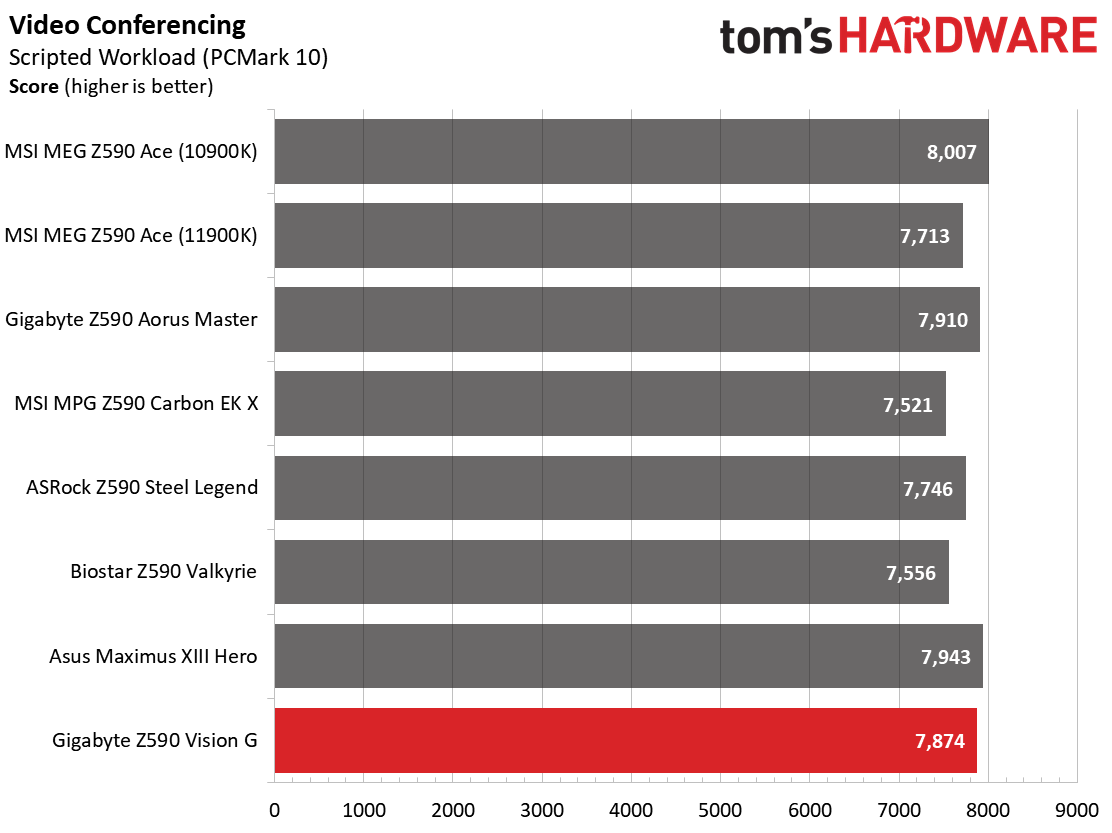
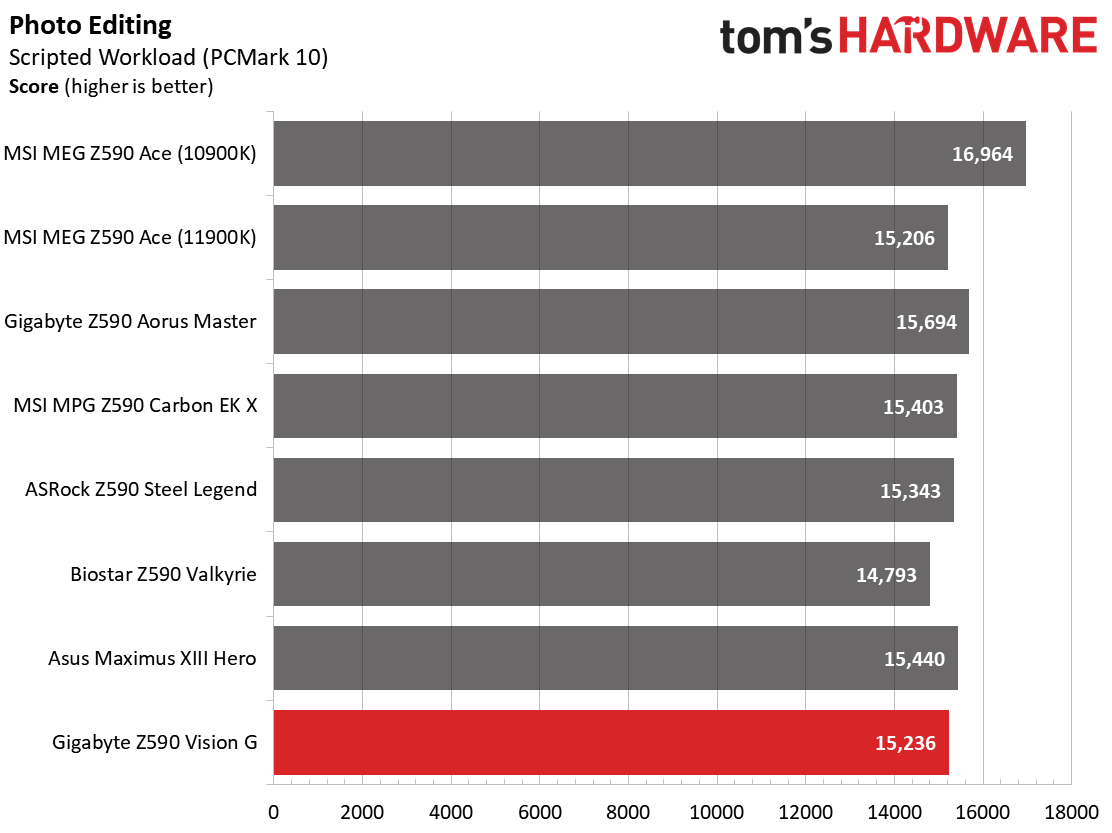
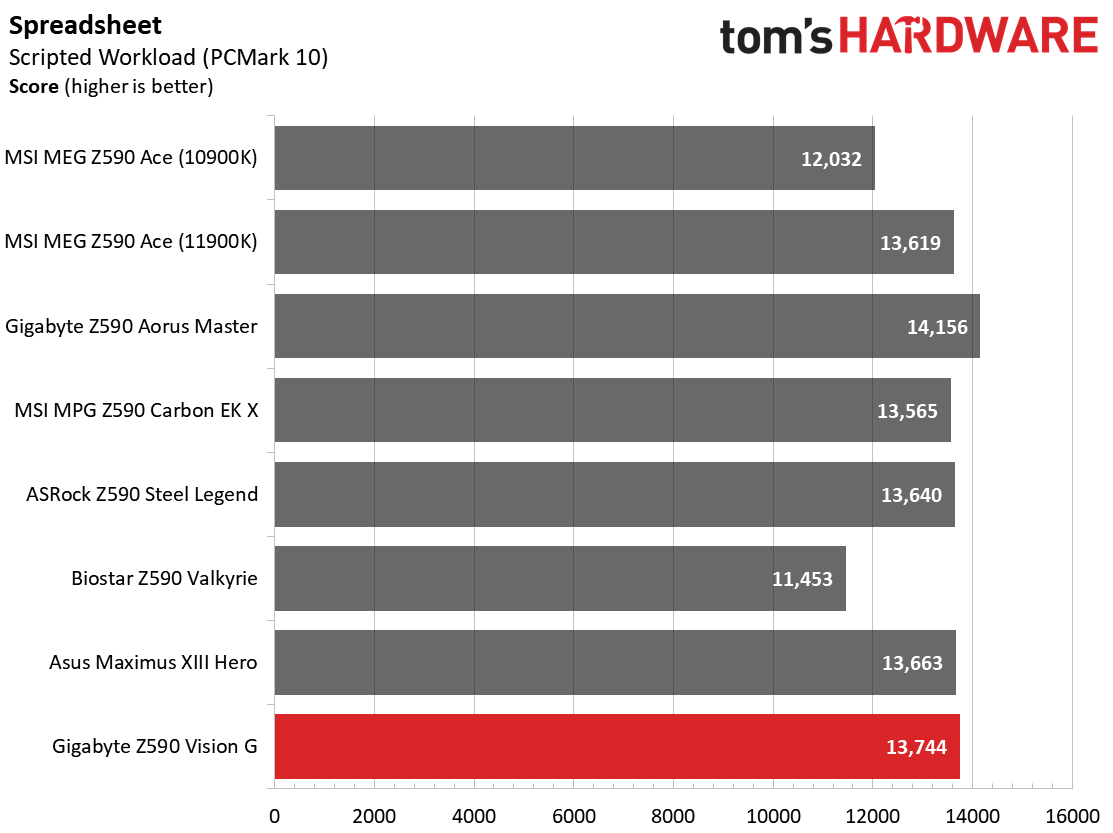
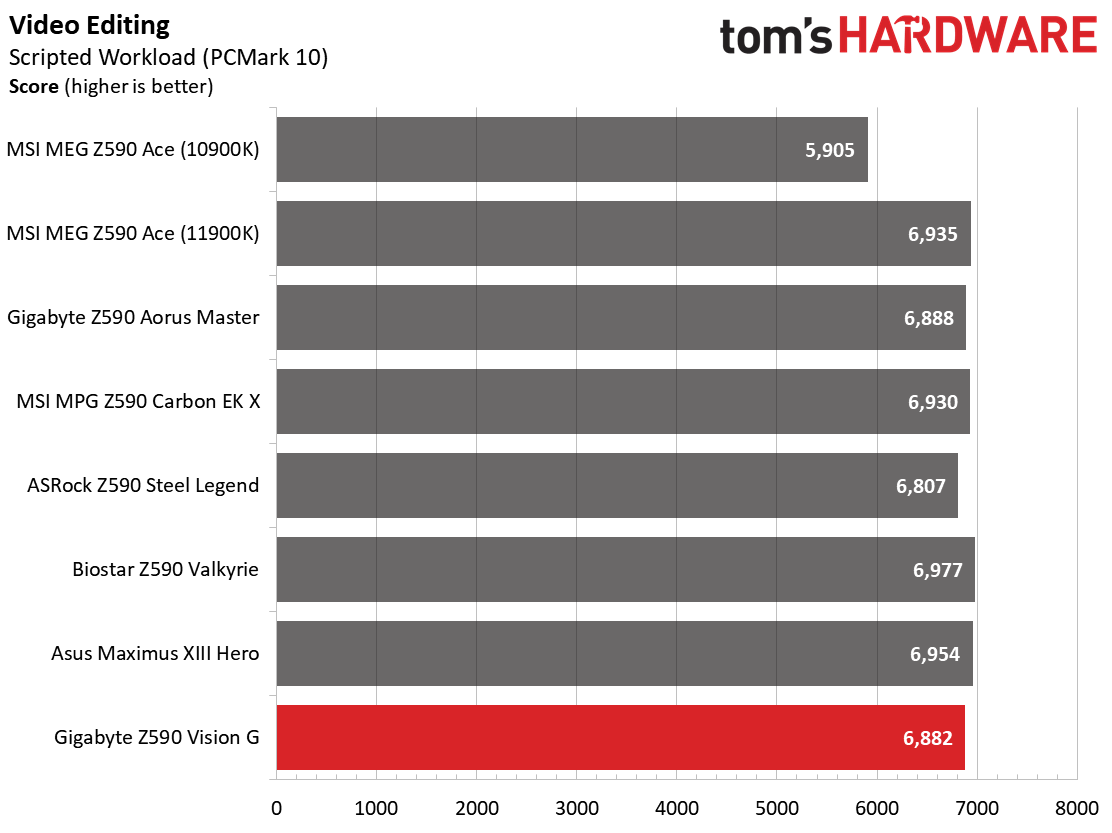
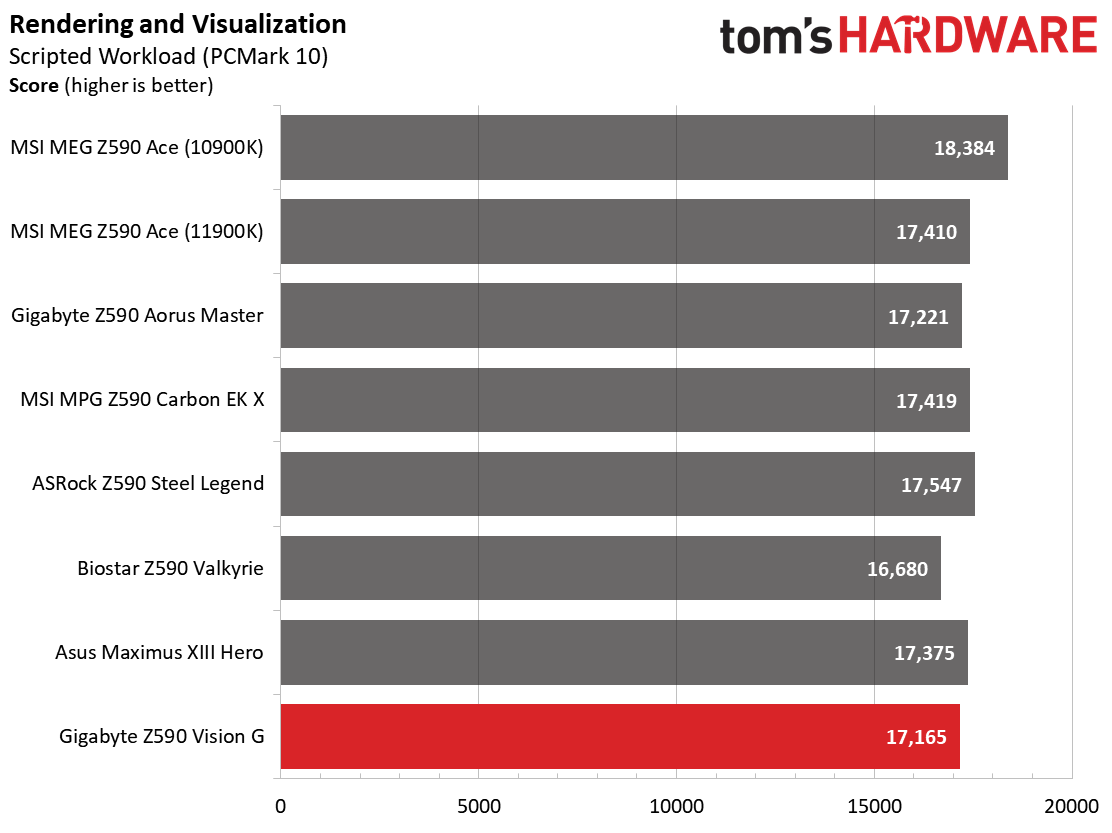
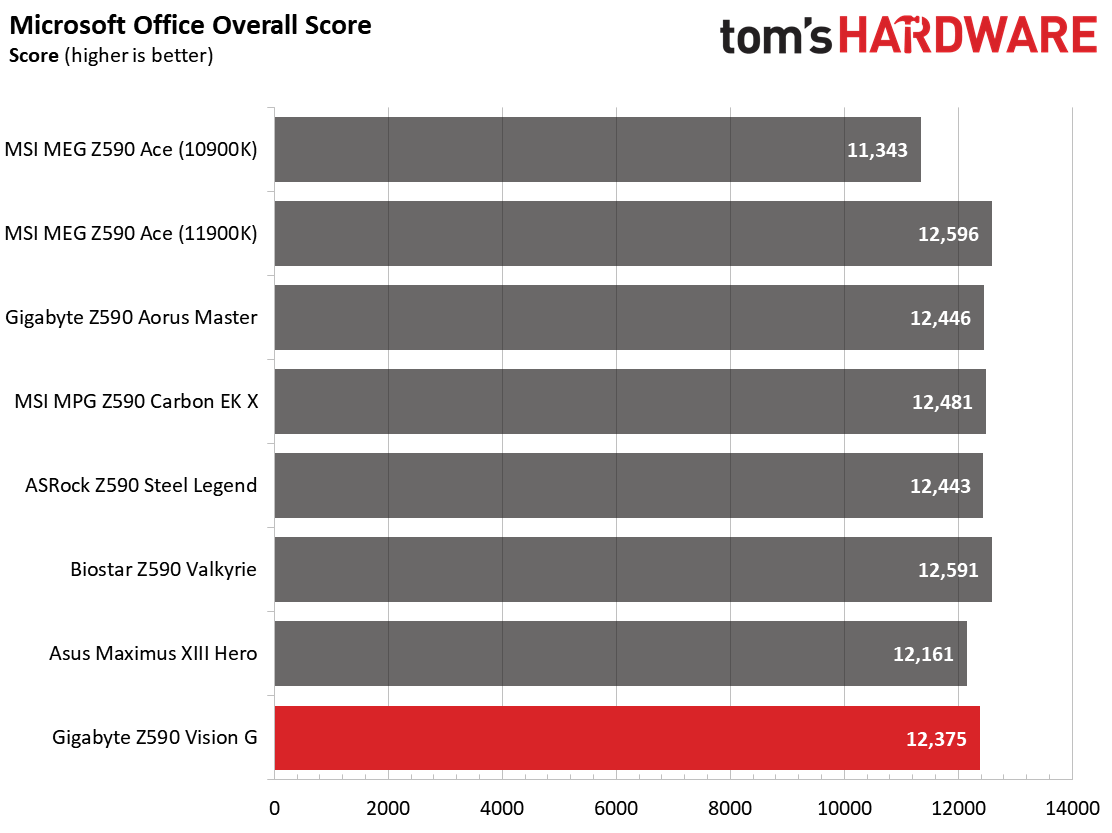
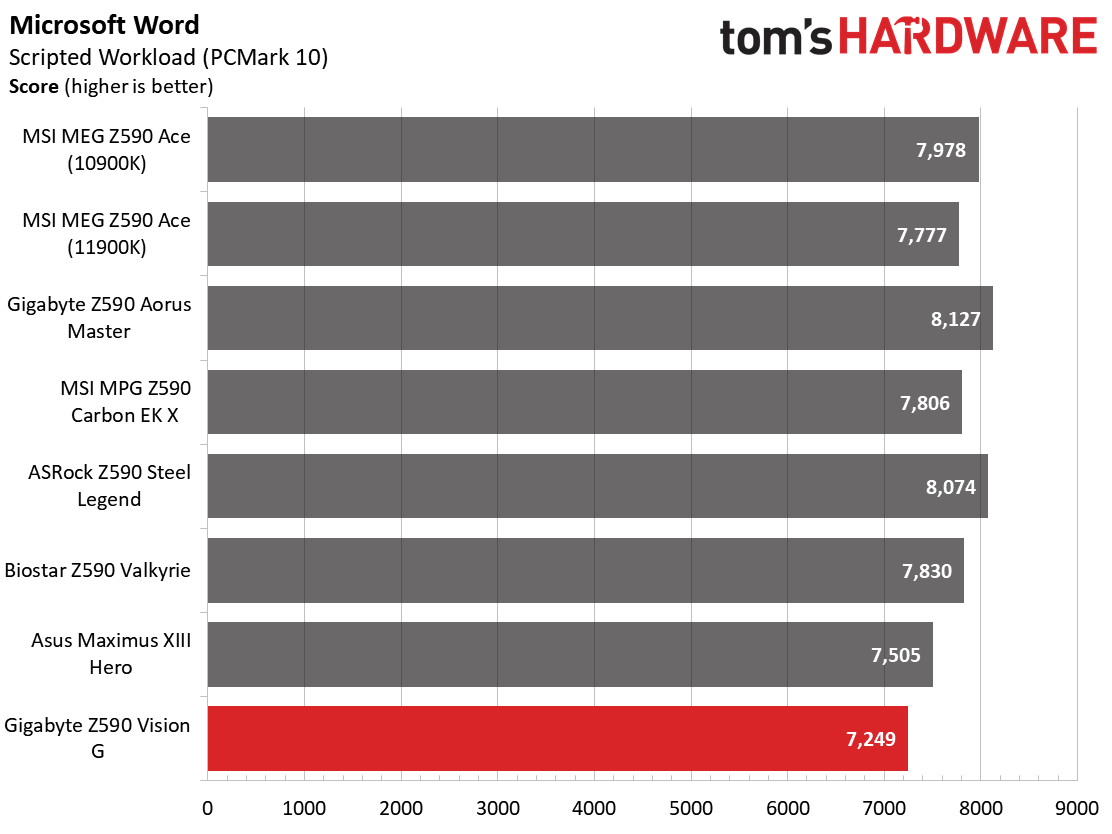
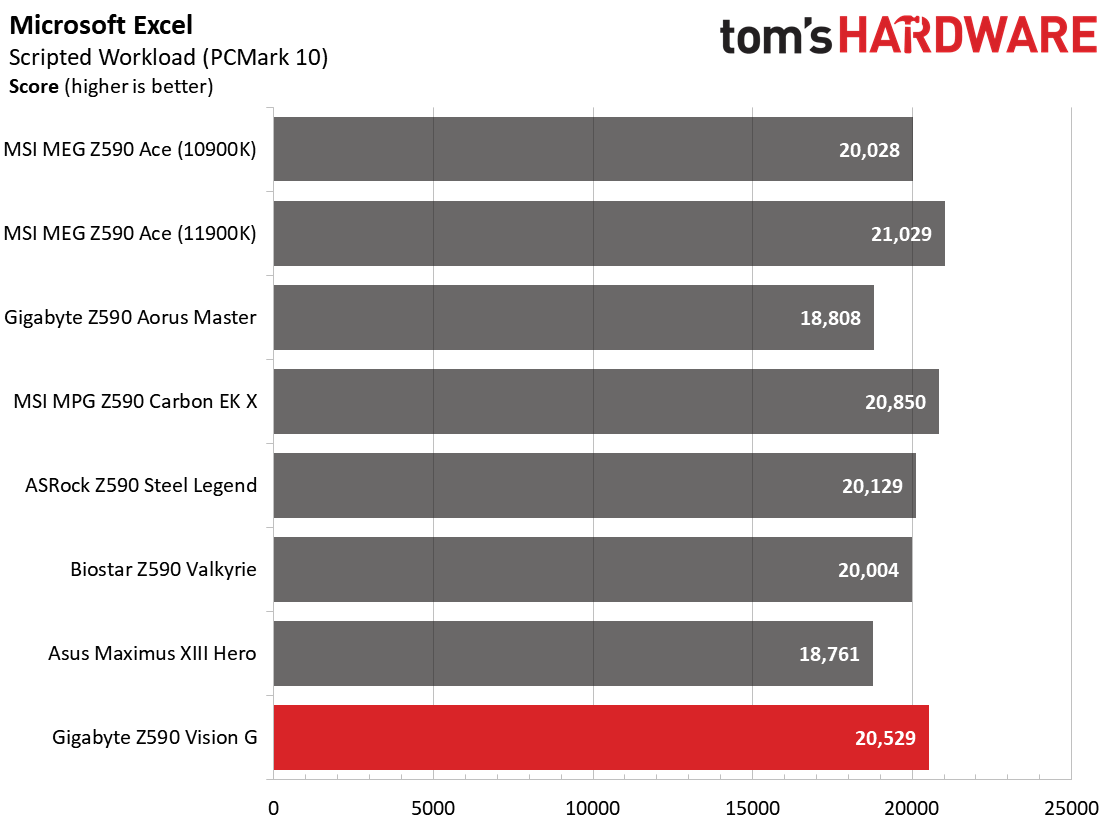
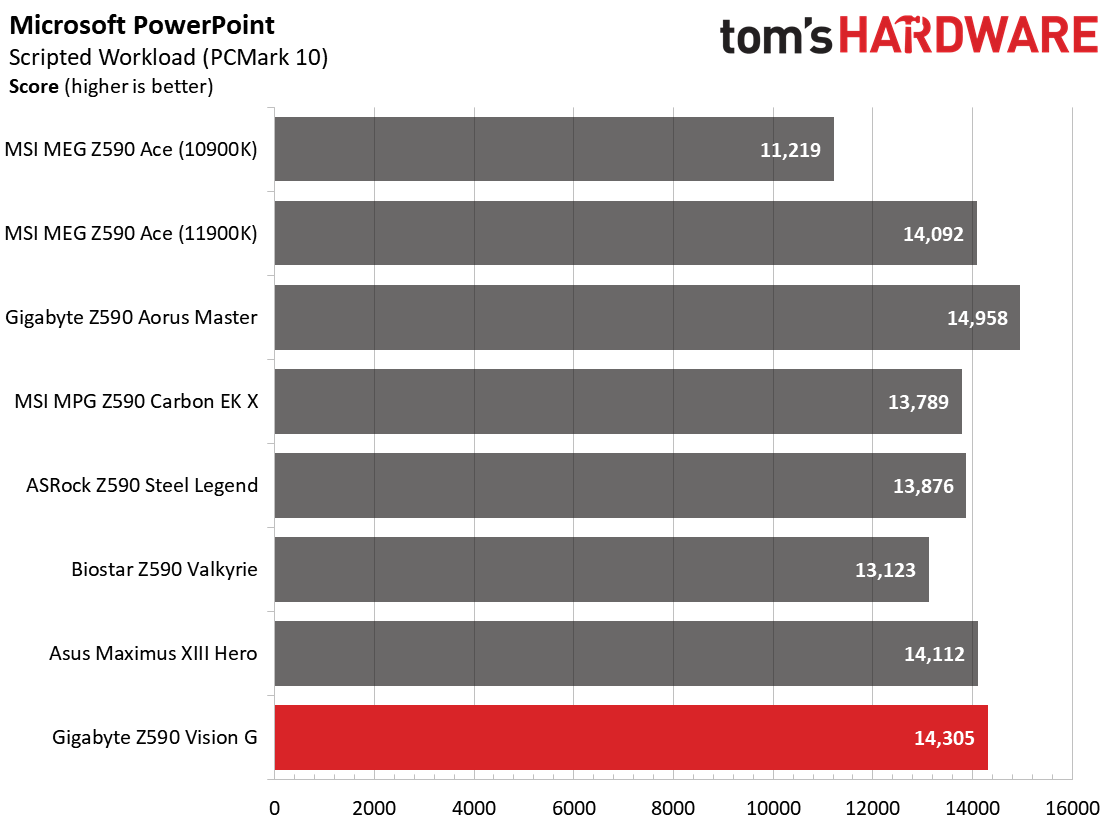
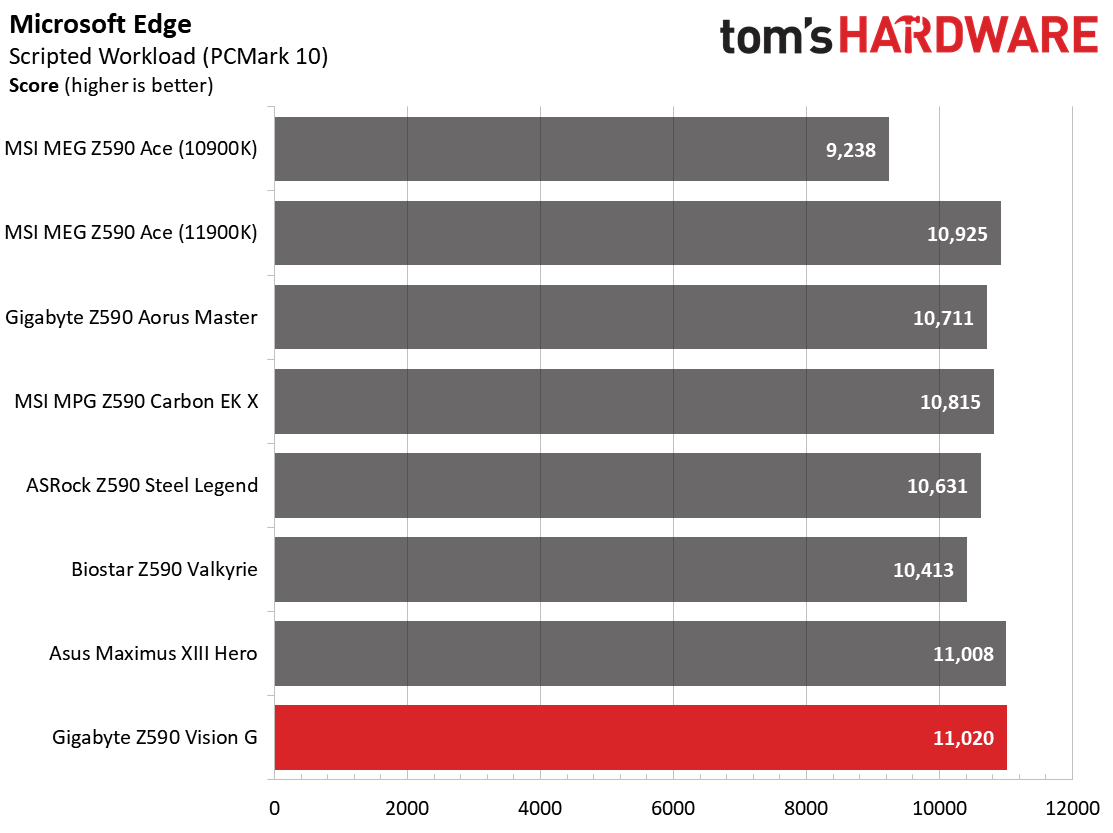
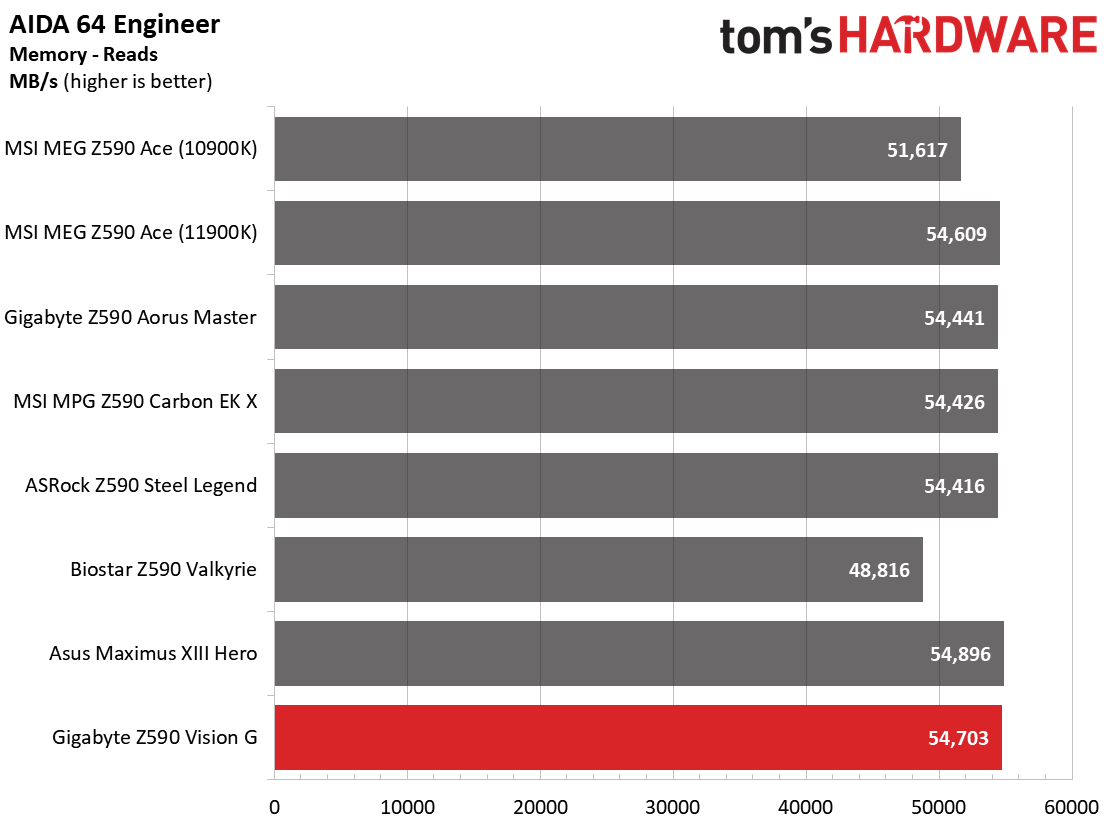
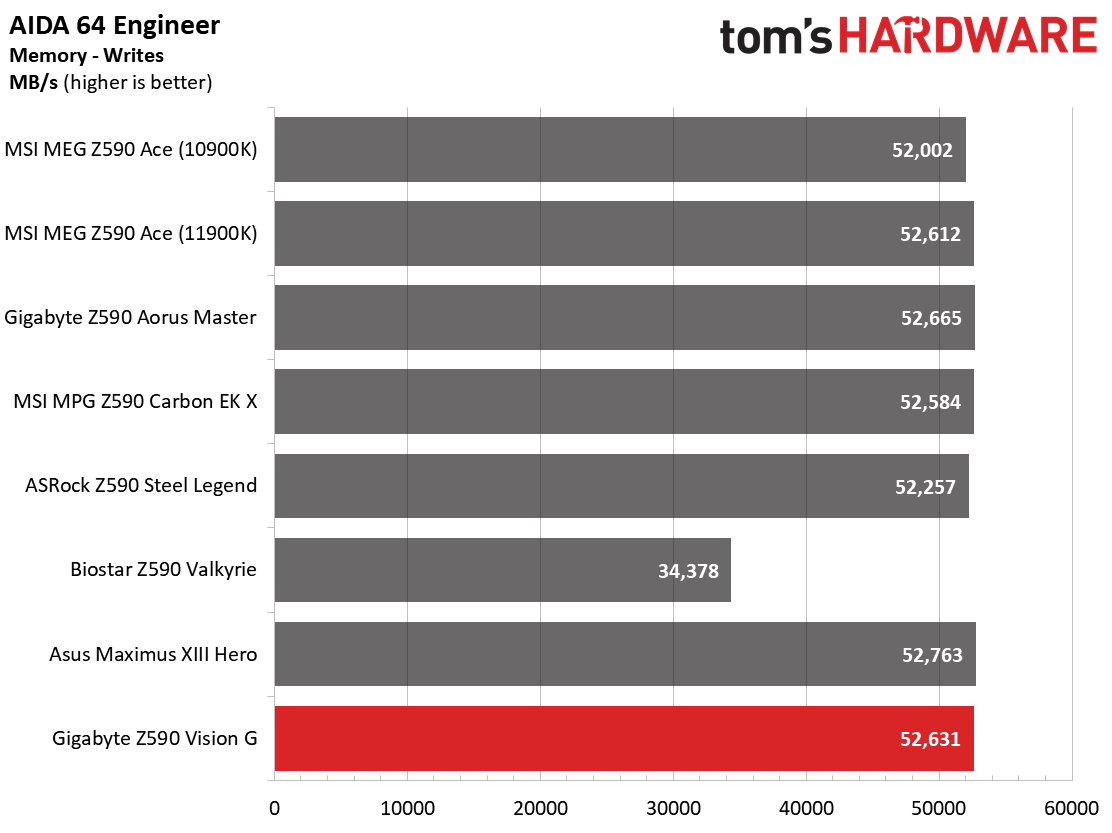
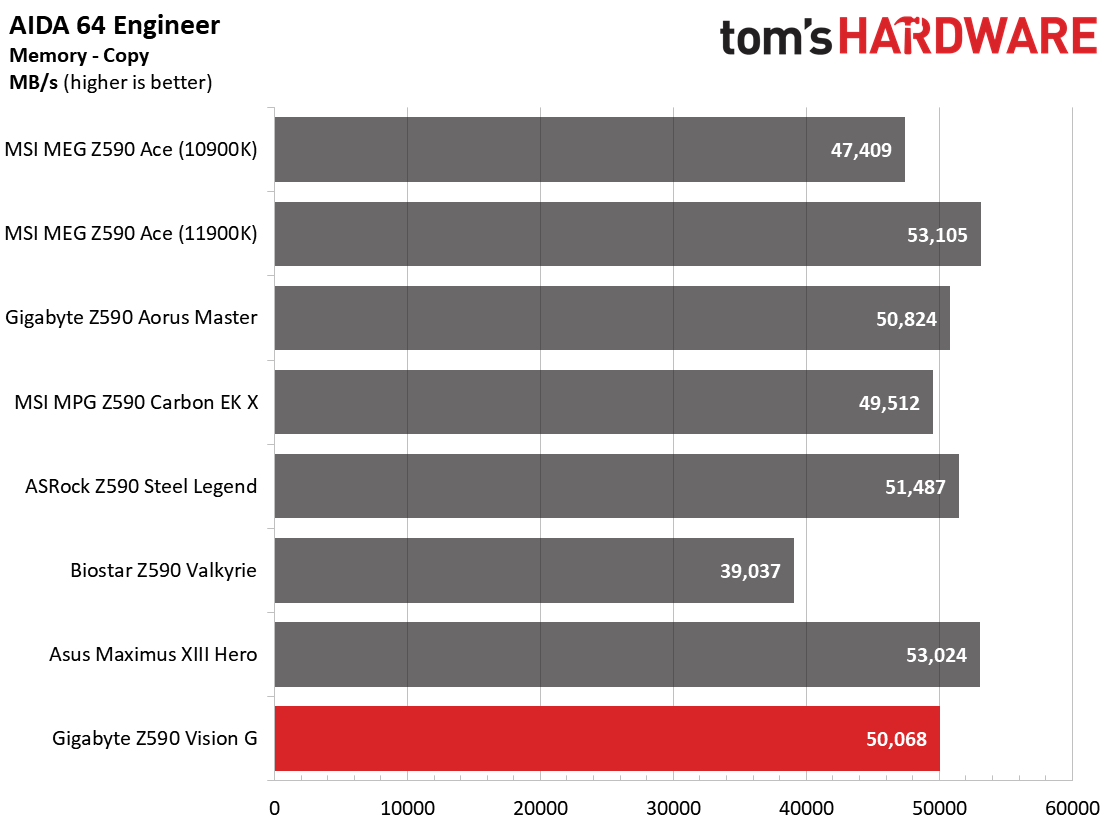
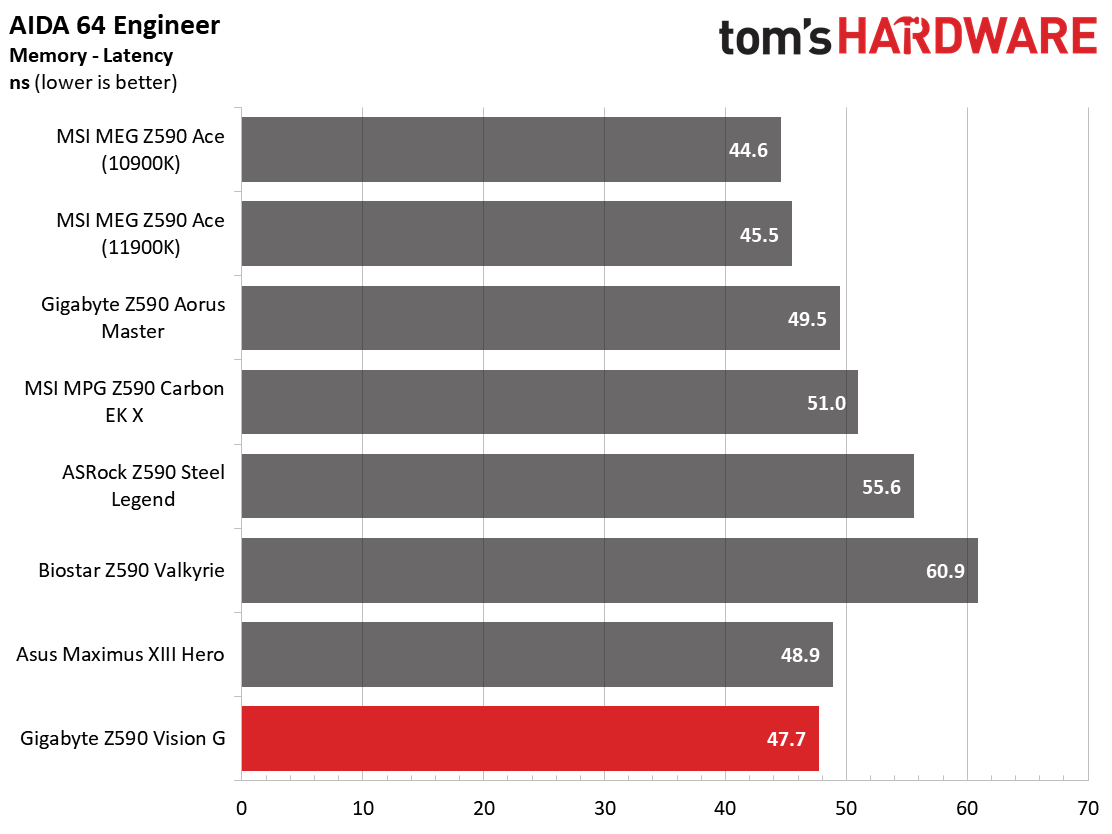
Performance in our synthetic benchmarks was overall good, though there were some outliers. 7Zip testing was lower than the majority of our other results, especially on the compression testing. Cinebench and POVRay results were just as performant as the other boards, as was the Vision G in the PCMark 10 suite. It’s clear that the Vision runs beyond the Intel stock limits out of the box, as well.
Timed Applications
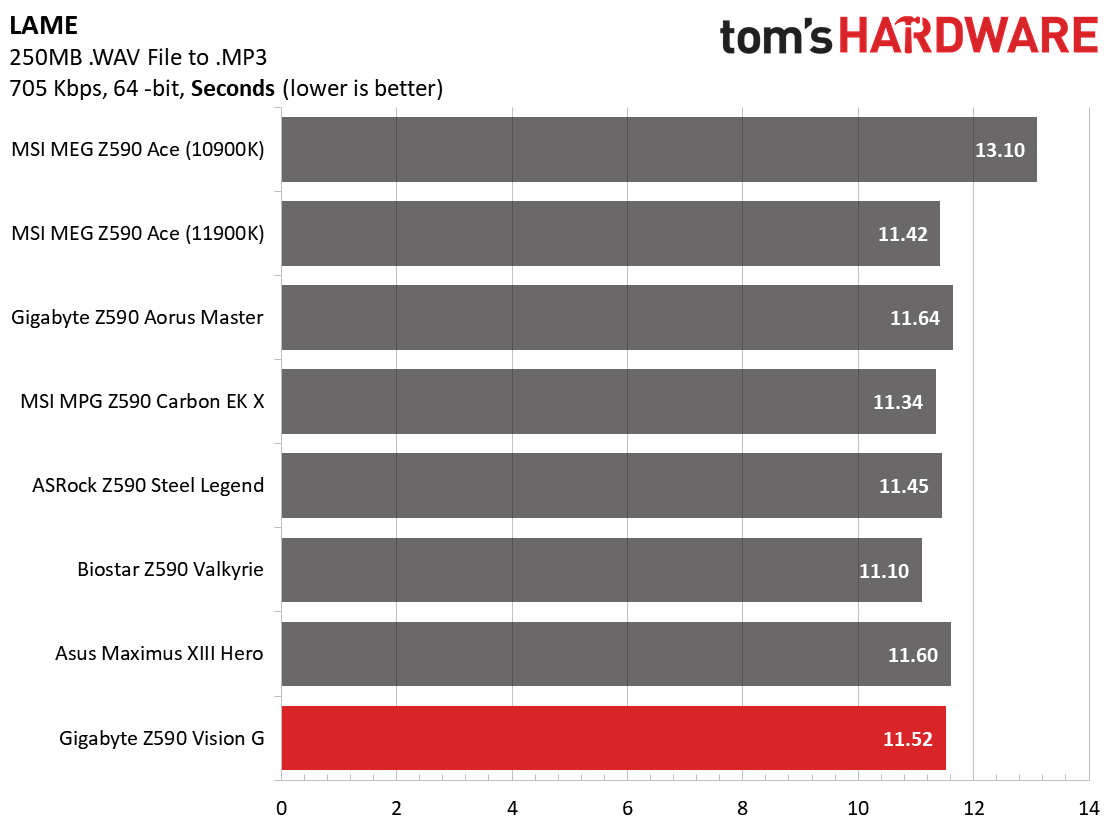
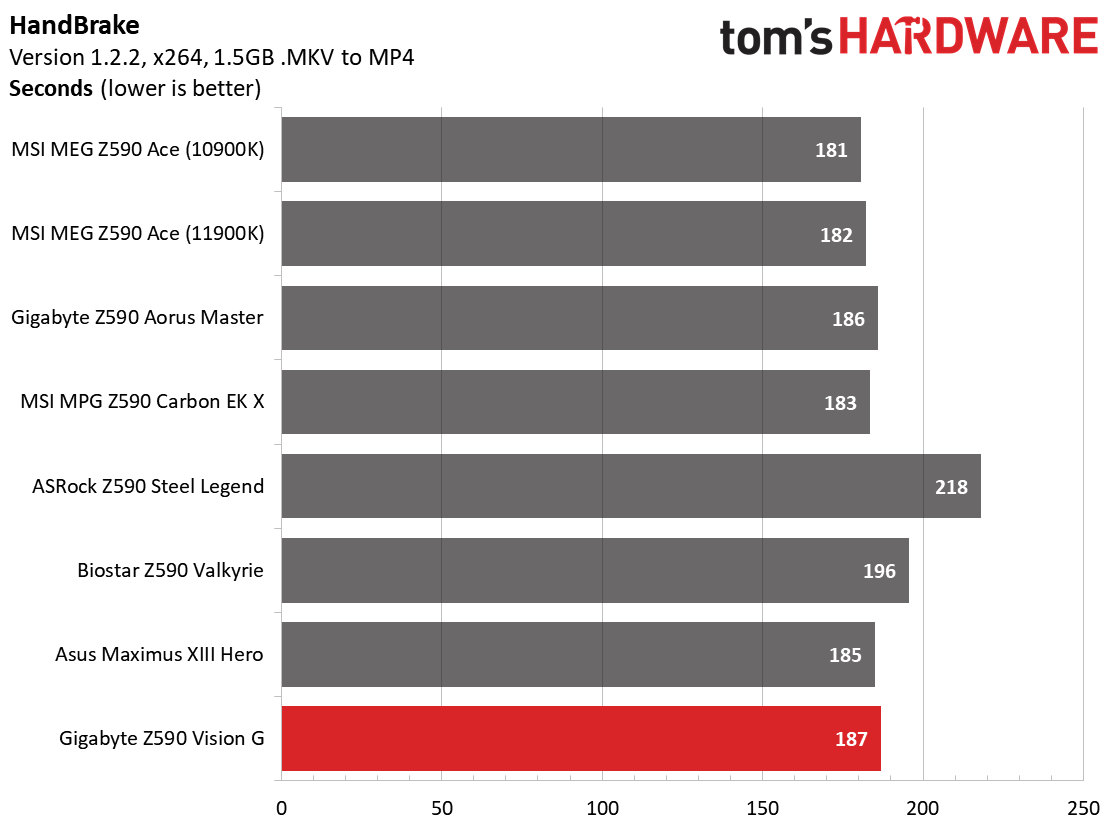
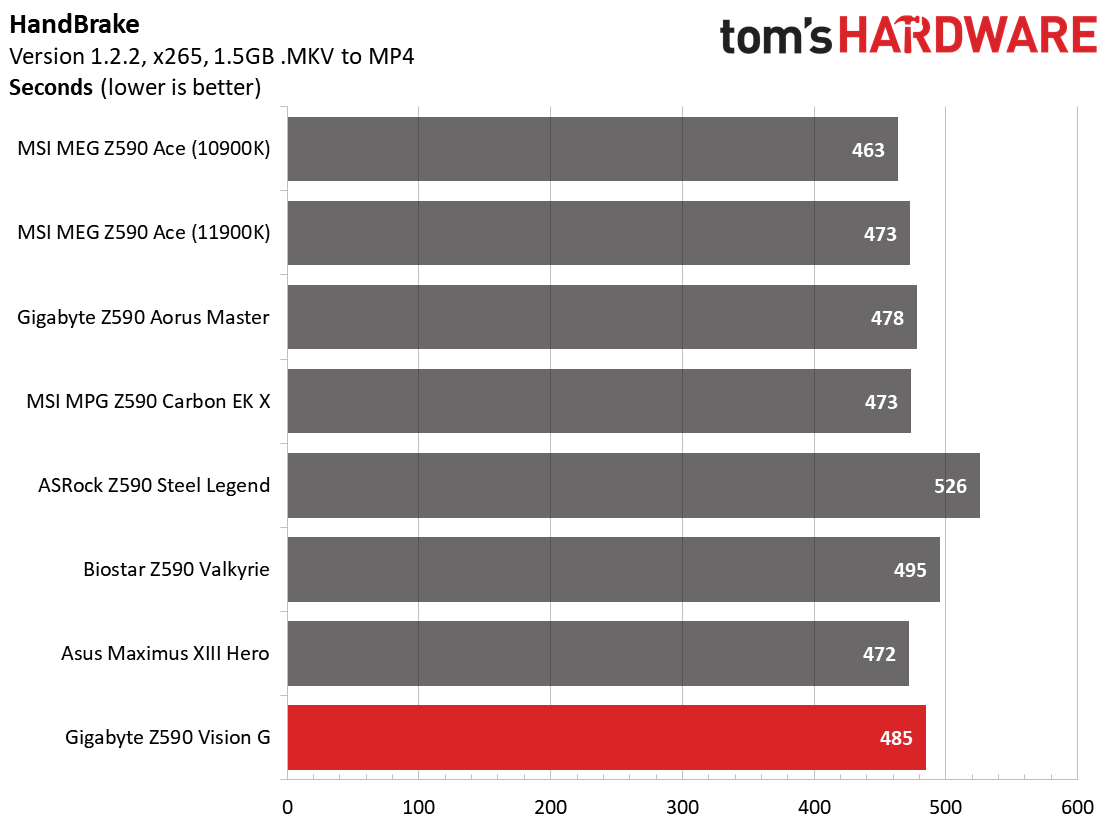
Moving to our timed tests, LAME results are middle of the pack at 11.52s. The Corona time, on the other hand, was the fastest we’ve seen at 81 seconds (the rest of the field is 82/83 seconds for the most part) -- a good showing here in the CPU ray tracing test.
3D Games and 3DMark
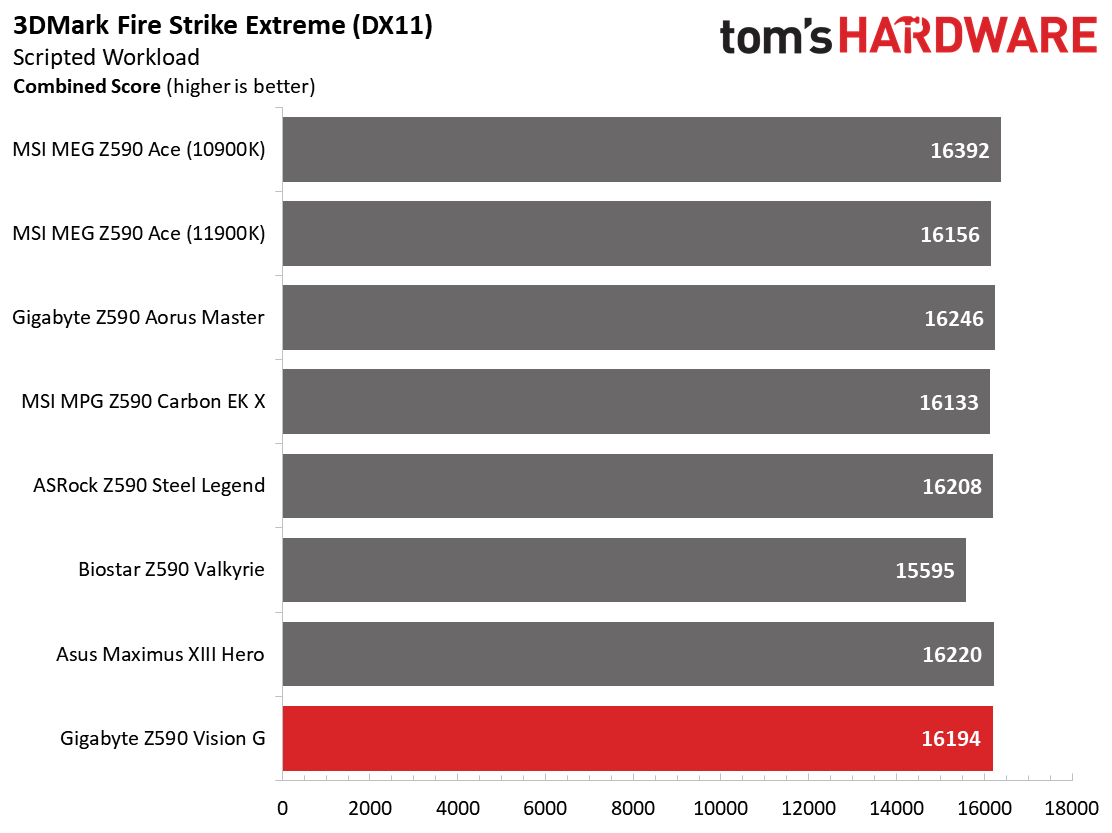
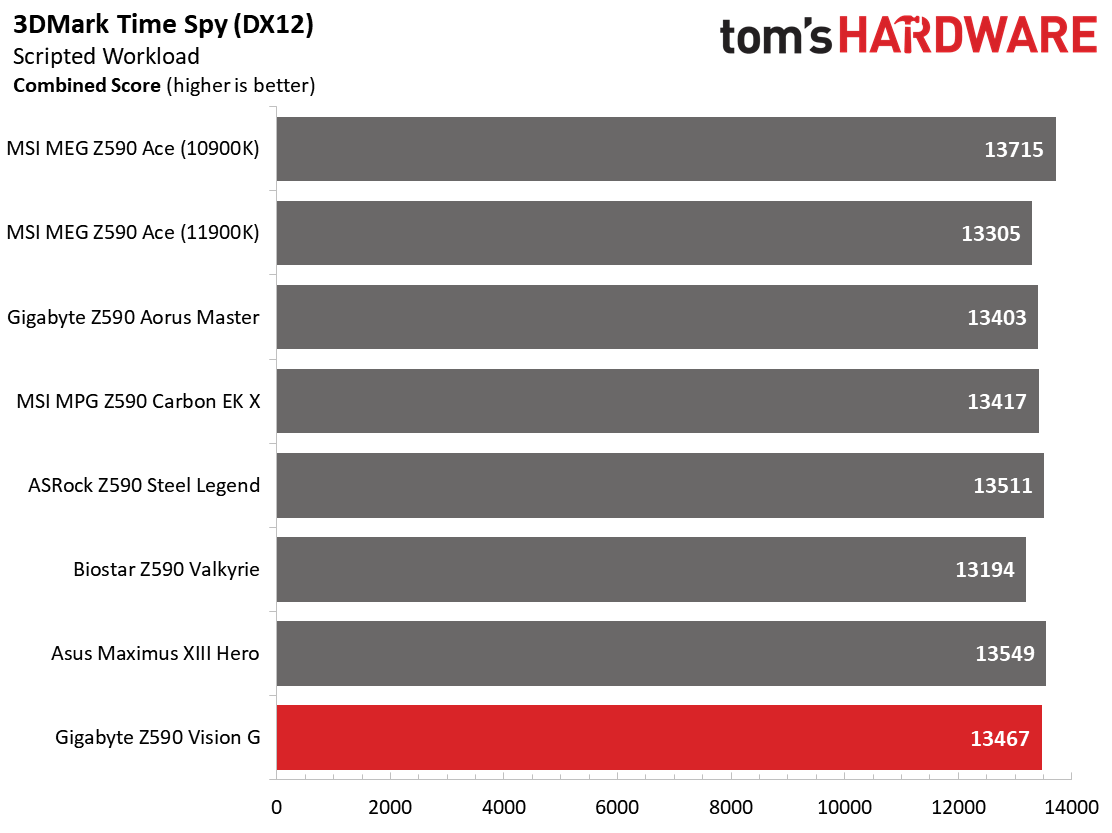
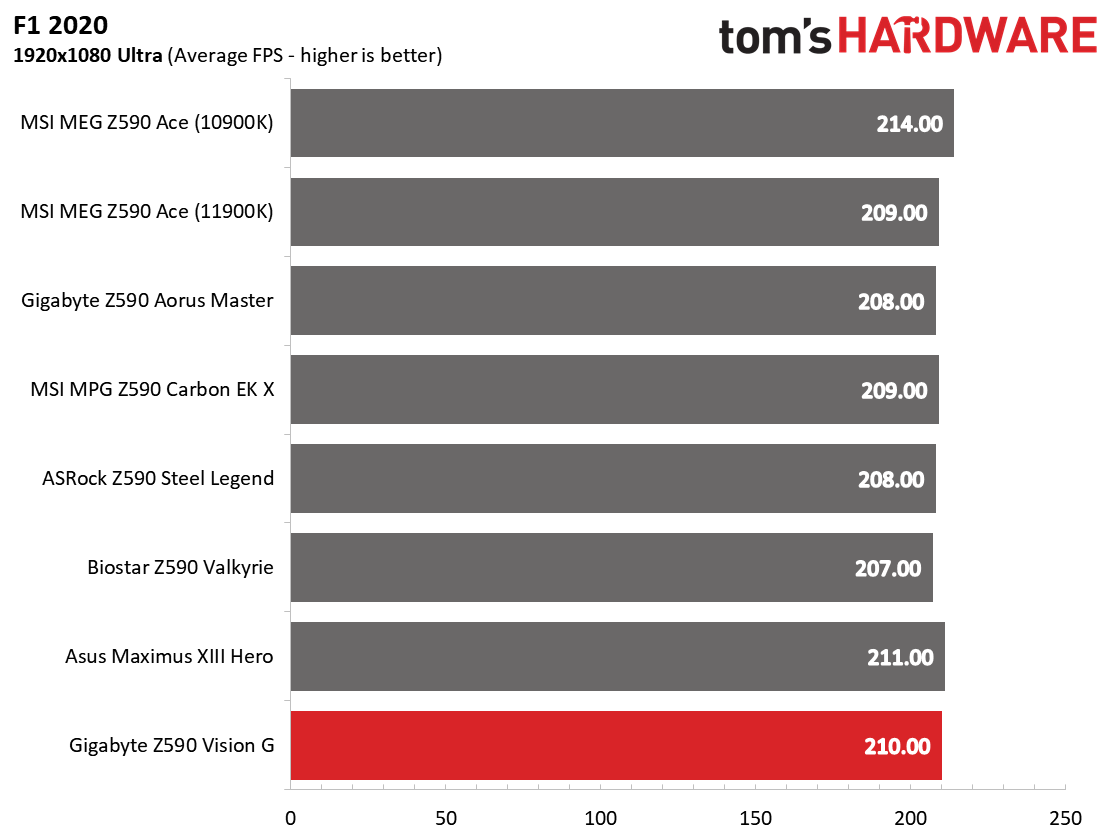
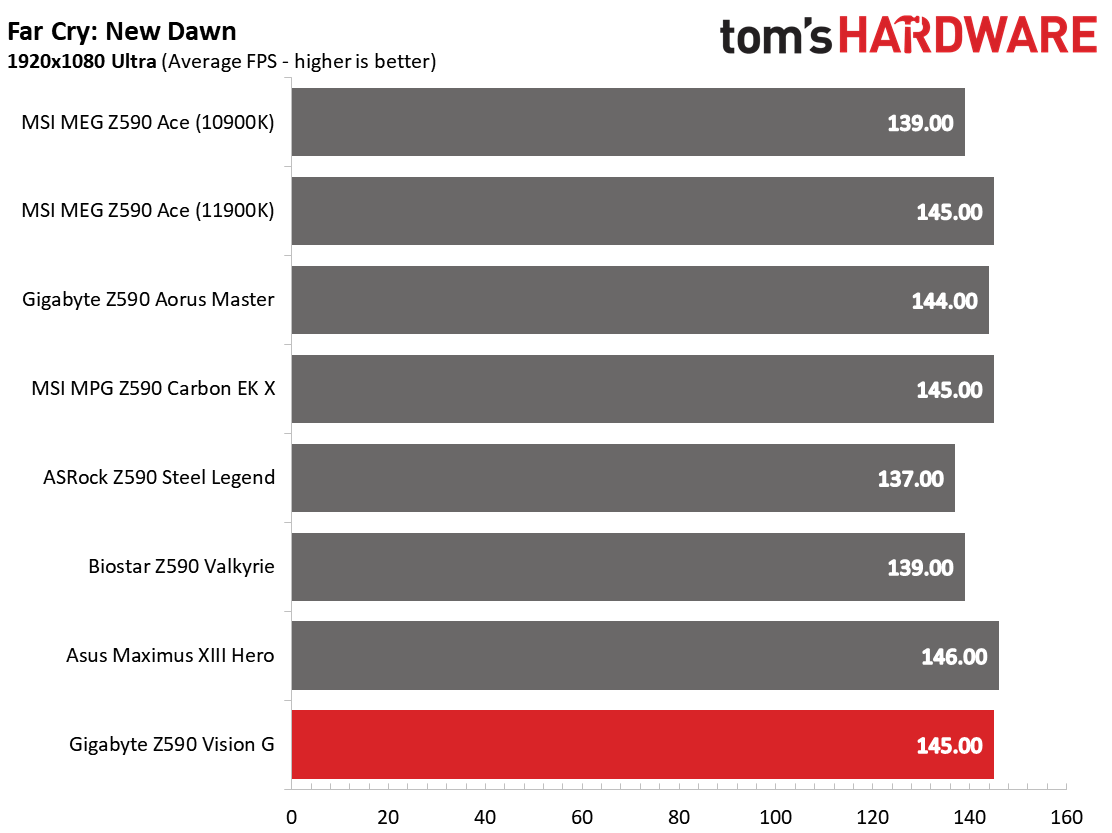
We’ve updated our game tests to F1 2020 and Far Cry: New Dawn. The games run at 1920x1080 resolution using the Ultra presets. As the resolution goes up, the CPU tends to have less of an impact. The goal with these settings is to determine if there are differences in performance at the most commonly used resolution with settings most people use or at least strive for.
Our synthetic graphic tests, 3DMark Time Spy and Fire Strike, continued the theme of not standing out. The Gigabyte Z590 Vision G matched the other tested boards. In F1 2020, the system averaged 210 frames per second (FPS), one of the faster results, while Far Cry: New Dawn averaged 145 FPS, also an ever so slightly faster result. We found no issues with gaming at all.
For power testing, we used AIDA64’s System Stability Test with Stress CPU, FPU and Cache enabled, using the peak power consumption value. With Rocket Lake, we need to disable AVX-512 instruction sets otherwise, temperatures are out of control at stock speeds on some boards. The wattage reading is from the wall via a Kill-A-Watt meter to capture the entire ecosystem. The only variable that changes is the motherboard; all other parts are the same.
Get Tom's Hardware's best news and in-depth reviews, straight to your inbox.
Power use on the Gigabyte Z590 Vision G was overall higher than some of the boards we’ve tested so far. At idle, the system used 75W from the wall (the highest outside of the MSI MEG Z590 Ace) while during the stress test, the system peaked at 272W (just behind the MEG Ace and Carbon EK X). This averages 174W, the second highest value so far. With that said, if power efficiency is key, you’ll want to look at other boards first, though it would likely be difficult to notice on your energy bill.
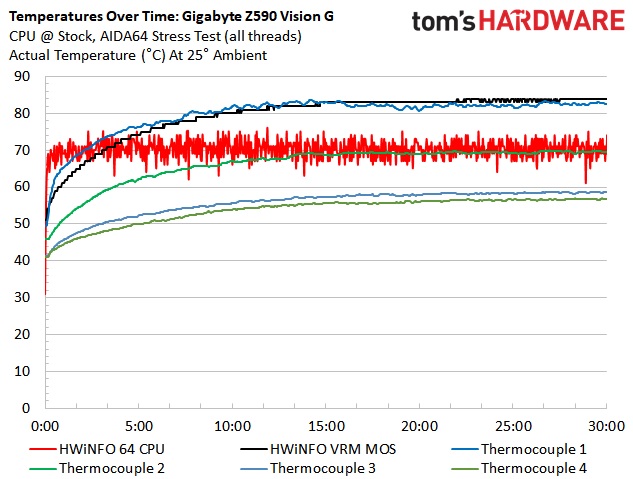
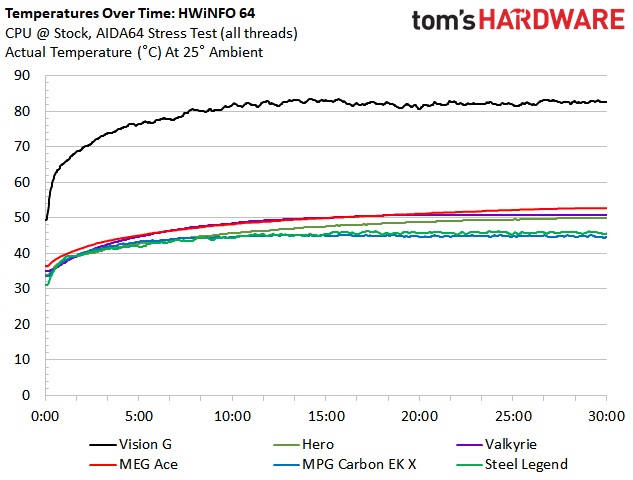
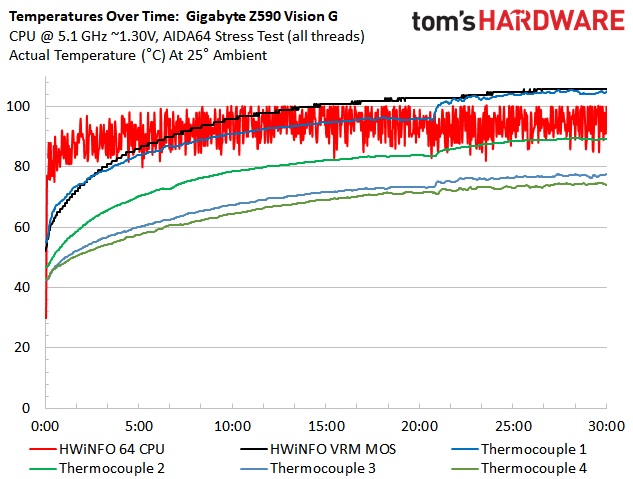
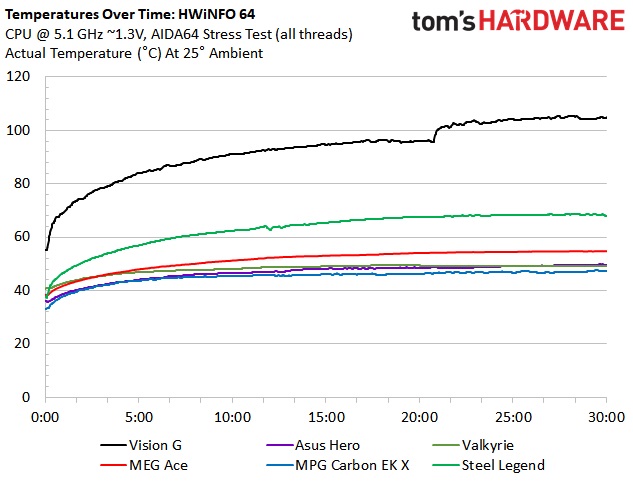
Gigabyte’s VRMs handled the i9-11900K at both stock and overclocked settings. That said, this VRM and cooling combination was the hottest running we’ve seen so far. During stock operations, the VRM pushed over 80 degrees Celsius while overclocked, and we saw temperatures in excess of 100 degrees Celsius. If this seems hot, it is! But note that temperature is within operating parameters of the MOSFETs. Even knowing that, we still would like to see better cooling. Inside a case, things can of course get even warmer than with our open test bench. Airflow is your friend.
Overclocking
When overclocking the i9-11900K, we did so by testing without AVX-512 instructions. When you unlock all of the power limits, you’re thermally limited, with the CPU reaching 100 degrees Celsius in several seconds. Since every board is different in terms of how they follow (or don’t follow) Intel specifications, we’ve removed that variable. The bottom line is that if you need to use these instructions, you’ll need to set a significant offset compared to non-AVX-512 loads. To that end, we settled on a 5.1 GHz overclock at around 1.3V. Our CPU uses around 225W in this configuration, which lands between stock power use (195W) and AVX-512 power use (~265W) and is the end of the line due to thermal constraints.
Overclocking with the Z590 Vision G was straightforward. Although the BIOS has you digging a little to change some overclocking settings, everything needed was there. We used the ‘High’ setting for LLC, which on this board caused a significant ‘vraise’. When we set 1.30V in the BIOS, it yielded 1.35V (according to software). You can lower the LLC level or lower the voltage to compensate. Make sure you’ve disabled the TVB options so that the system holds the clock speeds you set.
On the memory front, the Z590 Vision G ran our DDR4 3600 sticks at 1:1 ratio (Gear 1) and didn’t have any issues with the DDR4 4000 kit. Like all other tested boards that would run our DDR4 4000 sticks, the Vision G ran at a 1:2 ratio. Surprisingly, this was one of the easier boards to get our memory kits working.
Final Thoughts
Gigabyte’s Z590 Vision G is a capable solution that offers a lot of flexibility in M.2 storage and additional devices that benefit from the additional bandwidth. For the creator who tends to have pen displays and other peripherals (including professional monitors), the VisionLINK connectivity can simplify your desktop.
The Vision G’s VRM is capable at 70A and 12 phases and easily handled our i9-10900K. Outside of VisionLINK (which is based on Thunderbolt 4), the board’s three PCIe 4.0 x4 M.2 sockets (the fourth is PCIe 3.0 x4) are another selling point for those looking to run ultra-fast storage. You also get all those M.2 options without sacrificing SATA ports. However, this does affect the primary GPU slot’s available bandwidth, dropping it to x8 speeds (albeit at PCIe 4.0). Testing has shown a minimal performance decrease in running 4.0 x8 speeds in gaming, so this shouldn’t be a big deal for most users.
Performance on this board, for the most part, was spot on. There were couple of outliers, but nothing to be worried about. Power use was a bit high compared to the other boards, but you’ll likely not notice the meager difference on your power bill. Overall performance proves the board is competent can handle our flagship CPU without a hiccup.
The only thing holding this board back is the lack of Wi-Fi (which the more expensive Vision D includes), and possibly appearance, which can be polarizing. Some users may not want white/aluminum accents in a dark-themed chassis. But that said, the Vision G certainly isn’t an eyesore and, on its own, is reasonably good looking. After testing the i9-119000K on this board, we found the VRMs to run quite hot at stock and overclocked operations. The board overclocked without issue, but the VRMs ran at over 100 degrees Celsius. Even though that’s in spec for the ICs, it still makes me nervous.
With so many more people working from home these days, we see a larger contingent of power users building rigs for work and gaming. To that end, each of the major board partners has ‘professional’ boards to choose from. ASRock offers the Z590 Pro 4, Asus has the Z590 Prime P, and MSI’s Z590 A Pro WiFi is also comparable. We don’t have much pricing information, but it’s a safe bet you can take Z490 pricing and add a bit more. The Vision G has more storage options than all of these boards and the VisionLINK/Thunderbolt/USB Type-C ports add flexibility.
Overall, we like what the Gigabyte Z590 Vision G brings to the table. Between its four M.2 sockets, six SATA ports, and the Thunderbolt/VisionLINK capabilities, you’ll be hard-pressed to find a board like it without spending more. If your budget for Z590 is a bit below $300 and you can utilize the internal and external storage features, the Vision G should be on your shortlist.
MORE: Best Motherboards
MORE: How To Choose A Motherboard
MORE: All Motherboard Content

Joe Shields is a staff writer at Tom’s Hardware. He reviews motherboards and PC components.