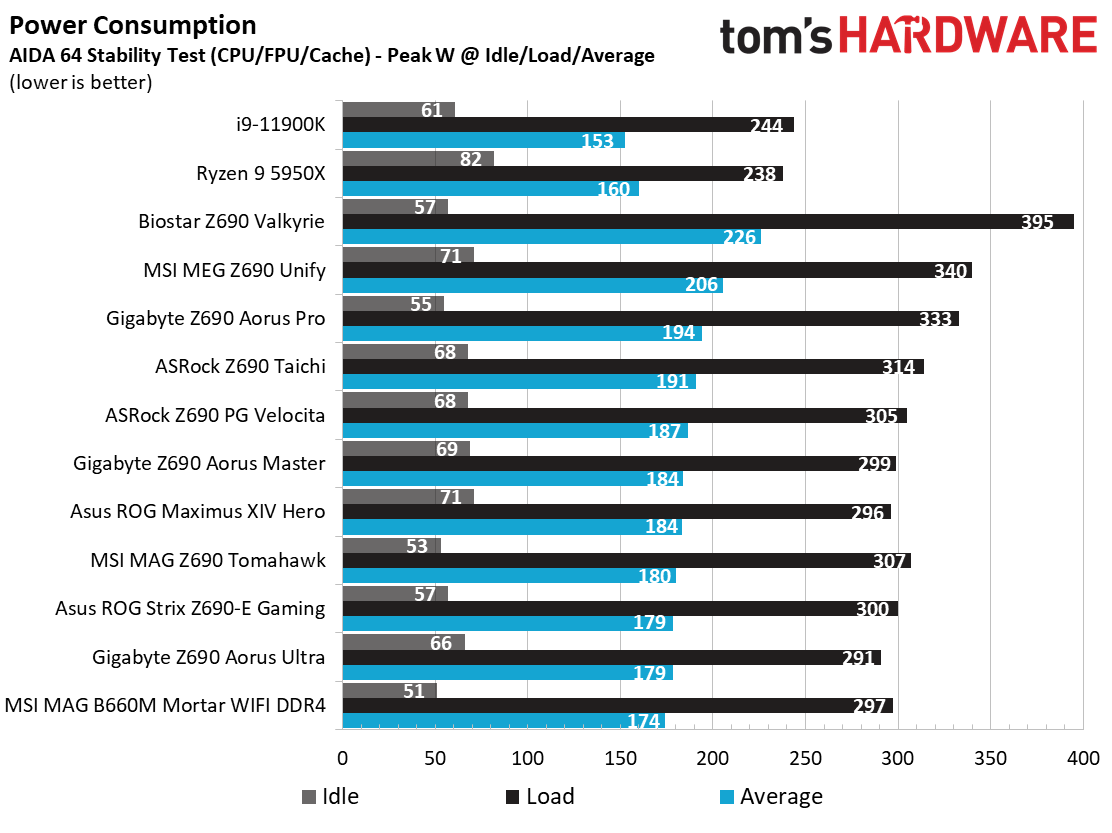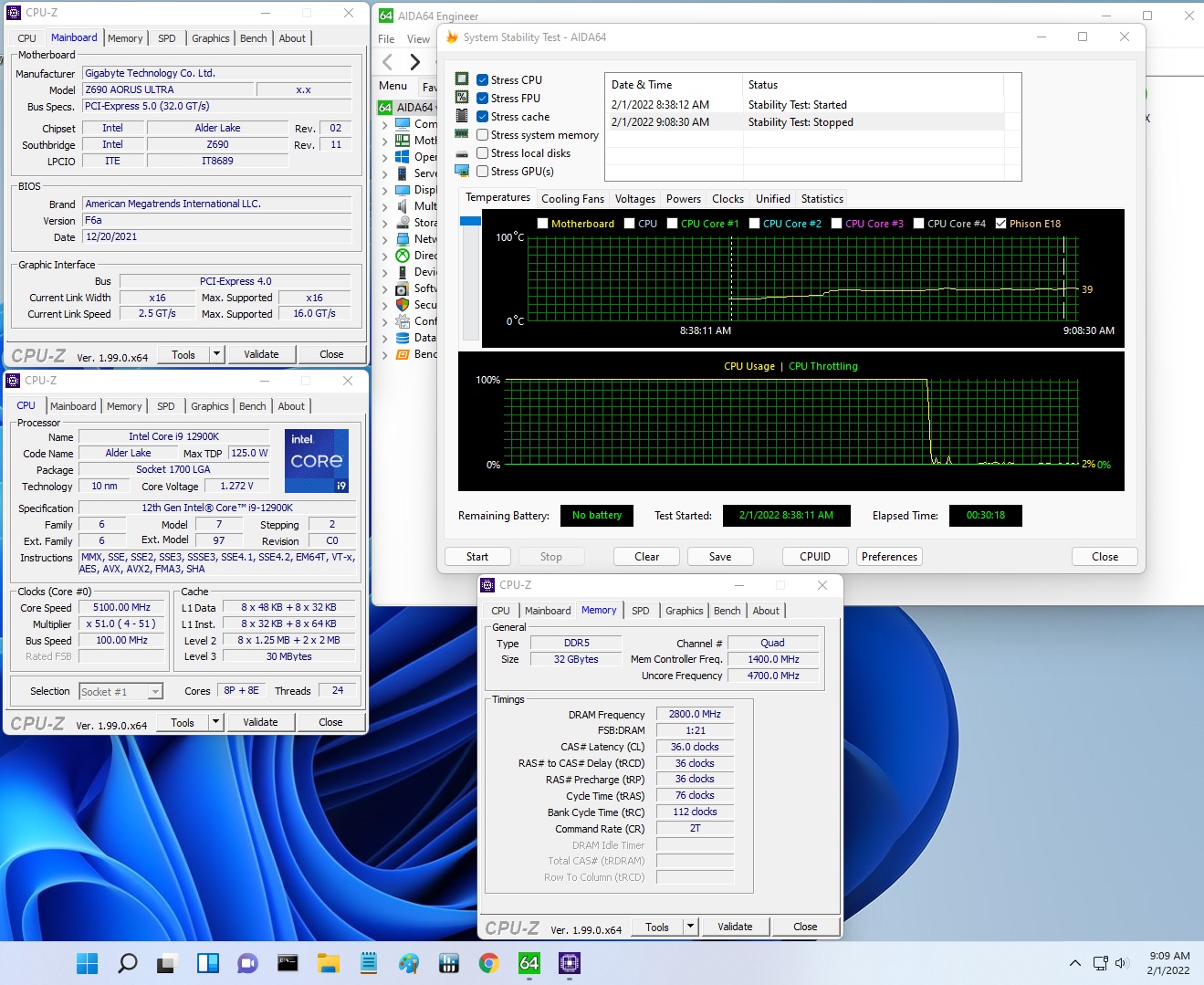Why you can trust Tom's Hardware
Our standard benchmarks and power tests are performed using the CPU’s stock frequencies (including any default boost/turbo), with all power-saving features enabled. We set optimized defaults in the BIOS and the memory by enabling the XMP profile. The Windows power scheme is set to Balanced (default) for this baseline testing, so the PC idles appropriately.
To get the most out of the Intel Alder Lake chips, you need to be on Windows 11 with its updated scheduler. In most cases, Windows 10 performs well. However, some tests (Cinebench R20, Corona and POVRay) take a significant hit. In short, if you’re going with Alder Lake, you must upgrade to Windows 11 for the best results across the board. That may change with patching and updates in the future, though.
Synthetic Benchmarks
Synthetics provide a great way to determine how a board runs, as identical settings should produce similar performance results. Turbo boost wattage and advanced memory timings are places where motherboard makers can still optimize for either stability or performance, though, and those settings can impact some testing.
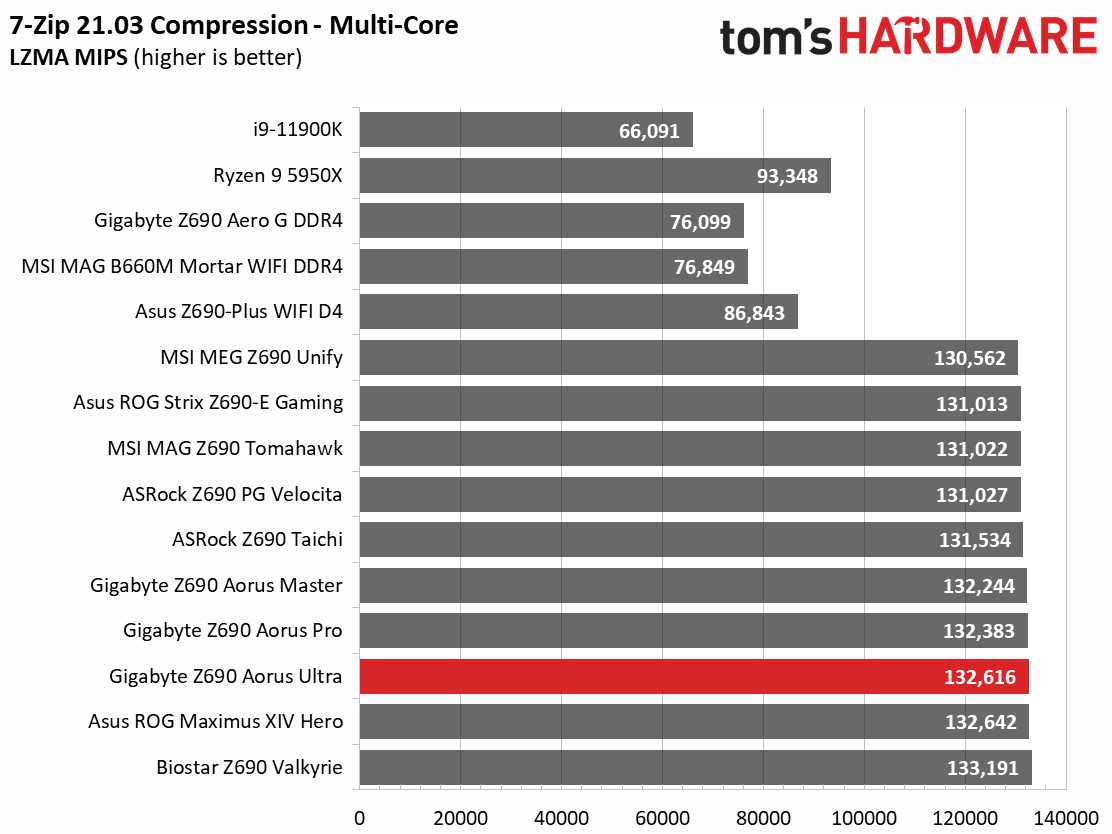
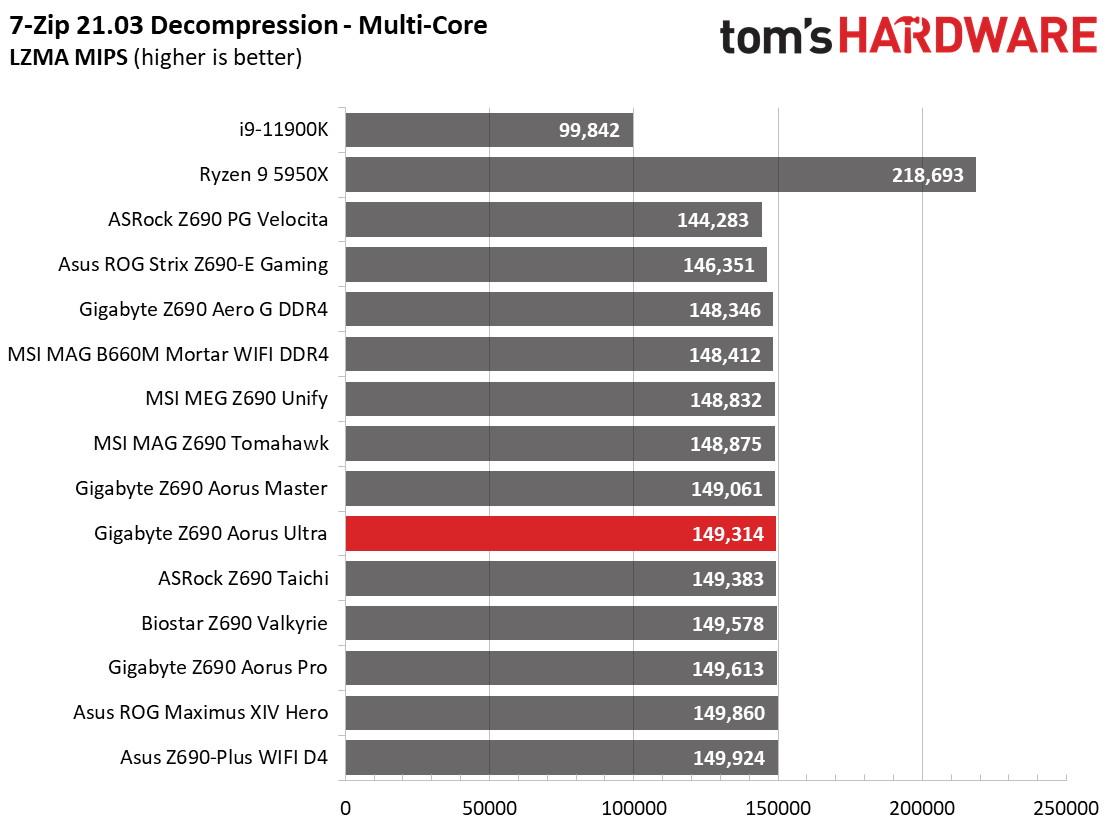
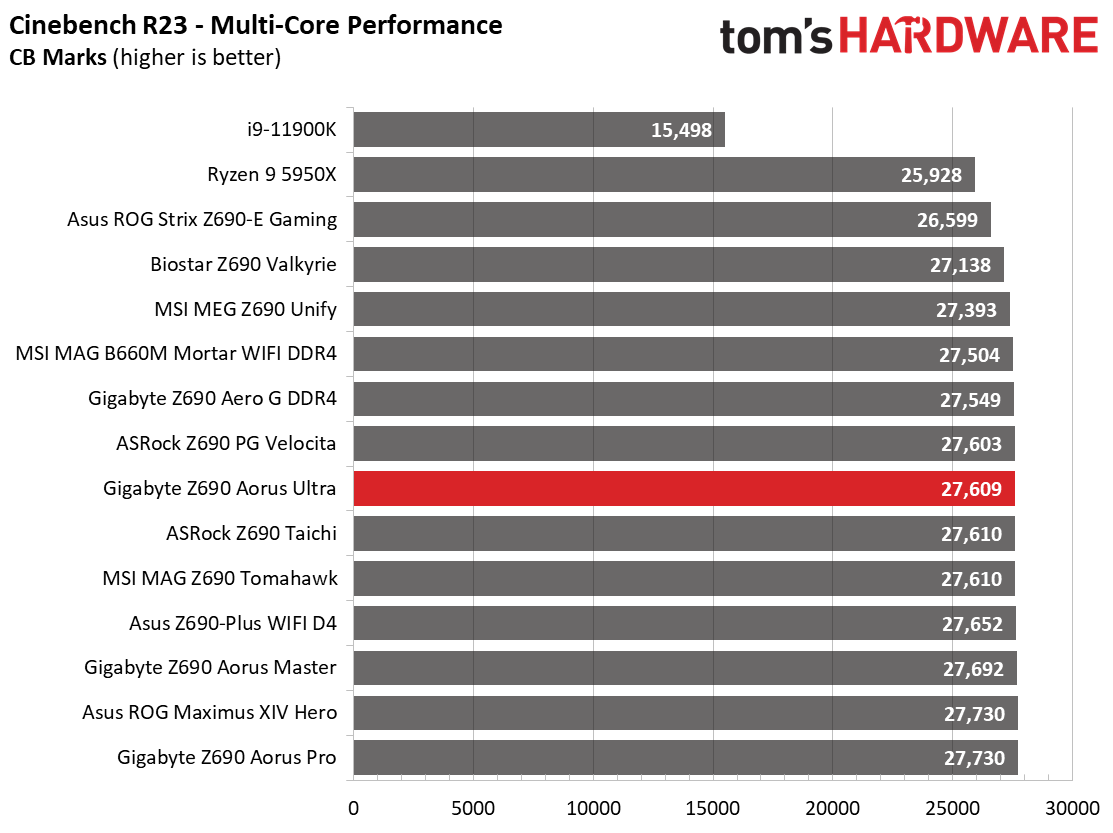
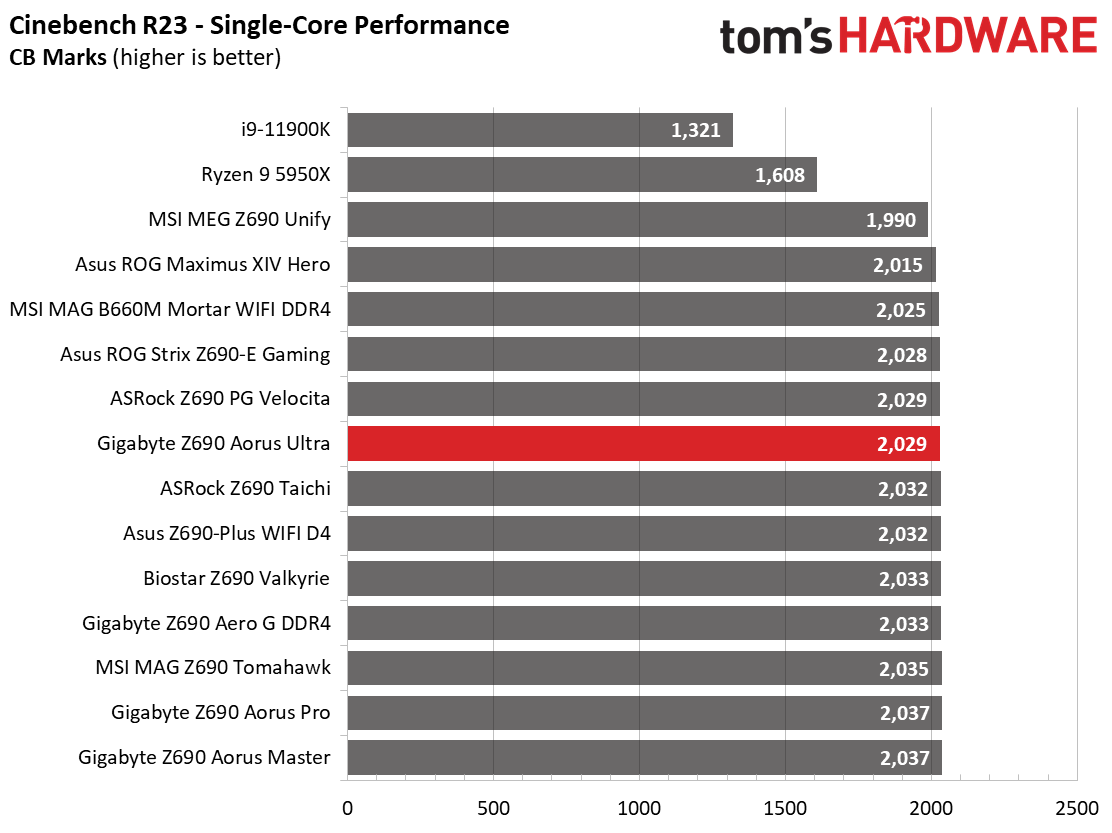
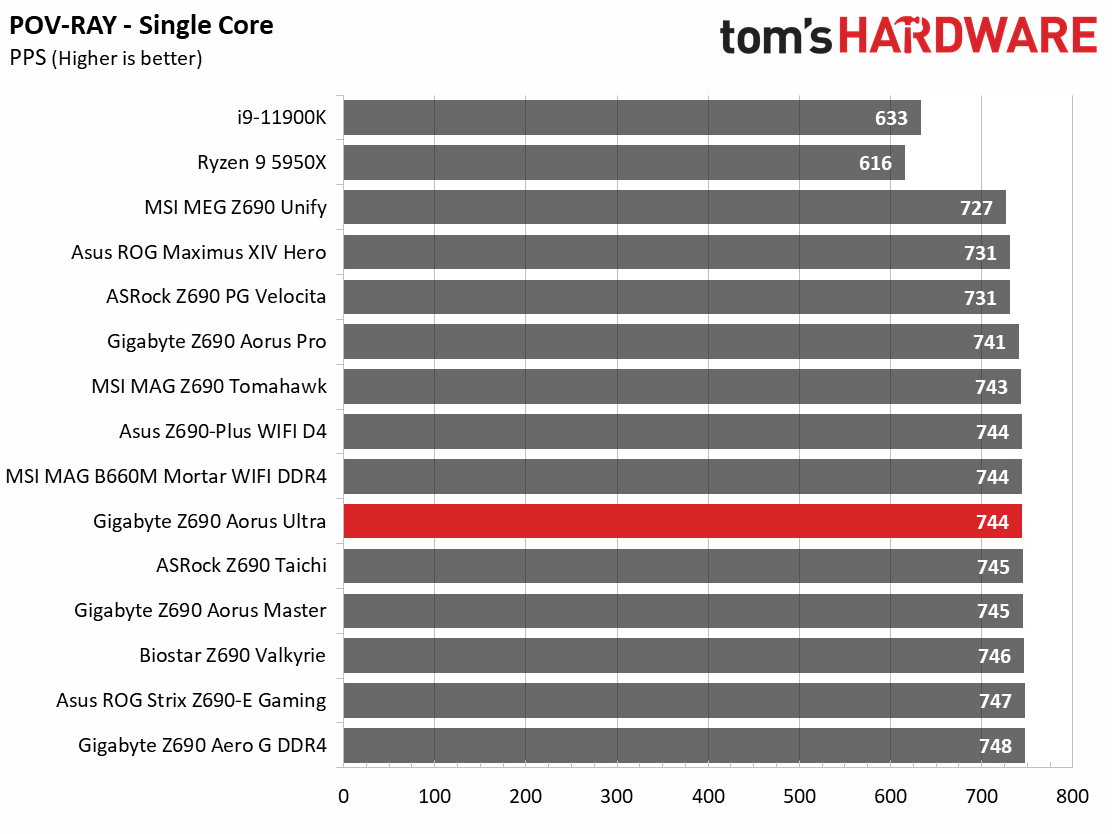
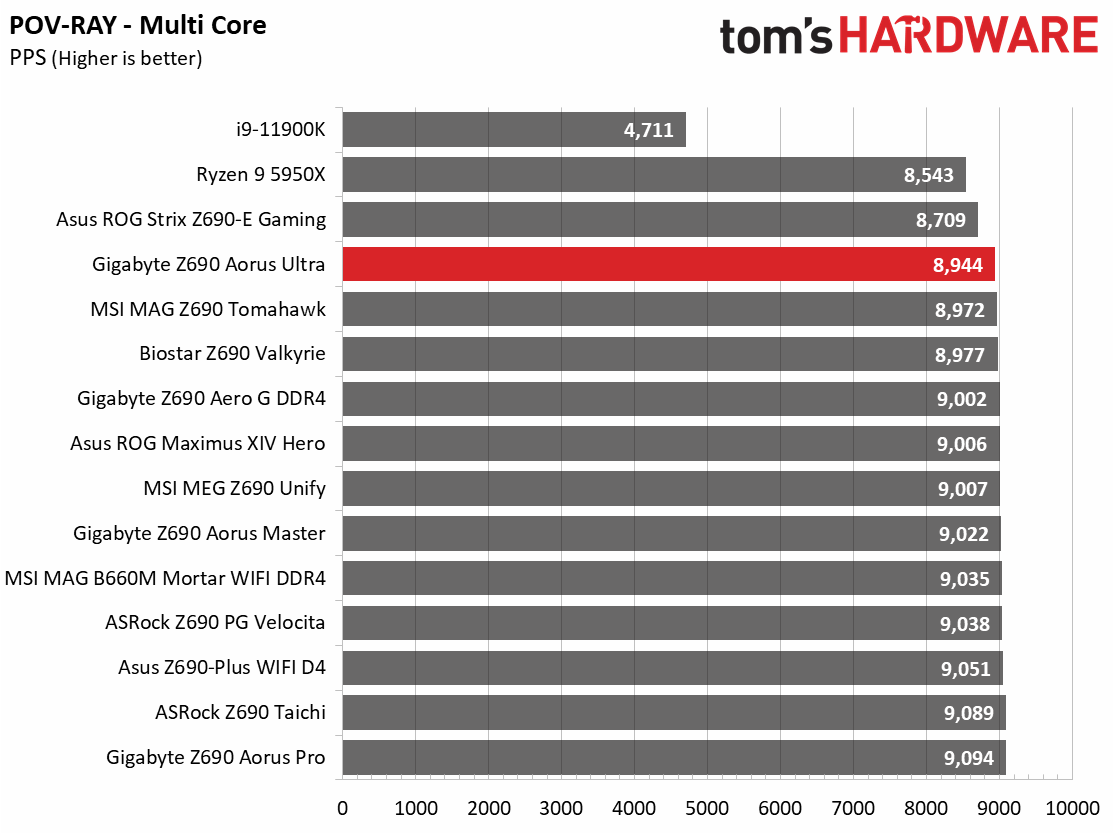
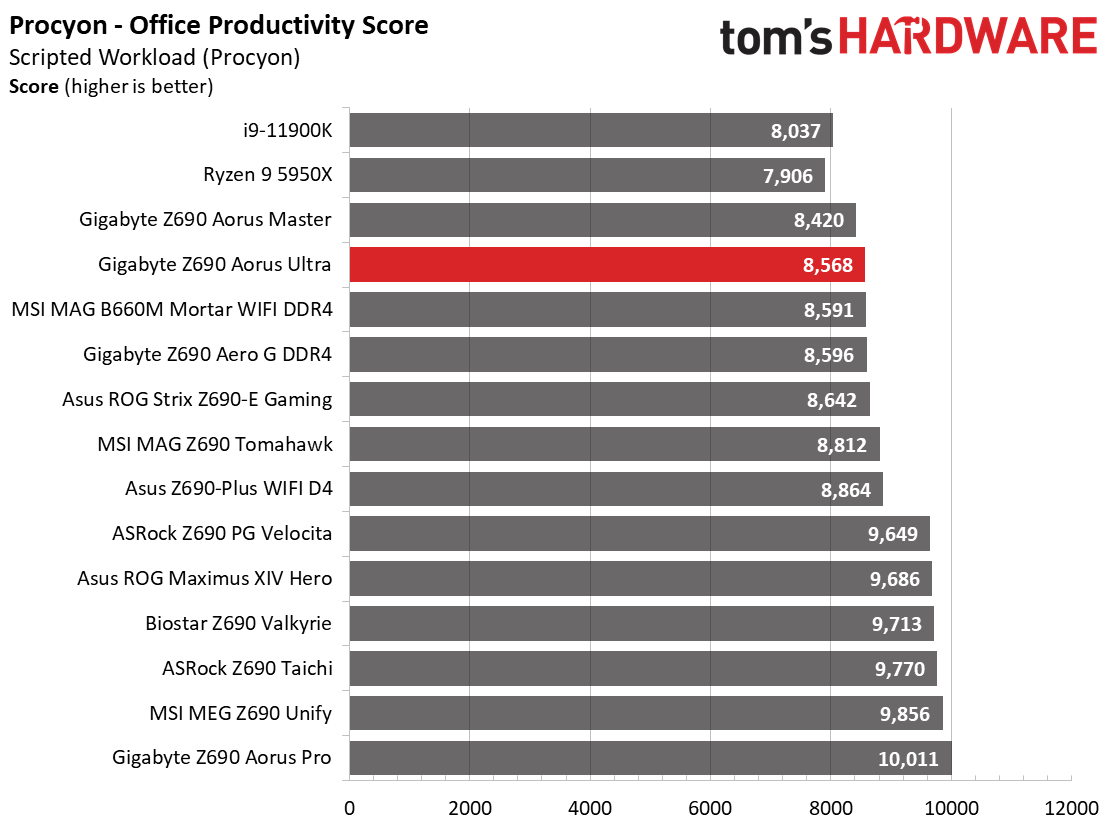
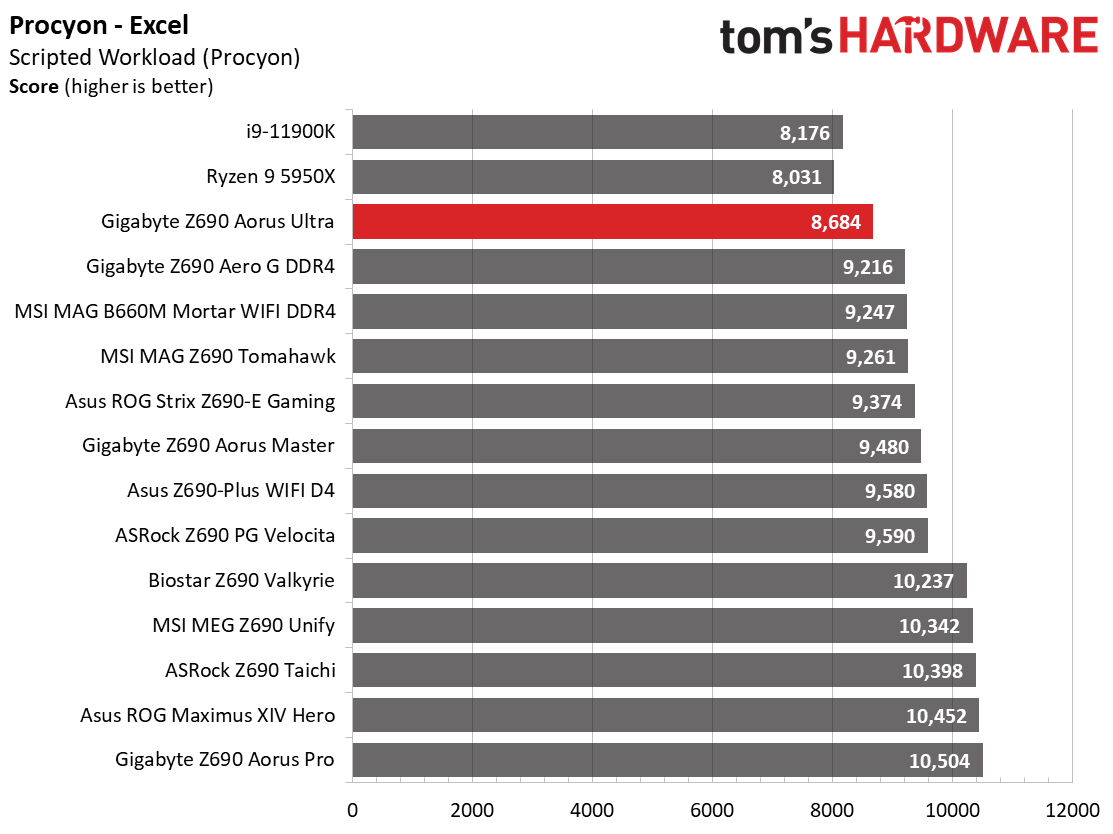
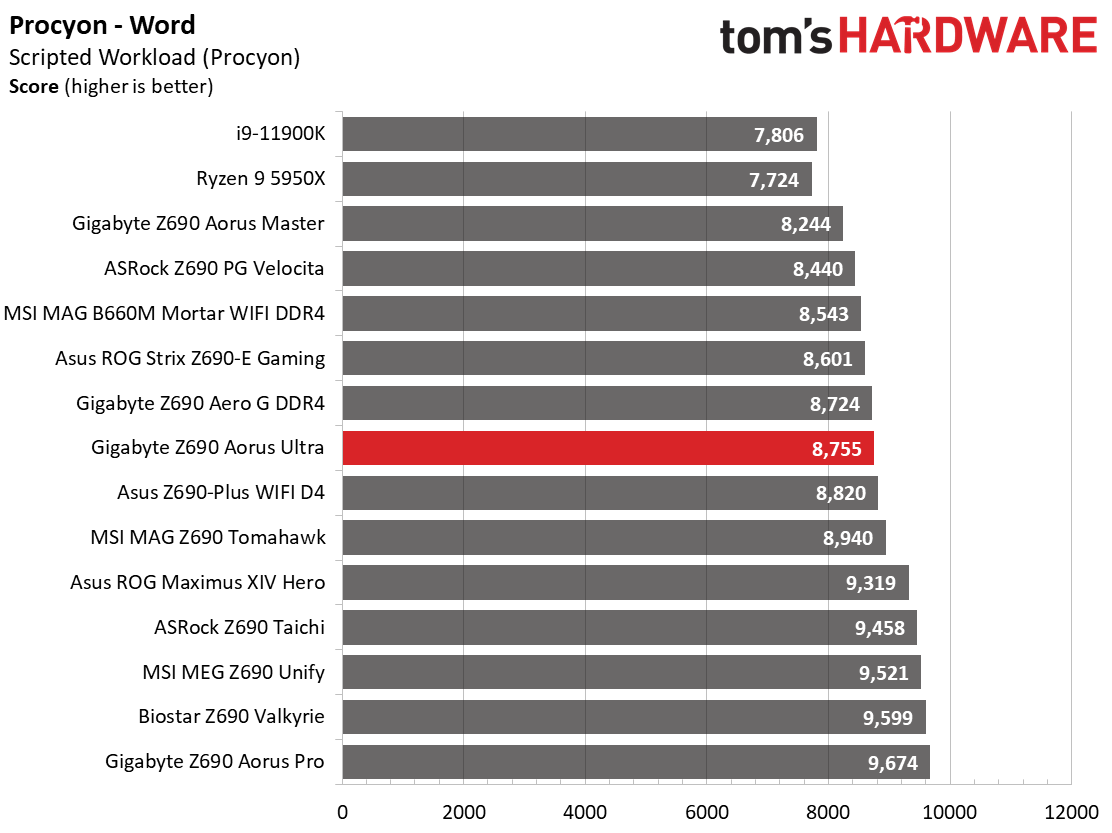
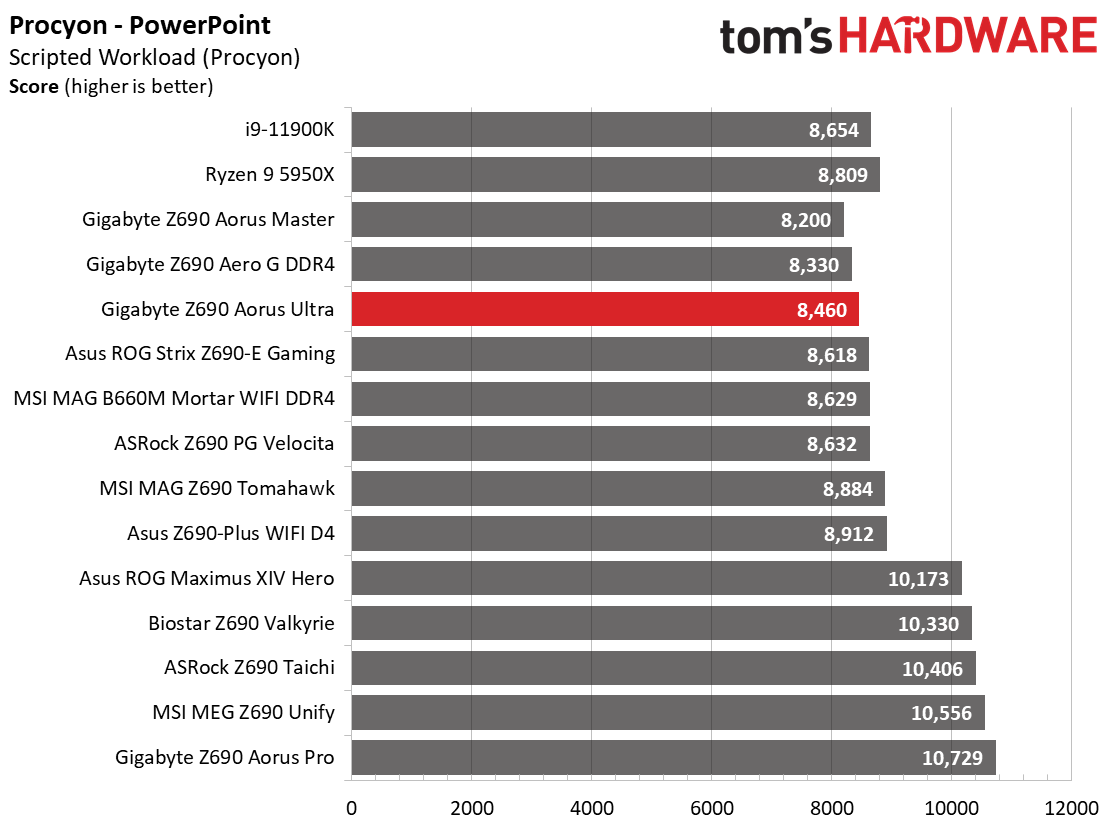
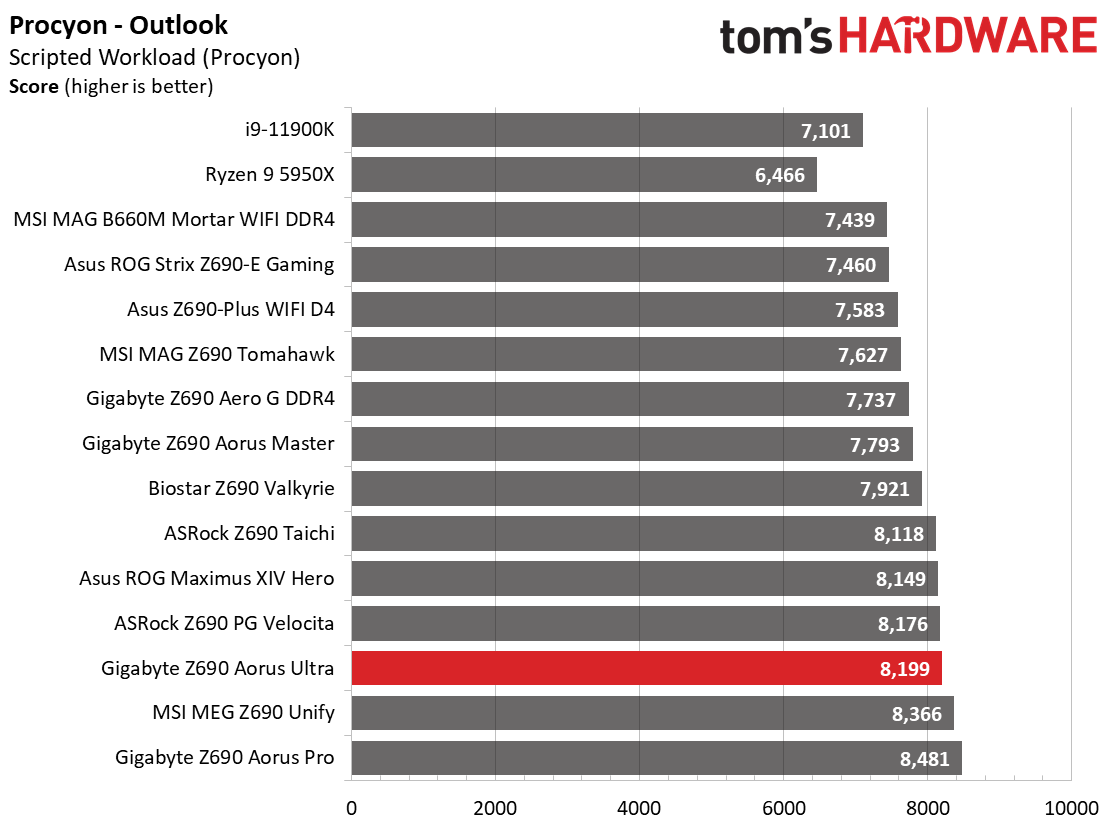
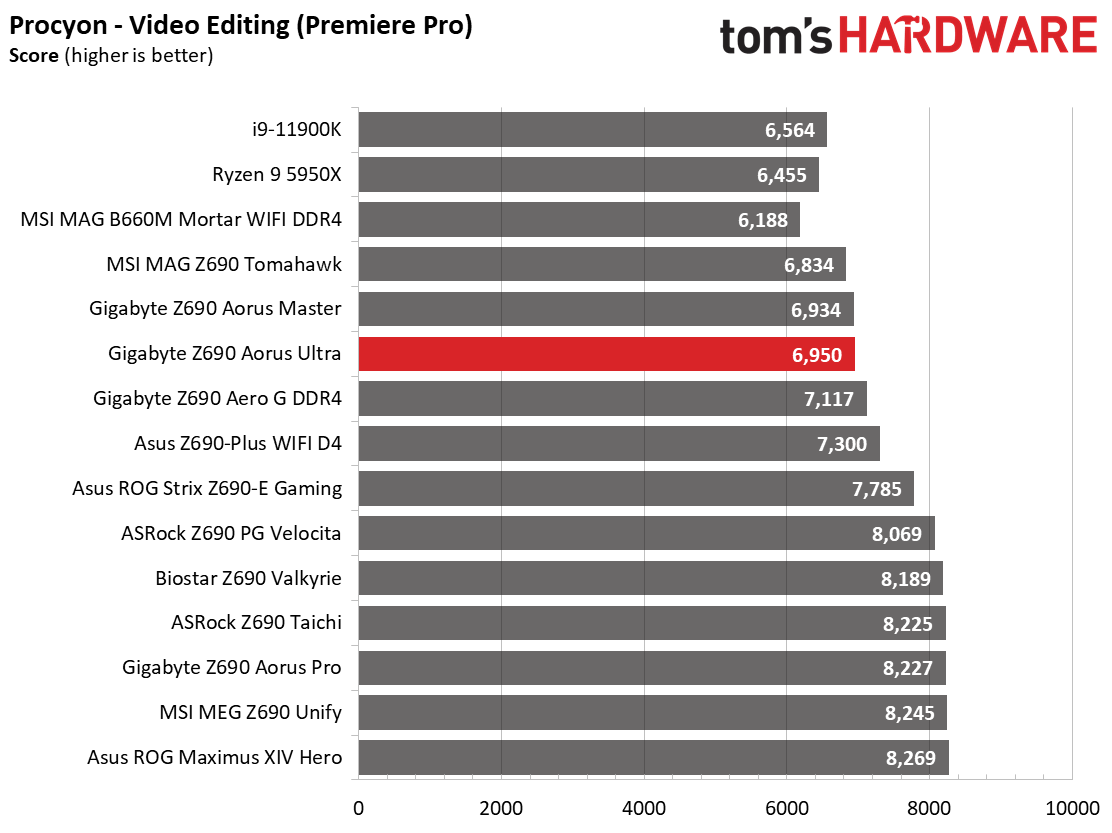
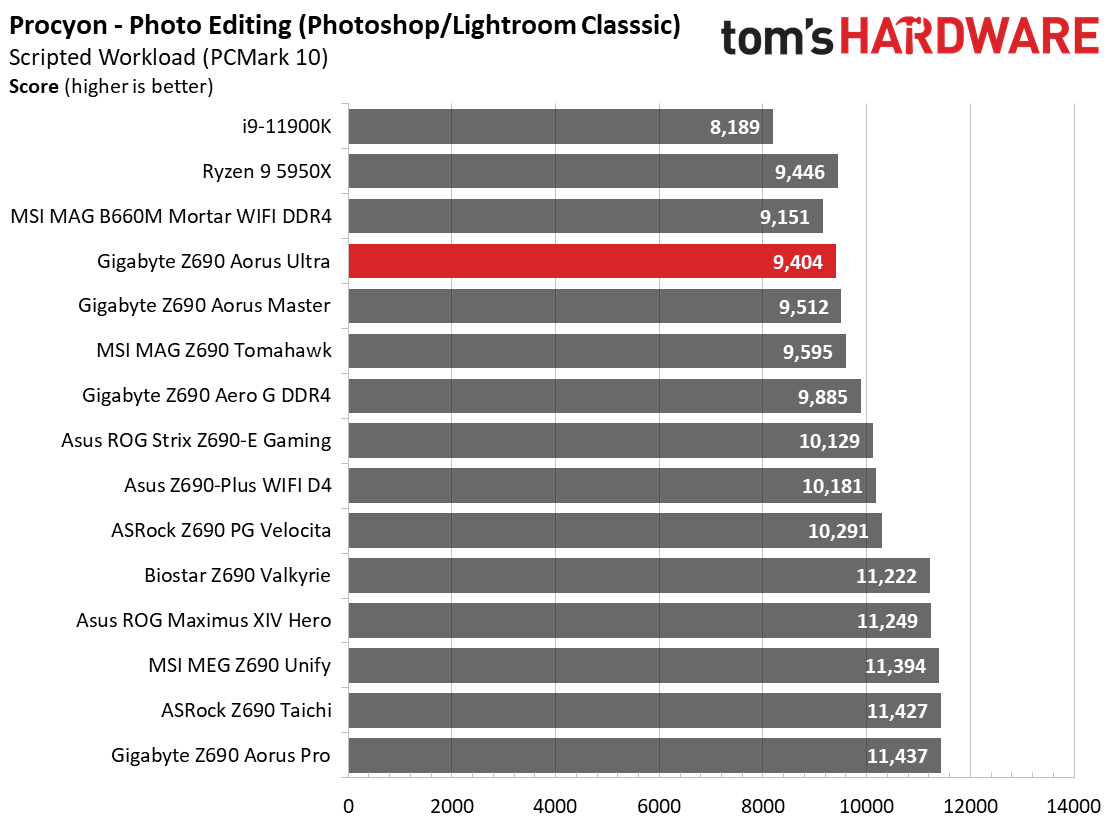
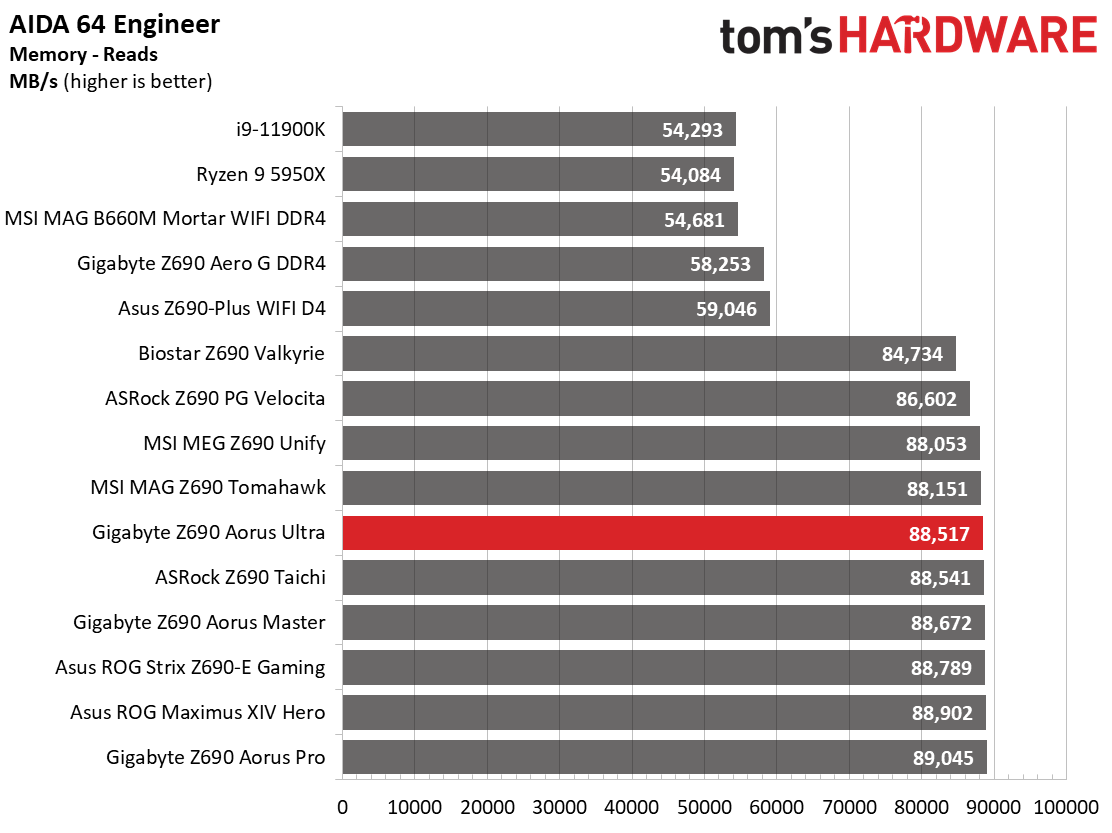
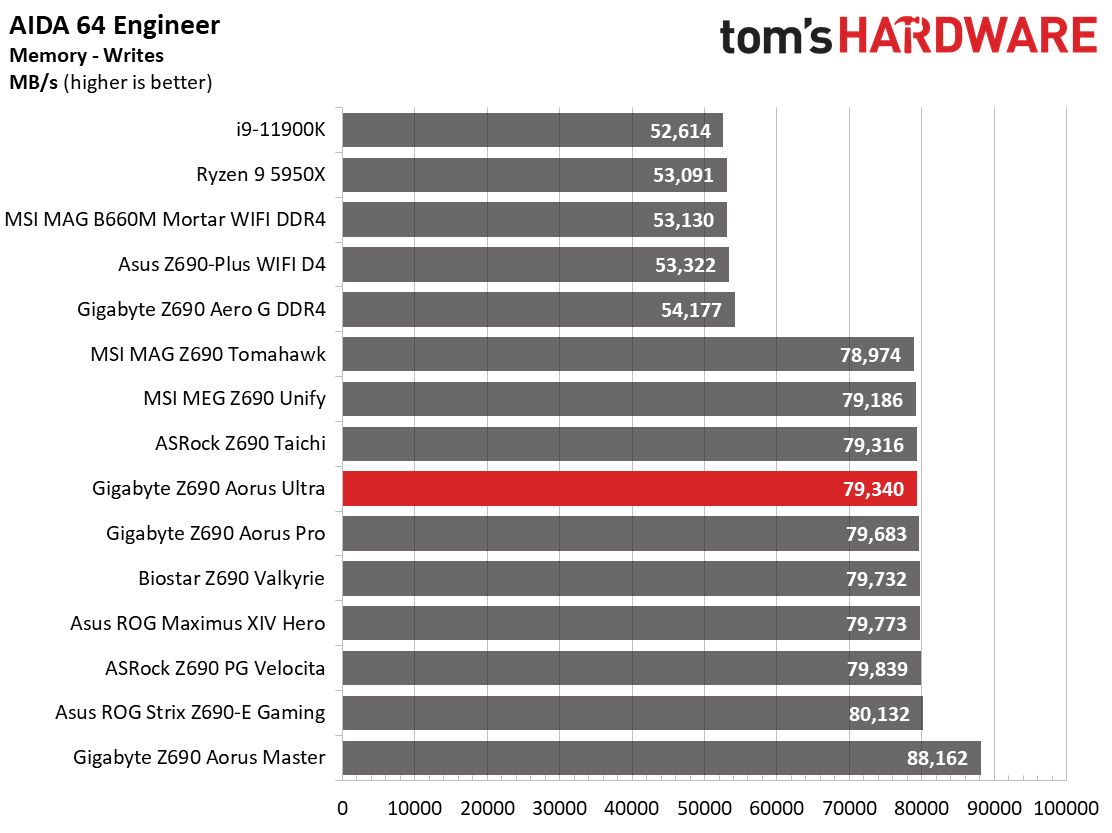
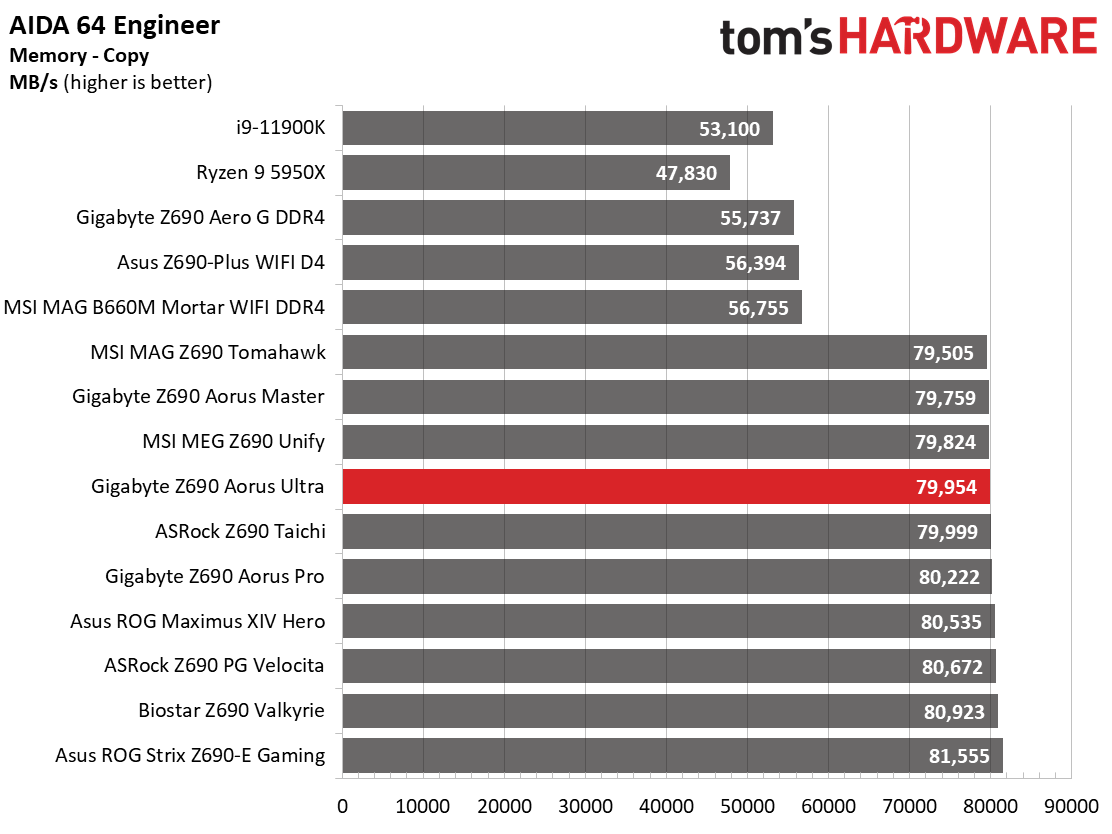
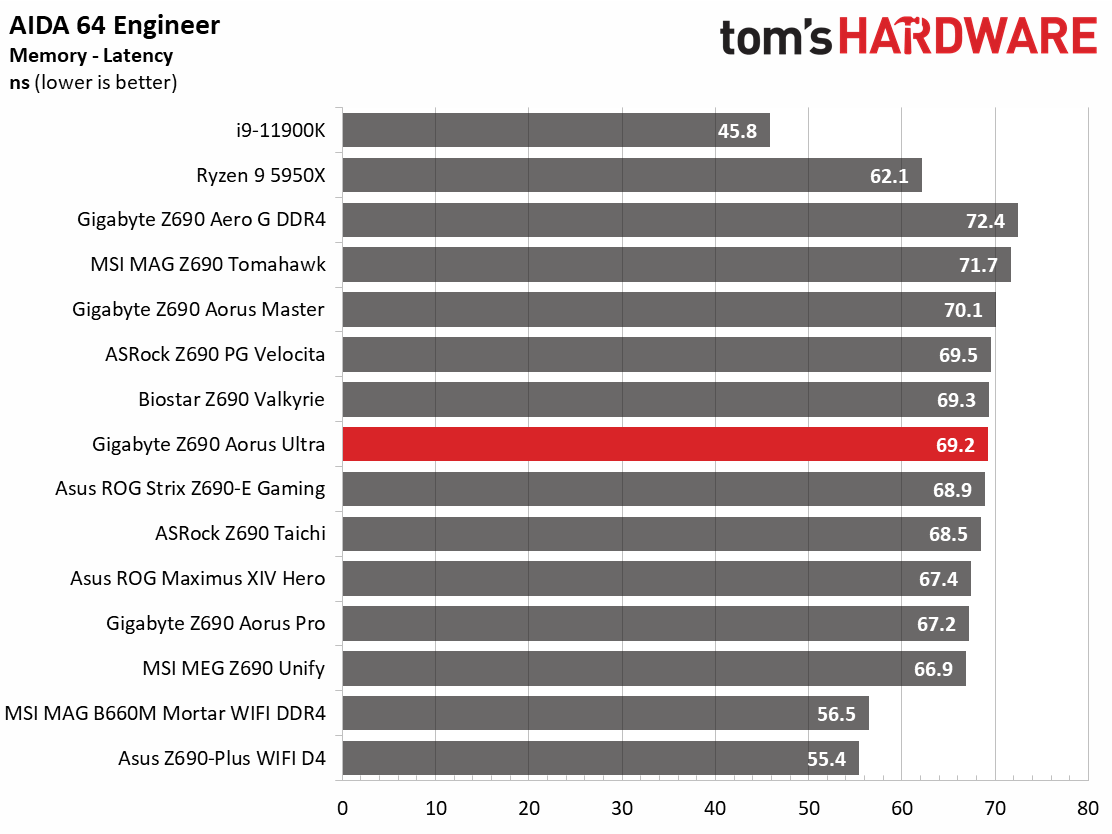
In our synthetic benchmarks, the Z690 Aorus Ultra did OK on average, matching but sometimes running a bit slower than some other DDR5 boards we’ve tested so far. POV-Ray and the Procyon benchmark were the slower results, while the others were average or better.
Timed Applications
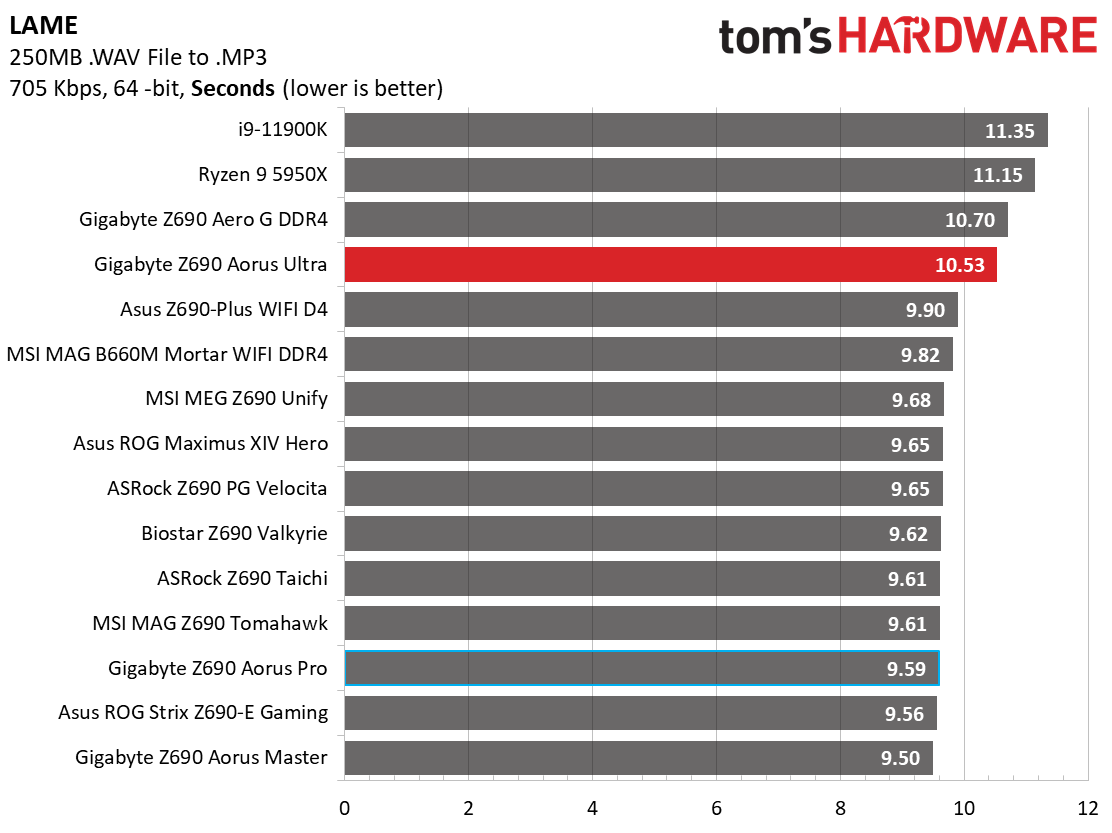
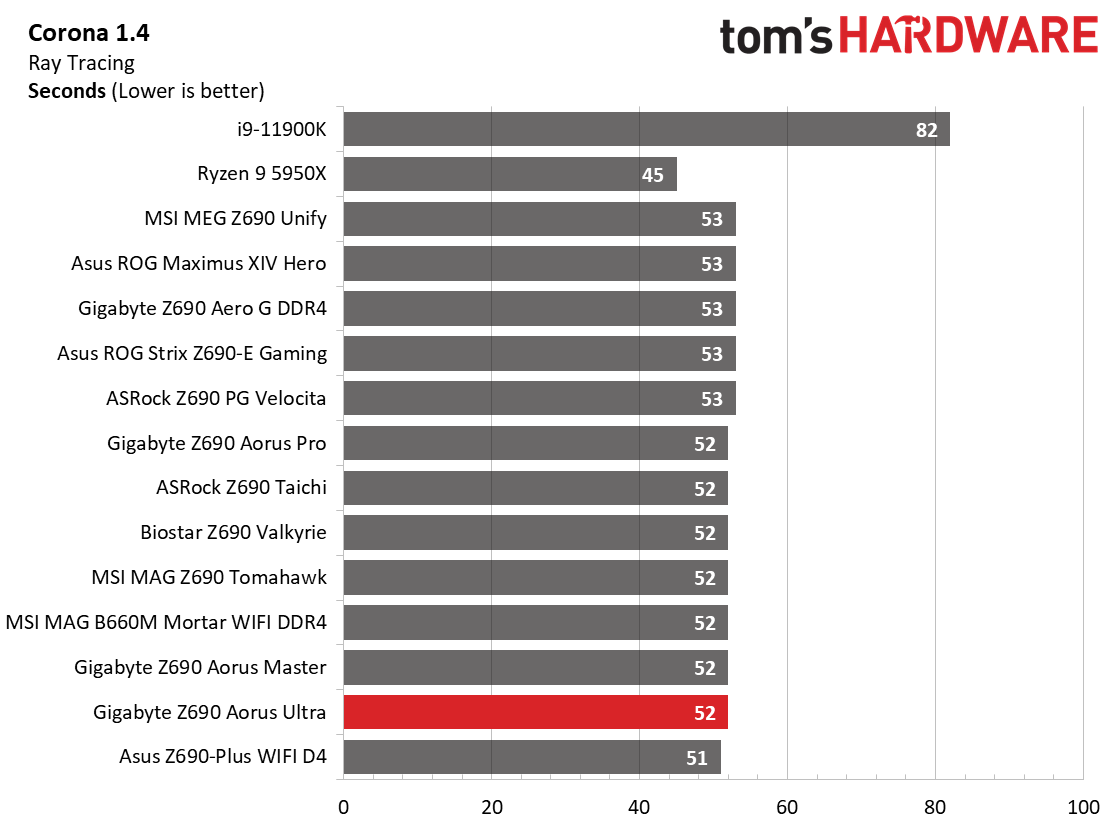
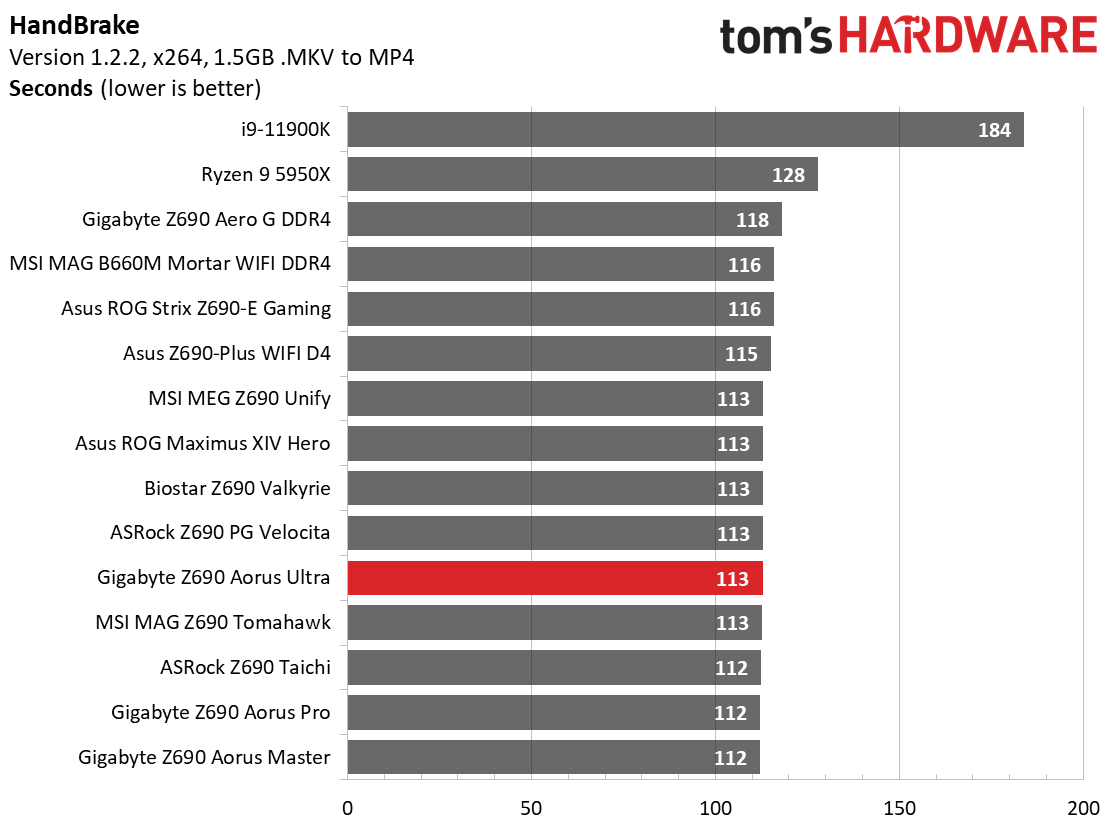
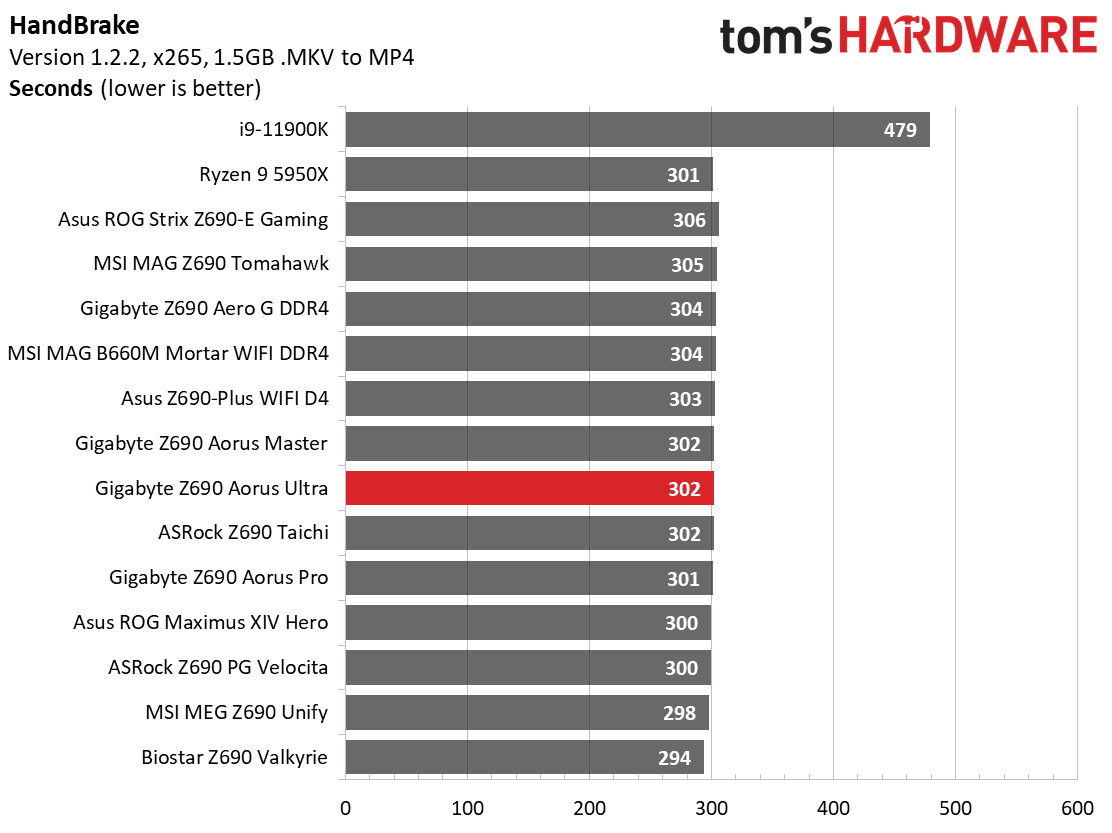
Starting with the LAME timed test, the Aorus Ultra was slow mixing in with the DDR4 boards more closely than its DDR5 peers. The Ultra’s 10.53-second result is the slowest DDR5 result by nearly a second. That said, this is a tight group of results with only around 2% between the fastest and slowest DDR5 motherboards, so things are right in line with the other datasets.
Corona testing was right at the average. The Aorus Ultra completed the test in 52 seconds, mixing with all results. Moving on to Handbrake, the x264 test took 113 seconds, while x265 finished in 302 seconds. Both are average results.
3D Games and 3DMark
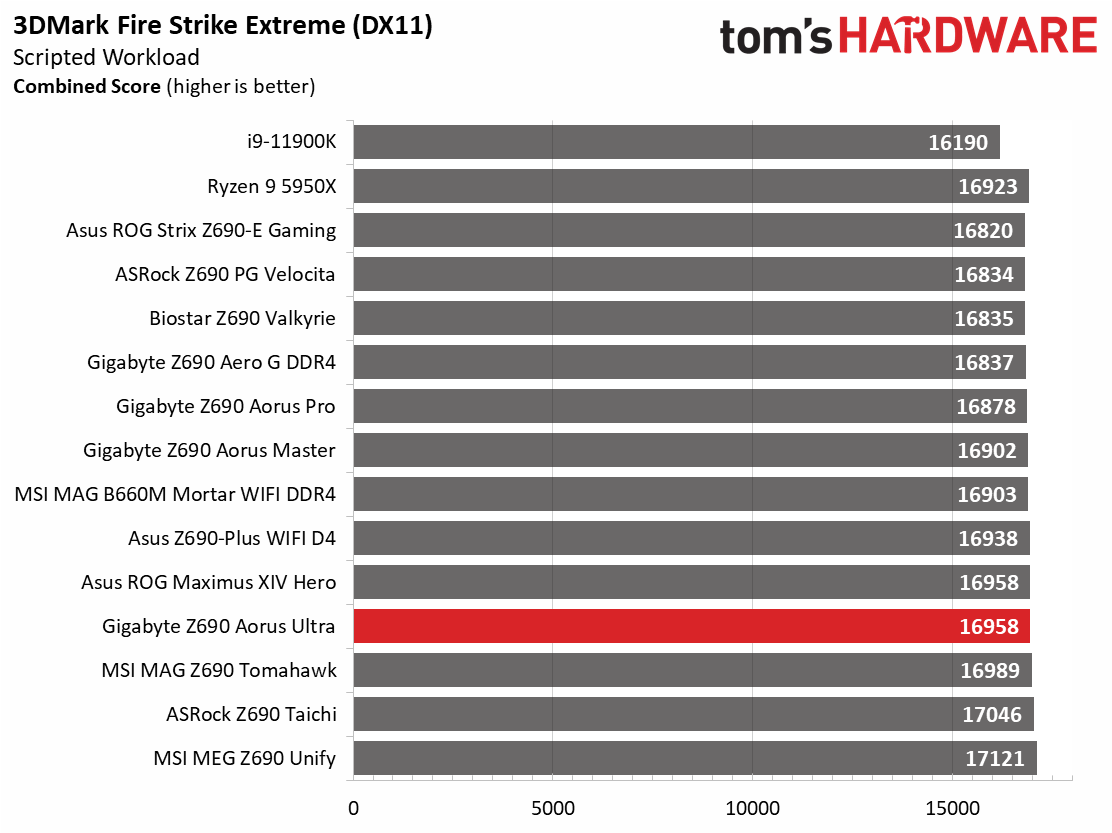
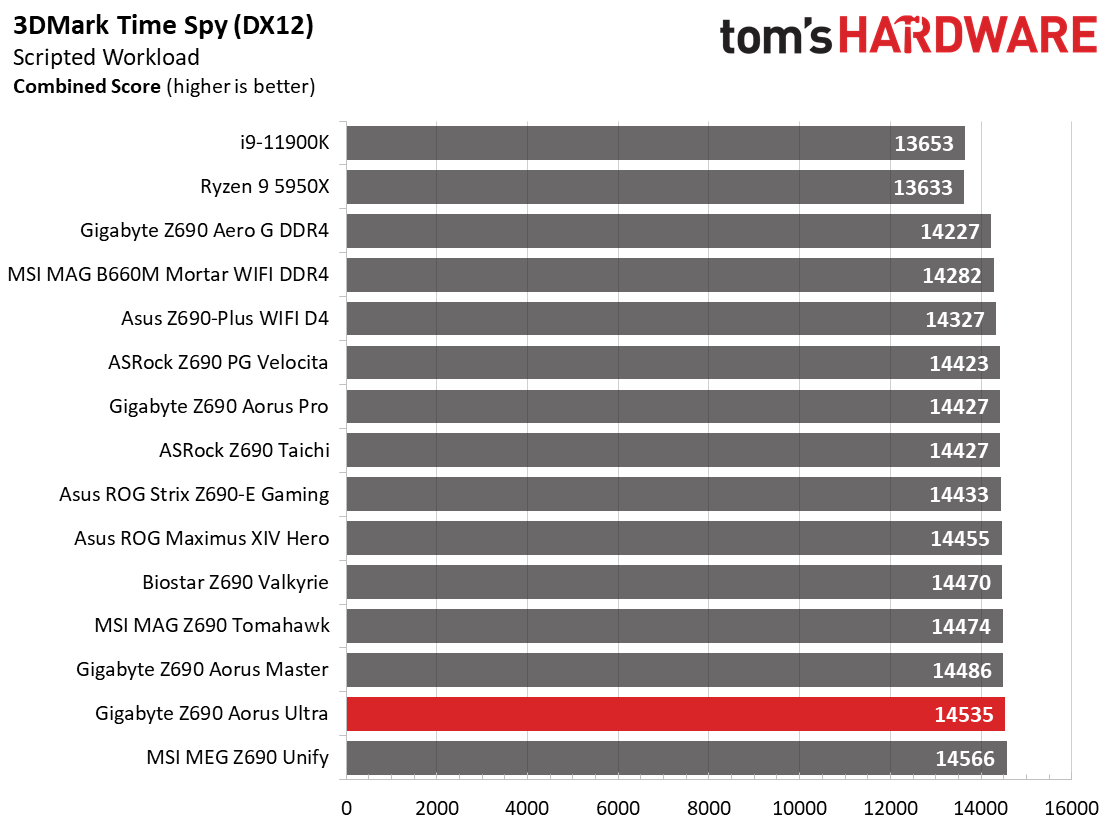
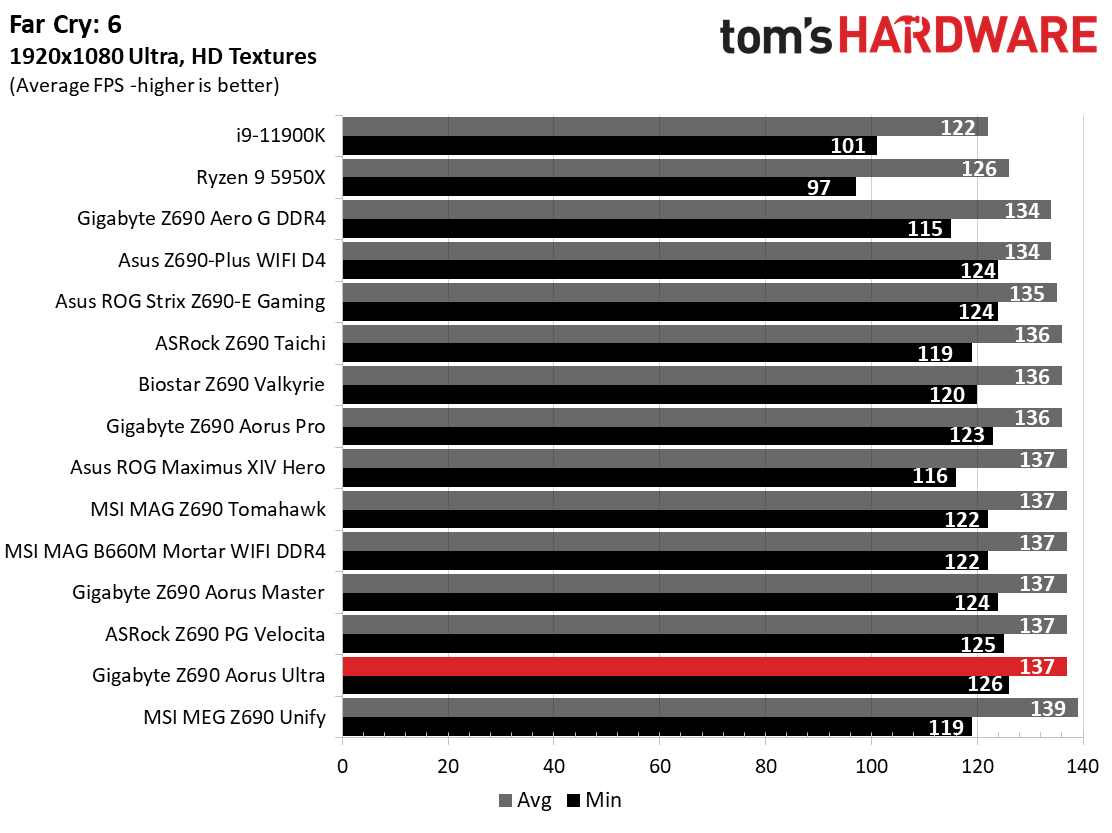
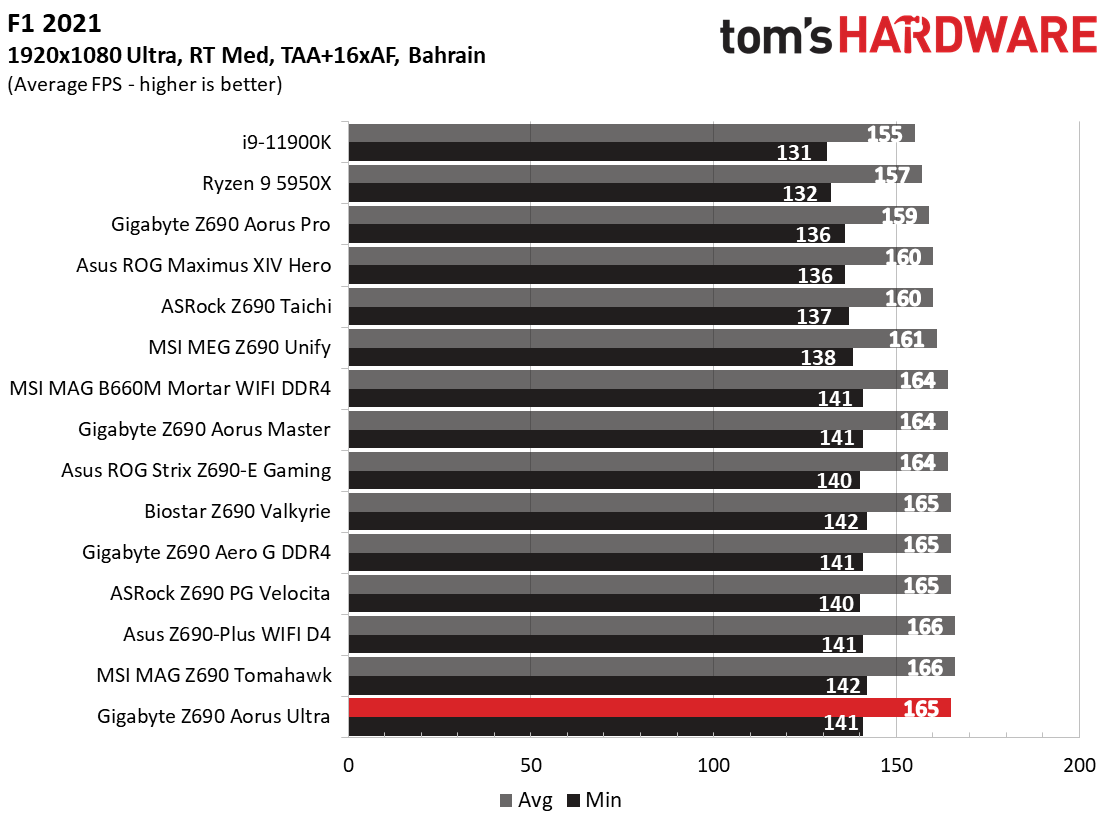
Starting with the launch of the Z690 chipset, we’ve updated our game tests. We’ve updated Far Cry: New Dawn to Far Cry 6 and shifted from F1 2020 to F1 2021. We run the games at 1920x1080 resolution using the Ultra preset (details listed above). As the resolution goes up, the CPU tends to have less impact. The goal with these settings is to determine if there are differences in performance at the most commonly used resolution with settings most people use or at least strive for. We expect the difference between boards in these tests to be minor, with most falling within the margin of error differences. We’ve also added a minimum fps value, as that can affect your gameplay and immersion experience.
Get Tom's Hardware's best news and in-depth reviews, straight to your inbox.
In F1 2021, the Z690 Aorus Ultra averaged 165 frames per second (fps), with minimums of 141 fps, which is right around our current average. Far Cry 6 averaged 137 fps, with minimums of 126 fps. The minimums are the highest results so far, but most are only a couple of frames behind and not noticeable unless you’re counting.
3DMark Time Spy scored 14,535 (2nd highest result so far), while in Fire Strike Extreme, the 16,958 score is average. Again, even with DDR4, the difference between motherboards in these benchmarks is negligible across the board.
Power Consumption / VRM Temperatures
We used AIDA64’s System Stability Test with Stress CPU, FPU and Cache enabled for power testing, using the peak power consumption value. The wattage reading is from the wall via a Kill-A-Watt meter to capture the entire PC, minus the monitor. The only variable that changes is the motherboard; all other parts are the same.
At idle, the Z690 Aorus Ultra consumed 66 watts, grouping with the less-efficient boards. On the other hand, load wattage peaked at 291W, slightly better than average for our Z690 motherboards. Overall, this board’s power consumption is average when compared against the motherboards we’ve tested using an Alder Lake processor.
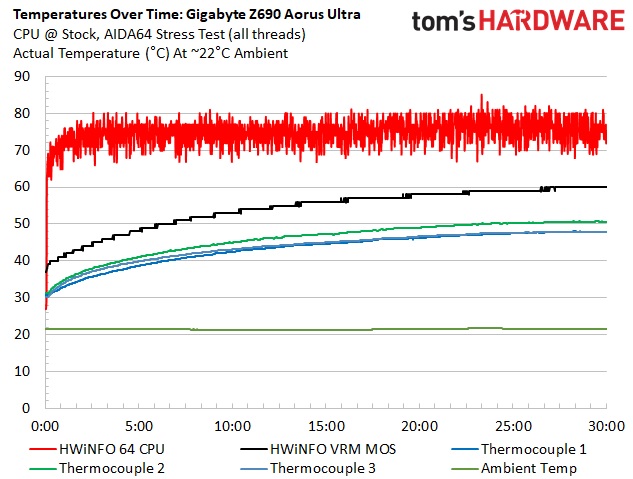
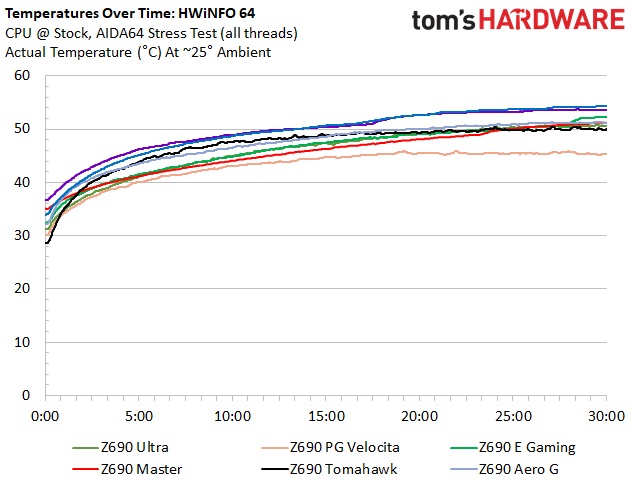
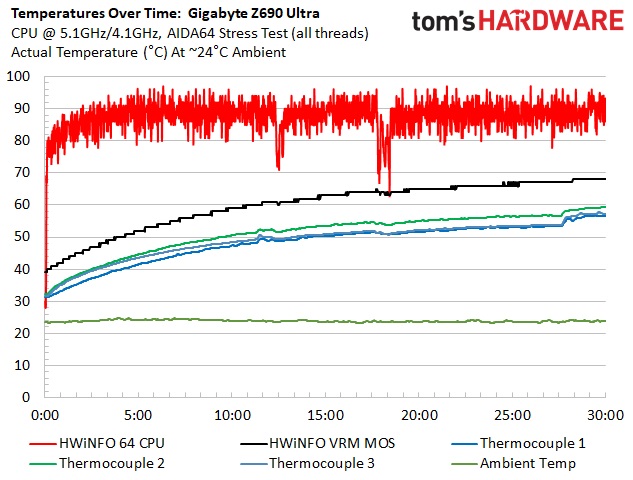
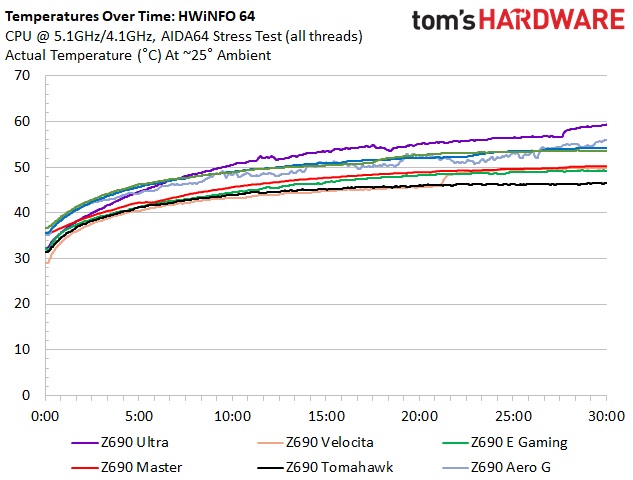
VRM temperatures on our probes peaked around 52 degrees Celsius during stock testing with our probes and 60 degrees Celsius, according to Hwinfo. While overclocked, the VRMs peaked at 60 degrees Celsius (Hwinfo showed almost 70 degrees C). These temperatures are well within the operating spec of the VRMs, and while they aren’t out of line compared to other boards, things do run warmer than the others we’ve tested on this platform. The oversized heatsinks with fins do a solid job of keeping the 105A MOSFETs running cool. The VRM’s and their cooling won’t hold you back on this board.
Overclocking
Overclocking with Alder Lake is slightly different from what we’re used to due to the hybrid core configuration. Now, you can overclock the P and E cores separately, though they both use the same voltage domain. You can push one and not the other, or both, so there’s some flexibility. We set an overclock to 5.1 GHz across all P-cores and 4.1Ghz on all E-cores. This yields a 200 MHz bump on the P-cores and a 400 MHz increase on the E-cores. We’re topped out on the P-cores, primarily due to temperatures, but the more efficient E-cores still have some headroom.
Overclocking with the Z690 Aorus Ultra with our flagship 8+8-core/24-thread i9-12900K proved relatively painless again. Since we’ve found our required voltage with the first board we used, we plugged in that 1.25V value for Vcore, set LLC to Turbo as we do with Z690 Gigabyte boards, and off we went with minimal vdroop. Unsurprisingly, the 105A VRMs held their own, easily handling the ~225W HWinfo says the processor is using. As we mentioned previously, the only limits in overclocking you have on this board would be keeping the processor cool.
On the memory front, we set XMP, and off we went with our GSkill Trident Z5 DDR5 5600 CL36 Kit, yielding a 600 MHz increase from the maximum rating of the platform. Here’s to hoping that prices come down on RAM over time, because these DDR5 kits are expensive.
Bottom Line
After our time with the Gigabyte Z690 Aorus Ultra, we found it comes with features most users are looking for, including four M.2 sockets, robust power delivery, a premium audio codec, PCIe 5.0 and support for the latest Alder Lake-based processors. Gigabyte made some changes to the appearance that some may find polarizing, but otherwise, it’s a solid motherboard to build your new Alder Lake system around.
Out of the box, performance for our Aorus Ultra didn’t lead any categories and ran on the slower side of average in a few. You’d be hard-pressed to notice a difference in most tests unless you were benchmarking or timing something. Gaming performance was just as good, if not better than most other Z690 boards we’ve tested so far. In the end, we don’t have any significant concerns with how this board performed in our testing.
There is plenty of competition around the $350 price point from most major board partners. This includes the Asus ROG Strix Z690-A Gaming Wi-Fi (DDR4) and the MSI MPG Z690 Force WIFI. However, ASRock doesn’t have much close to this price (the PG Velocita is $470 while the Steel Legend is $250). All boards listed sport the Realtek ALC4080 audio codec and have capable power delivery, but the Aorus Ultra sports 105A SPS MOSFETs, which is more than the rest. All these boards have six SATA ports and at least four M.2 sockets (the MSI has five). All boards include 2.5 GbE of some sort, be it Intel or Killer-based, but the MSI board is the only one with Wi-Fi 6E capability on the wireless front. The Aorus Ultra also has a slew of USB ports out back, including a USB 3.2 Gen 2x2 Type-C port where the others have fewer.
Your choice essentially boils down to looks and price. At $349.99, this board costs the same as the ROG Strix Z690-A, but that runs DDR4 and can run slower (though the cost of entry is cheaper with DDR4). MSI’s Z690 Force WIFI runs DDR5 but costs over $25 more. So long as a fifth M.2 socket or Wi-Fi 6E isn’t a requirement, Gigabyte’s Z690 Aorus Ultra is the best choice among these similarly priced options to build your Alder Lake-based system with.
MORE: Best Motherboards
MORE: How To Choose A Motherboard
MORE: All Motherboard Content

Joe Shields is a staff writer at Tom’s Hardware. He reviews motherboards and PC components.