Tom's Hardware Verdict
The further we get from last year’s H370/B360 chipset launch, the more inadequate its DDR4-2666 limit appears. Fortunately, G.Skill’s Ripjaws V allows board buyers who got stuck with this low data rate to pay only a very small penalty for their prior decision.
Pros
- +
Far cheaper than competing DDR4-2666 kits, with similar performance
- +
Highly tunable for further latency reduction
Cons
- -
More “fast enough” than fast
- -
All settings above DDR4-2133 require XMP
- -
Costs more than same-brand DDR4-3200 C16
Why you can trust Tom's Hardware
Nothing is cheap when it comes to performance computing, but the good news is that as of this writing, 32GB memory cits are cheaper than we can ever remember them being. Finding a low-priced 32GB DDR4-2666 CAS 15 kit for only $10 more than the same company’s DDR4-3200 CAS 16 kit… Wait, did we say $10 more? That $20 you saved by getting an H370 rather than a Z390 board isn’t looking as appealing now, is it?
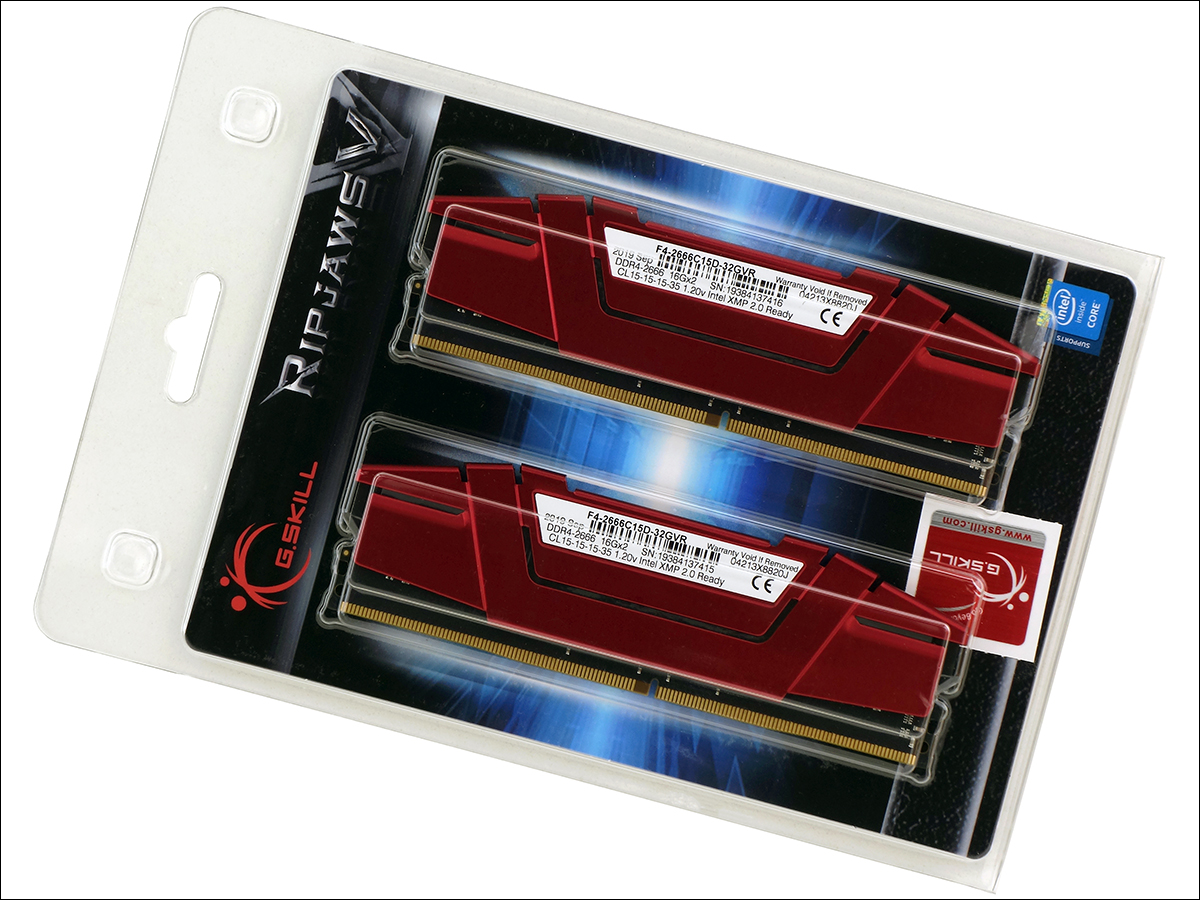
Even as DDR4-3200 has gone mainstream, users who own Intel’s H370 and lesser chipsets are stuck with a DDR4-2666 limit. That’s a problem for the memory industry, since most people who are in the market for performance memory already own a more-flexible platform. Profitability is found primarily in volume. Competition is found in volume. Unfortunately, the volume market for DDR4-2666 doesn’t care about memory timings. And that leaves companies like G.Skill to cater to an ever-shrinking market of those that do. Despite the $10 price premium, this kit remains some of the cheapest DDR4-2666 performance modules to be offered at 32GB.
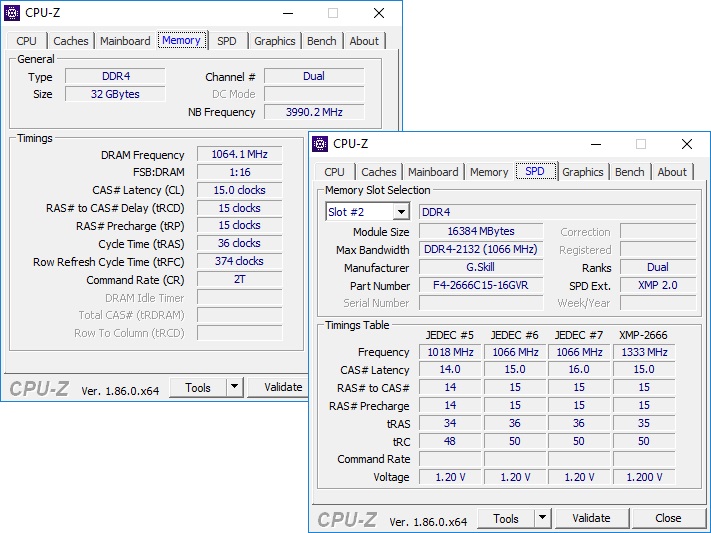
Each module in G.Skill’s p/n F4-2666C15D-32GVR kit contains two ranks of eight ICs with 15-15-15-35 timings at DDR4-2666. Unfortunately, the firm doesn’t offer a non-XMP profile for that data rate, so anyone whose board lacks XMP will only get a DDR4-2133 configuration. That same gap could be a problem for some Core i3 owners, if they order this kit without knowing that their CPU is more-tightly limited to DDR4-2400, at least when paired with any of Intel’s “locked” chipsets (such as the B360 and H370). Lacking any DDR4-2400 configuration, these modules will only configure to DDR4-2133. So, just be sure that your CPU is a Core i5 or higher when pairing this memory with an XMP-capable B360 or H370 motherboard.
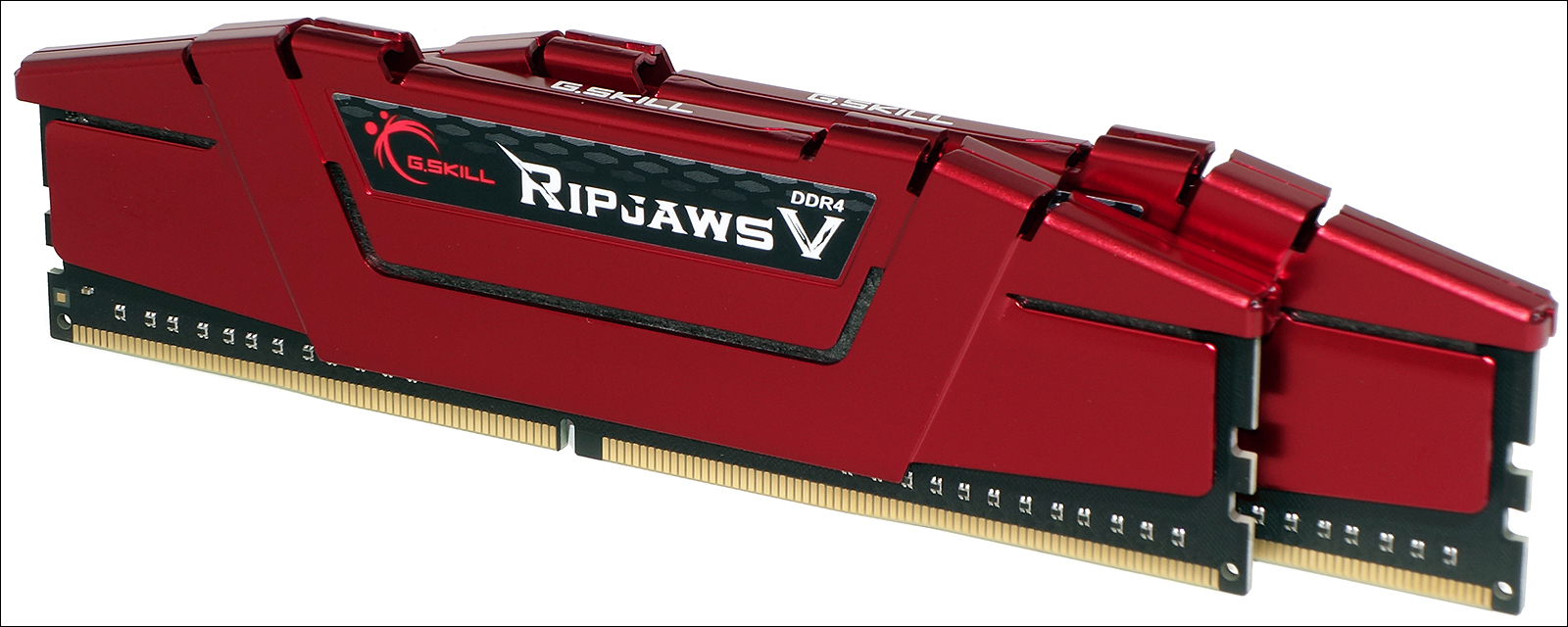
Comparison Hardware
Our recent Ryzen Deep Dive hammered home a point that we’d seen throughout several years of Intel-based reviews, that two ranks per channel have a significant performance advantage over one. Today we’re going to get another brief Intel-oriented reminder via a shorter benchmark set, by including the two-by 8GB single-rank versions of today’s two-by 16GB dual-rank module kits.
| Header Cell - Column 0 | G.Skill Ripjaws V | HyperX Predator | HyperX Predator | G.Skill Ripjaws V |
|---|---|---|---|---|
| P/N | F4-2666C15D-32GVR | HX426C13PB3K2/32 | HX426C13PB3K2/16 | F4-2666C15D-16GVR |
| Rank | 2x 16GB dual-rank | 2x 16GB dual-rank | 2x 8GB single-rank | 2x 8GB single-rank |
| Capacity | 32 GB (2x 16GB) | 32 GB (2x 16GB) | 16 GB (2x 8GB) | 16 GB (2x 8GB) |
| XMP1 | DDR4-2666 C15-15-15-35 | DDR4-2666 C13-15-15-35 | DDR4-2666 C13-15-15-35 | DDR4-2666 C15-15-15-35 |
| XMP2 | N/A | DDR4-2400 C12-14-14-35 | DDR4-2400 C12-14-14-35 | N/A |
| Top Non-XMP | DDR4-2133 C15-15-15-36 | DDR4-2400 C17-17-17-39 | DDR4-2400 C17-17-17-39 | DDR4-2133 C15-15-15-36 |
| XMP Voltage | 1.20 Volts | 1.35 Volts | 1.35 Volts | 1.20 Volts |
| Warranty | Lifetime | Lifetime | Lifetime | Lifetime |
We continue to use our classic benchmark suite with a classic graphics card and lower-priced CPU to better match the B360/H370 target market. Intel’s Core i5-9700K is locked to 4.30 GHz for the ultimate performance consistency, MSI’s classic GTX 1080 Armor OC graphics card sets on its B360M Mortar motherboard, and Toshiba’s OCZ RD400 NVMe SSD reduces load times and any storage bottlenecks.
Lowest Stable Timings at 1.35V (Max) on MSI B360M Mortar BIOS 1.70 (08/08/2019)
| Header Cell - Column 0 | G.Skill Ripjaws V | HyperX Predator | HyperX Predator | G.Skill Ripjaws V |
|---|---|---|---|---|
| P/N | F4-2666C15D-32GVR | HX426C13PB3K2/32 | HX426C13PB3K2/16 | F4-2666C15D-16GVR |
| DDR4-2666 | 13-14-14-28 (1T) | 13-14-14-28 (1T) | 13-15-15-30 (1T) | 13-15-15-30 (1T) |
| DDR4-2400 | 11-13-13-28 (1T) | 12-13-13-28 (1T) | 12-13-13-28 (1T) | 12-13-13-28 (1T) |
Extra voltage is used for overclocking, but for the HyperX it was used to add stability at reduced latency. Kicking the Ripjaw V kit up to the same 1.35V kept it stable as we dropped it from 15-15-15-35 to 13-14-14-28 timings. That should make the memory up to 15% quicker than stock, but not any quicker than the HyperX Predator that reached those same settings.
Benchmark Results
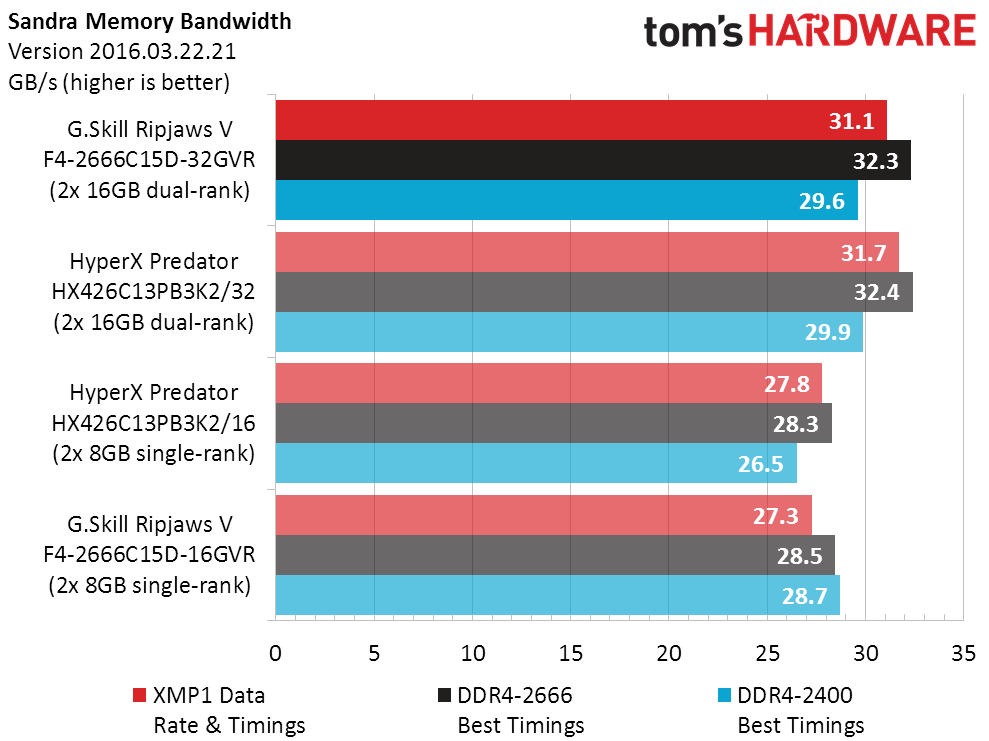
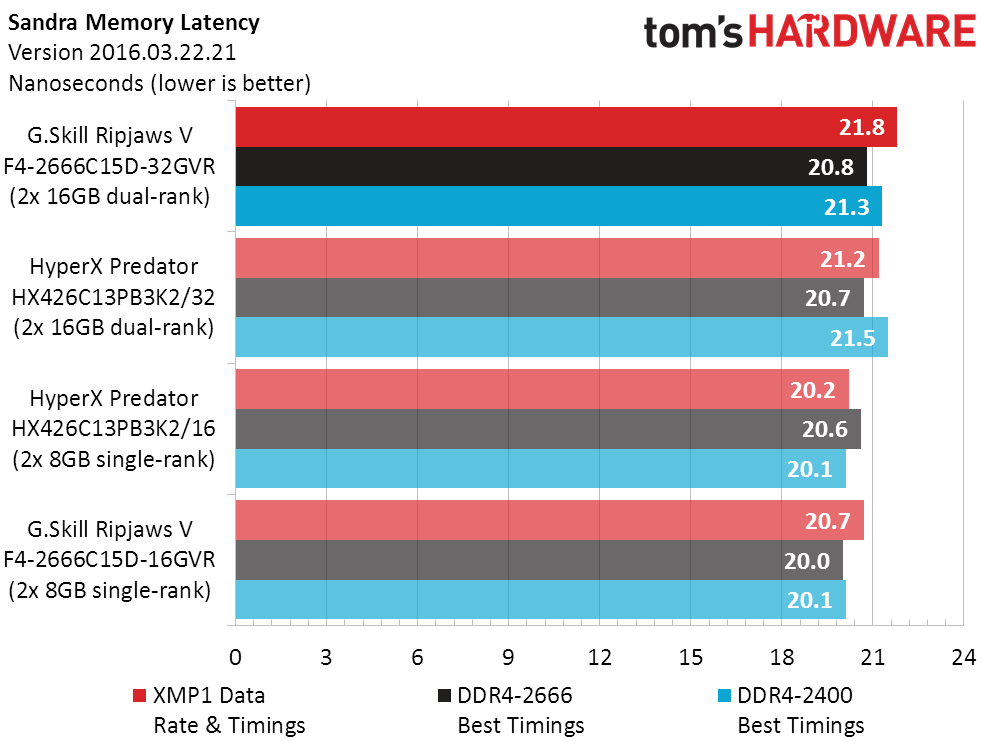
It’s a shame that so-few people will attempt to manually tune their memory, because doing so puts the Ripjaws V kit on par with the hyper-expensive Predator 32GB kit. Both 16GB kits look weak by comparison, entirely because the 32GB kits have two ranks per channel.
Get Tom's Hardware's best news and in-depth reviews, straight to your inbox.
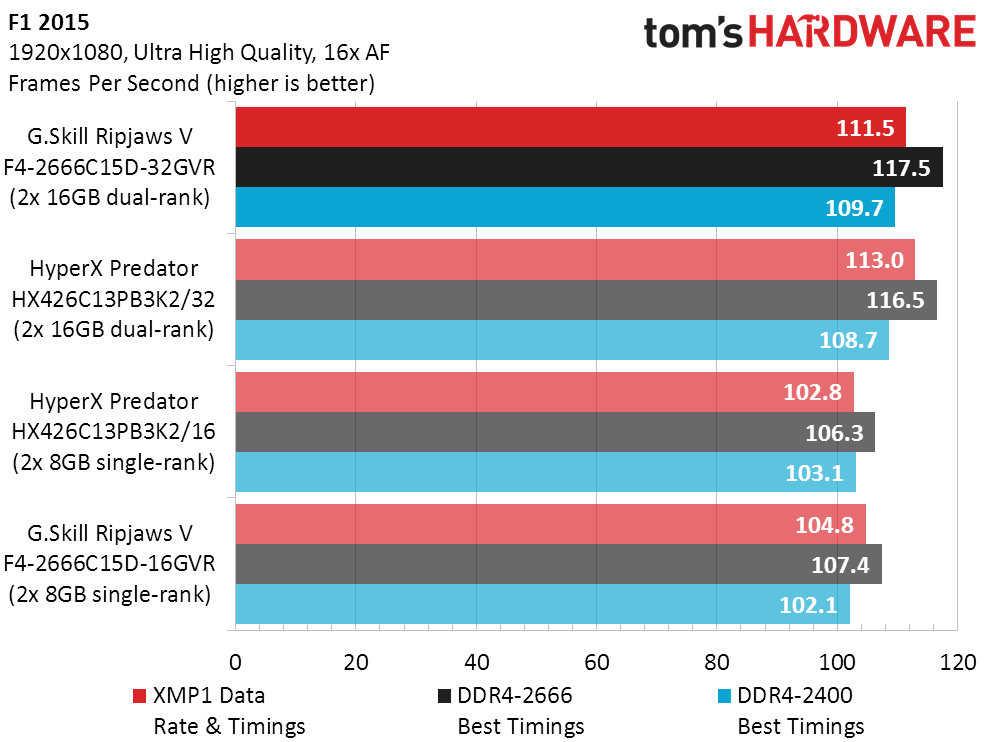
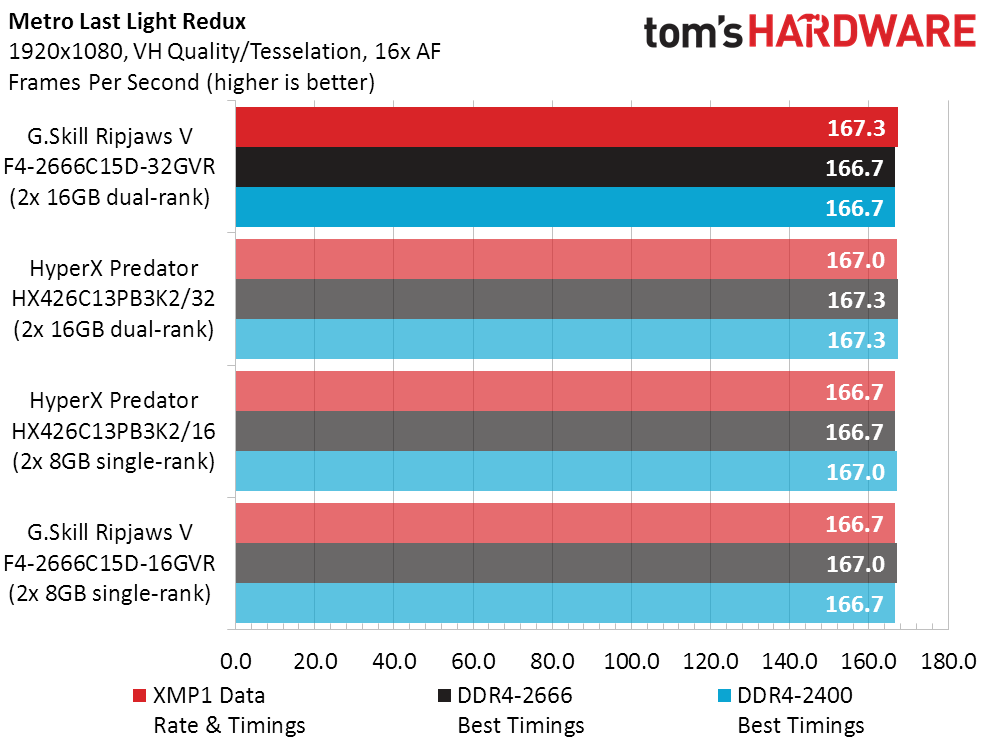
The tuned-up Ripjaws V 32GB kit actually beats its higher-rated competitor in F1 2015, but since you’re probably not tuning, you’ll want to know that it comes up 1.5 FPS short at XMP. The 16GB kits still look weak by comparison.
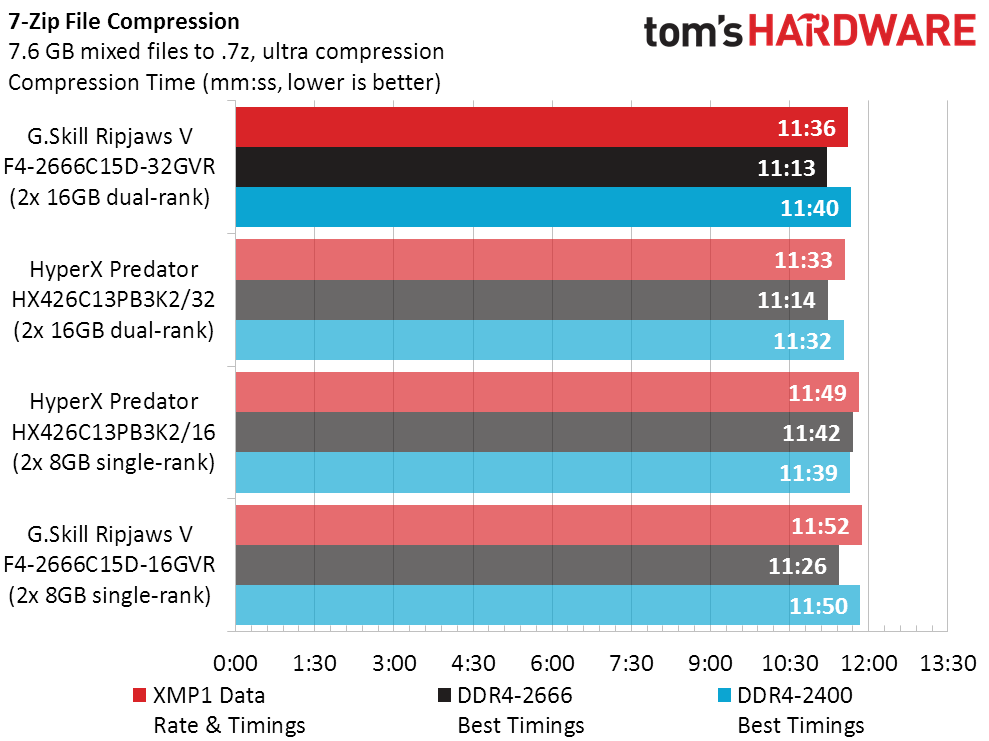
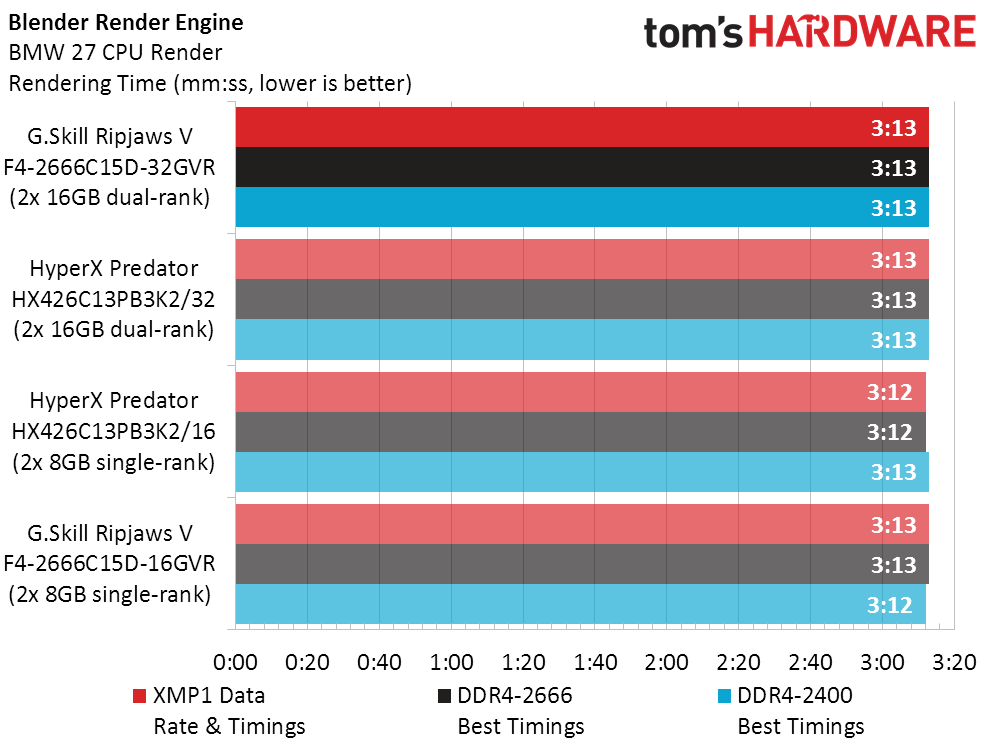
The value-oriented Ripjaws V also comes up a hair shy of the Predator’s performance in 7-Zip. Three seconds don’t mean much on an 11.5-minute encode though.
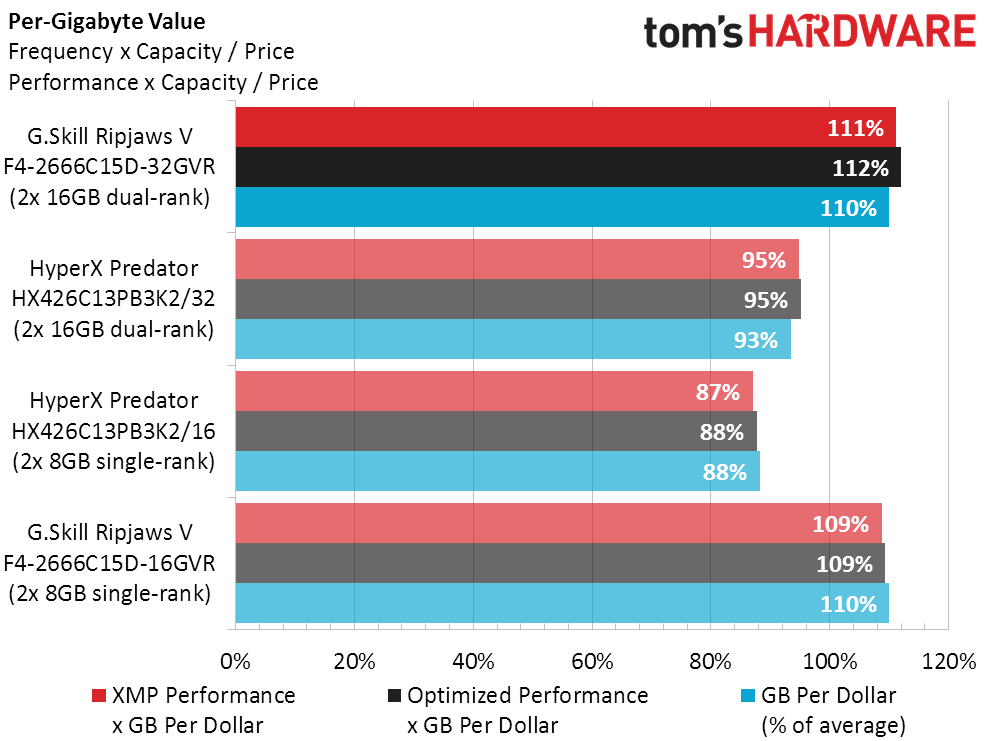
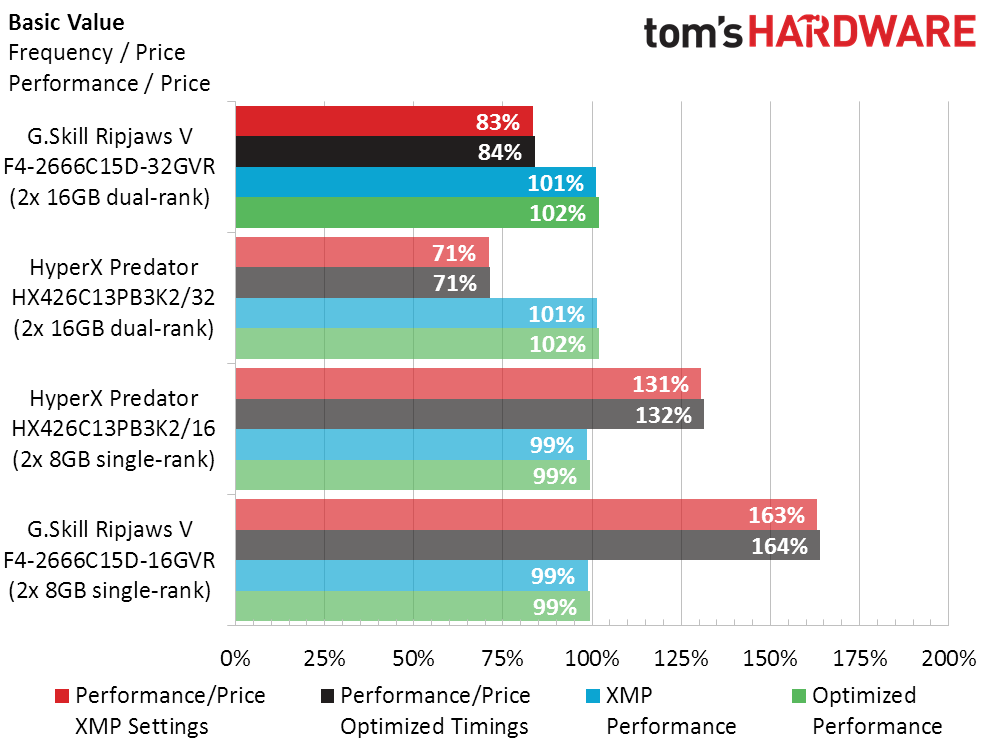
You’re likely considering G.Skill’s 15-15-15-35 timings rather than HyperX Gaming’s 13-15-15-35 because the difference in price appears far greater than the difference in latency, and our value charts show as much. A price advantage of around 15% heavily outweighs a performance deficit of less than half of one percent, making this kit a smart value for owners of Core i5 (and above) on Intel’s locked chipsets.
MORE: Best Memory
MORE: DDR DRAM FAQs And Troubleshooting Guide
MORE: All Memory Content
