How We Test Mechanical Keyboards
Switch Testing
In an effort to bring objective, scientific testing to switches, we use a machine called a texture analyzer. We discuss this process in detail here.
Reading Our Switch Testing Charts
In our keyboard reviews, we produce a series of charts showing switch data.
On each chart, we overlaid dotted light gray lines to show the switch’s manufacturer’s specifications so you can see at a glance where the switches in a given chart match up. Thus, even for certain items we can’t confidently measure, you can at least get a visual idea of where the switches lie in relation to the manufacturer’s specs.
The first chart shows the keyfeel of a given switch as well as the median force curve of all of the standard switches on a particular keyboard. The smoother, thicker red line is the median of all switches in that particular dataset, and the squiggly black line is a random switch from that set, isolated to show the smoothness or roughness of the stem, the overall keyfeel, and so on:
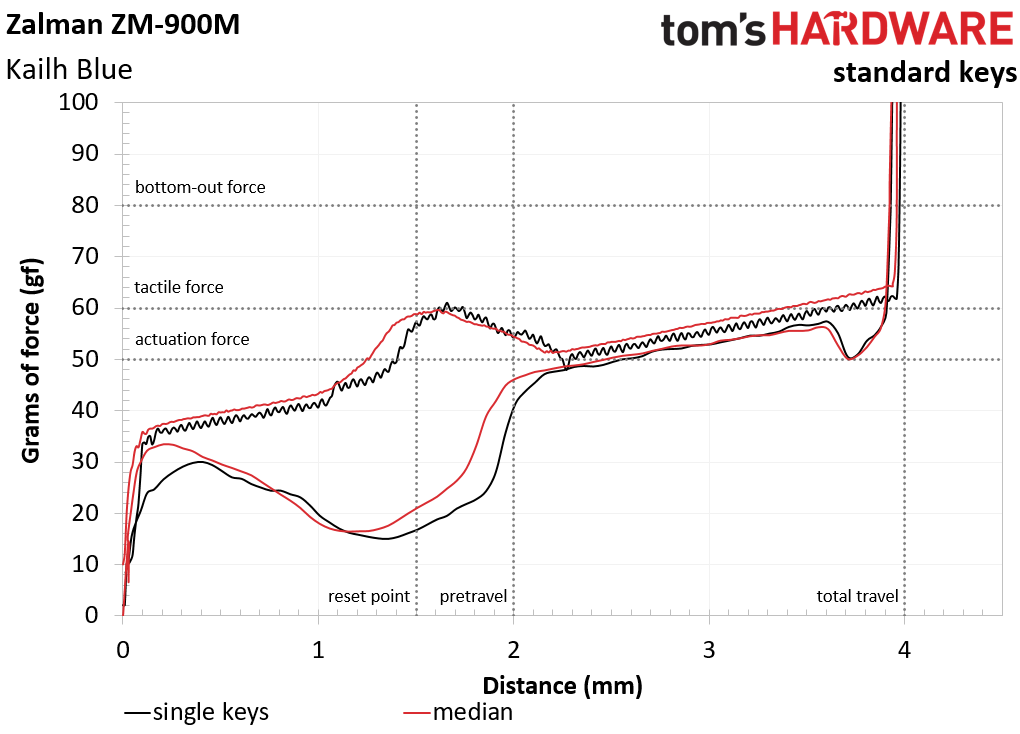
The second chart shows the range of a set of switches, with the median from the first chart included. The highest line represents the max force at every point in the key travel for all switches, and the lowest line shows the minimum force at every point in the key travel for all switches.
Note that we’ve omitted the rebound line for all three (median, max, and min). Mainly, this is for clarity.
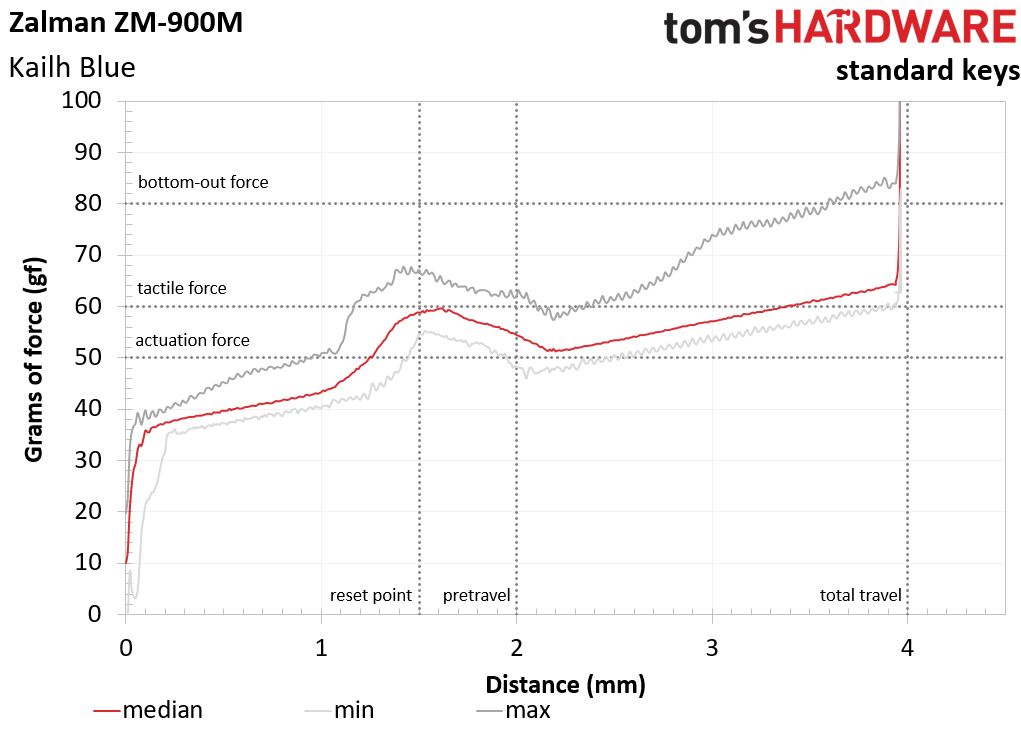
The next chart shows all of the standard switches on a given keyboard:
Get Tom's Hardware's best news and in-depth reviews, straight to your inbox.
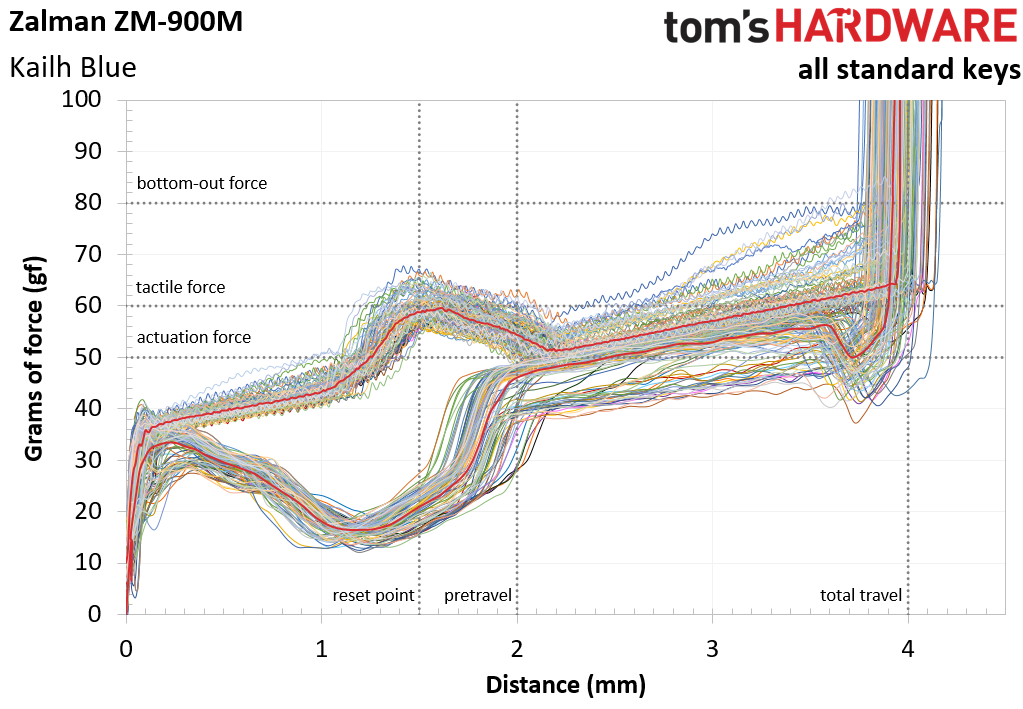
From that chart, we can see any outliers. Then, using both the chart and the raw data, we can pull out and examine those outliers:
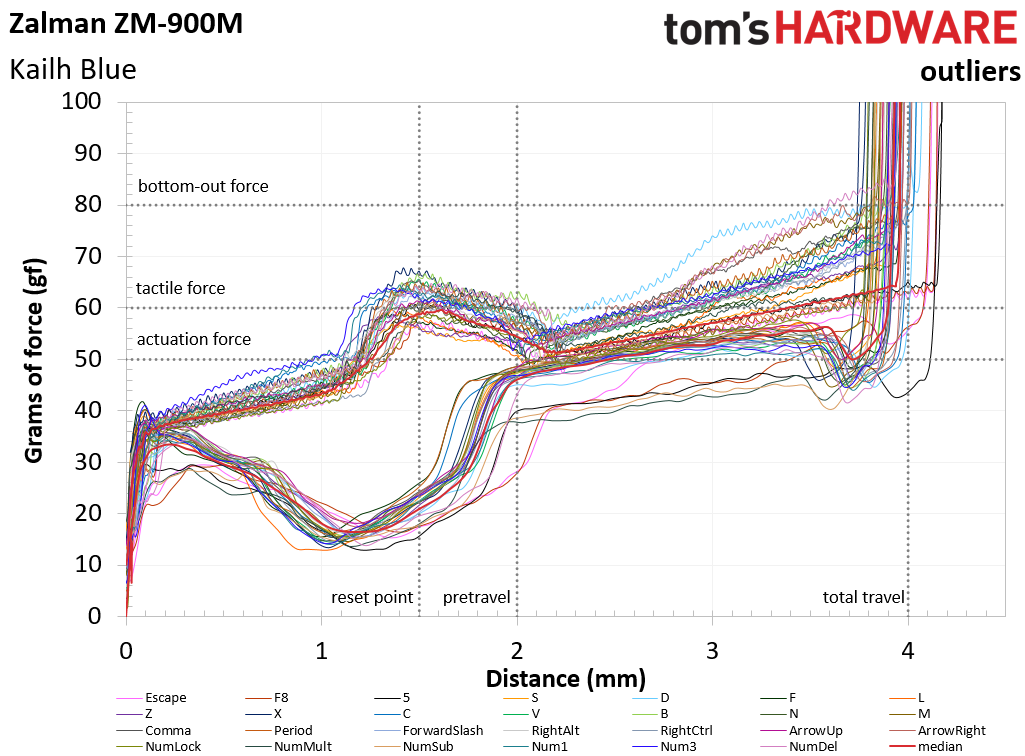
Separately, we also have a look at the stabilized keys. There is much interesting data there. First of all, as we mentioned, the force curve of a stabilized key is almost always different than that of a standard key. The biggest factor is how the stabilizers affect performance.
In practice, it’s all but impossible to strike a standard key off-center such that it impacts the switch performance, but people strike wider keys off center all the time. The extreme example is the spacebar - when typing or gaming, how often do you strike that key exactly on-center, right above the switch? At the very least, the answer is “not always,” even for the most accurate typers and gamers.
So then, the stabilizers actually become quite important in the performance of the wider keys. A poor stabilizer can completely wreck the switch performance relative to the standard keys.
Because of that, we perform three tests on every stabilized key: directly above the left stabilizer, directly above the switch, and directly above the right stabilizer.
By isolating those tests, we can look the performance of all of a keyboard’s stabilized keys based on the center press:
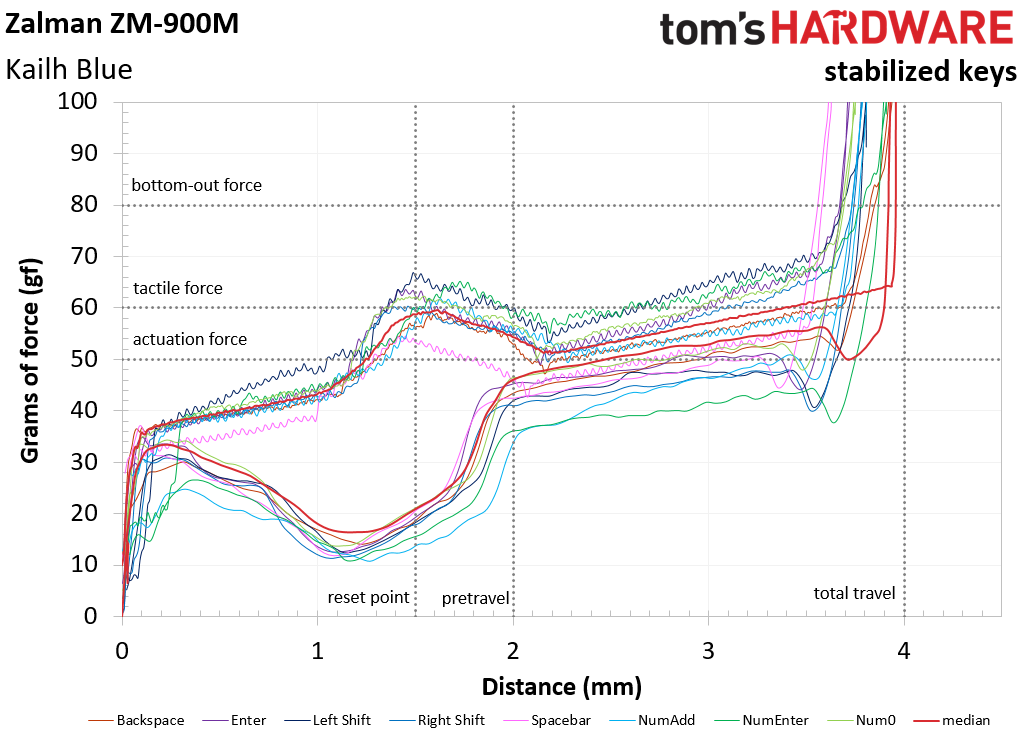
We can also look at the left, center, and right presses of the individual stabilized keys if we want. We can compare any switch in our database this way, in fact.
MORE: Best Deals
MORE: Mechanical Keyboard Switch Testing Explained
MORE: All Keyboard Content
Current page: Switch Testing
Prev Page Measuring Noise Next Page Subjective Assessment & Final AnalysisSeth Colaner previously served as News Director at Tom's Hardware. He covered technology news, focusing on keyboards, virtual reality, and wearables.
-
dudmont I hope you guys end up testing a Unicomp. I'm dying(not literally) to know how an Ol' model M compares to the new guys.Reply -
Spac3nerd ReplyI hope you guys end up testing a Unicomp. I'm dying(not literally) to know how an Ol' model M compares to the new guys.
I can tell you all about it:
The keys feel more or less the same as on the Model M. It sounds a bit different, but I can't really describe that difference expect by saying the the Unicomp keys sound a bit less "hollow" than the Model M ones.
What lets these keyboards down is the finish and quality of the case. The button caps often have left-over plastic on the bottom edge, but you can fix that yourself if it bothers you. The second problem is that the plastic case flexes easily and it can wear the surface out overtime(in that it becomes more shinny).
All in all, the things that matter(usability and reliability) are on par with the original Model Ms. The secondary characteristics(quality of finish) are somewhat below the originals. -
falchard I use a simple method with mechanical keyboards. Does every key and switch work? Yes, 10/10.Reply -
Take_Out Please check out MaxKeyboard company. I have not had ONE LED go dark or change color on me, or a switch have a problem in 1 1/2 yrs of usage with me and my grandson age 7 playing Minecraft and me Dying Light and such for a total fo about 5 hours average a day. I sometimes game for 12 hours straight with 5 min breaks, no probs.Reply
Also I have not had to even investigate the bios software or programming chips ever (knock on wood), all done by keystrokes to modify the level of brightness, number of lit keys, volume, next song, etc. Don't recall if it does the fancy spashes or ripples of color, I don't like that stuff myself. It may have come with CD to install program, I would think. The soldering was better than I could do. Impressive stats and reviews. They come with lots of accessories and extra keycaps, pullers, leather wristrest, etc. Support and service are great. Check out reviews. I recommend the O-ring cushions that go on the push pin of switch to help silence the clack when the keycap hits bottom, helps about 50% get the thick ones.
Visit their website at MaxKeyboard.com to see all of the hundreds of custom keycaps and switches they have for accessories as well. They have complete sets of translucent keycaps, even clear now, some with front letters only or no letters. I just realized I am a fanboy now, gosh, oh well, I could be worse in some ways I guess. I do not work for them but would try to if I lived in Taiwan or LA where the design studio was at last view.
I have the BlackBird TenKeyLess (TKL) and studied for many months, many hours a day about 1 1/2 yrs ago, before buying and even develped a mild fetish for led lit keyboards just months prior to the advent of the RGB programmed changing color leds, tho MaxKeyboards still do not use the RGB yet, might be worth waiting, check them out.. I lucked out in finding MaxKeyboards and have not looked back since. The leds actually do not diminish intensity when you just change the led to get a different color.
I paid 150USD for the BlackBird TKL with Brown Cherry type switches (slight felt click, on activation, not noisy like Blue Cherry types), with blue color leds throughout (remember, prior to RGB). I bought their leds they sell for replacing and or customizing your keyboard if you are the least bit handy and have a solder sucker. You MUST use their leds if you want to change the led colors or replace for any reason unless you want a change in intensity as I understand.
BUT, you can buy a customized board with your specified colors on your specified keyswitches for only about 30USD more as I recall, which is quite good considering the chances of burning a hole in dining room table if you are clumsy like me. They make it easy to map out your custom board, kinda fun to do, I probably could have done that if I had any extra money at all.
I ended up replacing about 2/3rds or 1/2 of the leds with different colors for my preference, not needed due to failure ever, red for weapons proper, purple for weapons modifiers, green for movements, yellow for maps and info, orange for music controls, blue for unchanged or unused functions in games. No need to change resistors, just led two joints (watch polarity, heh). I use my own keyswitch assignments system for myself, family & friends I build for (not WASD).
The boards are well made, heavy, rubber-coated fold down legs, side lights, braided cord (USB 2.0 on mine), with thick steel backplate to mount the keyswitches on, and quality plastic keycaps with double squirted plastic and see thru letters that are where they are supposed to be (fully lit) unless you want none or on front. The board covers snap together basically. Have had my board apart about 6 times to change colors of leds and you would not see a tool mark anywhere. Easy to clean crumbs, buggers from gkid, heh. -
alidan ReplyI use a simple method with mechanical keyboards. Does every key and switch work? Yes, 10/10.
also, are they mounted on a metal plate or right to a pcb. i would also have tool that tells me hoe much force it takes to depress, test all the keys, and tell the variance, than have one key choices and make a motor press it for a day/week and tell us the results from that, does it retain its force to depress? did it break?
i would than go on to mention the overall quality of the keyboard, possibly trying to break it over my knee. -
digitaldoc Would like to see this analysis done on some notebook keyboards. Some of them are pretty dismal.Reply -
Manfred Higgs If anyone is interested there is a great project going on at Deskthority and Geekhack at the moment to create brand new Model F boards to full specifications.Reply -
humorific What's really needed is a "rage slam" test as I pound my fist into the keys as I die yet again.Reply -
BorgOvermind KB quality is proven over time. There is no quick test to determine long term reliability.Reply
Other features can be checked though. For example, i recently spilled beer on my Lycosa and found out with that occasion that it is practically sealed and no liquid can get inside (unless you submerge it completely maybe).
That's one example of a feature worth mentioning. -
scolaner ReplyKB quality is proven over time. There is no quick test to determine long term reliability.
Other features can be checked though. For example, i recently spilled beer on my Lycosa and found out with that occasion that it is practically sealed and no liquid can get inside (unless you submerge it completely maybe).
That's one example of a feature worth mentioning.
Interesting idea. We'll have to mull that over...I don't want to get in the business of destroying keyboards just for a liquid test, but there may be something to that sort of evaluation!
