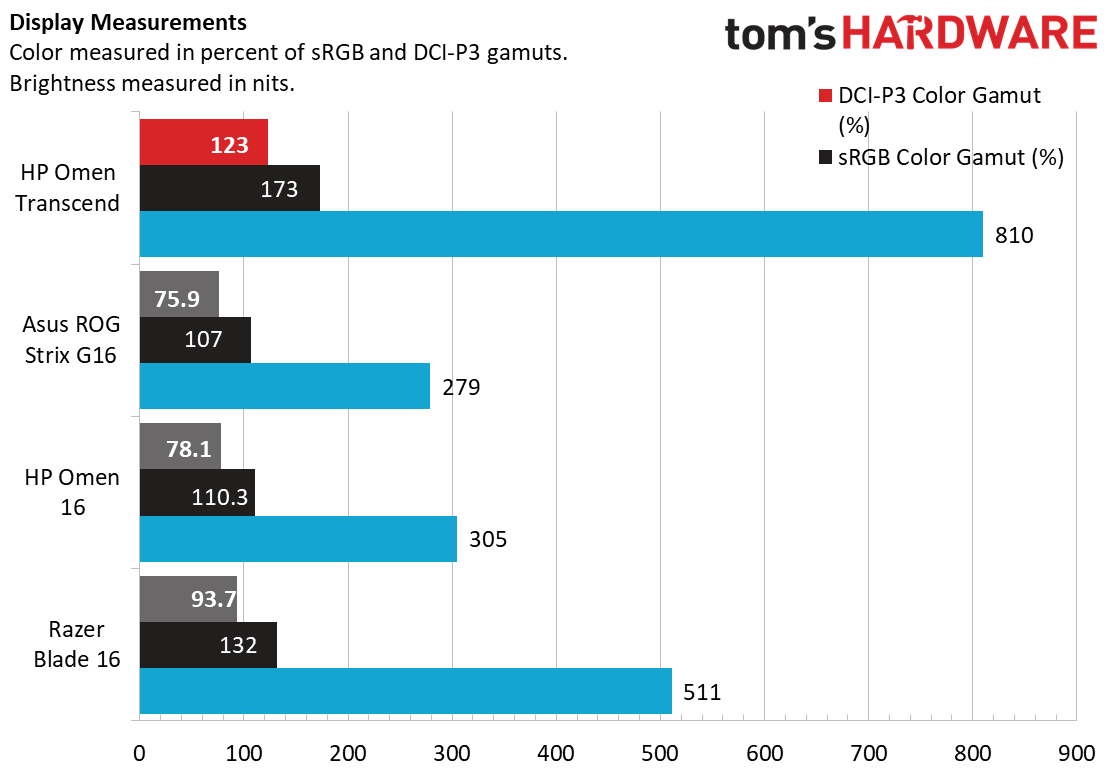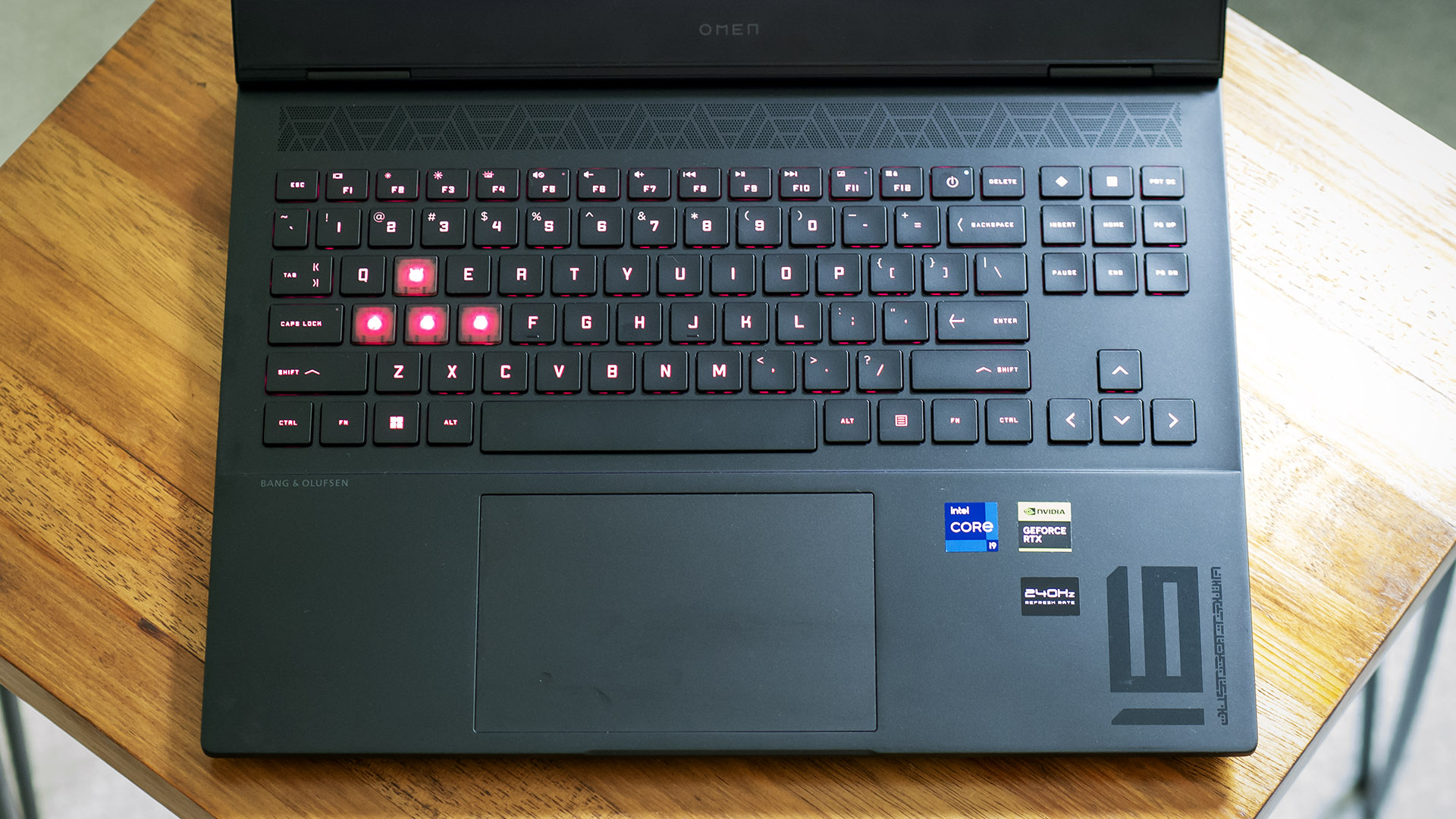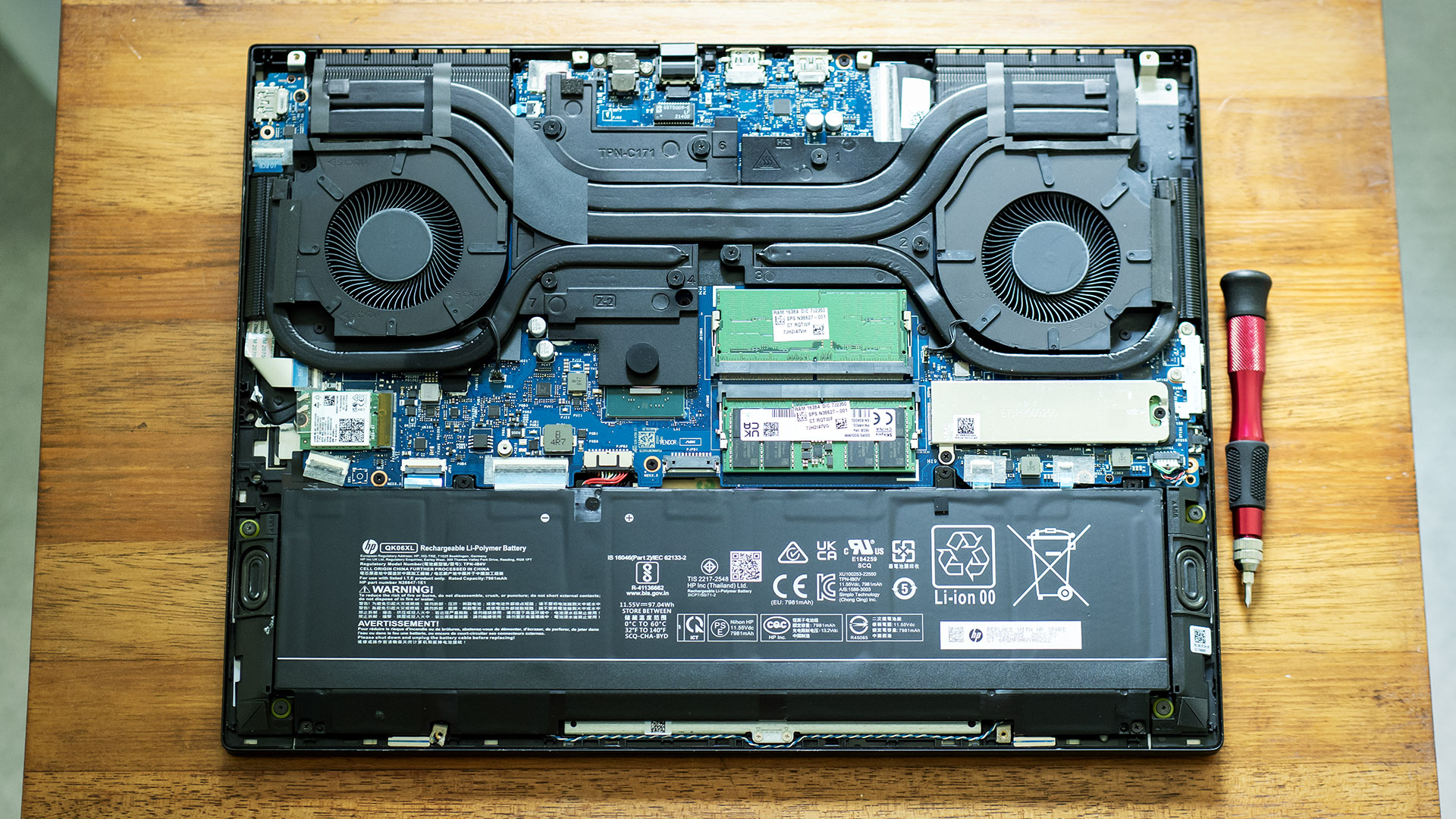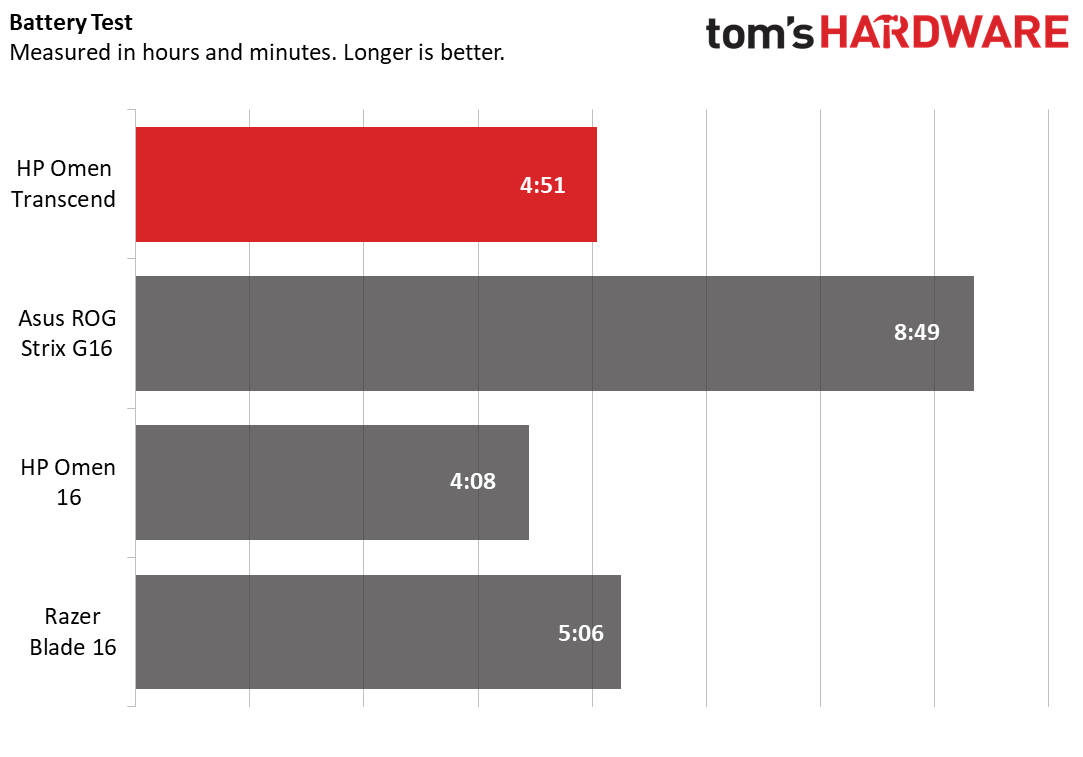Tom's Hardware Verdict
The HP Omen Transcend 16 is an arsenal of the latest technology, including an amazing mini-LED screen. Though not the fastest in its class, it still has the performance to power through today’s titles in high-end style.
Pros
- +
Stunning Mini-LED screen
- +
High quality metal chassis
- +
Standard per-key RGB keyboard
- +
Runs reasonably cool
Cons
- -
Gaming performance slightly lags competition
- -
Expensive if not on sale
- -
Preloaded bloatware
Why you can trust Tom's Hardware
HP has a new design in its gaming lineup. The 16-inch Omen Transcend ($1,249.99 to start, $2,539.99 as tested) is the upper crust of HP’s gaming portfolio. It impresses like a high-end model should, with a sleek metal chassis, a per-key RGB keyboard, and Thunderbolt 4. Its optional mini-LED screen is its real selling point, though, and to say it exceeded our expectations is an understatement. We’ve never seen brightness and color like it delivers.
Mini-LED doesn’t come cheap, though, since it’s only available with the highest-end configurations, and if you’re not willing to spend north of $2,000, slightly thicker but better-performing laptops can be had for less.
Design of the HP Omen Transcend 16
HP’s Omen gaming laptops sit above its more budget-friendly Victus machines. The Omen Transcend I’m reviewing is closely related to the Omen 16 but is a fundamentally different machine, offering a thinner chassis and a taller 16:10 screen. The thinness does cost the Omen Transcend some performance, as you’ll see later.
Gaming laptops tend to be status symbols, but the Omen Transcend doesn’t try too hard to show off. It has no external lighting beyond its keyboard and the Omen branding is limited to subtle lettering on the lid. A cyber-like “16” embellished on the right palm rest seems out of place, though, especially since this is the Omen Transcend, not the Omen 16 (which has the same lettering).
I find the Omen Transcend’s semi-professional look refreshing next to more garish gaming laptops, of which there’s no shortage. This is a laptop you could use in an office environment without attracting attention. HP offers the Omen Transcend in a contrasty ceramic white, though for some reason it can’t be ordered with the GeForce RTX 4070 graphics card or the mini-LED display as of this writing.
The Omen Transcend’s magnesium-aluminum chassis feels strong and of high quality – it’s way more upscale than plastic. All of its edges are smoothly rounded off and the gaps between parts are minimal. I saw some flex in the palm rest when I pressed on it, but that’s not unusual for a laptop this size. Design-wise, the only clunky aspect is the thick bezel under the display.
The Omen Transcend is 14.04 x 10.59 x 0.78 inches and 4.62 pounds, making it noticeably thinner and almost 0.8 pounds lighter than the Omen 16 (14.53 x 10.21 x 0.93 inches, 5.4 pounds). The Asus ROG Strix G16 (13.94 x 10.39 x 0.89 inches) is also heavier, at 5.51 pounds, as is the Razer Blade 16 (13.98 x 9.61 x 0.87 inches, 5.4 pounds).
Get Tom's Hardware's best news and in-depth reviews, straight to your inbox.
The Omen Transcend’s port selection is identical to the Omen 16. Starting on the left is a pair of Thunderbolt 4 (USB Type-C) ports and a 3.5 mm headphone/microphone jack.
The right edge has only one 5 Gbps USB Type-A port; it supports device charging when the laptop is powered off.
There are also rear ports including Ethernet, an HDMI 2.1 video output and a 5 Gbps USB-A. The barrel-style power connector is also here.
HP Omen Transcend 16 Specifications
| CPU | Intel Core i9-13900HX (8 Performance cores, 16 Efficient cores, 5.4 GHz Turbo, 55-watt base power) |
| Graphics | Nvidia GeForce RTX 4070 (8GB GDDR6, 1,980 MHz boost clock, 130-watt maximum graphics power) |
| Memory | 32GB DDR5-5600 (2x 16GB) |
| Storage | 2TB PCIe Gen 4 SSD |
| Display | 16-inch, 2560 x 1600, 16:10, Mini-LED, 240Hz |
| Networking | Intel AX211 Wi-Fi 6E + Bluetooth 5.2 |
| Ports | 2x Thunderbolt 4, 2x 5 Gbps USB-A, HDMI 2.1, Ethernet, 3.5 mm headphone/microphone |
| Camera | FHD webcam with privacy shutter |
| Battery | 6-cell 70 WHr |
| Power Adapter | 200 watts (barrel connector) |
| Operating System | Windows 11 Pro |
| Dimensions (WxDxH) | 14.04 x 10.59 x 0.78 inches (356.6 x 269 x 19.8 mm) |
| Weight | 4.62 pounds (2.1 kg) |
| Price (as configured) | $2,539.99 |
Gaming and Graphics on the HP Omen Transcend
The Omen Transcend reviewed here has an Intel Core i9-13900HX processor, an Nvidia GeForce RTX 4070 8GB graphics card, 32GB of DDR5-5600 RAM (2x 16GB), and a 2TB Gen 4 SSD. This maxed-out configuration is considerably more capable than the base model. (See the Configurations section below.)
I saw between 60 and 70 frames per second (fps) playing Cyberpunk 2077 at 2560 x 1600 with almost all settings turned to their highest. This doesn’t come close to utilizing the 240 Hz refresh rate, but the action still appeared smooth. Lowering the detail settings, especially ray tracing, will significantly boost performance.
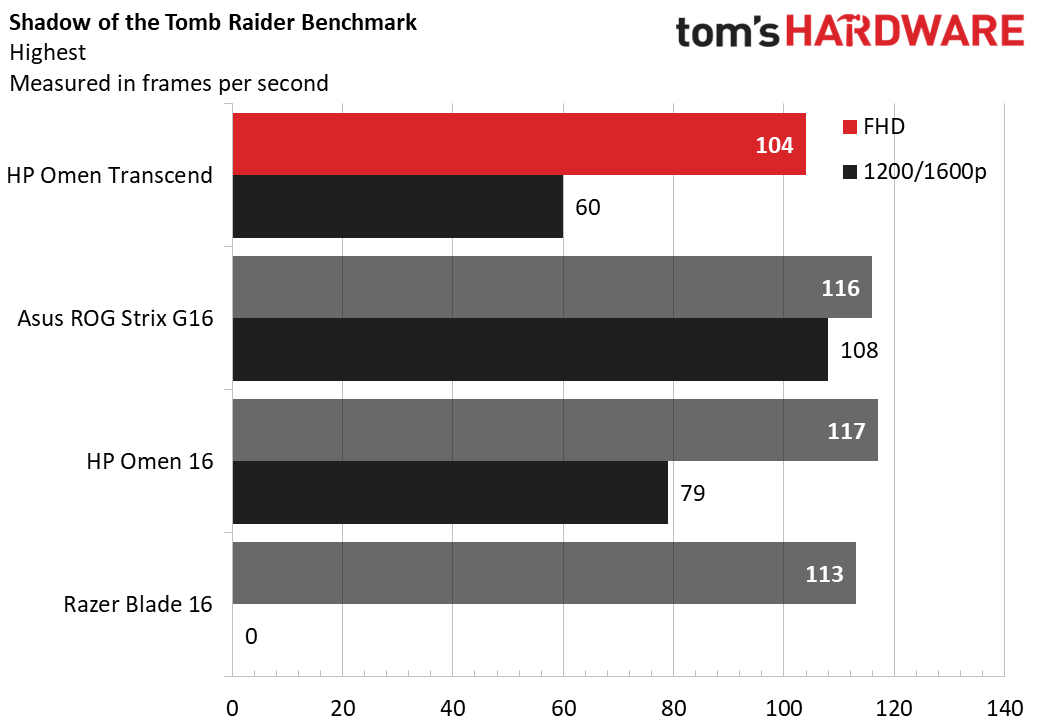
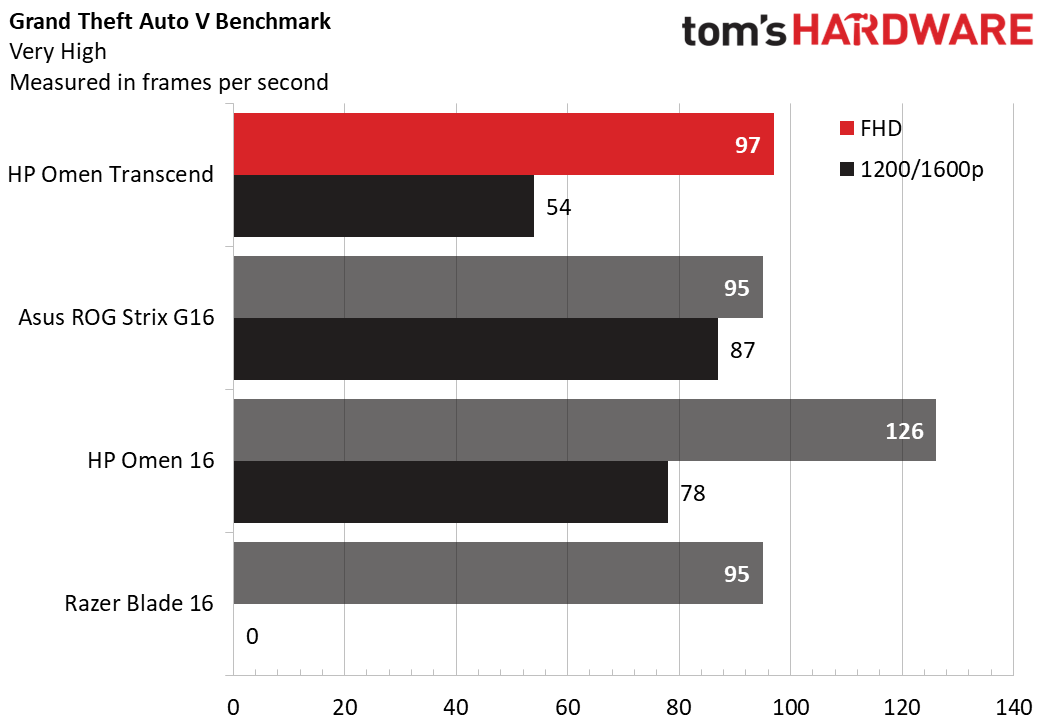
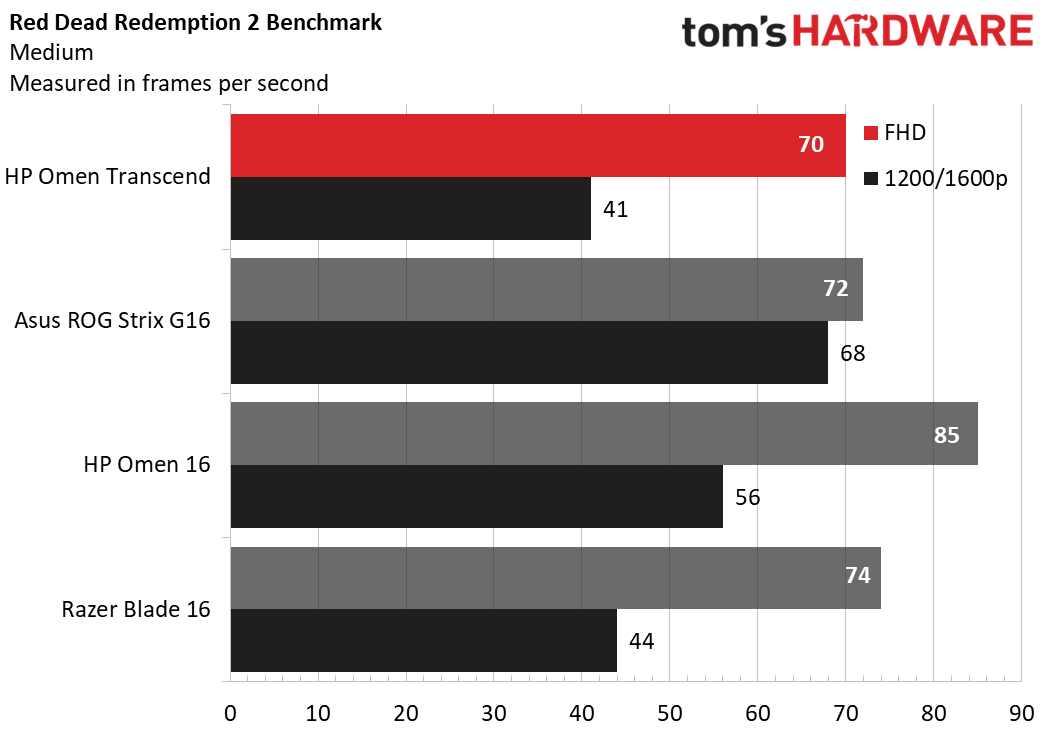
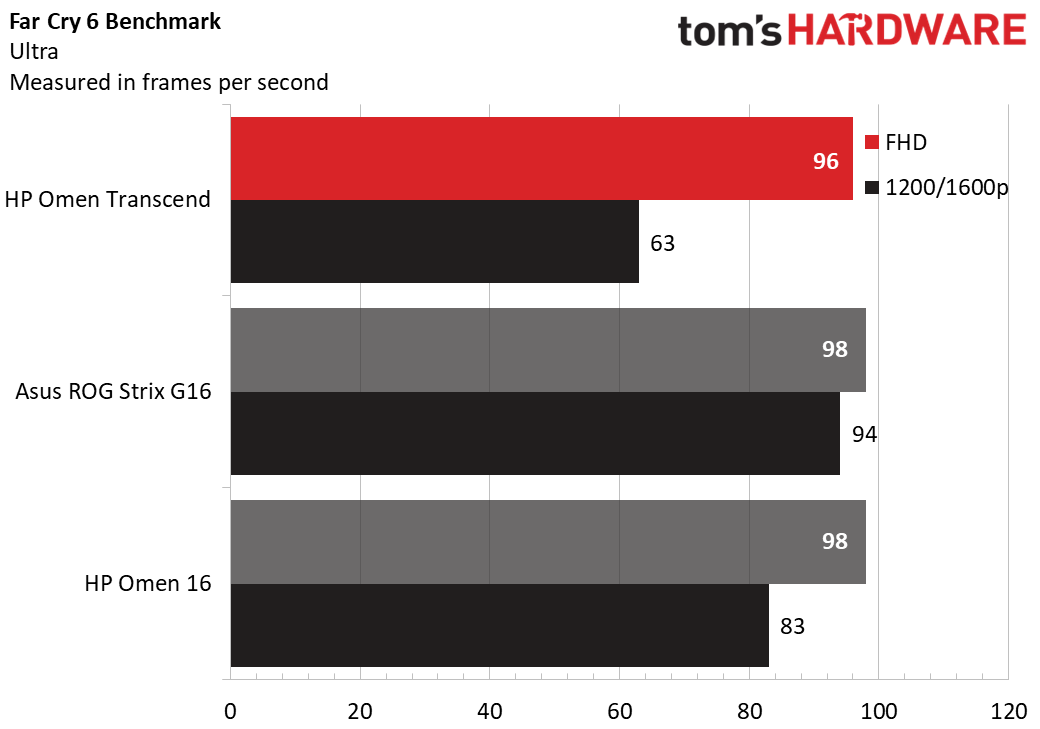
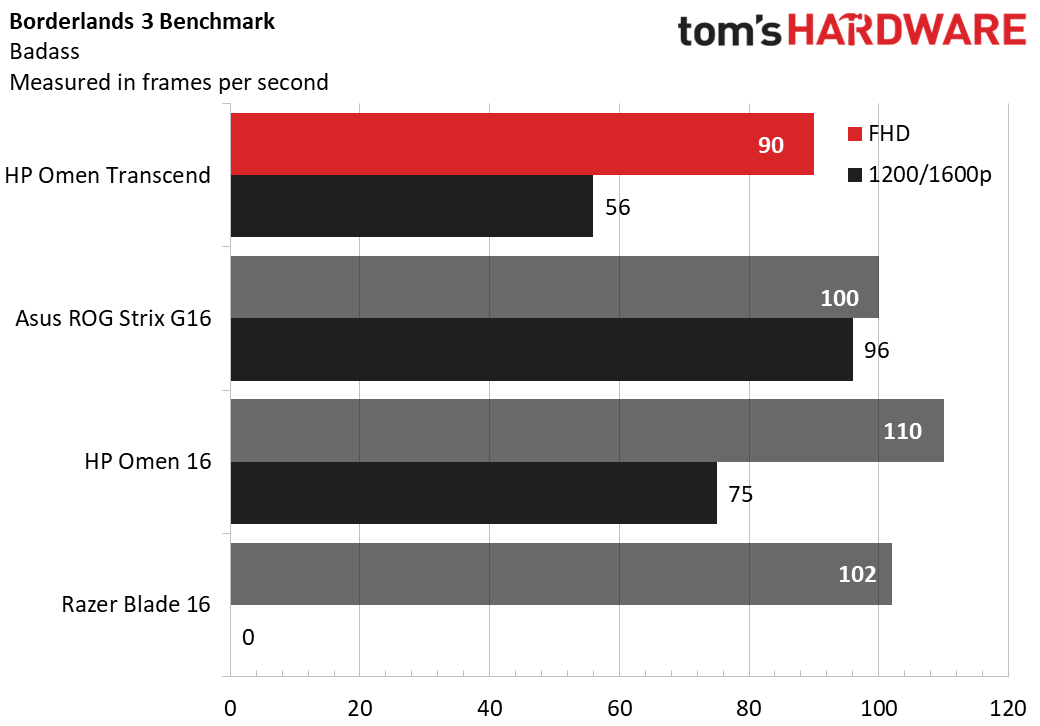
In our gaming tests, I compared the Omen Transcend to the Asus ROG Strix G16 (Core i9-13980HX, 140W RTX 4070), HP’s Omen 16 (Core i7-13700HX, 145W RTX 4080) and the Razer Blade 16 (Core i9-13950HX, 115W RTX 4070).
In Shadow of the Tomb Raider, the Omen Transcend trailed the group with 104 fps at FHD; even the Blade 16 was faster (113 fps) despite using a lower wattage RTX 4070. Things looked even worse for the Omen Transcend at 2560 x 1600 — but note that it has the highest native screen resolution in this group. The Omen 16 has the next highest (2560 x 1440) while the Asus and Razer are just 1920 x 1200. At native resolutions, the Transcend is pushing more pixels.
The Omen Transcend looked better in Grand Theft Auto V (at very high settings), topping the ROG Strix G16 and the Blade 16 with 97 fps at FHD. It dipped to 60 fps at 1600p.
Red Dead Redemption 2 (Medium settings) is notoriously difficult to run – none of these laptops broke 100 fps at FHD – though the Omen Transcend’s 70 fps was again in line with the RTX 4070 machines. (That is, all but the Omen 16, which uses an RTX 4080.) Its 41 fps at 1600p wasn’t very playable.
Far Cry 6 (Ultra settings) saw the Omen Transcend in a near tie with the others, producing 96 fps at FHD. Its 1600p screen dragged down its performance by about 35% to just 63 fps. By contrast, the Omen 16’s numbers dipped only about 15% from FHD to 1440p (98 to 83 fps), but it uses a stronger RTX 4080 and its native screen resolution is slightly lower.
In our last test, Borderlands 3 (“Badass” settings), the Omen Transcend was the only laptop that didn’t clear triple-digit fps at FHD, with 90 fps. It dropped to 56 fps at 1600p.
Though the Omen Transcend was a touch off the overall pace of the others, it’s important to remember this laptop is noticeably lighter and thinner than they are.
We ran the Metro Exodus benchmark at RTX settings 15 times sequentially, which simulates half an hour of gaming, to thermally stress the Omen Transcend. It averaged 74.1 fps across all runs, usually not deviating more than 1-2 fps between runs. The average package temperature of the Core i9-13900X was 76.8 degrees Celsius; its P-cores averaged 3.05 GHz and its E-cores averaged 2.6 GHz. The RTX 4070’s average temperature was 70.7 degrees and its boost clock averaged 1,989.6 MHz.
Productivity Performance on the HP Omen Transcend 16
The Omen Transcend we’re testing has an Intel Core i9-13900HX CPU, 32GB of RAM, and a 2TB Gen 4 SSD. It’s a strong performer as we’ve come to expect from Core HX-based laptops, with plenty of performance for gaming and just about anything else you’d want to do on a laptop.
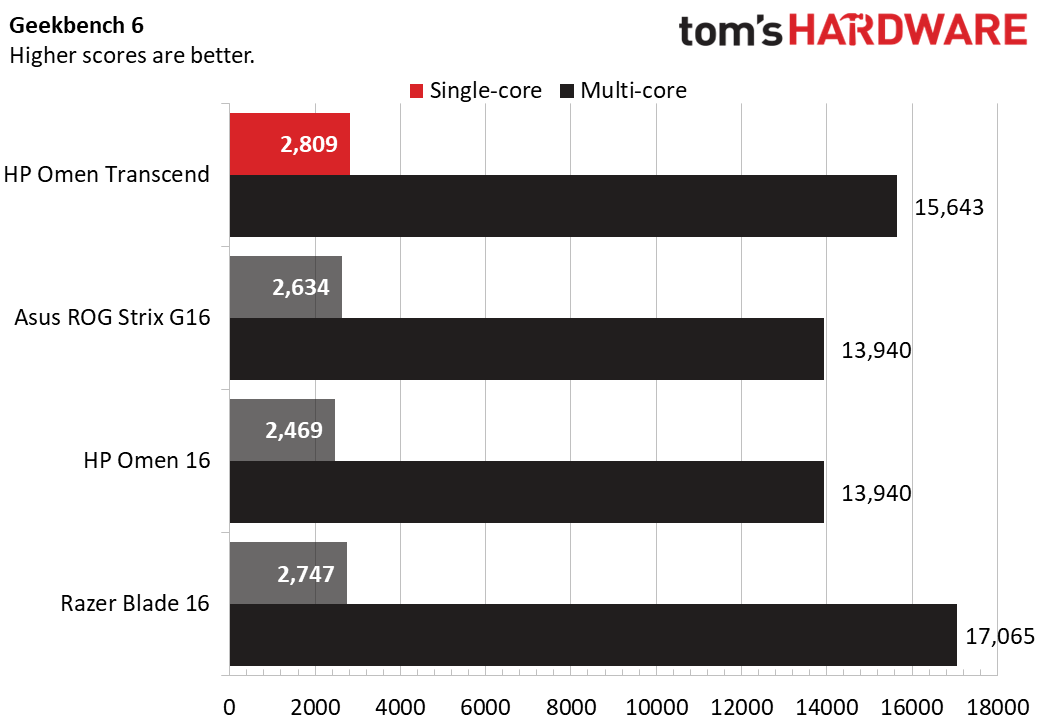
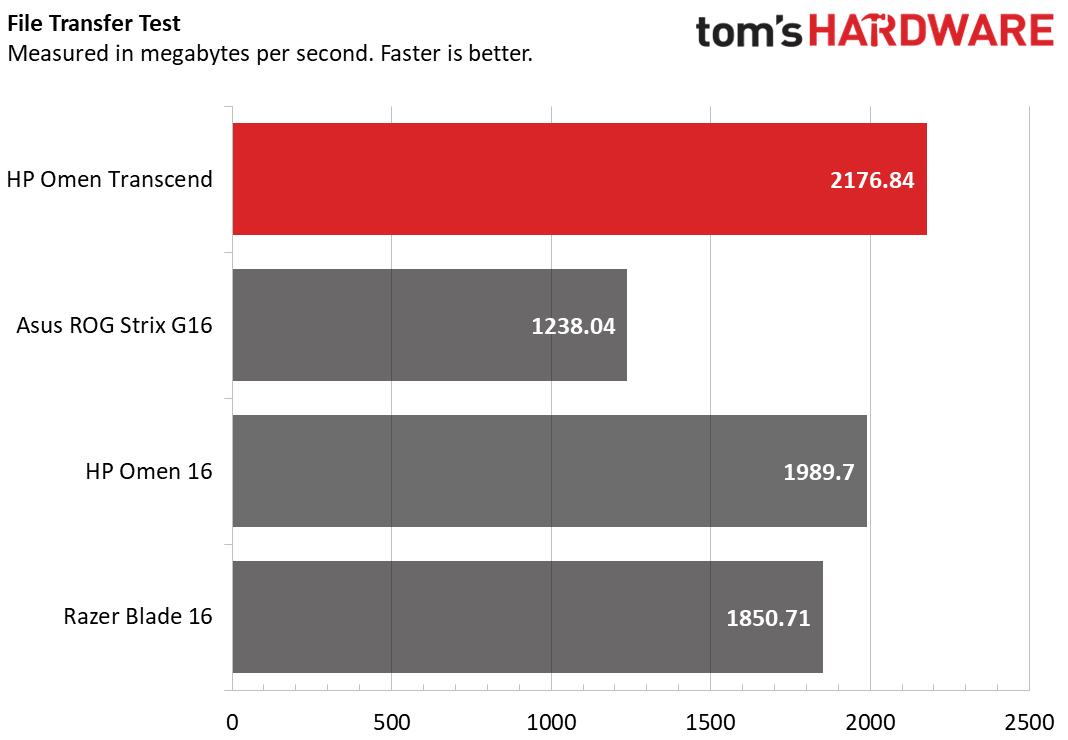
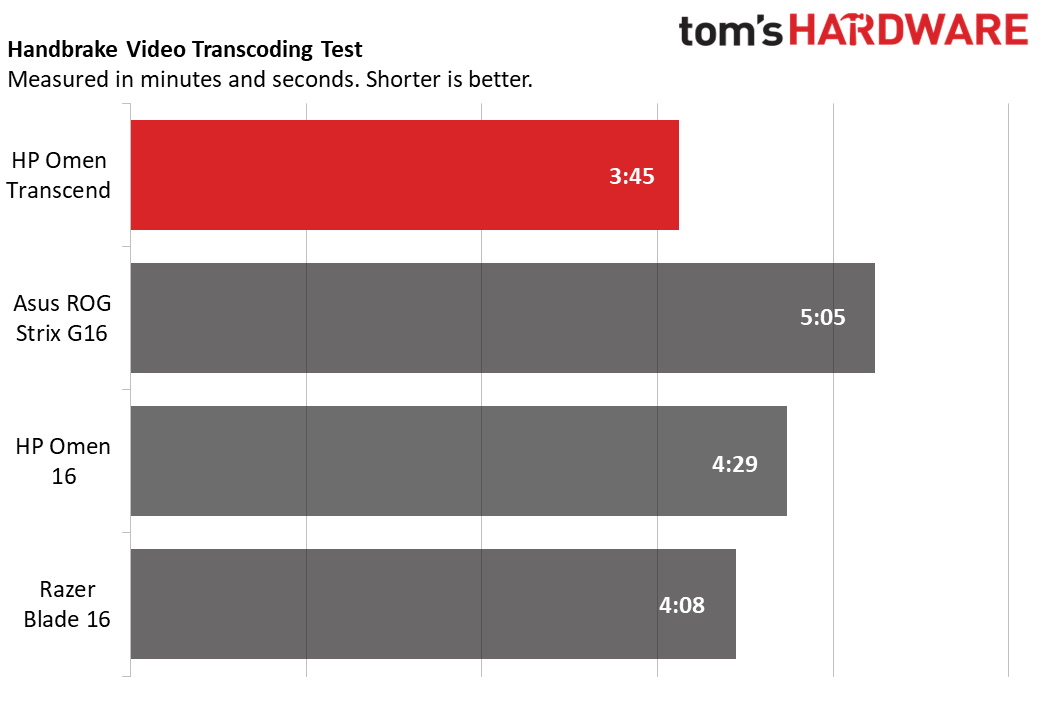
Starting with Geekbench 6, a synthetic performance test, the Omen Transcend had the highest single-core score (2,809 points) of the group. The Razer’s Core i9-13950HX proved stronger in multi-core, with 17,065 points versus the Omen Transcend’s 15,643 points, but it’s also more expensive.
Our 25GB file transfer test saw the Omen Transcend at the top of the charts at 2,176.84 MBps, followed by the Omen 16’s 1,989.7 MBps. The last-place Asus tallied 1,238.04 MBps.
The Omen Transcend also led the pack in our Handbrake video transcoding test, taking 3 minutes and 45 seconds to transcode a 4K video to 1080p. The Razer was in a distant second place at 4:08 and the Asus picked up last with 5:05.
Display on the HP Omen Transcend 16
Screen quality is where the Omen Transcend sets itself apart from most other gaming laptops. The model I’m reviewing has the priciest 240 Hz, 2560 x 1600, mini-LED panel, which HP rates for an astounding 1180 nits of brightness. The other available screens (there are two, one 1920 x 1200 / 165 Hz and the other 2560 x 1600 / 240 Hz) are rated for 400 nits, which would normally be considered plenty of brightness. Only quadrants of the mini-LED screen can be 1180 nits at a time, not the entire screen, but it nonetheless still proved to be far brighter than the average panel.
The mini-LED screen is indeed a strong selling point for this laptop. Its colors, brightness, and contrast are so engaging that I found myself trying more content than I normally do to test laptops. Nighttime recordings of live music shows on YouTube seemed more true to life since the stage appeared so bright and lighting effects danced off the screen. I was also borderline entranced playing Cyberpunk 2077; Night City’s iconic neon lights and storefronts were just as vibrant as they seem walking through a city after dark. Starting a firefight in a dark alley with flame-inducing weapons was especially gratifying. (Come to think of it, I should have replayed Doom 3 and Dead Space.)
That long bar at the top is the amazing 810 nits produced by the Omen Transcend at full-screen SDR; even the Razer Blade 16, which is also mini-LED, wasn’t anywhere close. At HDR, we found that with 10% of the screen white, it reached 1,210 nits.The Omen Transcend also far surpassed the others in color gamut range, covering 173% of sRGB and 123% of DCI-P3. The Razer was the next closest, respectively covering 132% and 93.7%.
Keyboard and Touchpad on the HP Omen Transcend 16
Unlike the Omen 16, the Omen Transcend comes standard with a per-key RGB backlit keyboard. The layout is spacious – even the top function row is taller than the half-height keys I’m used to seeing. HP didn’t try to squeeze in a number pad but wisely filled that area with full-size navigation keys, including a proper inverted-T arrow key cluster. Top row shortcut keys open the Omen Command Center and the calculator. The power button is also a keyboard key in the top row.
The keyboard backlighting isn’t piercingly bright like it is on the Razer Blade 16 but it’s more than bright enough to be visible during the daytime. The WASD keycaps are translucent so they stand out.
The Omen Command Center (discussed more later) provides basic backlighting configurations; there are preconfigured effects and you can create your own color schemes, though there are no layered effects. The Razer Blade 16 is more advanced in this regard. Profiles are available to save your settings.
Keyboard feel is just average, with flat feedback and more limited key travel than I expected. None of that hurt my accuracy, though; I breezed through Monkeytype at 110 words per minute with 99% accuracy.
The Omen Transcend’s touchpad is large and properly proportioned for the 16:10 screen. My fingers effortlessly glided across its matte surface with good accuracy. The physical clicks make a subdued sound; I wished the travel to make a physical click was slightly shorter, but I struggle to complain about this pad.
Audio on the HP Omen Transcend 16
The Omen Transcend has two side-firing speakers that sound clear but lack bass. The vocals in Halsey’s “Without Me” exemplified the clarity but I missed the song’s all-important bassline. Games fared better; gunfights in Cyberpunk 2077 were loud and I got the sense of bullets whizzing to my left or right, though the lack of bass meant I didn’t appreciate the impact of grenades or large projectiles.
Strangely, I didn’t see an app included on the Omen Transcend to control EQ or audio presets.
Upgradeability of the HP Omen Transcend 16
The Omen Transcend’s RAM, SSD, and battery are user serviceable. Its bottom panel is held on by six equal-length Phillips screws; once removed, you’ll need a plastic pry tool to get between the chassis edges and pop the clips free. I started on one of the front corners and moved down the edges until the whole panel came free.
The two DDR5 SODIMM slots are in the middle, the M.2 2280 SSD slot is to the right, and the M.2 2230 wireless card slot is left. The battery spans the top part of the chassis.
It’s good to not see the wireless card soldered down as has become a common practice on thinner laptops. (The RAM is often soldered, too.) If I must nitpick, it would have been nice to have another M.2 2280 slot like the Omen 16 offers.
Battery Life on the HP Omen Transcend 16
The Omen Transcend ran for 4 hours and 51 minutes in our battery rundown, which involves web browsing, video streaming, and OpenGL graphics tests. It outlasted the Omen 16 by a good amount (4 hours and 8 minutes) and was just shy of the Razer’s 5 hours and 6 minutes, but it couldn’t compete with the astounding 8 hours and 49 minutes from the ROG Strix G16.
Heat on the HP Omen Transcend 16
We measure laptop surface temperatures while running the Metro Exodus stress test. I saw the Omen Transcend reach 104.9 degrees Fahrenheit (40.5 degrees Celsius) between the G and H keys and 78.4 F (25.8 C) on the touchpad. The highest temperature I saw on the surface of the laptop was 110 F (43.3 C) above the keyboard, but you wouldn’t normally put your hands there. Meanwhile, the highest temperature on the laptop’s underside was 120.2 F (49 C). Overall, the Omen Transcend runs relatively cool for a gaming laptop. The fan noise is noticeable while gaming but doesn’t have annoying whine or motor noise.
Webcam on the HP Omen Transcend 16
The Omen Transcend has an FHD webcam with a sliding privacy shutter over its lens. Its images are sharper than the usual 720p variety and it seemed to expose my face properly both outdoors and indoors. The webcam also supports infrared (IR) for Windows Hello facial recognition support.
My biggest issue with the Omen Transcend’s webcam, though, has nothing to do with its picture quality, but the fact I had to tilt the display nearly vertical (45 degrees from closed) for it to capture my face, otherwise it only saw the top of my head. This was due to me not being the tallest person and the fact this laptop has a tall screen with an extra-thick bottom bezel, so the webcam sits up relatively high next to the average laptop. I’d probably invest in one of the best webcams for this reason.
Software and Warranty on the HP Omen Transcend 16
HP loads the Omen Transcend with several unwanted apps, including a McAfee security software trial and a Dropbox promotion. They don’t take too long to remove, but I don't think they belong on a premium laptop.
Omen Gaming Hub is the most important included app. Navigation is confusing at first; to control the Omen laptop, you need to click its icon on the main screen. You’ll then be greeted with sections to control the keyboard backlighting, performance, and graphics. On the Performance tab, you can choose from eco, balanced, and performance modes, with balanced being the default (and the one we used for all testing). Eco mode restricts fan noise at the expense of performance while Performance mode does the opposite.
To test the performance modes, I informally ran the Shadow of the Tomb Raider benchmark at 2560 x 1600 with the Highest preset. The 115 fps I saw in Balanced mode increased to 126 fps in Performance mode, so it does help, but the significant increase in fan noise wasn’t worth it to me.
The graphics tab lets you disable Nvidia Optimus graphics-switching if you don’t want to deal with input lag, but I didn’t notice any input lag in the games I played. (Esports players might, though.) Switching graphics requires a restart.
The Omen Transcend has many, many HP-branded apps installed, and I can’t help but think they could be consolidated. The list includes HP Documentation, HP PC Hardware Diagnostics Windows, HP Privacy Settings, HP QuickDrop (which lets you move files and photos between your laptop and phone), HP Smart, HP Support Assistant, and HP System Event Utility.
The Omen Transcend has a standard one-year warranty.
HP Omen Transcend Configurations 16
We tested the Omen Transcend in its most powerful configuration, with a Core i9-13900HX processor, an 8GB GeForce RTX 4070 graphics card, 32GB of RAM, and a 2TB SSD, for $2,539.99 on sale from $3,149 at the time of this review. This price notably included a HyperX Cloud II Core Wireless gaming headset (retail $119.99).
The base model is $1,249.99 ($450 off from $1,699.99) and includes a Core i7-13700HX, a 6GB RTX 4050, 16GB of RAM, and a 512GB SSD. That’s pricey for an RTX 4050 laptop, but the Omen Transcend has numerous high-end features that a budget model wouldn’t have, such as a metal chassis and a per-key RGB keyboard.
The RTX 4060 is offered on mid-tier models and is the fastest graphics card you can get if you want the ceramic white color. The Omen Transcend can only be ordered in black if it’s equipped with the Core i9 processor, RTX 4070, or mini-LED screen. Getting a higher-end GPU than the RTX 4070 means stepping up to the heavier Omen 16.
Bottom Line
The Omen Transcend is a standout laptop from HP, one of the few offering a mini-LED screen. It’s very well made and has all the hallmark features of a high-end gaming laptop.
The mini-LED screen is doubtlessly this laptop’s calling card, with a picture so good that you won’t be able to tear yourself away from it. Nonetheless, we can’t help but feel the 2560 x 1600 resolution is a touch high for the RTX 4070 GPU in some games, so you might find yourself tweaking some visual-quality settings.
That brings us to the alternatives. Unless mini-LED is a must-have, the Asus ROG Strix G16 delivers similar performance and much better battery life in an admittedly thicker (but still well-built) chassis for over $500 less. But if you are going mini-LED, the Omen Transcend is a superior choice than the Razer Blade 16, which is very pricey and doesn’t have as vibrant of a screen anyway. Overall, we’re impressed by the Omen Transcend and it’s the one to get if a stunning screen tops your list.
MORE: How to Buy a Gaming Laptop
MORE: Best Gaming PCs
MORE: Best Ultrabooks and Premium Laptops

Charles Jefferies is a freelance reviewer for Tom’s Hardware US. He covers laptop and desktop PCs, especially gaming models.