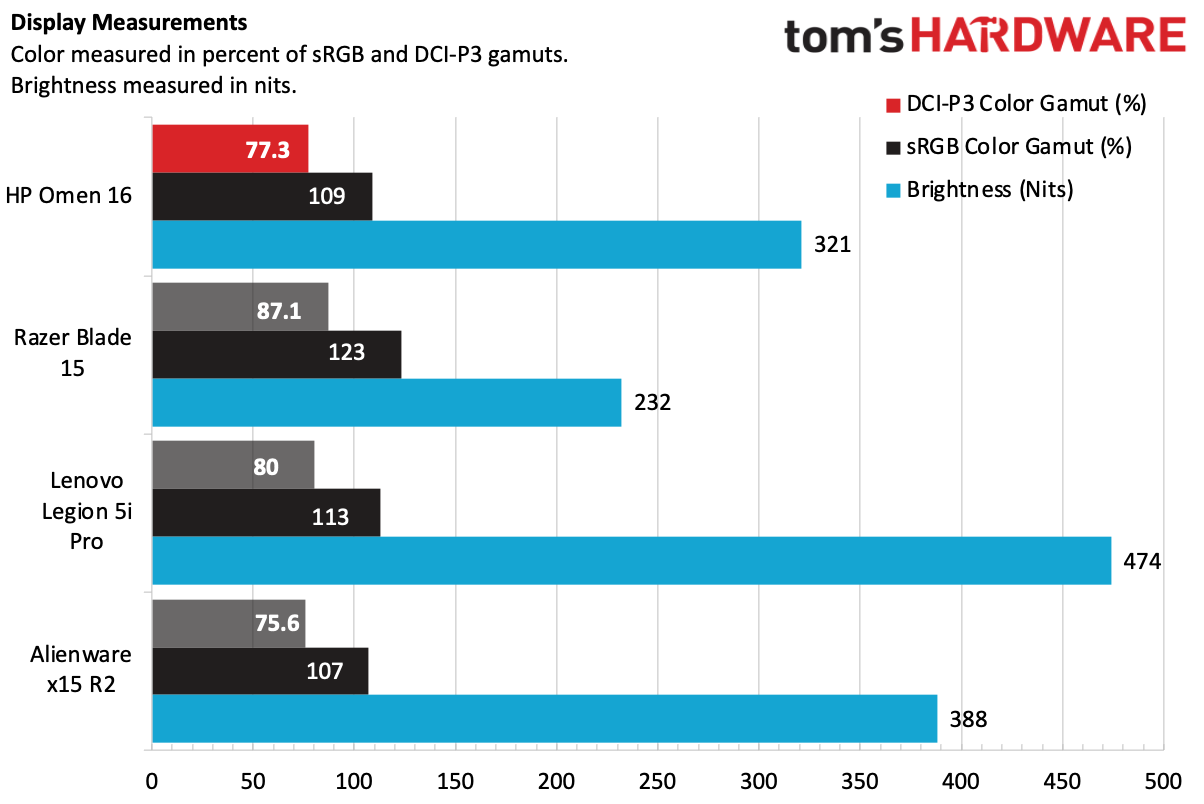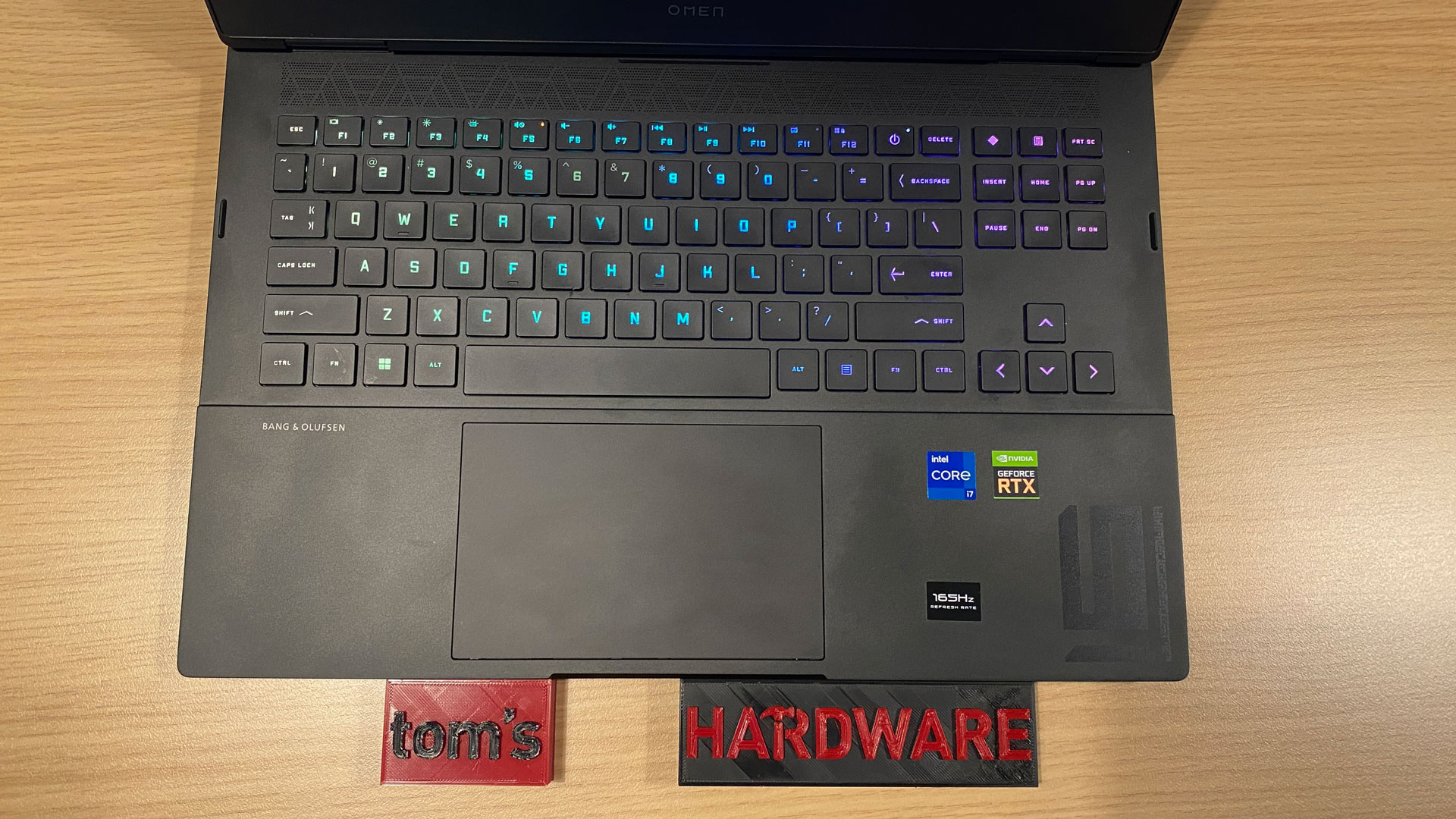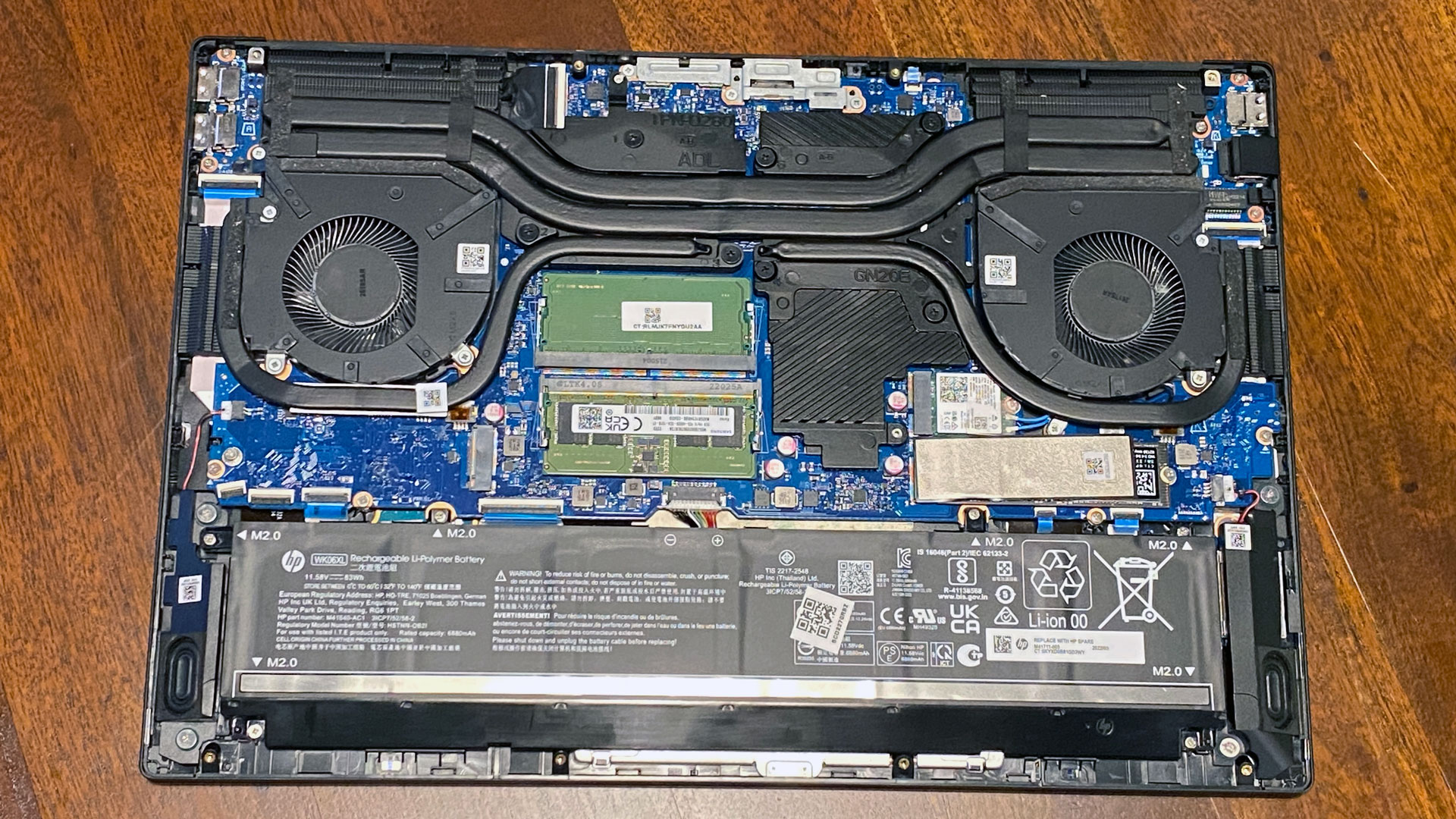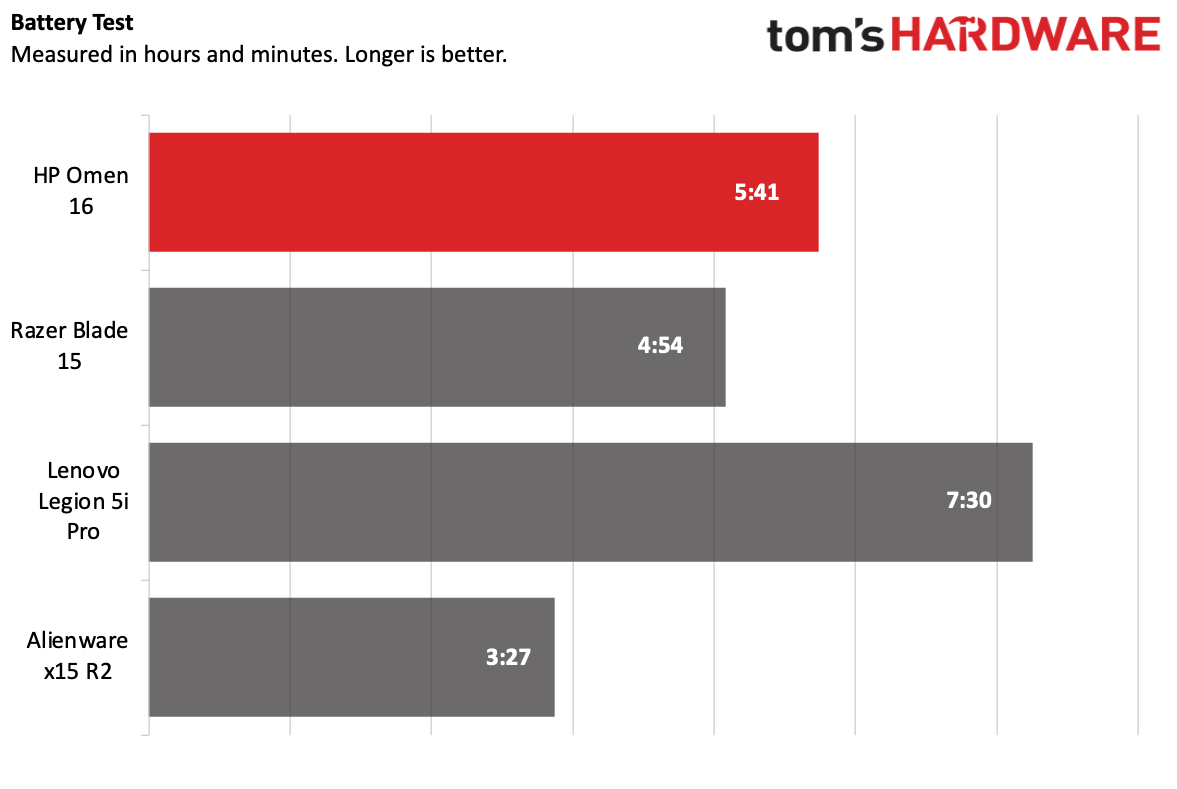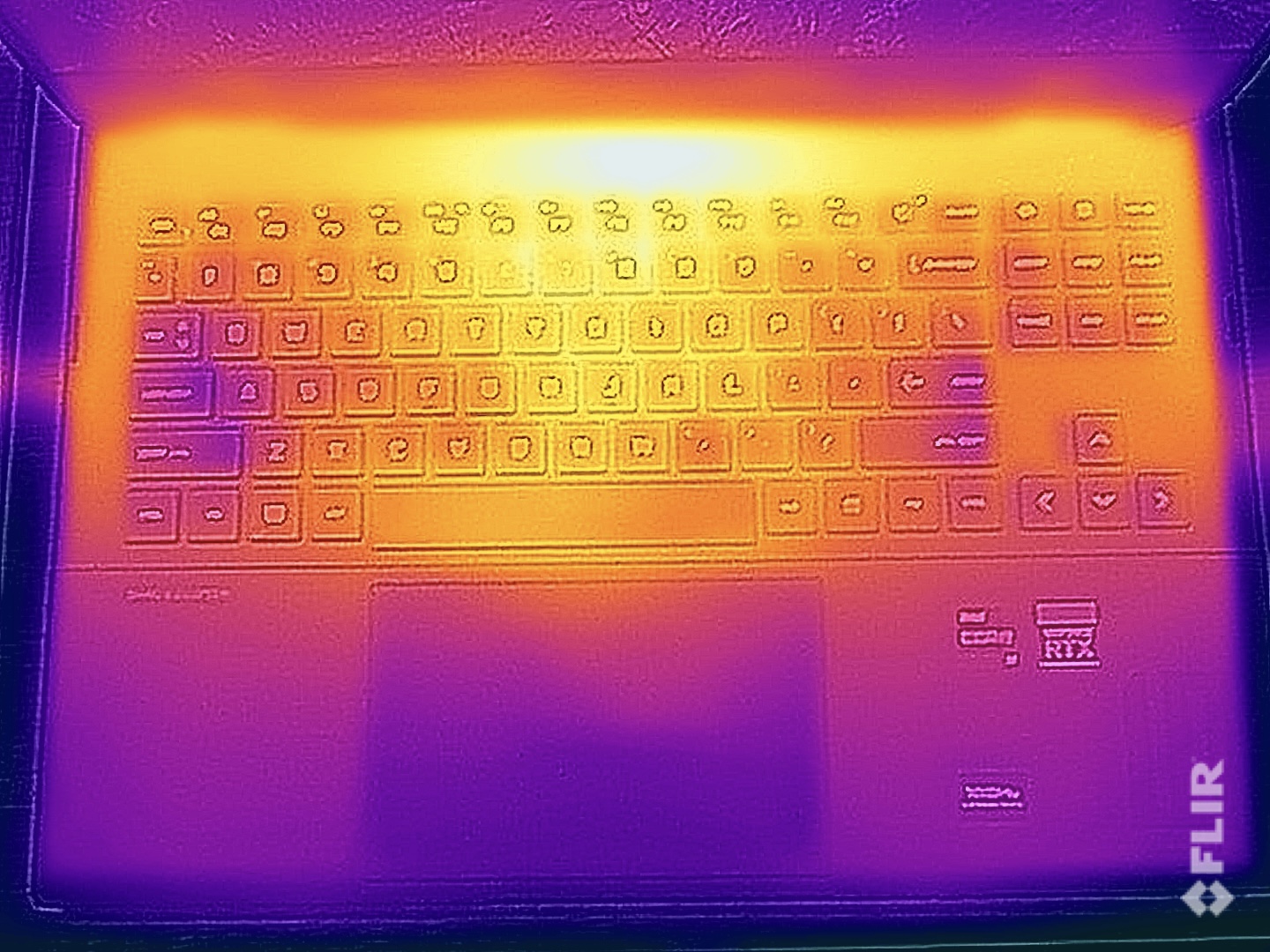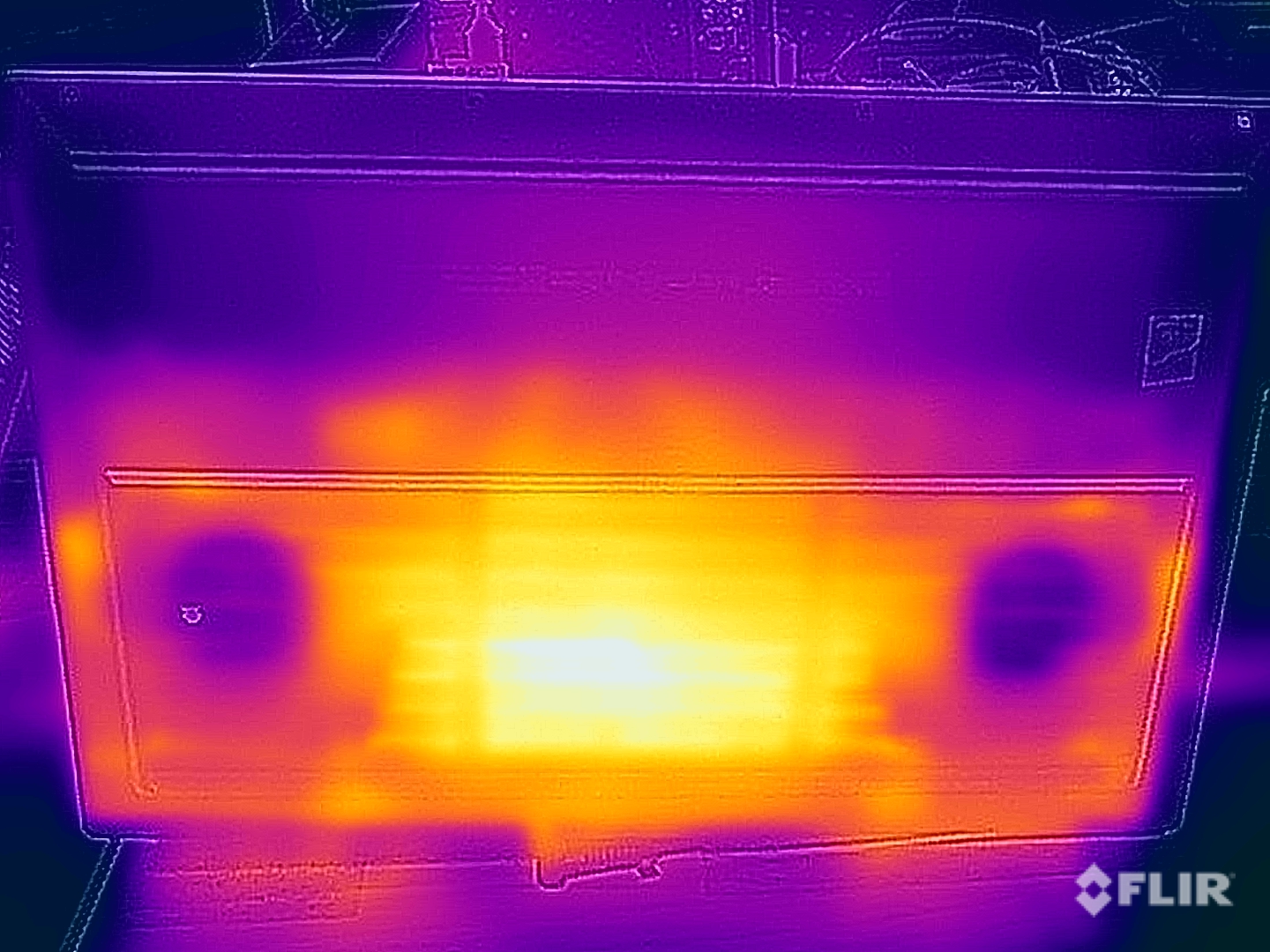Tom's Hardware Verdict
The HP Omen 16 is a classy-looking gaming PC with strong performance and room to upgrade. But it has room to improve with a mushy touchpad and a webcam that doesn't meet flagship standards.
Pros
- +
Solid gaming performance
- +
Mature looks
- +
Extra M.2 SSD slot
- +
Lots of ports
Cons
- -
Mushy touchpad
- -
720p webcam
- -
Far too much software
Why you can trust Tom's Hardware
When I think of gaming laptops (even the best gaming laptops) I still can't help but think of colorful lighting and red stripes. Despite years of refinement, it's hard to shake a reputation,
But the HP Omen 16 is perhaps the nail in the coffin for that look. Sure, it's powerful enough to play games with its Nvidia GeForce RTX 3070 Ti and Intel Core i7-12700H, but the Omen might as well be wearing a tux. It's classy looking, the adult's gaming laptop.
Some of those refinements are skin-deep. The massive touchpad is mushy, and the webcam — more important than ever these days — is still stuck at 720p. But if you want a gaming PC with plenty of ports and beauty to match its power, the Omen 16 is a worthy competitor.
Design of the HP Omen 16
You may not immediately know it by looking at it, but HP's design for the Omen 16 is rooted in airflow. From afar, in fact, it doesn't stand out much at all. The 16-inch Omen is a simplistic, black notebook with plastic construction and a small reflective diamond logo in the center. I appreciate the plain design; it fits my taste more than the red-and-black laptops of yesteryear.


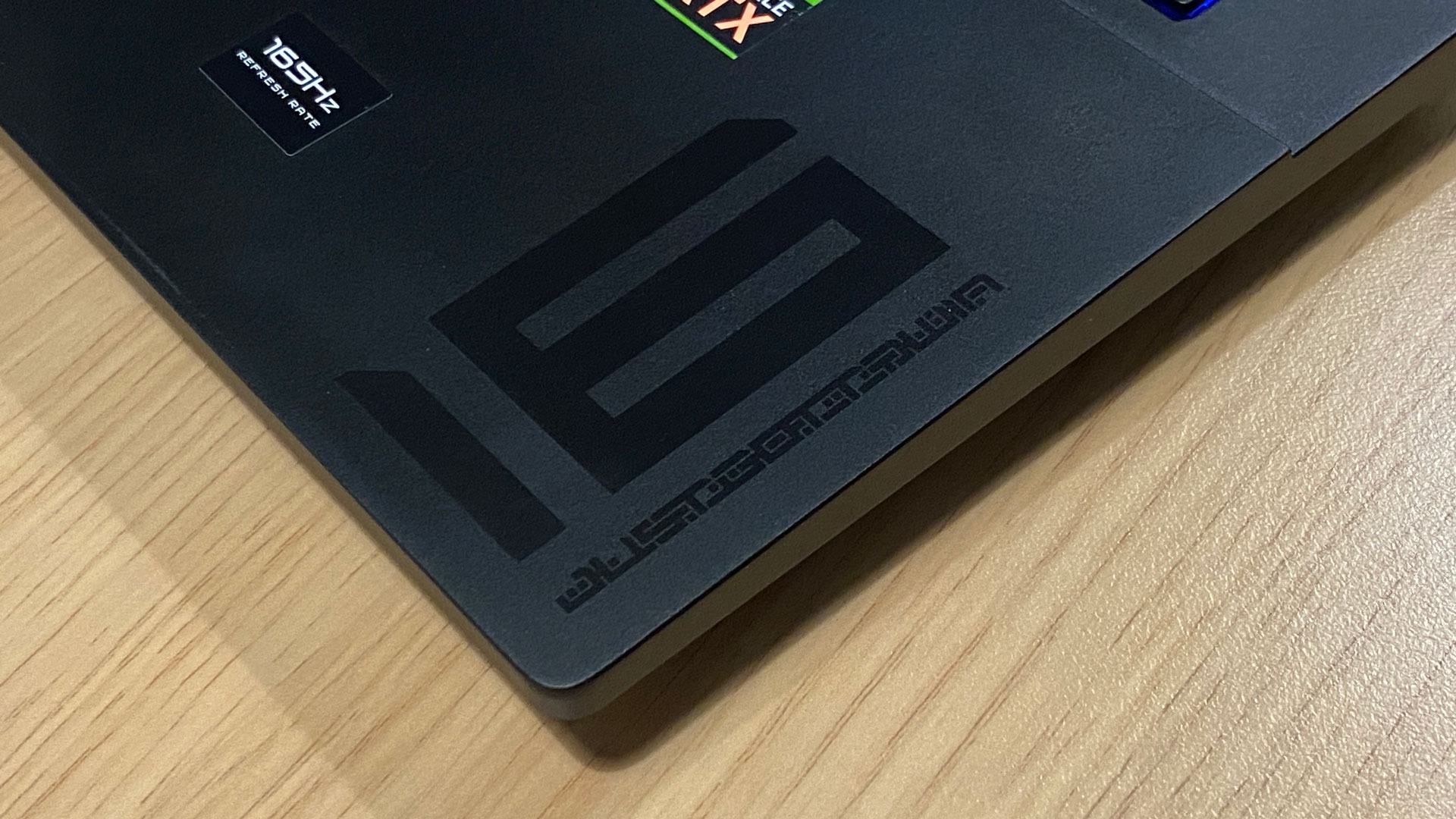
With the lid up, there's a bit more flare. There's a small "16" on the palm rest, just in case you forgot how big your screen is. It's tone-on-tone, so it's not crying for attention. The RGB keyboard lets you add as much or as little personality as you want (the default is a four-zone keyboard, but our review unit came with per-key RGB, which requires an $80 upcharge).
The 16.1-inch display has a thick bezel on the bottom; a taller 16:10 screen may have helped eliminate that. On the keyboard, the arrow keys are separated from the standard QWERTY keys, as is the batch of keys that includes print screen, home, end and page up and page down.
So why airflow? When you go to use the laptop, you'll see that HP has some ports on the sides, but has moved some to the back. This allows for intake on the sides and exhaust out the back. Previously, HP didn't have these extra intake fans, though we've seen them on other gaming laptops before.
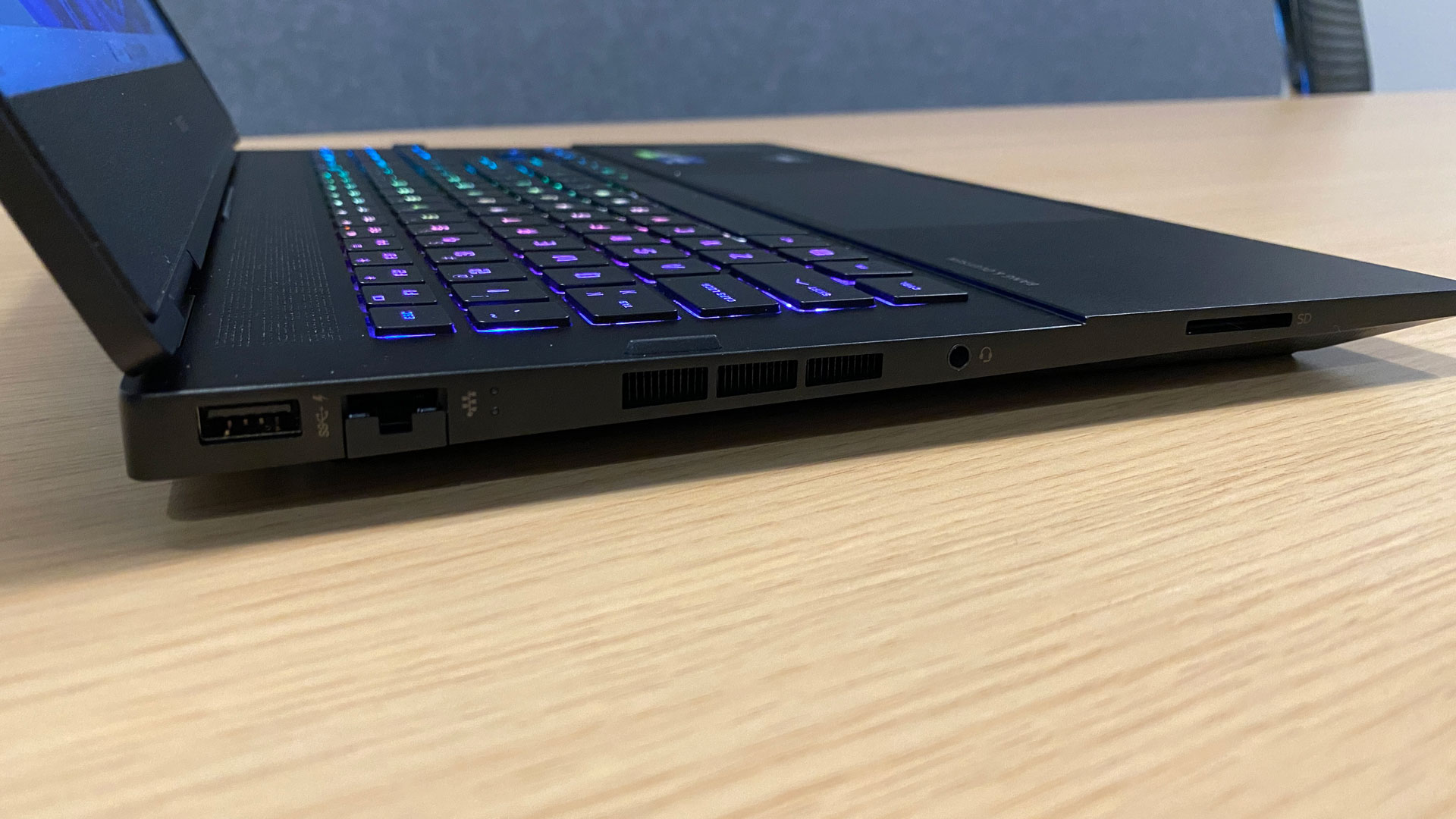


On the left side, those fan inlets are surrounded by a USB Type-A port, Ethernet and a 3.5 mm headphone jack. The right side has another pair of USB-A ports. The rear features two Thunderbolt 4 ports (these will be regular USB-C on AMD versions) as well as an HDMI output and a power jack.
In most cases, the ports HP chose to put on the back make sense. HDMI and power are likely to stay attached if you're leaving the laptop at a desk long-term. I do wish HP had put the Ethernet port back there, perhaps switching it with one of the two Thunderbolt 4 ports.
The Omen 16 weighs 5.29 pounds and is 14.54 x 9.76 x 0.89 inches. It's heavier than the Razer Blade 15, a 4.4-pound gaming notebook that's 0.67 inches thick. The Lenovo Legion 5i Pro, another 16-inch laptop, is heavier at 5.49 pounds and is 1.05 inches thick. Meanwhile, the Alienware x15 R2 is 5.18 pounds and 0.52 inches thick, coming in even slimmer than the Razer.
HP Omen 16 Specifications
| CPU | Intel Core i7-12700H |
| Graphics | Nvidia GeForce RTX 3070 Ti (8GB GDDR6, 150W max graphics power, 1,035 GHz boost clock) |
| Memory | 16GB DDR5-4800 |
| Storage | 1TB PCIe NVMe M.2 SSD |
| Display | 16.1-inch, IPS 2560 x 1440, 165 Hz |
| Networking | Intel Wi-Fi 6E AX211, Bluetooth 5.2 |
| Ports | 2x Thunderbolt 4, 3x USB Type-A (5 Gbps), HDMI 2.1, Ethernet, 3.5mm headphone jack, SD card slot |
| Camera | 720p, IR |
| Battery | 83 WHr |
| Power Adapter | 280 W |
| Operating System | Windows 11 Pro |
| Dimensions (WxDxH) | 14.53 x 9.76 x 0.89 inches / 369.32 mm x 247.90 x 22.61 mm |
| Weight | 5.29 pounds (2.4 kg) |
| Price (as configured) | $2,139.99 |
Gaming and Graphics on the HP Omen 16
Our review unit of the HP Omen 16 came armed with an Nvidia GeForce RTX 3070 Ti GPU (8GB GDDR6, 150W max graphics power, 1,035 GHz boost clock) as well as Intel's Core i7-12700H.
I tested the Omen 16 by playing Control at the laptop's native 1440p at high settings with medium ray tracing. It typically ran between 40 and 55 frames per second, including in combat with Hiss-controlled security guards in the Oldest House.
Get Tom's Hardware's best news and in-depth reviews, straight to your inbox.
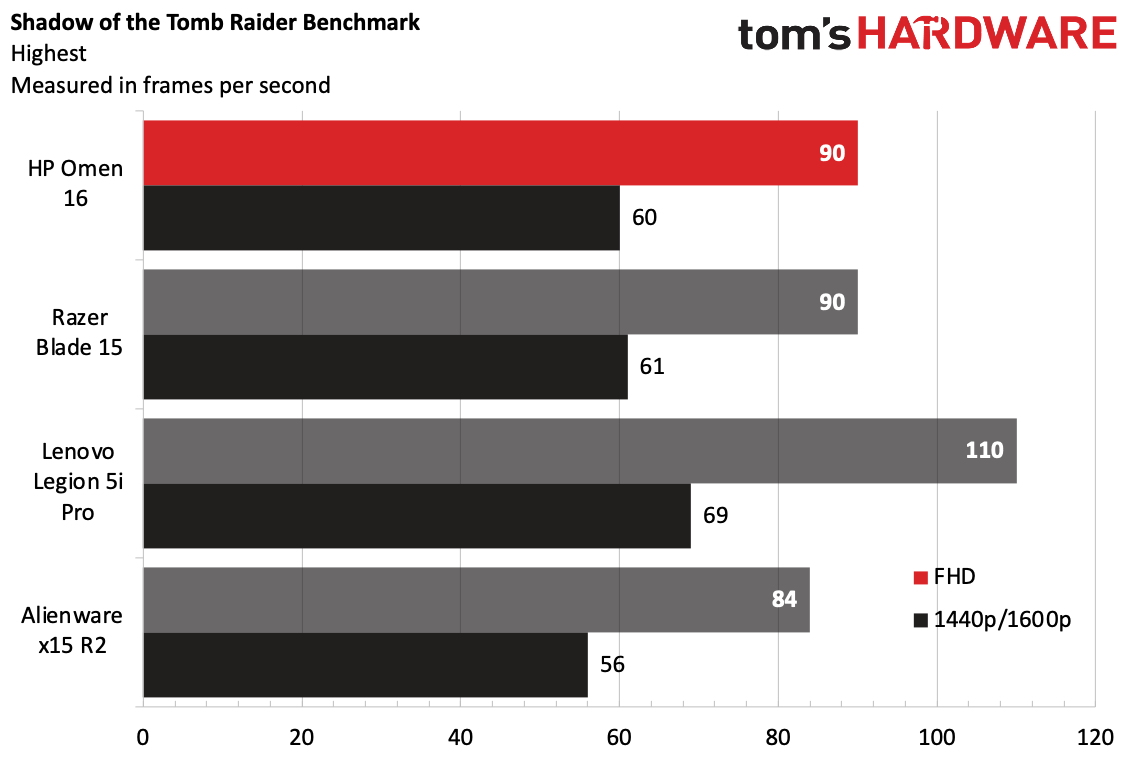
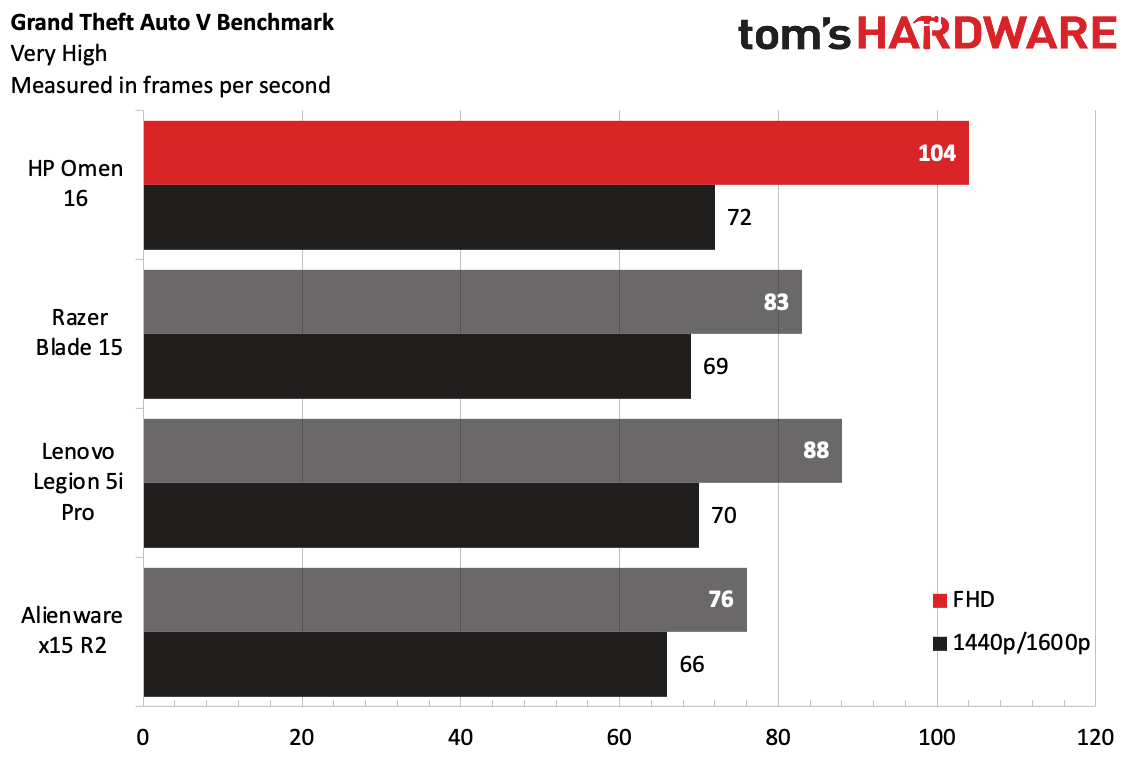
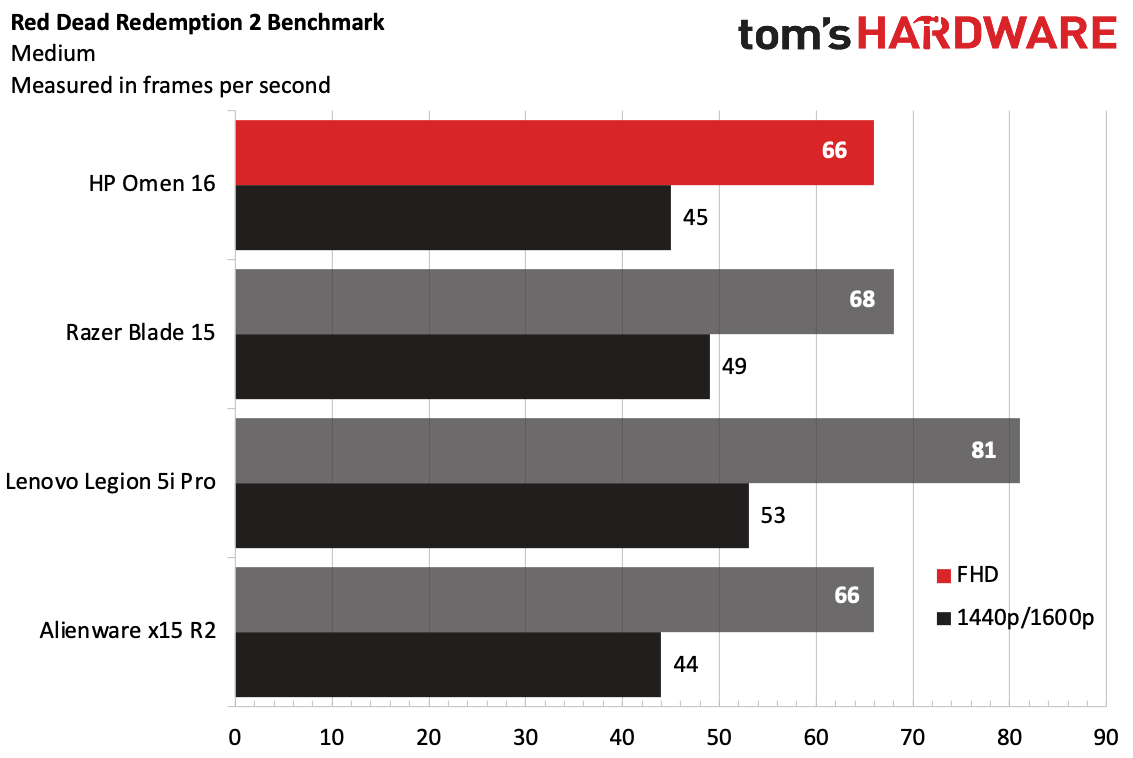
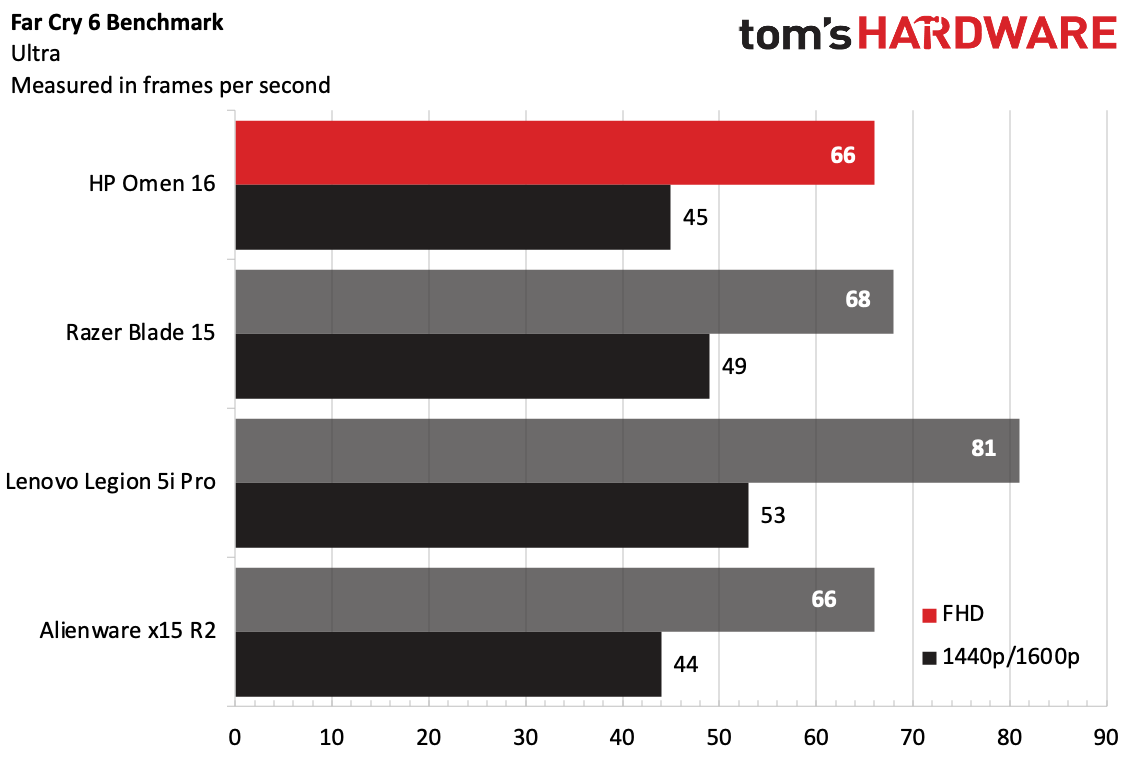
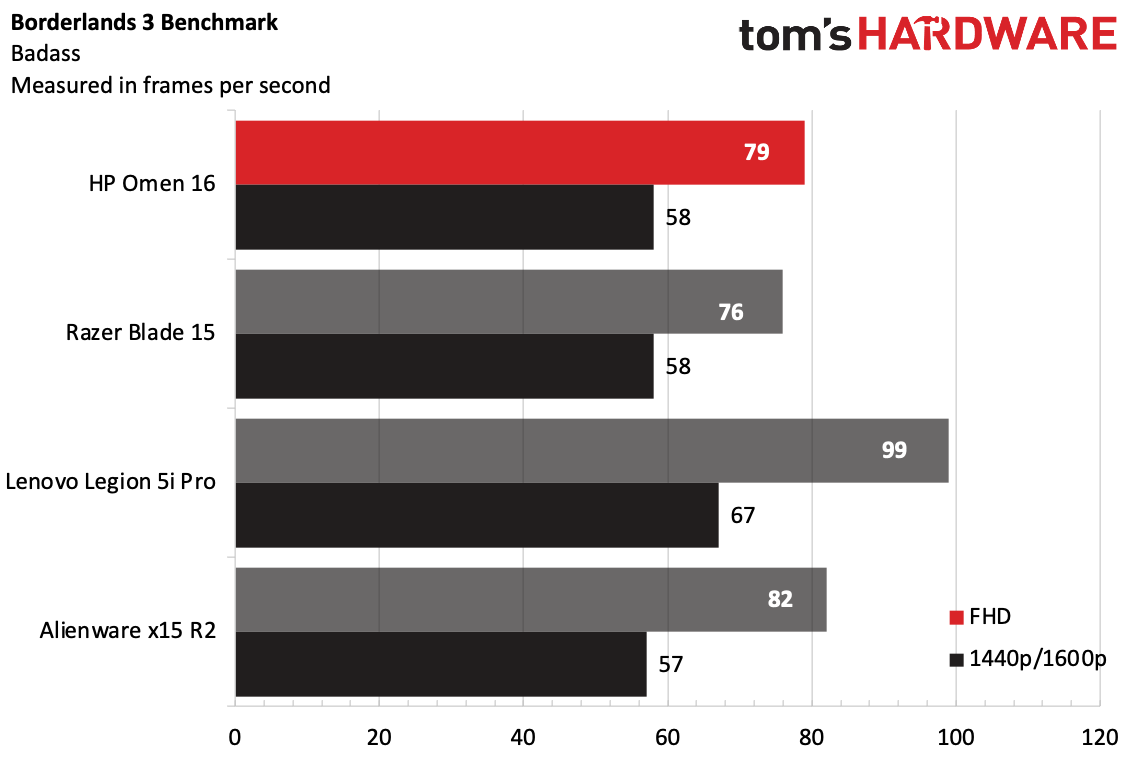
On the Shadow of the Tomb Raider benchmark's highest settings, the Omen hit 90 fps at 1080p and 60 fps at its native 2560 x 1440 resolution. That's effectively tied with the Razer Blade 15. The Legion 5i Pro led the pack at 110 fps at 1080p and 69 fps at native resolution, while the Alienware x15 R2 fell behind the Omen by a few frames in both resolutions. All of the Omen's competitors in our testing are also using the RTX 3070 Ti for laptops.
The Omen took the top spot in Grand Theft Auto V's benchmark (very high settings) hitting 104 fps at 1080p and 72 fps at 1440p. That’s way ahead of the Blade 16 and Legion 5i Pro, which came close in the middle of the pack at 1080p, but at native resolution where CPU performance matters less, the difference was minimal.
We saw similar performance in Far Cry 6 (ultra settings), with the Omen reaching 104 fps at 1080p and 72 fps at 1440p. The Legion 5i Pro came in second at 88 fps at 1080p and 70 fps in its native 2560 x 1600. Differences at 1080p were again bigger than at higher resolutions.
The order changed on Red Dead Redemption 2's benchmark at medium settings, where the Omen reached 66 fps at FHD and 45 fps at QHD. The Legion outperformed here at 81 fps at 1080p and 43 fps at 1600p, while the Alienware x14 R2 came within one frame of the Omen.
On Borderlands 3's benchmark at "badass" settings, the Omen reached 79 fps at 1080p and 58 fps at 1440p, coming in very close to the Razer Blade 15. Here, both the Alienware and Legion 5i Pro won out in 1080p (with the Legion taking the clear lead at 99 fps at 1080p and 57 fps in 1600p),
We use Metro Exodus to stress test gaming laptops. Running the benchmark for 15 loops simulates about half an hour of gaming. On the RTX preset at 1080p, the Omen ran the game at an average of 64.45 fps, and was largely consistent throughout.
During that gauntlet, the Core i7-12700H's performance cores ran at an average of 2.8 GHz, while the efficiency cores reached 2.15 GHz. The CPU package measured 82.12 degrees Celsius. The RTX 3070 Ti GPU ran at 1,121.88 MHz and measured 75.68 degrees Celsius.
Productivity Performance on the HP Omen 16
Between the Omen's Intel Core i7-12700H, 16GB of DDR5 RAM and a roomy 1TB SSD, it should also work as a solid productivity machine.
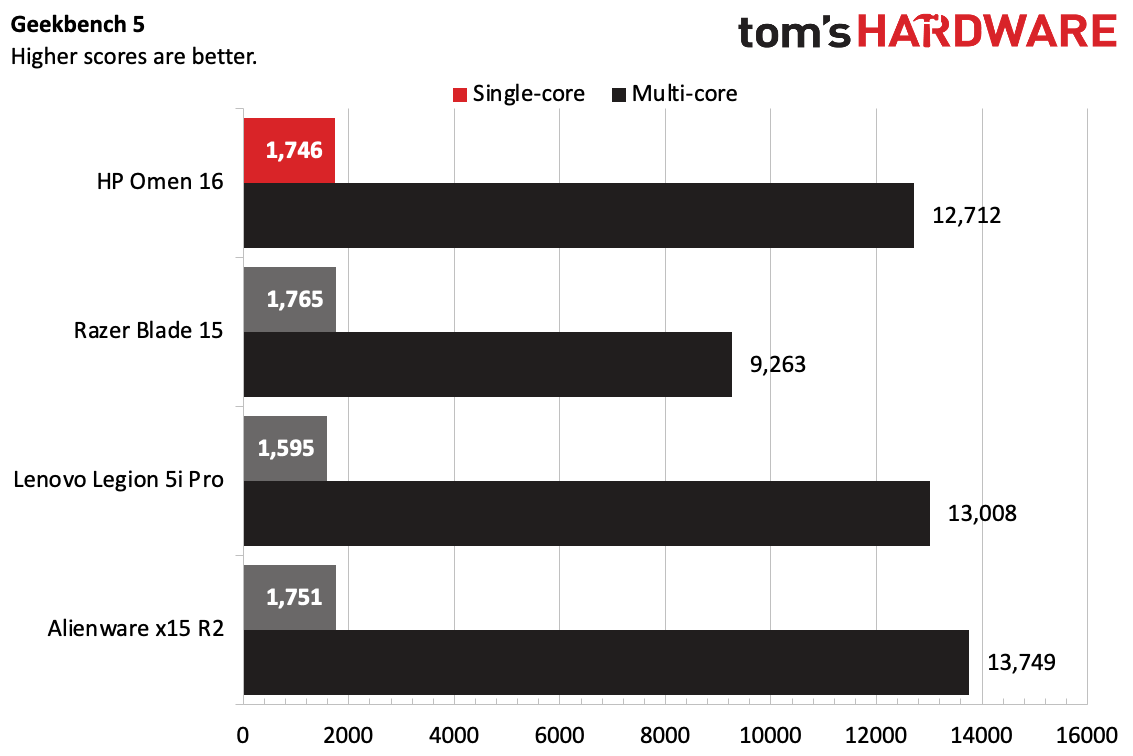
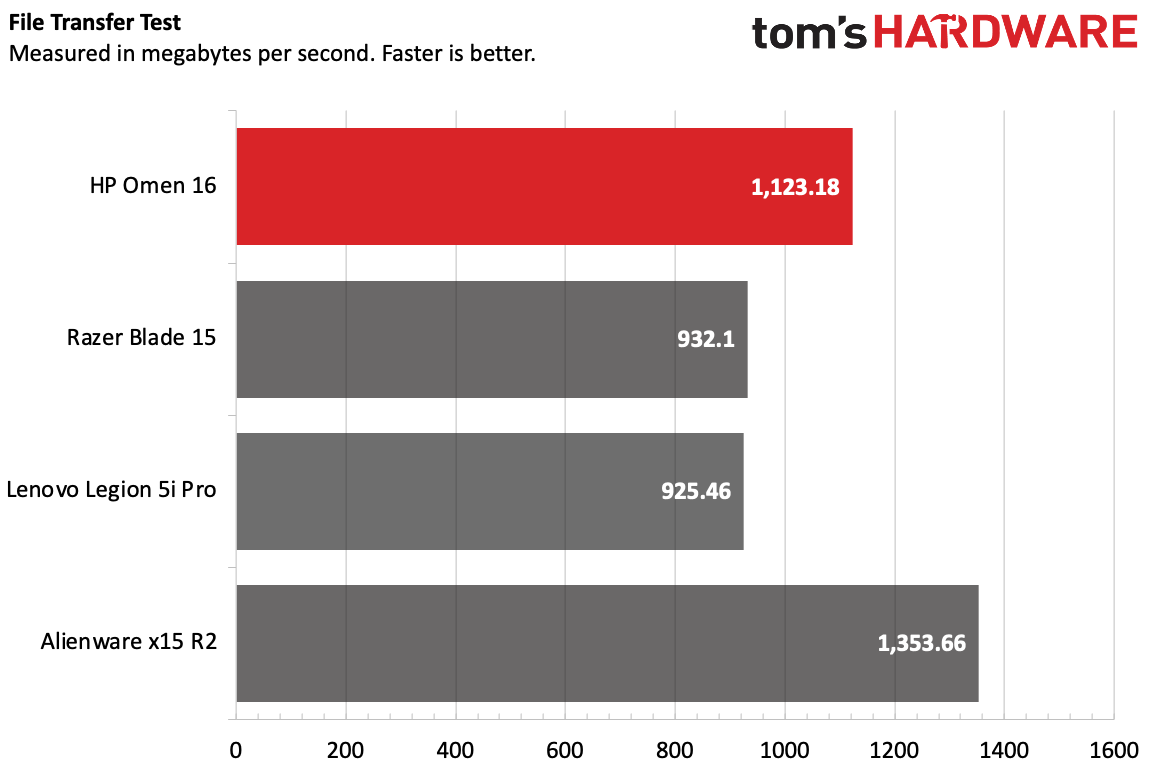
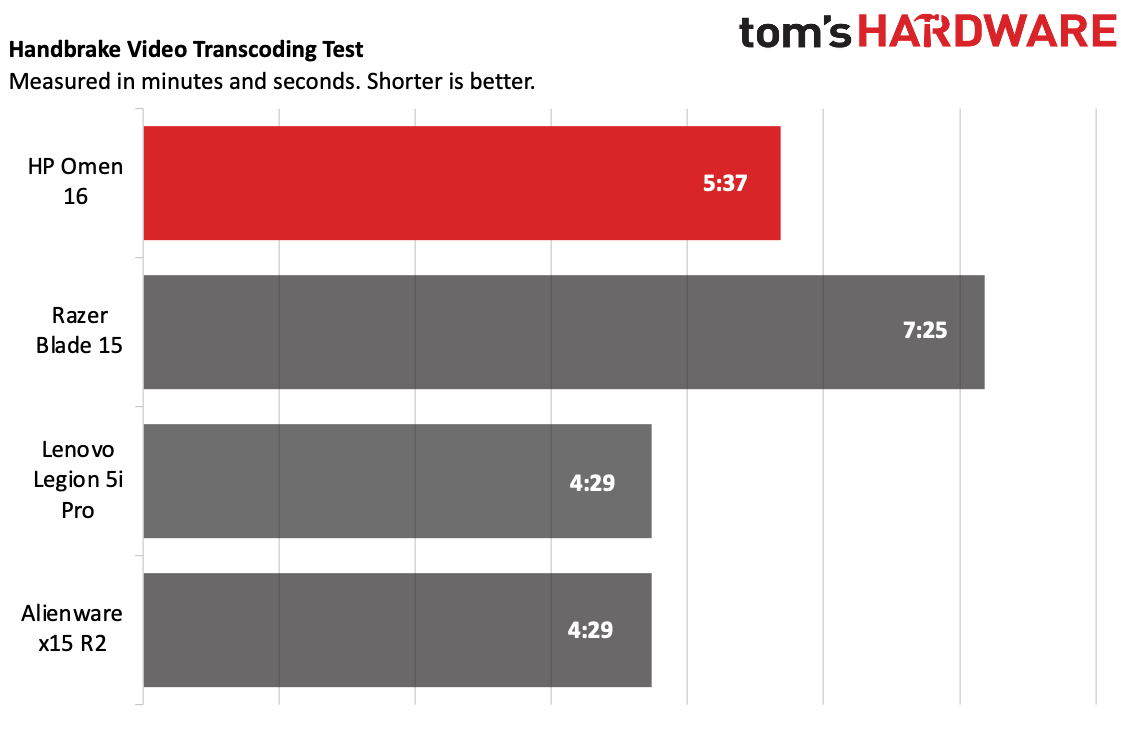
On Geekbench 5, a CPU-focused system benchmark, the Omen 16 achieved a single-core score of 1,746 and a multi-core score of 12,712. The Alienware x15 R2, with the same CPU but twice as much RAM, outperformed in both single-core (1,751) and multi-core (13,749) tests. The Legion 5i Pro (again, the same CPU) fell behind the Omen in single-core, while doing better at multi-core (13,008). The Razer Blade 15 with its Core i7-12800H was better on single-core (1,765) but faltered on multi-core.
The Omen 15 was fast on our file transfer test, copying 25GB of files at a rate of 1,123.18 MBps. Only the Alienware x15 R2 was faster at 1,353.66 MBps.
We use Handbrake to make laptops convert 4K video to 1080p. The Omen 16 converted our test video in 5 minutes and 37 seconds, beating the Razer Blade 15 (7:25). The Legion 5i and Alienware x15 R2 tied in first at exactly 4:29.
Display on the HP Omen 16
The HP Omen 16's display offers some flexibility. The 16.1-inch, 2560 x 1440 panel has a 165 Hz refresh rate. You could choose to lower some settings (or drop down to 1080p) and play at high speeds, or use the RTX 3070 Ti to its fullest and game in a more cinematic fashion at 1440p.
When I watched the trailer for Ant-Man and the Wasp: Quantumania, the colorful quantum realm was vivid and impressive. A pink wormhole popped next to purple clouds, a blue sky and red lava streams seemingly pouring from the sky.
In Control, the Omen made the color red look good (there's a lot of red in that game.) I was surprised by the reflections in a pool of blood that I had somehow overlooked before. Other colors did seem somewhat washed out.
The Omen isn't quite as vivid as its competitors, but it's close. HP's display covers 77.3% of the DCI-P3 color gamut and 109% of the sRGB gamut. The Alienware was a bit behind, while the Blade 15 had the best colors: 80% DCI-P3 and 113% sRGB.
At 321 nits of brightness, the Omen was mid-pack, though I found it to be perfectly usable. The Legion 5i Pro topped this group at 474 nits, while the Blade 15 was the dimmest at 232 nits.
Keyboard and Touchpad on the HP Omen 16
HP's keyboard has a full QWERTY layout, but breaks out the arrow keys and a batch of others, including Home, End, an Omen key and page up and page down.
On the monkeytype typing test, I reached 112 words per minute with a 98% accuracy rate, which is decent for me. I do think some typos may have been due to the small keycaps. There's deep travel, so the experience was comfortable, at the very least.
The 5.2 x 3.4-inch touchpad is massive by gaming laptop standards, which makes it good for using as a productivity machine on the go, when you aren't using a gaming mouse. It's smooth and responsive, though the clicking mechanism has a hollow feel to it that I don't love.
Audio on the HP Omen 16
HP's partnership with Bang & Olufsen has produced fruitful speakers for a few years now, and the Omen 16 continues the tradition.
I tapped my toes to Anna of the North's "Meteorite" as a steady drumbeat permeated through the keys and the airy vocals. The bass wasn't terribly noticeable, a fault in most laptops.
The speakers were mixed in gaming. In Control, Jesse's inner monologue was crystal clear, but the sounds of glass crashing and gunshots had a hollow feel to them in comparison. It did get nice and loud though, even overpowering the noise of the fans (and shocking some office colleagues when I forgot to turn the volume down).
HP's audio application, Omen Audio Control, has music, movie and voice presets, as well as an equalizer. I couldn't do much to make the system sound better, though boosting the bass did help slightly.
While I think the default music profile is fine for most people, I was surprised to see that there are movie and voice presets, but no gaming option!
Upgradeability on the HP Omen 16
To reach the HP Omen 16's internals, you need to remove eight Phillps-head screws. They're tiny, but all the same size.
You'll need patience to get inside. There are a lot of clips holding the base on. But with a guitar pick and an old credit card, they all came off.
Inside, there's plenty to upgrade if you need to, including the RAM and SSD. Our unit had a second, empty M.2 SSD slot, so you could add far more storage for games down the line. The battery is also replaceable, though the Wi-Fi card, which is partially tucked below the cooling, could be an issue.
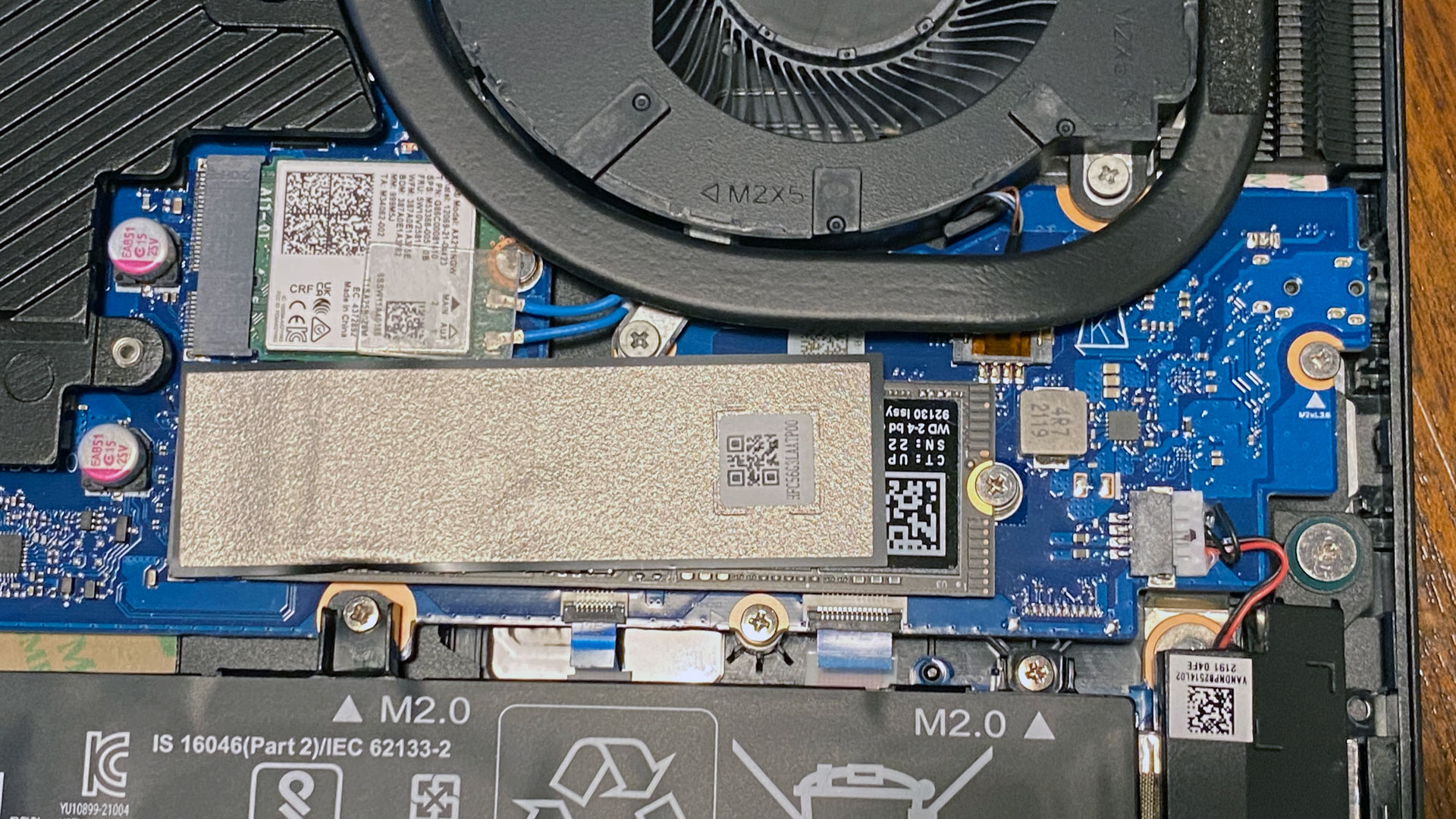
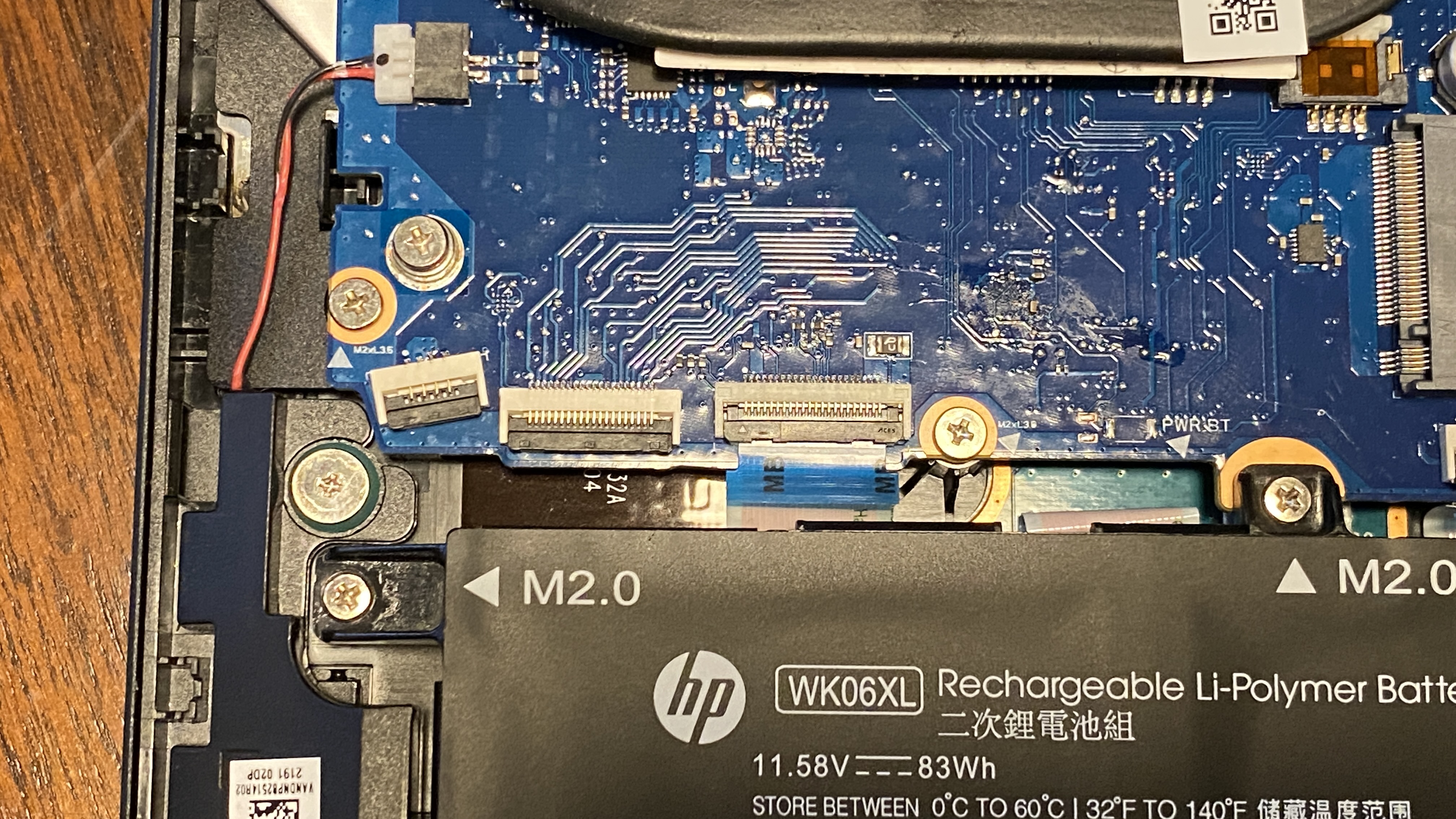
There were a couple of items that could have used more care inside the laptop, tough. The thin thermal strip on the SSD was applied slightly off-angle. I doubt this affected performance, but at over $2,000, it should be done right. Additionally, a ribbon connector on the motherboard seemed to be soldered at an odd angle. This connector wasn't in use (neither was the one next to it), and frankly I don't know what it's for, so this didn't seem like a big deal either. But ideally, everything on the inside would look as nice as the Omen does on the outside.
Battery Life on the HP Omen 16
Not that gaming laptops are known for award-winning battery life, but the Omen fell in the middle of the pack when it came to longevity. On our test, which involves web browsing, light graphics work and video streaming with the display set to 150 nits, the Omen ran for 5 hours and 41 minutes.
The Legion lasted longest at 7:30, while the Razer Blade (4:54) and Alienware x15 R2 (3:27) needed to be plugged in sooner.
Heat on the HP Omen 16
All gaming laptops get warm, but you don't want them to be too hot to touch. That's why we take skin temperature measurements during our Metro Exodus gauntlet to get an idea of just how toasty gaming laptops get.
At the center of the keyboard between the G and H keys, the Omen measured 35.2 degrees Celsius (95.36 degrees Fahrenheit), which is pretty standard. It was even cooler at the touchpad, a 31 C (87.8 F).
On the bottom of the laptop, the toastiest point measured 65.9 C (a very warm 150.62 F), so keep this on your desk while gaming.
Webcam on the HP Omen 16
Sadly, HP has stuck with a 720p webcam on the Omen 16 as more and more flagship notebooks jump to 1080p lenses. Higher resolution doesn't always mean better image quality, but it usually helps.
The Omen 16's webcam is good with colors. It caught the various orange and navy tones in a flannel I wore on a rainy day. But the resulting image was grainer than I would like, and lacked detail on my face.
Software and Warranty on the HP Omen 16
The most important software pre-loaded on the Omen is HP's Omen Gaming Hub, which serves as a game launcher, a place to see component temperature and utilization and adjust power modes. It also can launch several other apps, including Light Studio to control the RGB lighting on the keyboard and Oasis, an HP-proprietary streaming app.
That's not to say HP doesn't join other OEMs in overloading. It also includes HP Quickdrop to transfer files between your PC and phone; HP PC Hardware Diagnostics Windows (yes,that's the full name), for troubleshooting and system information; dedicated apps for privacy settings and setting up a printer; a free trial of ExpressVPN and a promotion for Dropbox, among a few other extras.
HP's reach also extends into the bookmarks in the Edge Browser, including links to Amazon (with an HP affiliate link, ExpressVPN, McAfee Security and LastPass. This is all a bit much, especially for a premium device.
That's all on top of the usual Windows bloat, including Whatsapp, TikTok, Disney Plus, Spotify, Kindle, Prime Video and more.
HP sells the Omen 16 with a 1-year warranty.
HP Omen 16 Configurations
We tested the HP Omen 16 with an Intel Core i7-12700H, Nvidia GeForce RTX 3070 Ti, 16GB of RAM, 1TB of SSD storage, a 1440p, 165 Hz display, per-key RGB (an extra $80) and Windows 11 Pro (an extra $70). As of this writing, that totals $2,139.99.
HP's website offers a configurator as well as a bunch of ready-to-ship options. If buying directly from the company, you may want to check our curated list of current HP coupon codes to see if one reduces the price.
The cheapest Intel-based version is $1,299.99 with an Intel Core i5-12500H, 16GB of RAM, a 1080p, 144 Hz screen, 512GB of storage, Windows 11 Home and four-zone lighting, and goes up from there. Upgrades in the configurator include up to a 2TB SSD, 32GB of RAM and Intel Core i9-12900H.
There are also AMD configurations, starting at $999.99 with a Ryzen 5 6600H, Nvidia GeForce RTX 3050, 16GB of RAM and a 512GB SSD, though there are also models with higher end Nvidia and AMD GPUs. (Note that the AMD versions come with 10 GBps USB-C ports instead of 40 GBps Thunderbolt 4 ports on the Intel models.)
Bottom Line
The HP Omen 16 has a lot of polish. It looks great — perhaps even conventional, but I appreciate that as an adult who plays games. There's a solid variety of ports around the notebook's sides, and you get strong performance and a decent screen.
But I also hope this Omen, if I may, is a harbinger of improvements to come. The touchpad is big, which is great for using it as a productivity device, but also mushy. The webcam fits in the screen's bezel, but it's still at a grainy 720p. There's always room for a bit more shine. The design is among the best of premium gaming laptops in my eyes, even if it's a bit chunky. If you're looking for something thinner, the Alienware x15 R2 or Razer Blade 15 might fit your needs, but you'll give up screen space. Perhaps its bigger competitor is the Lenovo Legion 5i Pro (Gen 7), which beat it in some games and has a brighter display, albeit slightly smaller at 15.6-inches.
If you want a gaming PC that's approaching desktop replacement size, but with a bit of portability, tons of ports, and a sophisticated design, the Omen is worth checking out.
MORE: How to Buy a Gaming Laptop
MORE: Best Gaming PCs
MORE: Best Ultrabooks and Premium Laptops
MORE: How to Buy a Gaming Laptop
MORE: Best Gaming PCs
MORE: Best Ultrabooks and Premium Laptops

Andrew E. Freedman is a senior editor at Tom's Hardware focusing on laptops, desktops and gaming. He also keeps up with the latest news. A lover of all things gaming and tech, his previous work has shown up in Tom's Guide, Laptop Mag, Kotaku, PCMag and Complex, among others. Follow him on Threads @FreedmanAE and BlueSky @andrewfreedman.net. You can send him tips on Signal: andrewfreedman.01
-
JQB45 To be fair I think 720p is the current standard of the industry I agree it is not ideal.Reply
I say the camera res. should at least match the display's capability and while we are at it anything less than 16GB of RAM and 512GB NVMe SSD should be banned as well.
I have 7 tabs open in Edge, Visual Studio (with a tiny one file project) and Google Chat and I am currently utilizing 9.2GB of memory of my available 13.9GB out of a total of 16GB.
I don't have much installed on the NVMe drive beyond Windows 11, Visual Studio and a few small utilities like Core Temp v1.17.1 and the typical Lenovo bloat. But I am utilizing 165GB with 308GB free. Formatted my 512GB NVMe drive is 474GB. -
SyCoREAPER For that price get yourself a nice gaming laptop and just turn off the unicorn puke.Reply
Will run cooler, perform better and be cheaper performance per dollar.