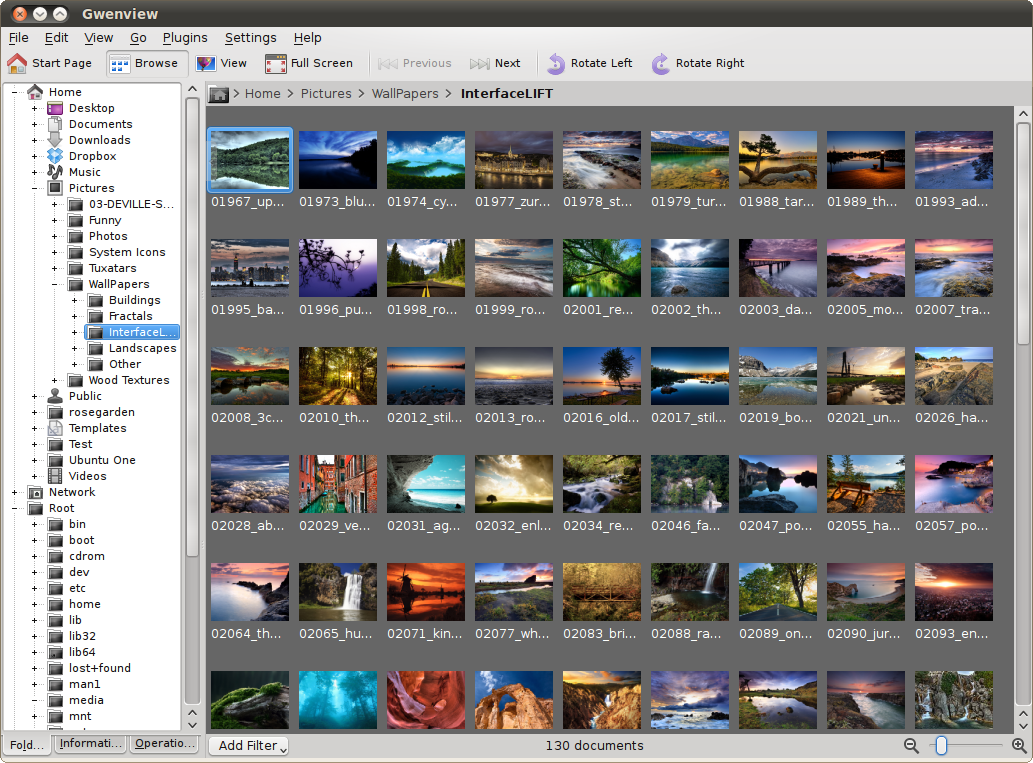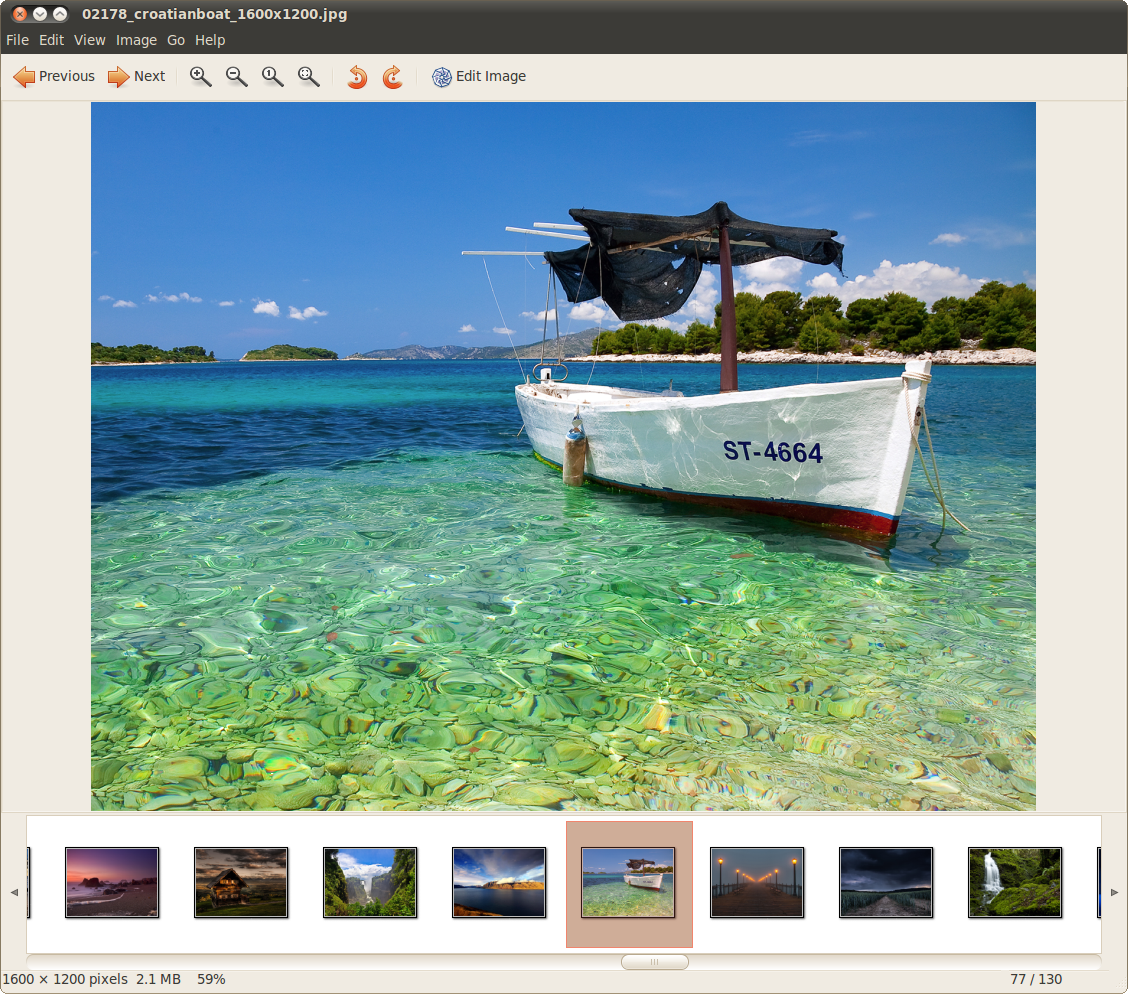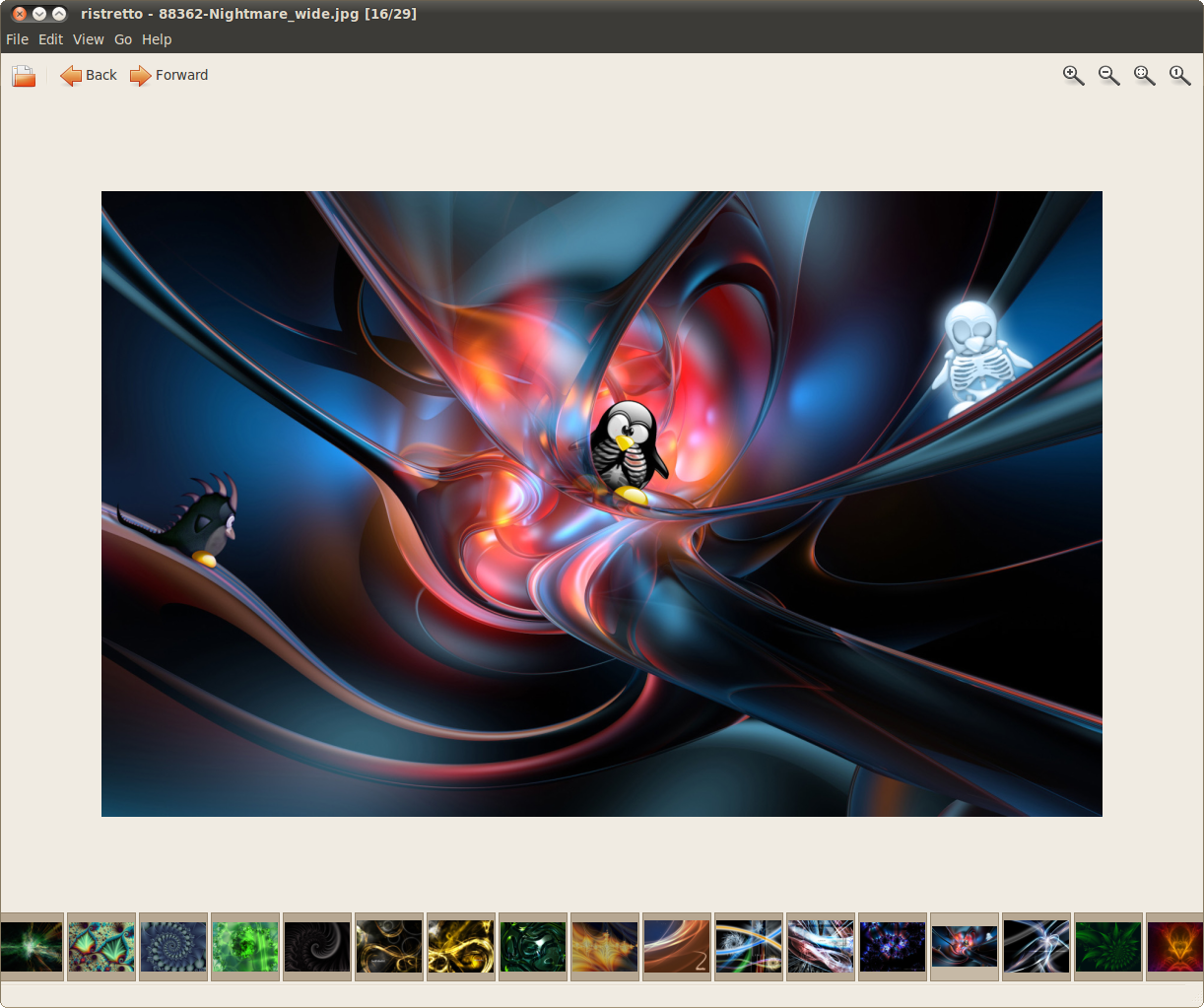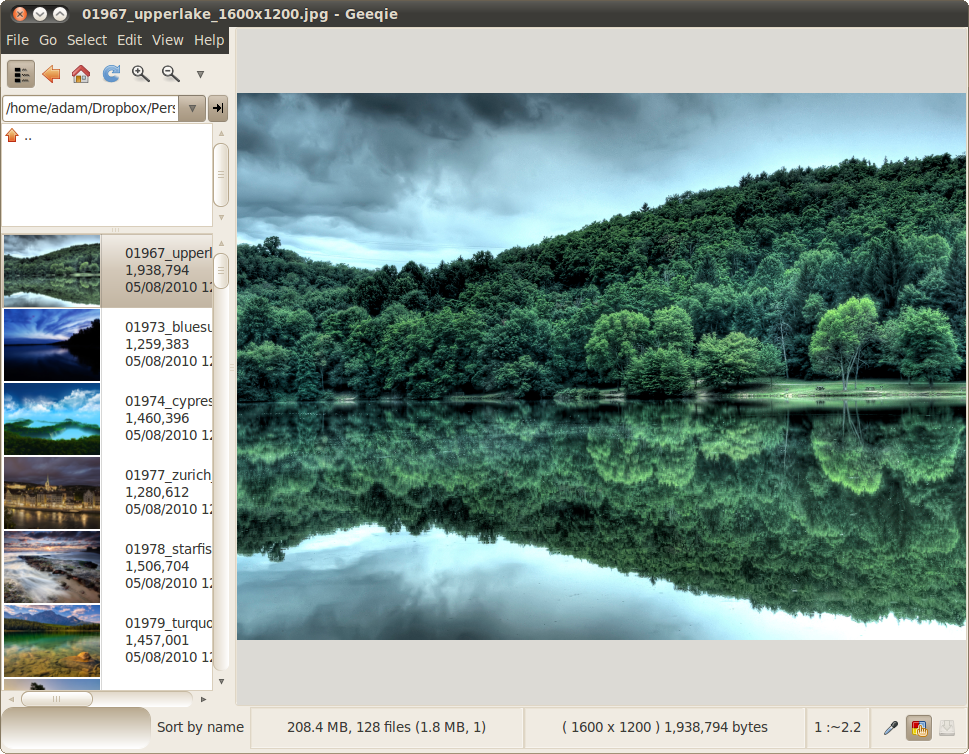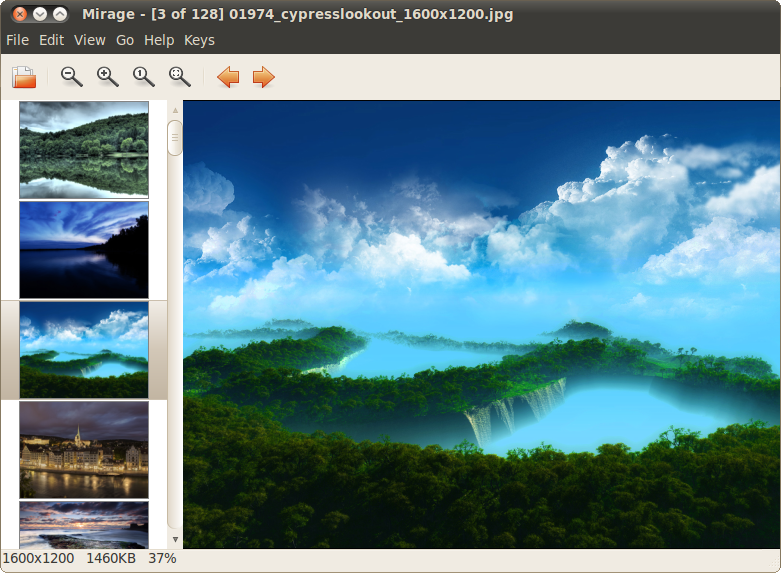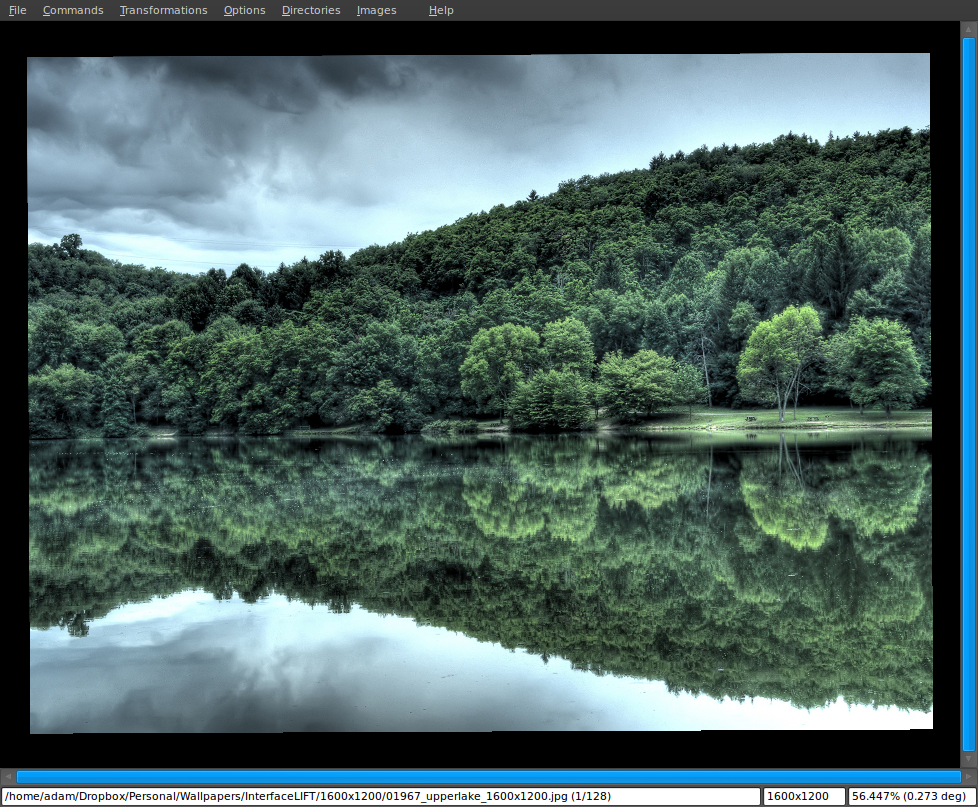Tom's Definitive Linux Software Roundup: Image Apps
After a long hiatus from Tom's Definitive Linux Software Roundup, Adam Overa is back with the fourth installment in the series covering Image Apps. This is a showcase of Linux software designed for creating, viewing, editing, and organizing image files.
Image Viewers
Gwenview (v. 2.4.2)
Gwenview is a KDE image viewing application, and the default on several popular KDE distributions. While Gwenview can flip and rotate images, this application's feature set is oriented around simply viewing pictures.
According to the developer's official Web site: "Gwenview does not try to replace your favorite image editor.” Nevertheless, it's basic batch processing that sets this title apart from the herd of viewers. Gwenview can perform useful functions like resize, frame, convert, and rename in batches. The interface conforms with KDE 4 and all of its associated tabbed/paned goodness. Even running in GNOME, the action of the zoom slider is flawless and swift.
Eye of GNOME (v. 2.30.0)
Eye of GNOME (EoG) is the official default image viewer for the GNOME desktop environment. There is no menu entry for this application. If you use a GNOME distro, just opening an image file will bring up EoG.
This application can display, flip, rotate, and zoom images--no more, no less. EoG has a really nice folder view that, for some reason, is hidden by default. Checking View/Image Collection enables a fluid, filmstrip-style thumbnailer for previewing files in the current folder.
A clean interface and swift action make EoG a great little image viewer.
Get Tom's Hardware's best news and in-depth reviews, straight to your inbox.
Ristretto (v. 0.0.22)
Ristretto is a fast and light image viewer. Its speed is no doubt due to the lightweight Xfce being its intended desktop environment.
This app opens and displays images almost instantaneously. The user interface doesn't waste any space, with only a menu bar and the obligatory zoom and navigation buttons on top, and filmstrip-style thumbnails on the bottom. The entire application responds to mouse wheel control, moving the filmstrip left or right and zooming in or out of the current image.
Ristretto doesn't do anything more than view images, but it does this perfectly.
Geequi (v. 1.0 b2)
Geequi is a lightweight image viewer which, in most cases, doesn't offer much more than system default apps.
Folders are opened with a single click in the left-hand file tree pane. This can take some getting used to, since navigation in GNOME typically requires a double-click. Files contained in the current folder are displayed in the pane directly below as a list. Fortunately, there is a button in the toolbar to display these files as thumbnails instead.
The only somewhat-unique feature in Geeqie is a split view. This app can display up to four separate files at once in a quad view. Integration with external editors is nice, but Geeqie lacks any other killer features that make it worth replacing whatever is already pre-installed on your distro of choice.
Mirage (v. 0.9.3)
Mirage is another lightweight image viewer for GNOME.
Other than the obligatory crop, resize, rotate, and flip functions, Mirage can change saturation via a slider. The interface is nice and clean with a toolbar containing the most basic zoom and navigation buttons directly below the file menu. Thumbnailed previews of images in the current folder are displayed in a long vertical pane along the left-hand side of the screen. Previewing is quick for such a small application, and so is the rendering of full-sized images.
Mirage is one of the fastest and simplest image viewers available for GNOME.
Gliv (v. 1.9.6)
Gliv is an image viewer that uses OpenGL to render images.
This is an older style app that relies entirely on the menu bar and keyboard shortcuts for functionality. There are no convenient navigation toolbars. Loading an image or directory of images, as well as navigating to the next or previous image, is done via the commands menu. Opened images or directories can be saved for later use as collections.
Overall, Gliv offers nothing that most system default viewers do not, and the speed boost brought by OpenGL is no longer the advantage that it probably once was.
gpicview(v. 0.2.1)
gpicview is another fast and light image viewer, much like Ristretto. This time, lightweight newcomer LXDE is the intended desktop environment.
The user interface is the epitome of efficiency. A slim toolbar on the bottom of the screen holds all of the controls for gpicview; there is no menu bar. Previous, next, zoom out, zoom in, fit to window, original size, fullscreen, rotate counter-clockwise, rotate clockwise, horizontal flip, and vertical flip make up the image controls. Next to those, open file, save file, save as, delete, preferences, and quit round out the toolbar.
Opening a file allows gpicview access to any other image files in the same directory, which is handy for opening entire folders of images. This is definitely a good one; clean and quick.
Current page: Image Viewers
Prev Page Standards, Methodology, Test System Specs, And Legend Next Page Image Management