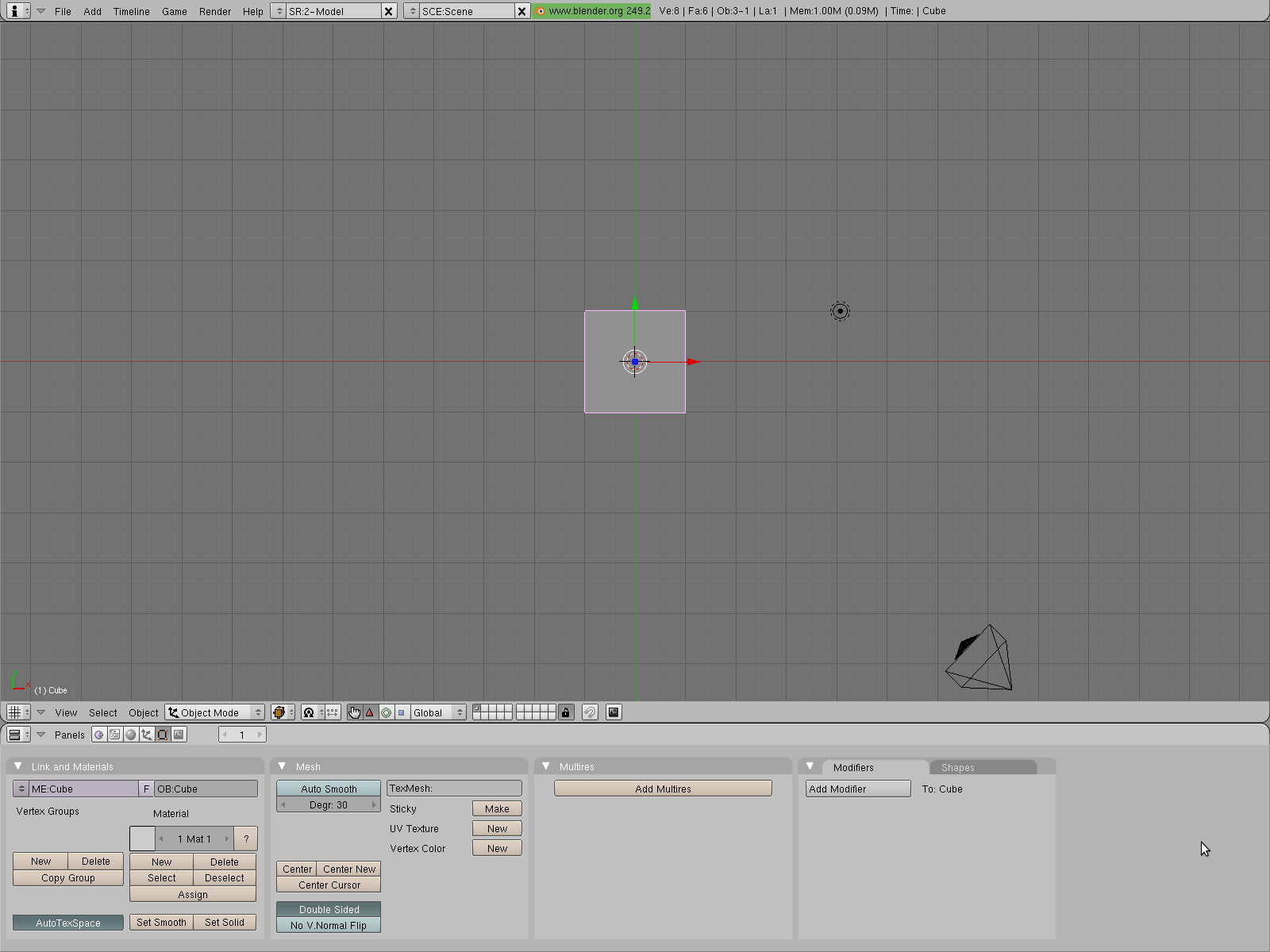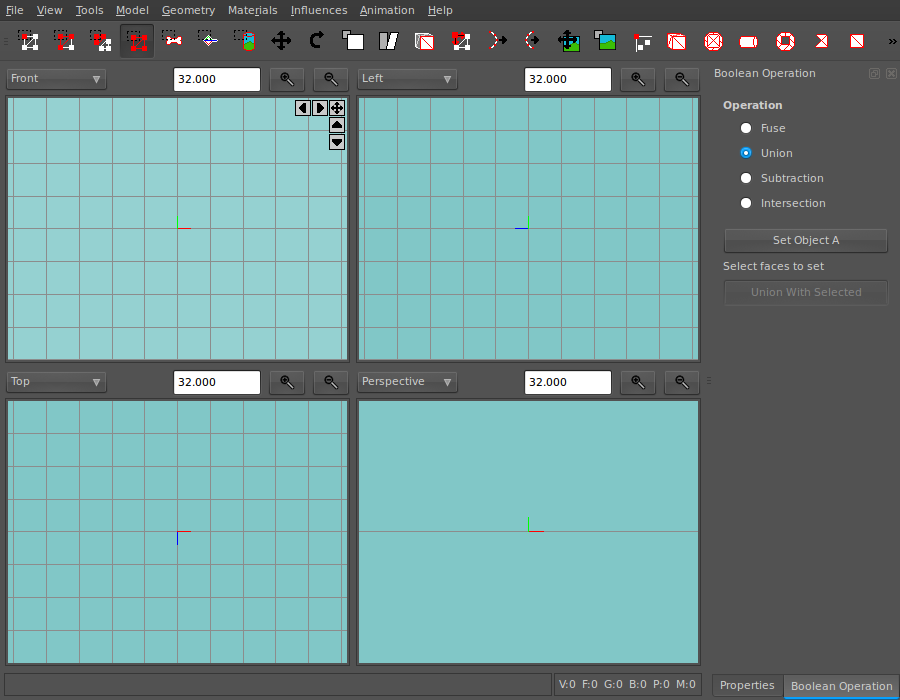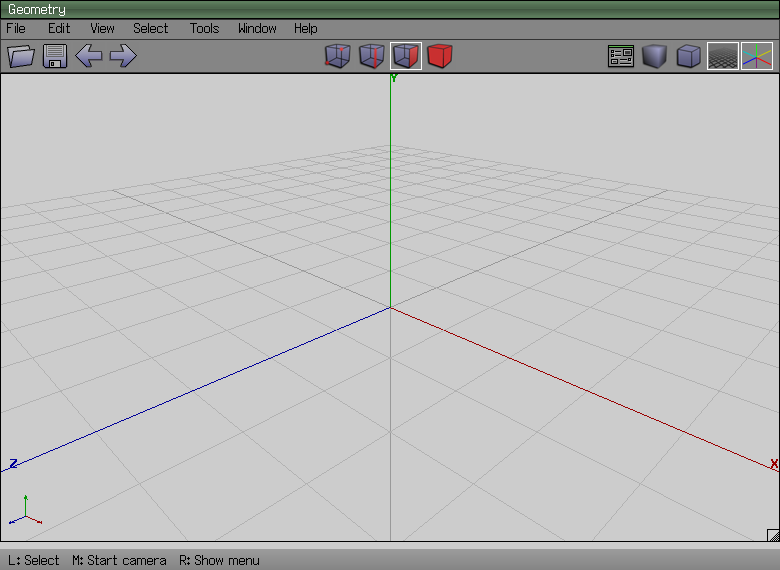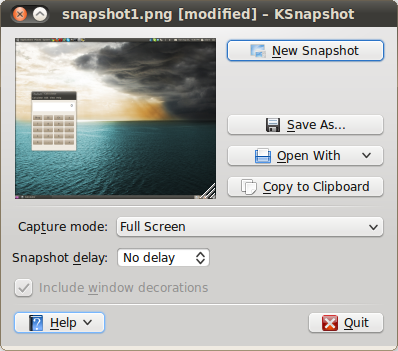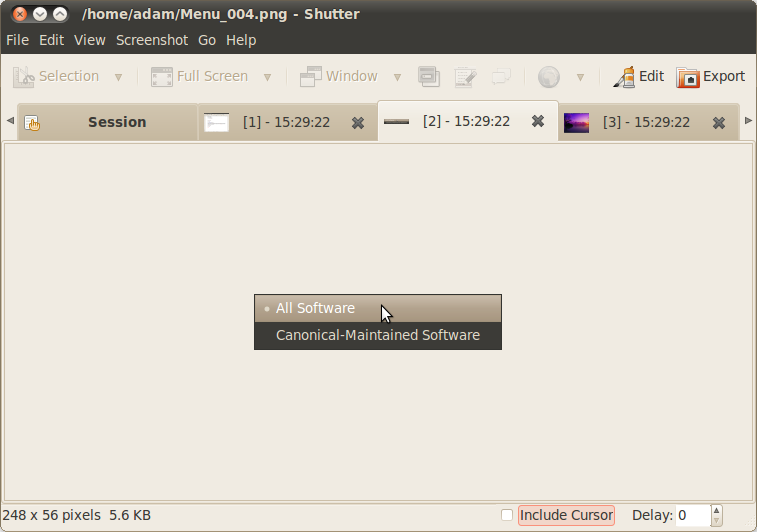Tom's Definitive Linux Software Roundup: Image Apps
After a long hiatus from Tom's Definitive Linux Software Roundup, Adam Overa is back with the fourth installment in the series covering Image Apps. This is a showcase of Linux software designed for creating, viewing, editing, and organizing image files.
3D Graphics And Screen Capture
3D Graphics
Blender (v. 2.49b)
Blender is a popular open source 3D graphics application. Blender can be used to create all things 3D, from modeling and rendering an image, to animation and even interactive 3D environments (games). The video below showcases what is possible with this powerful open source application. Sintel is an animated short film made using Blender.
You can run Blender in windowed or fullscreen mode. Thankfully, even in windowed mode, Blender employs a single frame with docked panels instead of a multi-window mess like so many other professional-grade production suites. The user interface is somewhat customizable; panels can be resized and reoriented.
Misfit Model 3D (v. 1.3.7)
Misfit Model 3D is modeling software used to create 3D images and animations from triangles. The user interface is split into sections, which can be assigned different views of the project. The toolbar contains the most common tools, such as shapes, shear, crop, and rotate; the rest of the tools reside within the file menu.
Though not as well known or robust as Blender, Misfit Model 3D is surprisingly complex for such a little-known application.
Get Tom's Hardware's best news and in-depth reviews, straight to your inbox.
Wings 3D (v. 1.2)
Wings 3D is a 3D modeling application that can create polygonal frames and then texture them. The user interface is reminiscent of Blender and POV-Ray; this app definitely does not look at home in either KDE or GNOME.
Most of the tools are buried inside the menu bar, with only basic view options available via the main toolbar. What makes Wings 3D stand out from the crowd is how nicely it plays with others. Wings 3D can import from popular applications, such as 3ds Max, Adobe Illustrator, LightWave, and several more. Exporting options are also robust, including 3ds Max, Lighwave, POV-Ray, RenderWare, DirectX, and more.
Screen Capture
KSnapshot (v. 0.8.1)
KSnapshot is the default screenshot application of the KDE Software Compilation. It's definitely a lightweight utility, providing only basic customization beyond what you can do with the Print Screen key. KSnapshot can capture the entire screen, a single window, a selected area, or major sections of a window. Once grabbed, the screen capture can be saved, copied to the clipboard, or opened with another application.
Other options include an adjustable delay and a check box to remove window decorations.
Shutter (v. 0.85.1)
Shutter is a fantastic screenshot utility. Shutter can take a screenshot of the entire screen, a specific window, a user-defined area, or even a single menu within an application. Shutter even conveniently takes screenshots of your other virtual desktops via a drop-down menu in the main toolbar. The same functionality is present for individual windows as well, though Shutter has trouble with applications not on its own virtual desktop. All of these options make it essentially unnecessary to crop most screenshots in a separate photo editor. But, just in case, Shutter also has a lightweight editing function, though it has to be installed separately.
The interface is functional, simple, and clean. Directly below the obligatory menu bar lies the main toolbar, packed with the different screen capture options. Under the main toolbar lies the tab bar, where each screenshot gets its own tab. The main portion of the window displays the image in the currently-selected tab. The bottom-left of the UI contains image resolution and file size. The bottom-right corner has a check box to remove the mouse pointer, as well as an adjustable delay timer.
Current page: 3D Graphics And Screen Capture
Prev Page Vector Graphics Next Page Scanning And Printing