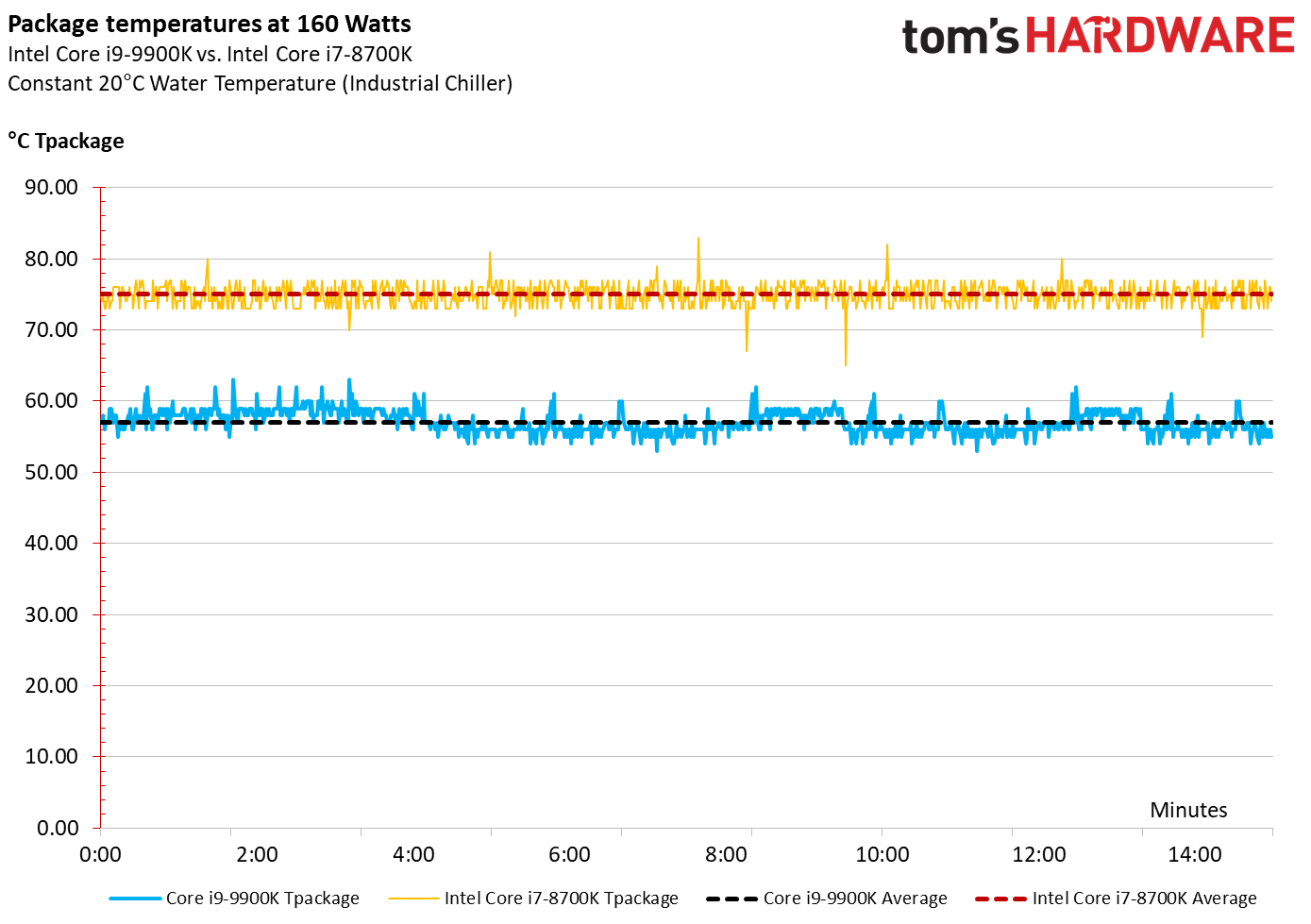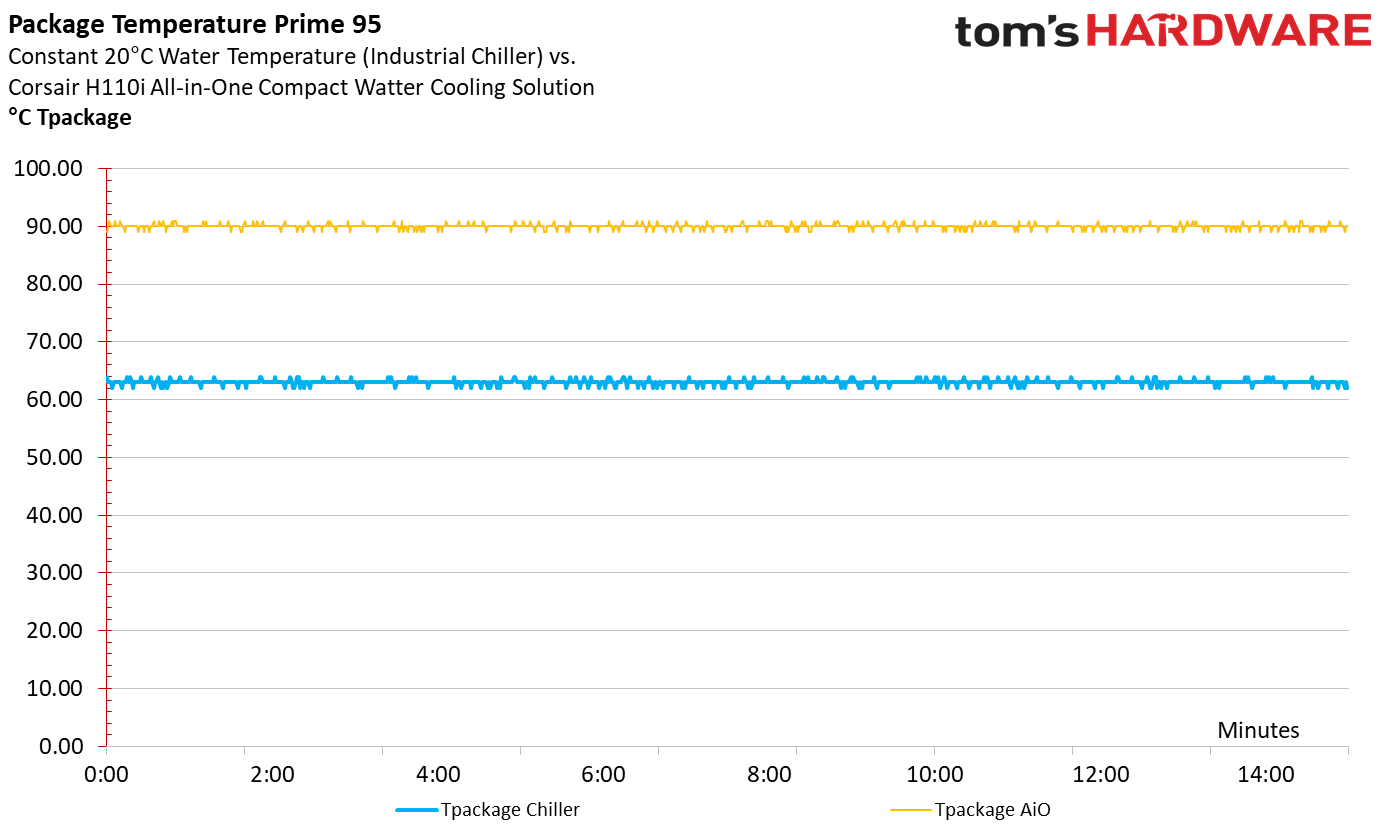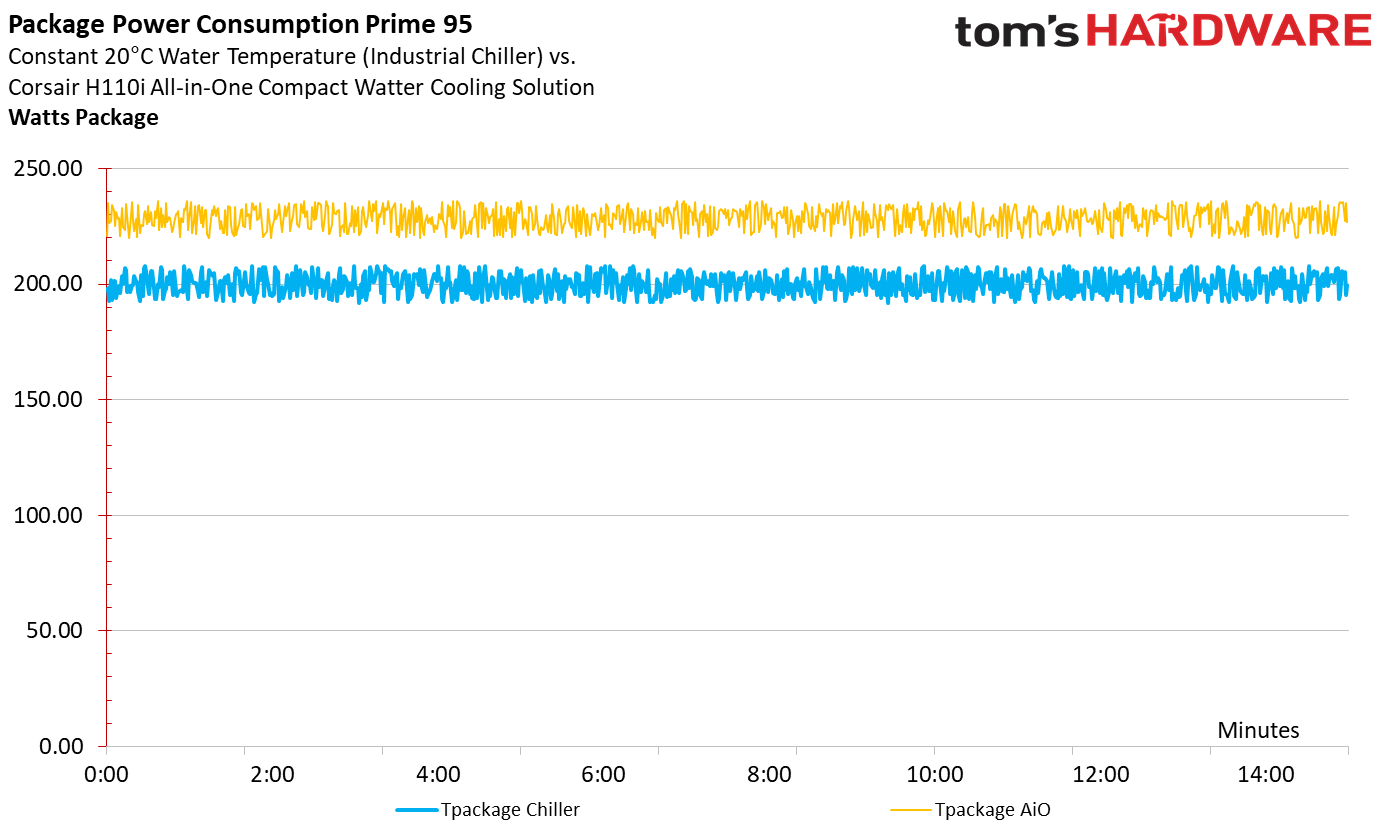Intel Core i9-9900K 9th Gen CPU Review: Fastest Gaming Processor Ever
Why you can trust Tom's Hardware
Temperatures
As we did in the past with Intel's Core i7-8700K, we again created absolutely identical test and measurement conditions. We use the same type of CPU cooler (Alphacool XPX), the same Thermal Grizzly Kryonaut TIM, and the Alphacool Ice Age 2000 chiller that, as always, provides exactly 20°C water temperature. We weigh the thermal paste (0.15 grams) on a laboratory balance to further ensure accuracy. Thus, our older test results are usable for comparisons to the Intel Core i9-9900K.
Thermal Grease Vs. Solder
We have an important preliminary about the change from the thermal paste TIM on the Core i7-8700K to the solder of the Core i9-9900K. Since the height of the CPU has remained absolutely the same with the new chips, one can also assume that Intel uses the same heatspreader as the older CPUs. The distance between the die and heat spreader was previously relatively high due to the design, as the chips have a relatively thick layer of thermal paste.
Therefore, we can assume the solder layer also turns out to be a bit thicker than it would actually have needed. This fact, and the significantly smaller heat spreader (surface area) compared to the LGA 2066 CPUs, will certainly explain why the results that follow are the same as they were. Good, but not perfect.
The Intel Core i7-8700K achieves just under 160 watts in the stress test with Prime95, so we ran the Intel Core i9-9900K with a similar load. The Core i9-9900K did not always use all its cores fully, so slight fluctuations occur despite the same average waste heat over the entire time. But these remain negligible. Logically, the Intel Core i9-9900K runs much cooler than with Solder TIM:
With nearly identical power dissipation and identical cooling conditions, we calculate a mean package temperature of 57°C for the Intel Core i9-9900K and 75°C for the Intel Core i7-8700K. This results in a delta of 18°. Tests of the delidded Intel Core i7-8700K show that this is not necessarily optimal – the delta was at least 20° (better by 2°). In either case, even the industrial solder solution is always worth more than the thermal paste of the previous CPU generation.
Leakage at different temperatures but same load
CPUs are thermistors, where the internal resistance decreases with rising temperature instead of rising. That makes it interesting to see how the temperatures, and thus the leakage currents (and consequently the power loss), develop with the same applied load. To measure this, we have the Core i9-9900K overclocked under Prime95 run once with chiller and with a normal AiO compact water cooling (Corsair H110i).
The result turns out as expected. While the chiller the CPU is at an average of 63° C, but the 90° C with the AiO is already near the absolute limit. Mind you, this result is at stock settings with an AVX load. Interestingly, when using SSE, the delta of 27°C remains nearly the same, as it is still 25°C on average.
Get Tom's Hardware's best news and in-depth reviews, straight to your inbox.
But back to the AVX load, because what does the almost 30° C temperature difference ultimately mean for power consumption? Here, too, we are amazed to a certain extent, because between the 205W with chiller and the 229W with the AiO compact water cooling, there is a difference of 24W. We can only attribute that to the now stronger leakage currents.
You can see the remaining power consumption figures on the previous page, but under almost ideal conditions. The better the cooling, the better the power consumption. However, we were only able to record these large differences at package temperatures above 80°C, which then almost rise like an avalanche. This would dissuade us from air cooling, even if the Intel Core i9-9900K should not be overclocked any further. The 4.7 GHz all-core and a constant load are quite sufficient to make air cooling absurd.
MORE: Best CPUs
MORE: CPU Benchmark Hierarchy
MORE: All CPUs Content

Paul Alcorn is the Editor-in-Chief for Tom's Hardware US. He also writes news and reviews on CPUs, storage, and enterprise hardware.
-
dlim389 "The better the cooling, the better power consumption"? What?! This doesn't make sense at all. You meant the better the cooling, the lower the temperature.Reply -
siman0 "Redefine" at double the price of a 2700x it needs to do more than that. The price diffrence is more than enough to go up another GPU tier ie 1070ti to a 1080ti. Id rather have more pcie bandwidth and the ability to upgrade my cpu till 2020. The only way Id recommend a upgrade to something close is if you already have the motherboard. But even then Id say the 9700k.Reply -
s1mon7 Wait, so it performs within a spitting distance of the 2700x with DOUBLE the power consumption and price? Holy smokes, I thought Intel will be able to easily take on AMD after they launch their 8-cores. I have to say that these results were very surprising to me, since I believed in this being the ace up Intel's sleeve. This is really interesting, and a big win for AMD. The 9900K goes through twice the power just to squeeze out that extra clock speed edge to outperform the 2700x by a mere 10%, at double the price, mind you.Reply
Intel clearly needs 10nm and a new architecture to go back into the game. As is, I struggle to think of any reason to buy the 9900k. -
TCA_ChinChin Interesting chip from Intel, but if you are looking at CPUs from a performance per dollar point of view, its rather disappointing. The real disappointment is the 9700k which is more expensive than the 8700k but performs basically the same on average.Reply -
Adrian Ocampo As a gamer, why would I buy a 9700K when an 8700K trades blows with the 9900K in both gaming and productivity. It just doesn't make sense. Its like its just competing with its own product as this point. I would be better off buying an 8700K deliding it, put liquid metal and overclock to 5.0Ghz for a much lower price than a 9900K.Reply -
gfaiii Guys just as a heads up you should say second generation 1151 socket, these are NOT compatible with 200 series boards that have 1151 sockets (without modding)Reply -
sonichedgehog360 Ladies and gentlemen, Intel’s FX 9000 series.Reply
(By the way, I totally saw this coming what with the crazy clock speeds they were pushing.) -
Johnpombrio I was surprised on how well the i9-9900K did on stock clocks. I may not even bother with overclocking as it does well even without it and I may be able to use air cooling that way. Compared to my Kaby Lake i7-7700K, it definitely is a big step up. I already have the ASUS Strix Z380 mobo, 32GB Corsair Dominator Platinum memory kit and have preordered the CPU.Reply -
redgarl For the money, you can buy a motherboard, a CPU and a 1080 GTX for the same price as the 9900k with it's motherboard.Reply
Also, you tested this system on a 600$ motherboard... 600$ and a prenium cooling solution.
This system is above the 2000$ threshold compared to an AMD one barely hitting the 1000$.