Intel NUC 8 VR (NUC8i7HVK) Review: Core i7, AMD Vega Meet in Hades Canyon
Why you can trust Tom's Hardware
Connectivity & Teardown
Intel sent over a NUC VR outfitted with its 118GB Optane SSD 800P, a 512GB 545s SSD, and 2 x 8GB Kingston HyperX DDR4-3200 SO-DIMMs. There's a bundled VESA mount for hanging the NUC off the back of a monitor, too, but we think that's a waste of Intel's attractive design. The NUC8i7HVK comes with a 230W external power supply, stepping up big time from its predecessor's 120W PSU. Our understanding is that the power supply is so much larger in order to facilitate overclocking. The power supply is one of the NUC's three protective layers, so it has an integrated breaker that shuts everything down if you exceed the 230W limit.
As far as connectivity goes, you get three USB 3.1 (Gen2) Type-C ports (one front, two rear), two of which support Thunderbolt 3. The rear panel also sports two mini-DisplayPort 1.2 outputs. AMD's Vega GPU can drive up to six independent 4K displays (five of them at 60 Hz) simultaneously. Naturally, FreeSync is supported, along with driver-based features like Radeon Chill and WattMan.
The NUC also supports PlayReady 3.0 and will play back Ultra HD Blu-rays with HDR. A front-facing HDMI 2.0a port may come in handy for connecting a VR headset, while a second HDMI port on the back is better suited for HTPC duties. Along those lines, 7.1-channel audio is supported over the optical, HDMI, and DisplayPort interfaces. In a first for Intel's NUC family, the flagship comes with two LAN ports (powered by an Intel i219-LM and i210-AT NIC), too. As if that wasn't enough I/O, you also get a USB 3.1 Gen2 connector up front and four USB 3.0 ports on the back. Intel integrates a quad-microphone array and an infrared sensor for remote control. Plus, the design includes an SDXC slot that supports UHS-I.
Internally, the NUC has three M.2 slots. One is dedicated to an Intel Wireless-AC 8265 card that supports 802.11ax 2x2 and Bluetooth v4.2, while the other two accommodate SSDs (one 2280 and one 2242) in either SATA or NVMe flavors. We also spot two USB 2.0 headers.

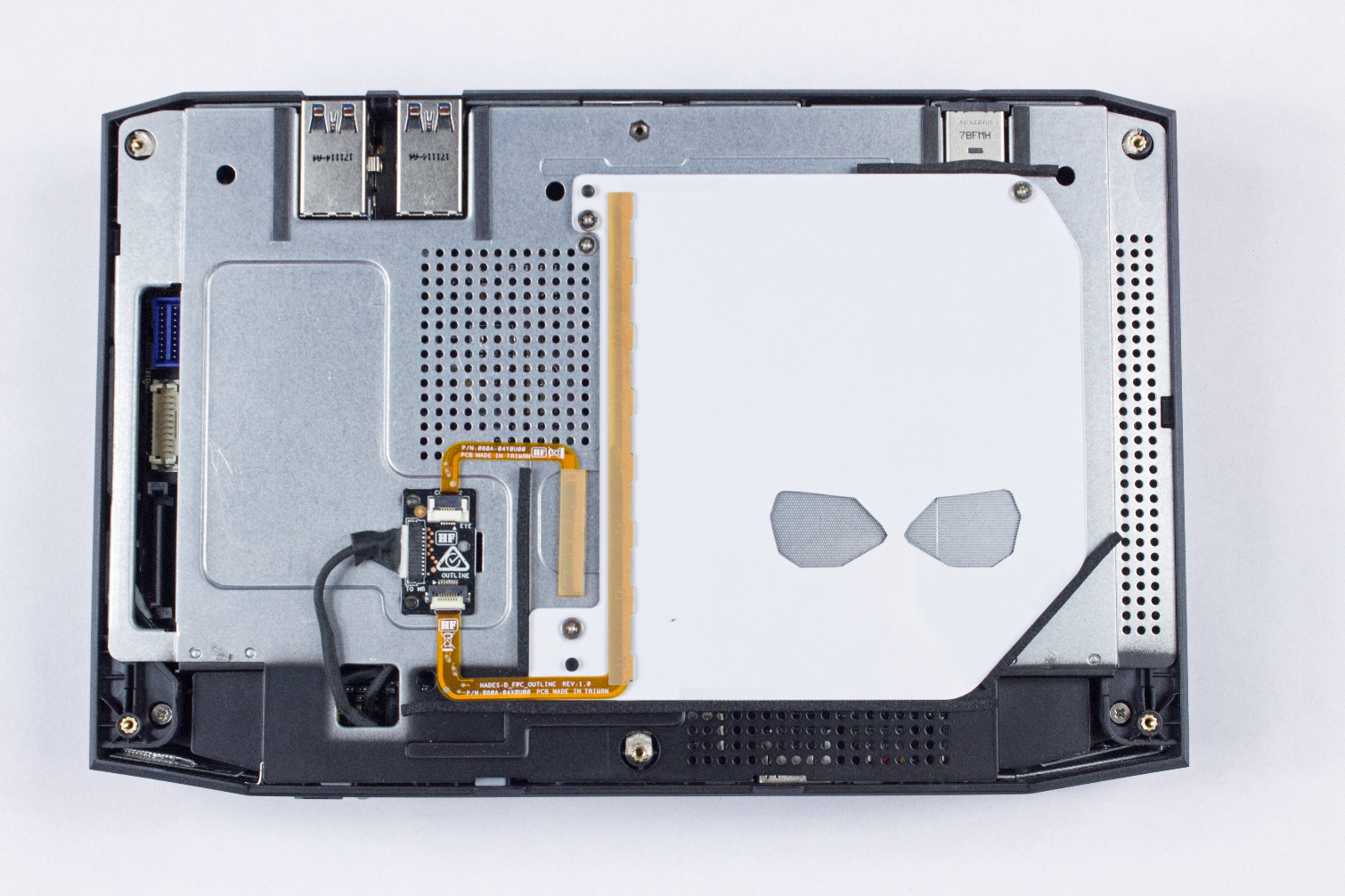
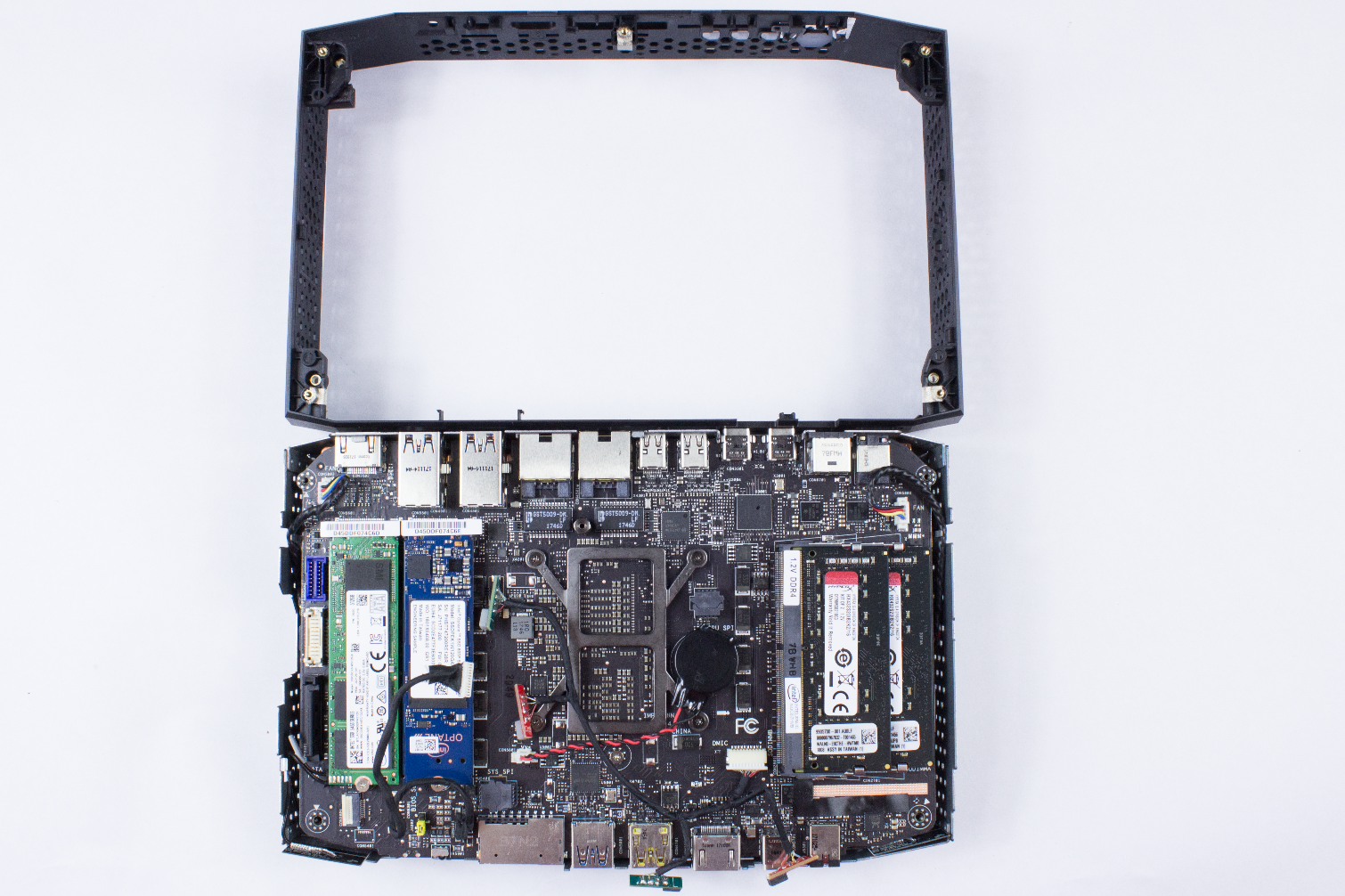
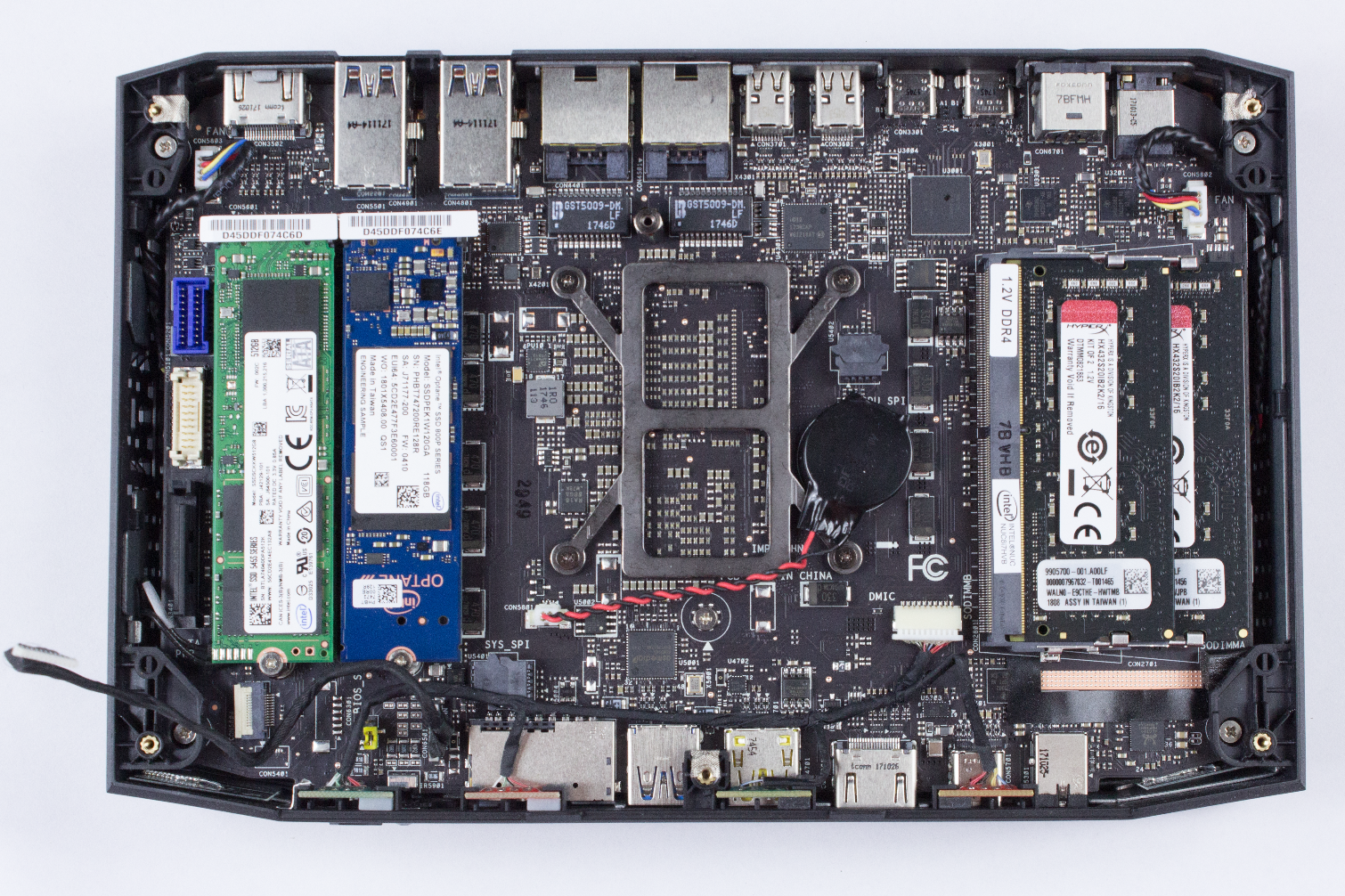
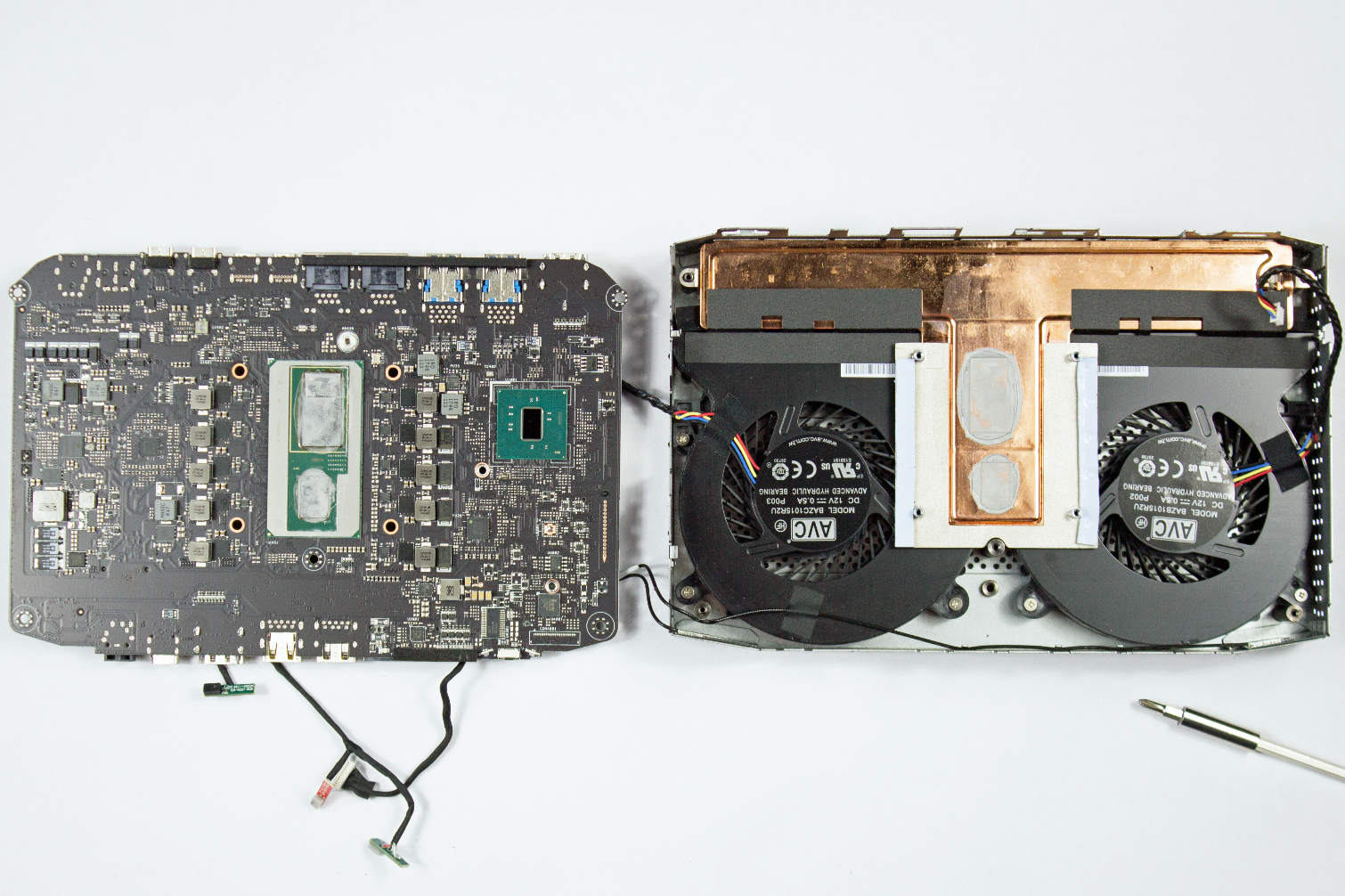
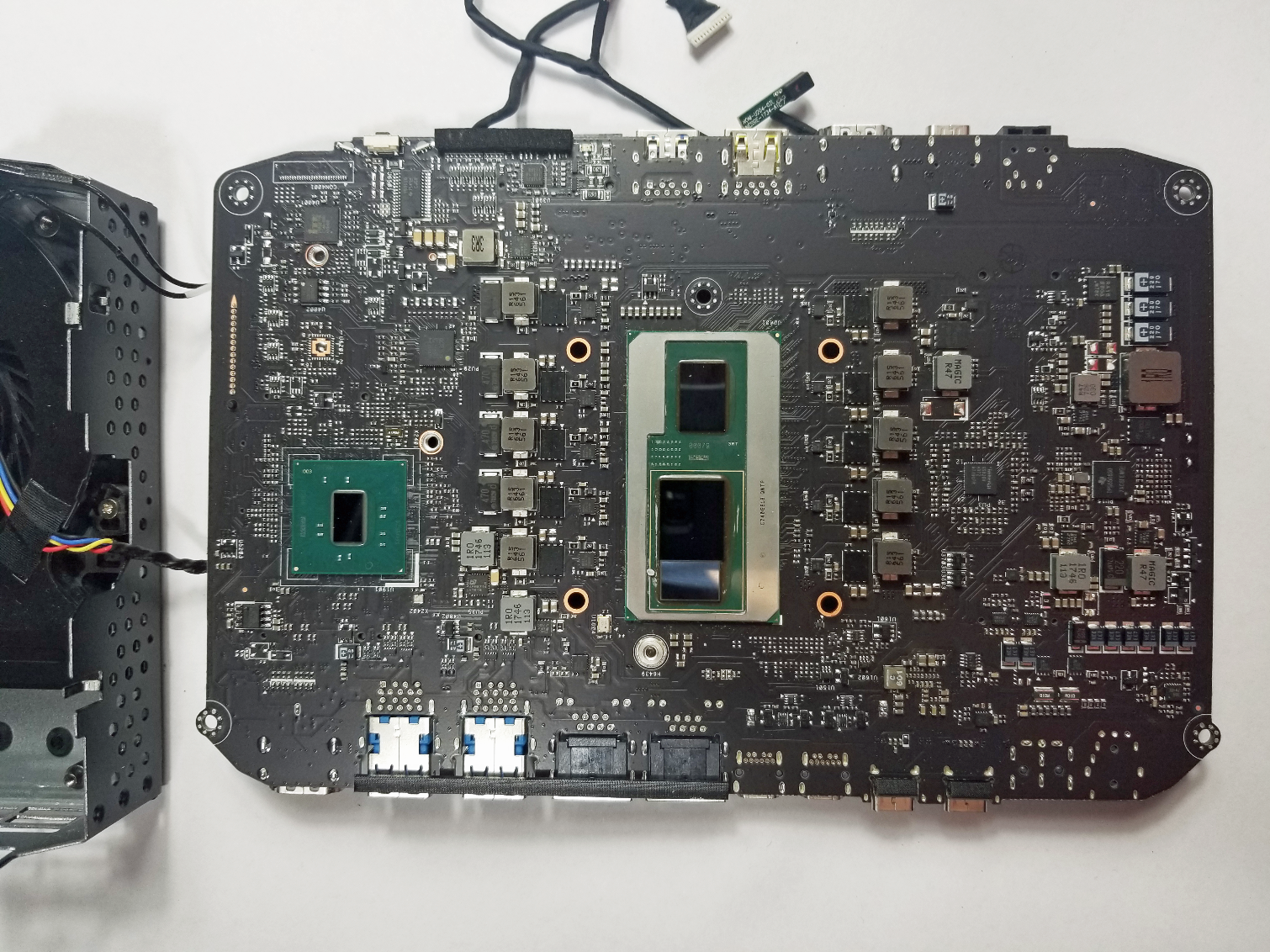

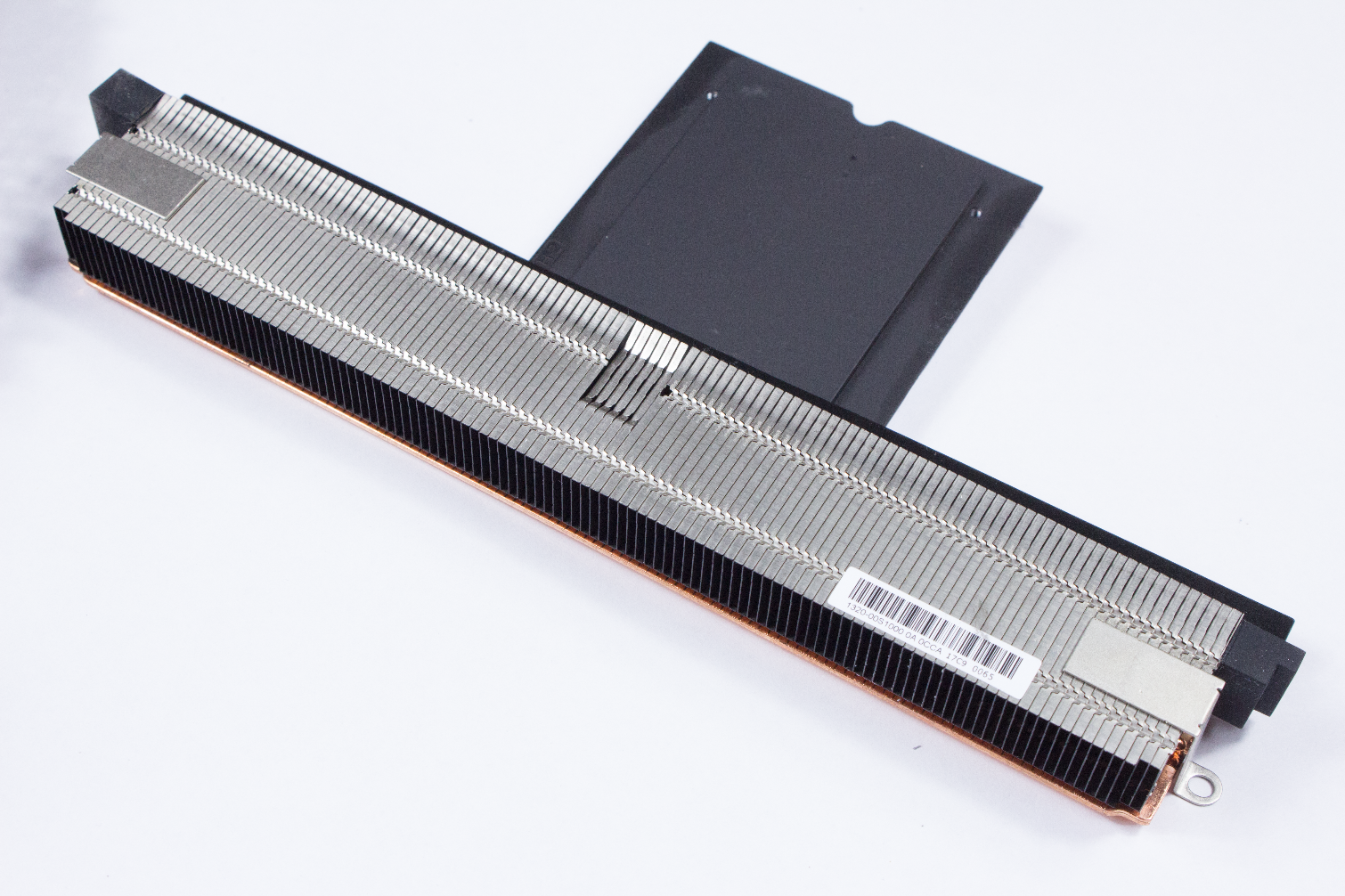
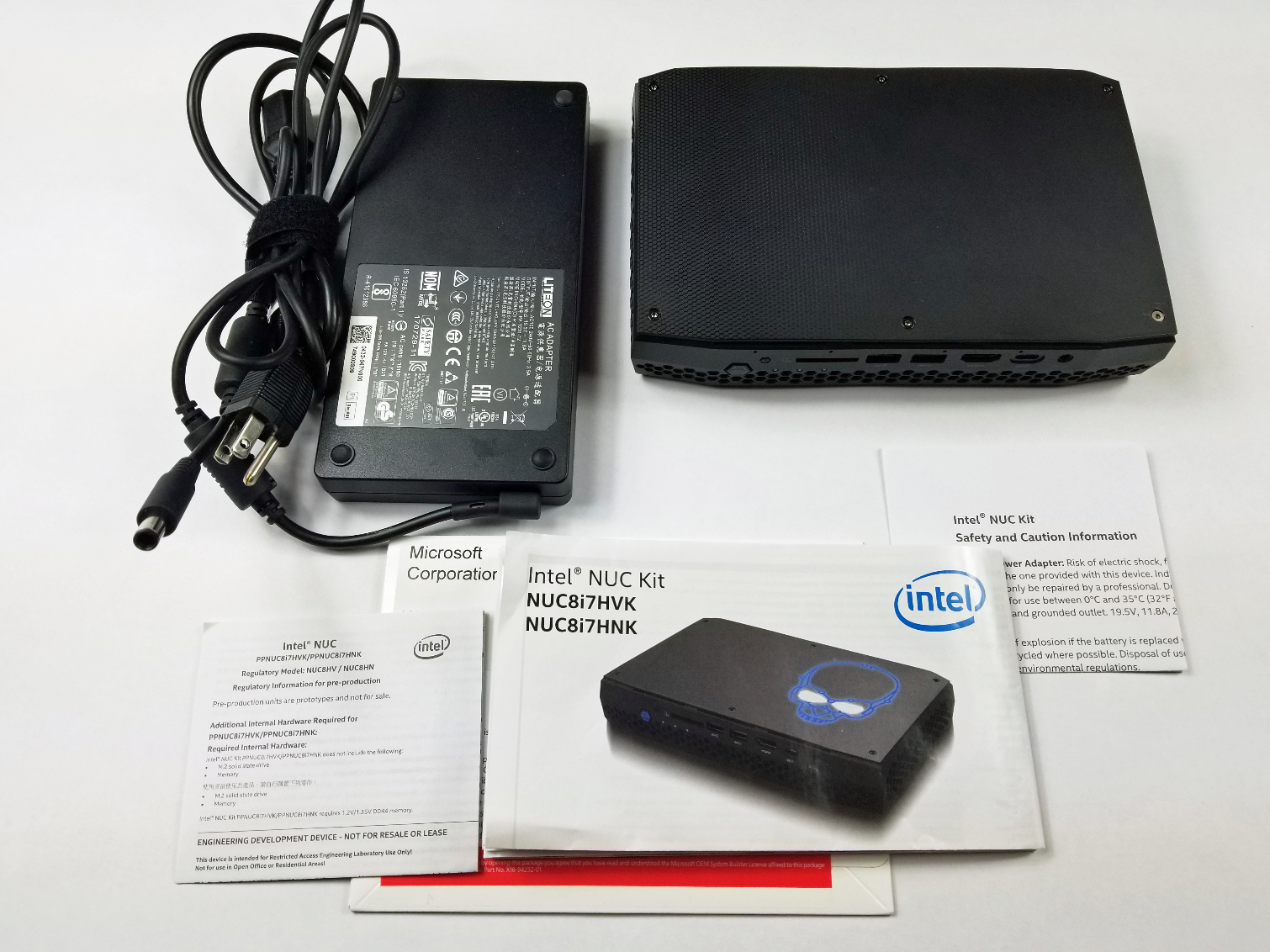
The Hades Canyon NUC has a nice smooth plastic exterior and a satisfying heft to it. Underneath, there's a metal shroud secured with a single fastener. Removing the shroud reveals the 100-series motherboard and two angled SO-DIMMs. We also spot the two SSDs, plus the motherboard's poorly-placed BIOS reset jumper. You'll have to disassemble Intel's platform to reset its BIOS if you somehow end up stuck.
Next, we removed four screws in the corners and slid off the plastic outer ring. Then we removed four screws on the cooling retention bracket in the motherboard's center. After extricating a few more fasteners, we popped the motherboard free of the thermal solution. Intel's board utilizes a five-phase power subsystem that flanks the MCM. An HM175 platform controller hub is visible over to the right side in our pictures; it isn't cooled by a heat sink.
Kaby Lake-G package is soldered down, so there's no way to drop this MCM into a socketed motherboard. The exposed dies make direct contact with a large, copper sink connected to a T-shaped fin stack. Unfortunately, the thermal paste that Intel uses isn't particularly good; we'd recommend replacing it with a higher-quality compound. Two fans pull air in from under the NUC, blow it through the fin stack, and exhaust it out the chassis.
Get Tom's Hardware's best news and in-depth reviews, straight to your inbox.
Power Management
The small Kaby Lake-G package is perfect for thin and light form factors. However, it still presents thermal challenges, given a 100W rating. Intel measures power between the CPU and GPU during normal workloads, claiming one subsystem or the other is rarely loaded down exclusively. The company describes this measurement as its System Design Point. Consequently, peak TDP could be higher than 100W, even at stock settings.
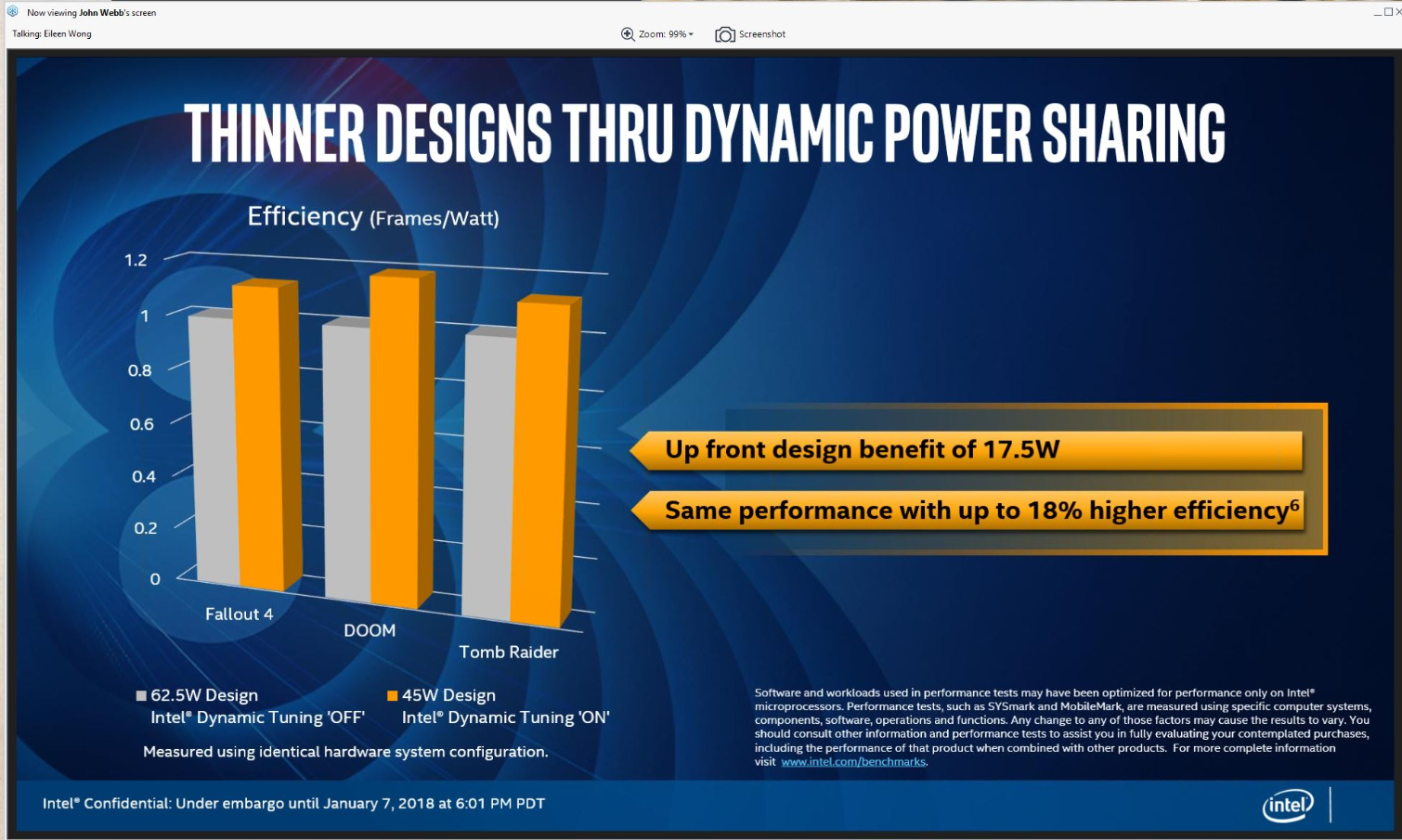
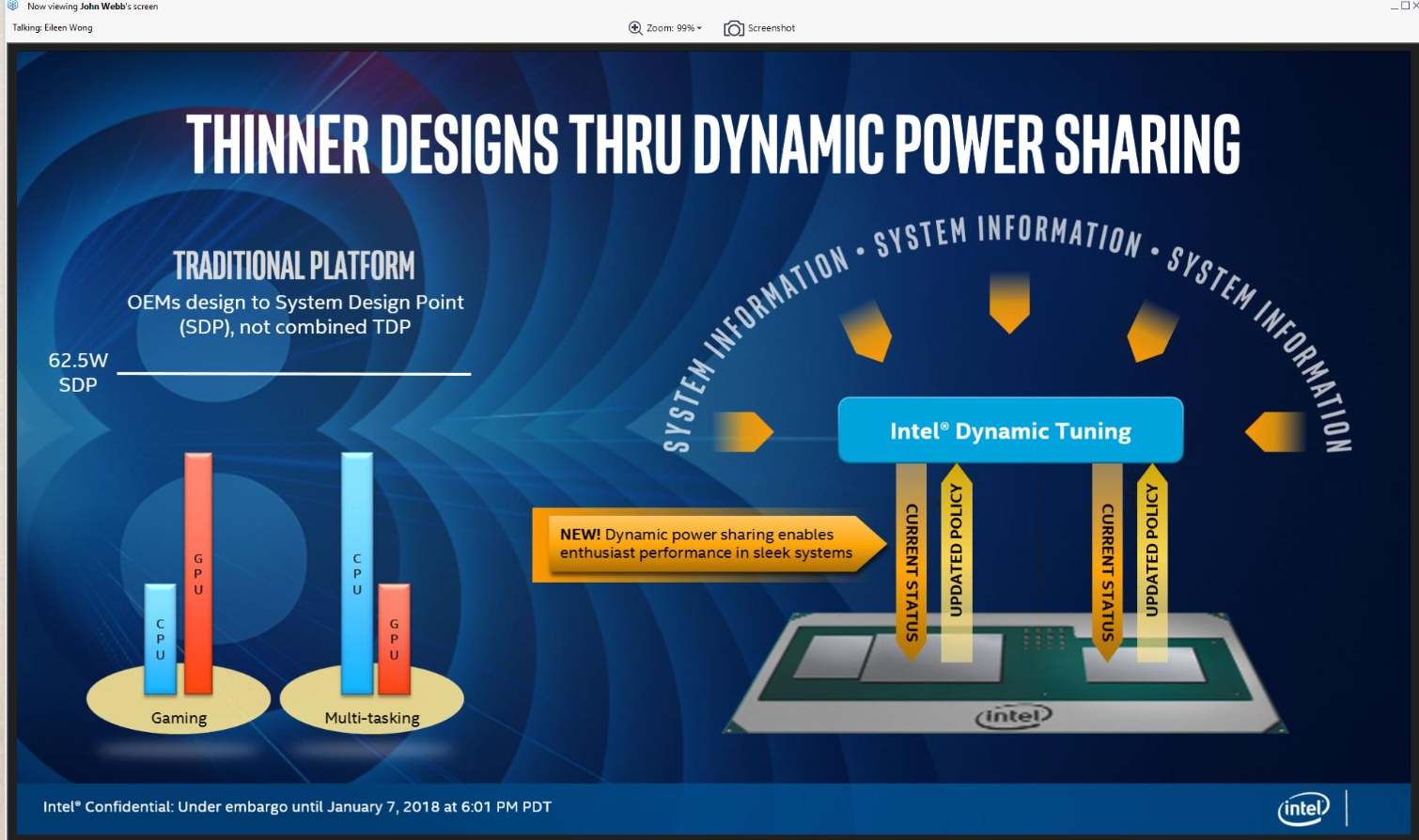
Reducing the amount of power a device consumes helps mitigate heat output. Intel's previous-gen processors featured two power rails, one dedicated to the CPU and another for the GPU. But Kaby Lake-G uses a single rail for both components to enable power sharing. This allows the SoC to dedicate more current to heavily-utilized resources, boosting instantaneous performance and saving power over time.
The HBM2 also falls under the same power management policies. A unique set of software drivers and interfaces process telemetry data from the three units (CPU, GPU, HBM2) so the processor can manage heat, power delivery, and performance in real time.
Intel says its new dynamic tuning system delivers the same performance (measured as frames per watt) while consuming 18% less power.
MORE: Best CPUs
MORE: Intel & AMD Processor Hierarchy
MORE: All CPUs Content
Current page: Connectivity & Teardown
Prev Page Splashing Into Kaby Lake-G Next Page Overclocking & Test Setup
Paul Alcorn is the Editor-in-Chief for Tom's Hardware US. He also writes news and reviews on CPUs, storage, and enterprise hardware.
-
AgentLozen I would liked to have seen it compared to the 1050Ti also. I imagine that the Intel 8809GH performs right between the two of them but I would like to see the benchmarks just to be sure.Reply
For $1000, how much do you get with this box? A case, power supply, motherboard, GPU, and CPU. You need to supply several hundred dollars in components to finish it off. The performance is decent, but not great compared to a i3 8350K + GTX 1060. So what advantage does this offer over building your own MicroATX computer?
You could argue that graphics cards are over priced right now but what happens when they come down in price? The NUC8i7HVK would be REALLY cool if the final price of a complete system was $1000, but I feel like it doesn't offer enough as it is right now. -
Gigahertz20 I've built two Intel NUC's for family members in the past couple of years and they love them. Fast, quiet and so far reliable. They don't game at all which is why I convinced them to buy them. I'm not sure if this NUC is going to be popular at all though at $1,000 barebones. Who is going to buy it? The gaming performance of this NUC is nothing special, gamers and enthusiasts are going to stick with desktops, alot of people are just waiting for the cryptocurrency craze to die down so we can get video cards at decent prices again. If that takes another year or 2 so be it.Reply
Your average person that just needs an office computer won't buy this at $1k, you can get a much cheaper NUC and throw in a SSD and that will work fine. Why pay a premium for a cute little powerful box, if you want small and portable you can get a laptop for cheaper. If they would have priced this at $600 barebones it would have been much more appealing to your average user that might want to play the occasional game at 1080P. -
Eximo There are i7-7700HQ laptops with GTX1060 for comparable prices.Reply
Great product, pricing is just too off to make sense. For this money I would look at ASRock's STX form factor. -
bit_user Reply
Except:20839276 said:Should the dedicated gpu be a 1030 or 1050, not a 1060.
Intel claims its new chips should serve up similar graphics performance as Nvidia's GeForce GTX 1060 Max-Q.
However:
Test System & ConfigurationGigabyte GeForce GTX 1060 G1 Gaming 6G
So, it seems the legit complaint is that they used a standard GTX 1060, instead of something closer to the Max-Q model. Here's how they compare:
http://gpuboss.com/gpus/GeForce-GTX-1060-Max-Q-vs-GIGABYTE-GeForce-GTX-1060-G1-Gaming
I think the Quadro P2000 would be pretty close to the GTX 1060 Max-Q:
https://www.nvidia.com/content/dam/en-zz/Solutions/design-visualization/documents/Quadro-P2000-US-03Feb17.pdf
But, it's not a perfect match, and it would make for a slightly awkward comparison, probably raising more fuss than the card they chose. Still, they should've at least used a slower GTX 1060, like one of the ITX-friendly single-fan cards. -
bit_user Reply
... something about equating desktop and laptop GPUs.20839877 said:You can get a laptop with a 1060 for around $1000 all-in. It costs even less for a 1050ti which I agree seems closer in performance. -
zodiacfml Glad to see products though I want to see even more such as integrated RAM.Reply
I wonder how AMD APUs would fare with HBM memory available to its CPU and GPU. -
FD2Raptor Reply20839276 said:Should the dedicated gpu be a 1030 or 1050, not a 1060.
The dedicated comparison should have been the RX 570/580 4GB GDDR5 to remove any nvidia vs amd optimizations difference from the equation. -
redgarl The GPU is really similar to a RX 570. Well, it is impressive for an IGPU. I am surprised AMD is not doing anything for that market on mobile.Reply
Probably next year with Zen 2.
20841016 said:20839276 said:Should the dedicated gpu be a 1030 or 1050, not a 1060.
The dedicated comparison should have been the RX 570/580 4GB GDDR5 to remove any nvidia vs amd optimizations difference from the equation.
I totally agree. As of now it is impossible to know what this VEGA 11 chip really is in comparison to APU.
