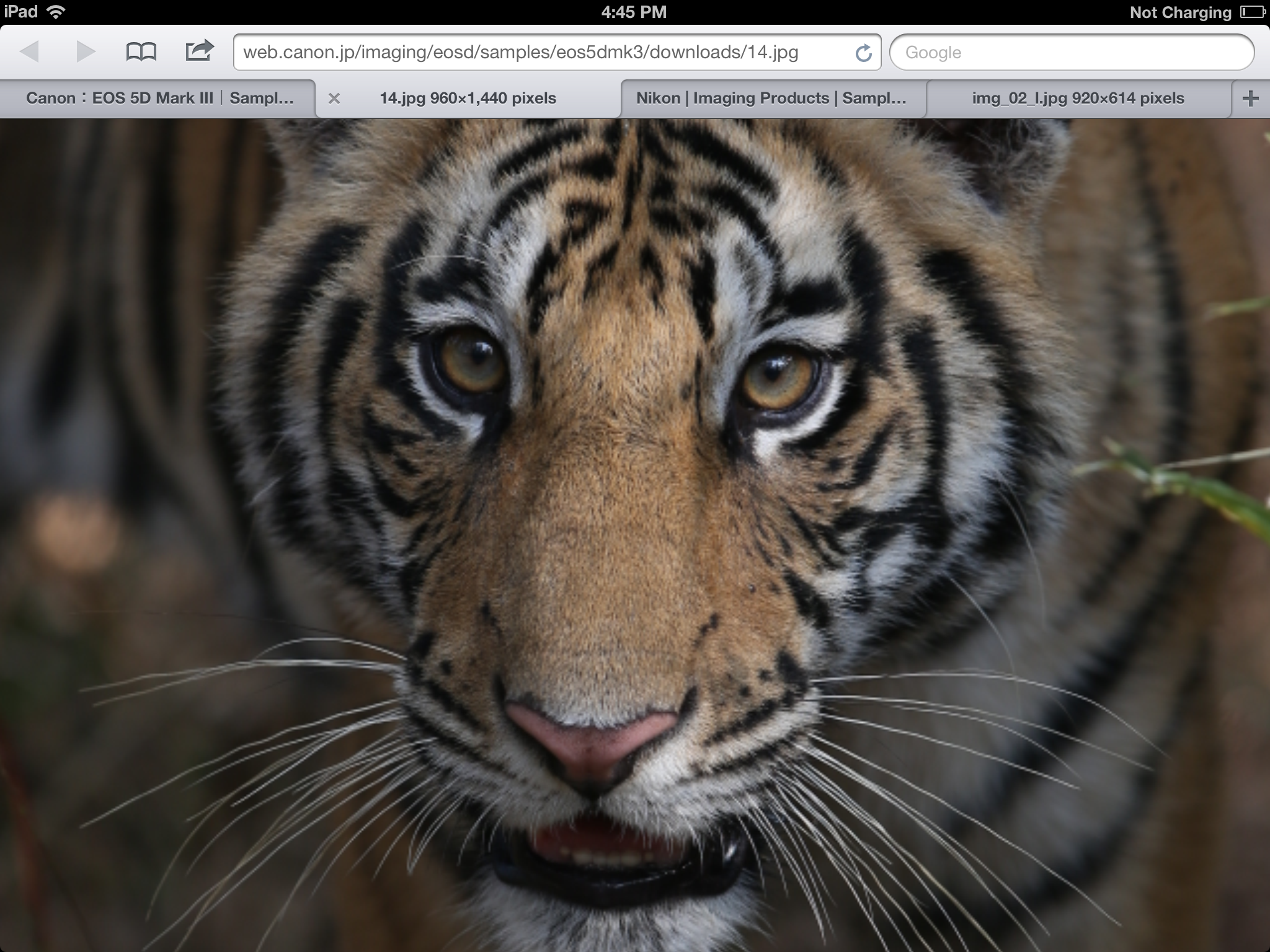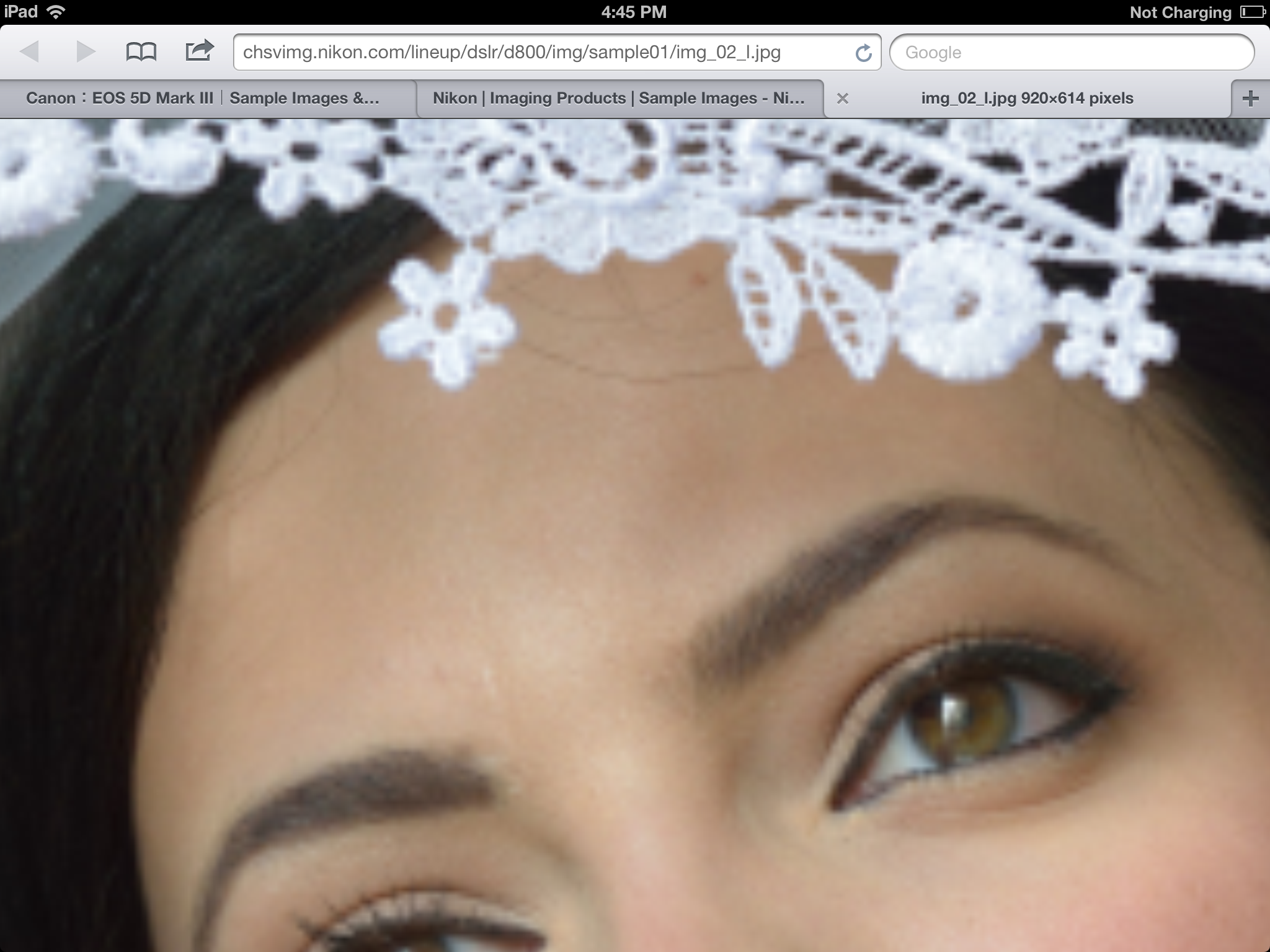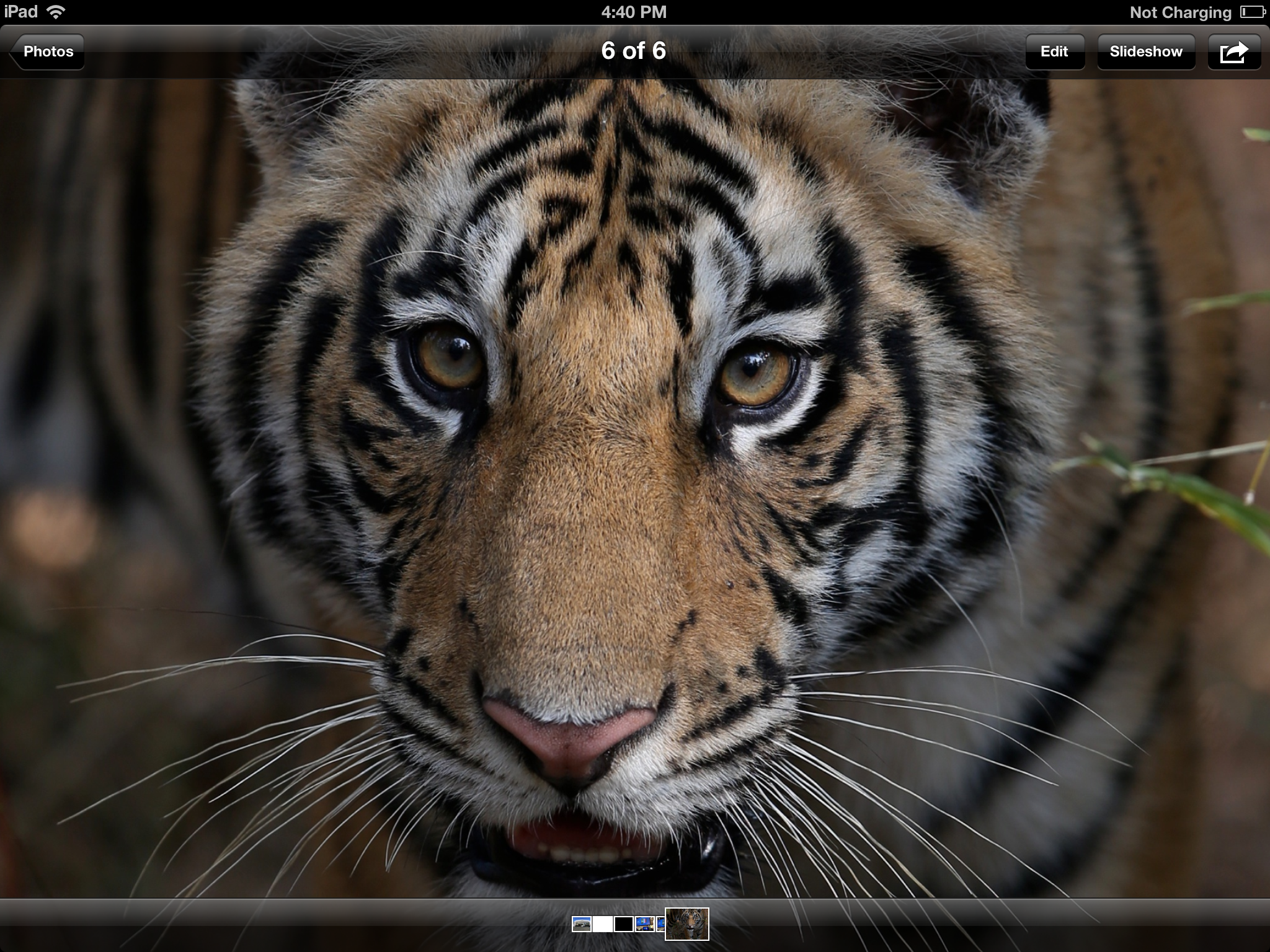Apple's iPad 3, Part 1: The Complete Retina Display And A5X Review
Safari Downsamples Your Images, No HD
Web-browsing on any iOS-based device is often a less-than-satisfactory experience. Specifically, when it comes to pictures and images, the mobile version of Safari automatically downsamples any image when it hits the 1024-pixel limit. When an image exceeds that threshold, it's downsampled by every nth pixel, such that n is the smallest divisor that yields an image less than or equal to 1024 pixels.
Apple does this to optimize rendering speed and improve overall browsing performance. The behavior is also inherent to older iPhones and iPads. However, the implication on an iPad 3 is more serious, especially if you are a photography enthusiast. It means that you can't view HD-quality online pictures from sites like Flickr, Smugmug, or Zenfolio in their true native glory because the iPad 3 will reduce the viewable resolution. This also happens if you try to view the JPEG file directly using the iPad 3’s Safari Web browser.
| Pictures Hosted On Website, From Camera | Actual Resolution | Rendered On iOS' Safari |
|---|---|---|
| Phase One IQ180 | 80.1 Megapixels(10328 x 7760) | 1.25 Megapixels(1291 x 970) |
| Nikon D800 | 36.2 Megapixels(7360 x 4912) | 1.45 Megapixels(1472 x 982) |
| Canon 5D Mark III | 22.3 Megapixels(5760 x 3840) | 1.38 Megapixels(1440 x 960) |
| Canon 7D / 60D / T3i / T2i | 18.0 Megapixels(5184 x3456) | 1.12 Megapixels (1296 x 864) |
| Canon 50D / T1i | 15.1 Megapixels(4752x3168) | 0.94 Megapixels (1188 x 792) |
| Canon Rebel T3 / 1100D | 12.2 Megapixels(4272 x 2848) | 0.76 Megapixels(1068 x 712) |
As far as we have been able to determine, photographers have to import photos directly into iPhoto if they want their images displayed at a higher resolution. (Update, Andrew: We'll cover this in part two, but there is an exception that was originally ignored. It is possible to view the native picture on the iPad 3, but you have select the image in Safari and save to iPhoto. Try pictures at Canon's 5D MK3 Sample Gallery.) In theory, Apple should be able to fix this problem by allowing users the option to disable resizing in Safari's settings panel.
Get Tom's Hardware's best news and in-depth reviews, straight to your inbox.
Current page: Safari Downsamples Your Images, No HD
Prev Page Better Color And Adobe RGB Performance Next Page CPU And GPU Performance: All About Graphics-
tomfreak the requirement to use adapter to use usb and sd card = minus 50% score for any tablet. Period.Reply -
joytech22 On the CPU and GPU performance page, there's a typo.Reply
When comparing the three iPads, the iPad 2 and iPad 3 are both said to be using PowerVR SGX545 GPUs (core-count is correct) while the table below it comparing SoCs the models are completely different and listed as SGX543.
I smell something fishy, dinner must almost be ready! :D -
amk-aka-Phantom Tomfreakthe requirement to use adapter to use usb and sd card = minus 50% score for any tablet. Period.Reply
My thoughts exactly. I don't care that it outputs 3x FPS over Transformer Prime; the latter can actually integrate into my devices' ecosystem and that's what matters. I'm not buying any tablet or phone without inbuilt memory card reader. -
amk-aka-Phantom Though, of course, it's really sad that Apple is beating Asus on the graphics front. Really, really sad.Reply -
amk-aka-Phantom tc17I have a bridge to sell you if you believe this retina nonsense, on a tiny 10" screen.Reply
After playing around with most hi-end Android devices AND iPhone 4S/iPad 2, I happen to believe this "nonsense". Everything looks so much more hi-res... but that's only Android's fault. When are they going to fix the menu animation lag and make everything more hi-res? ICS kind of did a good job on it, though, and now it actually looks NOTHING like iOS and is beautiful.
Of course, the menu animation lag and low-res icons can't make me shift to Apple, especially now that I run ICS on my netbook (try that, Apple... oh wait, your toy MacOS IS already like a tablet OS, lol) - same way that MacOS's ability to take screenshots of a selected area of the screen can't make me shift from Windows/Ubuntu. It's just not nearly enough to compensate for the important features I'll lose. Sure enough, there're tons of people to whom all of them don't matter and they'll just go with the most hyped thing out there, but I prefer to know what I'm paying for. It's a habit that pays off on the long run. -
killerchickens I wish toms would stop using the bs retina display term considering the ipad 3's display isn't even close to the original standard.Reply -
bernardv 2048x1536 on a 10" screen? This is a joke, 0 value to 99.9% of end users. A fanboy excuse for throwing money away.Reply
The author comments it is suitable for watching movies. Which movie is even available in such a resolution??? For watching movies in your lap on 10", 720p is more than enough.