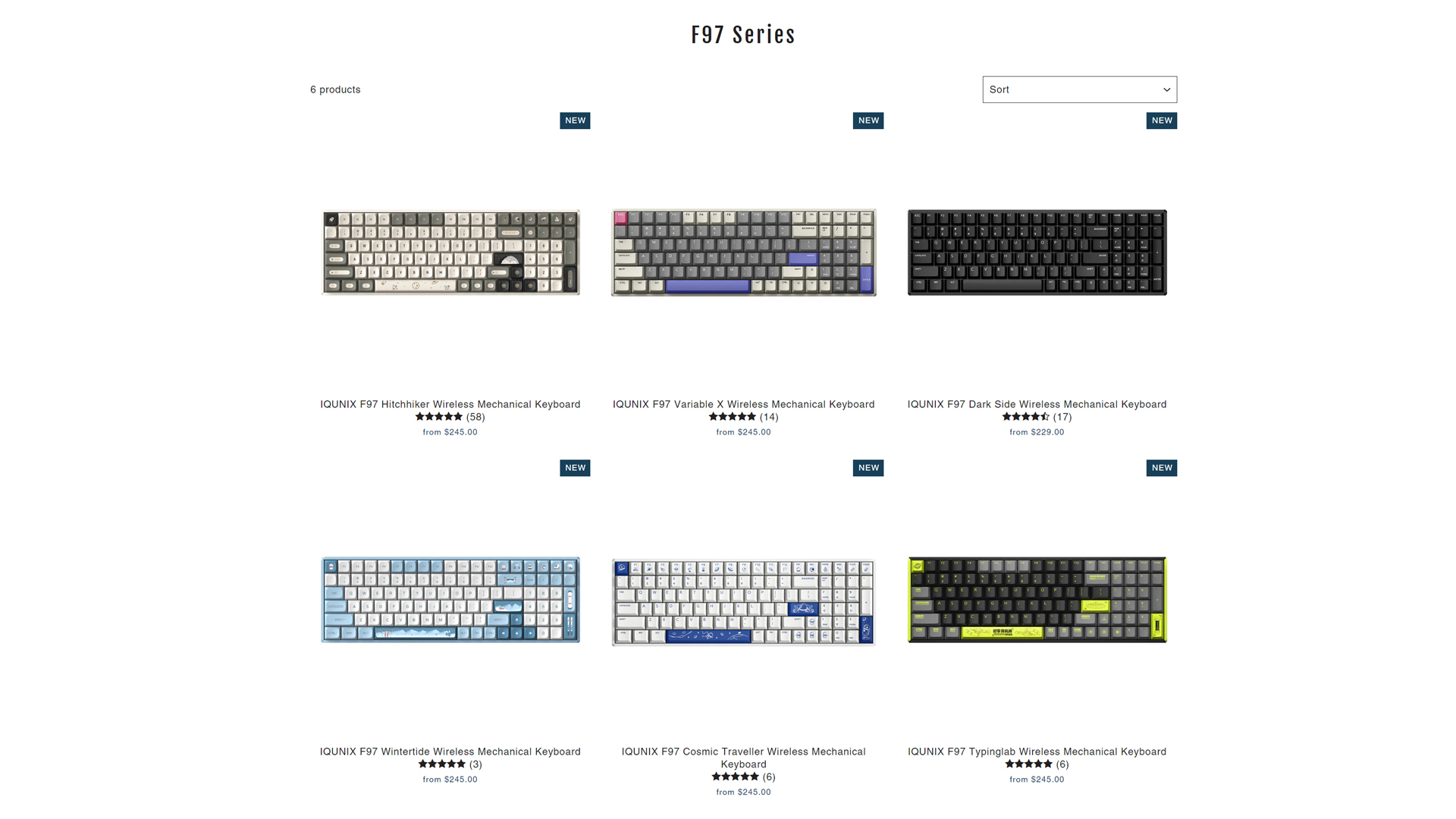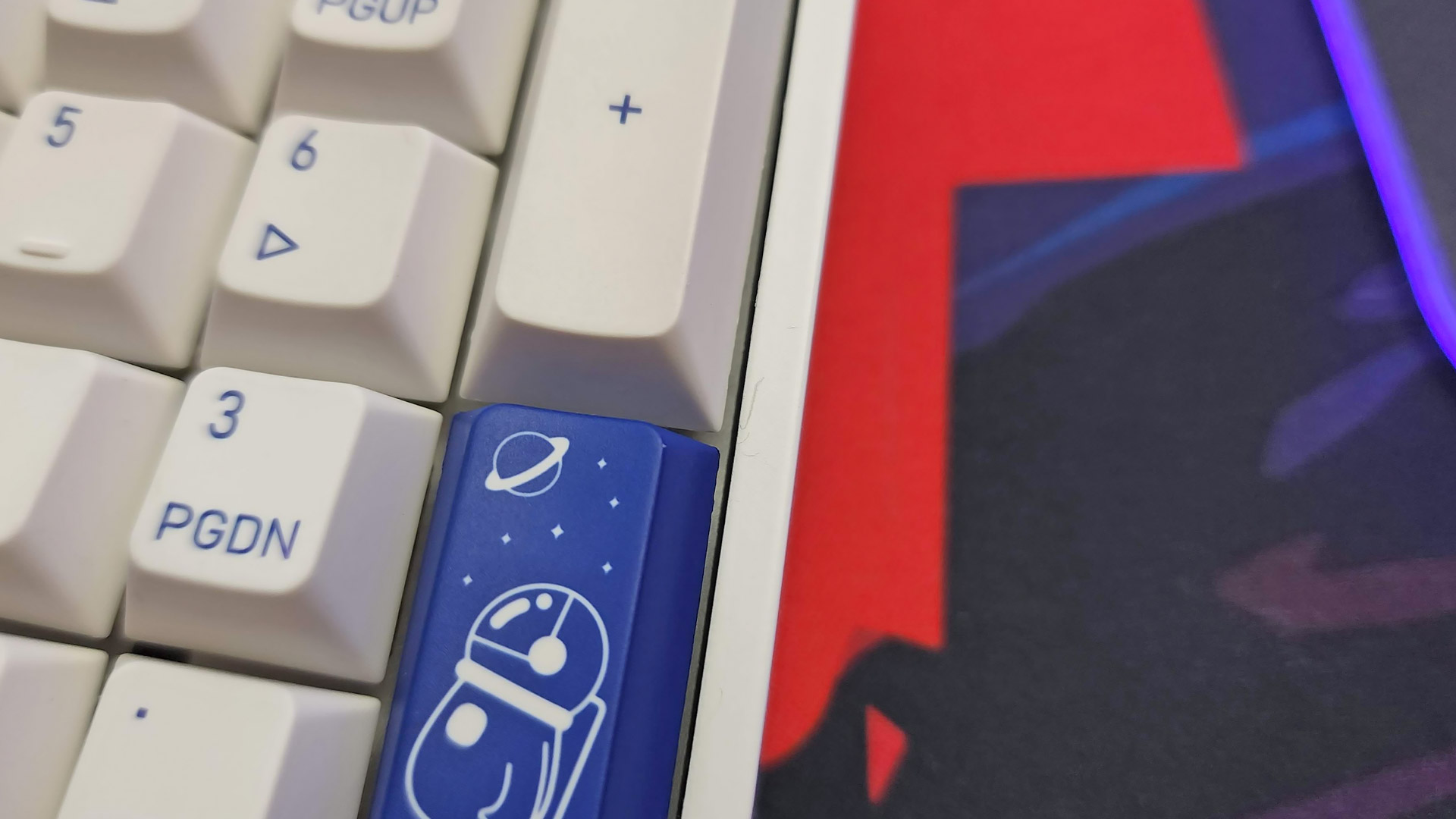Tom's Hardware Verdict
The iQunix F97 is a compact full-size keyboard with a lot to offer. It’s a big improvement in almost every way over the F96. It doesn’t come cheap, but is well worth the cost of entry for a premium, enthusiast-grade mechanical keyboard.
Pros
- +
Multiple, great-looking design options to choose from
- +
High quality switches and keycaps
- +
Hot-swappable switches
- +
Excellent typing experience
Cons
- -
No software
- -
Limited on-board programming
- -
Painted case scratches easily
Why you can trust Tom's Hardware
While the rest of the mechanical keyboard world seems to be shrinking, the F97 from iQunix is here to remind us that full-size layouts can be great too. The F97 is the successor to the popular F96 keyboard and follows in its footsteps bringing tri-mode connectivity and enthusiast-grade typing. It adds new features like hot-swappable switches, more switch options to choose from, dramatically increased battery life, and improved keycap designs that are full of character.
Coming to market at $245, the F97 is premium priced, but offers a top-tier typing experience that puts it in contention as one of the best wireless keyboards you can buy. Gamers may want to take an extra moment of pause, however, as its lack of software limits its programmability and backlighting options. But what it lacks in macros it makes up for in responsiveness. The F97 doesn’t come cheap but is a great option if you can afford to splurge.
iQunix F97 Specs
| Switches | Cherry MX Red, Brown, Blue, or Pink; TTC Gold Pink, Speed Silver, ACE |
| Lighting | Per-key RGB |
| Onboard Storage | None |
| Media Keys | Secondary keybinds |
| Connectivity | Detachable USB-C Cable, 2.4GHz wireless, Bluetooth 5.1 |
| Battery Life | Up to 260 days with backlight off |
| Additional Ports | None |
| Keycaps | Dye-sublimated PBT plastic |
| Construction | Aluminum case |
| Software | None |
| Dimensions (LxWxH) | 14.7 x 4.9 x 1.7 inches |
| Weight | 2.7 pounds |
Design and Construction of the iQunix F97
The iQunix F97 is a compact full-size keyboard using the 96-percent layout. It is, in essence, a squeezed full-size keyboard that does away with spaces between keys and lesser used buttons. What you’re left with is a grid, complete with the function row, number pad, and arrow keys, but without dedicated keys for Insert, Pause, and Scroll Lock. These functions–and many others others–are all accessible as secondary commands using the Fn button. The grid saves space on your desk and, depending on your taste, will either look clean or congested.
This is a keyboard that banks heavily on its looks. Each of the six available options have a very unique aesthetic with highly themed keycaps. The designs are so different that potential buyers are far more likely to spend extra time considering them, so it’s a safe bet that you’ll enjoy its layout if you get to the point of making a purchase. The same was true of the F96, but iQunix has made strides with its keycap printing and the new designs are more detailed than ever. For this review, I was sent the Hitchhiker and Cosmic Traveler variants, each of which are space-themed but unique in both look and typing feel.


The differences between these models are more than skin deep. The Cosmic Traveler, Variable X, Typinglab, and Dark Side versions all use Cherry profile keycaps. These should feel immediately familiar to most people as they’re similar to the keycaps used on most productivity and gaming keyboards. The Hitchhiker and Wintertide models use a unique KDA profile, which rounds off the corners and adds more of a scoop to their center. The Variable X and Typinglab models also use ABS instead of PBT plastic for the keycaps, allowing them to achieve their brighter colors. But that makes them more likely to show wear and tear over their lifespan. The Cosmic Traveler version uses Cherry-style stabilizers, while every other model uses Costar. It’s definitely worth reading through the entire product listing for each model before pulling the trigger.
Beyond these differences, the keyboards offer the same feature set, complete with upgrades from the F96. Keeping with the keycaps, iQunix uses high-quality PBT plastic and dye-sublimated legends on most models. The walls are thick and there is a very slight texturing to the surface. These keycaps look, feel, and sound great. I wasn’t able to test any of the ABS variants, but if the PBT keycaps are any indication, they should be equally high quality.
The F97’s case is made of aluminum, which lends it a pleasant heftiness that feels premium in the hand. There are no additional ports beyond the single USB-C to connect to your PC, and the feet are locked in place, so you can’t adjust the angle. There is a single tiny switch on the back to choose between wired and wireless connectivity. It’s solid but simple.
Get Tom's Hardware's best news and in-depth reviews, straight to your inbox.
Just because it’s metal doesn’t mean the case is impervious to damage, however. Both models I was sent were painted instead of anodized, and they scratched easily. Just removing switches along the number pad caused small scratches in the finish. You’ll want to take care, but if you use the hot-swap feature of this keyboard, scratches seem inevitable.
Hot-swappable switch sockets are another new addition. They’re not new at this point, but it’s good to see iQunix add the functionality to its lineup. Instead of having to desolder switches to remove them, you simply unplug them from the PCB and press a new one into place using the included keycap and switch pullers. It’s an excellent feature to have if you’re curious about trying new switches or need to replace a malfunctioning switch after a spill.
As welcome as it is, I can’t see myself swapping switches anytime soon. iQunix has added new switch options from TTC, including Gold Pink, Speed Silver, and ACE, as well as the usual Cherry MX Red, Brown, Blue, and Pink. The TTC switches are all linear and come pre-lubed from the factory for extra smoothness. In sound and feel, the Gold Pink and ACE switches I tested are a huge leap ahead of Cherry MX Red. There is no scratchiness and no spring ping at all. I just wish iQunix offered tactile and clicky options for these switches.
Except for the Cosmic Traveler, the F97 models use Costar stabilizers for their larger keys. This style of stabilizer has the benefit of being far less rattly than Cherry stabilizers (see here for an in-depth article on the differences) but they make removing keycaps for these keys much more difficult (seriously, don’t take them off). Having tested both styles with my two review samples, rattle wasn’t an issue with either, but the Costar stabilizers sounded better. Their design also has the benefit of not needing re-lubing as often over time.
Beneath the keys, the F97 uses two layers of foam, plus silicone rings to dampen typing sounds. There’s a layer of plate foam between the metal switch plate and the PCB. Beneath that, there’s a second layer of foam between the PCB and case. There are also o-rings around the metal standoffs in the case, isolating typing sounds further. It sounds less hollow than the F96 and brings out the sound of the switches more. An extra layer of foam and o-rings doesn’t sound like much, but definitely improves acoustics and typing feel.
The RGB backlighting is much brighter and more vibrant this generation. Even in a brightly lit room, it is clearly visible, which wasn’t the case on the F96. Since there is no software, you’re limited to the effects and colors built into the keyboard. There are 18 lighting animations to choose from that cover the bases from rainbow waves to reactive lighting effects and static colors. You can color customize many of these by selecting from eight different hues, or set a rainbow color across the whole keyboard. If backlighting isn’t your thing, iQunix sells a version of the F97 without RGB for $20 less.
The F97 keeps the same exceptional connectivity as the F96. You can connect using a standard USB Type-C cable, or wirelessly with Bluetooth 5.1 or 2.4GHz using an included dongle (you choose your option using a switch on the back of the case). Each option worked flawlessly in my testing. There was no delay when typing characters over Bluetooth, which was something I noticed intermittently on the iQunix A80 I reviewed last year. For gaming, you’ll want to use the 2.4GHz dongle for its improved, 1ms responsiveness, lending the keyboard wired-like performance without any kind of tether.
Wireless battery life has taken a big leap forward this generation. Where the F96 promised only 160 hours of use per cycle (20 days of use at eight hours a day), the F97 skyrockets that to 2,080 hours, or 260 days at the same rate of use. There is an important caveat to that quote: it’s taken with backlighting turned off and connecting over Bluetooth. The company is mum on what you can expect over 2.4GHz or with backlighting on, but you can expect a big drop when using either of those features. In my testing, I was able to use the keyboard with the dongle for about a week with RGB enabled, working about four hours a day before I needed to plug in.
There’s no way to check exact battery life, either. Pressing Fn+B causes a white LED to flash in the middle of the board in 10-percent intervals. It’s better than boards that use red, yellow, and green LEDs, but is one more reason the software suite can’t come soon enough.
That lack of software is an issue and potentially a big one depending on how you’ll be using the keyboard. There’s no way to record macros or rebind keys, and you’re stuck with whole-board lighting effects. For gamers, that could be a deal breaker, especially when the NumPad so perfectly doubles as a macro pad. Software was eventually available for the F96, but iQunix only says “Stay Tuned” on the download page for the F97.
Typing Experience on the iQunix F97
The typing experience on the F97 is one of the best available on a pre-made keyboard. I was able to test two versions for this review. The Cosmic Traveler (which uses Cherry profile keycaps and stabilizers and was outfitted with TTC Gold Pink switches) and the Hitchhiker (which uses Costar stabs, KDA profile keycaps, and came with TTC ACE switches). Your typing experience will vary depending on the switch and keycap profile you use, but set your expectations high.


Both versions were outstanding. Typing was dampened but not overly muted like some foam-filled keyboards can become. The materials iQunix used to provide the dampening effect allows just enough sound travel to allow you hear the unique characteristics of each switch and eliminates unpleasant sounds, like pinging throughout the case. There’s just no room for it here.
The stabilizers on each keyboard were also excellent. They come generously pre-lubed from the factory, completely eliminating any rattle or ticking sounds. The Costar stabilizers were the best. Due to how the wires attach directly under each keycap, there’s less room for that wire to move and create unwanted noise. They feel almost tighter when compared side by side with Cherry stabilizers.
The KDA keycaps of the Hitchhiker were exceptionally comfortable to type on. The rounded edges and spherical scoop in the middle cradled my fingers and guided them toward the center. The Cherry profile keycaps of the Cosmic Traveler felt familiar and easy to use, but iQunix is really onto something with its KDA keycaps.
The Gold Pink and ACE switches are at both ends of the spectrum for sensitivity. Both have the same 4mm travel distance and 2mm actuation point, but the Gold Pinks are much lighter to the touch. They take only 37 grams of actuation force to trigger whereas the ACE switches take 60 grams. I prefer a heavier switch and also enjoyed the slightly deeper sound of the ACE switches more, but the Gold Pinks were also quite nice. If you’re a heavy-handed typist, I recommend opting for the ACEs to avoid typos and accidental key presses in games.
Because of their increased weight, I found I was more accurate when typing with the TTC ACE switches. Across ten tests on MonkeyType, I averaged 109 WPM with 98-percent accuracy. With the Gold Pink switches, I averaged 111 WPM with 96-percent accuracy. Those results are close, but I found I felt more accurate with the heavier switch and was able to stay in a groove with less backtracking on actual documents.
Responsiveness for typing was top-notch. There was no discernible delay when typing over Bluetooth or 2.4GHz wireless, so the only time I found myself plugging in was when I wanted to recharge after that first week.
The layout takes some getting used to, however. The lack of space and physical difference between some keys caused me to stumble when it came to arrows. As a touch typist, I don’t look at the keyboard often when I work, and I routinely hit 0 instead of the right arrow key. Not a big deal unless Num Lock is disabled, which turns 0 into Insert and pastes screenshots into your document. This became less of an issue after a day or so, but was certainly frustrating starting out. Overall, I think this is a very functional layout that balances space with functionality well.
Gaming Experience on the iQunix F97
The F97 isn’t what I would consider a gaming keyboard, but can easily be used to play games. Its responsiveness is great over 2.4GHz wireless, and the addition of a number pad opens the door to keyboard-heavy games like Microsoft Flight Simulator. The lack of programmability is its Achilles heel, but if you don’t need those features, you’ll find that it works well for most gaming setups.
During my time with the keyboard, I played a mix of Red Dead Redemption 2, Doom Eternal, Elder Scrolls Online, Battlefield 2042, and Microsoft Flight Simulator. Even in a competitive first-person shooter like Battlefield, I couldn’t tell any difference in responsiveness between playing connected with a wire and 2.4GHz. Even compared with my Corsair K100 gaming keyboard, performance felt identical.
Where you might run into trouble is if you use big mouse sweeps. While the F97 is more compact than a traditional keyboard, it’s still slightly larger than a TKL and takes up more desk space. I don’t use these big sweeps, so it wasn’t an issue for me, but you may need to angle your keyboard if you aim with large arm movements.
Bottom Line
The F97 takes what worked with the F96 and builds upon it. The result is an excellent (if pricey) mechanical keyboard that’s bound to please. It sounds and feels great to type on, and the new tri-mode connectivity and improved battery life make wireless gaming and productivity more responsive than ever. It’s built to a high standard and, disappointing propensity for scratches aside, should last for many years with proper care.
Find the F97 a bit too large? The iQunix A80 Explorer is a great alternative that gets rid of the NumPad but keeps the tri-mode connectivity and excellent typing experience, starting at only $169. The Akko 3098B/N is another outstanding option with a similar 96-percent layout. It trades the metal case and unique design for a much more affordable price of only $109 (and still manages to look great).
While the iQunix F97 iterates instead of re-invents what the company started with the F96, it’s a worthy successor with a lot to offer. It doesn’t come cheap, but offers substantial improvements across the board to elevate your typing experience, especially with the TTC switches.

Chris is a regular contributor for Tom’s Hardware, covering mechanical keyboards, peripherals, and content creation gear.
-
Sleepy_Hollowed Thank you for the review.Reply
So this is a great keyboard for those not seeking customization (to be honest a lot of people that are not into gaming use cases, since you can do per-software macros in say, development tools).
The scratching of the case is definitively something to consider, but this is a solid, solid option, provided one can stand the non-standard layout, which is pretty interesting to begin with.