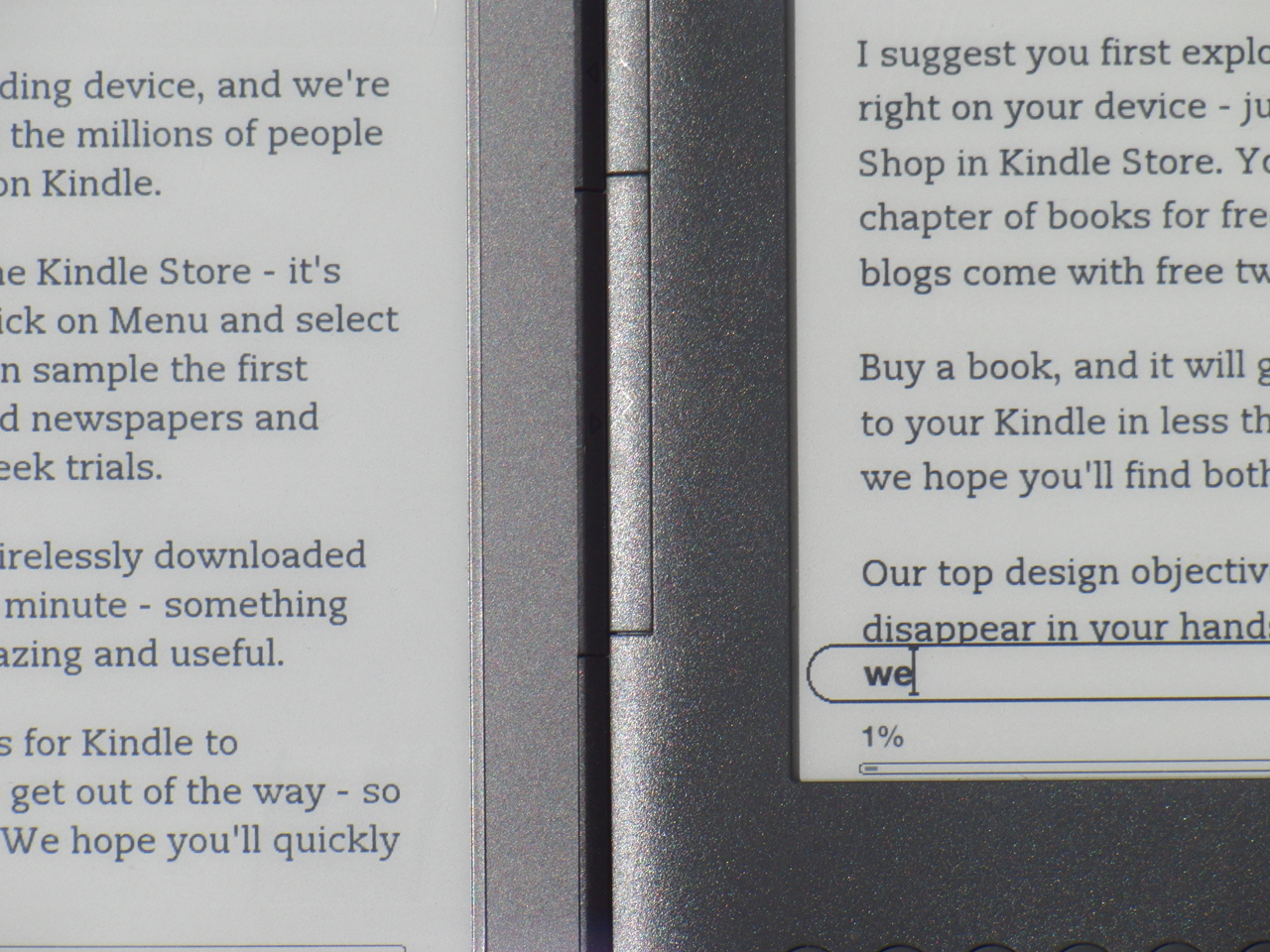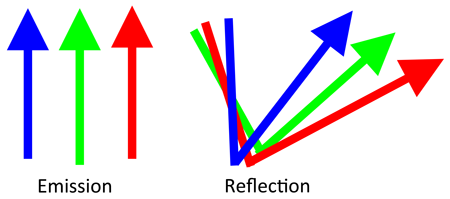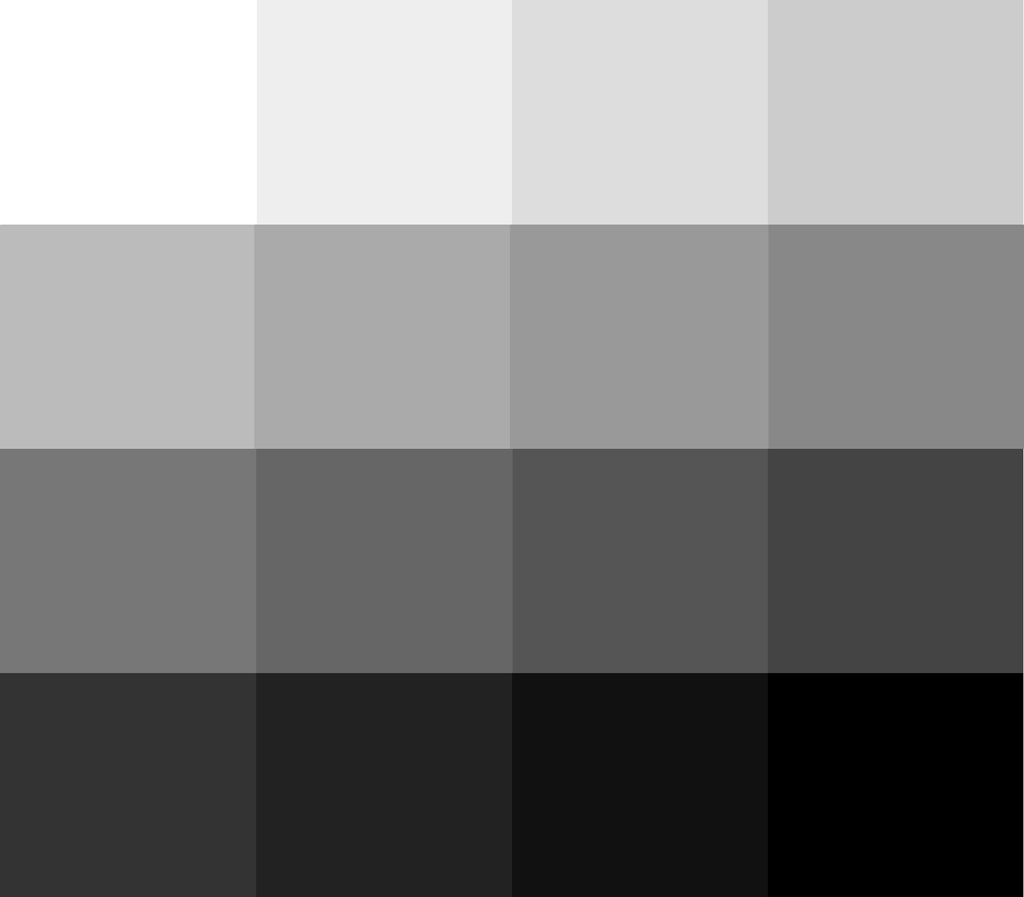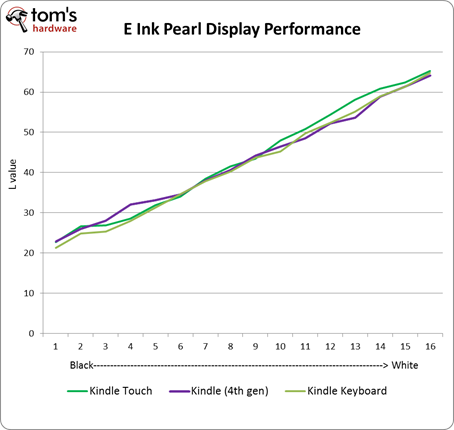Amazon Kindle Touch Review And Fourth-Gen Screen Quality Update
Fourth-Gen Kindle Screen Quality: More Questions Remain
In our fourth-gen Kindle review, we attributed the lower tag price to a slightly cheaper grade of E Ink display. The result was less-defined blacks on the newer model. Some folks claim they see something different; others say it was a simple batch issue.
Given the number of folks who purchase Kindles, mainstream and enthusiast alike (can we all just agree that reading books doesn't have to be categorized one way or the other?), we wanted to go into more depth on the display than we did in our previous story. That's difficult, though, because Amazon doesn't make much information available on the internal design of its devices.
We also weren't able to include benchmarks in our previous story, which we never enjoy. Instead, we had to rely on photography. That's not foolproof, though, since the human eye can be deceived in the right environment. So too can camera lenses. We were plagued by this thought that the difference was an optical illusion triggered by the grey bezel that made the fourth-gen Kindle look brighter.
The only plausible solution seemed to be ripping out the E Ink displays from the Kindle chassis and setting them side-by-side. But, shoot, we wanted to actually use these things after the reviews. Fortunately, we found a better way to compare displays.
You see, E Ink is like paper. To read text on it, you need reflected light. You can't read a Kindle in the dark. In comparison, computer monitors use LCDs that emit light.
Now, most folks benchmark displays with colorimeters. That methodology can't be applied to E Ink technology, though, since most colorimeters can't measure reflected light. On the other hand, spectrophotometers work great. So, taking cue from our exploration of printer paper, we decided to use our NIST-certified i1Pro. It contains a finely-calibrated light source, which allowed us to measure the color performance of printer paper. The i1Pro illuminates a color patch with a fixed amount of light, which removes our eyes as a variable.
We can then apply that same testing to the Kindles, since E Ink operates on the same basic principle.
Get Tom's Hardware's best news and in-depth reviews, straight to your inbox.
The benchmark process is fairly simple. Since E Ink Pearl supports 16 different shades between black and white, we used Photoshop to create monotone backgrounds starting from #000000 (the six-digit hexadecimal number for black) and progressively increasing the hue until reaching #FFFFFF (white). The end result was 16 evenly-spaced shades, from white to black. Then, we used the printer measurement mode of our spectrophotometer to take color space readings. Cool, right?
Bear with us as we explain. The L value on the y-axis is traditionally referred to as the "lightness of a color." The higher the value, the lighter the color. This is measured on a 0-to-100 scale, so true black would have an L value of 0.
Now, we ordered more than 10 Kindle Keyboards and 10 fourth-gen Kindles over the past three months, taking measurements periodically to gauge any difference between them. Across our repeated benchmarks, we plotted out the results of least difference. What you see in the graph above is the general trend spanning every Kindle that we tested. As you get closer to white, performance becomes nearly identical. However, near the darker tones, the Kindle Keyboard does generate a slightly darker black. The difference is very close (only 1 to 2 L values apart). Compare that to the average difference between two shades, which is ~3 L. If you want to check out our full results breakdown, we posted them to Google Docs. In the end, the real-world difference is almost imperceptible between Kindles with the least difference.
If we were to plot out the Kindle Keyboard and fourth-gen Kindle with the greatest difference, however, you'd see almost an entire shade separating them, making it easier to spot the dud. Incidentally, the poorer-performing Kindle is always the fourth-gen one. E Ink's representatives won't go on-record to confirm or deny that they use a binning system to divide out levels of quality. As a result, it's hard to say with certainty whether Amazon is using multiple quality grades to push down the price point of its new Kindles, though that probably won't be a make-or-break consideration for the folks simply looking for a cheap e-book reader.
For those interested in a new Kindle, we do have some advice. If you think you're seeing poor display performance from your fourth-gen Kindle, just ask for a replacement. Amazon makes the return process free and effortless. That should help weed out the Kindles that really look bad from those that have a barely noticeable difference.
Current page: Fourth-Gen Kindle Screen Quality: More Questions Remain
Prev Page New Features: EasyReach And X-Ray Next Page Faster Page Turns?-
cumi2k4 So basically i won't have to "upgrade" my old kindle 3 if i have no need for touch interface, right?Reply
-
hannibal Color E-ink would be nice for any e-book readers, well almost. It still is a little bit not so robust as black and white versions, but it is getting better!Reply
It would be my first choise for tablet. Very long battery time, very good for reading the books and useable in reading web pages without animation. Too slow for animation and video even at this moment.
-
Marcus52 Umm -Reply
Can you say Nook Simple Touch?
I think you need to fact-check some of your statements. Amazon and Kindle may have been the best option a year ago, but Barnes and Noble and the Nook have caught up, at least. The Kobo is no slouch either, and offers more publication formats than anyone else. Pretty much if it's published in digital form, you can view it on the Kobo, regardless of where you buy it.
Kindle remains the only eReader that you can't natively run EPub publications on.
;) -
Amazon plays dirty - they purchased developers of Stanza, which was the best ebook app in iDevices and killed the company. After this Amazon gets none of my business. Also their kindle app on iPad and iPod Touch is inferior to pretty much any other app. It does not look like they put a lot of effort in to it. There are definitely much better readers out there.Reply
-
tomuw So, to summarize, if I have a Kindle 3, the 4 touch differences are:Reply
-4 has slower visible response time to "next page" requests and other commands.
-4 has ghosting of text from previous pages viewed.
-4 has a quality control issue such that screen may have lower contrast, or however you want to describe it.
-4 has a touch screen
-4 has a larger, heavier battery.
But you think the amount of the negative differences are, in your subjective opinion, slight or can be mitigated by a return and asking for another copy.
hmmm think I'll pass on that "upgrade". -
MagicPants I really liked the spectrophotometer comparison, but I want to see how the kindle stacks up against real paper as well. If possible, you should figure out how to compare it to real newspapers and novels.Reply -
felcas22 Did anyone noticed that the video NEVER show what happens when people interact with the finger in the screen? ALL the times the camera is facing the back of the kindle OR the front of it but when the person touch the screen the camera imediatelly change to another scene, so we never see what actually happens with the screen when the characters of the movie play with it. I understand that as: the touch features is still slow and way far to be instantaneous like fliping the pages on a book.Reply -
acku MagicPantsI really liked the spectrophotometer comparison, but I want to see how the kindle stacks up against real paper as well. If possible, you should figure out how to compare it to real newspapers and novels.Reply
Well... the difference would also depend on the paper and ink combo.... Different inks and different papers will produce different results.
felcas22Did anyone noticed that the video NEVER show what happens when people interact with the finger in the screen? ALL the times the camera is facing the back of the kindle OR the front of it but when the person touch the screen the camera imediatelly change to another scene, so we never see what actually happens with the screen when the characters of the movie play with it. I understand that as: the touch features is still slow and way far to be instantaneous like fliping the pages on a book.
That's just the amazon intro video. It's a commercial. Check out the vid on page 2.
Cheers,
Andrew Ku
TomsHardware.com