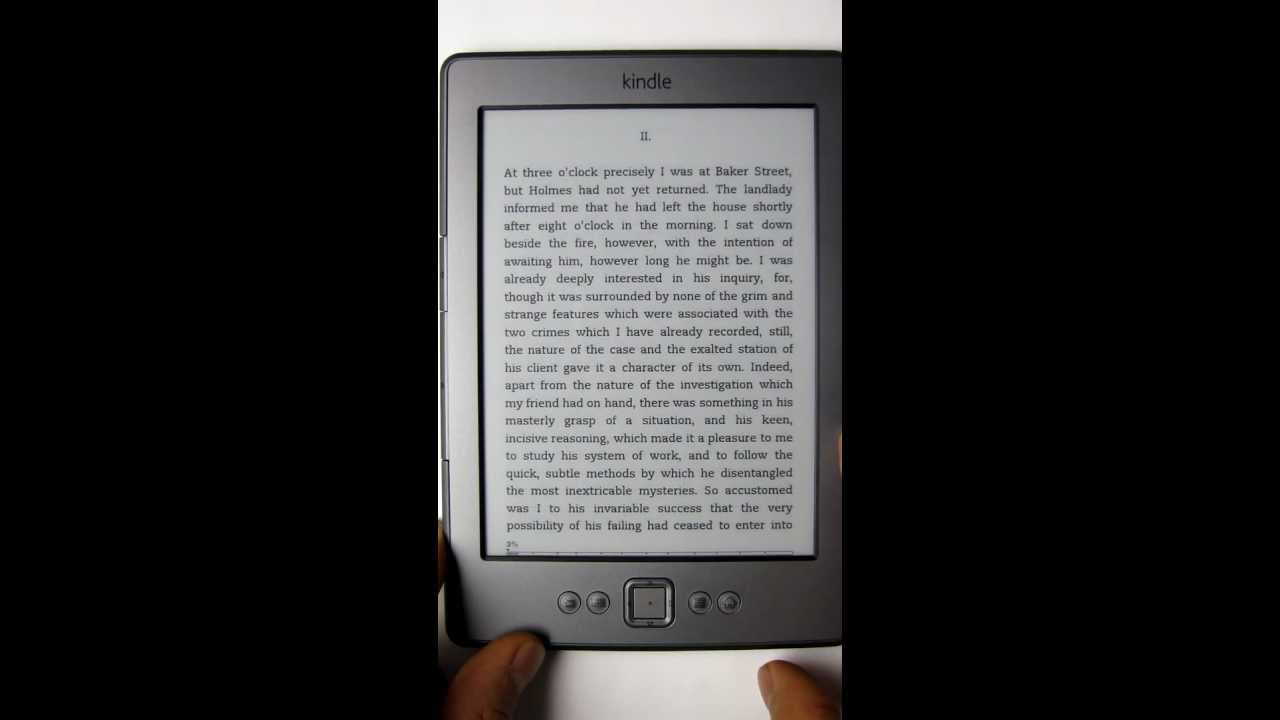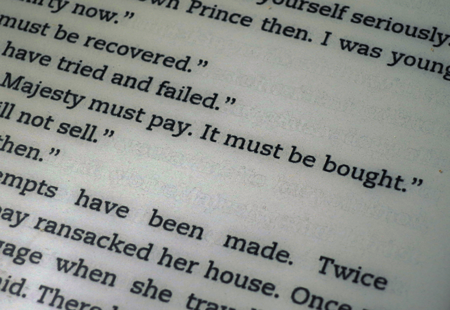Amazon Kindle Touch Review And Fourth-Gen Screen Quality Update
Faster Page Turns?
Amazon boasts that its fourth-gen Kindles achieve faster page turns as a result of two factors. First, it says it uses a slightly faster SoC at the heart of the device. Second, the new Kindles allow page turns without blanking the screen.
Normally, when an E Ink display changes its image, all of the microcapsules have to be unpolarized to reset the screen. That's what happens when you see the screen go completely blank during a page-turn. It's a lot like shaking an Etch A Sketch.
The new Kindles take a shortcut by unpolarizing the visible microscapsules and then polarizing only those needed to display the next image. The result is a faster page turn, yes. But it's not without a side-effect.
Without resetting all of the microscapsules, you end up with a bit of ghosting, illustrated in the picture above. The effect is slightly exaggerated due to lighting. In a dim setting, the more faded text is only slightly noticeable. In direct sunlight or a well-lit room, it's almost impossible to see.
Also, the effect is made intermittent by the Kindle's options. When you disable Page Refresh, the E Ink display still performs a complete refresh every every six or so page turns.
We haven't yet recorded any evidence that toggling the Page Refresh option improves the time it takes to complete a page turn. Every video we have from our 1000 FPS high-speed camera yields the same time difference. Hit play on both of the sequences above to see for yourself (focus on the words "singular tragedy").
There might be some difference between the Kindle Keyboard and its predecessor, but it's hard to tell. In the real-world, we consider those claims of better performance to be a wash.
Get Tom's Hardware's best news and in-depth reviews, straight to your inbox.
Current page: Faster Page Turns?
Prev Page Fourth-Gen Kindle Screen Quality: More Questions Remain Next Page Kindle Evolves, Remains A Favorite-
cumi2k4 So basically i won't have to "upgrade" my old kindle 3 if i have no need for touch interface, right?Reply
-
hannibal Color E-ink would be nice for any e-book readers, well almost. It still is a little bit not so robust as black and white versions, but it is getting better!Reply
It would be my first choise for tablet. Very long battery time, very good for reading the books and useable in reading web pages without animation. Too slow for animation and video even at this moment.
-
Marcus52 Umm -Reply
Can you say Nook Simple Touch?
I think you need to fact-check some of your statements. Amazon and Kindle may have been the best option a year ago, but Barnes and Noble and the Nook have caught up, at least. The Kobo is no slouch either, and offers more publication formats than anyone else. Pretty much if it's published in digital form, you can view it on the Kobo, regardless of where you buy it.
Kindle remains the only eReader that you can't natively run EPub publications on.
;) -
Amazon plays dirty - they purchased developers of Stanza, which was the best ebook app in iDevices and killed the company. After this Amazon gets none of my business. Also their kindle app on iPad and iPod Touch is inferior to pretty much any other app. It does not look like they put a lot of effort in to it. There are definitely much better readers out there.Reply
-
tomuw So, to summarize, if I have a Kindle 3, the 4 touch differences are:Reply
-4 has slower visible response time to "next page" requests and other commands.
-4 has ghosting of text from previous pages viewed.
-4 has a quality control issue such that screen may have lower contrast, or however you want to describe it.
-4 has a touch screen
-4 has a larger, heavier battery.
But you think the amount of the negative differences are, in your subjective opinion, slight or can be mitigated by a return and asking for another copy.
hmmm think I'll pass on that "upgrade". -
MagicPants I really liked the spectrophotometer comparison, but I want to see how the kindle stacks up against real paper as well. If possible, you should figure out how to compare it to real newspapers and novels.Reply -
felcas22 Did anyone noticed that the video NEVER show what happens when people interact with the finger in the screen? ALL the times the camera is facing the back of the kindle OR the front of it but when the person touch the screen the camera imediatelly change to another scene, so we never see what actually happens with the screen when the characters of the movie play with it. I understand that as: the touch features is still slow and way far to be instantaneous like fliping the pages on a book.Reply -
acku MagicPantsI really liked the spectrophotometer comparison, but I want to see how the kindle stacks up against real paper as well. If possible, you should figure out how to compare it to real newspapers and novels.Reply
Well... the difference would also depend on the paper and ink combo.... Different inks and different papers will produce different results.
felcas22Did anyone noticed that the video NEVER show what happens when people interact with the finger in the screen? ALL the times the camera is facing the back of the kindle OR the front of it but when the person touch the screen the camera imediatelly change to another scene, so we never see what actually happens with the screen when the characters of the movie play with it. I understand that as: the touch features is still slow and way far to be instantaneous like fliping the pages on a book.
That's just the amazon intro video. It's a commercial. Check out the vid on page 2.
Cheers,
Andrew Ku
TomsHardware.com