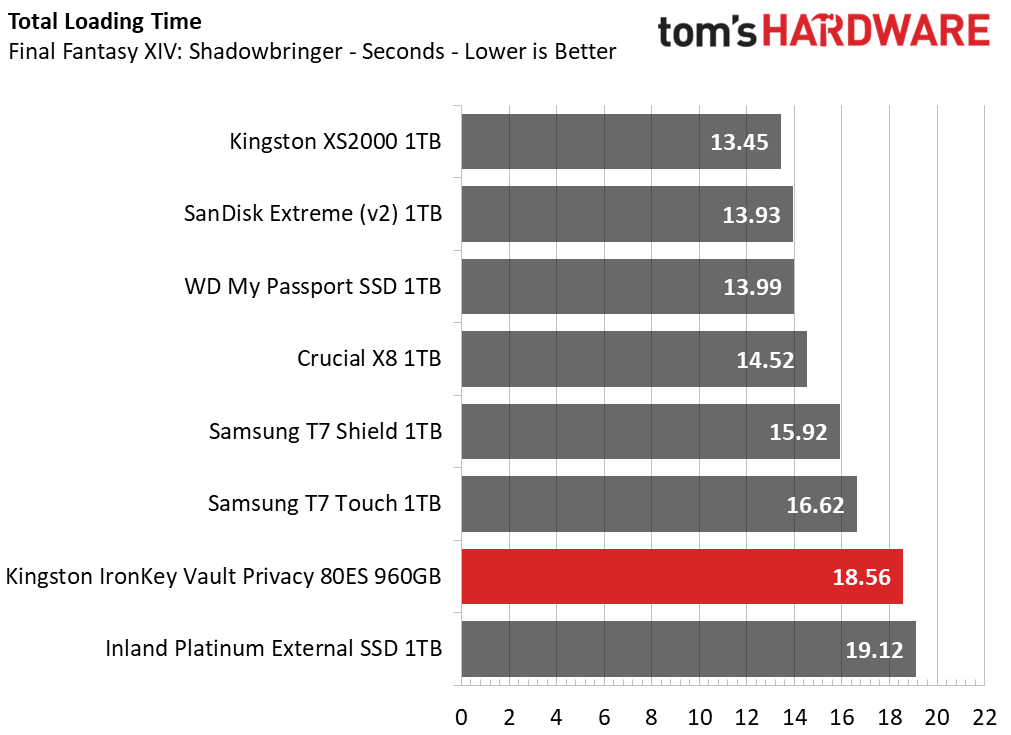Why you can trust Tom's Hardware
Comparison Products
We compared the 960GB Kingston IronKey to other popular portable drives at the same relative capacity. This includes drives with QLC flash, like the Inland Platinum External SSD and the Crucial X8. Samsung has its own security-focused portable SSD in the T7 Touch, but we’ve also included the newer T7 Shield. We also use the Kingston XS2000 to show what a hybrid controller with a 20Gbps interface can do. Finally, we also included the WD My Passport SSD and the SanDisk Extreme v2.
Game Scene Loading - Final Fantasy XIV
Final Fantasy XIV Shadowbringers is a free real-world game benchmark that easily and accurately compares game load times without the inaccuracy of using a stopwatch.
Unsurprisingly, the IronKey doesn't do too well in this test, although it still manages to beat the Inland Platinum External. The Platinum External uses a hybrid controller (flash controller and bridge, all in one), which is intended to be cheaper and more power-efficient. It also uses comparable QLC flash.
The drives with TLC and/or faster controllers do better in this test than both drives. This is one place where Kingston's XS2000 does quite well.
Trace Testing – PCMark 10 Storage Benchmark
PCMark 10 is a trace-based benchmark that uses a wide-ranging set of real-world traces from popular applications and everyday tasks to measure the performance of storage devices.
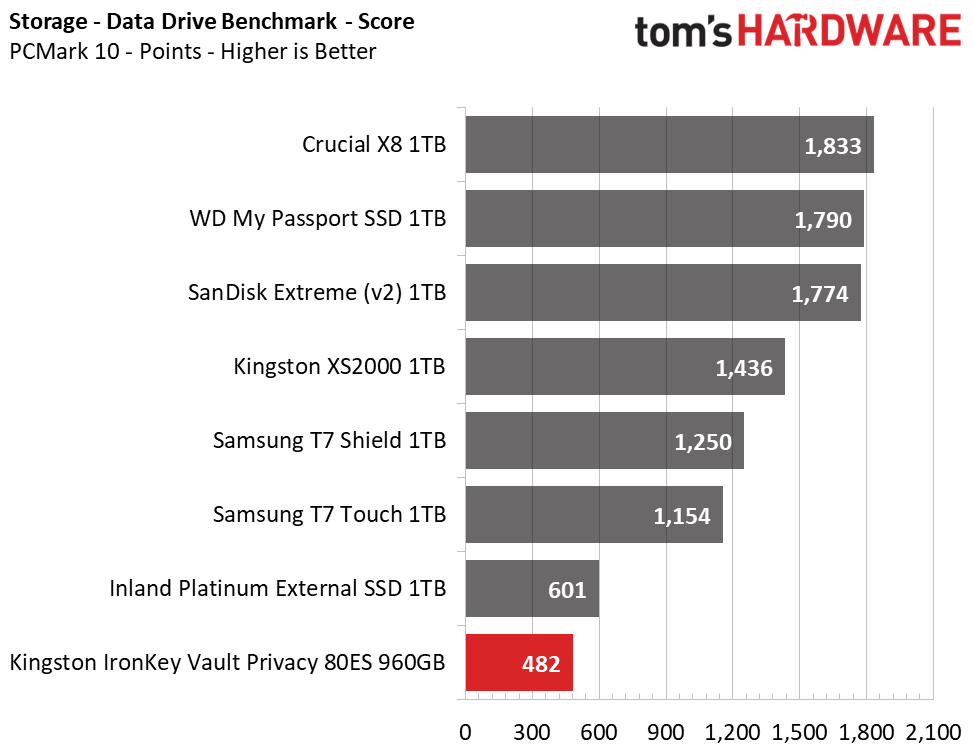
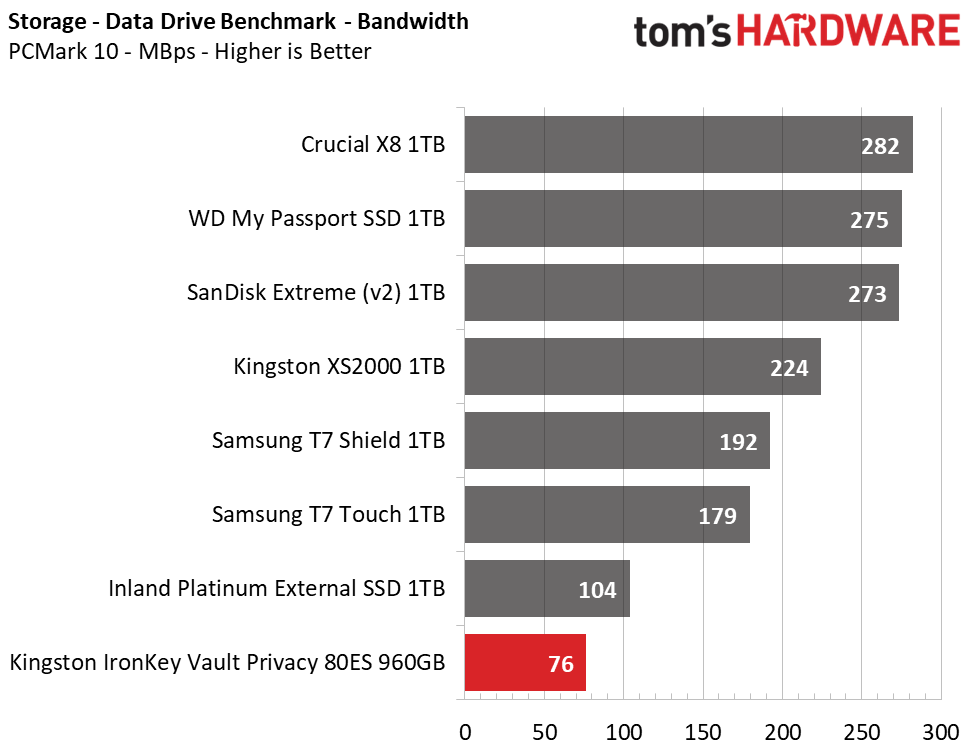
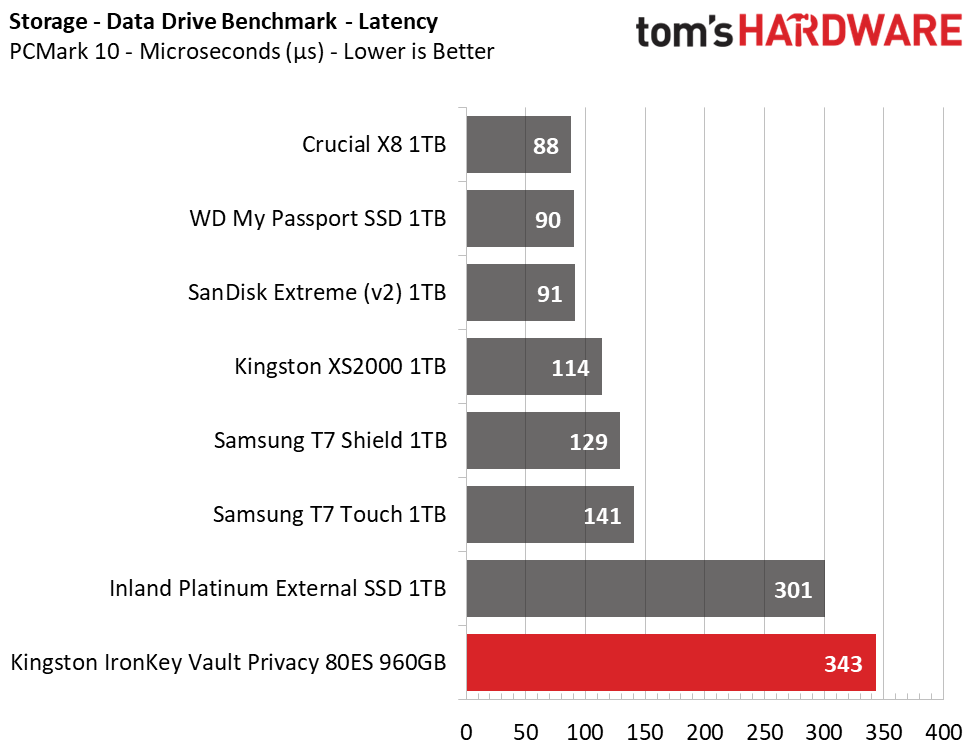
The IronKey does not do well in PCMark, limited by its lack of bandwidth, the use of QLC, and possibly encryption overhead. Its latency is even worse than the Platinum External’s, which scored poorly due to the embedded controller QLC flash. The X8, which uses a dedicated controller with DRAM, stands on top.
Transfer Rates – DiskBench
We use the DiskBench storage benchmarking tool to test file transfer performance with a custom, 50GB dataset. We copy 31,227 files of various types, such as pictures, PDFs, and videos to a new folder and then follow-up with a reading test of a newly-written 6.5GB zip file.
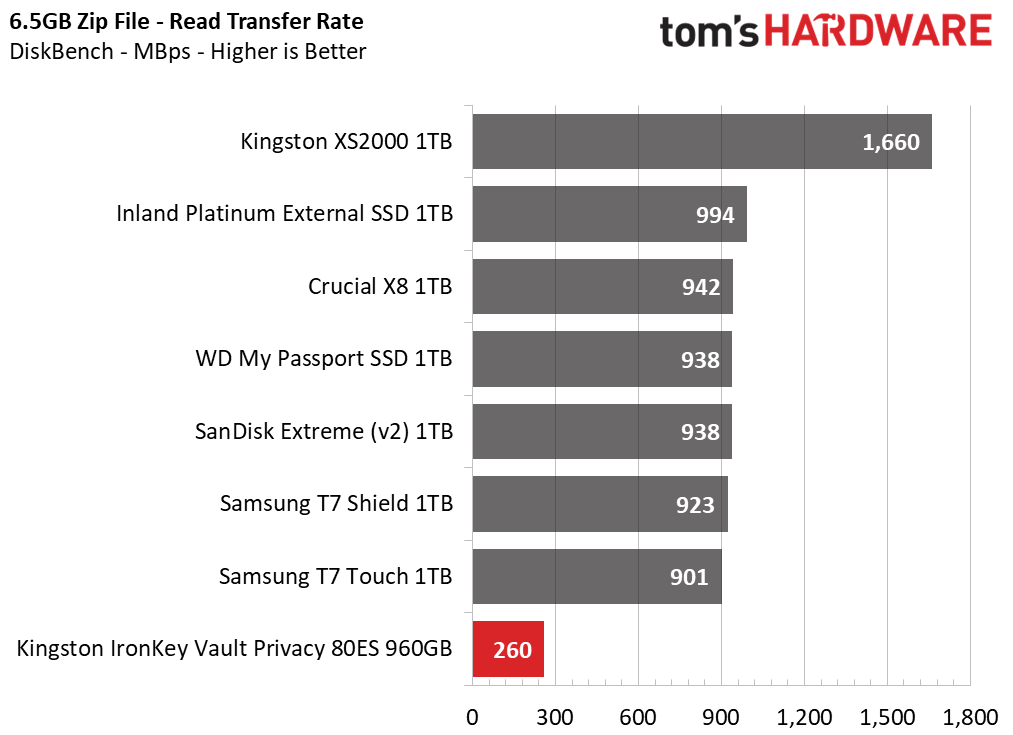
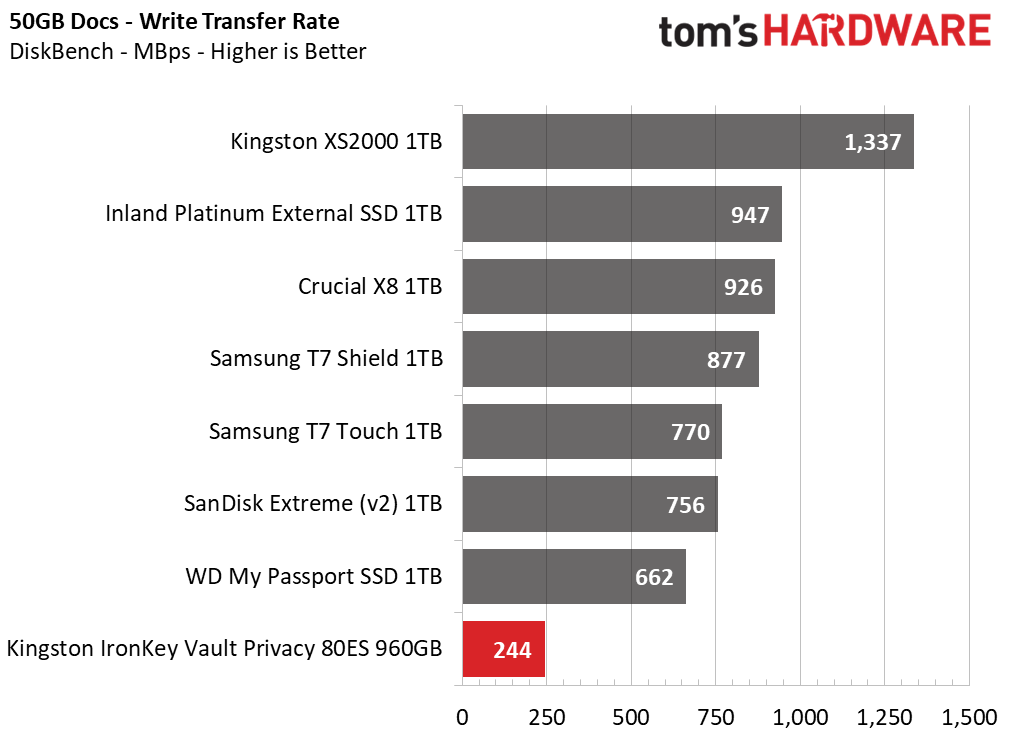
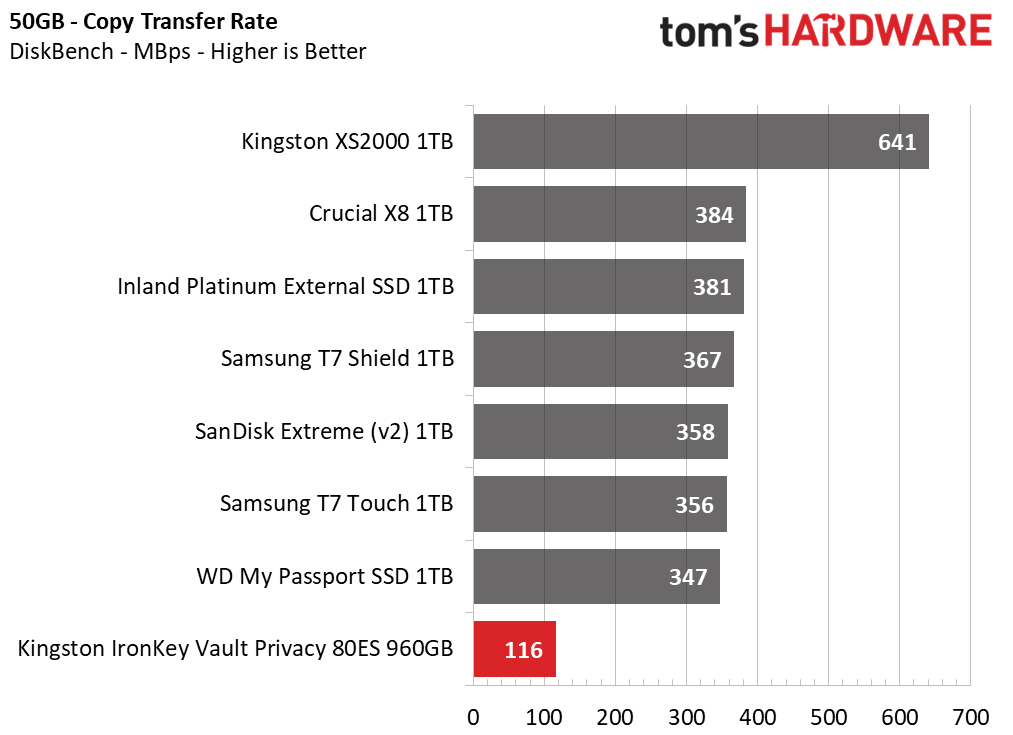
The IronKey is doomed to do poorly in DiskBench as it is bandwidth-limited by its bridge chip and USB interface. It finishes dead last, and not by a small amount.
Get Tom's Hardware's best news and in-depth reviews, straight to your inbox.
Synthetic Testing - CrystalDiskMark
CrystalDiskMark (CDM) is a free and easy-to-use storage benchmarking tool that SSD vendors commonly use to assign performance specifications to their products. It gives us insight into how each device handles different file sizes.
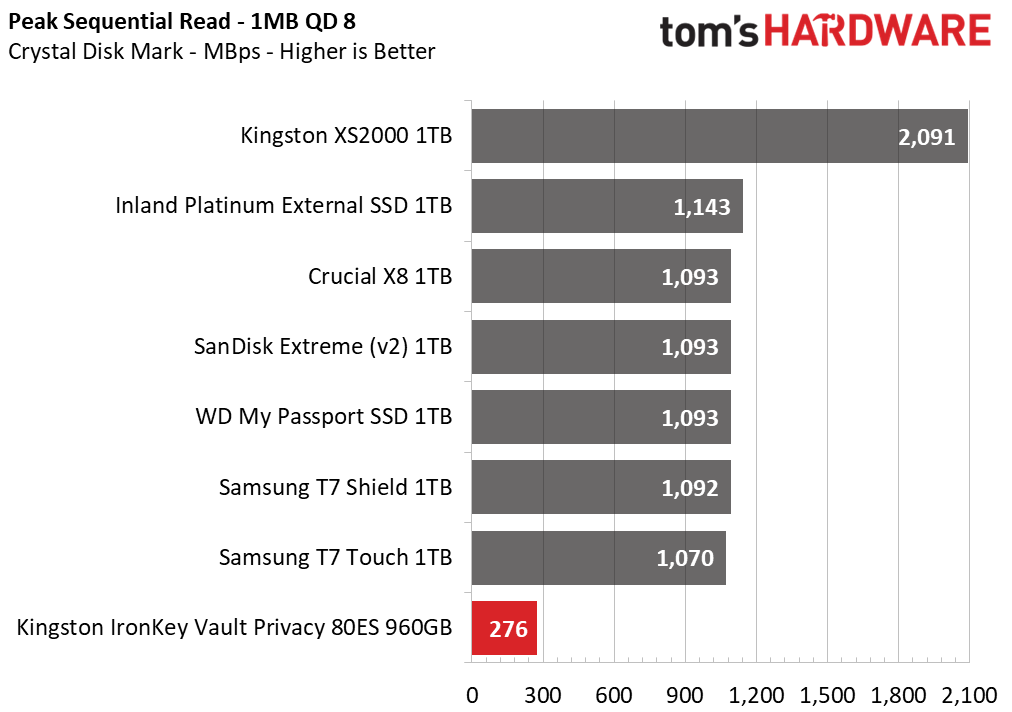
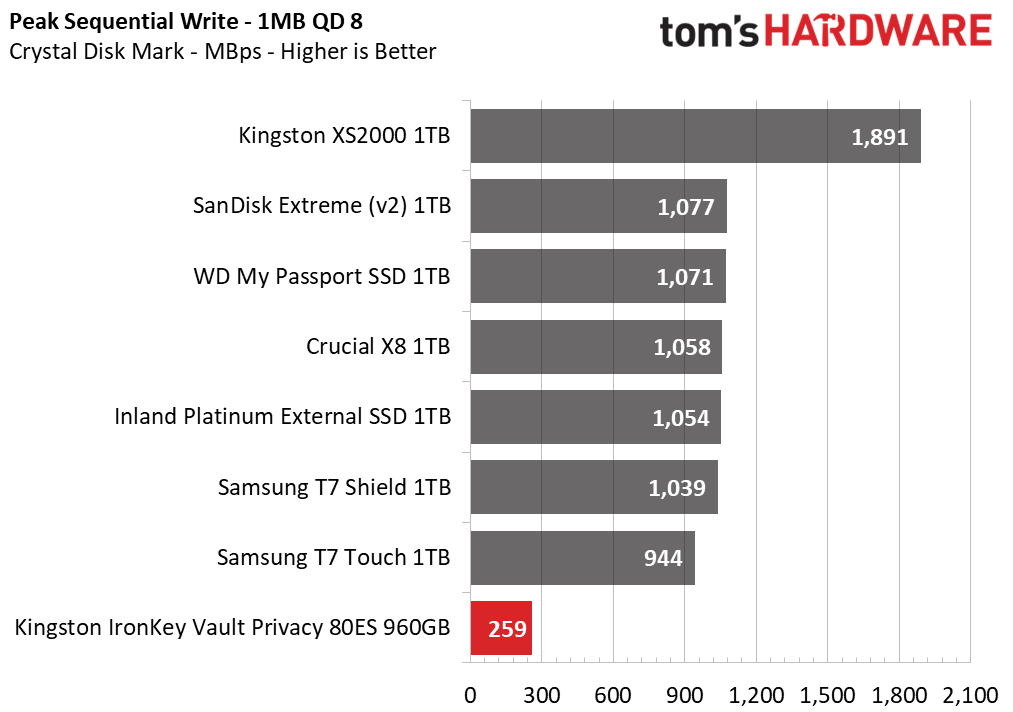
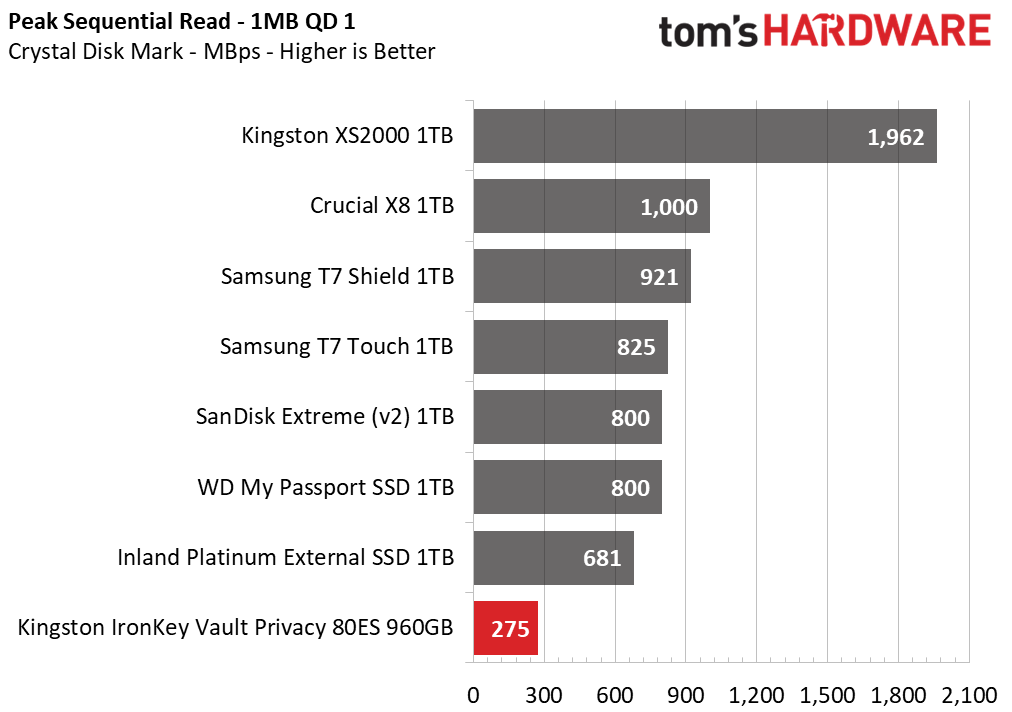
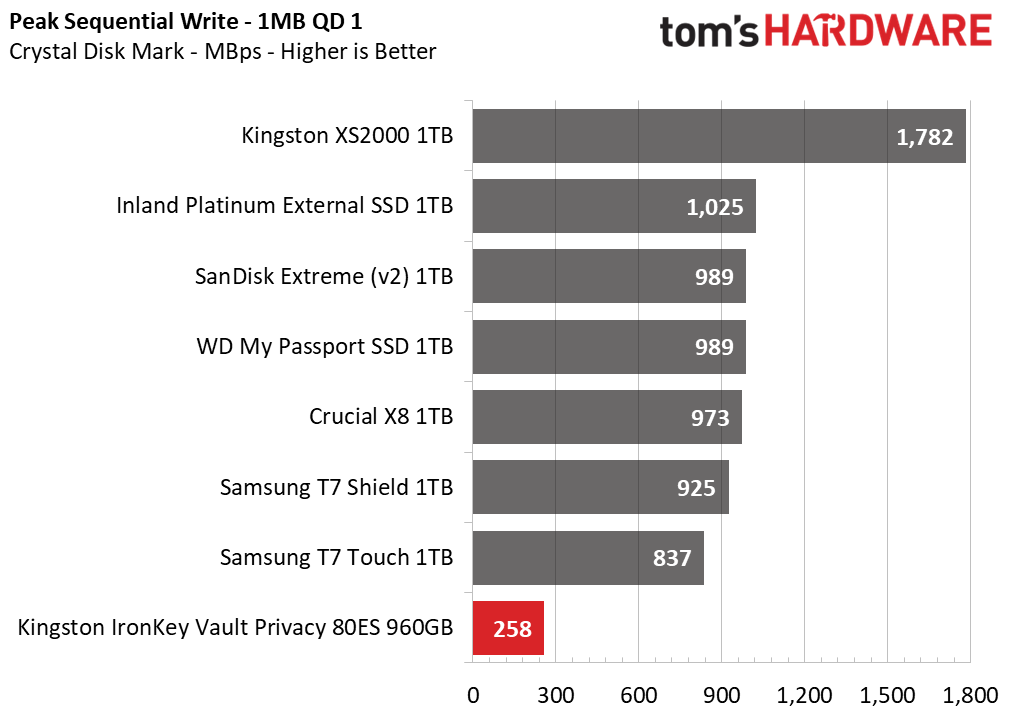
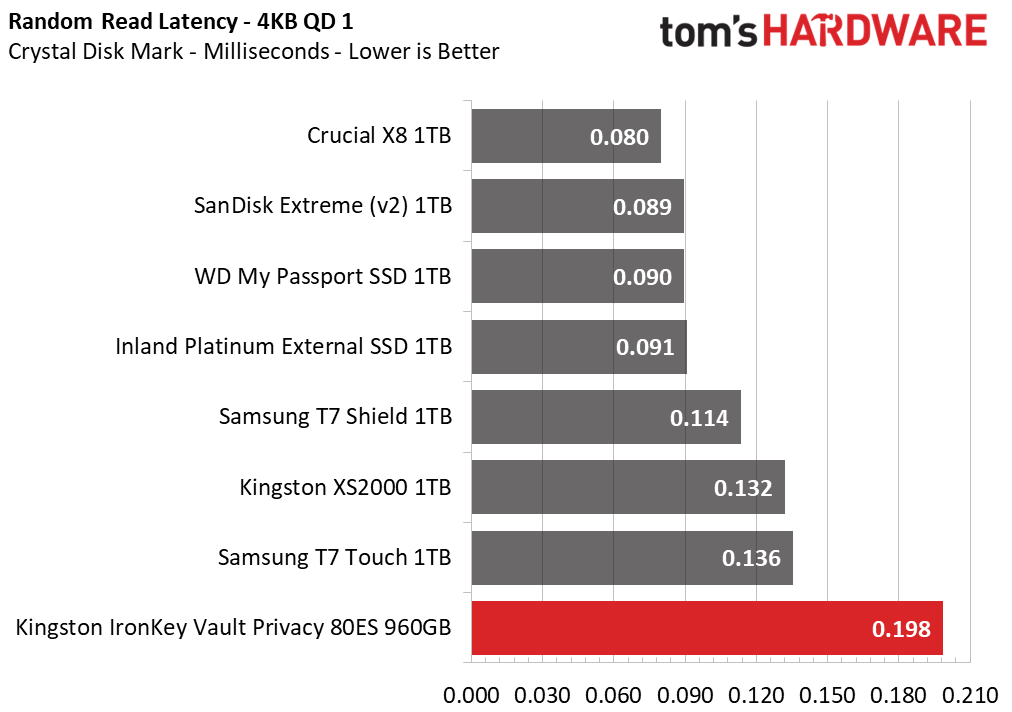
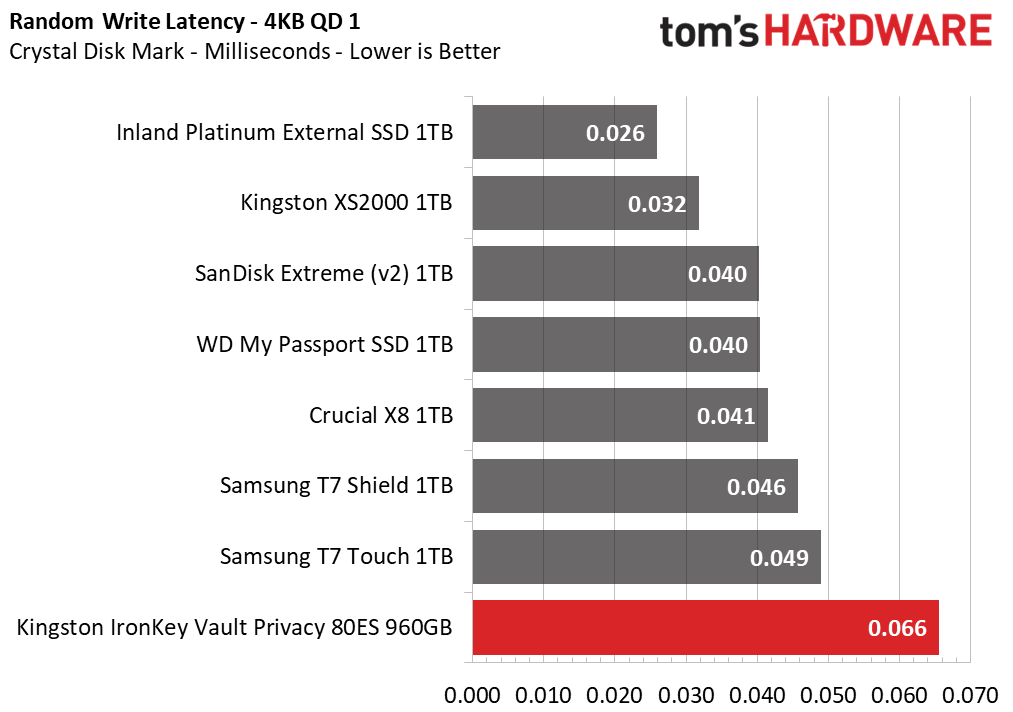
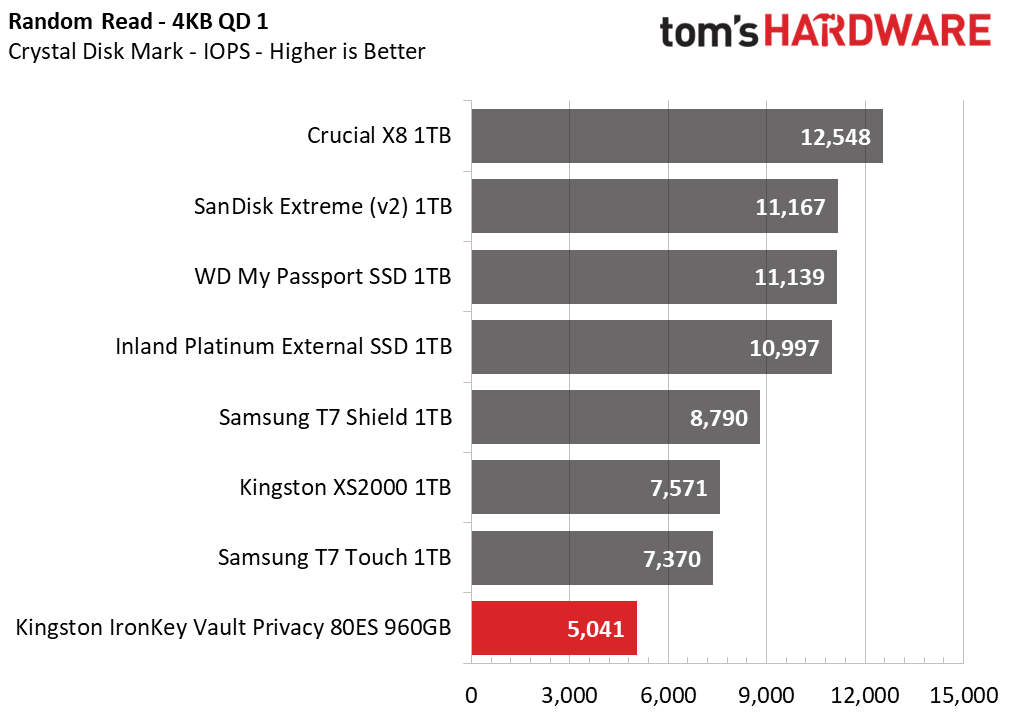
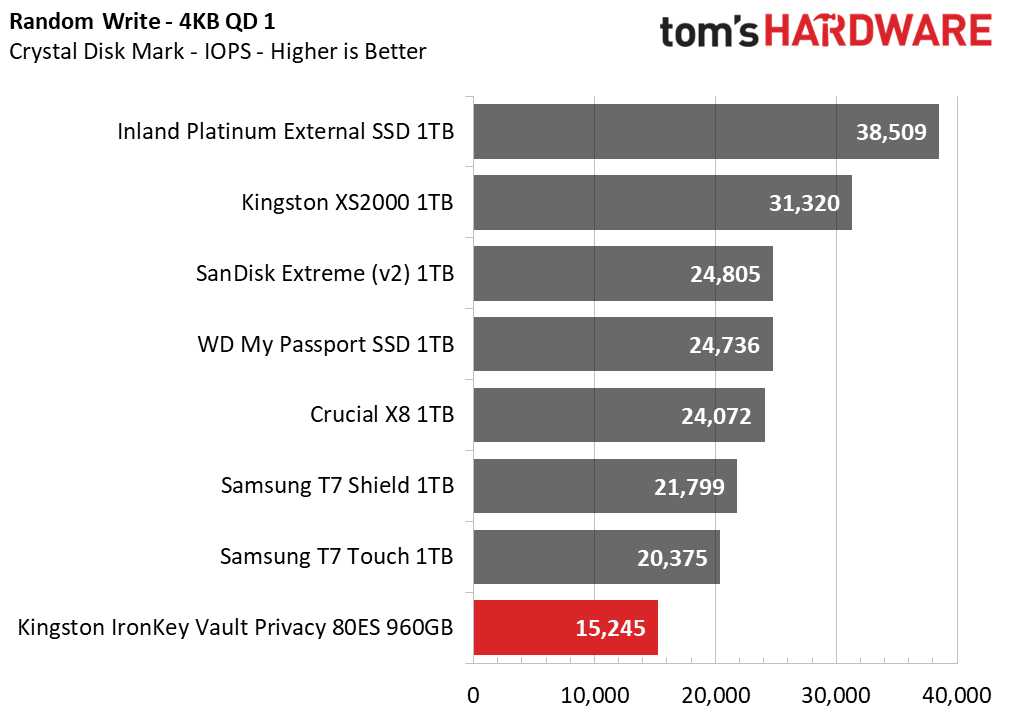
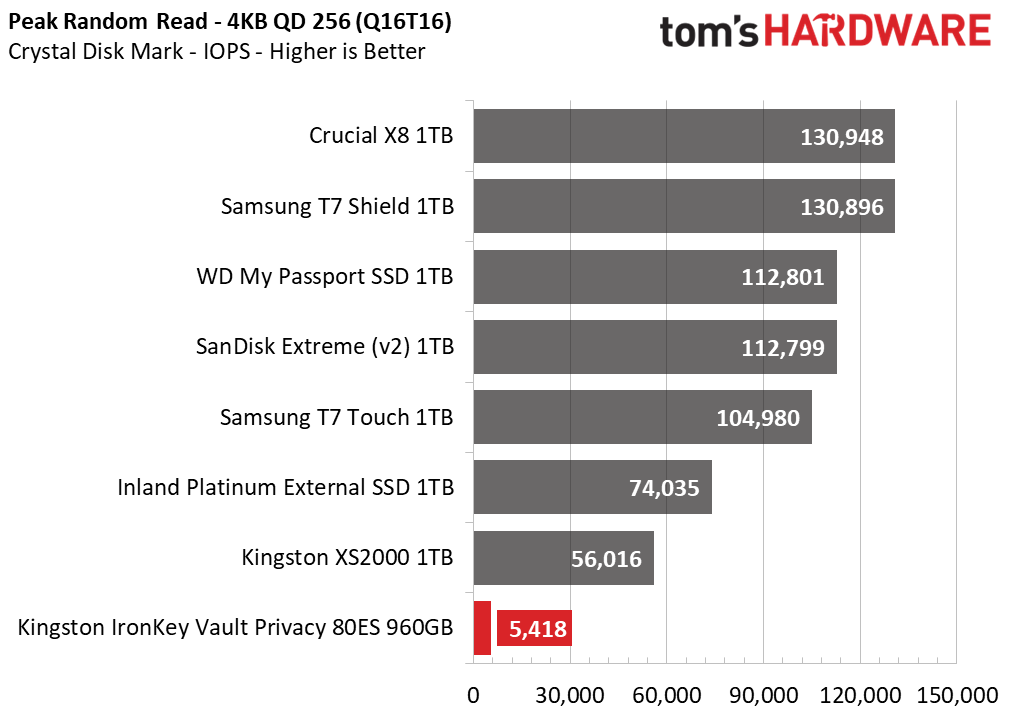
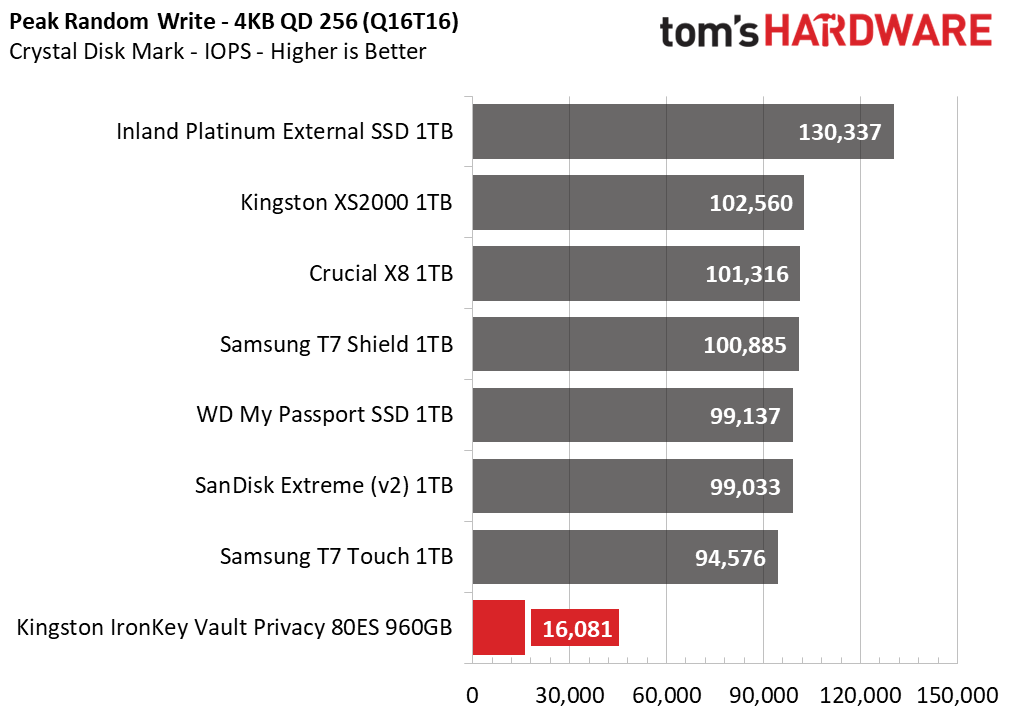
The IronKey has no hope of keeping up in CrystalDiskMark’s sequential read and write tests as, again, it’s inherently limited by the 3Gbps SATA bottleneck. You probably aren’t purchasing this drive for speed, though. The IronKey's performance in random workloads is also poor due to overhead — encryption likely adds to the latency — although it's certainly better than lesser forms of storage such as USB flash drives. It’s good enough for occasional transfers where security is paramount.
Sustained Write Performance, Cache Recovery, and Temperature
Official write specifications are only part of the performance picture. Most SSDs implement a write cache, which is a fast area of (usually) pseudo-SLC programmed flash that absorbs incoming data. Sustained write speeds can suffer tremendously once the workload spills outside of the cache and into the "native" TLC or QLC flash. We use Iometer to hammer the SSD with sequential writes for 15 minutes to measure both the size of the write cache and performance after the cache is saturated. We also monitor cache recovery via multiple idle rounds.
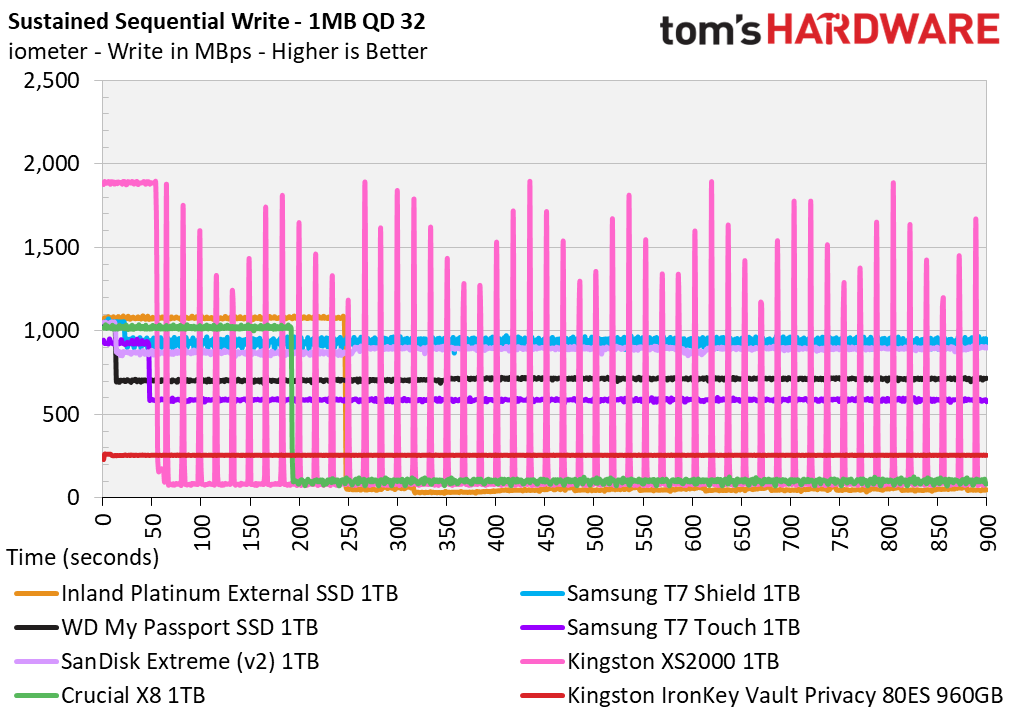
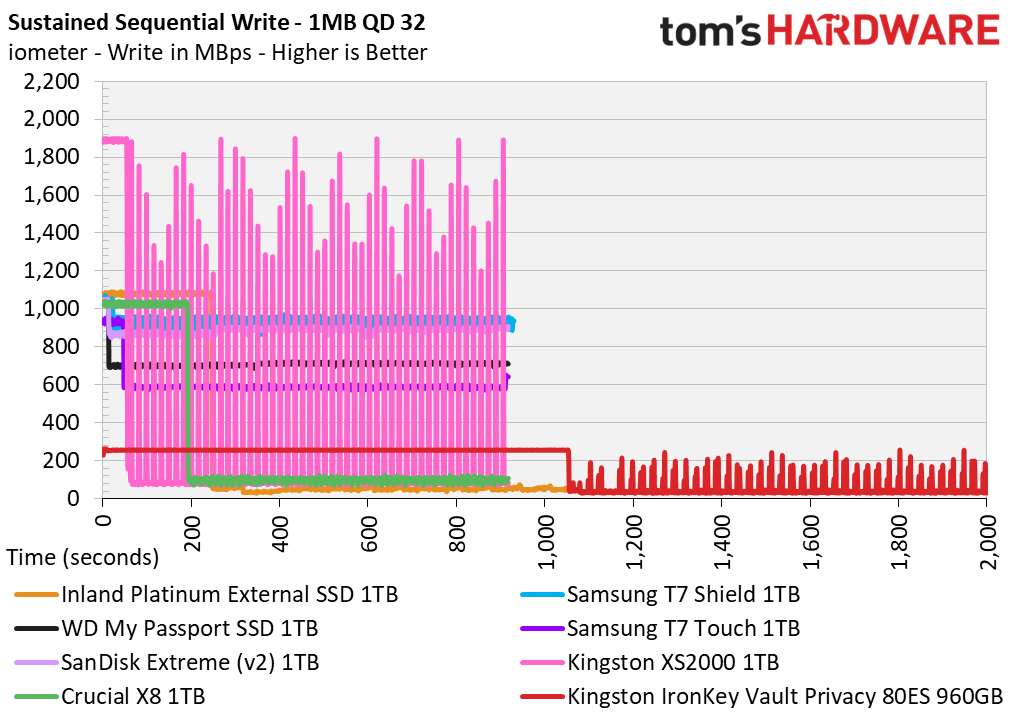
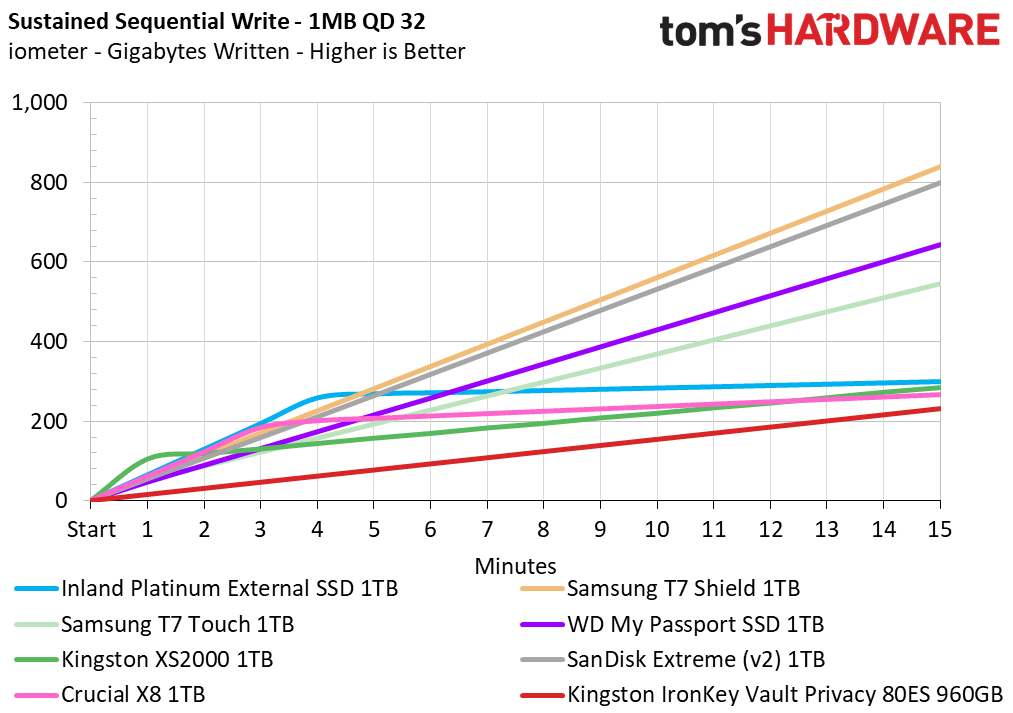
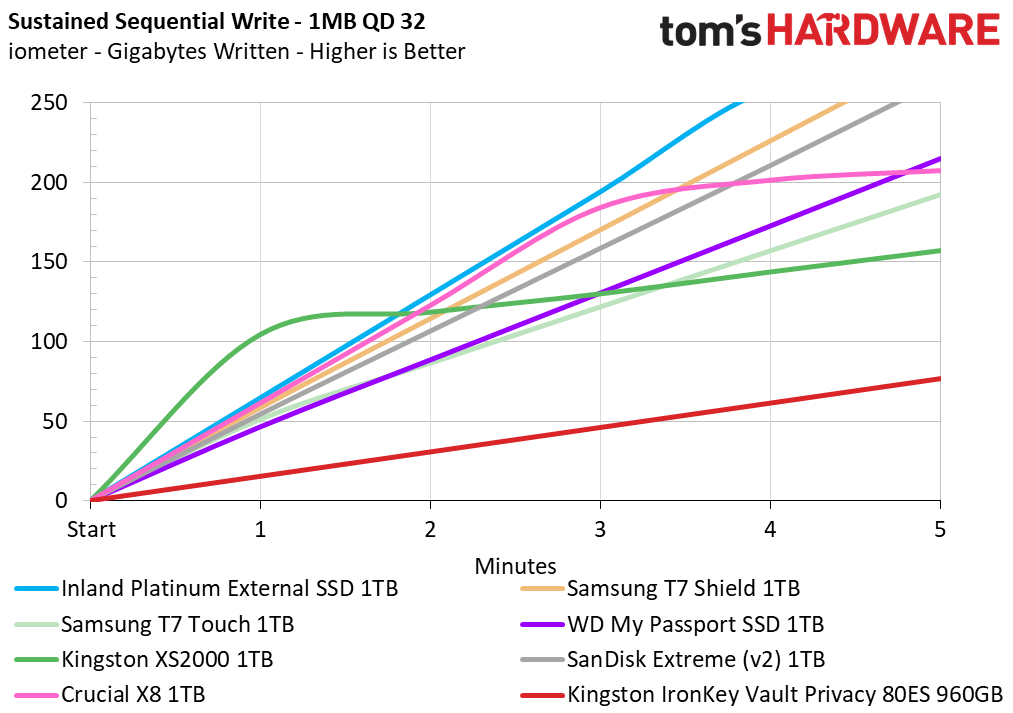
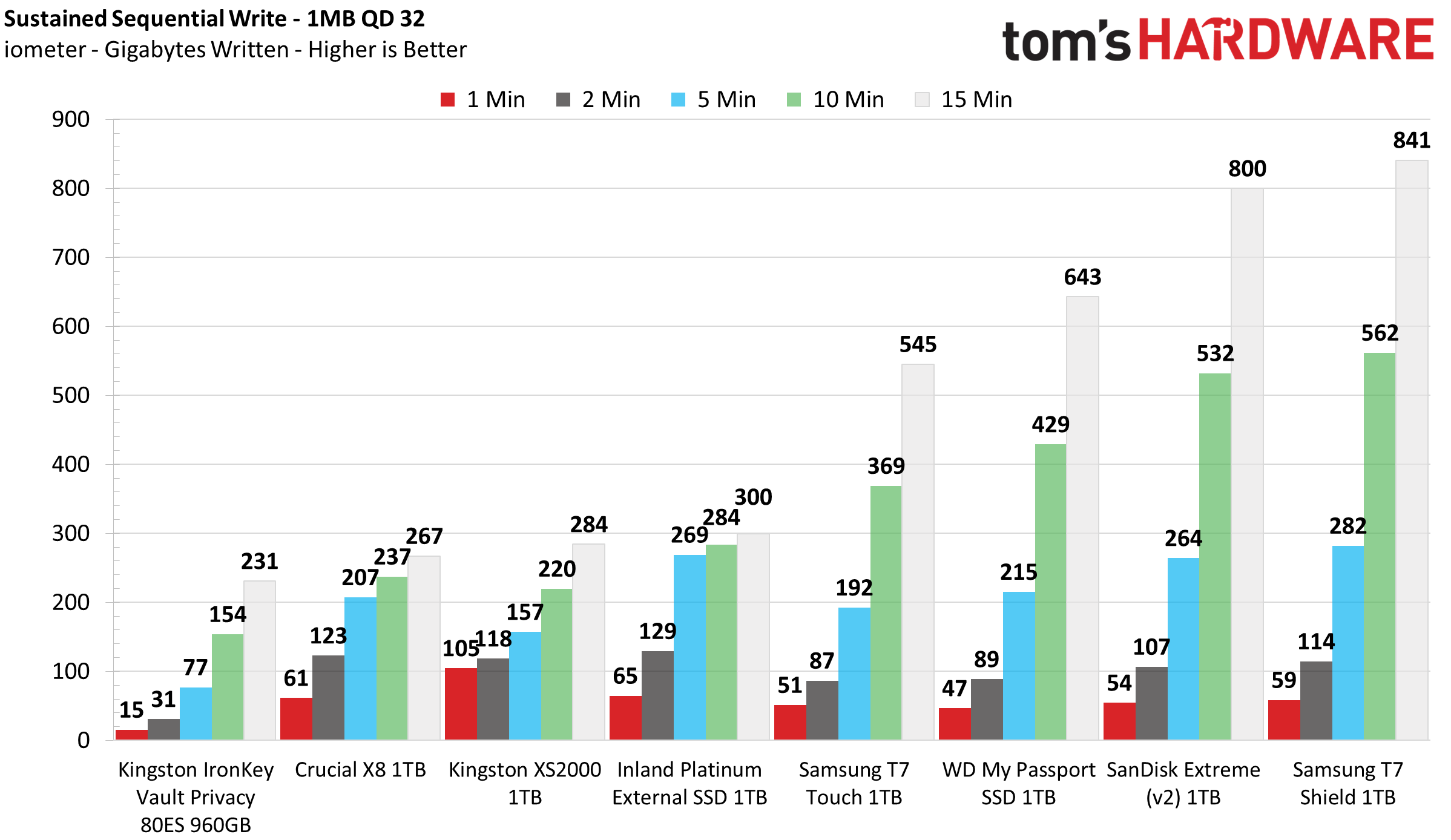
The IronKey writes at its maximum possible speed, around 260 MB/s until it runs out of pSLC cache. This appears to be one-quarter of the drive, implying QLC, meaning that all of the flash can run in single-bit mode with a corresponding loss of capacity. After this, the drive performance declines to about 40MBps on average, which is certainly slow enough to suggest that the drive is folding data from pSLC to the native QLC. Considering the drive is slow to begin with, you really don’t want to hit this performance state. It’s the slowest drive in the round-up for sustained writes.
Drives with large SLC caches usually have fast cache recovery, particularly if the cache is hiding poor native performance, like when the drive uses QLC. A large, dynamic SLC cache with fast recovery can have additive wear as blocks are necessarily rewritten when moved from pSLC to QLC. The IronKey’s large cache should be enough to absorb typical write workloads, but you should be aware that it’s not made for constant writing at full capacity like the T7 Shield.
Temperatures were not something to be concerned with, as the drive proved to be too slow to generate sufficient heat to get anywhere near throttling limits.
Test Bench and Testing Notes
| CPU | Intel Core i9-11900K |
| Motherboard | ASRock Z590 Taichi |
| Memory | 2x8GB Kingston HyperX Predator DDR4 5333 |
| Graphics | Intel UHD Graphics 750 |
| CPU Cooling | Alphacool Eissturm Hurricane Copper 45 3x140mm |
| Case | Streacom BC1 Open Benchtable |
| Power Supply | Corsair SF750 Platinum |
| OS Storage | WD_Black SN850 2TB |
| Operating System | Windows 10 Pro 64-bit 20H2 |
We use a Rocket Lake platform with most background applications such as indexing, windows updates, and anti-virus disabled in the OS to reduce run-to-run variability. Each SSD is prefilled to 50% capacity and tested as a secondary device. Unless noted, we use active cooling for all SSDs.
Conclusion
The Kingston IronKey Vault Privacy 80 External SSD has two things going for it: portability and security. The problem is that you'll pay a lot for those privileges, in money and other ways. The IronKey is very expensive when looking at its cost-per-GB, particularly at its lowest capacity; this is a drive you should only get at 960GB or 1.92TB. Even then, you’re making a lot of compromises for what is admittedly fairly robust and customizable data security.
These sacrifices come in the form of performance and, to some extent, endurance. Performance is hampered by the use of a DRAM-less controller, a SATA-USB bridge chip that's limited to 3Gbps, a 5Gbps USB interface, and the use of an older QLC flash. While all of these design decisions make sense given the bridge’s bottleneck, which may be due to encryption overhead, it’s a tough pill to swallow when you’re paying this much for the drive. Endurance is also likely hurt by using QLC and a DRAM-less controller, not to mention the massive SLC cache.
The IronKey is attractive with a nice touch-screen that is full of functionality. The drive has a carrying case and both types of USB cables, which is nice, and the on-drive controls improve compatibility. There are myriad security options and protections for you to dial in to your liking, and it’s all supported in hardware. This makes it a bit of a unique device, so you have to personally decide if it’s worth all the drawbacks of increased price and lacking performance.
MORE: Best External SSDs and Hard Drives
MORE: How We Test HDDs And SSDs
MORE: All SSD Content

Shane Downing is a Freelance Reviewer for Tom’s Hardware US, covering consumer storage hardware.
-
KE=MV2 I own and use an IronKey which I bought long before the company was sold to Kingston. It uses SLC, has a metal epoxy filled enclosure so there can be no direct chip access and makes it very durable from shocks, a built in password manager, and it (had) the ability to back up your passwords to a cloud "vault".Reply
The people who buy these devices need to handle highly sensitive information, and manage a large number of credentials. I have 200+ I manage with mine. The transfer speeds and IO tests are completely irrelevant for this application. This should be a security focused review. The cost is what one would expect for hardened device. Unfortunately, the IronKey has gone downhill after the sale, which is why I haven't bought another. The Identity Manager function which you could use for password management has been removed, likewise the backup. As shown in the review, there is direct access to the internals.
Hopefully someone from Kingston will read this, and think about the actual purpose of the product. I would like to see an Identity Manager function added back in. I would like to have them partner with a true zero-knowledge provider (hint, hint, SpiderOak) so you can (truly) securely back up Identity Manager to a cloud in case the device is lost or damaged. That doesn't need to be "free", it can require a SpiderOak account. Until then, this product no longer offers what I need.