Tom's Hardware Verdict
The Konftel Cam 10 performs more consistently across different lighting setups than leaders like the Logitech C920, but still struggles to justify its higher price point.
Pros
- +
+ Strong performance in low and heavy light
- +
+ Privacy Slider
- +
+ High quality image
Cons
- -
Only OK in ideal light
- -
Software is finicky
- -
Expensive for feature set
Why you can trust Tom's Hardware
The Konftel Cam 10 is a new monitor mounted webcam from Konftel, a company that typically specializes in business level conference equipment like room microphones and desk-mounted cameras with high fields of view. While the Cam 10 is still positioned as a business webcam, it’s clear that the goal here is to grab the more casual market that’s sprung up during the pandemic.
With a 1080p @ 30 fps resolution and generally high quality photos, the Konftel Cam 10 is gunning for the best webcams, including the Logitech C920. But with its only special features being a simple privacy slider and a 90 degree field of view, can it justify its $30 - $40 higher price point?
Well-Lit Room

Konftel Cam 10

Logitech C920
In mid-day with my office’s typical lighting sources (a few monitors, a lamp to the left of my desk, and cabinet lighting behind me) turned on, the Konftel Cam 10’s sensor was color accurate and only a little fuzzy, but seemed to miss the mark when it came to shadows. In every photo I took, my right eye (your left) was bathed in shadow, which made me look like a cool comic book character more than the tech reporter I actually am. I don’t mind the change, but there’s no denying that it’s a little silly.
You can see a similar effect in my Logitech C920 photos, though it’s not as pronounced, as my iris and pupil are still distinguishable.
The Konftel Cam 10’s wide angle lens does mean you can see more of my background, and the lighting on background elements is a little less harsh than on the Logitech C920. This might be useful for some, although I really only need the focus to be on my face in most of my calls.
When it comes to facial detail, the Logitech C920 just barely seems to come out on top. However, it also tends to lean colder on color temperature, while the Konftel Cam 10 takes a more neutral approach.
Low-Light Room

Konftel Cam 10

Logitech C920
When I closed my office’s blind and turned off all light sources except for my main monitor, the Konftel Cam 10 was the clear winner. Not only does it retain its wide lens, greater background detail, and more neutral color temperature, it also renders my face with about the same level of detail as it did in a brighter room. In fact, the issue with covering my eye in shadow seems to be gone.
Get Tom's Hardware's best news and in-depth reviews, straight to your inbox.
Meanwhile, the Logitech makes me look much paler than I actually am (an accomplishment), and its photos take on a much fuzzier look than they did in more ideal lighting.
The Konftel Cam 10 is the clear winner here.
Overexposed Room

Konftel Cam 10

Logitech C920
While this is an extreme test, I also took photos with both the Konftel Cam 10 and Logitech C920 in overexposed conditions. This was to get an idea of how well they both handle in overly lit environments — for instance, a lot of cameras will render windows as pure white squares, and it’s typically a good sign when they don’t.
Unfortunately, both cameras here only captured a little bit of the world outside my window. But that doesn’t mean they performed poorly. My face is clearly visible in both shots, a test that not every camera passes. In a pinch, I’d even say that they’re usable in these lighting conditions.
As for which one has higher quality shots, it’s hard to tell. The Logitech photos look slightly sharper to my eyes, but they also tend to hide more of my face in shadow. The Konftel camera’s wider-angle lens gives the sensor more diverse lighting to work with, which might explain why the shadows don’t seem as harsh in its photos, although they are definitely still present.
Build Quality of the Konftel Cam 10
The Konftel Cam 10 has a barebones construction that leaves it feeling solid and sturdy in the hand but also incapable of much customization. For instance, it can’t swivel from side to side and can only tilt about 5 degrees downward.
Its monitor mount fit snugly to my screen, and like most webcams, it also has an LED that turns on when recording and a hole on the bottom to screw in a tripod.

Cord length, while shorter than the Logitech C920, proved long enough for me to easily attach the Konftel Cam 10 to pretty much any port on my desktop. It hit 60 inches exactly when fully stretched out, which is where my measuring tape maxes out.

Special Features of the Konftel Cam 10
The Konftel Cam 10 doesn’t come with many unique build features, but it does have a simple privacy cover that you can slide in or out using a switch on top of the webcam. This isn’t a hardware level shut-off, and while the cover’s material seems to be pretty flimsy, it did its job with no issue. Any photos I took with the cover on showed up as pure black.

The Konftel Cam 10 also has digital zoom and simple frame flipping available in the free downloadable Konftel Camera Control app, but there’s a catch. None of the settings I adjusted in the Konftel app would apply in the Windows camera app, which is the easiest and most typical way to take static shots on a PC webcam. Google Hangouts would pick up the Konftel app's adjustments, so video calls will work fine, but Konftel suggested I visit a web-based camera viewer and manually save the site's display image with a right click for static shots. Additionally, many of the app’s features, like ePTZ frame adjustment, aren’t accessible with the Cam 10.
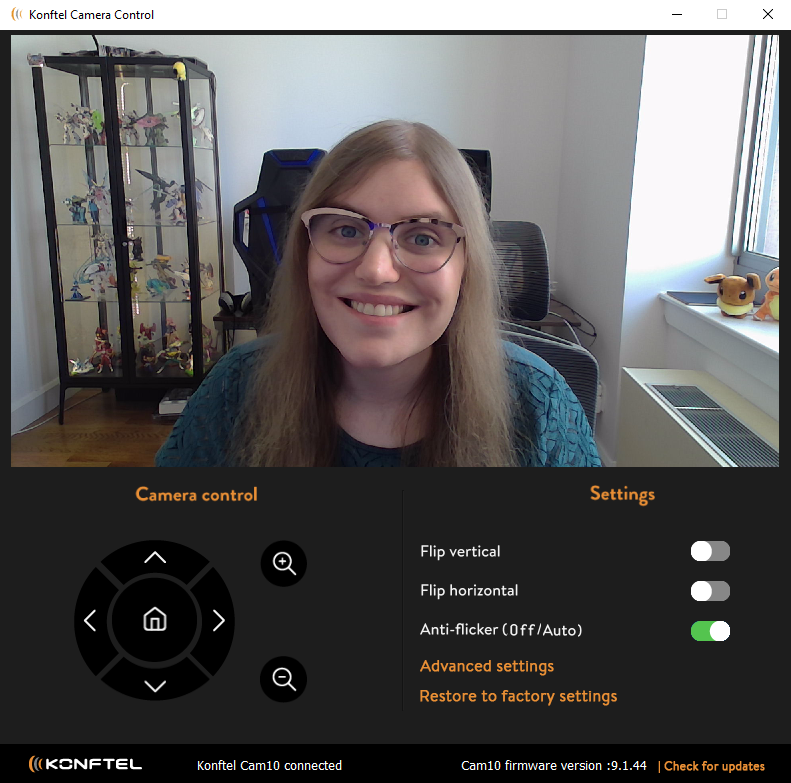
While not a special feature, the Konftel Cam 10 also has dual microphones built-in. Audio is tinny and quiet, yet prone to peaking as well. That’s not unusual for a webcam microphone, but you’re probably going to want to use one of the best headsets or best external microphones instead.
Bottom Line
In my office’s normal lighting, it was hard to see the Konftel Cam 10’s niche. Its quality was, at best, only comparable to the Logitech C920. And while the Logitech C920 is at the top of our best webcams list, it’s also $79 (currently marked down to $69 at time of writing). The Konftel Cam 10, meanwhile, has an MSRP of $130 and tends to cost between $100 - $130 at most stores. That’s a pretty hefty price jump for what I’d generously call a lateral move.
However, the Konftel Cam 10 also proved far more consistent across lighting conditions, especially in low-light. And while its built-in privacy shutter looks a little flimsy, it works well and does give the Konftel Cam 10 at least one unique feature.
If you work from a dark area or are worried about privacy, but want an otherwise consistent performer with quality matching leaders like Logitech, the Konftel Cam 10 might be for you. Just know that you’re going to be paying a premium for a fairly light feature load.
Michelle Ehrhardt is an editor at Tom's Hardware. She's been following tech since her family got a Gateway running Windows 95, and is now on her third custom-built system. Her work has been published in publications like Paste, The Atlantic, and Kill Screen, just to name a few. She also holds a master's degree in game design from NYU.

