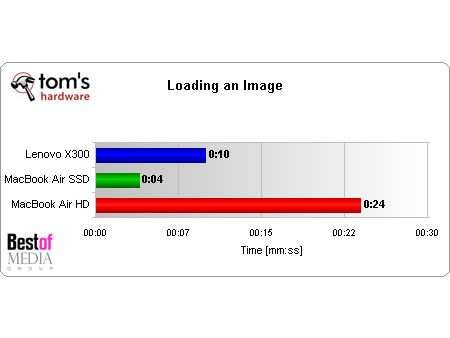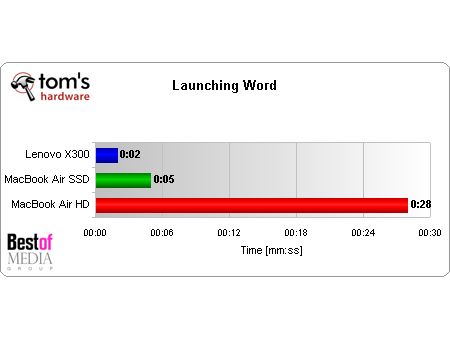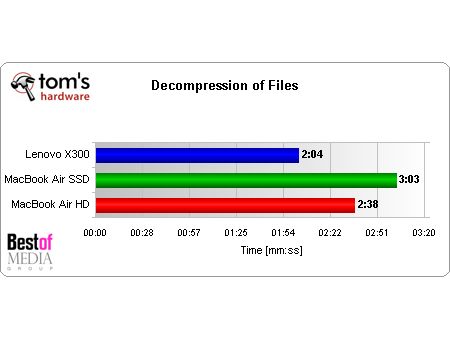Lenovo's X300 vs. Apple's MacBook Air
Get Tom's Hardware's best news and in-depth reviews, straight to your inbox.
You are now subscribed
Your newsletter sign-up was successful
MacBook Air Comparisons
Booting up
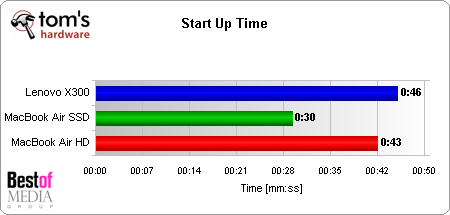
Windows Vista boots two times slower than the Mac OS X does. The two systems with the different operating systems are not directly comparable, of course, but the Mac OS X is just faster.
Photoshop CS3
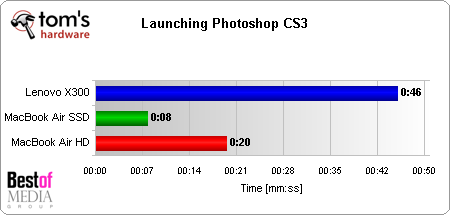
The time it takes for Photoshop CS3 to load up is comparable on both machines, even if the Windows version is faster. However, the Mac OS X version loads image files faster.
Autonomy
We used Microsoft Office and compressed a large file for these tests.
The launching and initialization of Microsoft Word (2008 on Mac, 2007 on Windows) was interesting to compare, since the Windows version launched almost immediately, while the Mac version was very slow.
Get Tom's Hardware's best news and in-depth reviews, straight to your inbox.
File Decompression
For the last test, we tried to decompress one archive (rar) that contained some big files (about 500 MB) and a lot of smaller files (less than 1 MB). With this precise test, we wanted to see any drawbacks the X300’s SSD hard drive might have for writing small files. However, the X300’s SSD hard drive is much faster than the MacBook Air’s drive, as the results show.
Stand-By
With a processor that consumes relatively little power and an LED screen, the X300 should have good stand-by time. Indeed, the X300 lasted about six hours and 30 minutes on a charge with our test unit’s six-cell battery. And with another battery in place of the optical drive, Lenovo says the X300’s battery life can last up to 10 hours in stand-by mode on a charge.
DVD Playback
We were able to watch a DVD with the screen resolution set to a minimum for 2 hours and 14 minutes on a charge. This was long enough to watch most of the movie but was still a little short. Also, the screen isn’t well adapted for watching movies.
With 3G
Our other test consisted of using the X300 with a 3G connection. By deactivating Wi-Fi and Bluetooth and setting the screen to 7 bars (from 15), we were able to work for 4 hours and 25 minutes. By reducing the luminosity and deactivating the 3G connection, the battery life should be able to last up to six hours.
Lenovo suggests replacing the optical drive with a three-cell battery to improve stand-by time. However, doing so requires a screwdriver and is a little inconvenient
Current page: MacBook Air Comparisons
Prev Page Wireless Quality Next Page Conclusion: Better Than the MacBook Air?-
anonymous x I would say its better than the macbook air.Reply
The air is so limiting (you can't even change the battery- its an ultraportable without flexible battery options! -
CptnVortex Did you forget about the 3 year Lenovo Warranty? And the optional 6 Cell main battery? The X300 is an amazing laptop, got one myself! $2550 CAD. Also, mine came with a single 2GB module installed, so I upgraded to 4GB for $39!!Reply -
CptnVortex What about the 3 year Warranty the Lenovo comes with? Also, the one I ordered and recieved came with a single 2gb module isntalled, so $39 CAD and I was at 4GB! A great deal for such an AWESOME and rigid notebook. Dont forget there is also an optional 6 Cell Main battery available tooReply -
huafi Have you mixed up some of your data? For instance, the article says that "The time it takes for Photoshop CS3 to load up is comparable on both machines, even if the Windows version is faster", but the data shows that the MBA launched Photoshop in 8 seconds, vs 46 seconds for Windows. That makes the Mac nearly 6 times as fast! And if you're going to show the data for the MBA with mechanical drive, you should note more clearly that that model is much, much cheaper than either SSD machine.Reply
Don't get me wrong; I think the X300 is a fantastic machine. It's a bummer that they didn't give it a good screen, and I hope that some of the quality issues with recent Lenovos don't manifest with this one, because it's an amazing engineering accomplishment. It has several features (especially WWAN and much better expandability/connectivity) that I really wish the MBA hadn't compromised on. Then again, aesthetically there's no comparing the two; the MBA is simply an amazingly desirable object, where the X300 just comes across as...competent. Whether that matters to you or not is purely personal. -
LikesMacsToo The thing that I would like to know is......in what way did you actually compare the two machines? This is a lenovo review with the mac used as merely reference to something of similar size. My beef here is not that its mac vs pc but it's just a lousy article with a misleading title. WTF THG, this is not up to your standards.Reply -
croc I have a sony vaio that's about the same specs, and it's two years old! I just don't see what's so 'new' about this lappy from Lenovo. The MBA is cute, but the lack of devices and options just makes it impractical for my uses. BTW, my Sony has one of the best screens for the size that I've seen. Much better than the MBA, (I've done a side by side comparison, really pissed off the Apple store folks) but have yet to compare the Lenovo.Reply
The MBA is 4400 AUD with the solid drive, I can get a Mtron 64GB for about 1400 AUD, making my Sony cost about 3900 AUD. Battery life? My non-extended battery can play two DVD's without needing a charge, (barely) or just about enough time to get me from SYD to HI :-) -
bitburn Since they are both way to expensive, I would still pick the Air just for its style and OS superiority. But that's just me ;-)Reply -
MadHacker strange that they compare load time of 2 different OS'sReply
they should have installed vista on the macbook or MAC OSX on the x300
that would give a proper benchmark of the hardware. -
TechieXP What was Apple thinking? A laptop with no CDROM? So how am I suppose to install application/game? Oh I have to go out an buy one? Why? For the price of teh laptop they didnt include and external one? Thay only cost $20 to make if that much. And why external anyway. In the sleek design they couldnt have squeezed in a slot loading one? Come on Apple and you wonder why you're at the end of the computer gene pool. A laptop is suppose to be a portable computer with some of the features of my desktop. What happens if I am in class and the teacher hands us an instruction CD? I dont want to have to carry an additional component.Reply