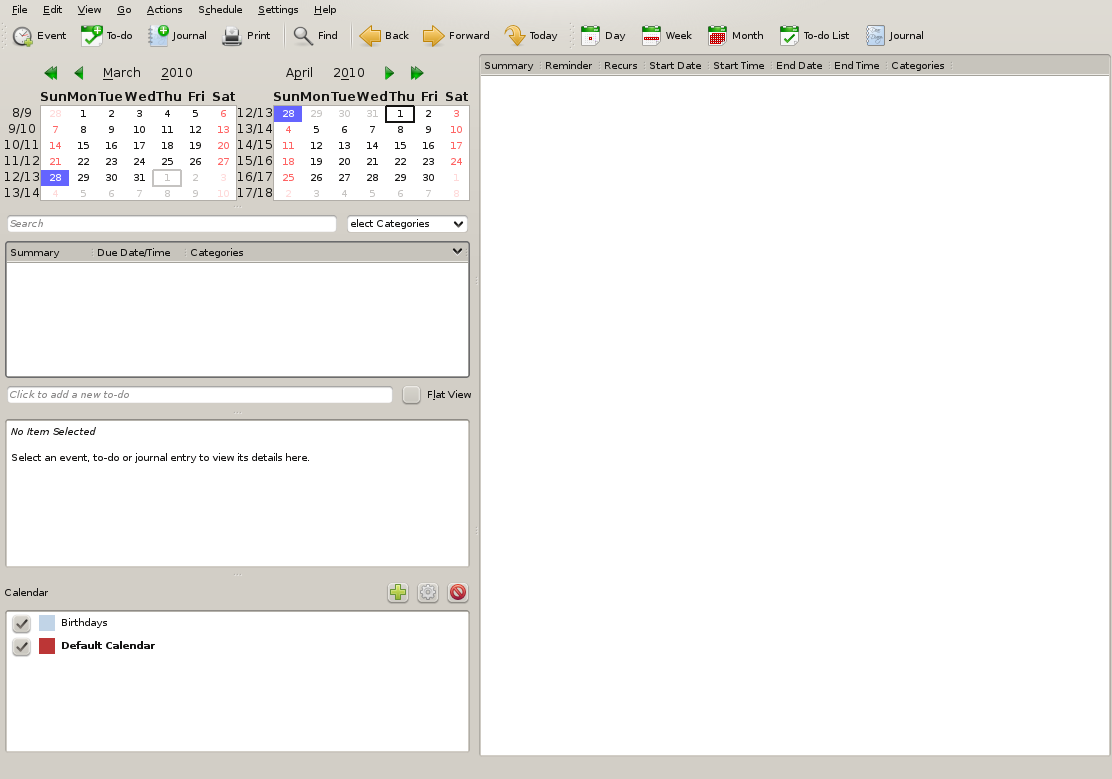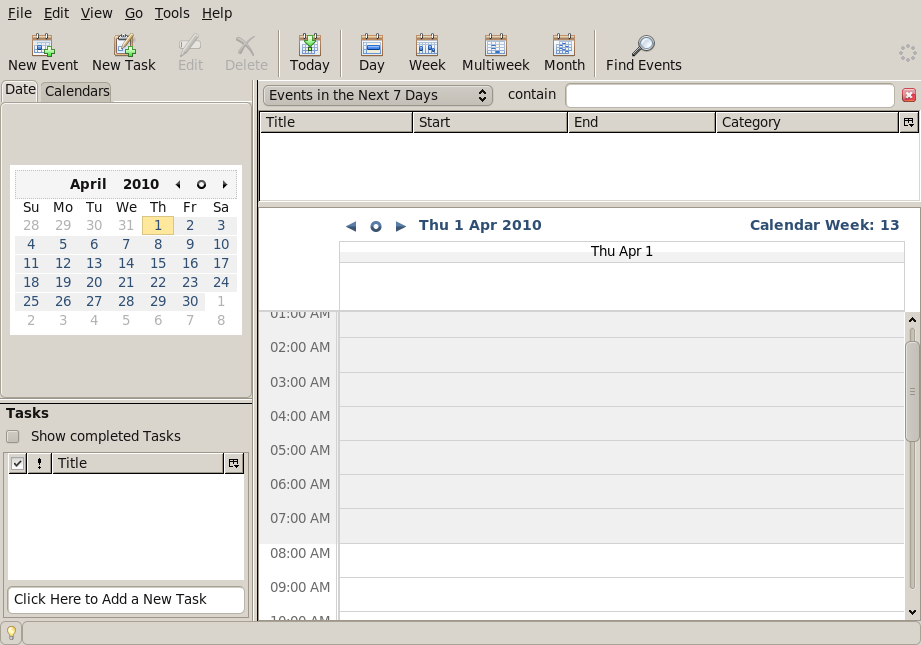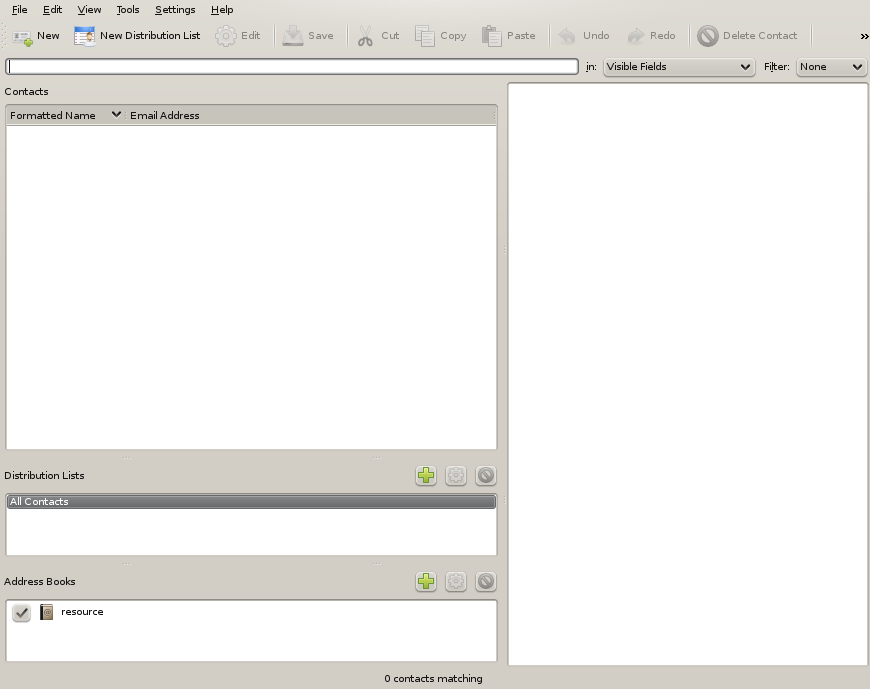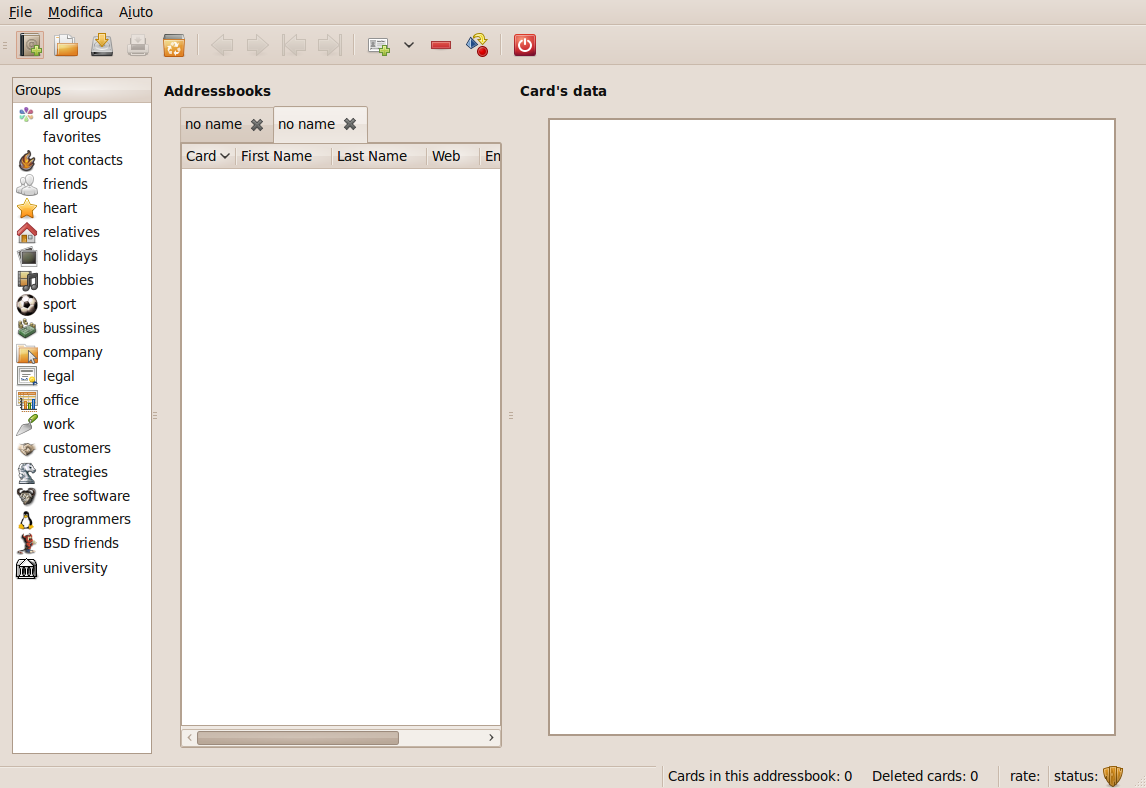Tom's Definitive Linux Software Roundup: Office Applications
Having covered Linux installation, running Windows XP in Ubuntu, Internet applications, and a handful of open source communications titles, Adam Overa is back with a comprehensive look at office apps for Windows users considering a switch to Linux.
Calendars And Address Books
While both calendars and address books are usually just features of email clients, Web browsers, or personal information managers, this wasn't always the case. They used to be worthy of stand-alone applications. Here are a few that still exist.
Calendars
KOrganizer (v. 4.3.2)
KOrganizer is the Calendar app for KDE, and also the calendar component for KDE's umbrella personal information manager (PIM), Kontact. The standard chronological views are available, along with searchable events and to-do items. I'm not quite sure why KOrganizer makes a distinction between the two. There is also the option to add time-relavent notes in the form of journal entries. The journal is searchable, just like events or the to-do list.
The interface follows the new KDE style with multiple panes, showing as much information on the screen as possible, though calendar apps in particular have been using that design for many years. The journal feature makes up for the seemingly useless differentiation between to-do items and events. And potential integration into the powerful Kontact PIM make KOrganizer a little bit more attractive than Sunbird, especially if you run KDE.
Sunbird (v.0.9)
Sunbird is a stand-alone calendar application from Mozilla. Sunbird lets you build separate calendars and manage them as one. For example, you could build a personal and a work calendar so that you could view appointments separately, yet still be able to see all your appointments in another view. The typical day, week, month, and upcoming event views are available, as are repeating events and reminders. You can also publish your calendar to a Web site, but with so many comparable Web-based calendars available (all editable via a site), why bother? Sunbird is a pretty solid and straightforward stand-alone app, even if the utility of such a piece of software is in question.
Get Tom's Hardware's best news and in-depth reviews, straight to your inbox.
Address Books
KAddressBook (v.4.3)
As you may have guessed, KAddressBook is the KDE address book application. While this is a standalone app, it integrates into Kontact to fulfill the address book function.
With KAddressBook, you can create multiple address books, each with their own contact and distribution lists (AKA groups). As far as contact information goes, KAddressBook is pretty complete. There is a lot of information to enter about your contacts, spread over a ton of different fields. At first, the information fields might seem like overkill, but they are all searchable. This means you can pore through your contacts, even if you can only remember small tidbits of information, like a partial name, birthday, or hometown. KAddressBook is a capable application, even for those of us with a horde of contacts.
Rubrica (v.2.0)
Rubrica is an address book for GNOME. This app makes plain use of the Rolodex metaphor in its organization of contacts.
You can create several address books, which are made up of cards. Each contact is given a card that contains many fields of information about that contact. Rubrica uses categories or groups like, friends, relatives, office, and work to differentiate between how a contact relates to you. In this way, you could keep one large address book instead of multiple smaller ones, because Rubrica lets you show contacts by group using the left-hand pane.
If you decide to create multiple address books, additional tabs appear in the AddressBooks pane. Rubrica is on par with KAddressBook. The decision to use one or the other really just boils down to your preference between GNOME or KDE.
Current page: Calendars And Address Books
Prev Page Diagrams And Desktop Publishing Next Page Project Management-
ksa-_-jed And don't bother looking for any anti-virus becuase you don't need it or cracks for your software becuase almost all app are free !!!!!!!Reply -
DjEaZy ... for my laptop @ work the only licensed thing are win7hp and KAV... all other apps are free... infrerecorder, inkskape, OOo and so on...Reply -
bloody llama Open Office and the other open source software are great for what they are, but try replacing Access 2007 or 2010 with something open source, and you'll be tearing your hair out.Reply -
jsowoc I assume that OO 3.0.1 is what you have in the repositories - was that the reason for testing the older version (version 3.2 came out two months ago)?Reply -
JonathanDeane bloody llamaOpen Office and the other open source software are great for what they are, but try replacing Access 2007 or 2010 with something open source, and you'll be tearing your hair out.Reply
This is very true, I love Open Office and for my home use it does 100% of what I would use MS Office for, that being said if I had to run a business on it I am afraid it would be worth it to pony up the dough for an MS product. -
ejmarkow Tom's Hardware omitted the best performing, most comprehensive, free and Open Source Accounting ERP software available for download. It's called "xTuple ERP PostBooks Edition" and utilizes PostgreSQL. This software is capable of running anything from a small to large business. Link: http://www.xtuple.orgReply -
killerclick We installed Linux and OOo into one of our offices (sort of an experiment to cut costs) and it was a riot. Not that Linux and OOo are bad, it's just that the power of habit is too strong to break when Windows and Linux are concerned. Windows and OS/X... not so much apparently.Reply -
Open Source is the future. ...... companies that profit millions or billions off of proprietary software. They are what hold us back.Reply
-
randomizer killerclickWindows and OS/X... not so much apparently.Well it's not like Office on Windows and Mac are vastly different, I'd hope that users would feel comfortable using the exact same software...Reply
I must attest to the uselessness of OOo Calc though. It needs a ground-up rewrite. It's slow to load and process even a small to moderately sized amount of data and charts are slow to redraw when altered. I have not tested GNUMeric enough to comment on that but it's supposedly alot faster.
I'm interested in looking at those project management programs. There's also OpenProj to add to the list. -
haplo602 hmm ... not my area of software, I try to avoid office apps as much as I can, but last time I worked in Writer/Calc it was slow and unresponsive. The best thing in Writer was the TeX like equation editor, way better than what MS had to offer. I think they made some progress on OOo since that time, so I'd have to test.Reply