Logitech G810 Orion Spectrum Keyboard Review
We review the Logitech G810 Orion Spectrum, outfitted with the company’s own Romer-G switches instead of the industry standard Cherry, plus full RGB lighting.
Why you can trust Tom's Hardware
Software, Lighting & Teardown
Software (Mainly Lighting)
The G810 offers numerous ways you can tweak the lighting. You’re going to need the LGS software for this one.
Lighting Settings
When you click the light bulb icon (“Lighting Settings,” if you mouse over) in the software, you’re greeted by an immensely cheerful, animated rainbow GUI of the keyboard. The GUI reflects whatever lighting effect is currently enabled on your keyboard; by default, it’s a rainbow wave.
On the lower left side of the page, under Lighting Mode, you can select Freestyle, Zones, or Effects. Under Freestyle, you can set the color of each individual key, and you can do so by selecting one of the 10 stock colors (including “black,” which is simply “off”); adjusting with a series of sliders; and/or punching in R, G, and B numbers. Simply click a key in the GUI, and it will instantly change.
Zones lets you configure the lighting for clusters of keys, such as the WASD cluster, number keys, F keys, modifiers, and so on. You can adjust the colors using the same methods as Freestyle.
You don’t adjust colors in Effects - just the effects themselves. The options are:
- Fixed Color
- Breathing
- Star Effect
- Color Cycle
- Color Wave
- Key Press
For each effect, there may be additional settings you can tweak. For example, under Color Wave, you can also set the direction of the wave (horizontal, vertical, center out) as well as the speed (using a handy slider). For Breathing, you can choose a color and adjust the speed. For the Star Effect, you can choose two colors, one for the “stars” and one for the “sky.” And so on.
Get Tom's Hardware's best news and in-depth reviews, straight to your inbox.
One of the things I find amazing about the LGS software is that the changes you make take effect immediately, and you don’t have to click “apply” or anything of the sort.
Note that even dedicated media buttons are backlit and respond to lighting changes.
As a final note on the lighting, Logitech should be commended for its application on the G810. The through-step lighting design of the Romer-G switches means the LED shines through the center of the keycap, rather than the top (which is the way most switch LEDs are implemented). The net effect is that light is distributed better, both concerning the characters on the key caps and the glow underneath them.
For example, the secondary characters on the key caps are lit just as brightly as the primary ones. (In order to achieve this, Logitech had to squish the primary and secondary characters close together.)
A byproduct of the through-stem lighting is that the light distribution under the caps is well-balanced. Further, because these keyboards have a bowl design, with the backplate partially covered by a top panel, there’s just a soft underglow. This, as opposed to the bright (but sometimes harsh, and definitely uneven) lighting on top plate-style keyboards.
Teardown
Inside, the G810 has three LED controllers due to the more demanding RGB lighting.


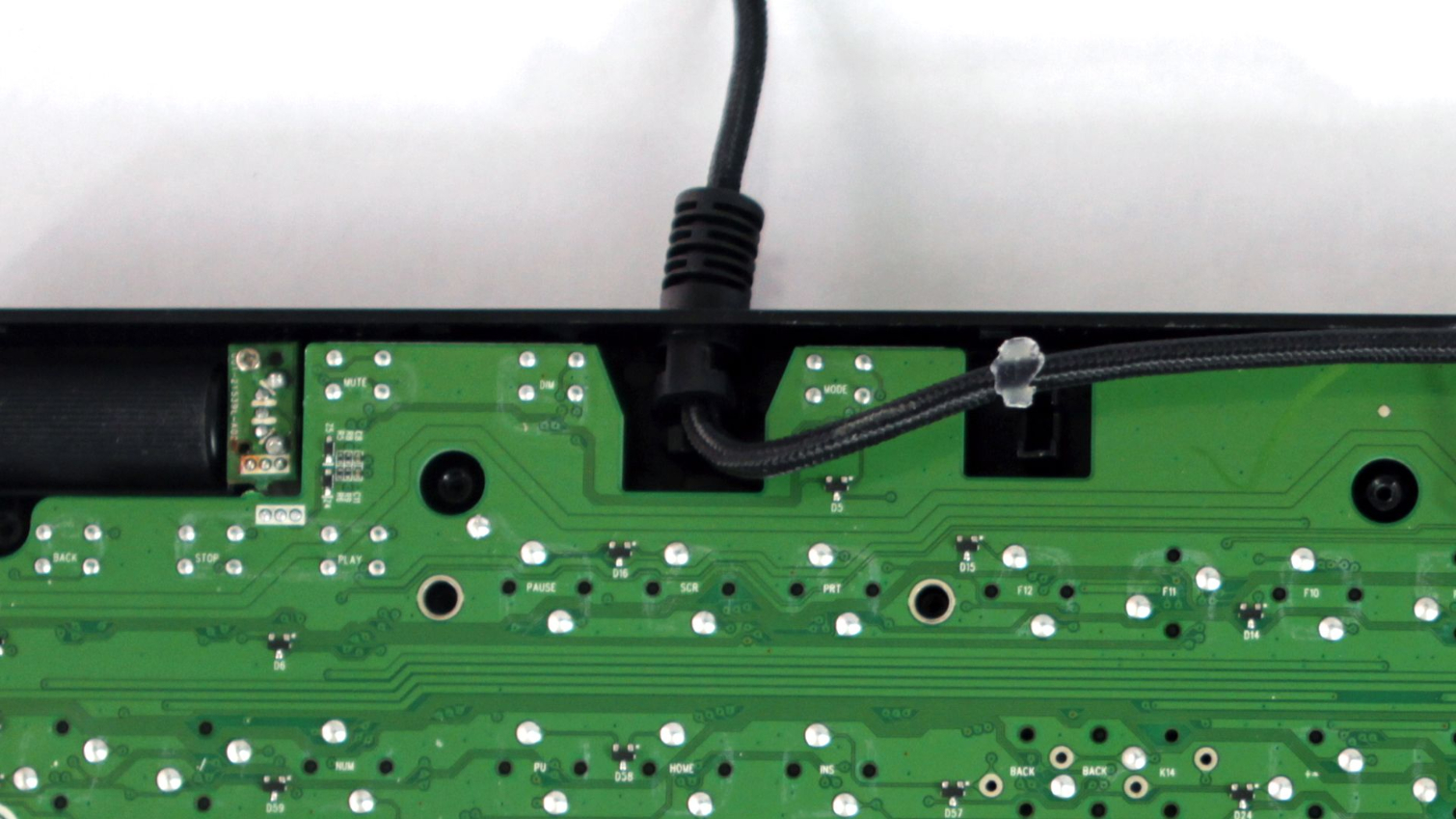
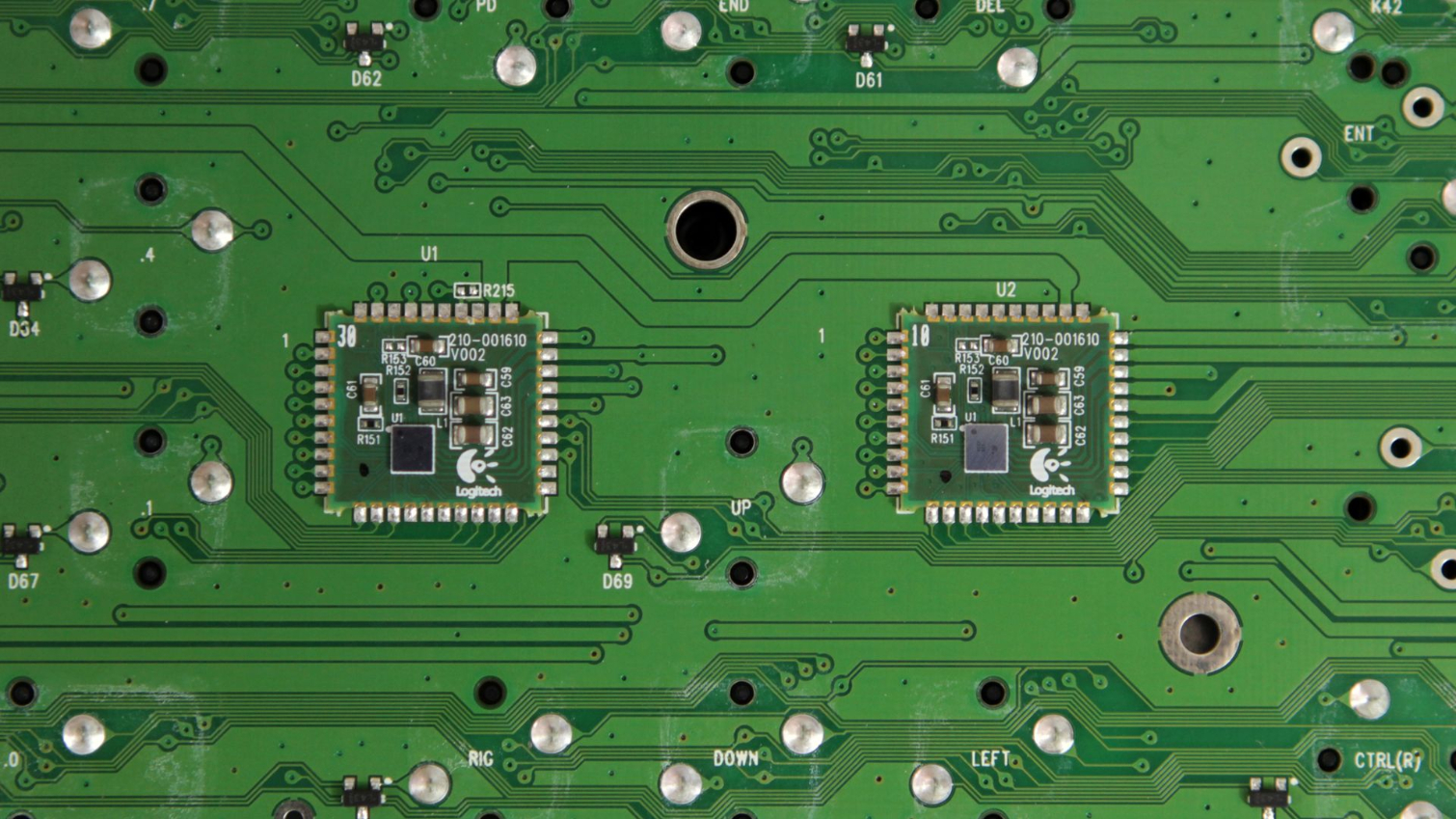
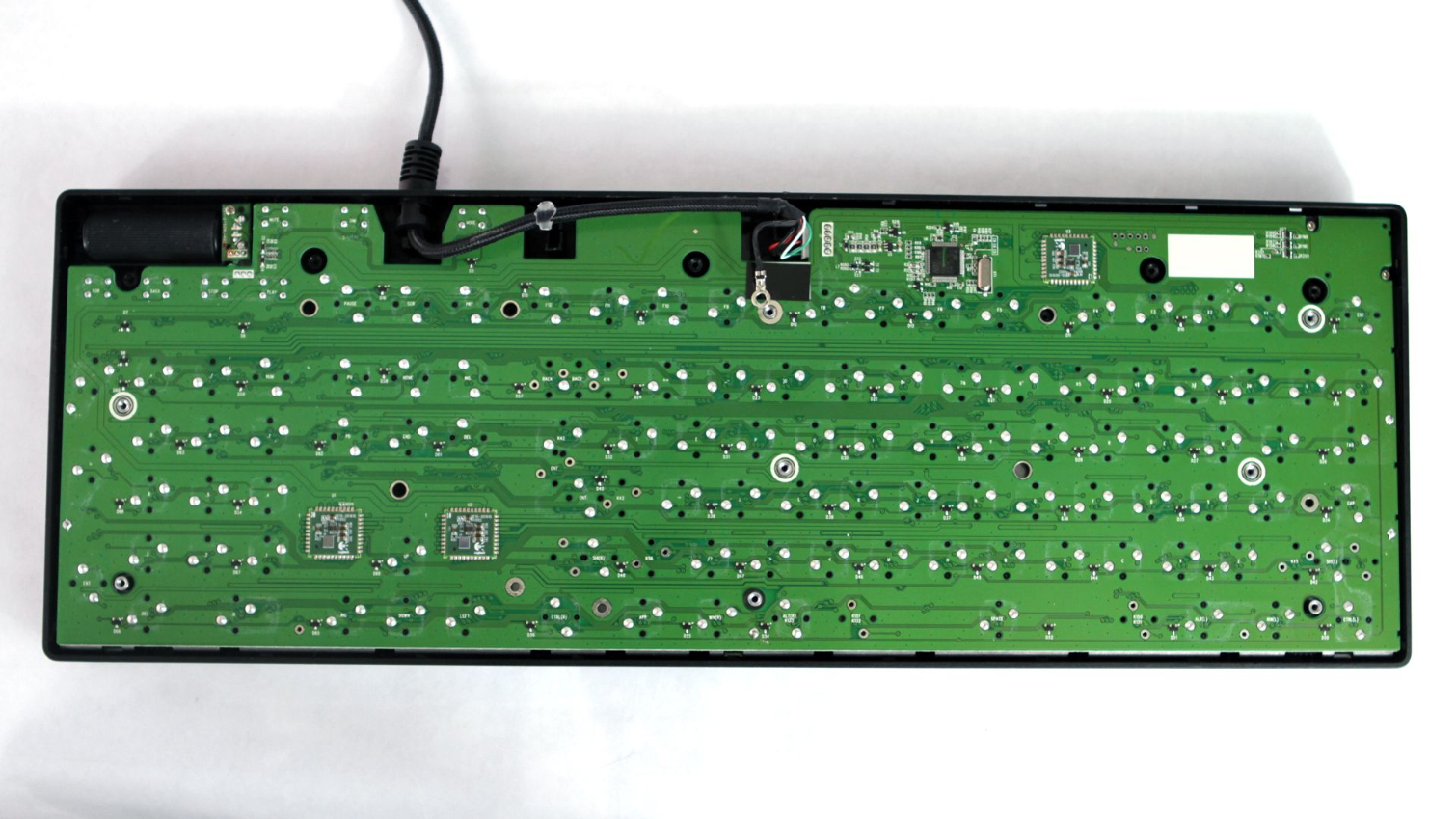
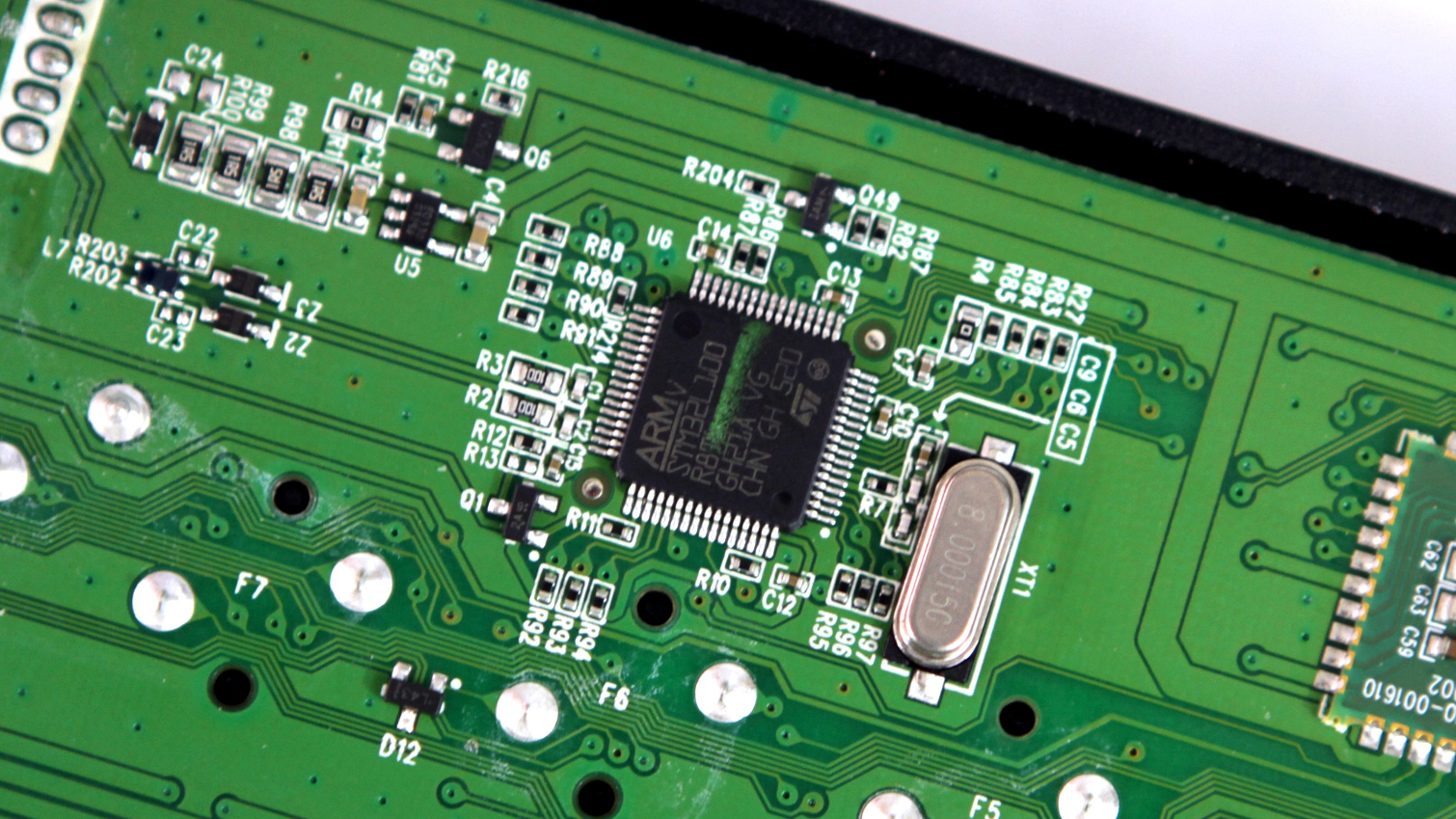

The welds are almost all perfect, although there is some flux residue on some areas of the PCB.
MORE: Best Deals
MORE: How We Test Mechanical Keyboards
MORE: All Keyboard Content
Current page: Software, Lighting & Teardown
Prev Page Features, Specifications & Switches Next Page Benchmark Results & Final Analysis-
zthomas logitech user here.. I got G510s.. this one been discontinued.. amazon still has a few I thinks.. this is my second logitech board.. yes I'm a believer.. you gotta love the volume wheel, a real must.. my board is superior to these new ones.. has a little view screen.. has this one mode you can watch your cpu and ram.. and how much is being used at this very moment.. cpu 21% ram 23% .. great to watch while gaming.. its a gas..Reply -
F00l1shn3ss Dvorak Layout?Reply
And yes, I can type on a keyboard with the letters wrong, but why would I want to? You clearly charge over $90.00 for the fancy lighting, can you move the keys around and get the specialized ones that move? It's a trivial thing for you to do, but you've made it impossible to use the decals to move the letters, so what is your alternative? You realize that the FIPS requires that if you are going to sell to the Government... You do realize it is illegal to sell a keyboard that doesn't meet FIPS? Don't you? Or is that such an old standard that you think you can ignore it? -
CBRworm I've got a G810 and like it. For reference, I also have a Ducky Shine 6, WASD Code and an old buckling spring Model M, as well as a couple old random Cherry branded keyboards.Reply
Things I like about this keyboard: It is quieter than its Cherry switch stable-mates, despite having added O-rings to one of them. I like the layout. The lighting is truly worth of awe - especially after seeing the competition. It doesn't look like a gaming keyboard for the other 90% of the time.
Things I don't like: (Big One!)The lighting returns to default color wave as soon as you lock your PC, etc. Unless the logitech software is running and has access to the board, the keyboard lights up in crazy mode. You can turn the lights off all together, but that kind of defeats the purpose. Also, the key travel is not as smooth as name brand switches if you hit a key off center - I hope this improves with time. This ended up in my office since it is quieter than my other boards, having to turn off the lights so the color wave isn't running when I'm away from my desk is silly. I wish I could make it default to any solid color, or off.
Other thoughts: The keycaps could be shaped a little better, and be less prone to shine. Overall, this is a decent keyboard, at its current sell price, it may be preferable to the more expensive boards. -
jonb2501 I've had this keyboard for ` 6 months now and I really like it. I took me about a half hour to get used to the Romer-Gs. They're light and fast. There is a little bit of a ping, but much better than other KBs I've bought in my quest to not bug my better half with my high speed typing and nocturnal habits. For reference, I have a Corsair Strafe RGB with Silent MX switches, an Apex MX800, a Logitech G710+, and a Das Keyboard with Cherry MX Blues. I seem to have an emotional attachment to the Das Keyboard, sadly my wife does not. Back to the G810; it's not for everyone, but if you like it, you'll like it a lot.Reply