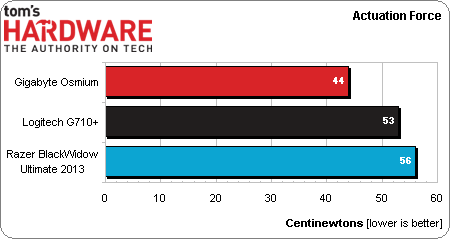Mechanical Keyboards: BlackWidow, Osmium, G710+
Today we review three of the most popular mechanical keyboards around: the Gigabyte Aivia Osmium, Logitech G710+, and Razer BlackWidow Ultimate 2013. Which these three $130-$150 premium gaming peripherals is the best bet? We'll find out!
Results: Actuation Force
Why you can trust Tom's Hardware
The final objective measurement we can take is actuation force, or the total amount of input force a user must exert to cause any given key to activate consistently. While the amount of force that it actually takes to press a key down is probably a bit less important than either ghosting or noise, over time it can have a pretty significant impact on usability in the long run. Keys that are too easy to press can be easy to accidentally trigger, while keys that are too stiff can be particularly exhausting after long typing sessions.
For this test, each board is placed on a completely flat surface and then adjusted so that the top of our test keys are perfectly level. We then add standard metric weights to each key until they activate. We tried this on five randomly-selected standard keys (i.e. not the space bar).
According to official numbers, the Osmium should require the lightest touch at 45 centinewtons, followed by the G710+ at 55 cN and the Razer BlackWidow at 60. In our tests, each board came in at just a little bit easier to trigger than the official numbers, which almost certainly accounted for by the weight of the keys themselves.
Current page: Results: Actuation Force
Prev Page Results: Noise Level Next Page Keyboard Scoring And Final RecommendationsGet Tom's Hardware's best news and in-depth reviews, straight to your inbox.
-
retrac1324 I don't understand how you included "actuation force" into the overall keyboard score, it's personal preference.Reply -
slicedtoad umm, why does it say that lower actuation force is better on the graph? Right above the graph it saysReply
Keys that are too easy to press can be easy to accidentally trigger, while keys that are too stiff can be particularly exhausting after long typing sessions.
Using that as a scoring metric is somewhat absurd. -
slicedtoad On another note, razer. I really wish I could endorse their products. They have neat designs and features and sell at a decent price point. But I've had 5 razer products and only one of them is still in use, the rest are broken or returned for not working correctly.Reply
I had the non-ultimate black widow and it worked excellently for a year and a half and then just crapped out randomly (sent out a random key sequence whenever plugged in). There was no physical damage and I treat my peripherals very well.
Every time I had a problem with a razer product I kept thinking, "this must just be an outlier and not representative of Razer", but I can't really say that anymore. Mostly I use logitech now. And for keyboards (since logitech just started mechanicals) I use daskeyboard. -
Vorador2 Personally i prefer old school. Using an Unicomp keyboard, a clone of the classic IBM Model M. It is really loud, but built like a tank.Reply -
adamovera Reply11529348 said:I don't understand how you included "actuation force" into the overall keyboard score, it's personal preference.
Carpal tunnel. The harder you have to press and the more you type, the faster this can get you. I'd have to imagine that the lower actuation point on the Blue switches would make them the worst for that - though Razer makes gaming peripherals, not keyboards for typists, so their choice does make sense if you're going for a "trigger" effect. In any event, I seriously doubt any of these top-end keyboards have a too low actuation force issue. They should all be quite solid feeling, and unless you have incredibly heavy hands, that's typically not an issue in this class of product. The preference is probably more between switch types and the different ways they go about providing tactile feedback than any leanings toward a certain amount of force needed to depress a key. -
Someone Somewhere There's nothing that stops mechanical keyboards from being in a grid layout - it's less common, but possible.Reply
Also, conventional/cheap boards still use individual switches (one per key). It's the type of those switches that make it mechanical (spring-loaded contacts instead of a conductive dome on PCB traces), and rollover etc. is all because of how it's wired to a microcontroller. -
Western Infidel Had my fair share of TOTR Logitech and Razer Keyboards and to be honest, all of them have either failed prematurely, had the symbols "rub off" the keys through use (unacceptable for kb's in that price range) or just fit into the "look nice, but cheap tat with crap feel" category. In fact i have been pretty underwhelmed, disappointed, cheated by everything until i bought a Corsair Vengeance K90. That K90 was expensive when i bought it but i soon realised that it was money well spent. It is simply awesome, it was so good i bought a second one for my partner and recommended that my friends also buy one, some of whom have and are equally ecstatic. I will admit to owning the Logitech DiNovo Edge - thats used in the lounge with the media center and whilst not very rugged and not mechanical is better than any of the wireless keyboards ive had for media center use, although the software is prone to freezing sometimes. Im still very happy with my Razer Deathadder Mouse (without the Cloud Driver nonsense).Reply
My advice would be to check out the corsair K90 or the newer K95 before you throw money at the others. -
ubercake I like the feel of the browns and blues. They feel mechanical. The blacks and reds to me feel like non-mechanical keys.Reply
Keyboards aren't pretty, but the 710+ is just plain ugly. Who thought pairing orange with black and gray would be a good idea? Also, it only has white lighting.
Anyhow, I was able to pick up a 710+ for $99 new on sale. While it's ugly, it's a great keyboard from a practicality/usability standpoint. I like how you can change the lighting level of the wasd cluster independent of the rest of the keys. The tactile and audible feedback of the browns has got to be my favorite of the bunch. I'm constantly using the roller-style volume control too. I wouldn't pay $150 for it though. -
Hayden Jones I find it sad that Corsair was not included and the CM storm peripherals considering the fact that those keyboards seem to be more customizable based on macros/switches and these "high end" keyboards are synonymous with overpriced and over marketed.Reply -
madogre I have owned both the Gigabyte and Logitech keyboards from this review, and I must say the G710+ hands down is the better keyboard for me. The only problem I have had out of the G710 is some of the led's went out after I got it(twice RMA'd the first one for the same thing) I also had the LED's go out in the Gigabyte keyboard as well, but the Macro keys where in such a bad place I just could never get comfortable using them, so I returned it and got the G710+, I would like for them to make a G720+ with a LCD screen like the old G15 I would buy one in a flash!Reply