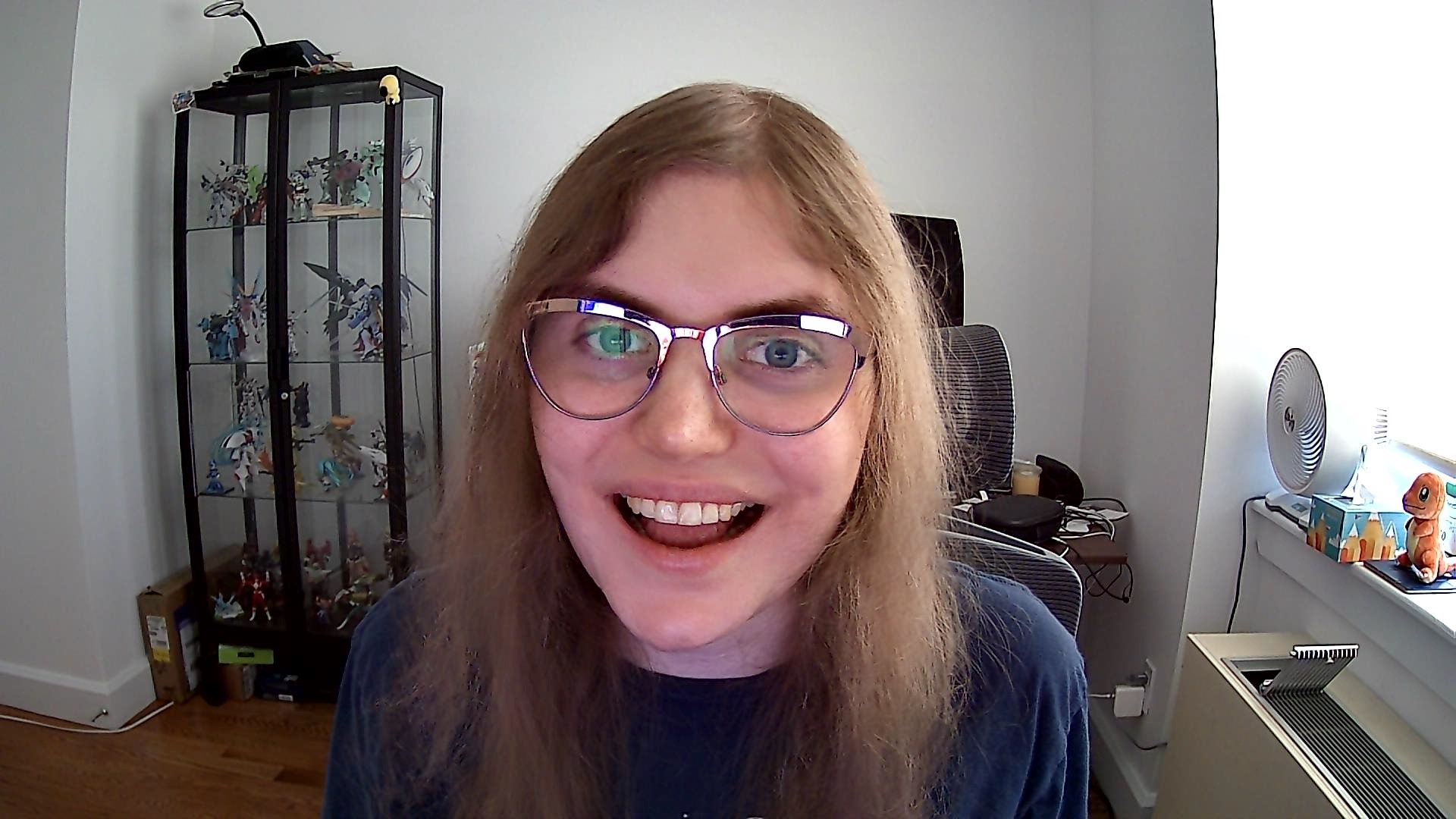Tom's Hardware Verdict
Monoprice's Workstream is a janky manual-focus webcam that can still look great with some work. It particularly excels in lower light conditions.
Pros
- +
+ Strong performance in multiple lighting conditions
- +
+ Cheap
Cons
- -
Manual focus
- -
Shutter block off focus slider
- -
Low Stock
- -
Loose monitor mount
Why you can trust Tom's Hardware
Budget webcams continue to come out even with the best webcams coming back into stock. And while it’s common to find them coming from companies you’ve never heard of, Monoprice has now expanded its Workstream brand to include a few contenders of its own. These are priced to match other budget cameras, but come from the same name that’s been making reliable generic PTZ cameras for years now.
The Monoprice Workstream 1080p Webcam in particular aims to take that mentality and apply it to the home office instead of the boardroom. The result? This webcam's not quite as easy to handle as more expensive contenders, but it can really shine if you know what you’re doing.
Well-Lit Room
Monoprice Workstream 1080p Webcam
Logitech C920
I tested the Monoprice Workstream 1080p Webcam against the Logitech C920, which is the classic torch bearer for 1080p webcams. Of course, with the Monoprice webcam costing $20, the two devices don’t make for an exact one-to-one comparison. The big difference between the two cameras is how they focus. While the Logitech C920 uses autofocus, the Workstream forces you to focus manually.
The most experience I have fiddling with manual focus is a photography class I took in high school. So while your experience may differ, I found it difficult to find the perfect middle ground with this camera. With my curtain up and ambient light sources in my office turned on, the picture on the Workstream webcam was always slightly fuzzy in some places and overly sharp in others, no matter how much I tuned its lens. On the plus side, colors were warmer in a generally more accurate way than on the Logitech C920, and the parts of the photos that weren’t fuzzy displayed plenty of detail. Unfortunately, that detail often wasn’t flattering and seemed to be more of a result of overly sharp focus than anything else.
The Workstream webcam also captures a slightly wider field of view than the C920, although this comes with a fishbowl effect. Oddly enough, the Workstream 1080p’s website says it has a 70 degree field-of-view, but pictures I took with it seemed to exceed that.
Get Tom's Hardware's best news and in-depth reviews, straight to your inbox.
Low Light Room
Monoprice Workstream 1080p Webcam
Logitech C920
When I lowered my curtain and turned off all ambient light sources in my home office aside from my monitor, the Monoprice Webcam suddenly started producing far more impressive images. I barely adjusted my focus after changing my lighting, but the fuzzy and overly sharp parts of the images started to balance out to reach what was mostly a happy medium across entire shots. Meanwhile, the warm colors and detail remained. All of this made for shots that, while still suffering from mild artifacting, generally looked to have higher fidelity than similar ones taken with the Logitech C920. The more expensive camera appeared fuzzy and cool by comparison. My guess is that dimming the room produced a general fuzzy effect across both cameras, making photos that looked overly sharp under heavier light look normal here.
Overexposed Room
Monoprice Workstream 1080p Webcam
Logitech C920
Performance in heavily lit conditions was a bit of a toss up between the two devices. While I was able to get a brighter picture with the Monoprice Workstream 1080p Webcam, the picture I got from the Logitech C920 was less fuzzy on my face while also less overly sharp around edges. Regardless, it’s impressive to see a $20 webcam in these conditions that doesn’t just bathe my face in shadow. It takes some work to find the right focus, but if you know what you’re doing, you can really push the camera beyond its budget under these conditions. Just look outside my window— I wouldn’t expect $20 to depict anything there other than a blinding sheet of white.
Videos on the Monoprice Workstream 1080p Webcam
While I’ve structured most of this review around photos, as those are easier to share alongside text, you’ll probably be buying this webcam for video calls. Its 1080p @ 30 fps quality held up during streaming for me, although I repeatedly encountered lag in recorded videos.
Video is what I can share, though, so we’ll have to settle for that. I shot a sample video of myself using this webcam in what I would consider my office’s standard lighting conditions, using the same focus settings I took my sample photos from earlier in this review with. While my picture generally mirrored the stills I took under those conditions, my video’s artifacting really amped up as I moved my head. I’m not quite sure why these issues didn’t show up in live calls.
Build Quality of the Monoprice Workstream 1080p Webcam
The Monoprice Workstream 1080p Webcam is a basic device that keeps most of its functionality physically connected to the camera as opposed to spreading it out through accessories, although it does come with an optional adhesive shutter, which doesn’t play nice with its manual focus lens.
That’s because, in order to adjust the Workstream 1080p’s focus, you need to rotate the ring that encircles its lens. Putting the shutter around the lens prevents you from doing that, and while it’s arguable that many people will only need to adjust their focus once (or at least only occasionally), that oversight points to an overall lack of thought with this unit’s design.
That lack of thought’s also present in this unit’s monitor mount, which lacks feet and was wobbly for me on both a monitor with a curved back and a monitor with a flat back. I had to be constantly careful not to accidentally knock it over when adjusting the camera’s focus or position, but there is a tripod screw on the mount if you’d rather avoid trying to connect it to your monitor altogether.
Speaking of camera position, the Workstream 1080p has generous upwards and downwards tilt, but that’s it. You can point the camera about 45 degrees upward and 180 degrees downward, but don’t expect to rotate it.
Finally, the Workstream 1080p’s USB Type-A cable is short but serviceable. I measured it at about 56 inches when I pulled it fully taut, which is much shorter than the Logitech C920’s 72-inch cord, but should still be able to reach most ports on most setups.
I should also mention this camera’s aesthetics, although there isn’t much to speak of. Parts of this webcam are encased in hard plastic, which makes it appear sturdy despite what otherwise seems like a cheap construction. There’s also an LED that turns on when it starts drawing power and another that turns on when it’s recording.
Bottom Line
The Monoprice Workstream 1080p Webcam is your typical budget contender, with compromises to its build, no software to speak of, and finicky special considerations like a manual focus. If you know what you’re doing and have the right lighting, you can achieve quality rivaling more expensive competition, but you’ll also have to jump through more hoops to get there.
That extra labor will get you a significant discount, though, since this camera only costs $20 at Monoprice and $25 at Amazon. That’s probably why it sold out in the time between when we ordered a unit for review and when it actually arrived. Still, if you like to toy around with your accessories and have a couple extra Hamiltons to spare, it’s worth keeping an eye out for restocks in the future.
Michelle Ehrhardt is an editor at Tom's Hardware. She's been following tech since her family got a Gateway running Windows 95, and is now on her third custom-built system. Her work has been published in publications like Paste, The Atlantic, and Kill Screen, just to name a few. She also holds a master's degree in game design from NYU.