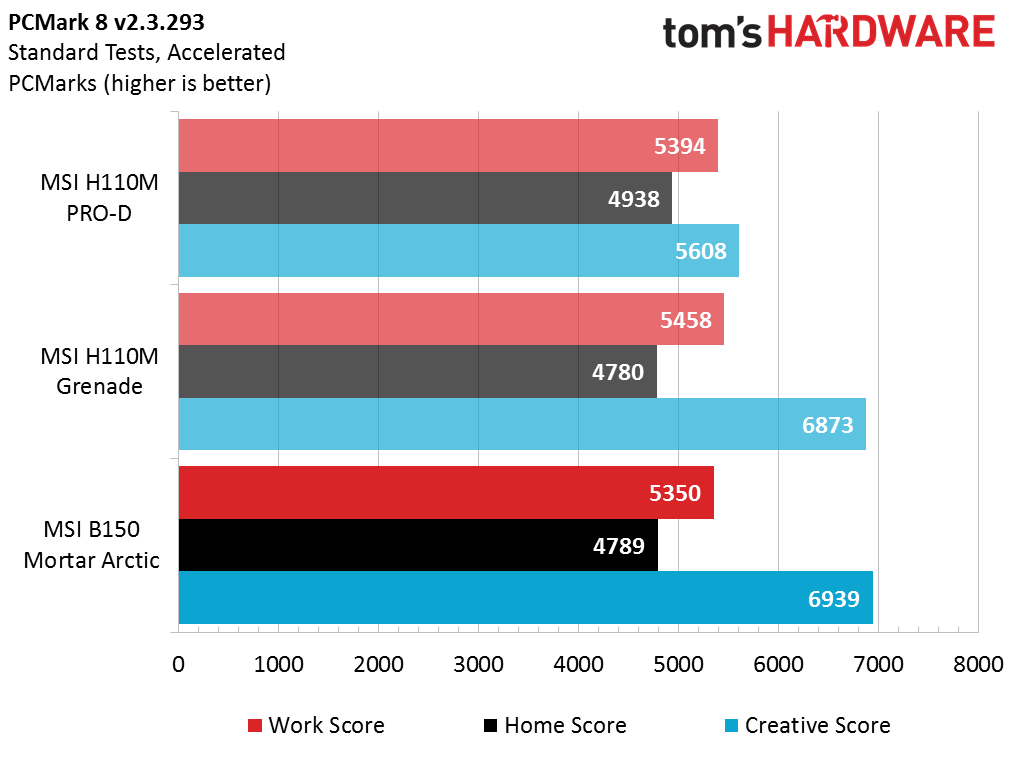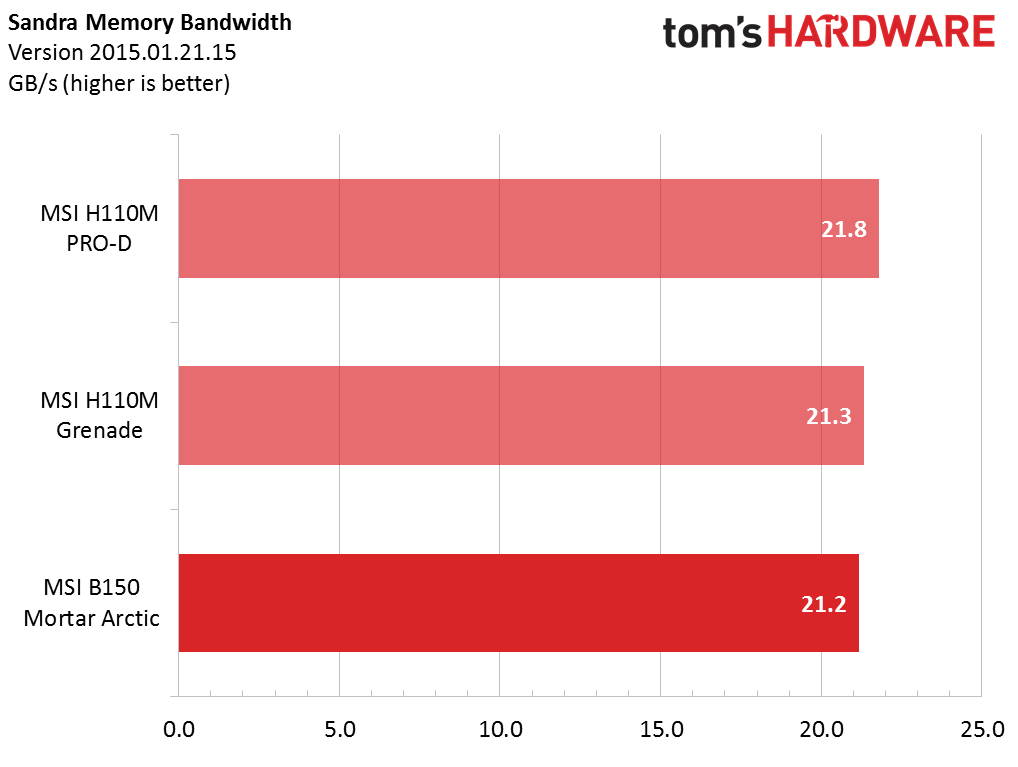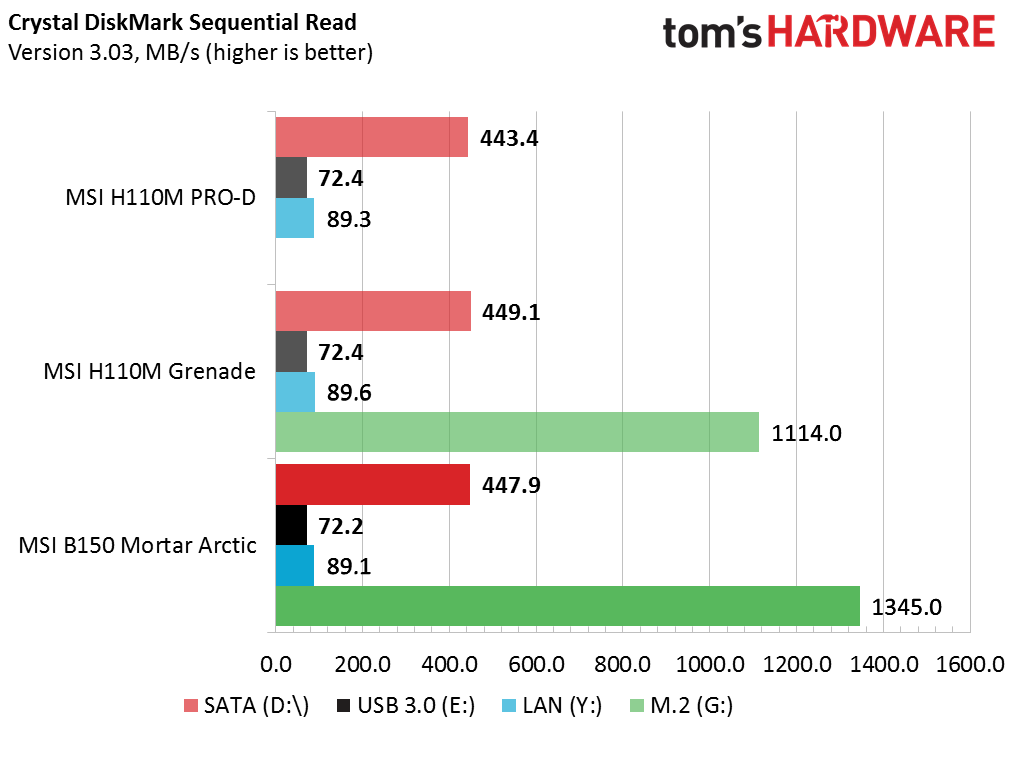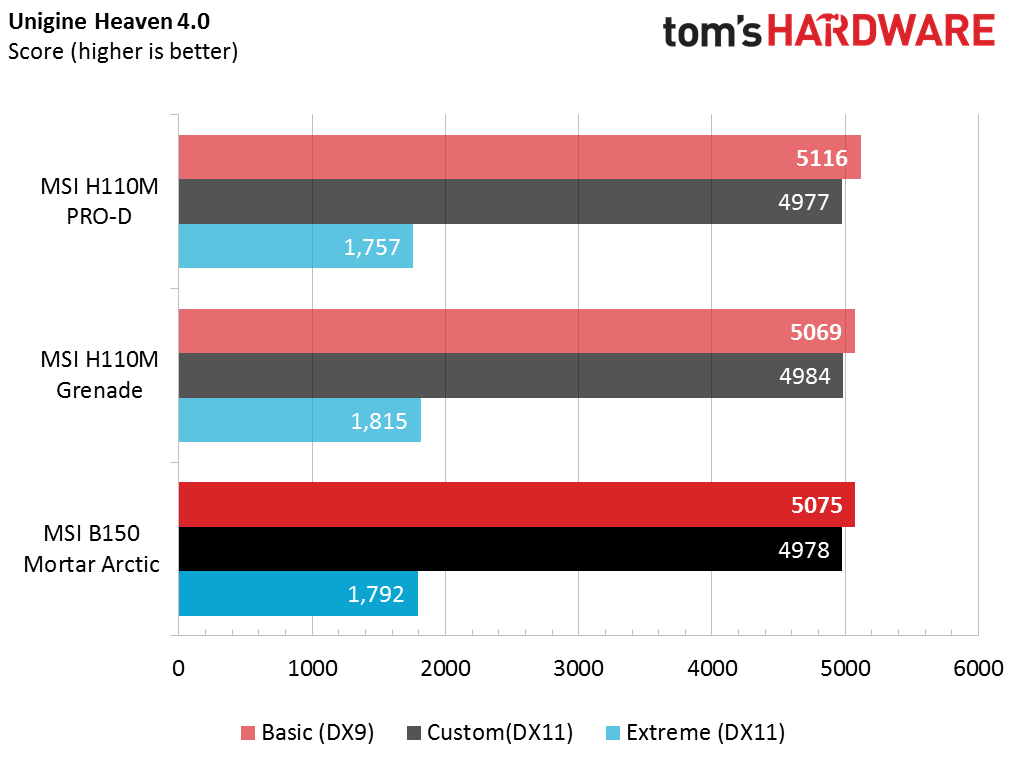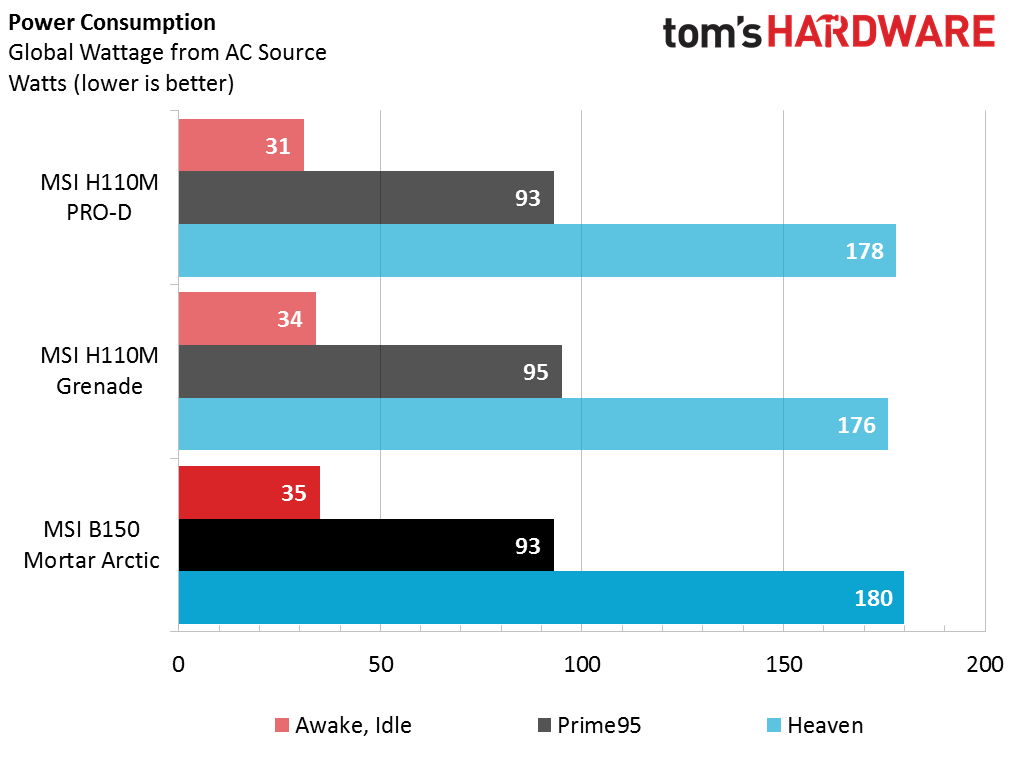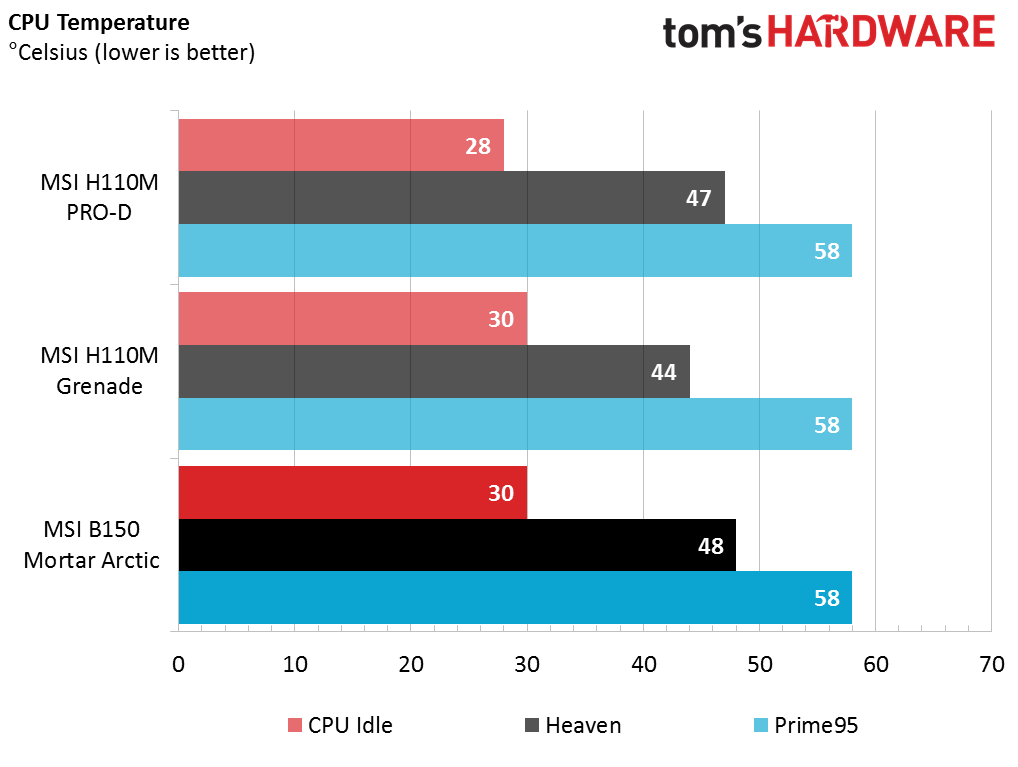MSI B150M Mortar Arctic Micro ATX Motherboard Review
Why you can trust Tom's Hardware
Test Configuration, Results, And Final Analysis
As always, all of the test motherboards were set up on my Lian Li T60 open-bed case. All components other than the motherboard were the same in all tests. Rather than reverting to the GTX 740, I retained the GTX 970 I used in my initial H110 review, where I used the faster card to look for any possible PCIe sluggishness. There was none, but since that board is the baseline, bottom rung of the mainstream ladder I’ve been climbing, I kept the faster card for comparable results.
Test System Configuration
| Sound | Integrated HD Audio |
|---|---|
| Network | Integrated Gigabit Networking |
| Power | be quiet! Straight Power 10 500W CM |
| Software | |
| OS | Microsoft Windows 10 Home |
| Graphics | Nvidia 375.70 |
MORE: Best Deals
Benchmarks
| Synthetic Benchmarks and Settings | |
|---|---|
| PCMark 8 | Version: 2.7.613Work, Home, and Creative Benchmarks |
| SiSoftware Sandra | Version: 2016.03.22.20Memory Bandwidth |
| Crystal DiskMark 3.03 | 5.2.0 x64 Sequential Read |
| Unigine Heaven 4.0 | Version 4.0, Built-in BenchmarkBasic: DirectX 9, Low Detail, 1280x720, 2xAA, No TessellationCustom: DirectX11, High Quality, 1280.720, 0xAA, No TessellationExtreme: DirectX11, Ultra Quality, 1600x900, 8xAA, Highest Tessellation |
Once again, unlike the overclocking testers, I use a limited test suite that serves to examine each subsystem of these boards for possible sluggishness. What will set them apart is more likely to be features and price than any performance difference. Except . . . well, you’ll see.
Here are the test results, starting with PCMark8.
Interesting. My only thought here is that PCMark8 is aware when a fast M.2 drive is available as a scratch disk, although I’m not sure a future test will support that. I’m otherwise unsure what might explain this.
Nothing significant, although the new board slightly trails the other two.
Ok, here is something. The M.2 slot on the B150 board has the full PCIe 3.0 x4 connectivity in it, which is more than the PCIe 2.0 lanes that H110 can provide. I think it is worth noting that the network interface (Realtek or Intel) did not make a difference on the LAN speed tests, so whatever difference there may actually be does not show up here as a bottleneck.
Get Tom's Hardware's best news and in-depth reviews, straight to your inbox.
There’s no performance difference here. Changing to the more advanced B150 chipset hasn’t mattered; an edge up at some settings, and an edge down in others, but nothing outside of a reasonable error margin in any case.
This board is pushing another VRM phase compared to the two others, but a nickel out of the sofa cushions is likely to cover the difference for a year or so.
There’s nothing to see here, but I did discover something. As I hinted with the board descriptions, I tweaked the fan settings just a little on the B150M Mortar Arctic to increase RPM at lower temps, and measured 22°C, 33°C, and 56°C in the same tests (ambient was around 21°C-22°C in all of these tests). This may inspire a small change in my test procedure, namely using a much less expensive cooler. I would expect mainstream buyers to be more likely to spend $20 on a cooler than $50-$60, especially if overclocking is not an option. It would appear that this simple tweak might be all that is needed to keep the CPU cool.
Final Thoughts
The steps up the ladder I’ve now taken gained me some extra ports, including M.2 and WLAN, and then made that M.2 slot faster. How much are these differences worth? I’m inclined to take at least a step or two above the minimum, but I can see some builders with pure performance goals preferring to put as much of their money elsewhere as they can, while others will want even more features. That faster M.2 is only useful if time is money for your drive I/O, and if the difference is that important, I can’t help but think you might be looking at a performance product rather than mainstream one anyway.
Although I like the frozen white appearance of the Mortar Arctic, I’m not sure I’d pay extra for it (a non-Arctic version is also available). Descriptions of builds in our forums suggest many people would consider it worthwhile based purely on aesthetics. Ultimately there are a few trade-offs in the connectivity department that may spur some builders to take the further step up to H170 (e.g. RAID), but I suspect that the B150M Mortar Arctic motherboard would not evoke buyer’s remorse from builders who want this look and are not interested in overclocking.
Otherwise, if the aesthetic is less important to you, you’ll find some H170 boards at this price, and some similarly-equipped B150 boards available for $15 less, so the value may not be there.
Taking this particular step up gives you full PCIe 3.0 x4 speed on the M.2 slot, more usable SATA ports, and some nice aesthetics. Had I not already built “Enough” with one of my H170 samples, I could have used this board and probably wouldn’t have noticed a lack of anything I really needed.
MORE: Best Motherboards
MORE: How To Choose A Motherboard
MORE: All Motherboard Content
- 1
- 2
Current page: Test Configuration, Results, And Final Analysis
Prev Page Introducing MSI's B150M Mortar Arctic-
Onus I didn't on this one, but on the next / last H110 I'm testing, I'm looking into the possible effect of the M.2 drive on PCMark8 Creative results. No result spoilers, but that's only because so far, the latest board has been crashing on that test.Reply
One correction though; as the Verdict indicates, I don't think I handed the Mortar Arctic an award due to the value component, but there's an "Approved" symbol on the board. Yes, it's nice, but unless you're specifically going for this look, there are better choices. -
AndrewJacksonZA "The only thing I typically change here is to turn off the abominable NumLock. If that dates me to the original IBM PC keyboard, so be it."You, sir, are a scholar and a gentleman! Please allow me to buy a fellow NumLuck-turner-off-er a coffee when I see you! :-)Reply
"I love NumLock -ed"Go stand in the corner and rethink your life choices.
"Although I like the frozen white appearance of the Mortar Arctic, I’m not sure I’d pay extra for it (a non-Arctic version is also available)."In my country the best price difference was about $15, I bought the normal B150M Mortar. And they're different, BTW. The normal Mortar suits my current and predicted use cases better than the eye-wateringly beautiful Arctic version with more PCIe slots and the ability to Crossfire should I require it in future. The normal Mortar doesn't have a rear USB3 Type-C connector though.
"I would expect mainstream buyers to be more likely to spend $20 on a cooler than $50-$60, especially if overclocking is not an option."I paired my motherboard with an i7-6700 (non-K) and a $22 Gammaxx 400 cooler. I set my fan curve to zero until it gets to 50 deg C (although the Gammaxx 400's fan never actually stops turning. The fan only becomes audible if I hammer the CPU with something a 7-Zip benchmark, not during normal gaming and not even during normal compression and decompression using 7-Zip.
Coming from an entry-level socket 775 motherboard, the normal Mortar motherboard's BIOS was extremely easy to use - although I felt like I was "cheating" and quite a bit less geeky because it was so easy to use. :-)
I would recommend the normal Mortar over this one if the user's use cases don't include a really beautiful motherboard and they are price sensitive like I was. -
Crashman Reply
OK, OK, I've thought about it a bit and...there are four arrow keys on my keyboard next to the number pad, so I don't need the number pad for its arrow keys. I use it to key in numbers. So I win :D19261126 said:"I love NumLock -ed"Go stand in the corner and rethink your life choices.
-ed