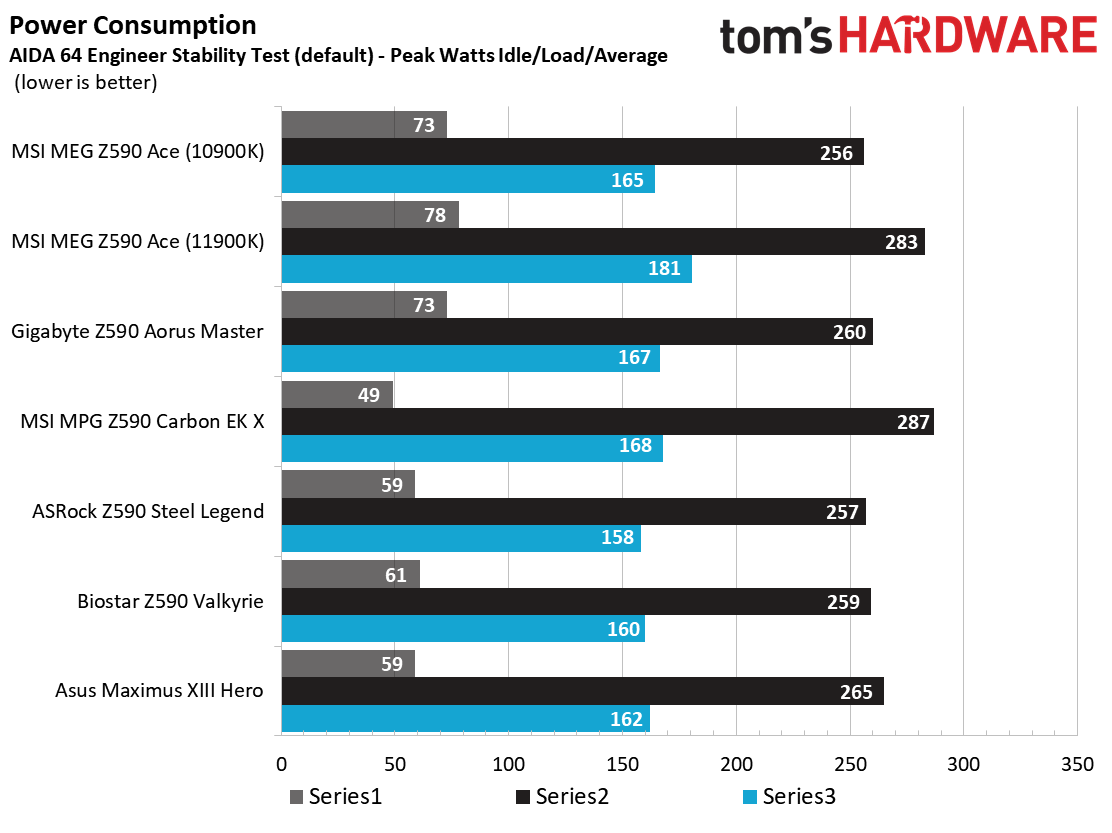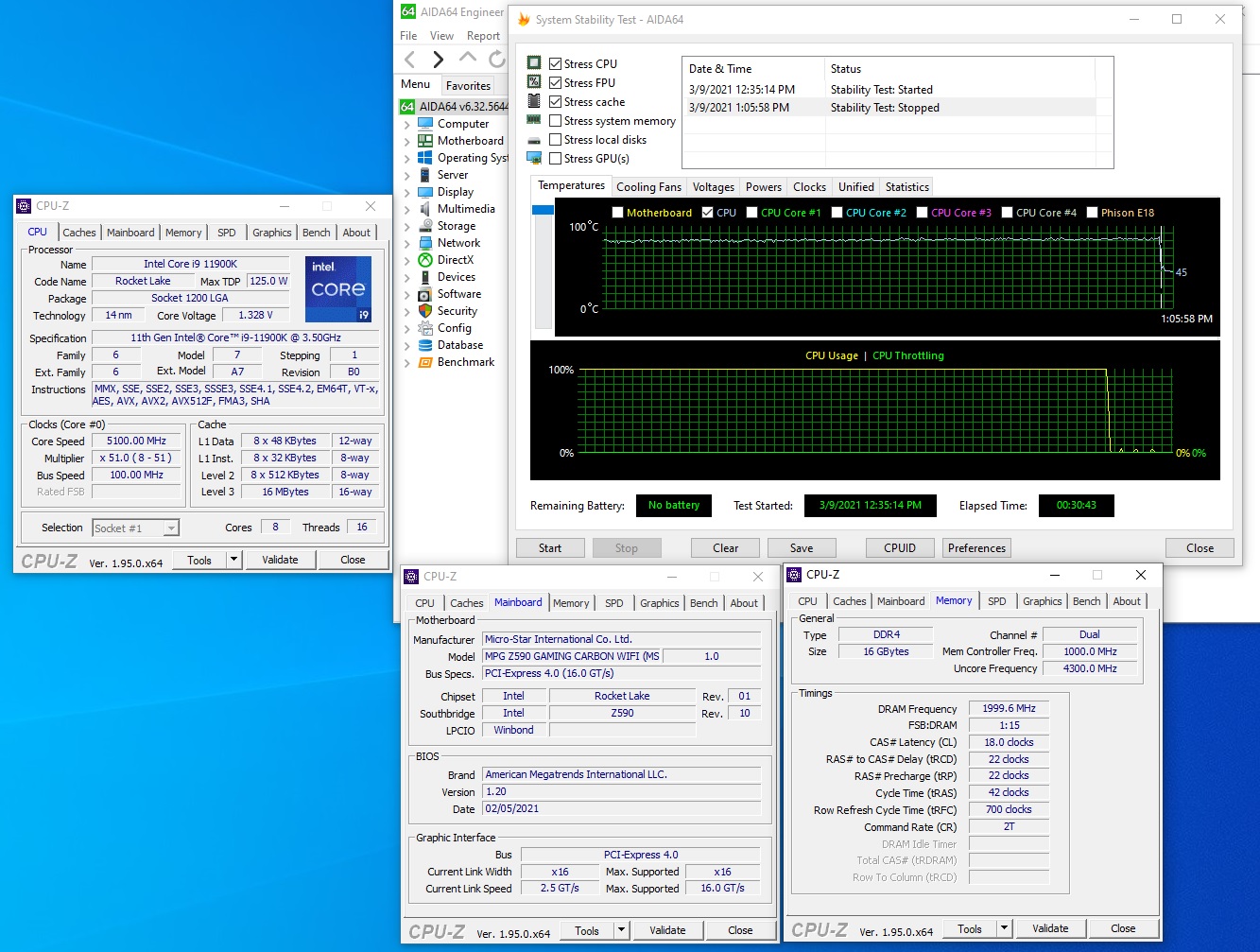Why you can trust Tom's Hardware
Benchmark Results
Our standard benchmarks and power tests are performed using the CPU’s stock frequencies (including stock Thermal Velocity Boost), with all power-saving features enabled. Optimized defaults are set in the BIOS and the memory set using the XMP profiles. For this baseline testing, Windows is set to the balanced power plan.
Synthetic Benchmarks
Synthetics are a great tool to figure out if a board runs out of spec, as identical settings should produce similar performance results. Advanced memory timings are the one place where motherboard makers can still optimize for either stability or performance, though, and those settings can impact some testing.
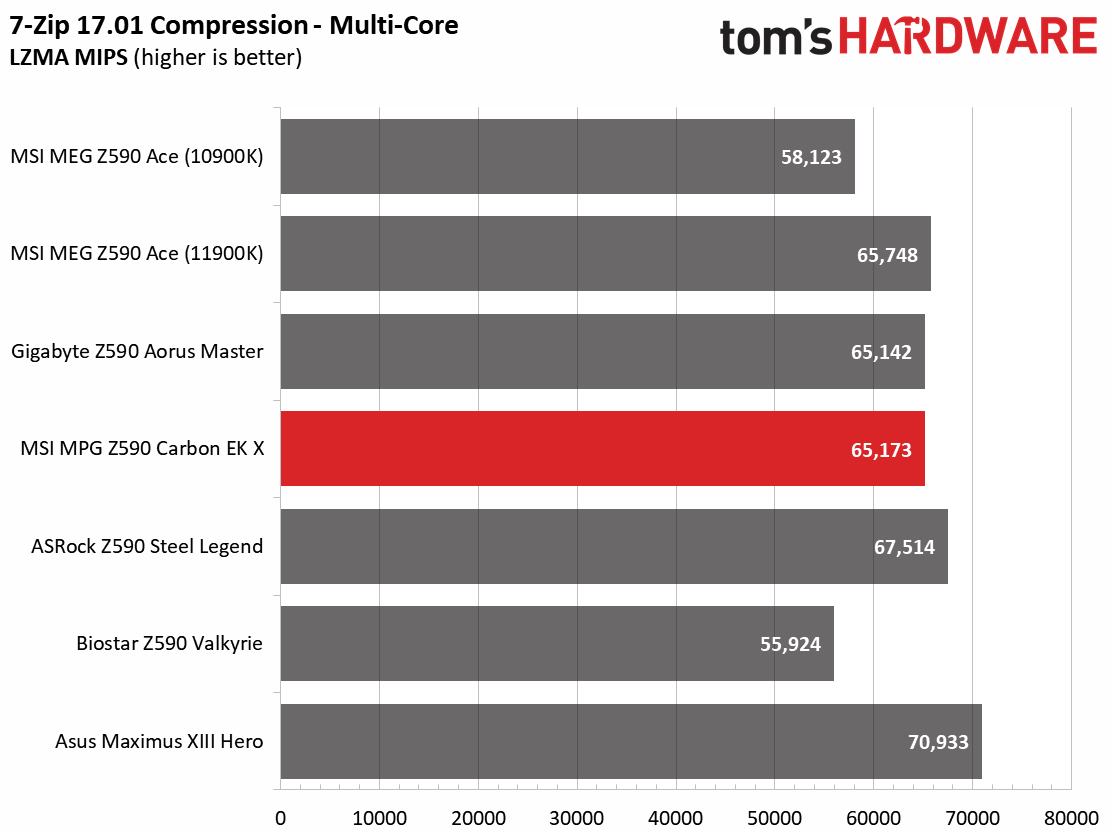
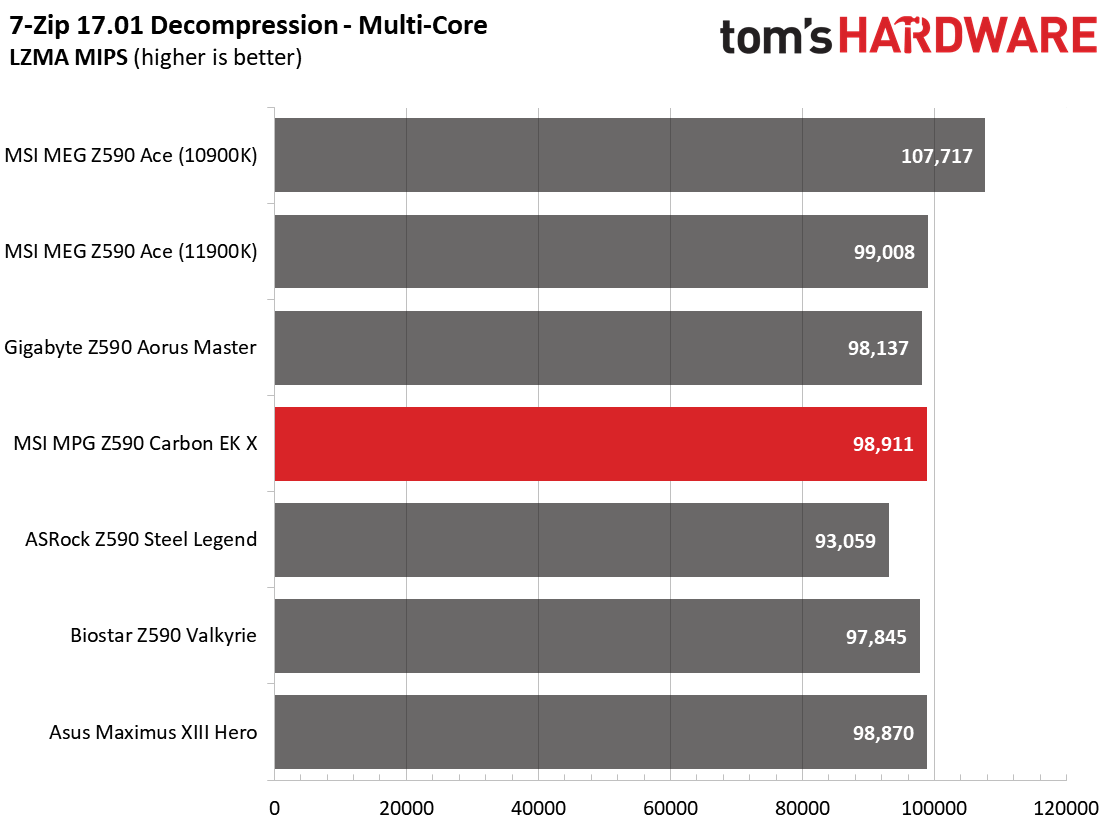
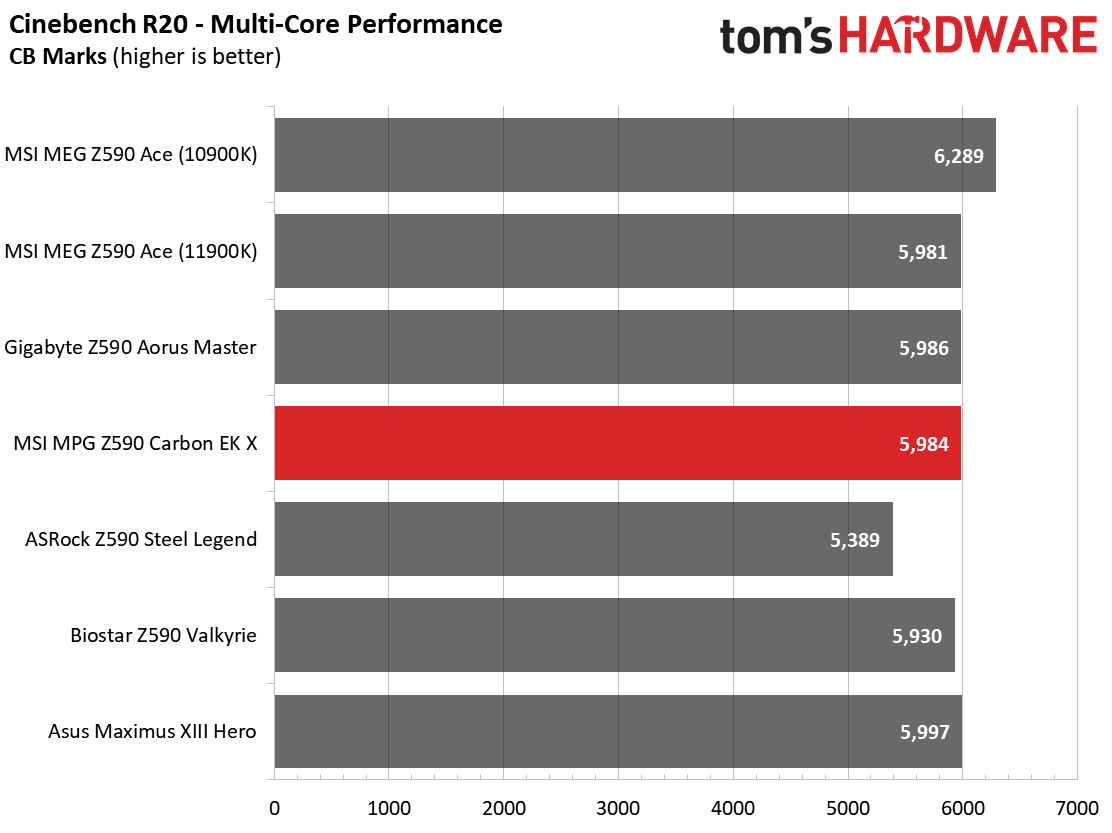
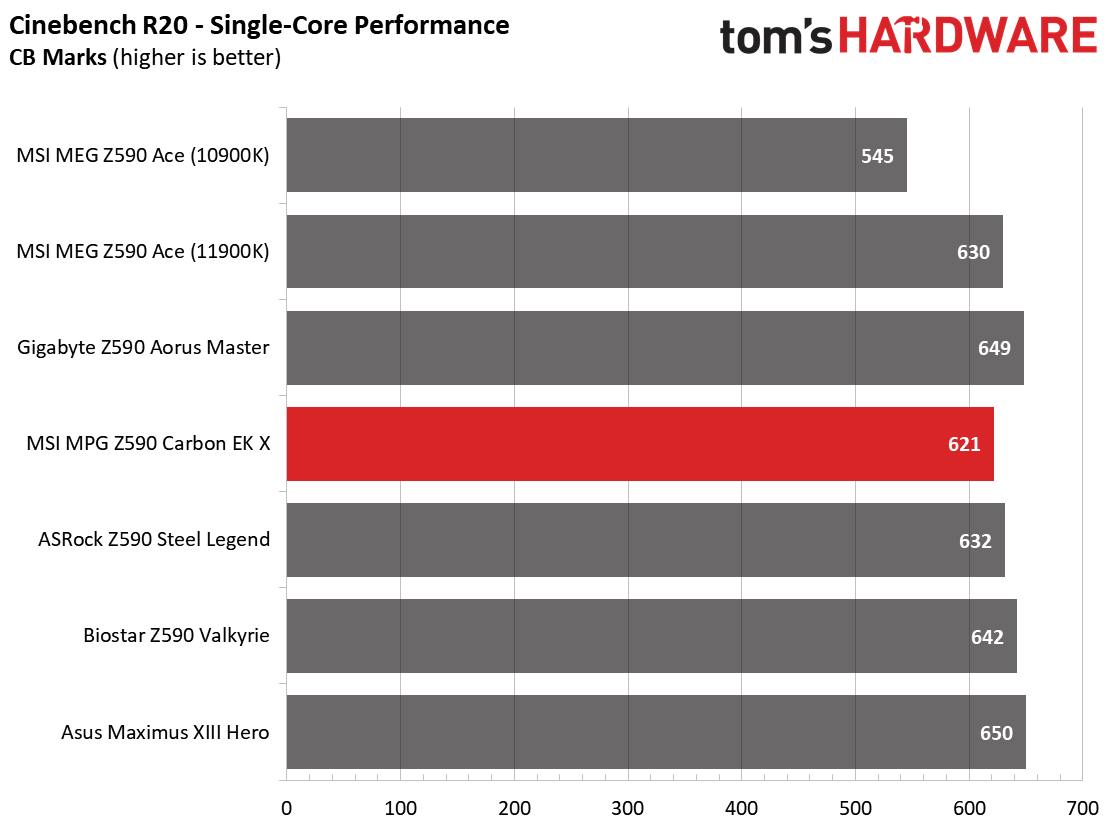
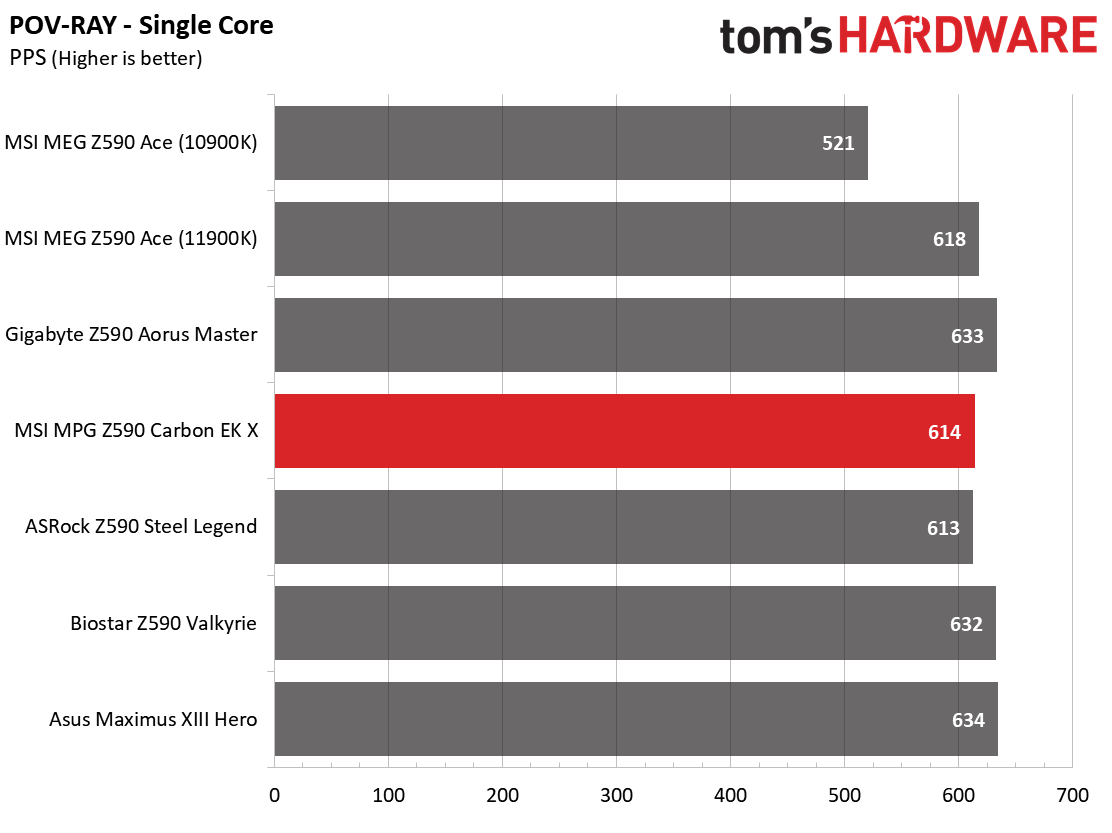
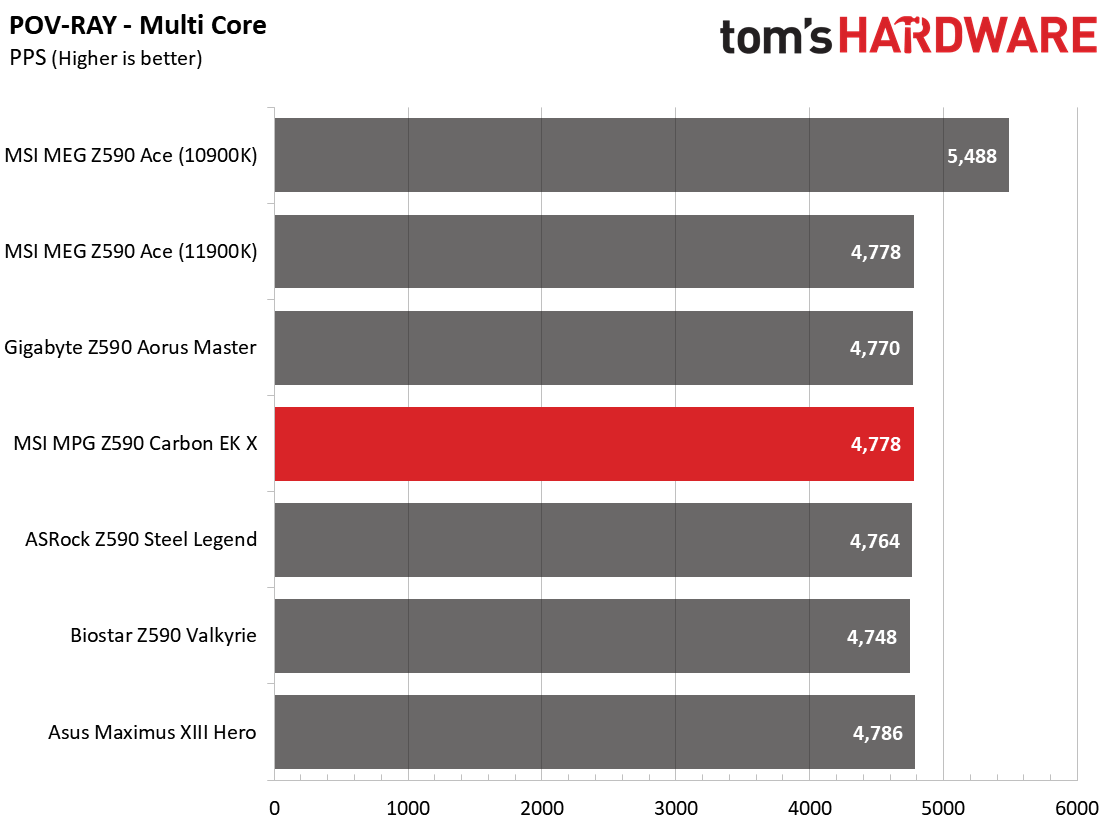
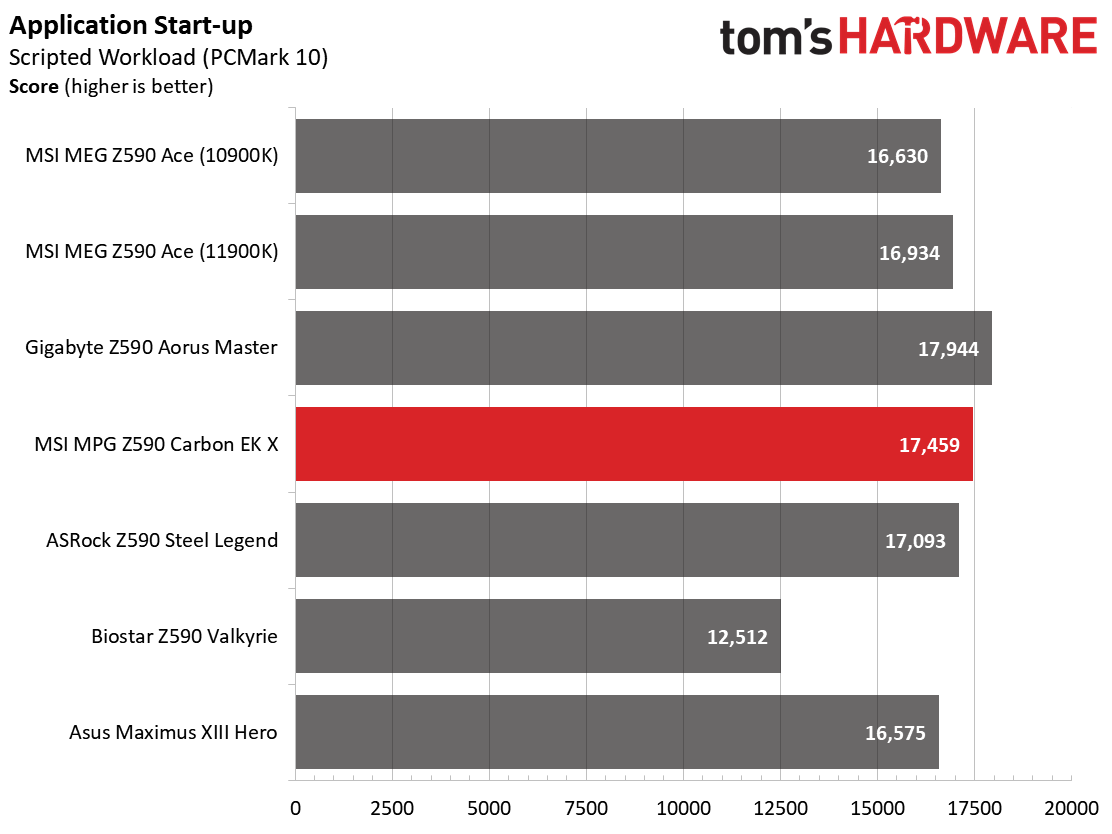
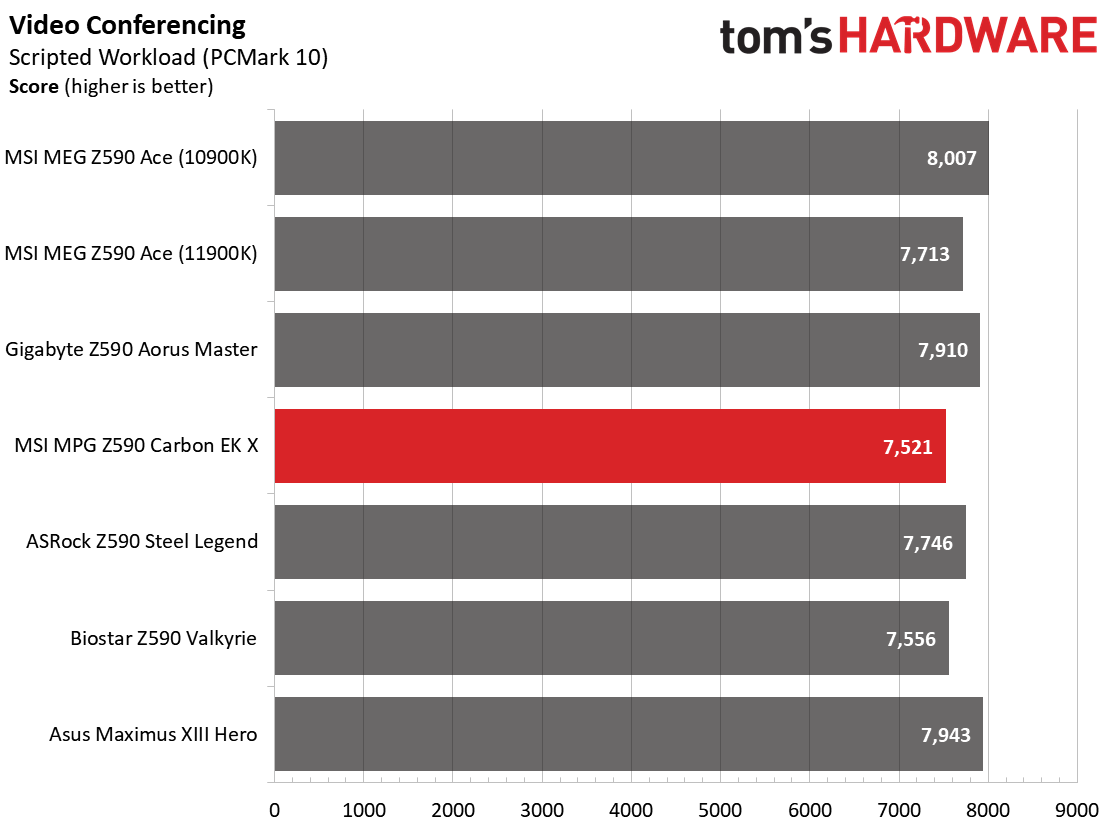
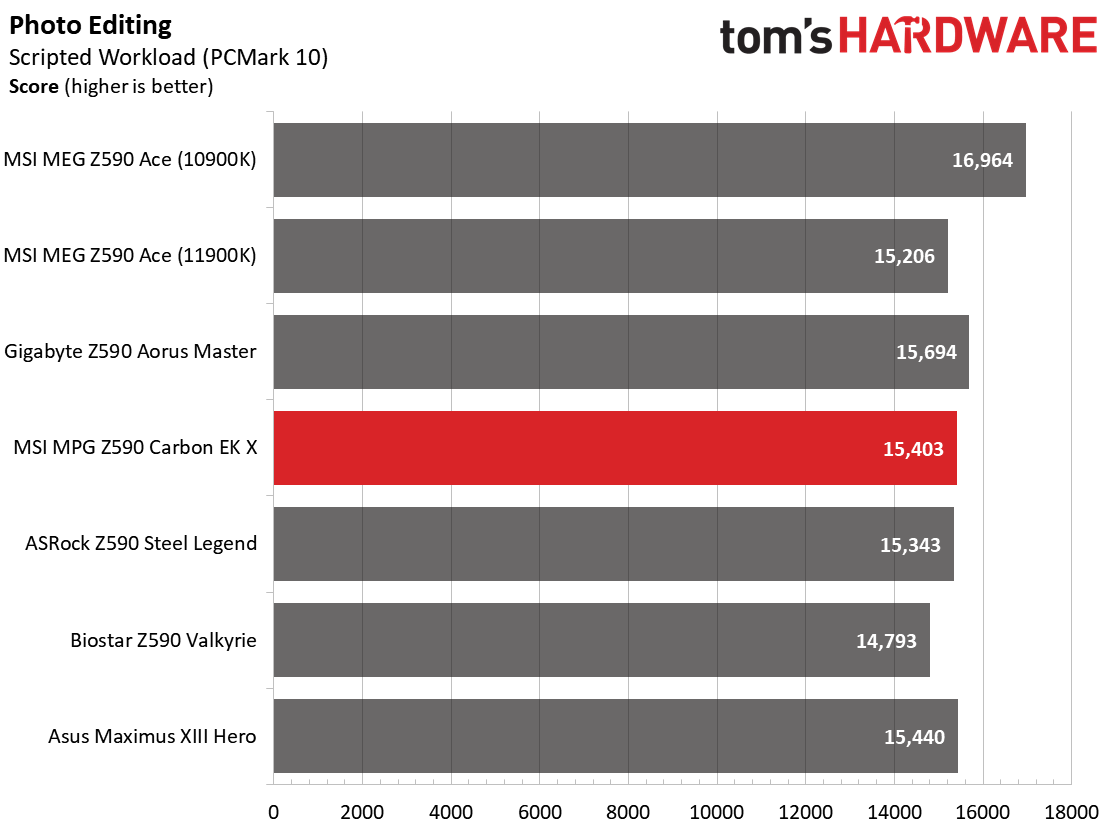
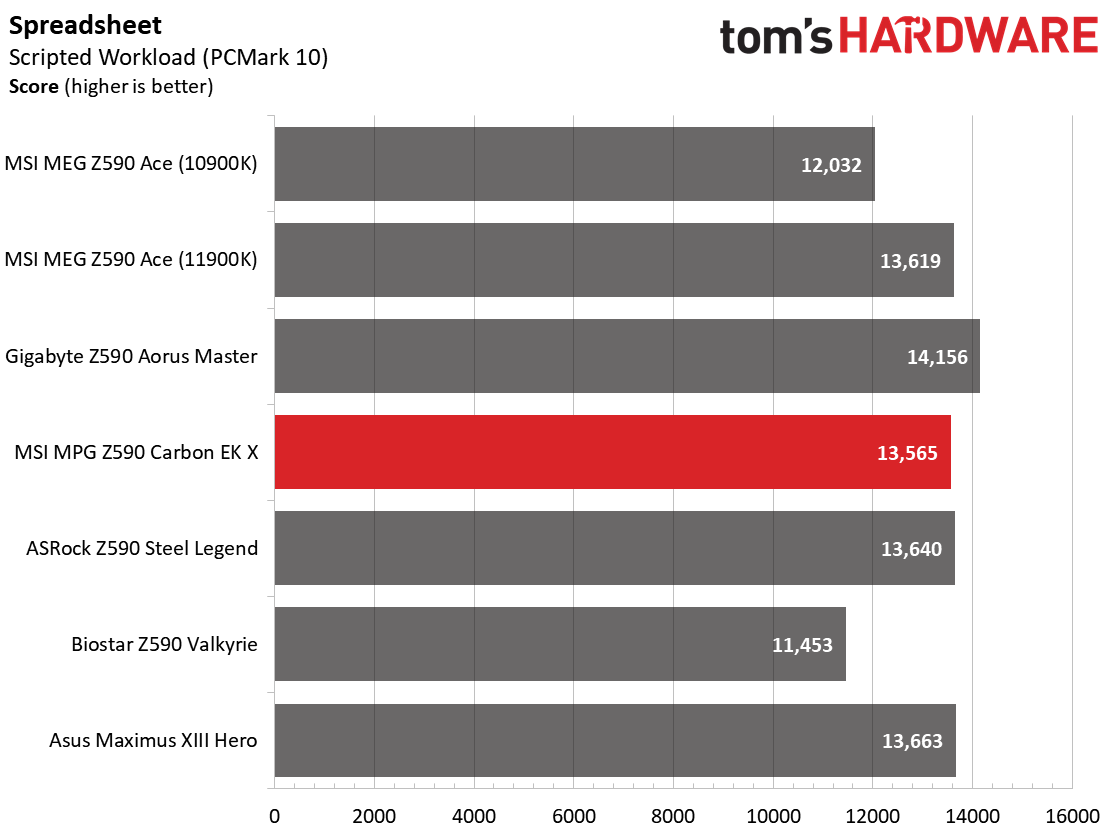
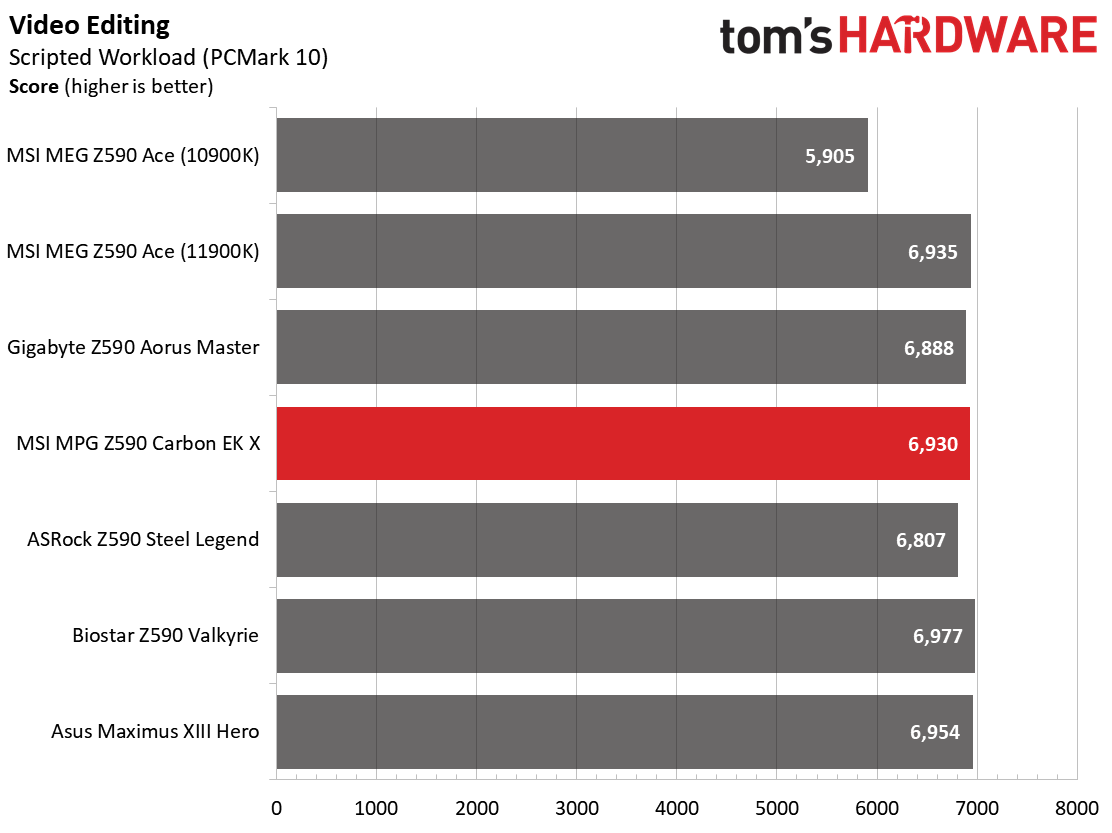
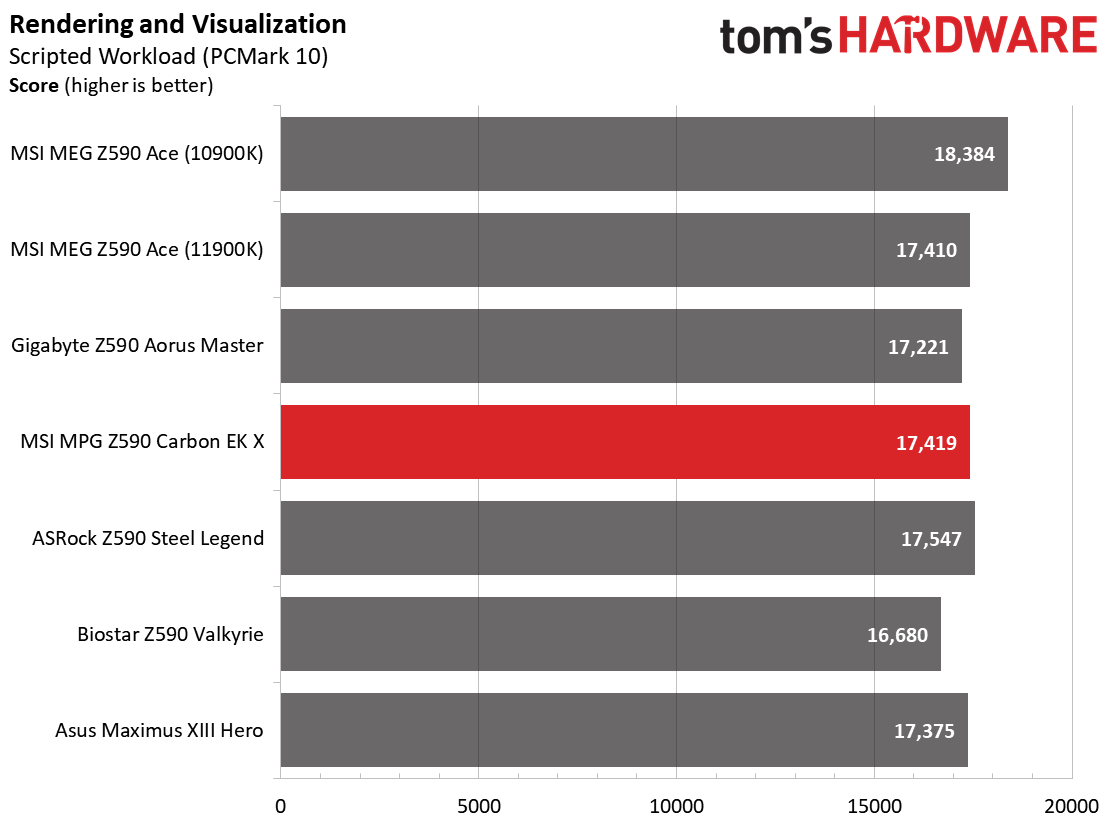
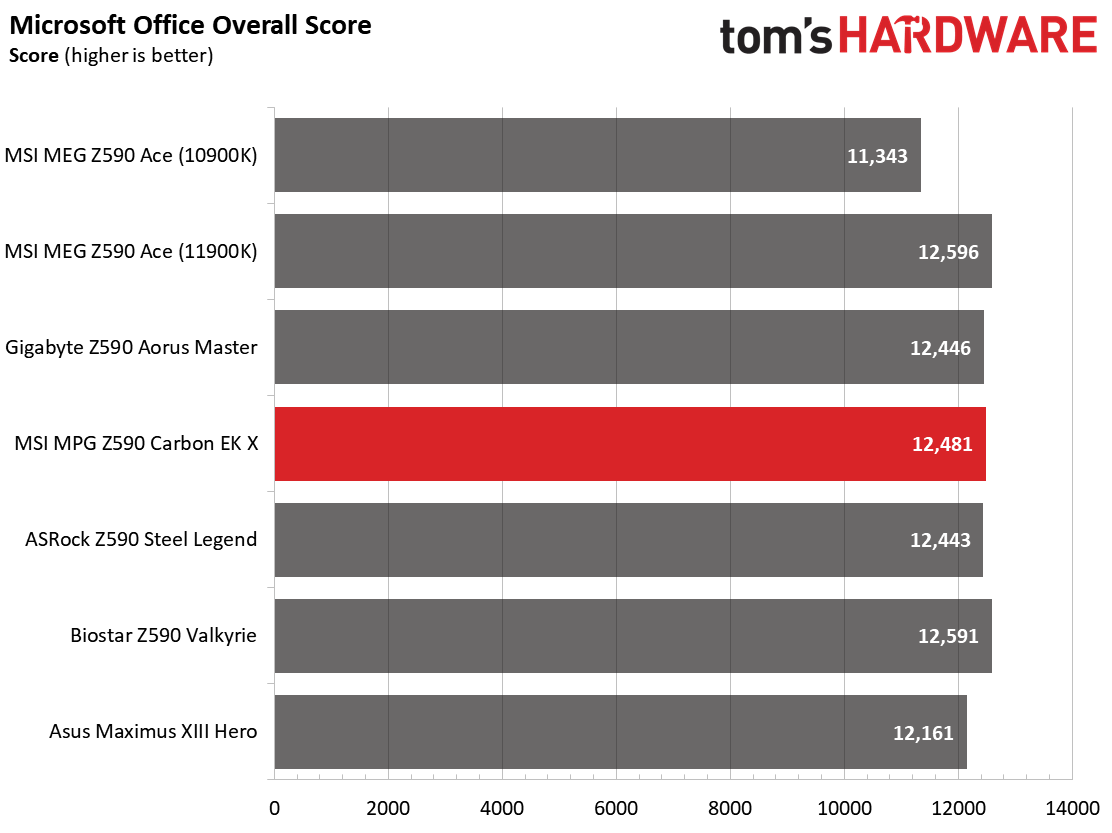
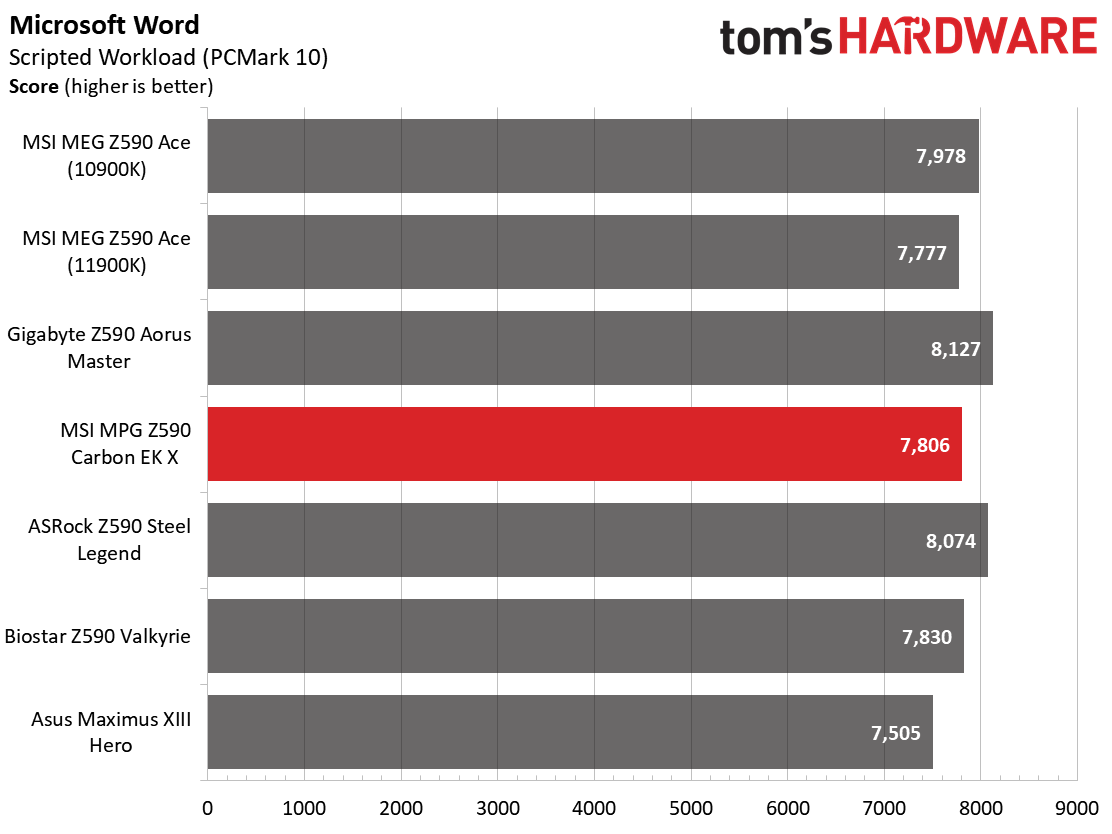
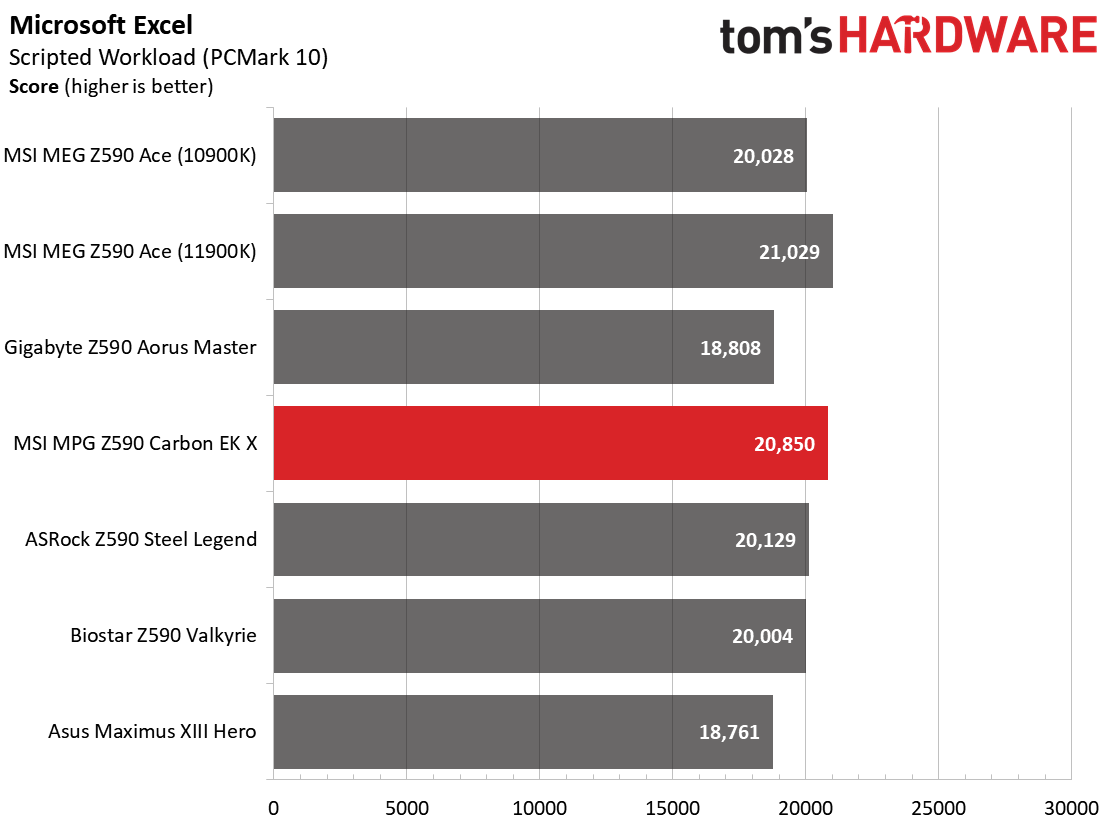
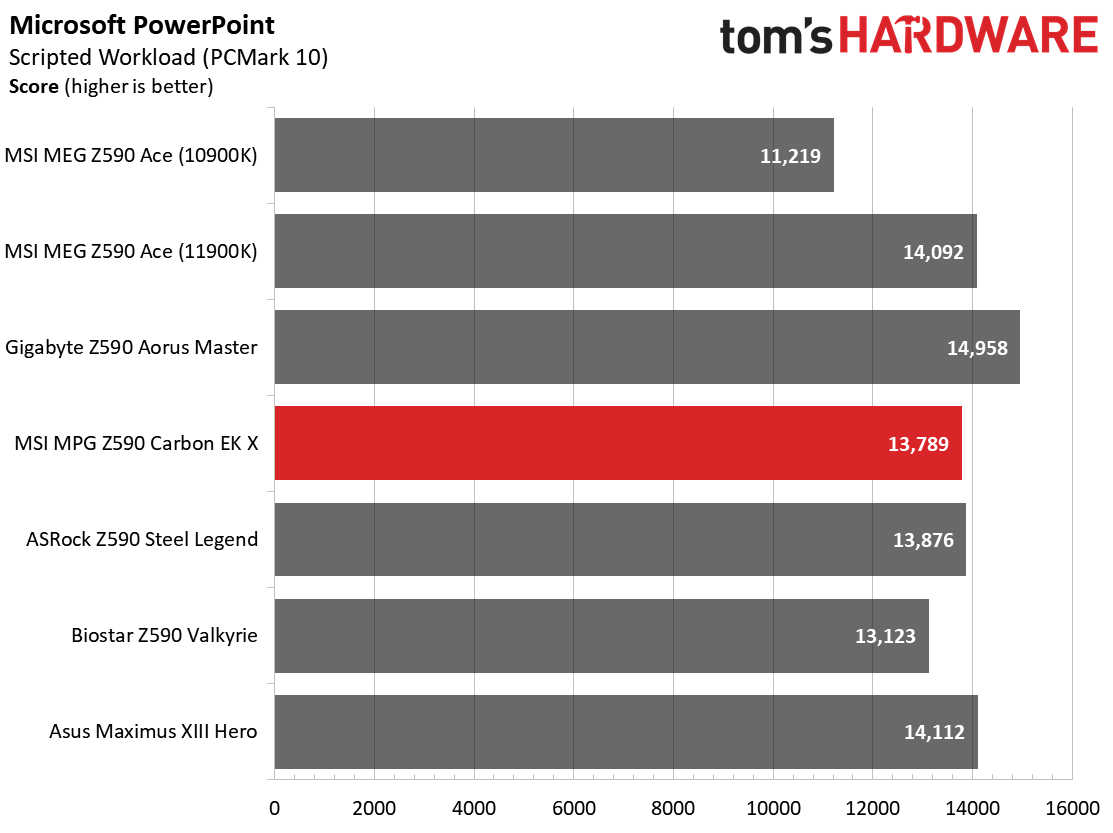
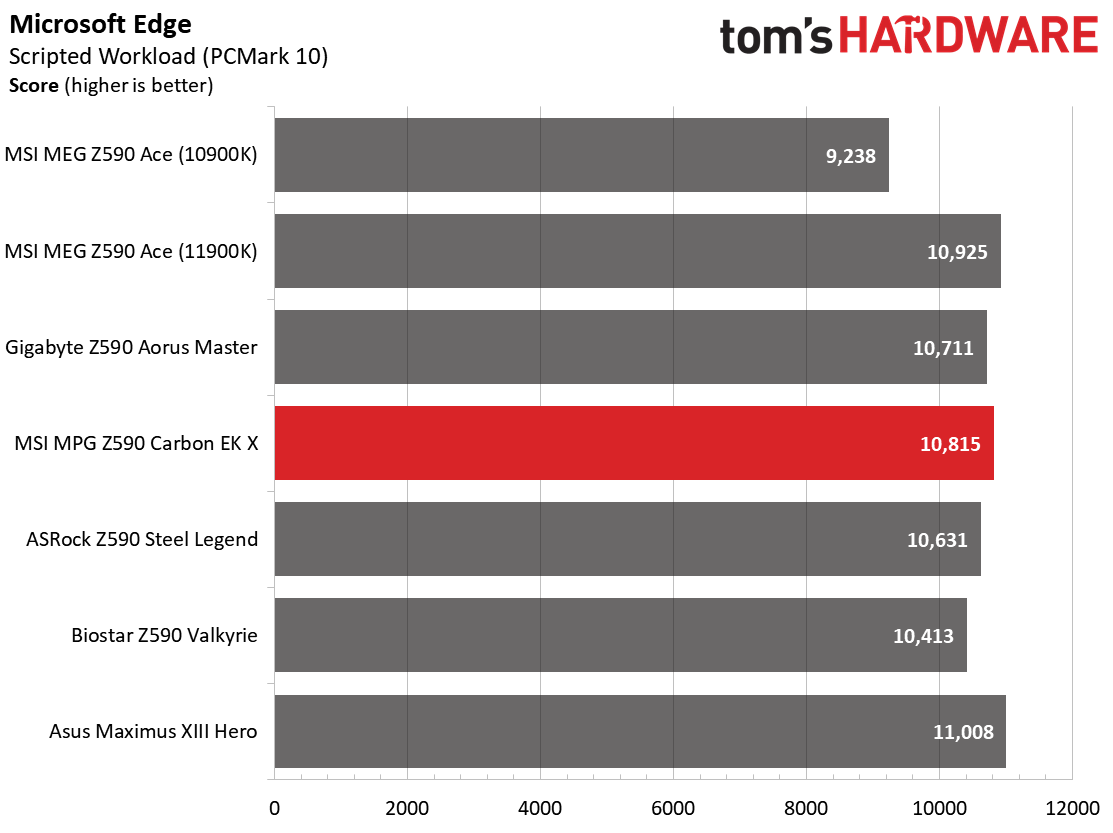
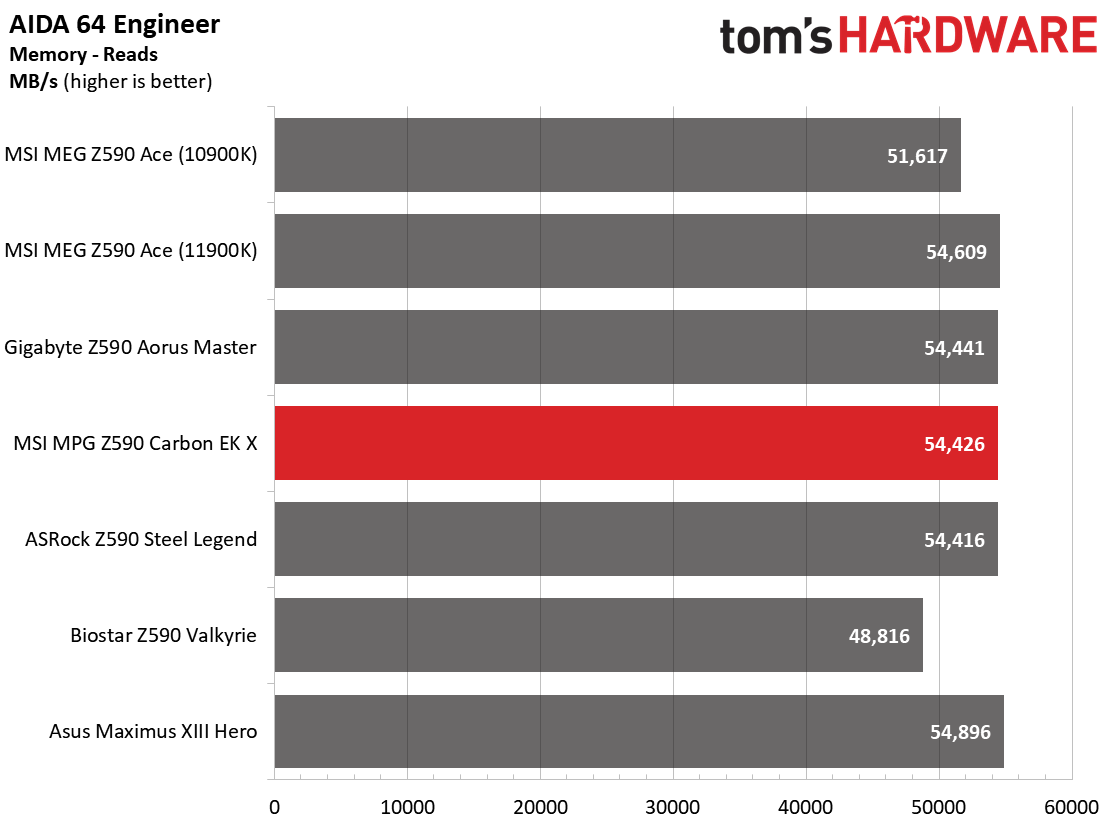
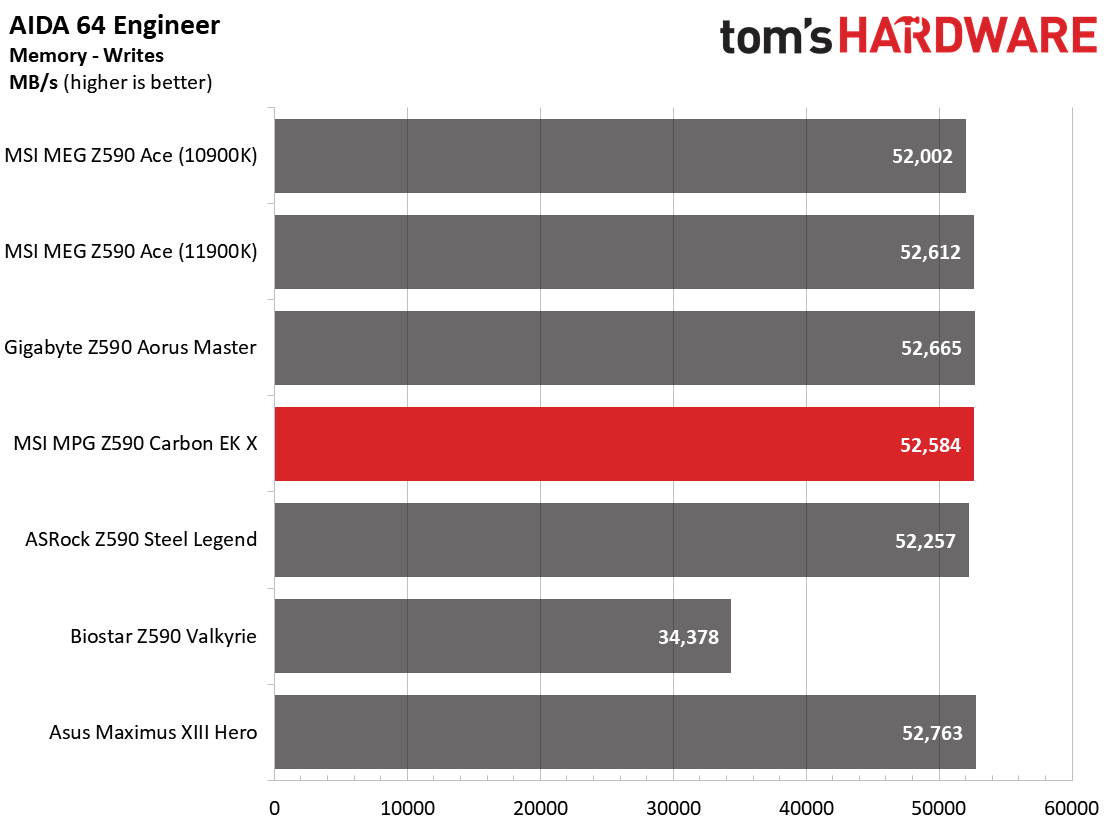
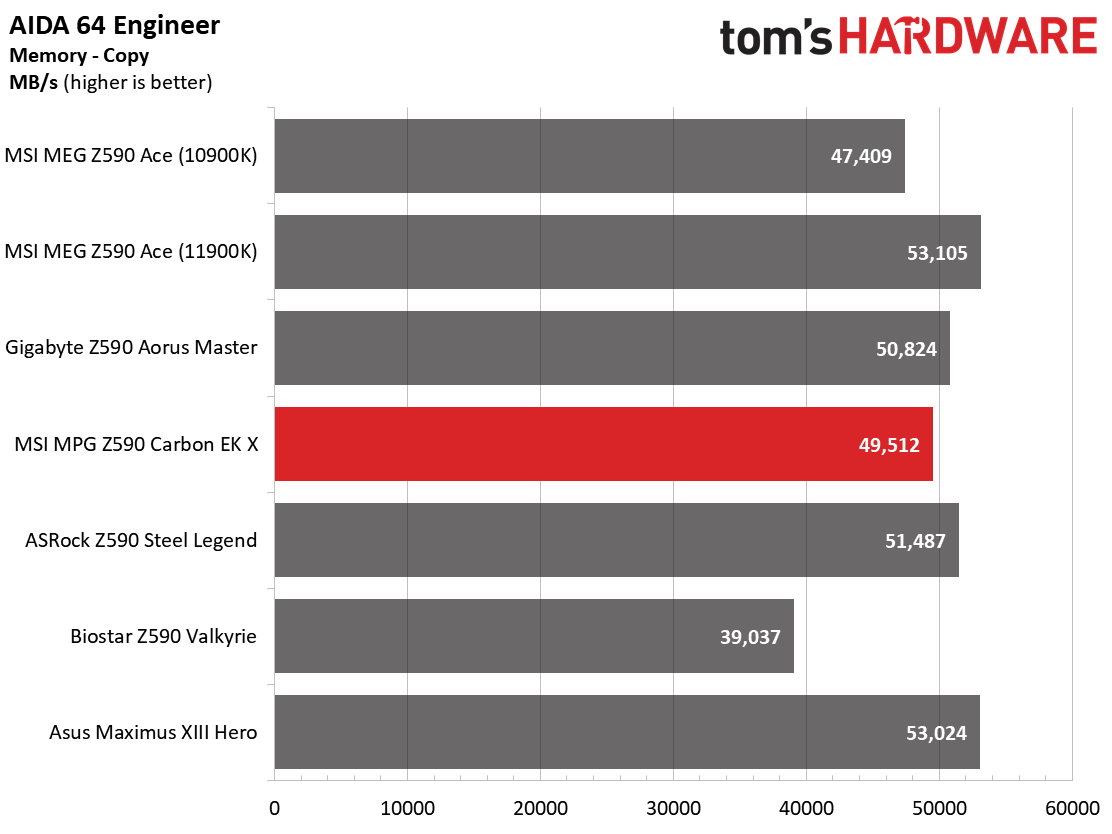
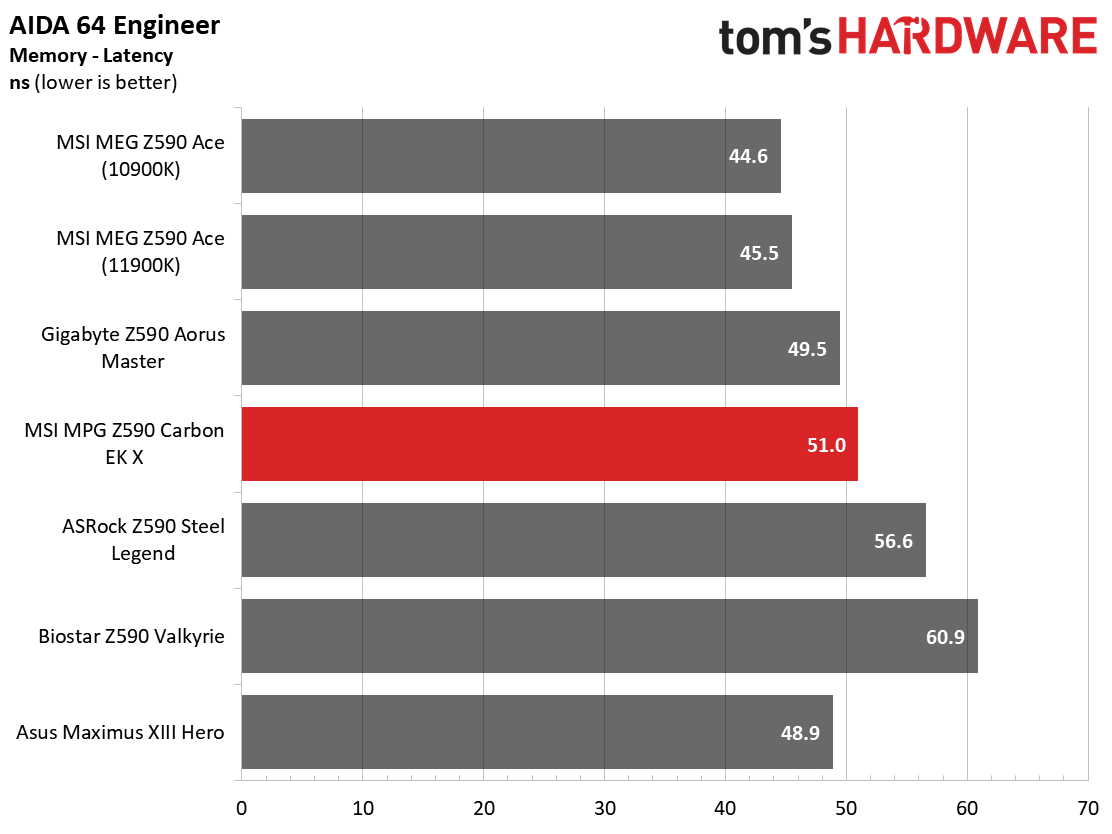
Performance in the synthetic benchmarks was spot on when comparing to the boards we’ve tested so far. The MSI MPG Z590 Carbon EK X didn’t do exceedingly well or poorly in any tests. It’s clear the Carbon EK X goes above and beyond the stock intel limits and did so without any issues during our testing.
Timed Applications
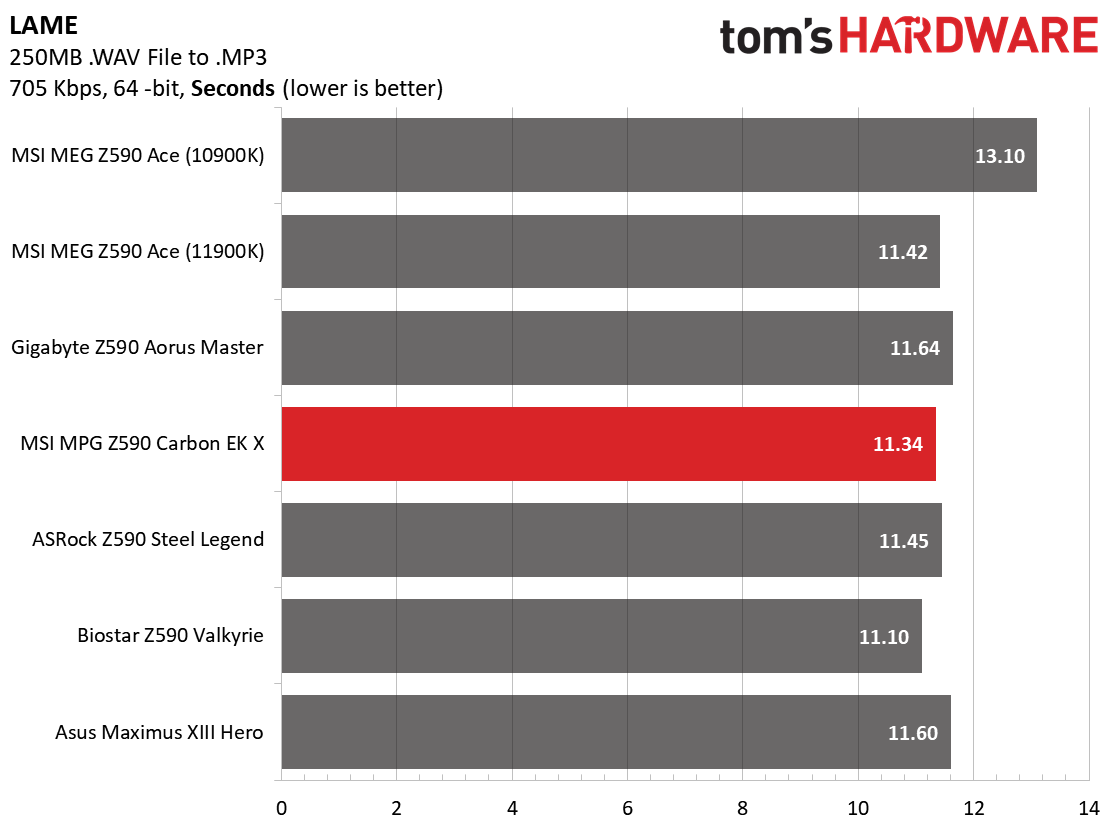
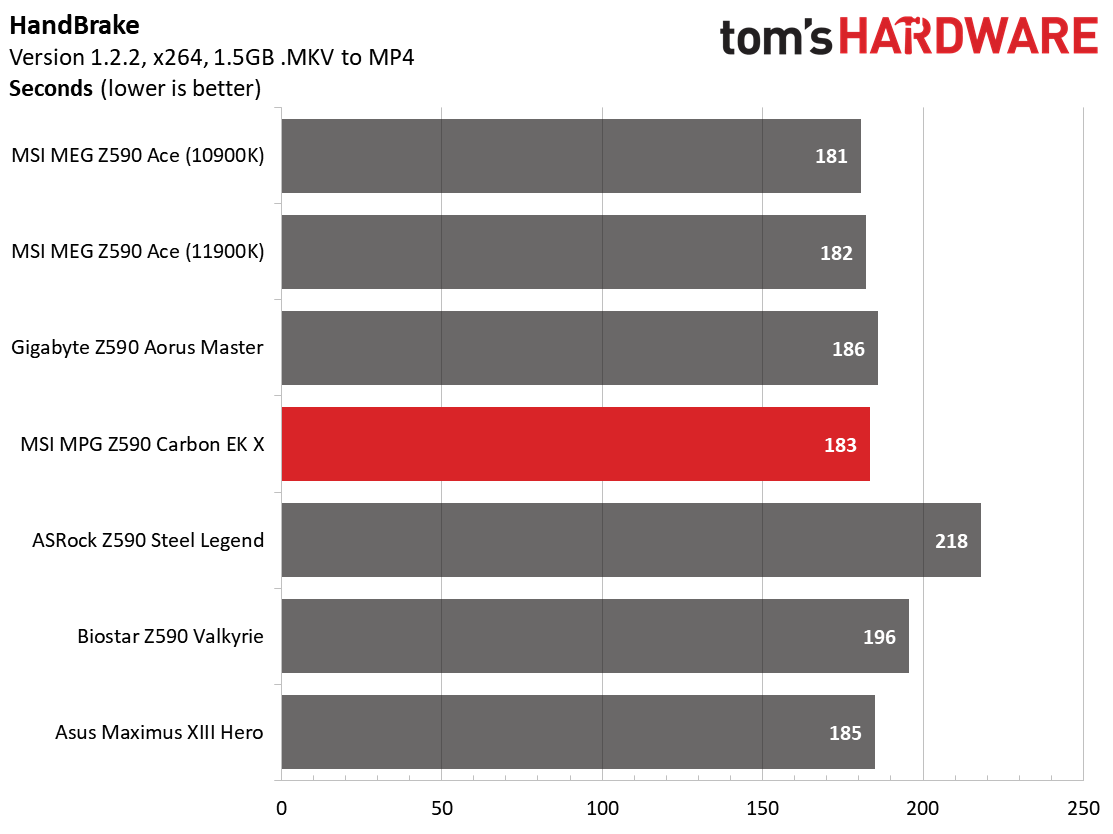
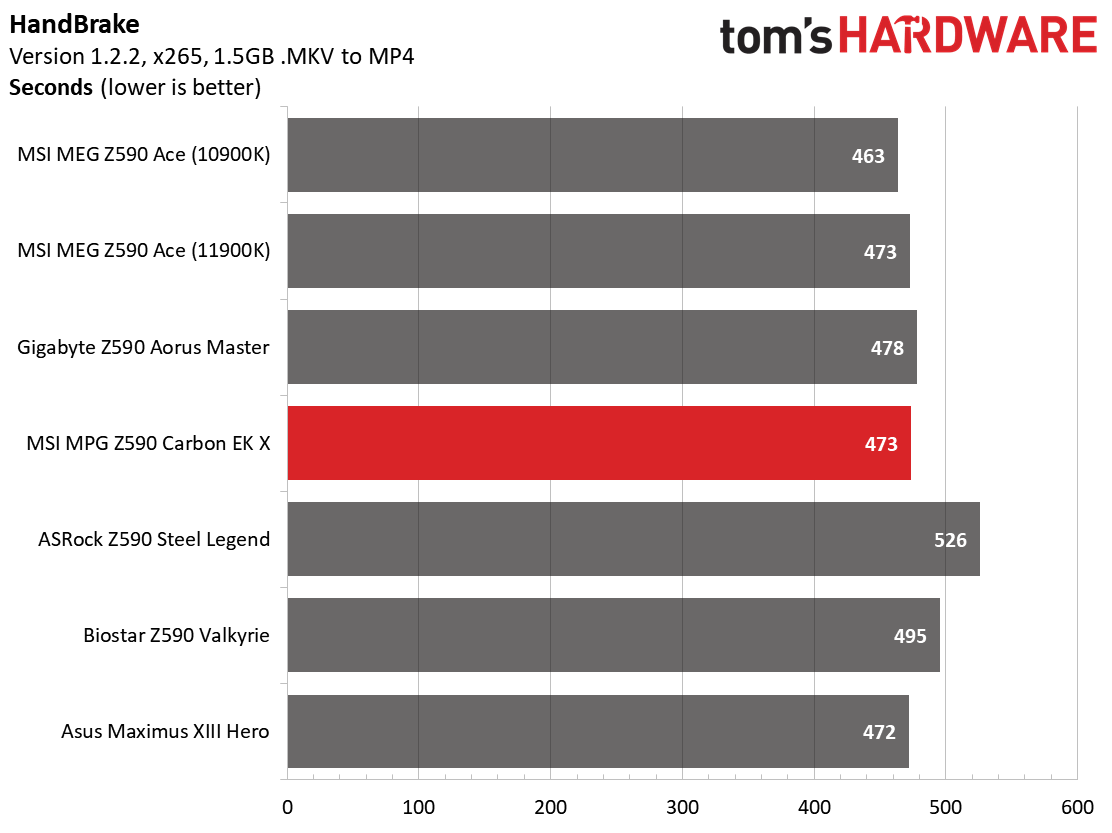
LAME testing shows the Carbon EK X in the middle of the pack, along with the longer-running Corona benchmark. Last, the Handbrake results were on the quicker side of the tested boards—nothing to worry about here either.
3D Games and 3DMark
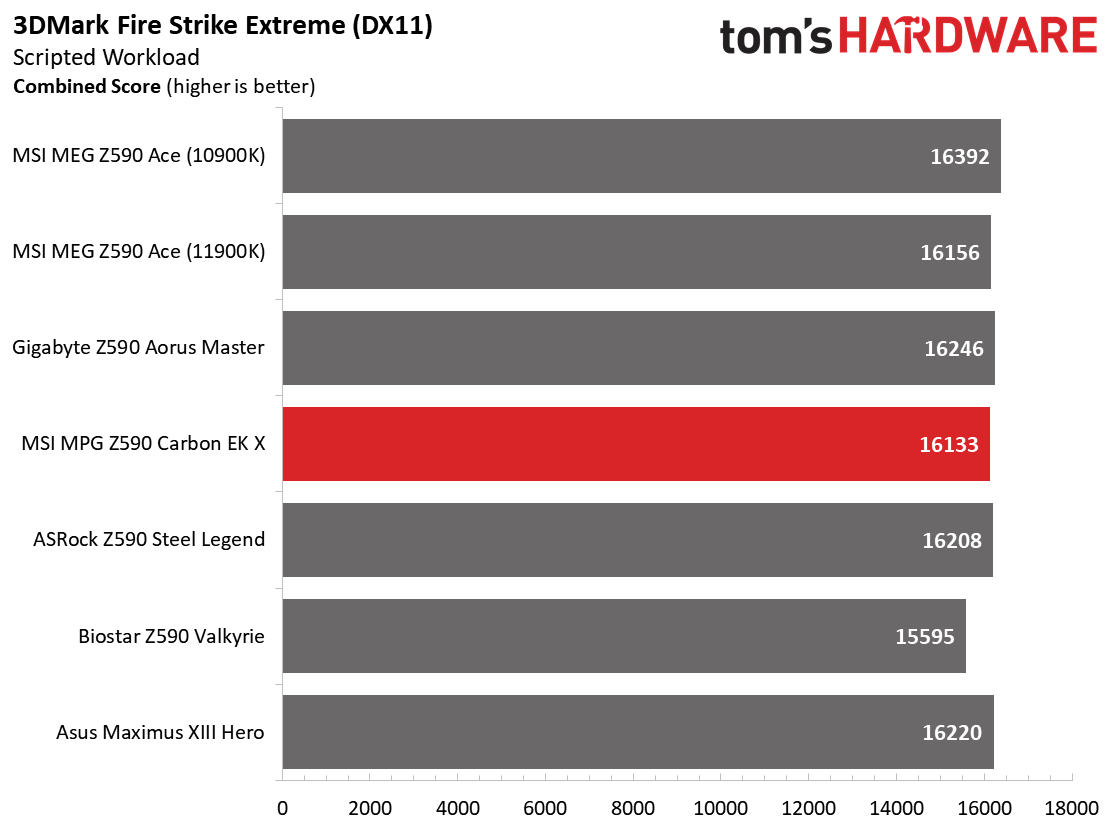
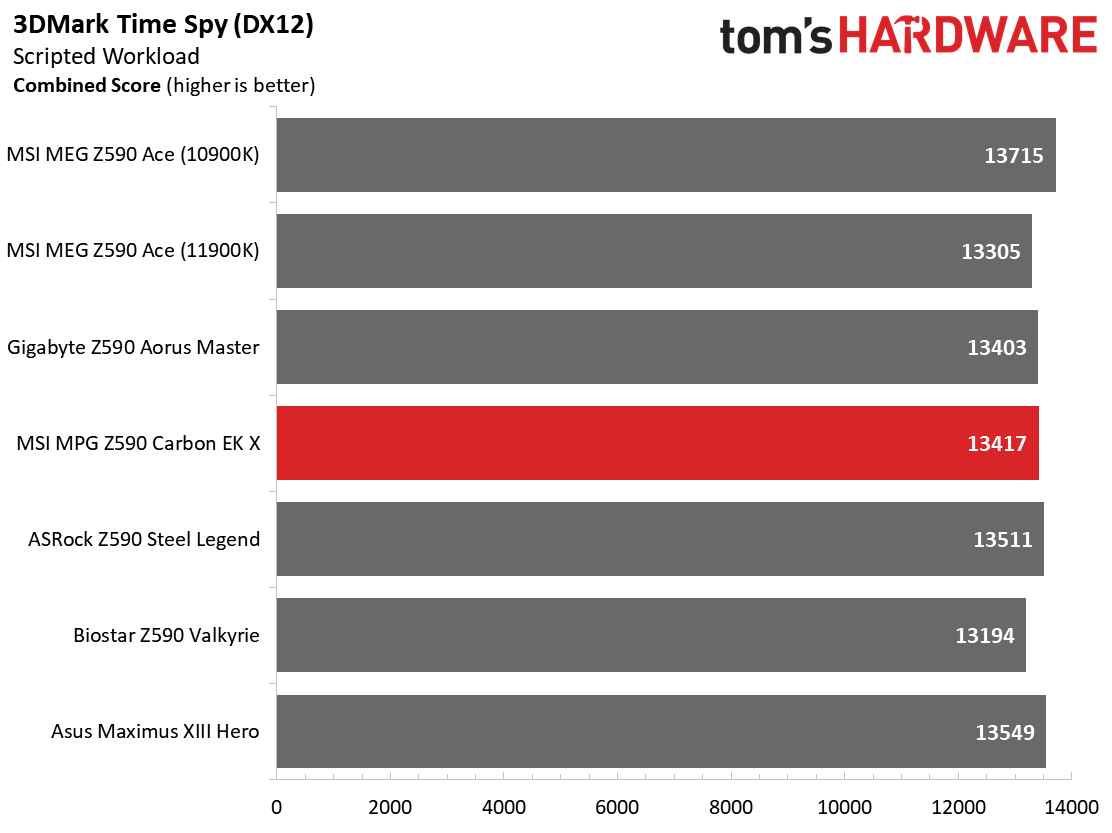
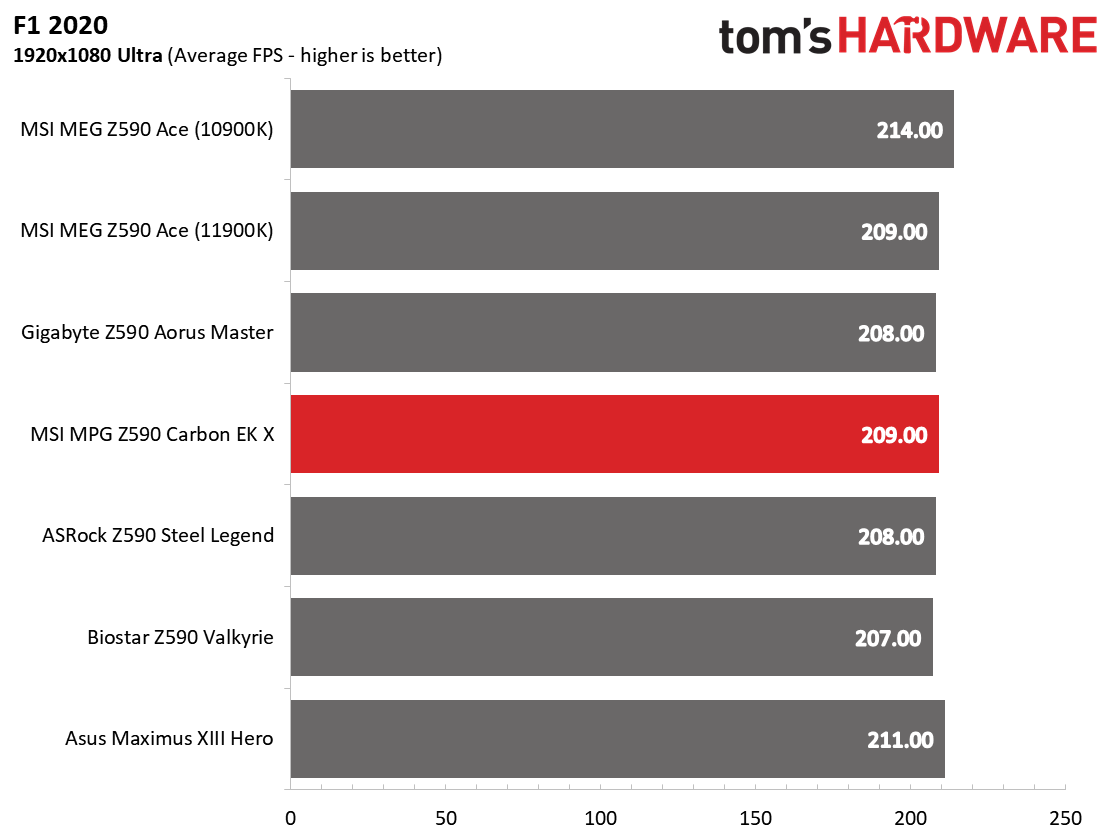
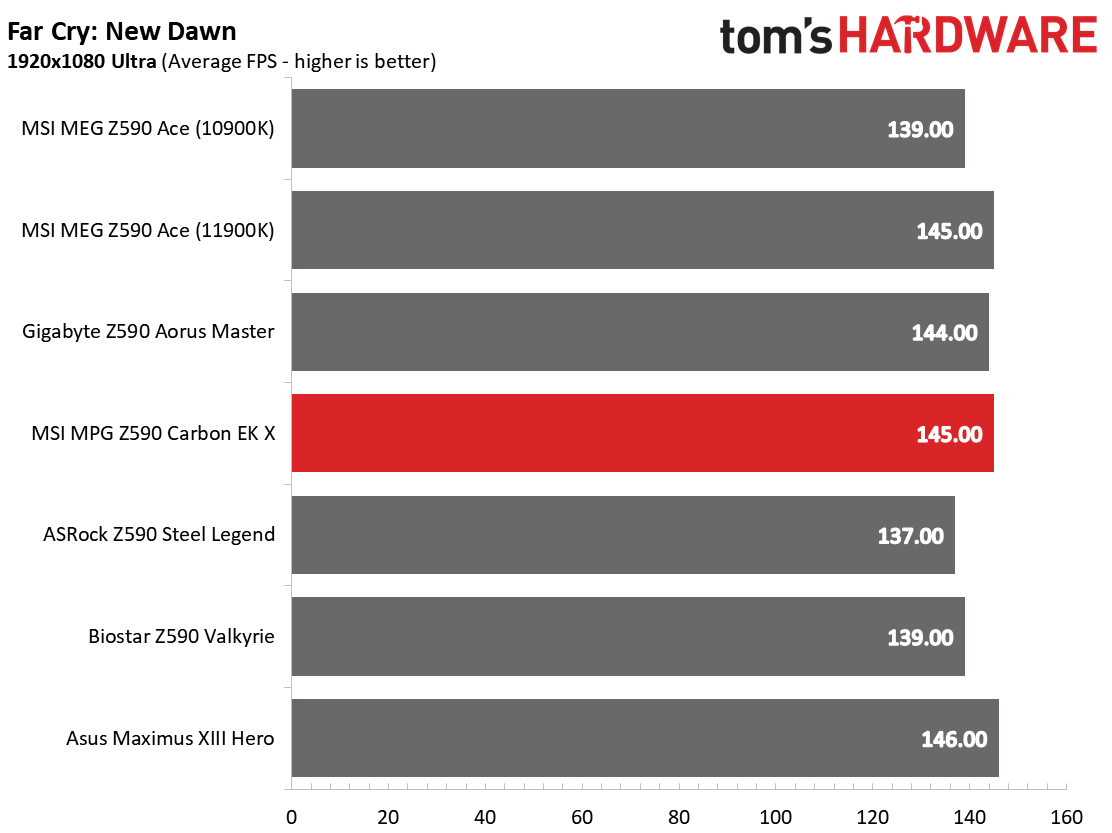
We’ve recently updated our game tests to F1 2020 and Far Cry: New Dawn. The games run at 1920x1080 resolution using the Ultra preset. As the resolution goes up, the CPU tends to have less of an impact. The goal with these settings is to determine if there are differences in performance at the most commonly used resolution with settings most people use or at least strive for.
Our synthetic graphic tests, 3DMark Time Spy and Fire Strike, continued the theme of mediocrity (in a good way), the MSI MPG Z590 Carbon EK X results matching the other tested boards closely. In F1 2020, the system averaged 209 frames per second (FPS). Far Cry: New Dawn averaged 145 FPS, right in the thick of things versus the other Z590 motherboards.
Power Consumption / VRM Temperatures
For power testing, we used AIDA64’s System Stability Test with Stress CPU, FPU and Cache enabled, using the peak power consumption value. With Rocket Lake, we need to disable AVX-512 instruction sets otherwise, temperatures are out of control at stock speeds on some boards. The wattage reading is from the wall via a Kill-A-Watt meter to capture the entire ecosystem. The only variable that changes is the motherboard; all other parts are the same.
Get Tom's Hardware's best news and in-depth reviews, straight to your inbox.
Power use on the MSI MPG Z590 Carbon EK X was a tale of two states. At idle, it consumed 49W from the wall, the lowest result thus far. However, the load wattage peaked at 287W, the highest we’ve recorded (by a few watts) so far. When averaged out, that comes to 168W, the second-highest average so far.
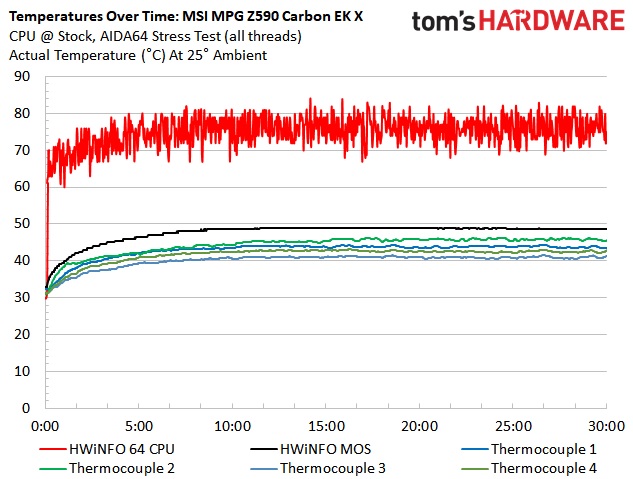
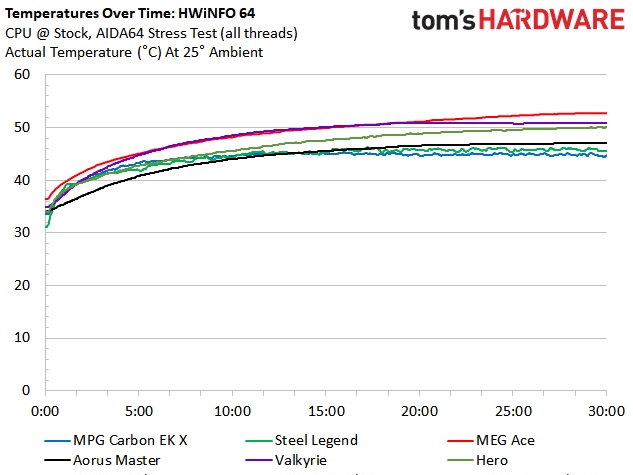
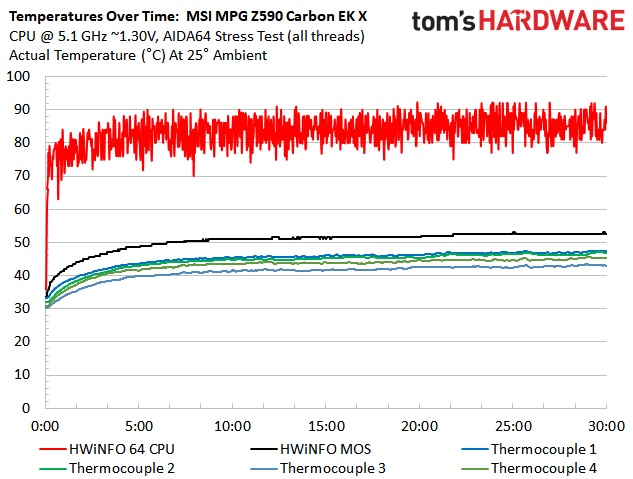
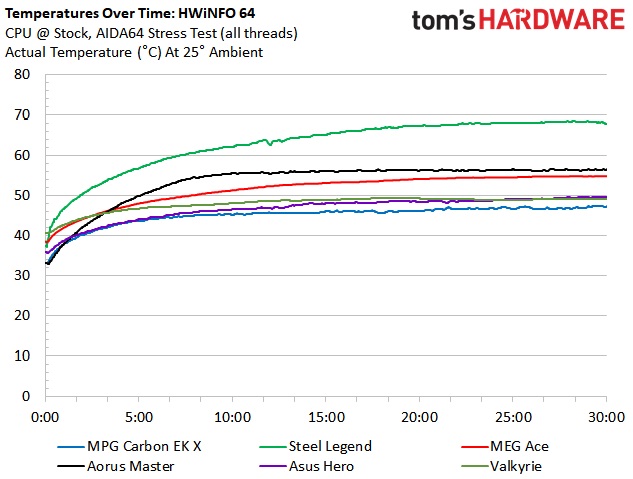
As expected, MSI’s 75A 16-phase VRM kept its cool under the EK monoblock and 3x120mm radiator. As you may have guessed, it ran the coolest of all the tested boards so far. It accomplished this feat even though we found later that the contact between the thermal pad and MOSFETs was inconsistent with this sample. In a nutshell, our block displayed different pressure from top to bottom on the left VRM bank. In other words, the MOSFETs squished the thermal pads quite a bit less towards the bottom than the top. This doesn’t appear to be a concern as the thermocouple’s temperature located in that area (thermocouple 1 in the chart) wasn’t out of line.
With that out of the way, the Aorus Master only runs a few degrees Celsius warmer. However, it has active cooling (a tiny fan) under the IO shroud. The Steel Legend comes close, but it’s also running at the Intel specification, while the Carbon EK X uses more power and expels more heat. Temperatures during stock operation peaked around 44 degrees Celsius, while the overclocked scenario peaked at 47 degrees. Assuming you have enough radiator to cool the loads, the EK monoblock does a great job keeping the VRMs and the CPU cool.
Overclocking
When overclocking the i9-11900K, we decided to do so by testing without AVX-512 instructions. When you unlock all of the power limits, you’re thermally limited with the CPU reaching 100 degrees Celsius in several seconds. Since every board is different from how they follow (or not follow) Intel specifications, we’ve removed that variable. The bottom line is that if you need to use these instructions, you’ll need to set a significant offset compared to non-AVX-512 loads. To that end, we settled on a 5.1 GHz overclock at around 1.3V. Our CPU uses around 225W in this configuration which lands between stock power use (195W) and AVX-512 power use (~265W) and is the end of the line due to thermal constraints.
Overclocking with the Carbon EK X was a breeze. MSI’s BIOS places most of the options front and center so you don’t have to dig down in multiple sections. After adjusting LLC to level 3 to mitigate what little vdroop we observed, all we had to do was set the CPU multiplier away we went.
On the memory front, the Carbon EK X ran our DDR4 3600 sticks at 1:1 ratio (Gear 1) and didn’t have any issues with DDR4 4000 kit. As expected, the latter ran at 1:2 ratio. This motherboard also includes memory gear options, unlike a couple of other boards that leave it up to BIOS programming. If you’re looking to have the most control over your memory, be sure to choose a BIOS that has the option to select the ratio/gears.
Final Thoughts
The MSI MPG Z590 Carbon EK X is a unique option on the Z590 motherboard landscape. While a few other boards include a monoblock, they are on pricier boards and are typically already installed on the board out of the box. In this case, the monoblock needs to be installed on the motherboard after putting the CPU in the socket. You also get an EK Leak Tester to ensure leak-free functionality. Including a properly fitting block on a mid-range board can make a move to water cooling your motherboard a lot less intimidating.
Aside from that, the board includes a capable VRM able to handle the 10th and 11th generation flagship Intel processors. Be it at stock speeds or overclocked, the power delivery won’t have any issues (especially since they are kept cooler by the monoblock). This board includes three M.2 sockets, 2.5 GbE, integrated Wi-Fi 6E, and styling that will match most build themes. There is a USB 3.2 Gen2x2 Type-C port out back. However, we do not find any ultra-fast Thunderbolt ports (but there is a header for Add-in cards).
As we saw earlier in testing, overall performance on the Carbon EK X was right up there with all the other Z590 motherboards we’ve tested so far. After setting the board to the water cooling option that raises the power limits, the CPU was allowed to run without being tethered to Intel specifications. Overclocking also went without a hitch. The VRMs ran cool under the monoblock and we were limited by CPU temperature per usual. The Carbon EK X won’t hold your performance or overclocking back so long as you have the radiator capacity to dissipate the extra heat.
I don’t have too many concerns with this board. Since the monoblock does come uninstalled, I would like to have seen the package include VRM heatsinks and mounting (screws). The elephant in the room is the price. At $499, it is, in fact, cheaper than all other motherboards that include a monoblock like this. Still, the price went up a full $100 from the Z490 Carbon EK X (partly due to tariffs). That said, power delivery gets a bump from 12 phases to 16, Wi-Fi receives a bump to 6E, and you also get native PCIe 4.0 support and an improved audio codec. So you do get quite a bit for the additional cost.
I would like to see this board priced a bit less (perhaps $449 or so), but again, it’s still the best deal if you’re looking to cool your CPU and motherboard together. The good news is if you like the board but don’t want to build a custom loop, you can find the MPG Z590 Gaming Carbon WiFi, likely for a lot less. We haven’t heard anything definitive at this point, but I would expect to see similar boards from Gigabyte (Aorus Master Waterforce/Aorus Xtreme Waterforce) or perhaps an ASRock Aqua.
You could also buy a monoblock for your motherboard, but you’d then have to go through the effort of finding a board that has monoblocks made for them (there are several, but not a lot overall) and making the purchase (including the leak tester). If you opt for this board, EK also includes a coupon for $65 worth of credit in EKWB’s webshop to help offset the costs of building or adding on to a water loop.
The MSI MPG Z590 Carbon EK X finds a nice niche spot in the motherboard market by pairing a mid-range board and custom monoblock at a much more palatable price point than its competitors. Between the leak tester and EKWB coupon, it will be difficult to find a better deal on the same components bought on your own--consider that most monoblocks cost at least $180 and can range to almost $400. Given that, plus this board’s healthy list of features, this board is easy to recommend if you’re looking for a motherboard that supports CPU and VRM water cooling out of the box. At this price, the Carbon EK X is the only game in town.
MORE: Best Motherboards
MORE: How To Choose A Motherboard
MORE: All Motherboard Content

Joe Shields is a staff writer at Tom’s Hardware. He reviews motherboards and PC components.